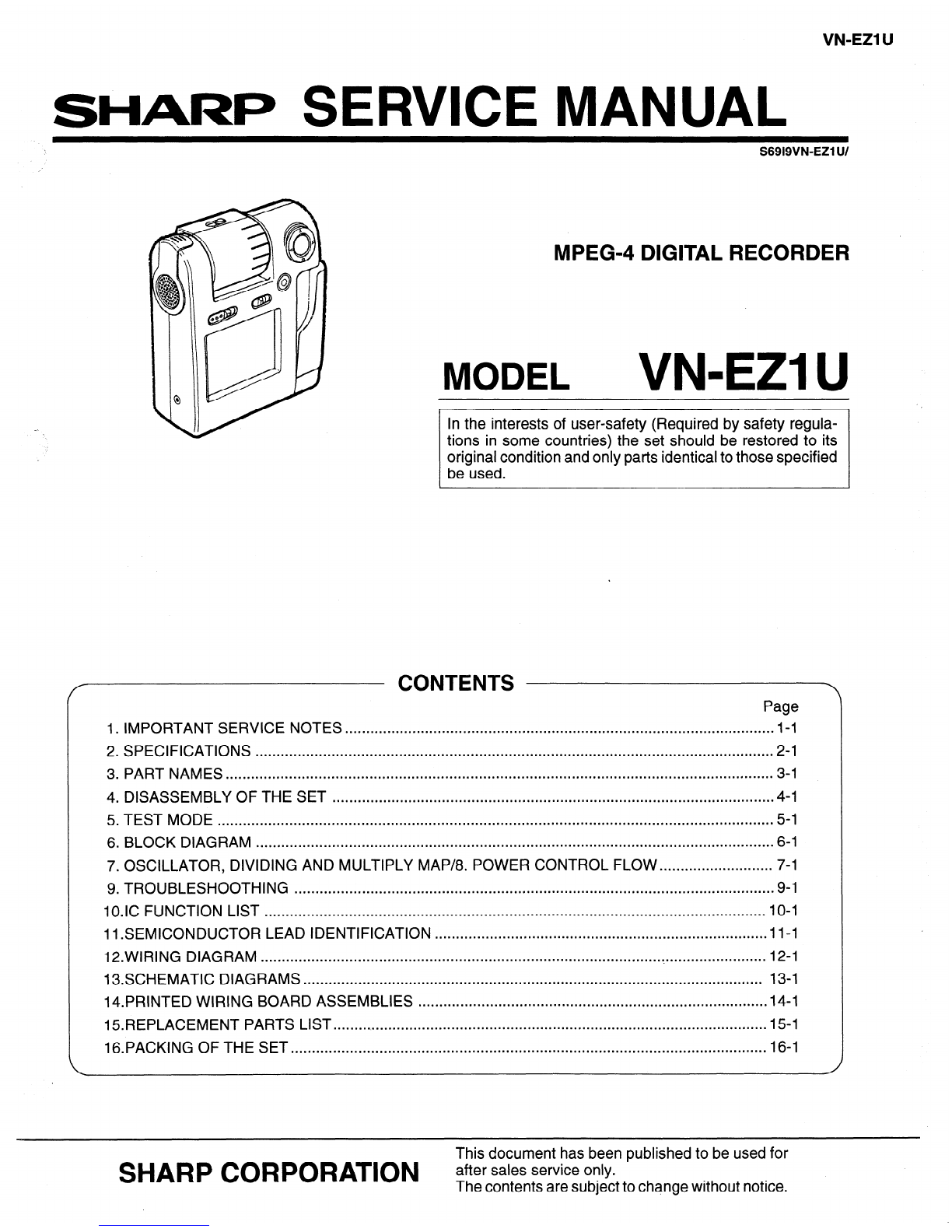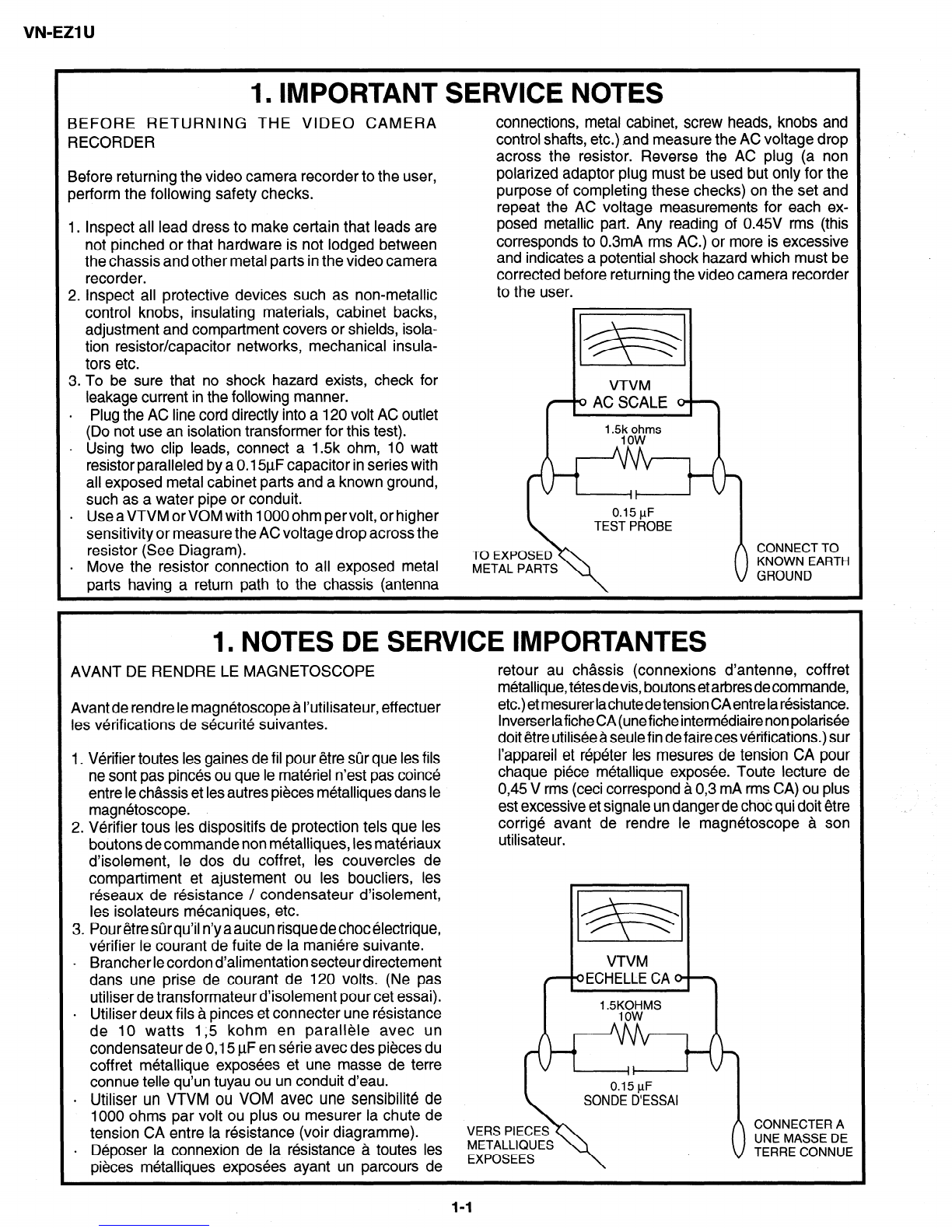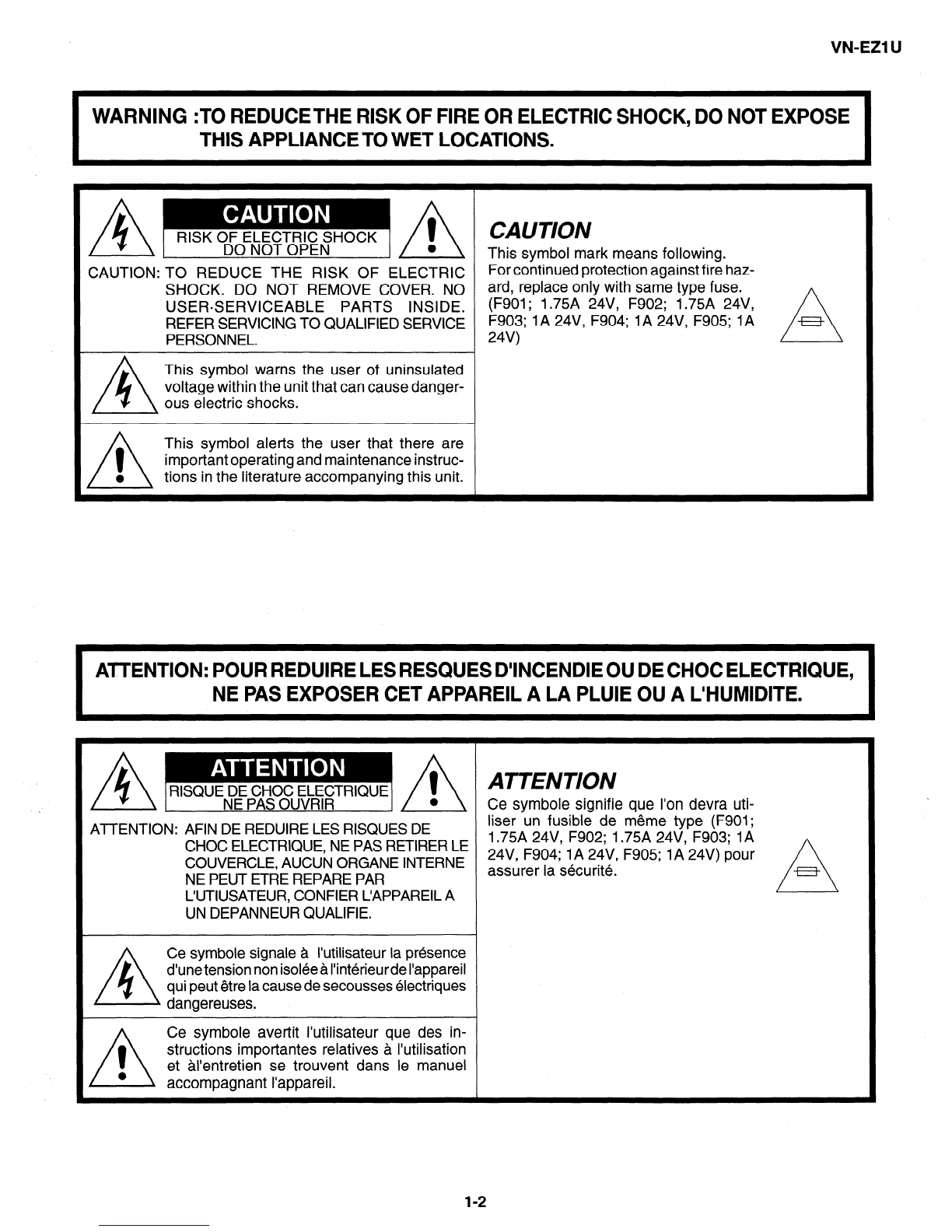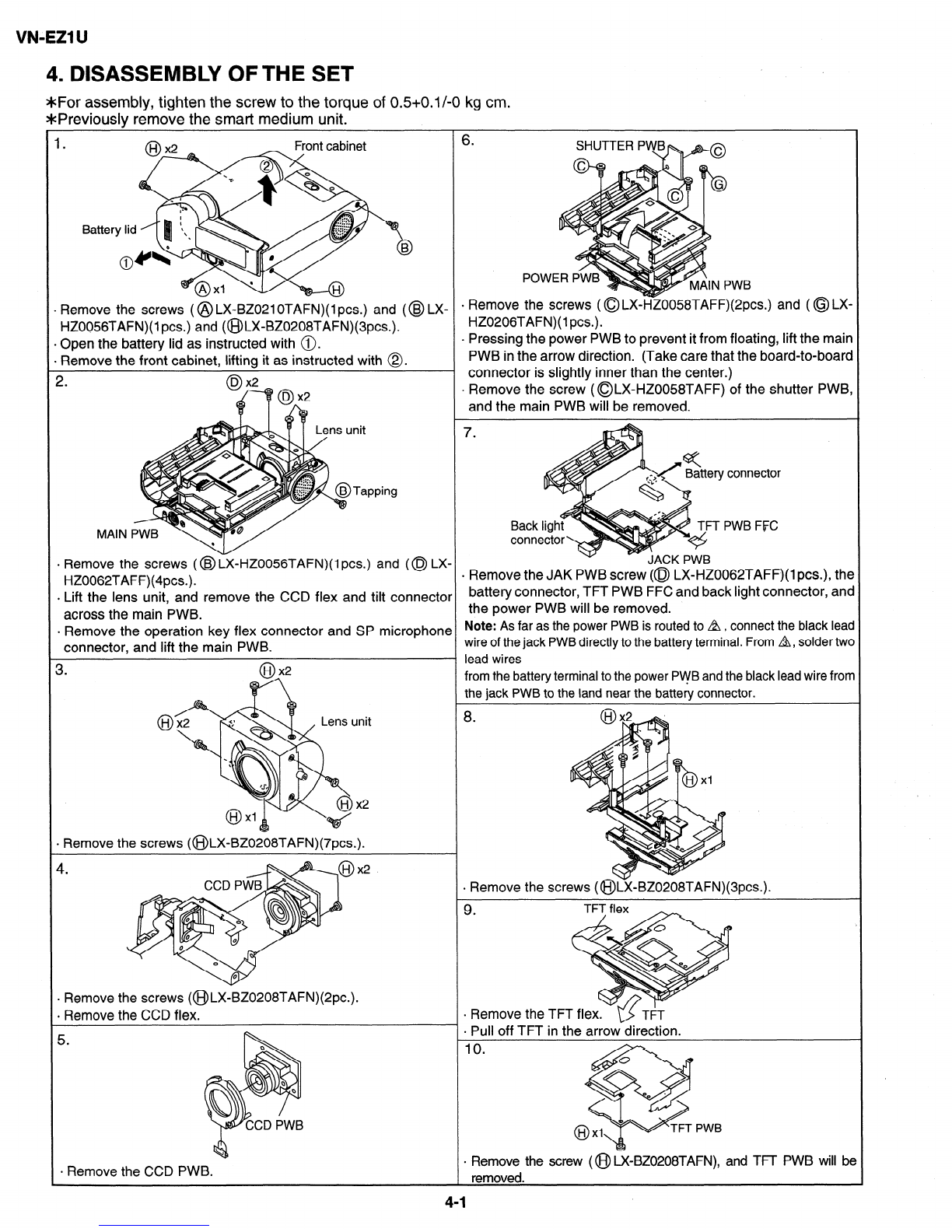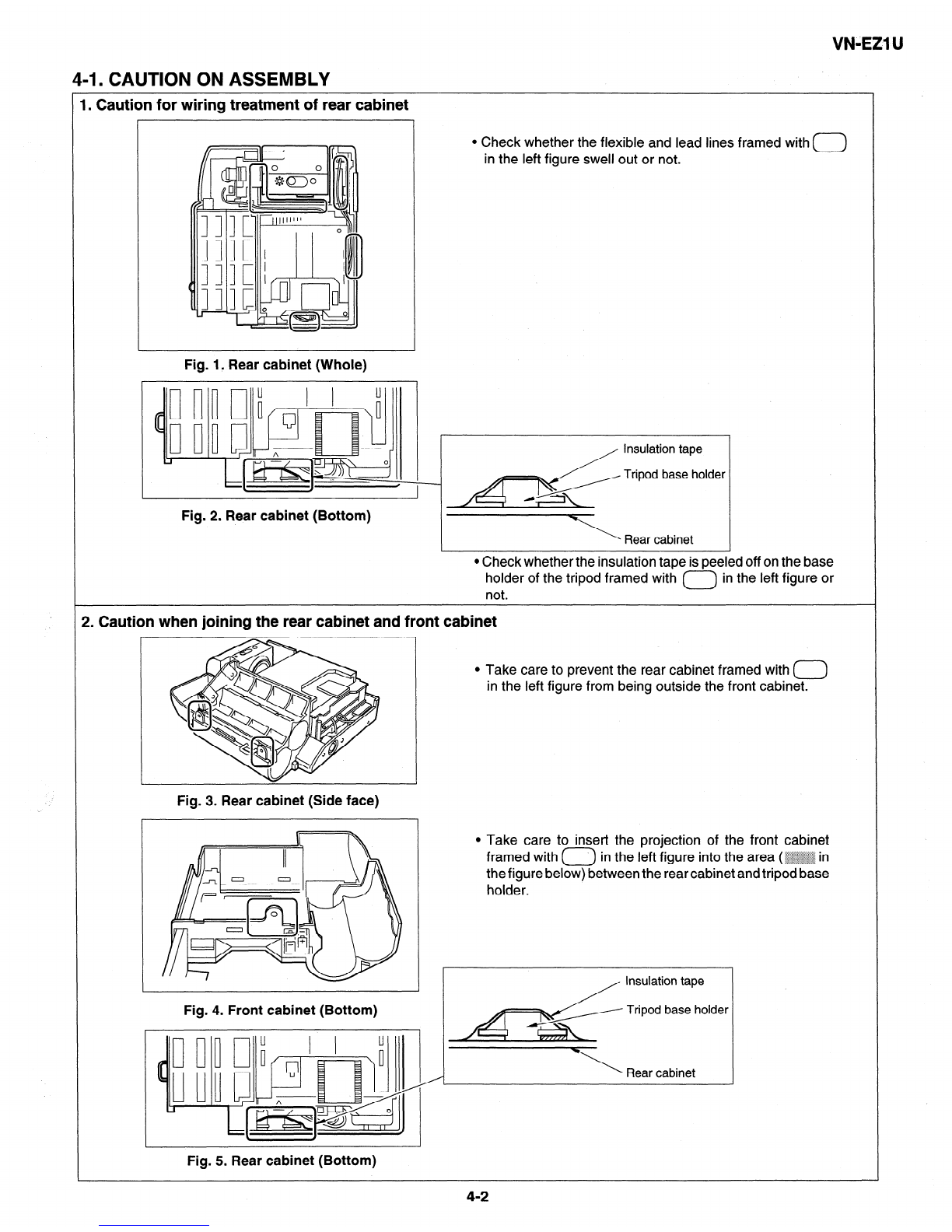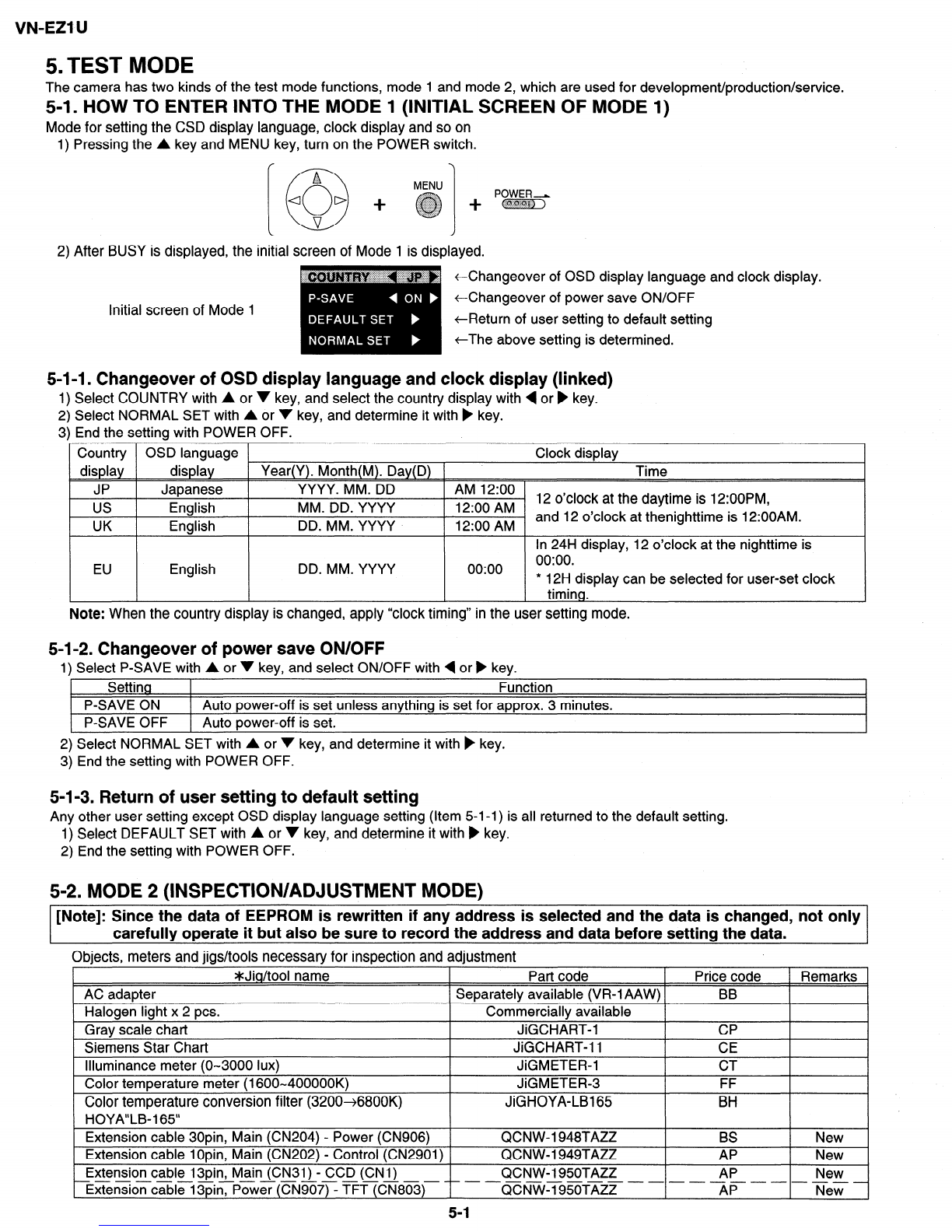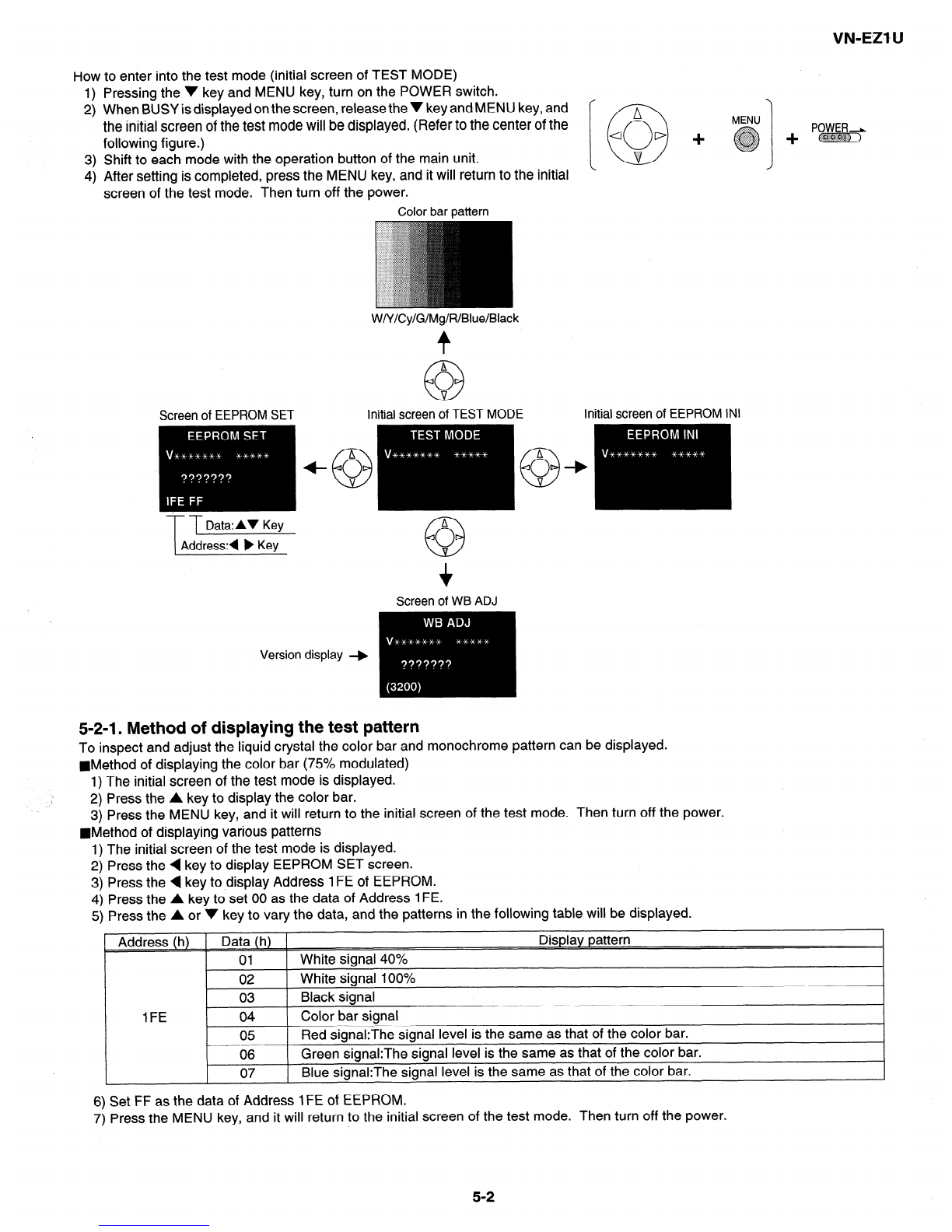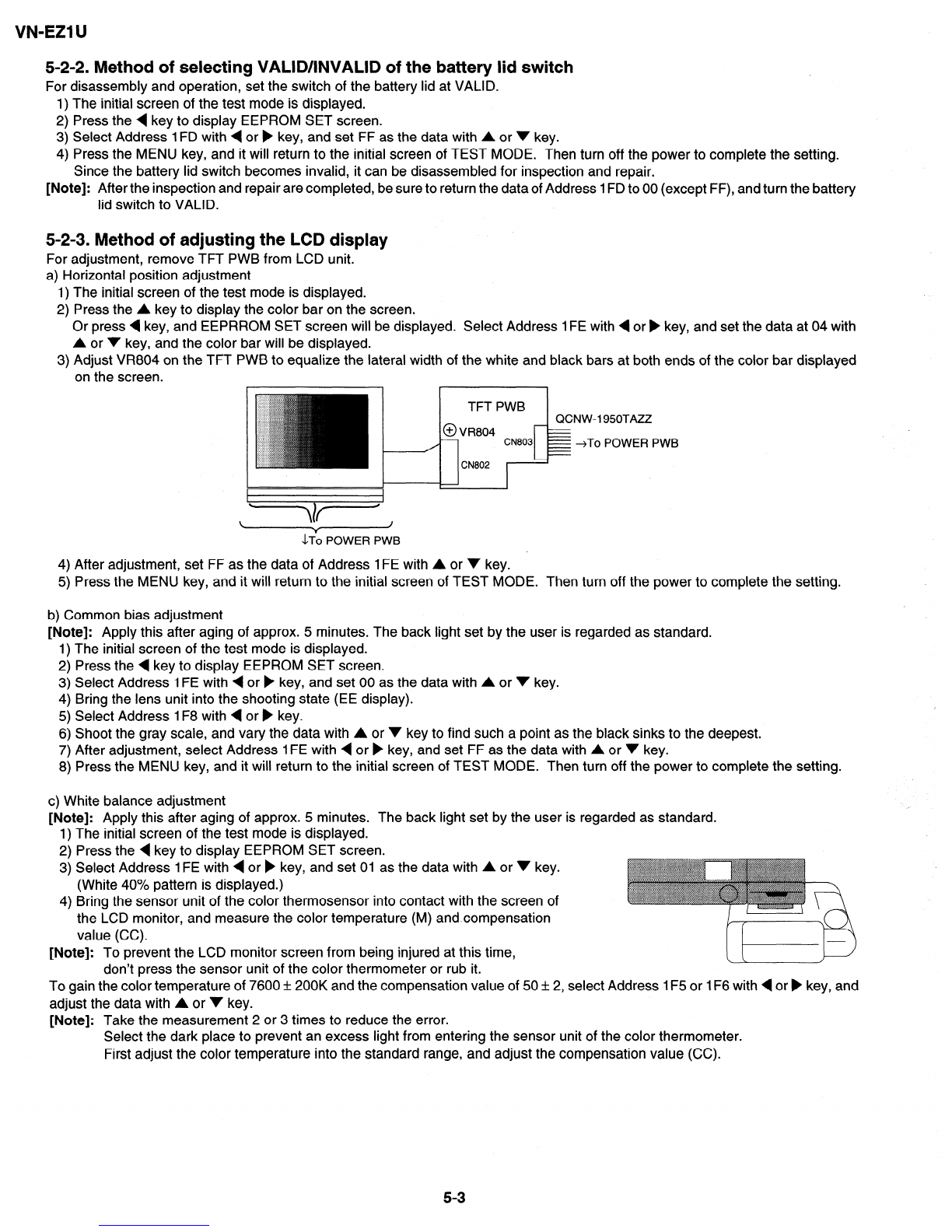VN-EZl U
1. IMPORTANT SERVICE NOTES
BEFORE RETURNING THE VIDEO CAMERA
RECORDER
Before returning the video camera recorder to the user,
perform the following safety checks.
1. Inspect all lead dress to make certain that leads are
not pinched or that hardware is not lodged between
the chassis and other metal parts in the video camera
recorder.
2. Inspect all protective devices such as non-metallic
control knobs, insulating materials, cabinet backs,
adjustment and compartment covers or shields, isola-
tion resistor/capacitor networks, mechanical insula-
tors etc.
connections, metal cabinet, screw heads, knobs and
control shafts, etc.) ,and measure the AC voltage drop
across the resistor. Reverse the AC plug (a non
polarized adaptor plug must be used but only for the
purpose of completing these checks) on the set and
repeat the AC voltage measurements for each ex-
posed metallic part. Any reading of 0.45V rms (this
corresponds to 0.3mA rms AC.) or more is excessive
and indicates a potential shock hazard which must be
corrected before returning the video camera recorder
to the user.
3. To be sure that no shock hazard exists, check for
leakage current in the following manner.
l Plug the AC line cord directly into a 120 volt AC outlet
(Do not use an isolation transformer for this test).
. Using two clip leads, connect a 1.5k ohm, IO watt
resistor paralleled by a 0.1$LF capacitor in series with
all exposed metal cabinet parts and a known ground,
such as a water pipe or conduit.
. Use a VTVM or VOM with 1000 ohm per volt, or higher
sensitivity or measure the AC voltage drop across the
resistor (See Diagram).
VTVM
( 0 AC SCALE 0 >
’ -5kims
. Move the resistor connection to all exposed metal
parts having a return path to the chassis (antenna METAL PARTS
1. NOTES DE SERVICE IMPORTANTES
AVANT DE RENDRE LE MAGNETOSCOPE
Avant de rendre le magnetoscope a I’utilisateur, effectuer
les verifications de securite suivantes.
1. Verifier toutes les gaines de fil pour etre sur que les fils
ne sont pas pin&s ou que le materiel nest pas coin&
entre le chassis et les autres pieces metalliques dans le
magnetoscope.
2. Verifier tous les dispositifs de protection tels que les
boutons de commande non metalliques, les materiaux
d’isolement, le dos du coffret, les couvercles de
compartiment et ajustement ou les boucliers, les
reseaux de resistance / condensateur d’isolement,
les isolateurs mecaniques, etc.
3. Pour etre stir qu’il n’y aaucun risque de choc electrique,
verifier le courant de fuite de la maniere suivante.
retour au chassis (connexions d’antenne, coffret
metallique, t&es devis, boutons etarbres decommande,
etc.)et mesurer lachute detension CA entre laresistance.
lnverser lafiche CA (une fiche intermediaire non polarisee
doit etre utilisee a seule fin defaire ces verifications.) sur
I’appareil et repeter les mesures de tension CA pour
chaque piece metallique exposee. Toute lecture de
0,45 V rms (ceci correspond a 0,3 mA rms CA) ou plus
est excessive et signale un danger de choc qui doit etre
corrige avant de rendre le magnetoscope a son
utilisateur.
I
. Brancher le cordon d’alimentation secteurdirectement VTVM
dans une prise de courant de 120 volts. (Ne pas c oECHELLECAo 3
utiliser de transformateur d’isolement pour cet essai).
. Utiliser deux fils a pinces et connecter une resistance
de IO watts I;5 kohm en parallele avec un
condensateur de 0,15 PF en serie avec des pieces du
coffret metallique exposees et une masse de terre
connue telle qu’un tuyau ou un conduit d’eau.
. Utiliser un VTVM ou VOM avec une sensibilite de
1000 ohms par volt ou plus ou mesurer la chute de
tension CA entre la resistance (voir diagramme). VERS PIECES
. Dbposer la connexion de la rbsistance a toutes les METALLIQUES
pieces metalliques exposees ayant un parcours de
1-I