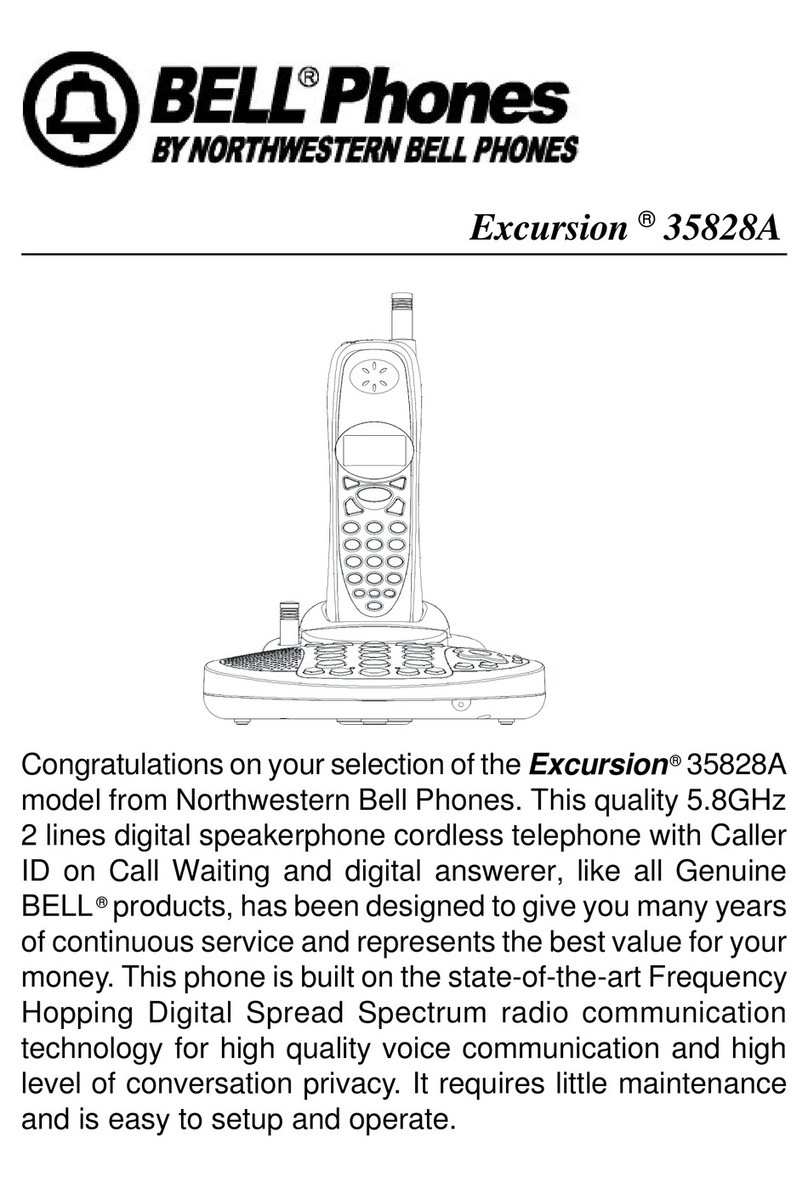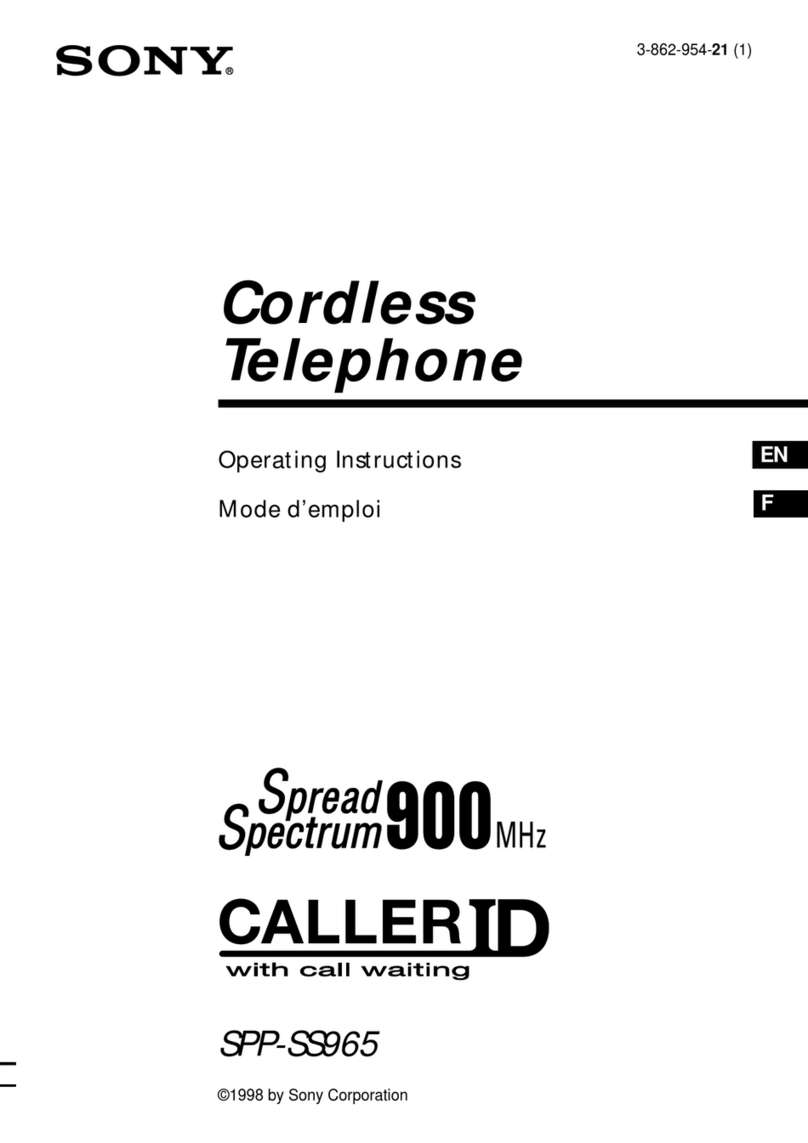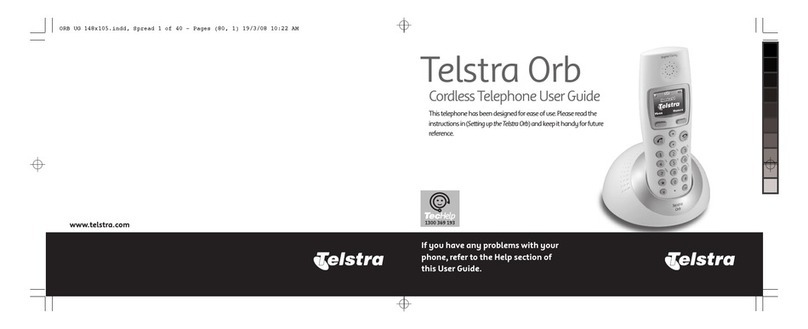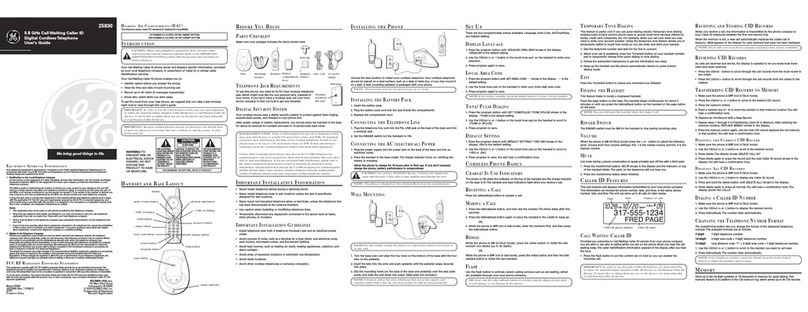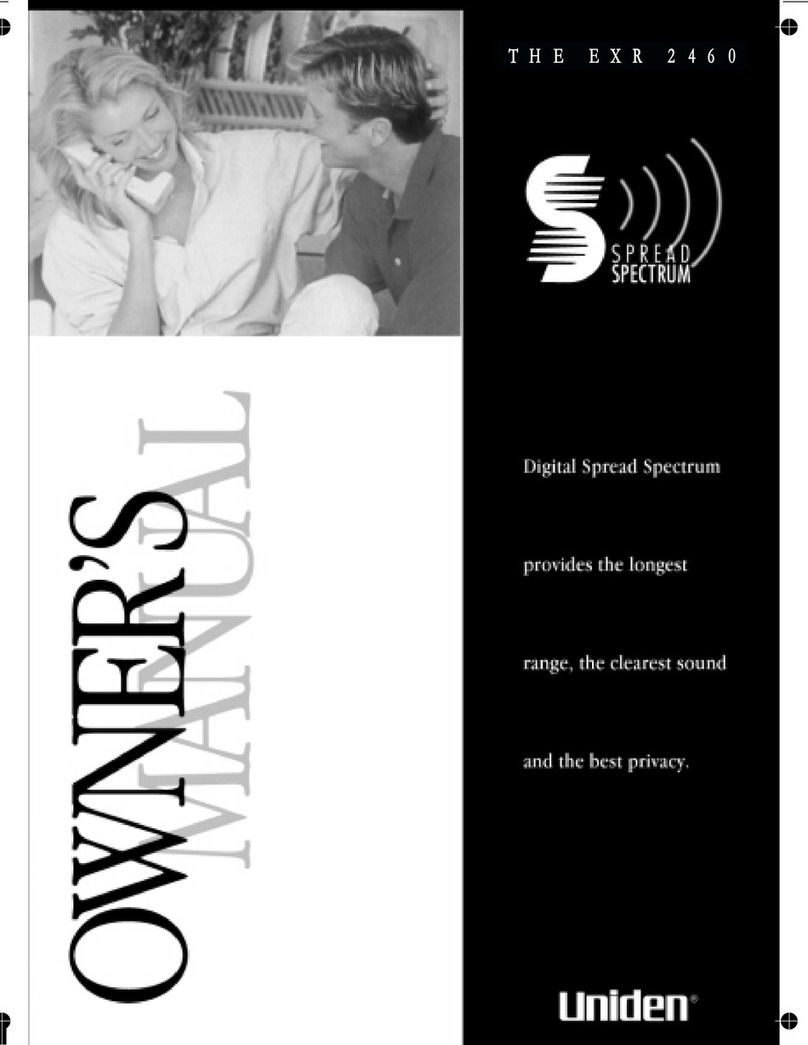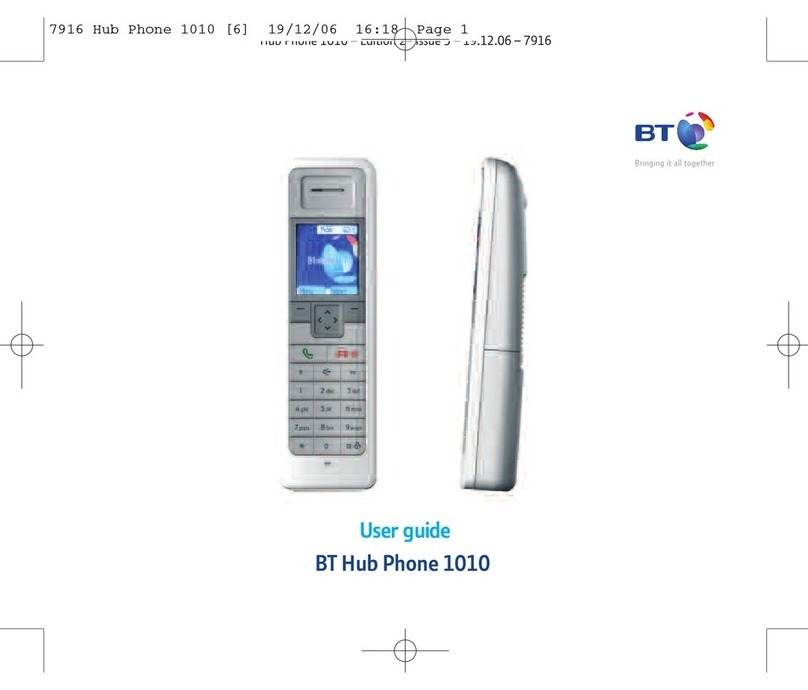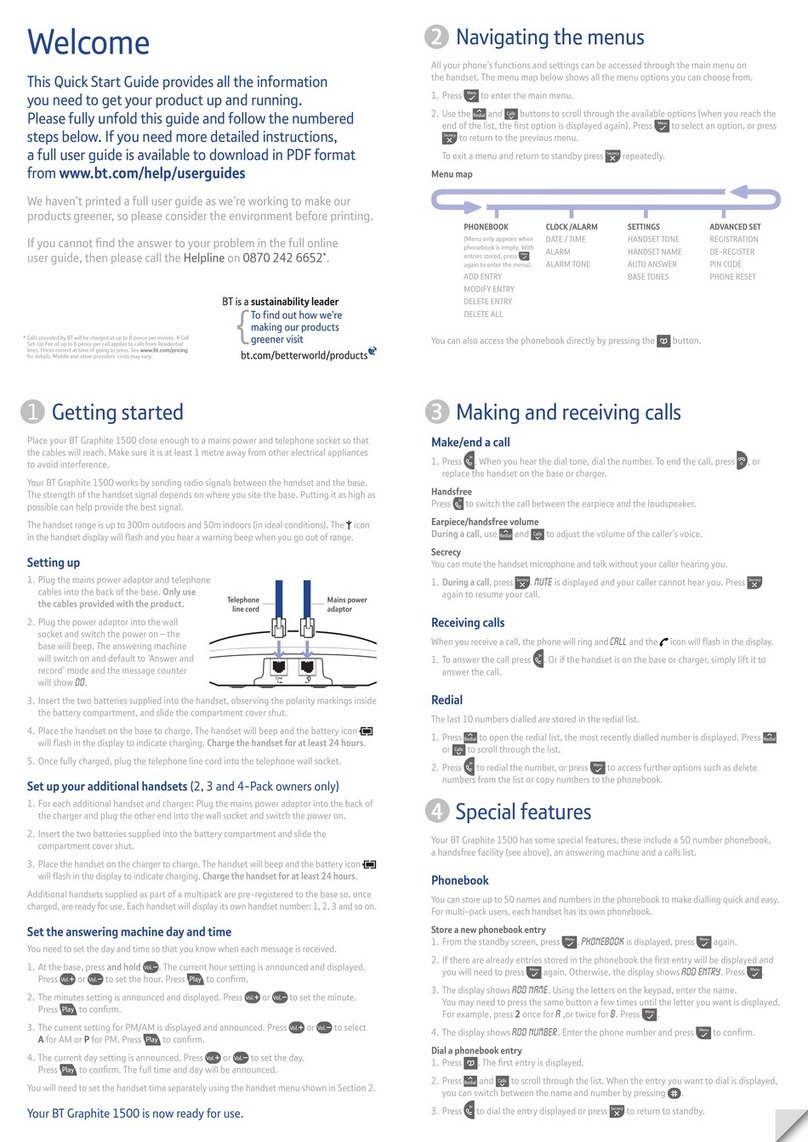Bell Phones 36077 User manual

Congratulationsonyourselectionofthe36077from
NorthwesternBellPhones.Thisquality2.4GHzcordless
telephonewithDigitalAnsweringSystemandCallWaiting
CallerID,likeallGenuineBELL®products,hasbeen
designedtogiveyoumanyyearsofcontinuousserviceand
representsthebestvalueforyourmoney.Itrequireslittle
maintenanceandiseasytosetupandoperate.
36077

IMPORTANTSERVICEINFORMATION
Readthismanualbeforeattemptingtosetuporusethisinstrument.Itcontains
importantinformationregardingsafeinstallationanduse.Keepthismanualfor
futurereference.Alsosavethecarton,packingandproofofpurchasetosimplifyand
accelerateanyneededaction.Ifyouneedassistanceorservice,call(800)888-8990
between8:00a.m.and4:30p.m.PacificStandardTime,MondaythroughFriday.
Youcanalsovisitourwebsiteathttp://www.nwbphones.comfortechnicalsupport
andinformationonourotherproducts.
!WARNING
Topreventfireorshockhazard,donotexposethisproducttorainoranytypeof
excessmoisture.Ifaccidentallydroppedintowater,theACadaptershould
immediatelybeunpluggedfromthewallalongwiththetelephonelinecord.
!
THISSYMBOLISINTENDEDTOALERTTHEUSEROFTHE
PRESENCEOFIMPORTANTOPERATINGAND
MAINTENANCE(SERVICING)INSTRUCTIONSINTHE
OWNER'SMANUAL.
•
•
•
•
•
•
•
36077
CARTONCONTENTS
36077BaseandHandset
RechargeableNi-CdBatteryPack
TelephoneLineCord
ACAdapter
User'sManual
WarrantyCard
AccessoryOrderForm
1
030506A-1

SAVETHESEINSTRUCTIONS
!
IMPORTANTSAFETY
INSTRUCTIONS
Whenusingyourtelephoneequipment,basicsafetyprecautionsshouldalwaysbefollowedtoreduce
theriskoffire,electricshock,andinjurytopersons,includingthefollowing:
1.Readandunderstandallinstructions.
2.Followallwarningsandinstructionsmarkedontheproduct.
3.Unplugthis productfromthewalloutletbeforecleaning.Donotuseliquidcleanersoraerosol
cleaners.Usea dampclothforcleaning.
4.Donotusethisproductnearwater,forexample,neara bathtub,washbowl,kitchensink,orlaundry
tub,ina wetbasementorneara swimmingpool.
5.Donotplacethisproductonanunstablecart,stand,ortable.Theproductmayfall,causing
seriousdamagetotheproduct.
6.Slotsandopeningsinthecabinetandthebackorbottomareprovidedforventilation,toprotectit
fromoverheating.Theseopeningsshouldneverbeblockedorcovered.Theopeningsshouldnever
beblockedbyplacingtheproductonthebed,sofa,rug,orothersimilarsurface.Thisproduct
shouldneverbeplacednearorovera radiatororheatregister.Thisproductshouldnotbeplacedin
abuilt-ininstallationunlessproperventilationisprovided.
7.Thisproductshouldbeoperatedonlyfromthetypeofpowersourceindicatedonthemarkinglabel.
Ifyouarenotsureofthetypeofpowersupplytoyourhome,consultyourdealerorlocalpower
company.
8.Donotallowanythingtorestonthepowercord.Donotlocatethisproductwherethecordwillbe
abusedbypersonswalkingonit.
9.Donotoverloadwalloutletsandextensioncordsasthiscanresultintheriskoffireorelectric
shock.
10.Neverpushobjectsofanykindintothisproductthroughcabinetslotsastheymaytouchdangerous
voltagepointsorshortoutpartsthatcouldresultina riskoffireorelectricshock.Neverspillliquid
ofanykindontheproduct.
11.Toreducetheriskofelectricshock,donotdisassemblethisproduct,buttakeittoa qualifiedservice
contractorwhensomeserviceorrepairworkisrequired.Openingorremovingcoversmayexpose
youtodangerousvoltagesorotherrisks.Incorrectreassemblycancauseelectricshockwhenthe
applianceissubsequentlyused.
12.Unplugthisproductfromthewalloutletandreferservicingtoqualifiedservicepersonnelunderthe
followingconditions:
A.Whenthepowersupplycordorplugisdamagedorfrayed.
B.Ifliquidhasbeenspilledintotheproduct.
C.Iftheproducthasbeenexposedtorainorwater.
D.Iftheproductdoesnotoperatenormallybyfollowingtheoperatinginstructions.Adjustonly
thosecontrolsthatarecoveredbytheoperatinginstructions.Improperadjustmentsofother
controlsmayresultindamageandwilloftenrequireextensiveworkbya qualifiedtechnician
torestoretheproducttonormaloperation.
E.Iftheproducthasbeendroppedorthecabinethasbeendamaged.
F.Iftheproductexhibitsa distinctivechangeinperformance.
13.Avoidusinga telephone(otherthana cordlesstype)duringanelectricalstorm.Theremaybea
remoteriskofelectricshockfromlightning
14.Donotusethetelephonetoreporta gasleakinthevicinityoftheleak.
!
INSTALLATION
PRECAUTIONS
030506A-1 2

1.Neverinstalltelephonewiringduringa lightningstorm.
2.Neverinstalltelephonejacksinwetlocationsunlessthejackisspecificallydesignedforwet
locations.
3.Nevertouchuninsulatedtelephonewiresorterminalsunlessthetelephonelinehasbeen
disconnectedatthenetworkinterface.
4.Usecautionwheninstallingormodifyingtelephonelines.
!MAINTENANCE
1.Usea dampclothtocleantheplasticcabinet.A mildsoapwillhelptoremovegreaseoroil.Never
usepolish,solvents,abrasivesorstrongdetergentssincethesecandamagethefinish.
2.Yourphoneshouldbesituatedawayfromheatsourcessuchasradiators,heaters,stovesoranyother
appliancethatproducesheat.
!CAUTION
Riskofexplosionifbatteryisreplacedbyanincorrecttype.Disposeofusedbatteriesaccordingtothe
instruction,readandfollowtheseinstructions:
1.Useonlythe3.6V,450mAh,Ni-Cdbatterypack.
2.Donotdisposeofthebatteryina fire.Thecellmayexplode.Checkwithlocalcodesforpossible
specialdisposalinstructions.
3.Donotopenormutilatethebattery.Releasedelectrolyteiscorrosiveandmaycausedamagetothe
eyesorskin.Itmaybetoxicifswallowed.
4.Exercisecareinhandlingthebatteryinordernottoshortthebatterywithconductingmaterialsuch
asrings,braceletsandkeys.Thebatteryorconductormayoverheatandcauseburns.
5.Rechargeonlythebatteryprovidedwithoridentifiedforusewiththisproduct.Thebatterymayleak
corrosiveelectrolyteorexplodeifitisnotthecorrecttype.
6.Donotattempttorejuvenatethebatteryprovidedwithoridentifiedforusewiththisproductby
heatingthem.Suddenreleaseofthebatteryelectrolytemayoccurcausingburnsorirritationtoeyes
orskin.
7.Wheninsertingthebatteryintothisproduct,theproperpolarityordirectionmustbeobserved.
Reverseinsertionofbatteriescancausechargingthatmayresultinleakageorexplosion.
8.Donotstorethisproduct,orthebatteryprovidedwithoridentifiedforusewiththisproduct,in
high-temperatureareas.Batteriesthatarestoredina freezerorrefrigeratorforthepurposeof
extendingshelflifeshouldbestabilizedatroomtemperaturepriortouseaftercoldstorage.
9.Disconnecttelephonelinesbeforeinstallingbatteries.
SAVETHESEINSTRUCTIONS
!FCCNOTICE
TheFCCrequiresthatyoubeadvisedofcertainrequirementsinvolvingtheuseofthistelephone.
1.Thistelephoneishearingaidcompatible.
2.Thisequipmentcomplieswith47CFRPart68requirement.Onthebottomofthisequipmentisa
labelthatcontains,amongotherinformation,theACTAregistrationnumberandRingerEquivalence
Number(REN)forthisequipment.Ifrequested,providethisinformationtoyourtelephone
company.
3.TheRENisusefultodeterminethequantityofdevicesyoumayconnecttoyourtelephonelineand
stillhaveallofthosedevicesringwhenyournumberiscalled.Inmost,butnotallareas,the
sumoftheRENsofalldevicesshouldnotexceedfive(5.0).Tobecertainofthenumberofdevices
youmayconnecttoyourline,asdeterminedbytheREN,youshouldcallyourlocaltelephone
companytodeterminethemaximumRENforyourcallingarea.
3 030506A-1

4.Ifyourtelephonecausesharmtothetelephonenetwork,thetelephonecompanymaydiscontinue
yourservicetemporarily.Ifpossible,theywillnotifyyouinadvance.Butifadvancenoticeisnot
practical,youwillbenotifiedassoonaspossible.Youwillbeadvisedofyourrighttofilea
complaintwiththeFCC.
5.Yourtelephonecompanymaymakechangestoitsfacilities,equipment,operationsorprocedures
thatcouldaffecttheproperoperationofyourequipment.Iftheydo,youwillbegivenadvance
noticesoastogiveyouanopportunitytomaintainuninterruptedservice.
6.Ifyouexperiencetroublewiththetelephone,pleasecontactVTCService& ManufacturingCo.,
Incat(800)888-8990orwriteto:VTCCustomerService,16988GaleAve.,CityofIndustry,CA
91745forrepair/warrantyinformation.Thetelephonecompanymayaskyoutodisconnectthis
equipmentfromthenetworkuntiltheproblemhasbeencorrectedoryouaresurethattheequipment
isnotmalfunctioning.
8.Thisequipmentmaynotbeusedoncoinserviceprovidedbythetelephonecompany.Connection
topartylinesissubjecttostatetariffs.(Contactyourstatepublicutilitycommissionorcorporation
commissionforinformation.).
9.USOCjacktypeisR.111Candthecompatiblejackispart68compliance.
NOTICE:Ifyourhomehasspeciallywiredalarmequipmentconnectedtothetelephoneline,ensurethe
installationofthis[equipmentID]doesnotdisableyouralarmequipment.Ifyouhavequestionsabout
whatwilldisablealarmequipment,consultyourtelephonecompanyora qualifiedinstaller.
ThisdevicecomplieswithPart15oftheFCCRules.Operationissubjecttothefollowingtwo
conditions:(1)Thisdevicemaynotcauseharmfulinterference,and,(2)hisdevicemustacceptany
interferencereceived,includinginterferencethatmaycausedesiredoperation.Privacyof
communicationsmaynotbeensuredwhenusingthisphone.
ChangesormodificationsnotexpresslyapprovedinwritingbyNorthwesternBellPhonesmayvoid
theuser'sauthoritytooperatethisequipment.
SomecordlessphonesoperateatfrequenciesthatmaycauseinterferencetonearbyTVsandVCRs;to
minimizeorpreventsuchinterference,thebaseofthecordlessphoneshouldnotbeplacednearoron
topofa TVorVCR;and,ifinterferenceisexperienced,movingthecordlesstelephonefartheraway
fromtheTVorVCRwilloftenreduceoreliminatetheinterference.
!ACADAPTOR:UseonlywithClass2 Transformer,9VDCoutput,
500mAforbaseunit,centerpinpositive.
030506A-1 4


DESCRIPTIONS
030506A-1
6

ERASEButton- Presstoerasea singlemessageorallmessagesinordertoconservemessagespacein
memory.
MemoButton- PresstorecordMemomessage.
OGMButton- PresstorecordOutgoingMessage(OGM).
TIMESETButton- Presstosetthedayandtimestamp.
CODEButton- Presstosetthepasswordforremoteoperation.
Ring(TS/4R/2R)Switch-Allowsyoutoselecttheappropriateringing.
TONE/PULSESwitch- A switchlocatedontherearofthebaseunit,whichallowsyoutosetthedialing
modetocitherTonedialingorPulse(rotary)dialing.
DC9Vjack- A jacklocatedontherearsideofthebaseunitusedforconnectingtheACadaptortothe
baseunit.
TELLINEjack- Acceptslinecordtomakeconnectionwithmodulartypetelephoneoutlet.
INSTALLATION
CAUTION:USEONLYTHENICKELCADMIUM(Ni-Cd)BATTERY
TYPEINCLUDEDWITHTHISUNIT.USEOFOTHERBATTERYTYPESMAYCAUSEINJURIES
ORDAMAGE.
BatteryInstallation..
1.Removethebatterycompartmentcoverofthehandsetbypressingthetopofthecoverandslidingit
down.
2.ConnecttheNi-Cdbatterypack,plugalongtheslotintothehandset'sbatteryconnectorasshown
below.
7030506A-1

(Figure1)
3.InserttheNi-Cdbatteryintothebatterycompartment.
4.Replacethebatterycompartmentcoverbyslidingituptowardsthehandset.
NOTE:UsethetypeandsizeofNi-Cdbatterypack,3.6V,450mAh.Itis
recommendedthattheNi-Cdbatterypackshouldbefullychargedovernightprior
toinitialuse.
BeltClipInstallation
Withthebackofhandsetfacingup,insertonesideofthebeltcliphookintothematchingslotsatthetop
sideofhandsetasshowninFigure2.Slidetheotherhookuntilitlocksintoplacefromtheoppositeside
ofthehandset. Beltcliphook
(Figure2)
POWERCONNECTION
CAUTION:Youmustusea ClassII,120VoltAC/9VoltDCadaptorthatdeliversat
least500mAforbaseunit.Thecentertipmustbepositiveandtheplugmustcorrectlyfit
thebaseunit'sDC9V500mAjack.
1.PlugtheACadaptorintoa standardACoutlet.
2.InsertthesmallplugintotheDC9V500mAjackontherearofthebaseunitasshowninFigure3.
BaseUnit
ACOutlet
DC9VJack
ACAdaptor
Plug
030506A-1 8

(Figure3)
HEADSETCONNECTION
Oneofthespecialfeaturesofyourphoneisthatyourhandsetcouldutilizea headset
(notincluded)forhands-freecommunication.Insertthesmallplugattheendofyour
headsetcordtotheheadsetjackatthesideofthehandsetasshowninFigure4.Follow
theproceduresdiscussedin"Placinga Call"whentoplaceandreceivea call.
Note:Theheadsetjackofyourcordlesstelephoneiscompatiblewith2.5mmheadsetplugsonly.When
youplugintheheadsetintotheheadsetjack,itautomaticallymutesthemicrophoneandspeakerof
thehandset.Unplugtheheadsettoreturnthehandsettonormaluse.
HeadsetJack
(Figure4)
INITIALSETUP
Pleasefollowthesestepsbeforeusingthecordlesstelephoneforthefirsttime.
1.Ensurethatthehandsetbatterypackisinstalledandchargedfullyforatleast14hours.
2.Ensurethatallconnections(linecordandadaptorcord)areproperlyinsertedintorearofthebase
unit.
SETTINGTHETONE/PULSEMODE
SelecttheappropriatedialingservicebymovingtheTONE/PULSEswitchatthebottomofthebase
unit: TONEforToneservice, or
PULSEforRotaryservice.
SETTINGTHEHANDSETRINGERON/OFFMODE
ThehandsetmustbesettoringONmodeinordertoringwhenreceivinganincomingcall.SeePrograms
Operationsectionon"RINGON/OFFSETTING".
TELEPHONEOPERATION
SETTINGHANDSETRECEIVERVOLUME
WhenyouareinTALKmode,youcanadjustthehandsetreceivervolume(3steps)bypressingUP/DN
Button.Thereceivervolumecanbeincreasedupto15dBatthesettingofvolumeHIGH.
PLACEA CALL
1.PickupthehandsetandpresstheTALKbutton. TheCallTimerstartstocount.ThebaseunitIN
USELEDindicatorwilllightup.
2.Listenfora dialtone.
3.Dialthetelephonenumber.ThephonenumbersappearontheLCDDisplayasyouenterthe
number.
4.Whenfinishedwithyourcall,presstheTALKbuttonorplacethehandsetonthebaseunit.Thebase
INUSELEDindicatorwillturnoff.
NOTE:ThecalltimerwillstarttocountonceyoupresstheTALKbutton.
9 030506A-1

RECEIVEA CALL
NOTE:Ifyouareexpectingincomingcalls,thehandsetmustbeprogrammedtoRINGONmode.
If the handset is on the base:
1.Whenthephonerings,simplypickupthehandsetfromthebasecradleiftheunitissetto
auto-answerONmode.Iftheunitissettoauto-answerOFFmode,presstheTALKbutton.Seethe
"AUTOANSWERON/OFFSETTING"sectiontosetauto-answermode.TheLCDDisplaywill
show"TALK".
2.Startyourconversation.3
3.Toendyourconversation,eitherpresstheTALKbuttonorplacethehandsetonthebaseunit.The
baseINUSELEDindicatorwillturnoff.
If the handset is out of the base:
1.Whenthephonerings,presstheTALKbuttononthehandset.TheLCDDisplaywillshow" TALK"
andthebaseunitINUSELEDwilllightup.
2.Startyourconversation.
3.Toendyourconversation,eitherpresstheTALKbuttonorplacethehandsetonthebaseunit.The
baseINUSEindicatorwillturnoff.
LASTNUMBERREDIAL
A. AFTER HEARING A BUSY TONE WHEN PLACING A CALL
1.Ifyougeta busytone,presshandsetTALKbuttontohangup.
2.PressthehandsetTALKbuttonagainandlistenfora dialtone.
3.PressthehandsetRE/PA/DELbutton.Thiswillautomaticallyredialthelasttelephonenumberyou
called(upto32digits).
4.Whenfinishedwithyourcall,presstheTALKbuttonorplacethehandsetonthebaseunit.Thebase
INUSELEDindicatorwillturnoff.
B. WHEN THE HANDSET IS OFF THE BASE UNITAND IN STANDBY MODE
1.PresstheTALKbuttononthehandsetandlistenfora dialtone.
2.PresstheRE/PA/DELbutton.Thiswillautomaticallyredialthelasttelephonenumberyoucalled
(upto32digits).
3.Whenfinishedwithyourcall,presstheTALKbuttonorplacethehandsetonthebaseunit.Thebase
INUSELEDindicatorwillturnoff.
SAVINGINTHEPHONEBOOK
1.PresstheSAVE/PHONEBOOKbutton.
2.PresstheEDIT/FLASHbutton.
3.UsetheTELEPHONEKEYPADbutton(0-9)toenterthename,(seethe"TELEPHONEKEYPAD
CHARACTERSSETTING"section) youcanstoreupto15characters.
4.PresstheDNbuttononce.
5.EnterthetelephonenumberusingtheTELEPHONEKEYPADbutton(0-9).Youcanstoreupto16
digits.
6.PresstheSAVE/PHONEBOOKbuttontosaveintomemory
7.PresstheSAVE/PHONEBOOKbuttontogobacktostandbymode.
NOTE:Iftherearenomemorylocationsleftinthephonebook,theunitwilldisplay" MEMORYFULL".
Tocontinuewithmemoryprogramming,youmustdeleteoreditexistingspeeddialnumbers.
Ifnoactivebuttonsarepressedfor20seconds,theLCDDisplaywillautomaticallyreturntoSTANDBY
mode.
Itwillnotsavea duplicatetelephonenumberora namewithoutthecorrespondingtelephonenumberin
thePhonebook.
A. PREFERRED CALLS(VIP)
030506A-1 10

YouanassignPREFERREDCALLwhichwillgeneratea specialringersoundatstartofthesecondring
toanywelcomecallerinthePhonebook.
1.PresstheSAVE/PHONEBOOKbutton.
2.PresstheUPorDNbuttontofindtheoneyouneed.
3.PresstheMENU/MUTEbuttononce.TheLCDDisplaywillshow"VIP".
4.PresstheSAVE/PHONEBOOKbuttontosavethepreferredcallandgobacktoSTANDBYmode.
B. BLOCKED CALLS
Youcanassigna BLOCKEDCALLwhichwilldisabletheringersoundfromthesecondringtoany
callerinthePhonebook.
1.PresstheSAVE/PHONEBOOKbutton.
2.PresstheUPorDNbuttontofindtheoneyouneed.
3.PresstheMENU/MUTEbuttontwice.TheLCDDisplaywillshow"REJ".
4.PresstheSAVE/PHONEBOOKbuttontosavethepreferredcallandgobacktoSTANDBYmode.
REJ
JOHNSMITH
888-555-1212
*2TOTAL20
TELEPHONEKEYPADCHARACTERS
TheTELEPHONEKEYPADbuttons(0-9)areusedtoenterthecharacterswhenenteringnames.Pressthe
appropriateKEYPADbuttontogetthefollowingcharacters.
KEYPAD
BUTTON
1
2
3
4
5
6
7
8
9
0
CHARACTERS
Space& •()*.1
ABC2
DEF3
GHI4
JKL5
MN06
PQRS7
TUV8
WXY29
0
11 030506A-1

VIEWINGTHEPHONEBOOK
ThisPhonebookletsyouscrollthroughthelisttofindthepersonyouneedforonetouchdialing.Youcan
storeupto20namesandtelephonenumbersintheMemory.
1.PresstheSAVE/PHONEBOOKbutton.
2.PresstheUPorDNbuttontofindtheoneyouneed, presstheSHIFTRIGHT
nameortelephonenumberismorethan11digits. buttonifthe
NOTE:ToexitthePhonebookatanytime.PresstheSAVE/PHONEBOOKbutton.
EDITINGNAMEANDNUMBERINTHEPHONEBOOK
1.PresstheSAVE/PHONEBOOKbutton.
2.PresstheUPorDNbuttontofindtheoneyouwanttoedit.
3.PresstheEDIT/FLASHbuttontoeditthename.
4.PresstheSHIFTLEFT-"•—orRIGHT-"-buttontomovethecursortotheletterornumberyou
wanttochange.
Toerase,presstheRE/PA/DELBurton
Toadd,usetheTELEPHONEKEYPADbuttons(0-9).
5.PresstheDNbuttontoeditthenumber.
6.PressandholdtheSHIFTLEFT-*—orRIGHT•»•buttontomovethecursortothenumberyou
wanttochange.
Toerase,pressandholdtheRE/PA/DELbutton.
Toadd,usetheTELEPHONEKEYPADbuttons(0-9).
7.PresstheSAVE/PHONEBOOKbuttontoconfirm.
IMPORTANT:Itisnotadvisabletosavea telephonenumberwithoutthecorrespondingnameinthe
Phonebook.ThiswillleadtoimproperdisplaysonPrivateandOutofAreacalls.
NOTE:Whennoactivebuttonsarepressedfor20seconds,theLCDDisplaywillautomaticallyreturnto
STANDBYmode.
PLACINGCALLSFROMTHEPHONEBOOK
1.PresstheSAVE/PHONEBOOKbutton.
2.PresstheUPorDNbuttontofindtheoneyouwanttocall.
030506A-1

3.PresstheTALKbuttontodialoutthetelephonenumber.
4.Startyourconversation.
5.Toendyourconversation,eitherpresstheTALKbuttonorplacethehandsetonthebaseunit.
NOTE:Besuretocheckthatthelineisnotinusebyanotherextension.
DELETINGA STOREDNUMBER
1.PresstheSAVE/PHONEBOOKbutton.
2.PresstheUPorDNbuttontofindtheoneyouwanttodelete.
3.PresstheRE/PA/DELbutton.Theunitwillaskyoutodeletetheselectedtelephonenumberandthe
LCDDisplaywillshow"ERASEITEM?".
4.Pressagainthe"RE/PA/DELbuttontodelete.TheLCDDisplaywillshow"ERASED":
5.PresstheSAVE/PHONEBOOKbuttontoreturntoSTANDBYmode.
MIXEDMODEDIALING(TemporaryPulsetoToneDialing)
1.Ifyouonlyhavepulse(rotarydialing)serviceinyourareaandwanttoaccessToneservices(Bank
byPhone, etc.),ensurethattheTone/PulseswitchontherearofthebaseunitissettothePulse
position.
2.Pressthe* buttononcetoswitchfromPulsetoTonedialingtemporarily.Pulsedialingmode
resumeswhenthecallisended.
PAUSEFUNCTION
•Insomecases,suchasPABXorlongdistanceservice,a pausemaybeneededinthedialing
sequence.PressingthehandsetRE/PA/DELbuttoninsertstheprogrammedtimeintervalbetween
dialednumbers.
FLASHFUNCTION
•UsedtoaccesscustomcallingfeaturessuchasCallWaitingorThree-WayCallingprovidedbyyour
localphonecompany.Flashcanalsobeusedtorestorea dialtonetomakea newcall.
CHANNELSELECTION(40Channels)
•Yourcordlesstelephoneletsyouselecta channelfromthe40frequenciesavailabletotransmit
signalsbetweenthebaseunitandhandset.Iftheexistingchannelbecomesnoisyorstartshaving
interference,youcaneithermoveclosertothebaseunitorpresstheSCAN/OPTIONbuttononthe
handsetuntila betterreceptionisfound.
OUTOFRANGEWARNING
•Thehandsetandbaseunitcommunicateuptoa certainmaximumrange.Thedistancecanbe
affectedbyweather,powerlines,orevenothercordlesstelephone.
•Ifyouarefarawayfromthebaseunit,thehandsetbeepsand" OUTRANGE"isshownonthe
LCDDisplaytowarnyouthatthebackgroundnoiselevelistoohighforpropercommunication
betweenthehandsetandthebaseunit.
•Whenyouhearthissoundandseethe"OUTRANGE"display,youshouldmoveclosertothebase
unit.Otherwise,thecallwillautomaticallycutoffafter20seconds.
LOWBATTERYWARNING
•Whenthehandsetbatteryvoltagelevelislow,thehandsetLCDDisplayshows"LOWBATTERY".
•Returnthehandsetonthebasecradletocharge.
13
030506A-1

PAGINGFUNCTION
•Ifyouhavemisplacedthehandsetorneedtoalertpersonnearlythehandset,pressthePAGEbutton
onthebaseunit.Eachpressofthisbuttonwillactivatethehandsettobeepfor20secondsandLCD
Displayshows"PAGING"whileitisbeingpagedbythebaseunit.
NOTE:EvenifthehandsetisinRINGOFFmode,thebaseunitcanpagethehandset.
CALLERIDOPERATION
GETTINGTOKNOWYOURNEWPHONE
IMPORTANT:SubscriptiontoCallerID(CID)/CallWaitingIDservicesfromyourlocalphonecompany
isrequiredforusingtheCallerID/CallWaitingIDfeaturesofthe36077.Yournew36077telephonegives
youtheultimateincordlesstelephonesoundqualitywiththeluxuryofCallerIDandCallWaitingID.
Ifthisisyourfirstcordlesstelephone,youwillsoondiscoverthatyourcordlessissimilartoregular
telephones,exceptwithoutthecord.Ifyouhaveowneda cordlessinthepast,youwilldiscoverthatthe
36077telephoneisthemostpowerfulandfull-functionedCallWaitingIDcordlesstelephoneonthe
market,somekeyfeaturesare:
•40nameandnumberCallerID/CallWaitingIDmemory(CalIList)
•20nameandnumberprogrammablememory(Phonebook)
•Hearing- aidcompatibility
•Automaticormanualselectionoftheclearestof40channels
Unlikeregulartelephones,yourcordlesstelephonedoesnotworkduringpowerfailures.Wedonot
recommendyoutousea cordlesstelephoneastheonlyphoneinyourresidence
INTRODUCTIONTOCALLERIDANDCALLWAITINGID
The36077CallerID/CallingWaitingIDdevicesallowyoutotakeadvantageoftheCalleridentification
deliveryserviceofferedbyyourlocaltelephonecompany.Formoreinformation,youcanrefertothe
followingQuestionandAnswertable:
QUESTIONS
WhatisCallerID?
WhatisCallerWaitingID?
HowdoesCallerIDand
CallWaitingIDwork?
WhoprovidesCallerID
service?
HowcanI activatemy
CallerID?
ANSWERS
CallerIDisa devicethatidentifiesthecallingpartybeforeyou
answera call.Thisdevicecanbeusedtoscreenunwantedcallsand
eliminateharassmentfromannoyingcalls.
CallWaitingIDisa devicethatcanalsoidentifiesthecallwaiting
partybeforeyouanswera call.
WhenusedwithCallerID/CallWaitingservice,theCallerID/Call
WaitingIDdevicedisplaysthename(ifavailable),andthetelephone
number(ifavailable)ofthepersoncallingbeforeyouansweryour
telephone.
Yourlocaltelephonecompany.However,notalllocaltelephone
companiesprovideCallerIDservice.Pleasecallyoulocalphone
companytoconfirmthattheserviceisavailablebeforeyouinstallthe
device.
ForyouCallerIDunittofunction,youmustfirstarrangewithyour
localtelephonecompanytohaveCallerID/CallWaitingIDservice
installedonyouline.Thereisanextrachargeaddedtoyourmonthly
telephonebillforthisservice.Beforeusingthisunit,pleasereadthis
instructionmanualcarefully.
RECEIVINGNEWCALL
•Whenyoureceivea newcall,thecallinformationisstoredunderCALLERIDList.The"NEW"
030506A-114

segmentofLCDDisplayandNEWCALLLEDindicatorwillflashifthereisnewcall(s).
Whenyoureceivea call,thesystemdisplaysthecallerinformationsentbythetelephonecompany,
calleda CallRecord.TheCallRecordconsistsofthefollowinginformation:
a.Thecaller'sname(ifavailable)
b.Thecaller'stelephonenumber
c.Thetimeanddateofa call
Ifthereisnocallrecords,theLCDdisplayshows"NOCALLS"
2.PressUPorDNbuttontoscrolltothenextcall.TheDNbuttonwillgothroughthecallsfromthe
lastcallreceivedtothefirst.TheUPbuttonwillallowyoutoviewthecallsfromthefirstcall
receivedtothelast.
3.PressCALLSbuttontofinish.
NOTE:Ifnoactivebuttons arepressedfor20seconds,theLCDDisplaywillautomaticallyreturnto
STANDBYmode.
CALLERIDDISPLAY
ERROR
LCDDisplayshowsnameandnumber,timeanddateof
thecall.
LCDDisplayshowsnumber-onlyservice.
"UNAVAILABLE"willbedisplayedwhenCallerID
informationisnotavailable.Thiscallwasmadefroma
telephonecompanythatdoesnotofferCallerID
services(includinginternationalcalls).
"PRIVATE"willbeshownwhena callisreceivedfrom
ablockednumber.Forprivacyreasons,somestates
allowcallerstheoptiontopreventtheirtelephonedata
frombeingdisplayedontheotherparty'sCallerID
DisplayshowswhentheCallerIDinformationwas
receivedincorrectlyoronlypartofthedatawas
received.
NOTE:Whenanerrorisreceived,noneofthedatefrom
Thiscallissavedinmemory
15 030506A-1

Displayshowswhena voicemailmessagehasbeen
receivedandisstoredbymessagewaitingservice
providedbythephonecompany.
Displayshowswhentheincomingcallisa prioritycall.
ThisisdisplayedwhenCALLSbuttonispressedand
thereisnoCallerIDdatestored.
NOTE:Ifa callisreceivedfromthesamenumbermorethanoncesincetherecordswerelastviewed,no
newentryismade,buttherepeatcallicon"RPT"andthenumberofrepeatcallsisdisplayed.
CALLWAITING
WhenyousubscribetoCallWaitingservicefromyourlocaltelephoneCompany,thistelephonewill
displaythenameandnumberofthesecondcallerwhileyouarehavinga conversation.
1.Whena secondcallcomesinwhileyouarehavinga conversation,youwillheara notificationtone
fromthehandsetandvolumeismomentarilymuted.TheLCDDisplaywillautomaticallyshowsthe
nameandnumberofthesecondcaller.
2.PresstheEDIT/FLASHbuttontoanswerthesecondcaller.Thefirstcaller'snameandnumberwill
bedisplayed.
3.Whenyouhavefinished,presstheEDIT/FLASHbuttontocontinuewithyourconversationwiththe
firstcaller.
2'NDCALLER 1'STCALLER
MESSAGEWAITING
IfyouhavesubscribedtoVoiceMailmessageserviceandifyouhaverequestedVisualMessage
Indicationfromyourlocaltelephonecompany,theMSGWTG/NEWCALLLEDindicatorwillblinkand
theLCDDisplaywillshow"MSG"whenthereisvoicemessagc(s)foryoufromyourtelephonecompany.
ToremovetheMESSAGEWAITINGindicator,seethe" MessageWaitingSetting"section..
PLACINGA CALLFROMTHECALLERLIST
1.PresstheCALLSbutton.
2.PresstheUPorDNbuttontoselectthecallrecordyouwishtocallback.
3.Ifthenumberdisplayedisnotcorrect(needing7,10,11digits),presstheOPTIONbuttontoselect
callnumber.
030506A-1 16

PressOPTIONbutton
PressOPTIONbutton
4.PressTALKbuttontodialoutorpressCALLSbuttontocanceldialing.
5.Toendyouconversation,eitherpresstheTALKbuttonorplacethehandsetonthebaseunit.
SAVINGTHENAMEANDNUMBERFROMTHECALLERLISTINTOPHONEBOOK
1.PresstheCALLSbutton.
2.PresstheUPorDNbuttontoscrolltothecallrecordyouwishtostoreintothephonebook.
3.PressSAVE/PHONEBOOKbutton. TheLCDDisplayshows"SAVE".
4.PressCALLSbuttontoreturntostandbymode.
SELECTIVEDELETINGINTHECALLERLIST
1.PresstheCALLSbutton
2.PresstheUPorDNbuttontoscrolltothecallrecordyouwishtodelete.
3.PressRE/PA/DELbutton.TheLCDDisplaywillshow"ERASEITEM?"
Todeletetheselectedcallrecord,pressRE/PA/DELbutton.
PresstheCALLSbuttontoreturntoSTANDBYmode.
DELETINGALLRECORDSINTHECALLERLIST
1.PresstheCALLSbutton.
2.PressandholdRE/PA/DELbutton.TheLCDDisplaywillshow" ERASEALL?"
3.TodeleteallCallerIDrecords,pressRE/PA/DELbutton.TheLCDDisplaywillshow
ALL"andreturntostandbymode.
ERASE
17
030506A-

PROGRAMSOPERATION
This
A.
B.
C.
D.
E.
F.
G.
unitcontainsthefollowingspecial
RINGON/OFF
LANGUAGE
FIRSTRINGON/OFF
TIMESET
AREACODE
CONTRAST
PBXNUMBER
Programs:
H.
I.
J.
K
L.
M.
PBXMODEON/OFF
PAUSETIME
MSGWAITING
AUTOANSWERON/OFF
PRIVATERINGON/OFF
UNAVAILABLERINGON/OFF
A. RING ON/OFF
Toturnonorofftheringingsound.
1.PressandholdtheMENU/MUTEbutton.
2.PresstheTELEPHONEKEYPAD#1button.
3.PresstheEDIT/FLASHbutton.
4.PresstheUPorDNbuttontoselectONorOFF.RINGONisthepresetmode.
5.PresstheSAVE/PHONEBOOKbuttontosavethesetting.
6.PresstheMENU/MUTEbuttontogobacktostandbymode.
FIRESTRING ON/OFF
YoucanturnoffthefirstringofthetelephonesothatitdoesnotringuntilcallerID
informationhasbeendisplayed.
1.PressandholdtheMENU/MUTEbutton.
2.PresstheTELEPHONKEYPAD#3button.
3.PresstheEDIT/FLASHbutton.
4.PresstheUPorDNbuttontoselecttheONorOFF.FIRSTRINGONisthepresetmode.
5.PresstheSAVE/PHONEBOOKbuttontosavethesetting.
6.PresstheMENU/MUTEbuttontogobacktostandbymode.
D.
TIMESET
Setthedateandtime.
1.PressandholdtheMENU/MUTEbutton.
2.PresstheTELEPHONEKEYPAD#4button.
3.PresstheEDIT/FLASHbutton.
4.UsetheTELEPHONEKEYPADbuttontoenterthemonth,date,hourandminute.
Thecursormovesautomaticallyafterenteringeachitem.
PresstheTELEPHONEKEYPAD#1forAMsetting,or
PresstheTELEPHONEKEYPAD#2forPMsetting.
5.Whenthefinalsettingisprogrammed,thetimeanddateareautomaticallysaved.
6.PresstheMENU/MUTEbuttontogobacktoSTANDBYmode.
NOTE:Thedateandtimewillautomaticallyset,ifyouhavesubscribedtotheCallerIDservice
030506A-I 18

fromyourlocaltelephonecompany.
E. AREA CODE
1.PressandholdtheMENU/MUTEbutton.
2.PresstheTELEPHONKEYPAD#5button.
3.PresstheEDIT/FLASHbutton.
4.UsetheTELEPHONEKEYPADbuttonstoenterthethreedigitareacode.
5.PresstheSAVE/PHONEBOOKbuttontosavethesetting.
6.PresstheMENU/MUTEbuttontogobacktostandbymode.
F. CONTRAST
Thisunitenablesyoutoselect3 brightnesslevelsfortheLargeLCDDisplay.
1.PressandholdtheMENU/MUTEbutton.
2.PresstheTELEPHONKEYPAD#6button.
3.PresstheEDIT/FLASHbutton.
4.PresstheUPorDNbuttontoadjustthebrightnessofthedisplay.Level2 isthepreset
brightness.
5.PresstheSAVE/PHONEBOOKbuttontosavethesetting.
6.PresstheMENU/MUTEbuttontogobacktostandbymode.
GPBX NUMBER
ThisunitenablesyoutopresetthePBXnumber(suchasan8 or9)whileyouareusinga
switchboardsystem.
1.PressandholdtheMENU/MUTEbutton.
2.PresstheTELEPHONKEYPAD#7button.
3.PresstheEDIT/FLASHbutton.
4.PresstheUPorDNbuttontoselectPBXnumber.(9isthepresetPBXnumber)
5.PresstheSAVE/PHONEBOOKbuttontosavethesetting.
6.PresstheMENU/MUTEbuttontogobacktostandbymode.
H. PBXMODE
ThisunitenablesyoutoturnON/OFFthePBXsystemdependingonthetelephonesystemyouare
using.
1.PressandholdtheMENU/MUTEbutton.
2.PresstheTELEPHONKEYPAD#8button.
3.PresstheEDIT/FLASHbutton.
4.PresstheUPorDNbutton.
PBXMODEOFF-setfordirectlineaccess.ThepresetPBXmodeisoff.
PBXMODEON-Whenconnectedtoa switchboardsystem.
5.PresstheSAVE/PHONEBOOKbuttontosavethesetting.
6.PresstheMENU/MUTEbuttontogobacktoSTANDBYmode.
NOTE:Whenplacinga callinPBXmodeON,thistelephonewillautomaticallyaddthePBX
numberanda pausetimebeforethedialedtelephonenumbers.
/.PAUSE TIME
Thisunitenablesyoutoadjustthepausetimewhenplacinga callusinga switchboardsystemor
dialinglongdistancecalls.
1.PressandholdtheMENU/MUTEbutton.
2.PresstheTELEPHONKEYPAD#9button.
3.PresstheEDIT/FLASHbutton.
4.PresstheUPorDNbuttontoadjustthepausetime.
Thepresetpausetimeis2 seconds.
19 030506A-1
Table of contents
Other Bell Phones Cordless Telephone manuals