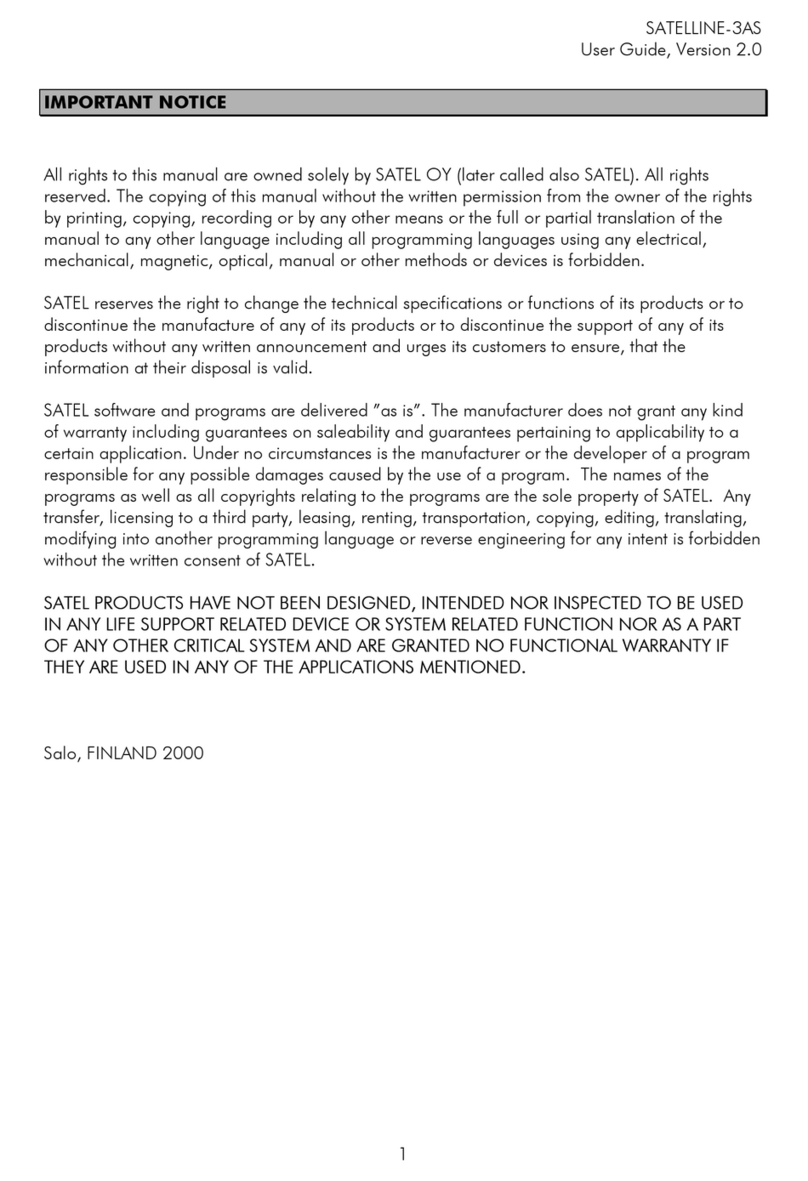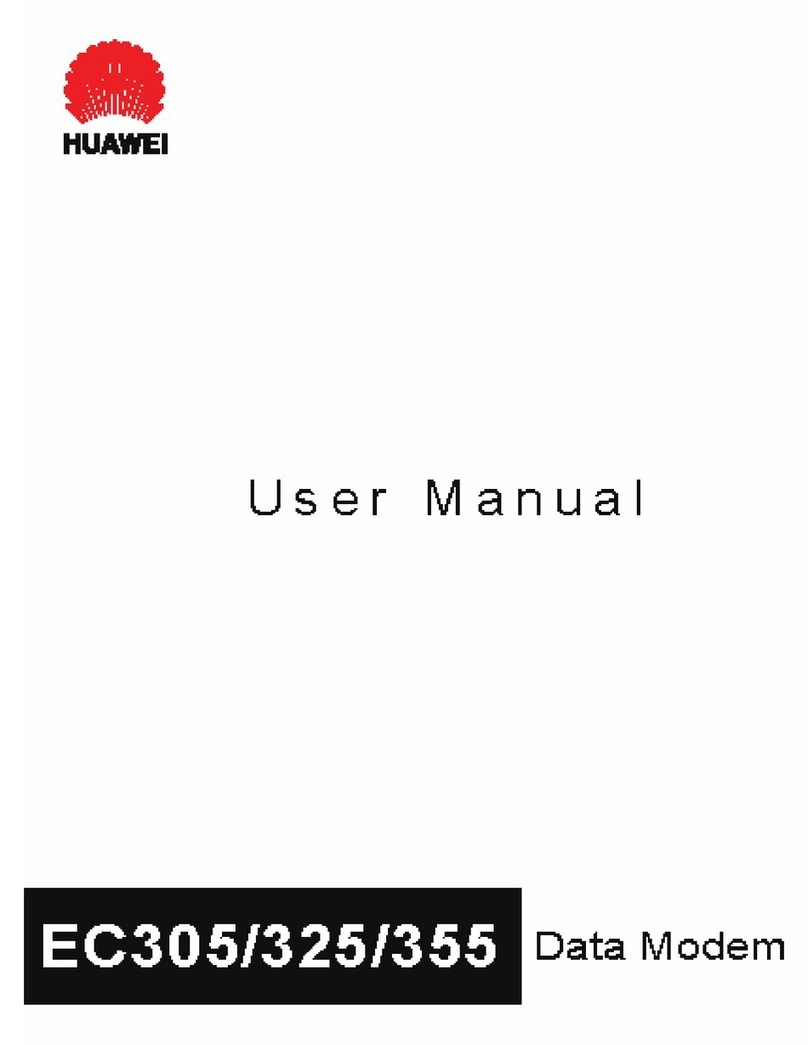Bellwave BSM-856 User manual

-1-
User’s Manual (preliminary)
User’s Manual
CDMA STANDALONE MODEM
BSM-856

-2-
User’s Manual (preliminary)
목차
1 개요 .........................................................................................................................4
1.1 특징 .................................................................................................................4
2 MODEM SPECIFICATION.................................................................................5
2.1 MECHANICAL SPECIFICATION ...........................................................................5
2.2 ENVIRONMENTAL SPECIFICATIONS ...................................................................6
2.3 ELECTRICAL SPECIFICATIONS...........................................................................6
2.4 CONNECTOR VENDOR.......................................................................................7
3 MODEM INTERFACE.........................................................................................7
3.1 PIN ARRAY........................................................................................................7
3.2 POWER SUPPLY SIGNALS..................................................................................8
3.3 LED INDICATING..............................................................................................8
3.3.1 Basic AT Command..................................................................................8
3.3.2 Basic Result Codes.................................................................................10
3.3.3 Basic AT Parameters..............................................................................11
3.3.4 Basic S Registers....................................................................................13
3.4 VENDOR-SPECIFIC AT COMMANDS .................................................................15
3.4.1 Vendor-specific command by Qualcomm ...............................................15
4 APPLICATION EXAMPLES.............................................................................16
4.1 VOICE CALL....................................................................................................16
4.2 SMS ...............................................................................................................18
5 DATA COMMUNICATION................................................................................19
5.1 표준 모뎀 만들기 ........................................................................................19
5.2 하이퍼터미널 사용 ......................................................................................24
5.2.1
새로
만든
표준
19200
모뎀을
선택한
경우
..................................24
5.2.2
직접
포트를
선택한
경우
..................................................................25
5.3 MTOM접속...................................................................................................28
5.4 내장 TCP/IP 사용하기.................................................................................29
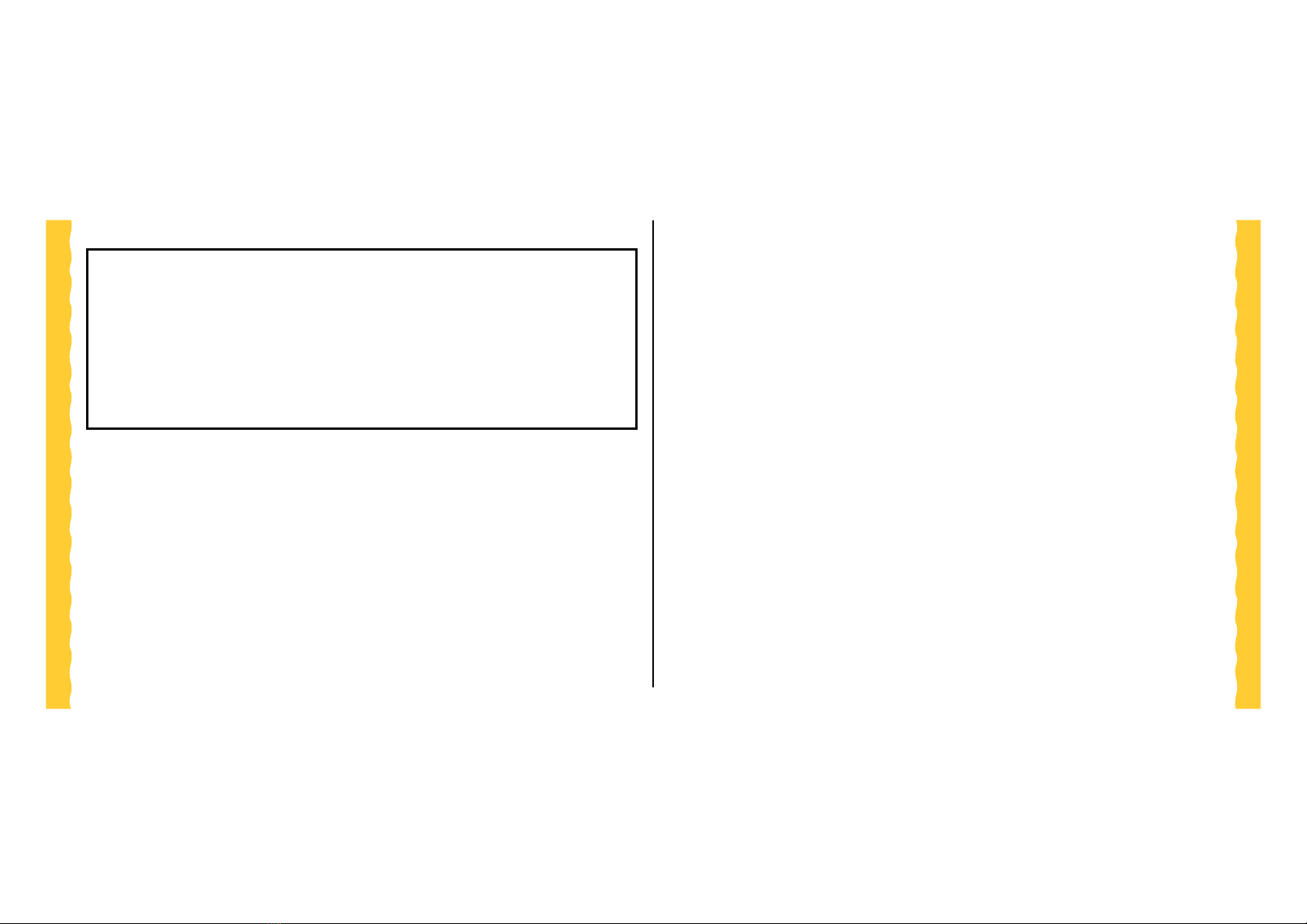
-3-
User’s Manual (preliminary)
Restricted Distribution: This document contains critical
information about Bellwave products and may not be distributed to
anyone without written permission of Bellwave Co., Ltd All data
and/or information contained in this document are proprietary and
confidential information of Bellwave Co., Ltd No part of this document
may be reproduced, in any form or by any means, without written
permission of Bellwave Co., Ltd
All Right Reserved, Copyright© Bellwave Co., Ltd 2005
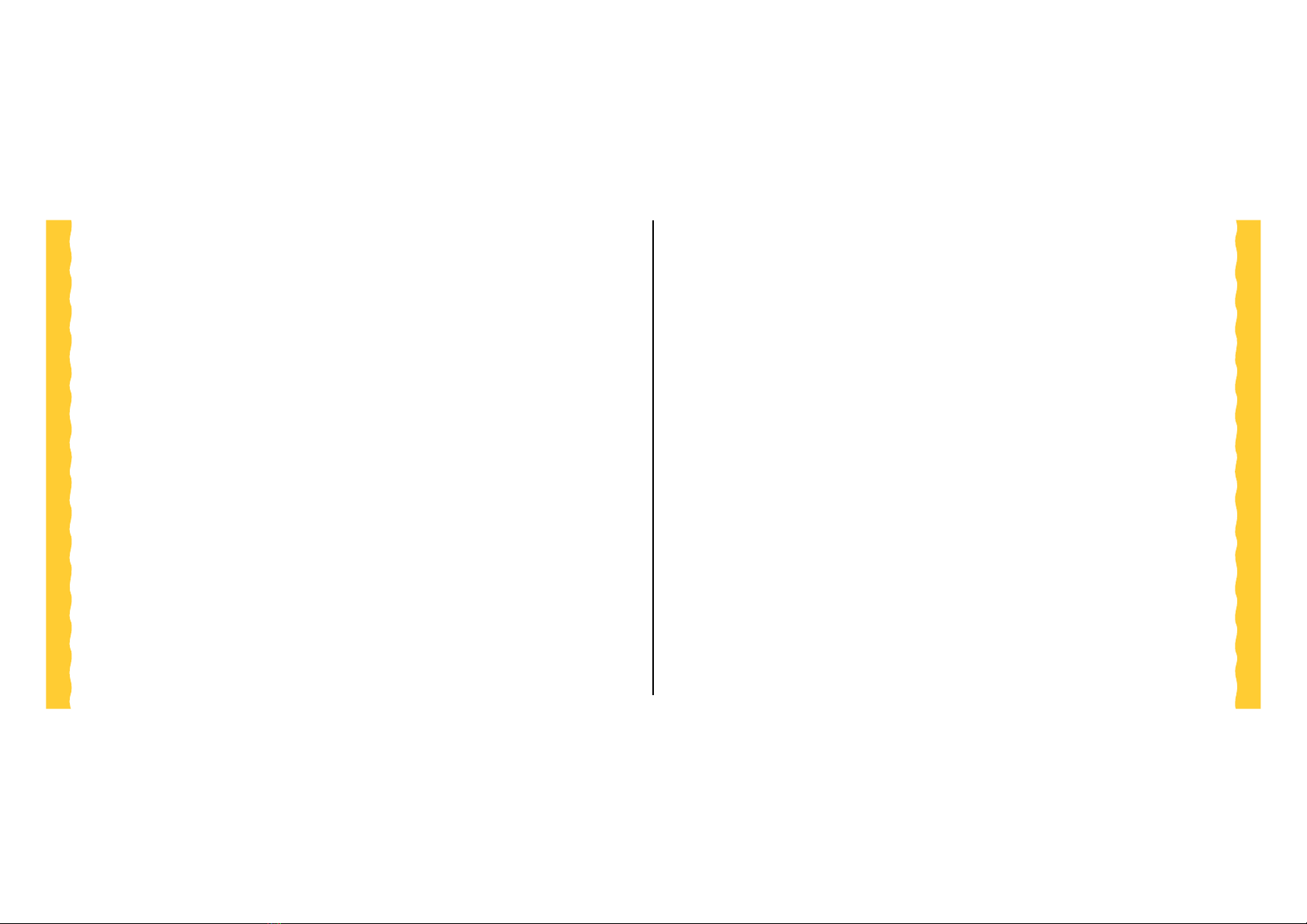
-4-
User’s Manual (preliminary)
1개요
BSM-856 외장형 모뎀은 M2M 비즈니스에 알맞도록 임의의 시스템에 부가적
시스템으로서 장착하여 해당 시스템이 CDMA 무선망에 접속하여 음성 및
데이터 통신 기능을 갖도록 하는 무선 단말장치입니다.
본모뎀은 153.6kbps의packet data 전송 속도를 지원하며, 퀄컴의 gpsOne 기
능을 이용하여 GPS을이용한 위치추적 서비스 기능도 가능하여 원격감시,
제어, 검침. 텔레매틱스, 보안기기 등의 다양한 응용분야에 적용 할수있도
록설계된 외장형 모뎀입니다.
1.1 특징
zgpsOne® Service
zVoice/DATA Service
zAnalog Audio Interface
zSMS (Short Message Service)
zStandard RS-232 Interface
zDM Port
zStandard & Extended AT Command Set
zEmbedded TCP/IP Protocol Stack
zBuzzer Output
zPower On/Off Control

-5-
User’s Manual (preliminary)
2Modem Specification
2.1 Mechanical Specification
zDimension : 116 x 59 x 20 (L x W x H)mm
zWeight : 145g
zAntenna connector : SMA type
zMounting : 3.2mm 4 Holes
zModem interface : D-SUB 9 connectors

-6-
User’s Manual (preliminary)
2.2 Environmental Specifications
zStorage Temperature -30°C to +70°C
zOperating Temperature -20°C to +60°C
zHumidity (Operating) 95% (50°C)relativehumidity(non-
condensing)
zVibration (Operating) 5 Hz to 500 Hz sinusoidal, 1.5G
zDrop No damages after 60-inch drop over
concrete floor
2.3 Electrical Specifications
zPower input DC 5V
zMaximum current 1A
zIdle current 90~100mA

-7-
User’s Manual (preliminary)
2.4 Connector Vendor
zModem Interface Connector(30Pin)
Mating Connector Part No: TSH-115-01-F-DV-A-M-TR
(제조사: SAMTEC)
zPower Connector(2Pin)
- Mating Connector Part No: SMH250-2 (연호전자)
zAntenna Connector Standard SMA connector
zMountinghole 3.2mm 4 positions (4 holes)
3Modem Interface
3.1 Pin Array
BSM-856은외부 기기와 인터페이스를 하기 위하여 D-SUB 9 핀커넥터를 제
공합니다.
Pin
NO. Signal Name Type Description
1 DCD- O Data Carrier Detect
2 RXD O Receive data from the MODEM the
HOST
3 TXD I Transmit data from the HOST to the
MODEM
4 DTR- I Data Terminal Ready
5 GND GND Ground
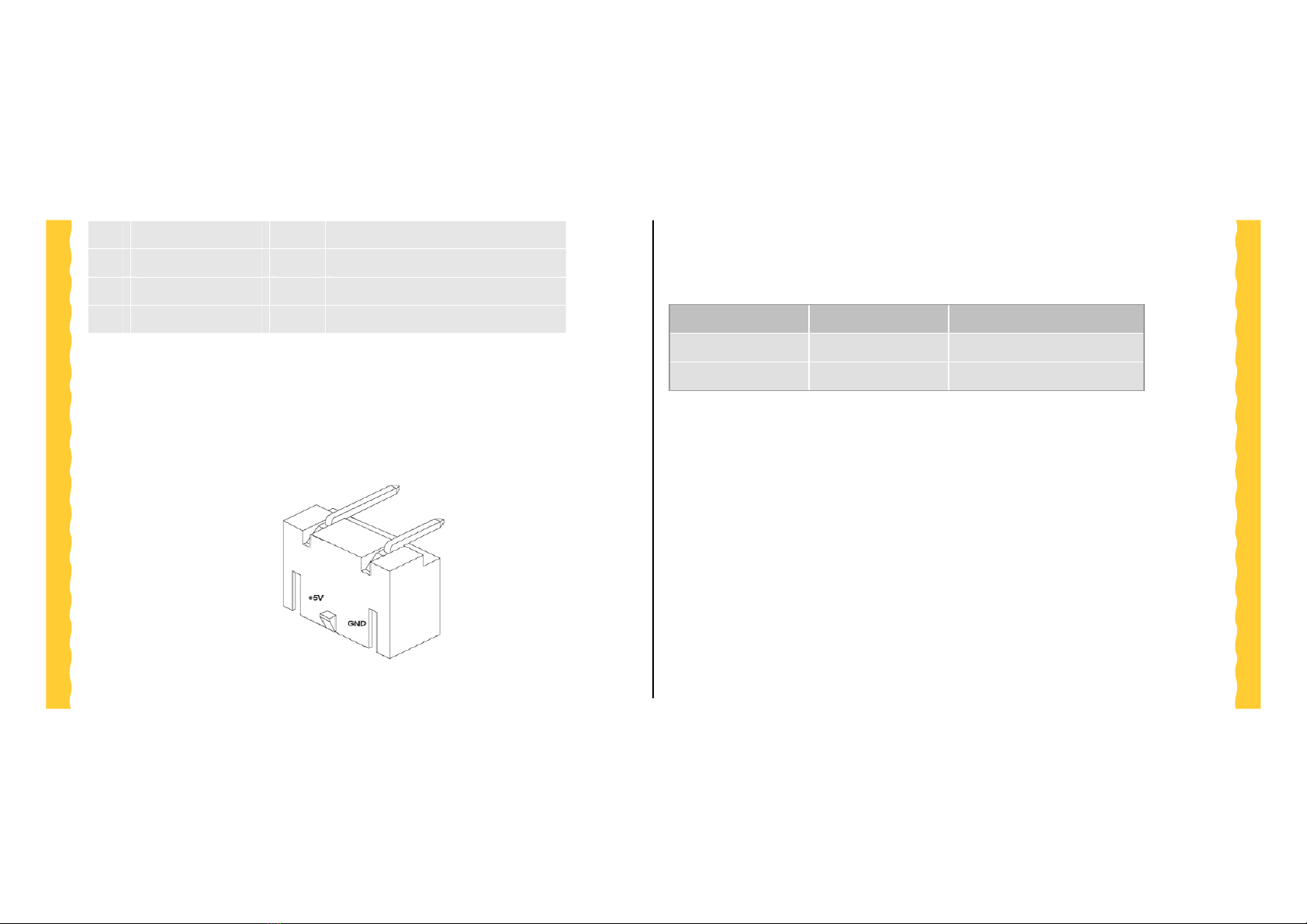
-8-
User’s Manual (preliminary)
6 DSR- O Data set Ready
7 RTS- I Request to send
8 CTS- O Clear to send
9 RI- O Ring Indication
I : Input O : Output
<표3-1 Pin Descriptions>
3.2 Power Supply Signals
<Figure 3.2-1 Power Connector>
3.3 LED Indicating
Mark Status Action
INRANGE Idle(In range) Blinking
INRANGE Line’s busy On
3.3.1 Basic AT Command
Table 2.1.1-1 specifies the Basic Action Commands to be supported for the CDMA data
services. Exceptions to EIA/TIA-602 are indicated in Table 2.1.1-1 by square brackets.
Default settings are shown in bold.

-9-
User’s Manual (preliminary)
Command Description
A/ Re-execute previous command.
A Enter the online state. See service specific processing for further
details.
D<dial
string>
Causes the MT2 to transition from the command state to the online state.
The <dial string> is optional. For circuit switched data services, the
dial string may contain the following characters: Digits 0 to 9, *, #, A, B,
C, and D.
The dial string may contain the following dial modifiers:
T Tone dialing [ignore]
P Pulse dialing [ignore]
, Pause during dialing
W Wait for dial tone
@ Wait for quiet answer
! Hook flash
[$] Wait for billing tone (for credit-card calls)
; After dialing, the IWF enters the online command state and
maintains the connection
H0 Causes the MT2 to transition from online command state to command
state. Use of the digit ‘0’ is optional (see EIA/TIA-602).
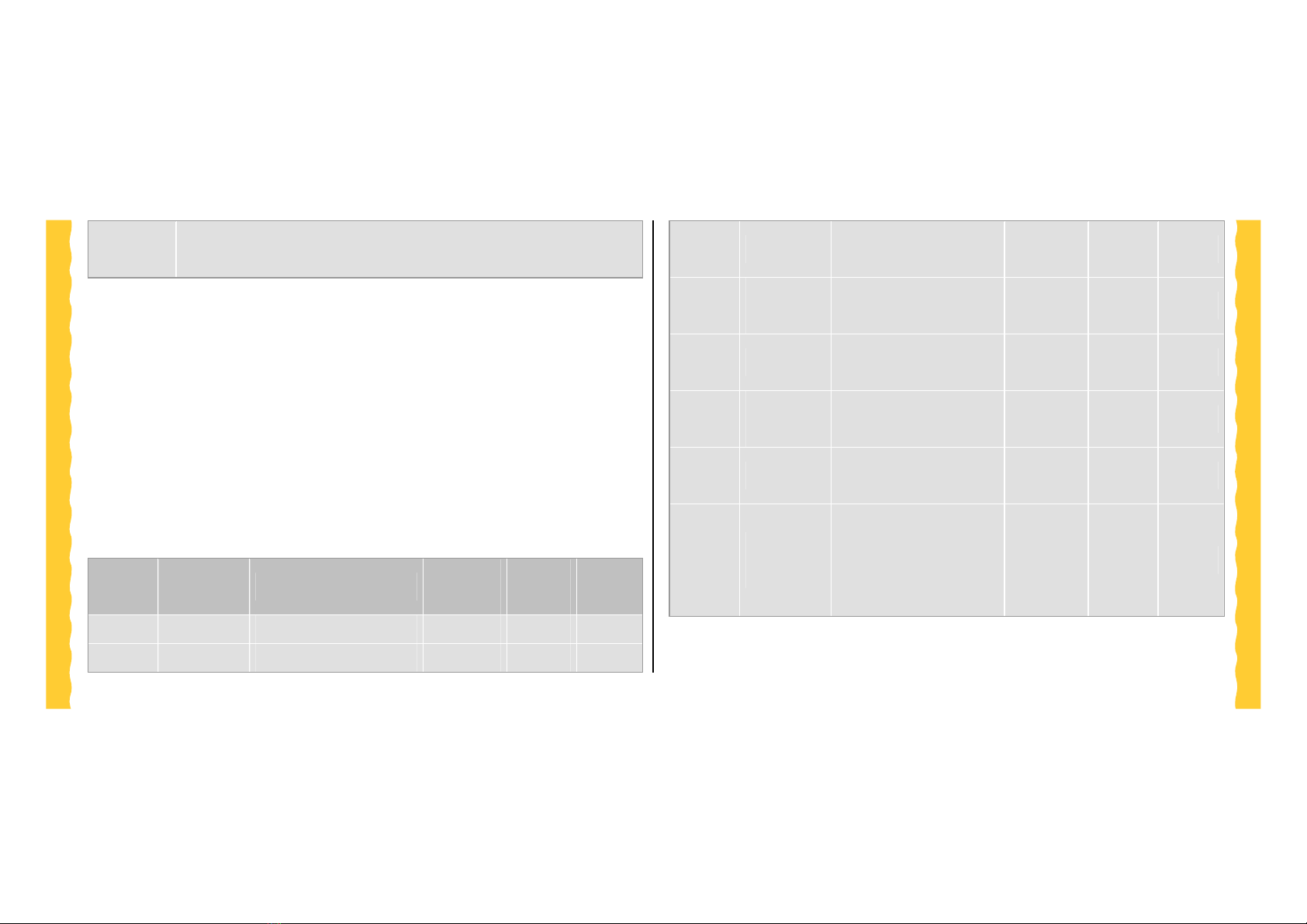
-10-
User’s Manual (preliminary)
O0 Causes the MT2 to transition from online command state to online state.
Use of the digit ‘0’is optional (see EIA/TIA-602).
3.3.2 Basic Result Codes
Table 2.1.2-1 specifies the Basic Result Codes to be supported for the CDMA data
services. Exceptions to EIA/TIA-602 are indicated in Table 2.1.2-1 by square brackets.
Default settings are shown in bold.
The ERROR result code shall be returned for all commands, which do not comply with
the syntax rules of 5.1 of EIA/TIA-615, or Section 5 of EIA/TIA-602.
Numeric Verbal Description Async
& Fax
Packet
Data STU III
0 OK Command executed. R R R
1 CONNECT Entering online state. R R R
2 RING Alerting signal received
from network. R N/A N/A
3 NO
CARRIER
Unable to activate the
service. R R N/A
4 ERROR Command not recognized
or could not be executed. R R R
6 NO
DIALTONE
No dial tone detected
within time-out period. R N/A N/A
7 BUSY Reorder (Busy signal)
received. R R N/A
8 NO
ANSWER
Five seconds of silence
not detected after ring
back when @ dial
modifier is used.
R N/A N/A
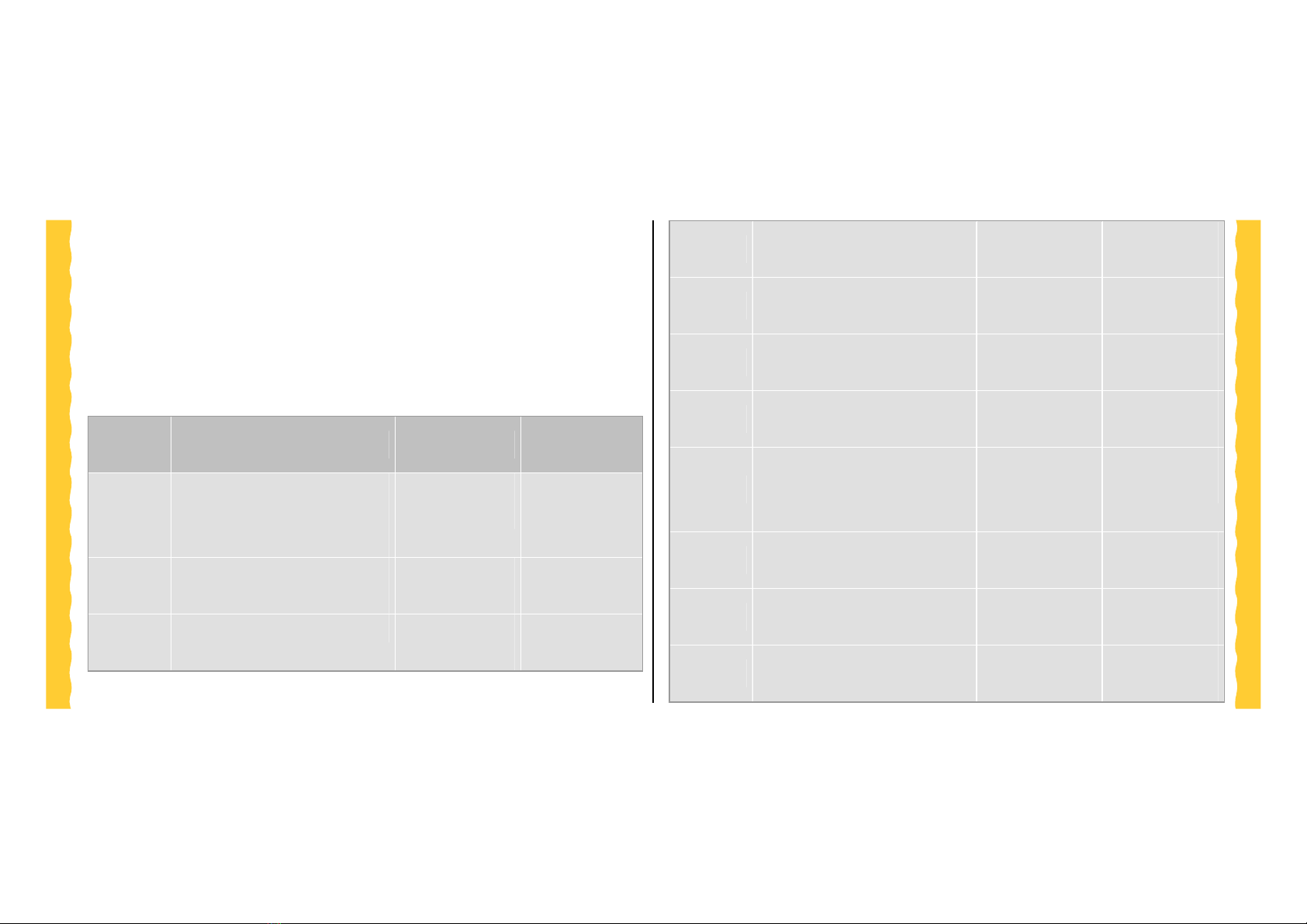
-11-
User’s Manual (preliminary)
3.3.3 Basic AT Parameters
Table 2.1.3-1 specifies the basic AT parameters to be supported for the CDMA data
services. Exceptions to EIA/TIA-602 are indicated in Table 2.1.3-1 by square brackets.
Default settings are shown in bold.
Parameter Description IS-707 req’t Implement
Status
E0
Do not echo commands in
command state or online
command state.
Async:R,M
Packet: O
Fully
Implemented
E1 Echo commands in command
state or online command state.
Async:R,M
Packet: O
Fully
Implemented
L0 Low speaker volume. Async: R,L
Packet: N/A
Command accept
No action taken
L1 Low speaker volume. Async: R,L
Packet: N/A
Command accept
No action taken
L2 Med speaker volume. Async: R,L
Packet: N/A
Command accept
No action taken
L3 High speaker volume. Async: R,L
Packet: N/A
Command accept
No action taken
M0 Speaker off. Async: R,M
Packet: N/A
Command accept
No action taken
M1
Speaker on until carrier reported
(support of this feature is
optional).
Async: R,M
Packet: N/A
Command accept
No action taken
Q0 Return result codes. Async: R,M
Packet: R
Fully
Implemented
Q1 Do not return result codes. Async: R,M
Packet: R
Fully
Implemented
V0 Display result codes as numbers. Async: R,M
Packet: R
Fully
Implemented

-12-
User’s Manual (preliminary)
V1 Display result codes as words. Async: R,M
Packet: R
Fully
Implemented
X1
Enable additional result code
CONNECT <rate>.
Disable dial tone and busy
detection.1
Async: R,M
Packet: N/A
Fully
Implemented
X2
Enable additional result codes
CONNECT <rate> and NO
DIALTONE. Disable busy
detection. Enable dial tone
detection.1
Async: R,M
Packet: N/A
Fully
Implemented
X3
Enable additional result codes
CONNECT <rate> and BUSY.
Enable busy detection. Disable
dial tone detection.1
Async: R,M
Packet: N/A
Fully
Implemented
X4
Enable additional result codes
CONNECT <rate>, BUSY and
NO DIALTONE. Enable busy
and dial tone detection.1
Async: R,M
Packet: N/A
Fully
Implemented
Z0 Reset to default configuration. Async: R,L
Packet: R
Fully
Implemented
&C0 Circuit 109 (CF) always ON. Async: R,L
Packet: R
Fully
Implemented
&C1
Circuit 109 (CF) ON in
accordance with the specified
service.
Async: R,L
Packet: R
Fully
Implemented
&D0 Ignore circuit 108/2 (CD). Async: R,L
Packet: R
Fully
Implemented

-13-
User’s Manual (preliminary)
[&D1]
Enter online command state
following ON-to-OFF transition
of circuit 108/2. See service
specific AT command processing
for service state transitions.
Async: R,L
Packet: R
Fully
Implemented
&D2
Enter command state following
On to Off transition of circuit
108/2. See service specific AT
command processing for service
state processing requirements.
Async: R,L
Packet: R
Fully
Implemented
T Select tone dialing. Async: R,M
Packet: N/A
Normal Dialing
P Select pulse dialing. Async: R,M
Packet: N/A
Normal Dialing
&Fn
Set to factory-defined
configuration “n.” Effect is
implementation dependent.
Async: R,M
Packet: O
Fully
Implemented
Note. ForAsync data or fax settings, the dial tone detection settings do not apply.
Legend: R=Required, O=Optional, M=Remote AT Command, L=Local AT Command.
3.3.4 Basic S Registers
Table 2.1.4-1 specifies the basic S Registers to be supported for the CDMA data
services. Exceptions to EIA/TIA-602 are indicated in Table 2.1.4-1 by square brackets.
Default settings are shown in bold.
Reg Value Description IS-707 req’t Implement
status
S0
0
[1 to
255]
Disable automatic answering.
[Enable automatic answering
after
(Value - 1) 6 seconds.]
Async:R,L
Packet: N/A
Fully
Implemented

-14-
User’s Manual (preliminary)
S3 13 Carriage Return character. Async:R,M
Packet: O
Fully
Implemented
S4 10 Line Feed character. Async:R,M
Packet: O
Fully
Implemented
S5 8 Backspace character. Async:R,M
Packet: O
Fully
Implemented
S6 2 to 10
2
Pause before blind dialing. Async:R,M
Packet: N/A
Fully
Implemented
S7
1 to
255
[50]
Number of seconds to establish
end-to-end data connection.
Async:R,M
Packet: O
Fully
Implemented
S8
0 to
255
2
Number of seconds to pause
when “,” is encountered in dial
string.
Async:R,M
Packet: N/A
Fully
Implemented
[S9]
0 to
255
6
Carrier detect threshold in
increments of 0.1 seconds.
Async:R,M
Packet: N/A
Fully
Implemented
S10
1 to
254
[14]
Number of tenths of a second
from carrier loss to disconnect.
Async:R,M
Packet: N/A
Fully
Implemented
[255] [Disable carrier detect.]
[S11] 50-255
95
DTMF tone duration and spacing
in milliseconds.
Async:R,M
Packet: N/A
Fully
Implemented

-15-
User’s Manual (preliminary)
3.4 Vendor-specific AT Commands
3.4.1 Vendor-specific command by Qualcomm
Command Description Operation
$QCDMG Transition to Diagnostics
Monitor (DM) operation
This command will return “OK” and then
transition the phone serial port to DM
Mode. DM Mode runs at 38.4Kbps and
uses a proprietary half-duplex protocol.
&V Dump Configuration
parameters
This command will dump the status of all
AT Parameters. This includes the single
letter parameters not otherwise readable,
but does not include the +QC parameters
&C0
&C1
&C2
Carrier Detect Pin
behavior
C0: leave Carrier Detect pin Asserted at
all times.
C1: Carrier Detect pin Asserted when
mobile is on the Traffic Channel,
otherwise de-asserted
C2: Carrier Detect Asserted at all times
but will wink when the Traffic Channel
drops.
$QCSO= Set Data Service Option
number set; saves to non-
volatile memory
0:= pre-707 SO numbers
1:= proprietary SO numbers
2:= IS-707 SO numbers
$QCCAV Answer incoming voice
call
This command provides a means to
answer an incoming voice call via an AT
Command.
$QCVAD= Pre-arrangement setting;
respond to Page message
that has a Voice service
option with Page response
that has a Data service
option
0:=Off
1:=Fax for next call
2:=Fax for all calls
3:=Async for next call
4:=Async for all calls
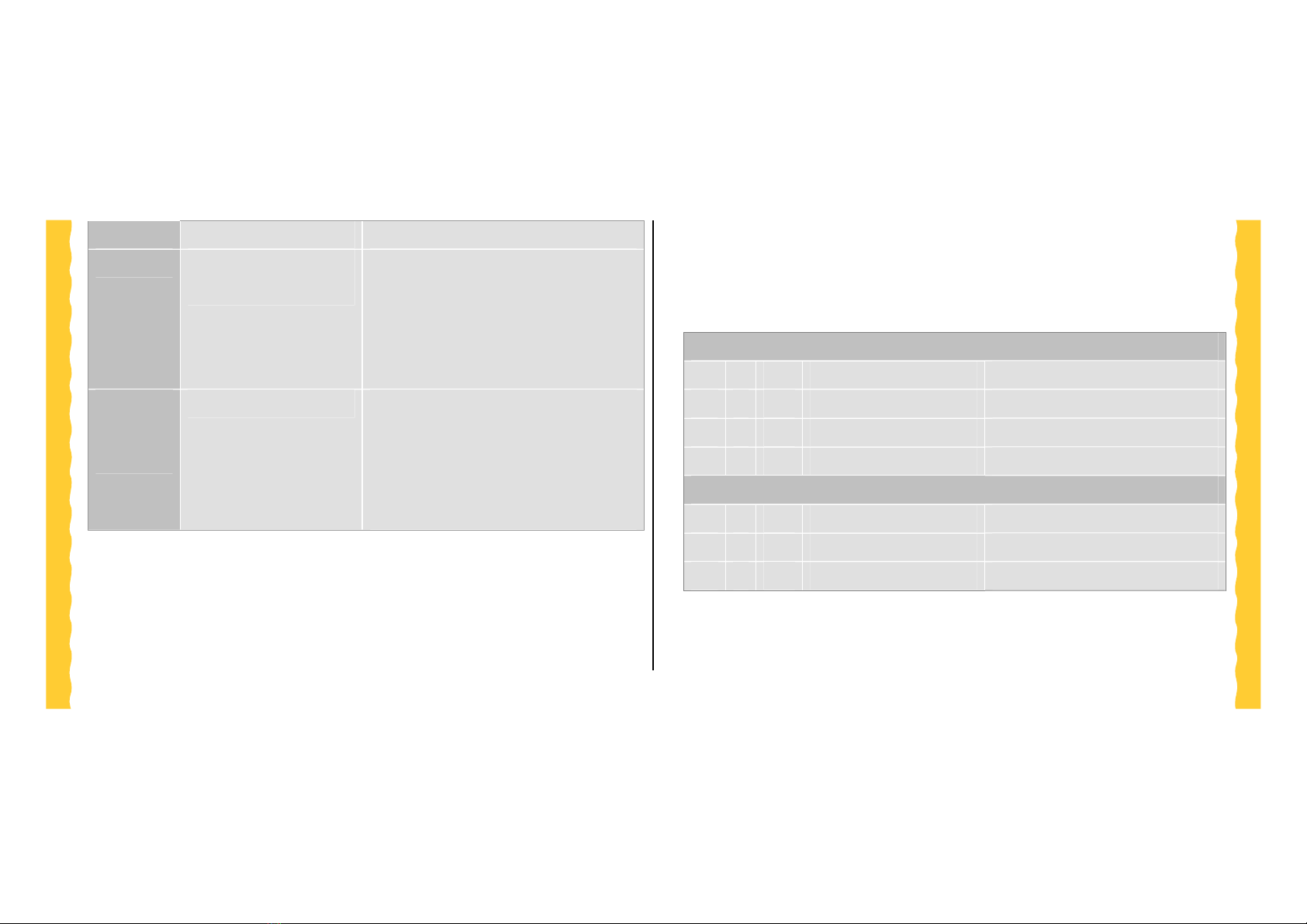
-16-
User’s Manual (preliminary)
$QCDMR= Set DM baud rate 19200,38400,57600,115200
$QCMDR= Set Medium Data
Rate(MDR) setting
Valid values are 0-2
0:=MDR Service Only.
1:=MDR Service if available.
2:=LSPD Only.
3:=CDMA 1x Service if available.
&D0
&D1
&D2
DTR Pin setting D0: Ignore DTR
D1: Answer Packet Call when DTR is
asserted, Drop Traffic Channel on DTR
de-asserts.
D2: same as D1
4Application Examples
4.1 Voice Call
초기설정
TE2 ÆMT2 ATZ 모듈 초기화 명령
TE2 ÅMT2 OK 결과
TE2 ÆMT2 AT$MODE=2 Notification을UART1으로 설정
TE2 ÅMT2 OK 결과
전화번호 확인
TE2 ÆMT2 AT$PHONENUM? 전화번호 확인 명령
TE2 ÅMT2 01094356453,1094356453 MDN,MSIN
TE2 ÅMT2 OK↵결과

-17-
User’s Manual (preliminary)
전화 걸기
TE2 ÆMT2 AT$KEY=021234569S 전화번호 02-123-4569으로 전화 걸
기
TE2 ÅMT2 OK 결과
TE2 ÅMT2 $017:0234608860 음성호의 통화채널 열림 알림
TE2 ÅMT2 CONNECT 연결
전화 끊기(상대방이 끊은 경우)
TE2 ÅMT2 NO CARRIER 호종료
전화끊기(자기가 끊은 경우)
TE2 ÆMT2 AT$KEYE 전화 끊기 명령
TE2 ÅMT2 OK 결과
TE2 ÅMT2 NO CARRIER 호종료
전화가 걸려온 경우
TE2 ÅMT2 $024 음성호 착신 알림
TE2 ÅMT2 $002:0202785101 상대방(02-0278-5101) 발신자표시 알림
TE2 ÅMT2 RING RING
전화 받기
TE2 ÆMT2 AT$KEYS 전화 받기 명령
TE2 ÅMT2 OK 결과
TE2 ÅMT2 CONNECT 연결
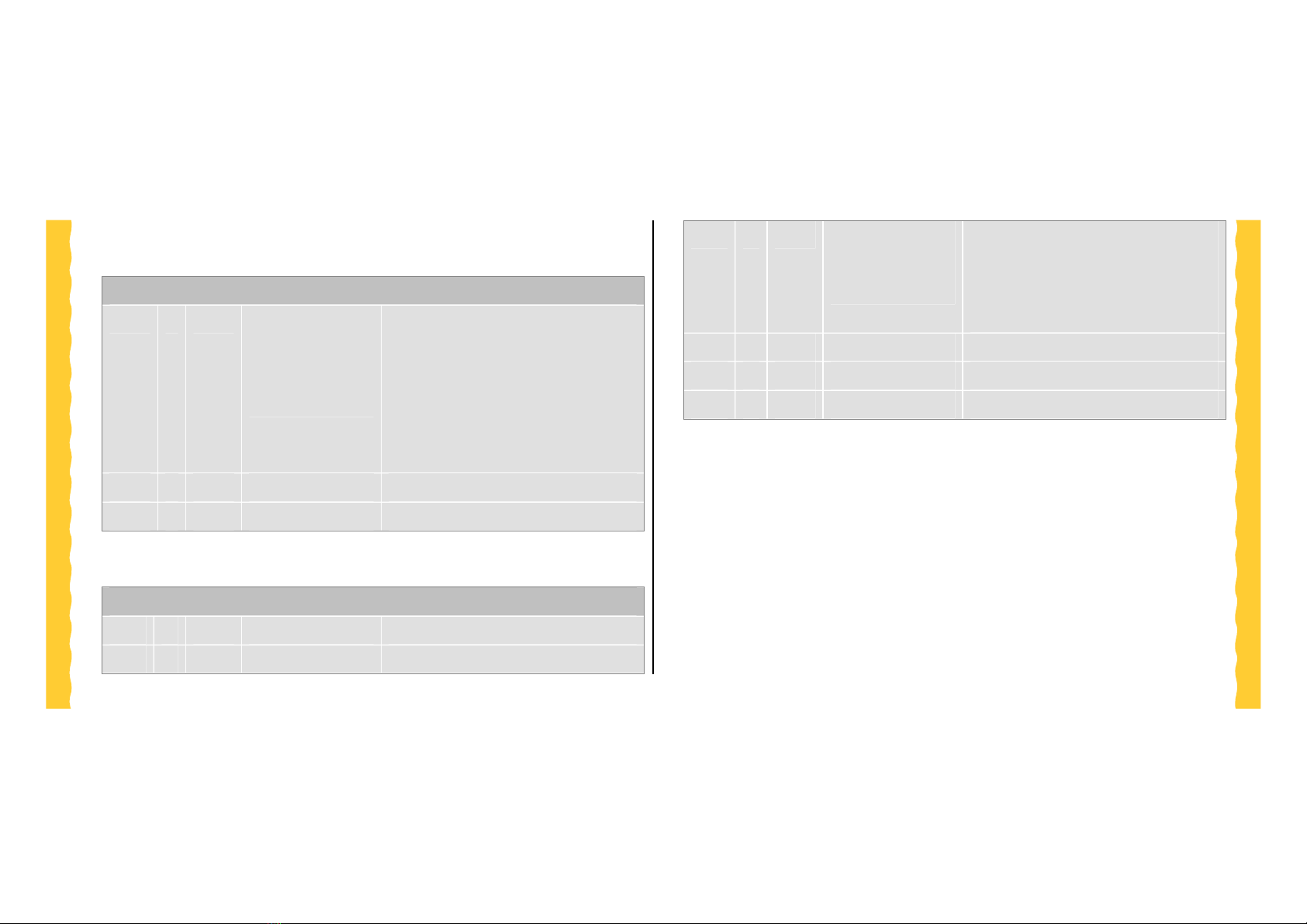
-18-
User’s Manual (preliminary)
4.2 SMS
SMS 전송
TE2 ÆMT2 AT$SMSMO=010
94356453,0101234
569,4098,,,,48656C
6C6F
송신자(010-123-4569)가SMS로
“Hello” 문자를 상대방(010-9435-
6453)으로 문자메시지(4098)를전
송
(“Hello” ÆHEX값
“48656C6C6F”)
TE2 ÅMT2 OK 결과
TE2 ÅMT2 $006 SMS 전송 성공
SMS 수신
TE2 ÆMT2 $008:0 SMS 문자 메시지 수신 알림
TE2 ÅMT2 AT$SMSMT=1? 수신 메시지 확인
20041018154944,0
101234569,4098,0,
0,48656C6C6F
2004년10월18일15시49분44초에
0101234569에서 보낸 문자메시지
(4098) “Hello” (“Hello” ÆHEX값
“48656C6C6F”)
TE2 ÅMT2 OK 결과
TE2 ÅMT2 AT$SMSMT=1? 수신 메시지 확인
TE2 ÅMT2 ERROR 더이상 메시지 없음
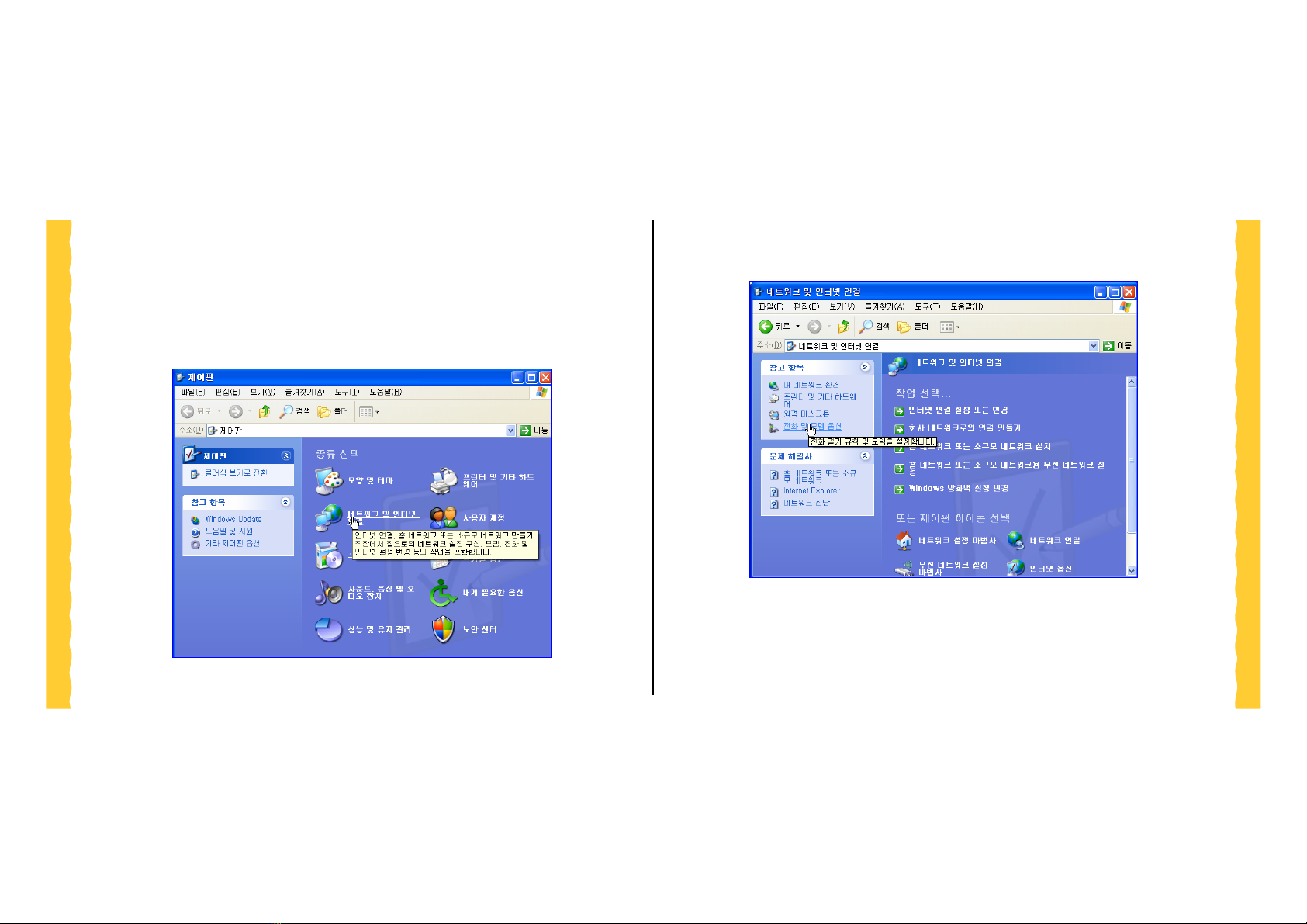
-19-
User’s Manual (preliminary)
5Data Communication
5.1 표준 모뎀 만들기
z시작 -> 설정 -> 제어판-> 네트워크 및 인터넷 연결 클릭
z전화 및모뎀 옵션 클릭

-20-
User’s Manual (preliminary)
z모뎀 항목을 클릭.
z추가 버튼을 클릭
Table of contents
Popular Modem manuals by other brands

Microlink
Microlink 101-0029 Installation Operation & Specifications Manual
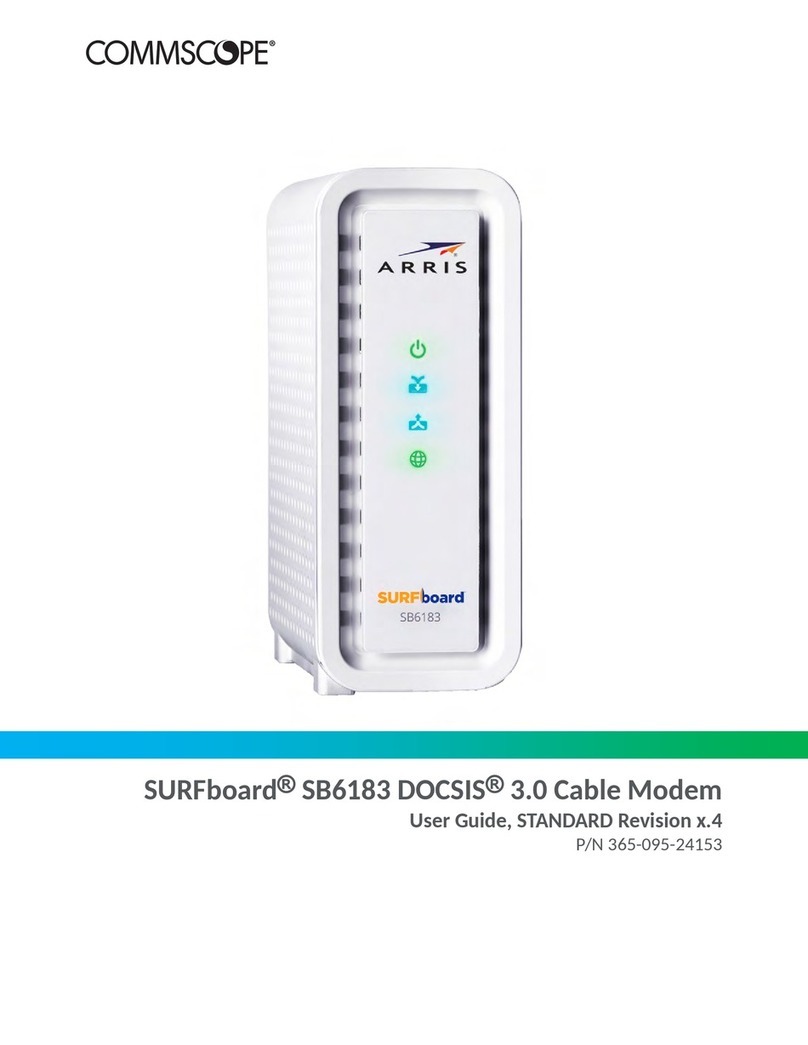
CommScope
CommScope ARRIS SURFboard SB6183 user guide
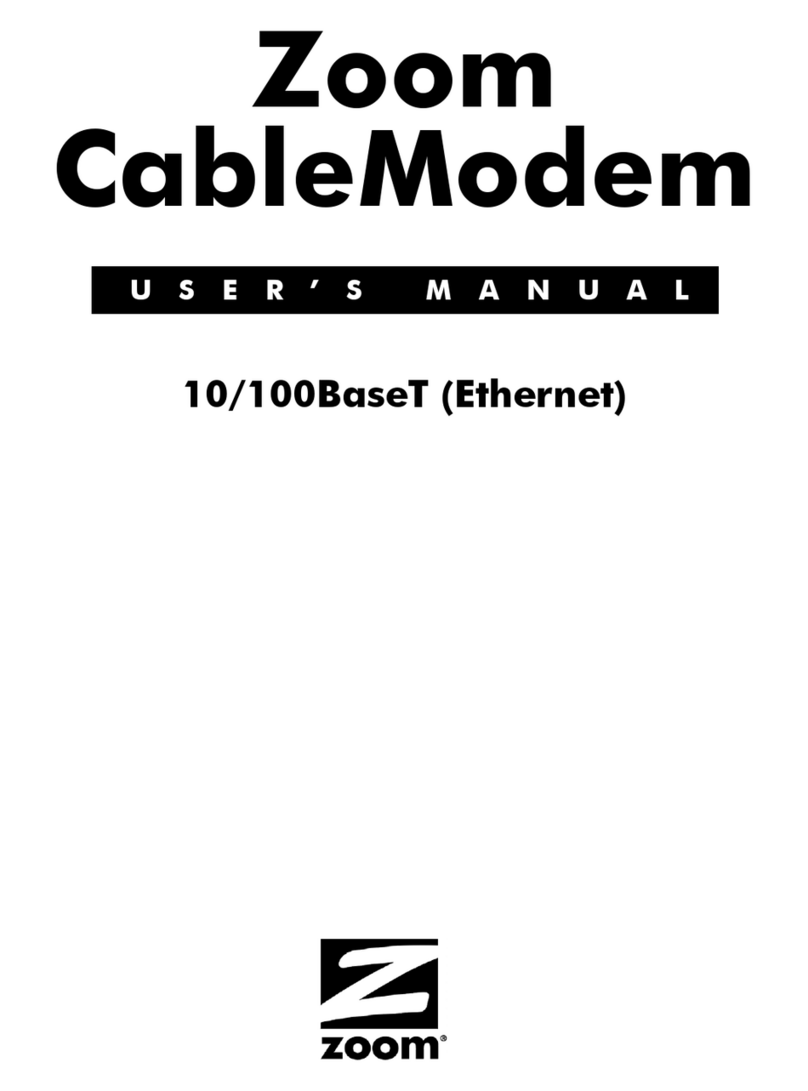
Zoom
Zoom 10/100BaseT user manual

Technicolor
Technicolor TC4400 Setup guide
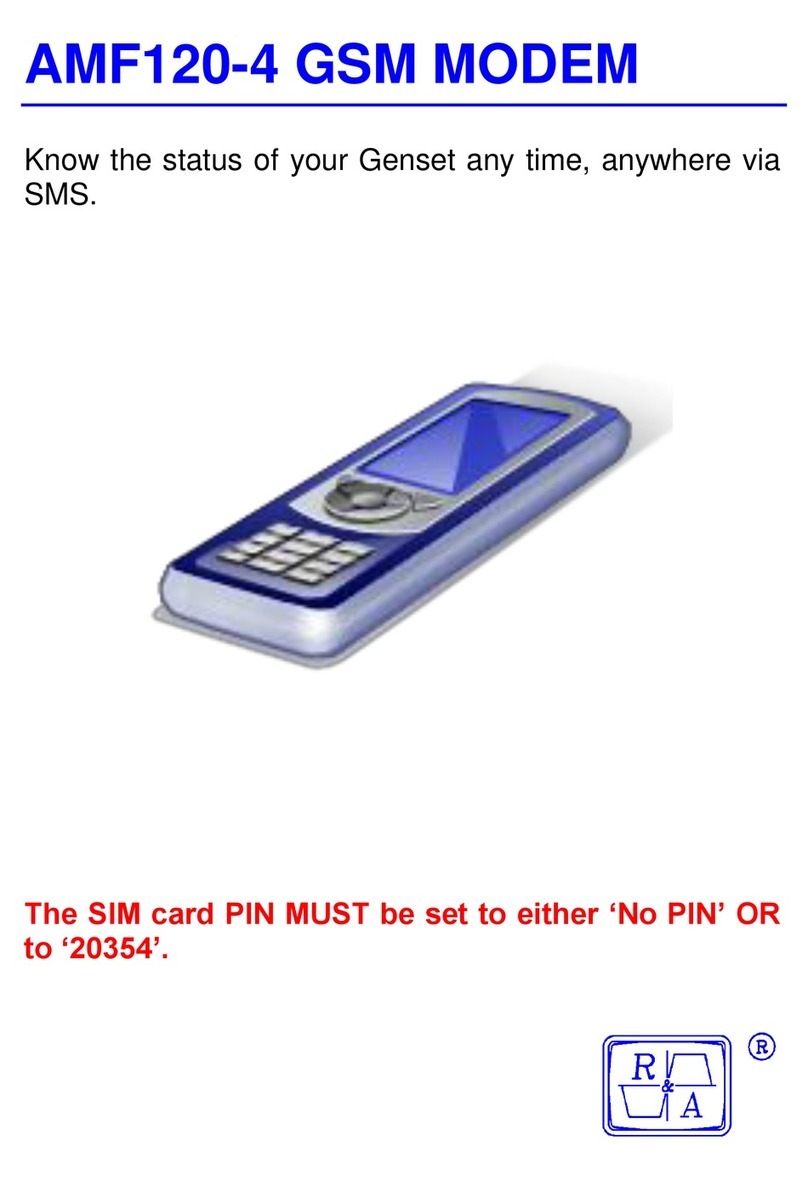
Reid & Associates CC
Reid & Associates CC AMF120-4 user manual

T-Mobile
T-Mobile webConnect quick start guide
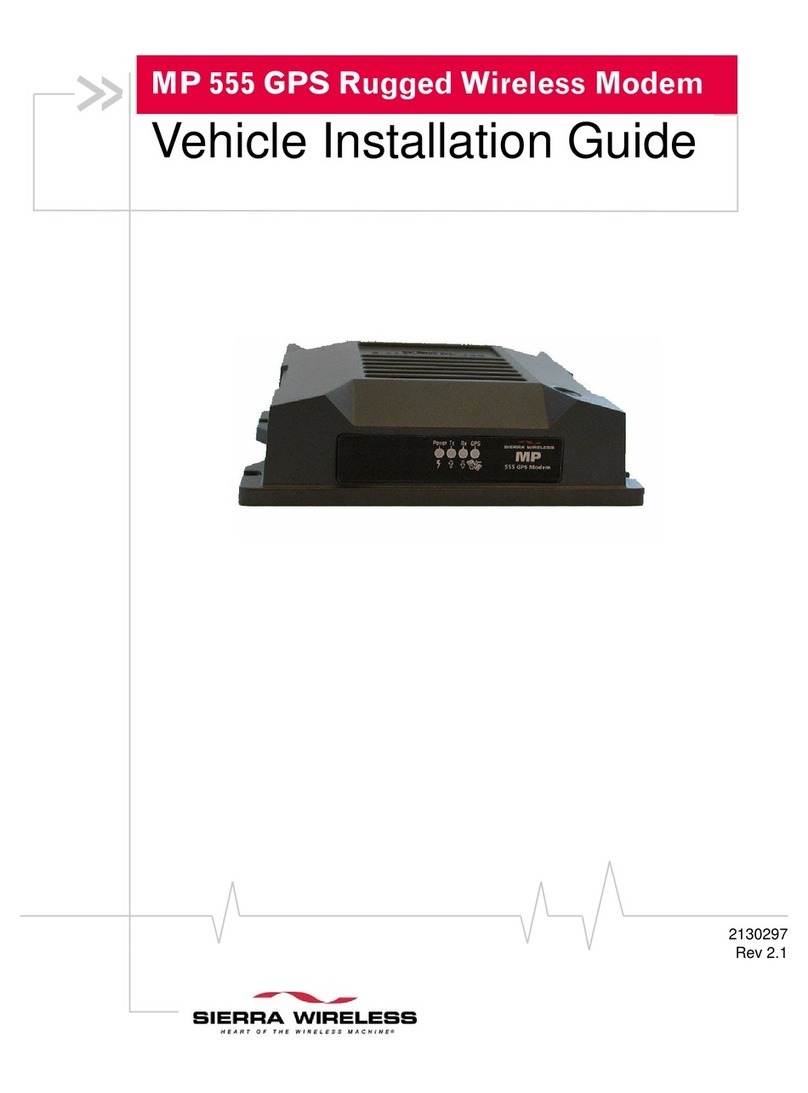
Sierra Wireless
Sierra Wireless MP 555 installation guide
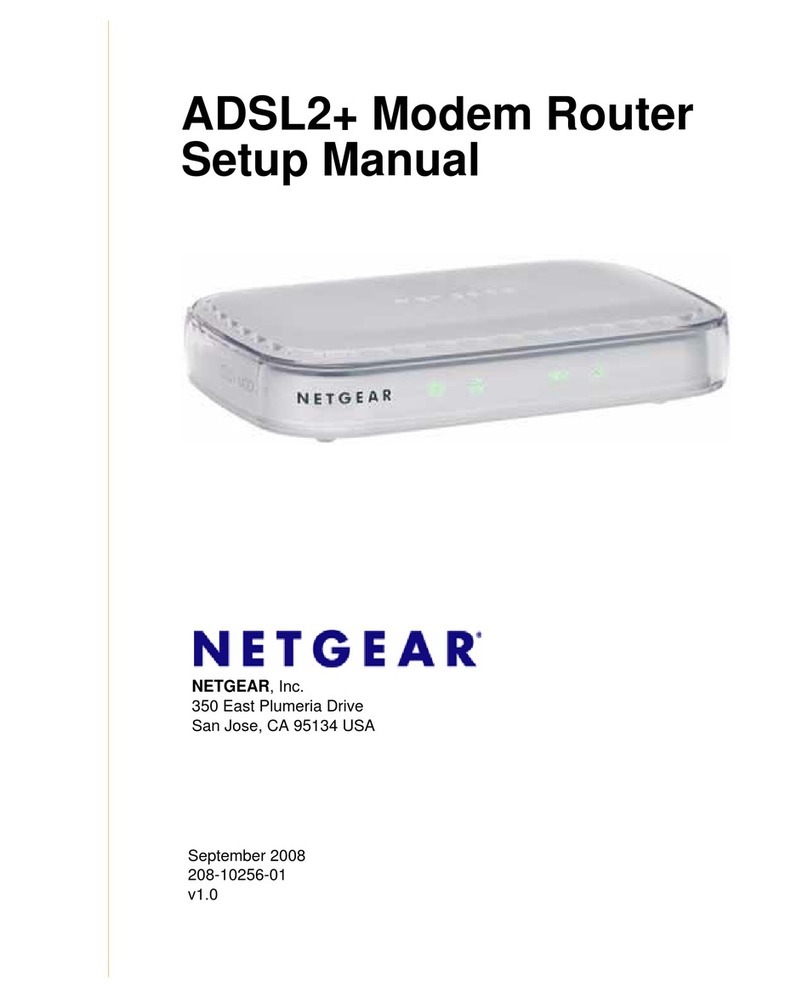
NETGEAR
NETGEAR DM111P - ADSL2+ Ethernet Modem Setup manual
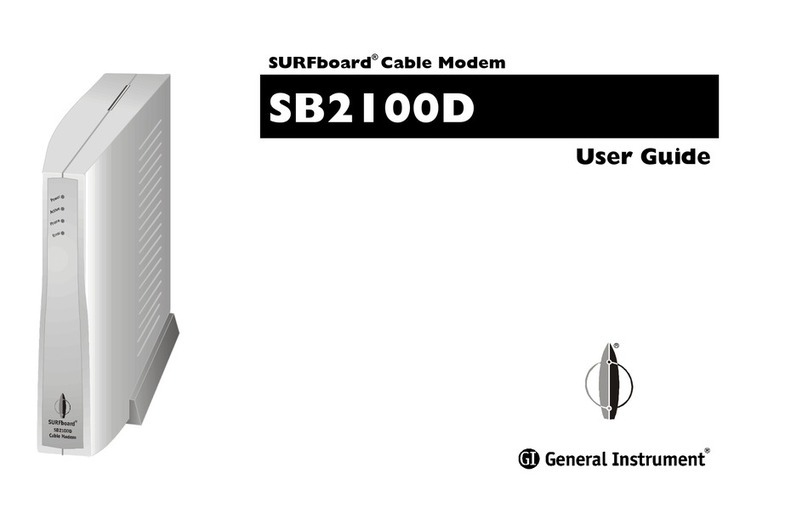
General Instrument
General Instrument SURFboard SB2100 user guide
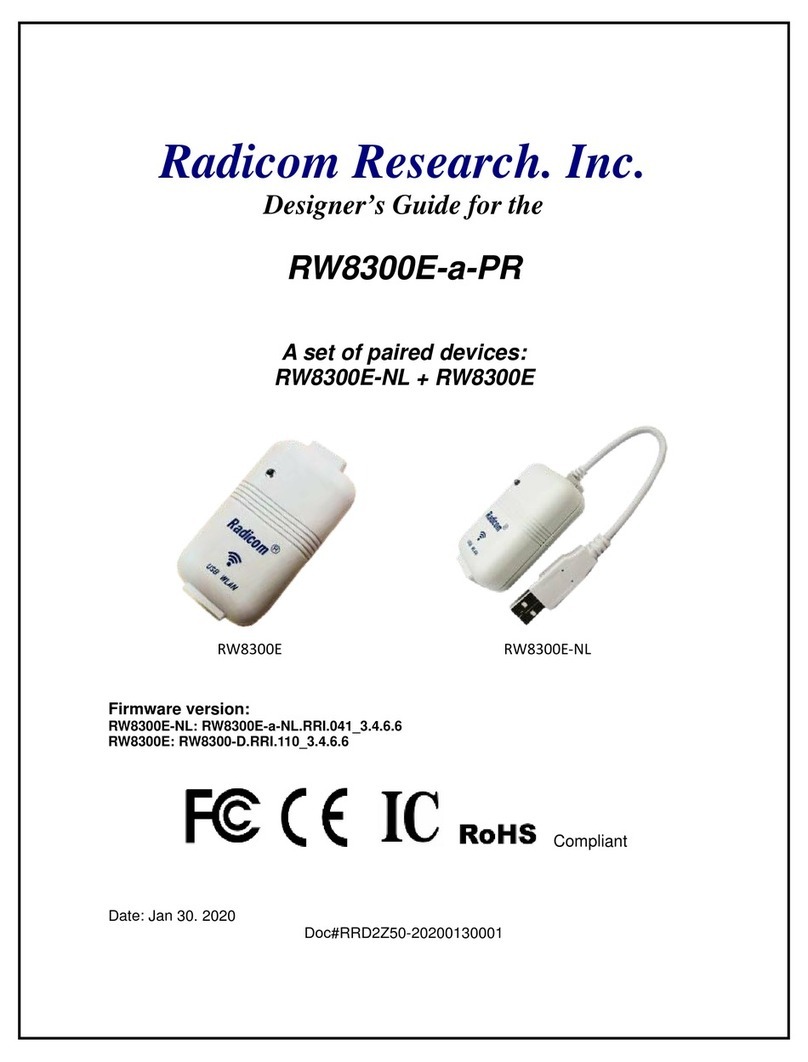
Radicom Research
Radicom Research RW8300E-a-PR Designer's guide

Huawei
Huawei EG162G manual

Huawei
Huawei E510 quick start guide