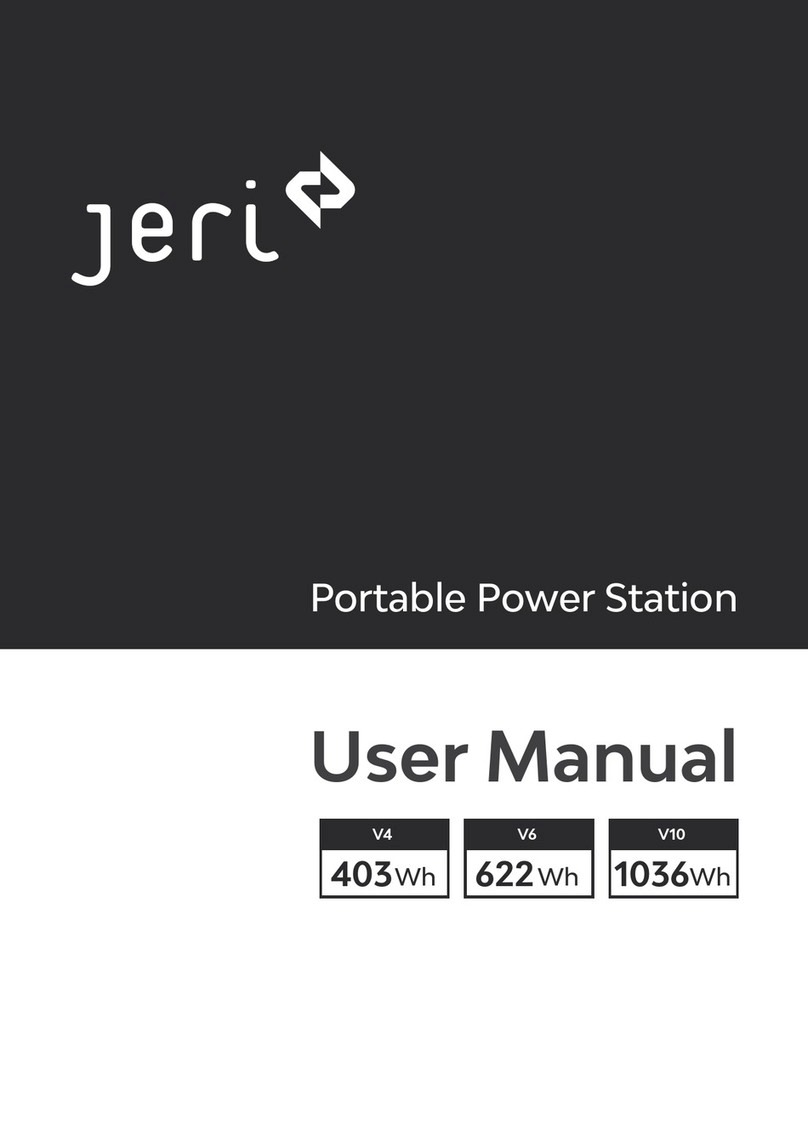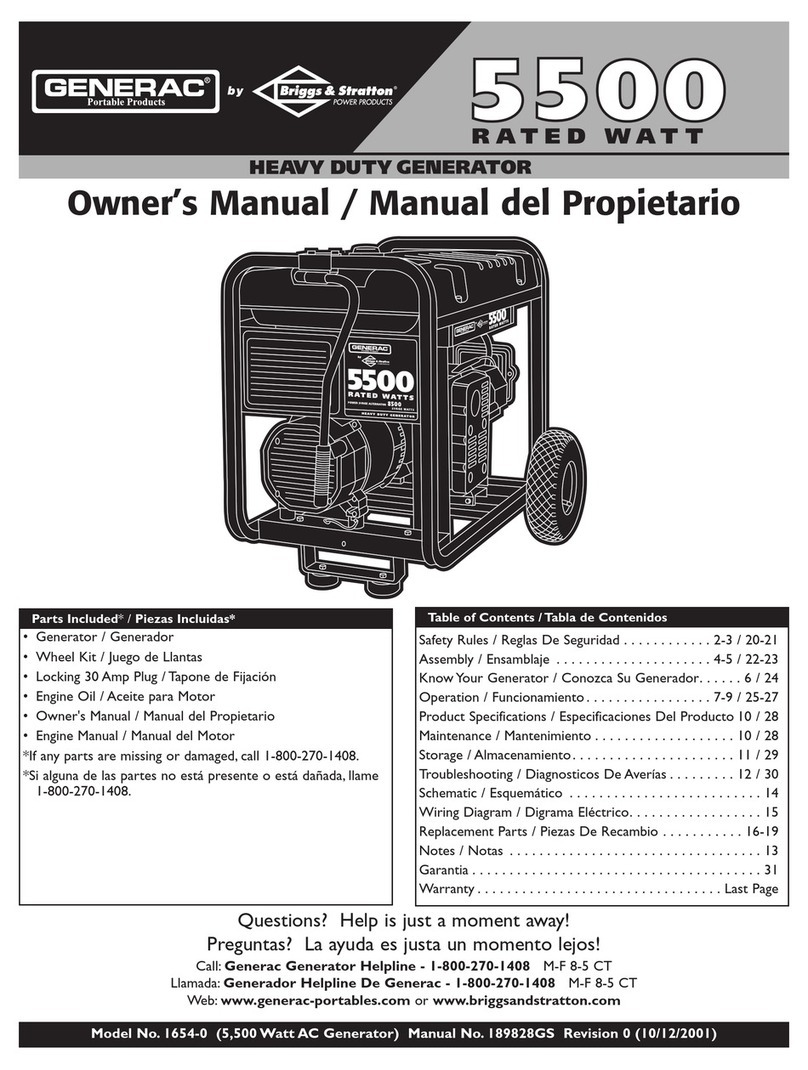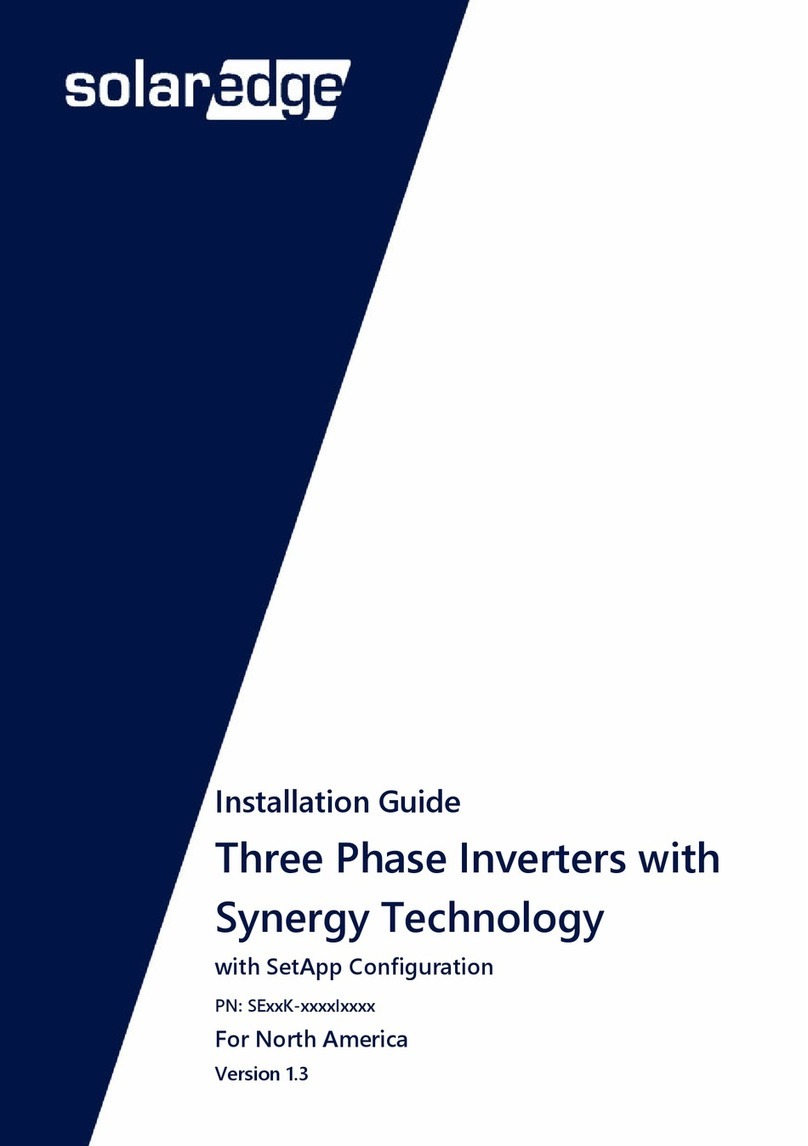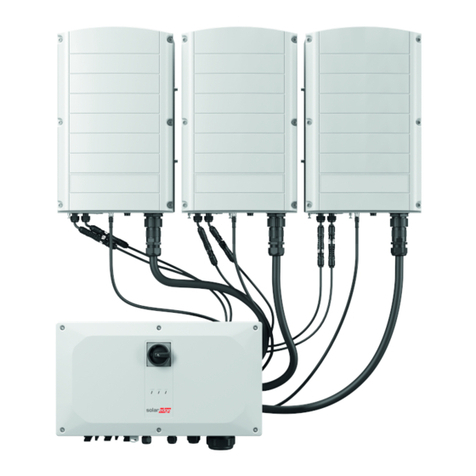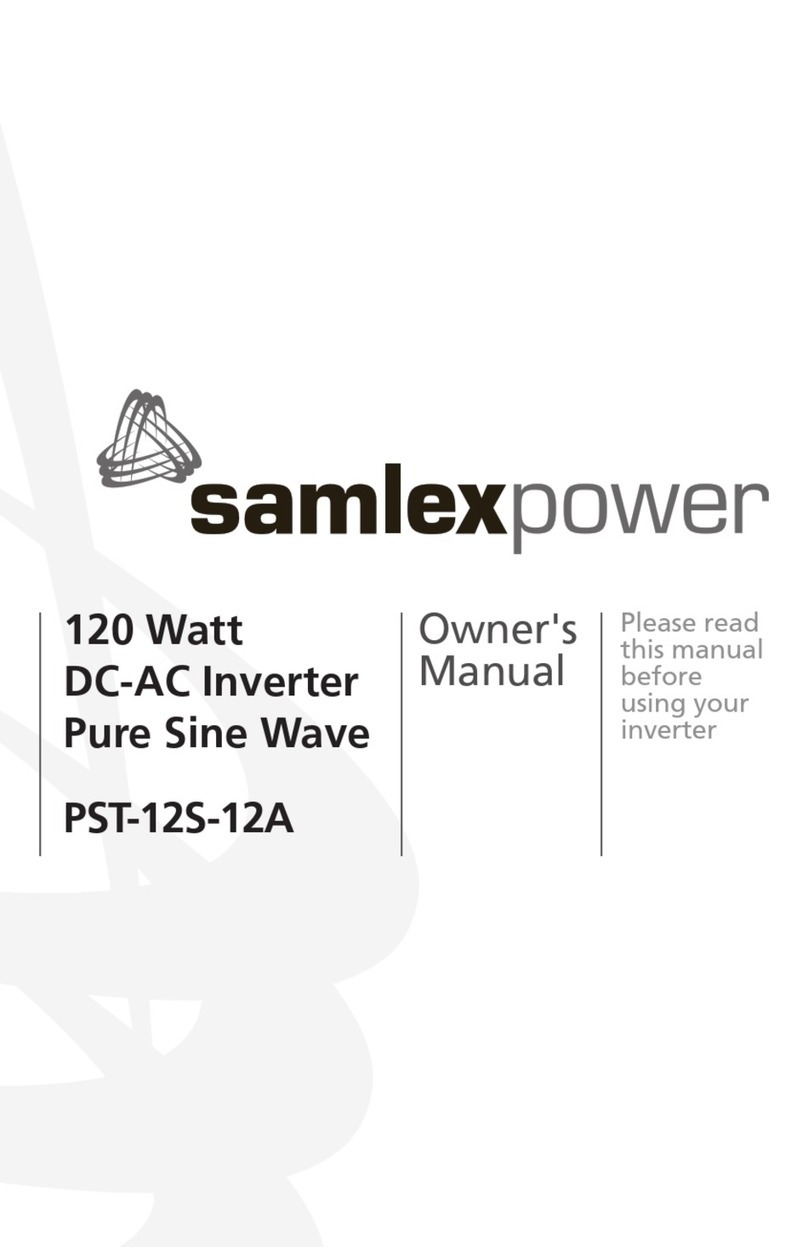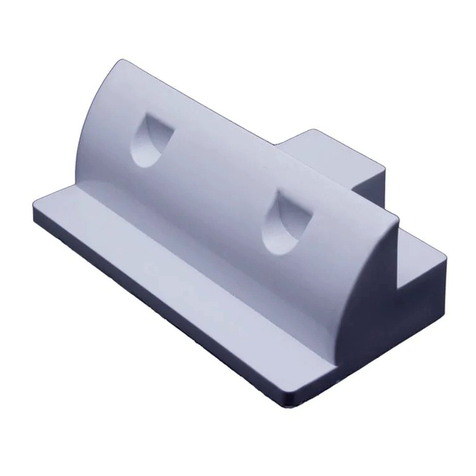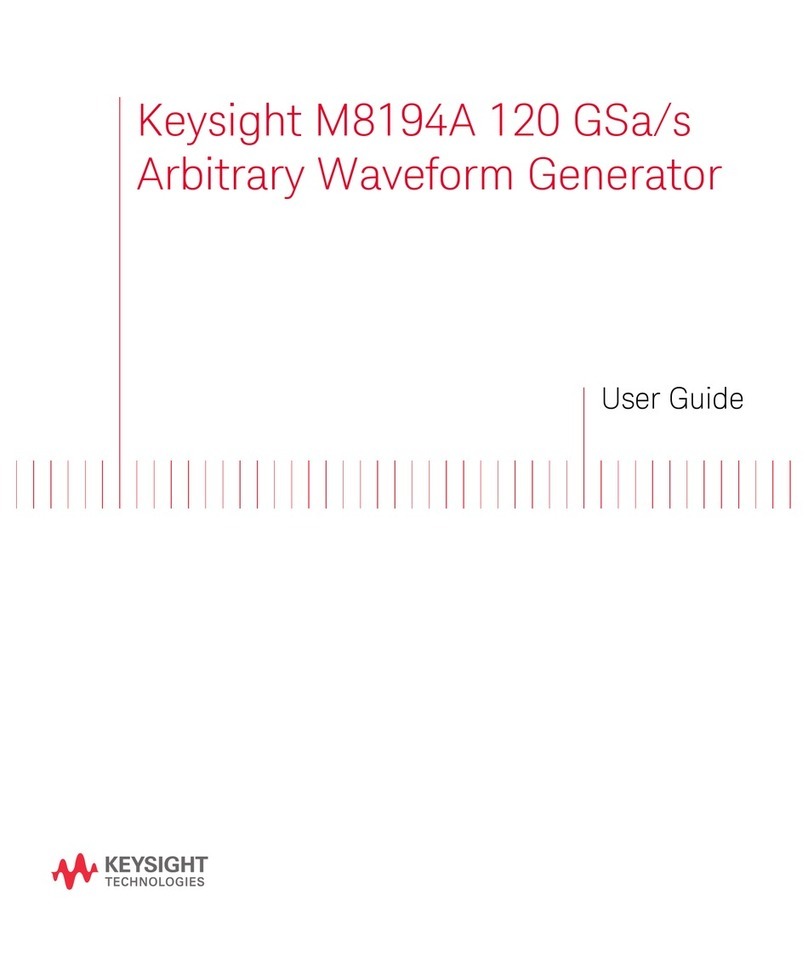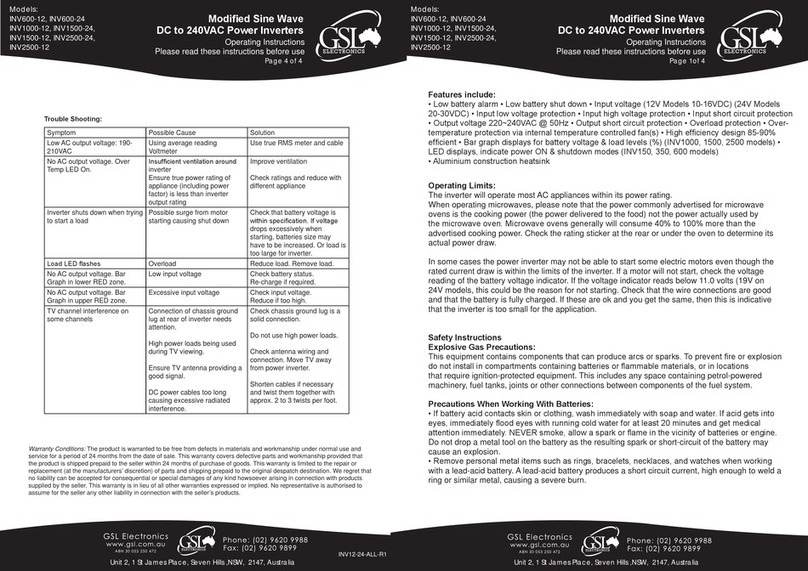BELTTT BEU350L User manual

Modified Sine Wave
UPS Inverter Manual
To ensure reliable ser vice, the inverter must be used properly.
Please read the instruction manual before use. Particular
attention should be paid to the warning and attention of this
brochure. Caution for certain conditions and practices that may
cause damage to the inverter. Make clear warning statements
about certain conditions and practices that may cause bodily
harm. Please read all instructions before using the inverter. 1
Please read this instruction manual carefully so that it can be
used correctly. Remember to read the "safety precautions"
section before you use it to make sure it's safe to use. After
reading the instructions, please complete the warranty card for
safekeeping, to keep on for reference. 1
Power Inverter
Solar Power Generation System
To avoid harm to you and others, here are
some of the following security considerations.
Be sure to follow the meanings of the various
flags. See the following.
WARNING
Inammable gas
●When connected to a battery, sparks are produced. Make sure there is no ammable
gas before connecting.
●The battery will produce ammable gas when charging and discharging. It should be
well ventilated and should not be stored in other places where it is ammable
No parallel with city power
The output can not be paralleled with the power supply, it will damage the inverter and
cause the danger of electric shock。
Minors are prohibited from using them
Can not be used by minors, inverter output is high voltage, may lead to electric shock
risk。
No disassembly or assembly
Do not disassemble or modify the inverter without permission. Unauthorized removal
or modication of the inverter may result in a safety accident such as a malfunction,
re or electric shock。
Bar contacts are prohibited
Do not place bars or other metal objects at the opening or socket of the inverter. This
may touch the internal parts and cause electric shock and inverter damage
Keep away from re and high temperatures
Fire and explosion can occur in inverter and battery when running in ame and high
temperature region。
Wet hands, do not touch
Do not touch the body and plug with wet hands, which may cause electric shock and
personal safety
No throwing
Bumping the inverter can cause damage and other safety hazards.
Medical equipment disabled
This inverter has not been tested and can not be used in medical equipment
Moisture proof and waterproof
Please pay attention to moisture proof and waterproof. The inverter
may cause short circuit, re and electric shock due to humidity or water
inow。
Please insert completely
Please insert the load device plug into the inverter socket completely. If
the plug is fully inserted at the end, it may lead to electric shock and
overheating, and even cause a re accident. Do not use damaged plugs,
power outlets, electrical wires。
Product characteristics
●Our company's pure sine wave series inverter has perfect protection circuit, provide high
temperature protection, overpressure protection, low voltage protection, short circuit
protection, overload protection and other functions to prevent damage to your inverter;
●Advanced circuit design, high conversion efficiency, rich interface, stable output voltage;
●The inverter is made of metal shell, which has reasonable design and good heat dissipation
performance;
●The inverter has advanced anti-jamming technology, fully functional protection circuit, soft
start circuit and convenient operation mode.
●The soft start circuit increases the output voltage step by step at startup in order to eliminate
cold start failure, and also has the instantaneous drop of the output voltage and the quick
recovery function, which reduces load on startup instantly overload.
●The three - phase charging method (constant current, constant voltage, floating charge)is
used to provide the mains supply input overload and over voltage and lightning protection
function.
Please connect the ground wire.
In order to ensure the safety of use, please connect the ground wire.
This series of Modified sine wave UPS inverter is suitable for:
Various kinds of household appliances, lighting electricity, IT electronics products, office
equipment, Power tools, on-board appliances, outdoor emergency power supply, etc. The
power of the electrical equipment exceeds the output power of the inverter and some
start-up current of large power equipment may not be driven.
BEU350L / BEU500L / BEU600L
BEU800L / BEU1000L / BEU1200L
BEU1500L / BEU2000L
BEU3000L / BEU5000L
Product detail parameters
Remarks:Please select the corresponding parameters according to the
BEU350L
350W
700W
12V
10-15V
0.4A 0.4A 0.4A 0.3A0.3A
242*95*54 203*140*64 248*140*64
248*140*64 248*140*64
Smart fan, Automatic startup of high temperature and load
Smart fan, Automatic startup of high temperature and load
800 1080 1350 1400 1400
YES
YES
500W
1000W
600W
1200W
1000W800W
2000W1600W
The three - phase charging method (constant current, constant voltage, floating charge
The three - phase charging method (constant current, constant voltage, floating charge
≥90%
BEU500L
BEU600L
BEU1000L
BEU800L
9.5V±0.5V
10.5V±0.5V
15.5V±0.5V
≤20mS
BEU1200L
1200W
2400W
12V / 24V(Optional)
10-15V(12V) / 20V-30V(24V)
0.3A(12V)
0.2A(24V)0.3A(12V)
0.2A(24V)0.3A(12V)
0.2A(24V)1A(12V)
0.5A(24V)
0.3A(12V)
0.2A(24V)
333*150*107 333*150*107 384*180*142 454*180*142 600*180*163
2600 2600 4400 5300 7920
1500W
3000W
2000W
4000W
5000W3000W
10000W6000W
≥90%
BEU1500L
BEU2000L
BEU5000L
BEU3000L
≤20mS
9.5V±0.5V(12V) / 19V±1V(24V)
10.5V±0.5V(12V) / 20V±1V(24V)
15.5V±0.5V(12V) / 30V±1V(24V)
50Hz / 60Hz(Optional)
50Hz / 60Hz(Optional)
Modified Si ne Wave
Modified Si ne Wave
High temperature protection、Shortcircuit Protection、Overload Protection
High temperature protection、Shortcircuit Protection、Overload Protection
High temperature protection、Shortcircuit Protection、Overload Protection、Reverse protection
High temperature protection、Shortcircuit Protection、Overload Protection、Reverse protection
USB
Cooling mode
Charge protection
Charging mode
Conversions time
Product size(mm)
Net weight(Kg)
M O D E L
Rated Power
Peak Power
Frequency
Output
Input
Battery
input
protection
WaveForm
Battery
Voltage
Voltage
Range
Low Voltage Alarm
Batter y low
voltage protection
Batter y high
voltage protection
Other
protection
Efficiency
No load
Current
USB
Cooling mode
Charge protection
Charging mode
Conversions time
Product size(mm)
Net weight(Kg)
M O D E L
Rated Power
Peak Power
Frequency
Output
Input
Battery
input
protection
WaveForm
Battery
Voltage
Voltage
Range
Low Voltage Alarm
Batter y low
voltage protection
Batter y high
voltage protection
Other
protection
Efficiency
No load
Current

1.Wiring diagram is only for basic reference, please contact professional technical
personnel for actual installation.
One or more batteries can be used in inver ters. One or more batteries can be used in
inverters. It's better to use 150AH or batteries with bigger capacity.
2.Since it may be necessary to connect the batter y for these operations, make sure there is no
flammable gas around before connecting.
Connect the inverter and the battery with the cables supplied with the inverter (excluding the
high-power mode cable). The red cable is connected to the red terminal of the inverter input
terminal and the positive terminal of the batter y. The black cable is connected to the inver ter Input
terminal black and battery negative. Please ensure that all cables are stable and reliable.Improper
connection may result in overheating of the cable, damage to terminals and lugs. At the same time
will cut down the battery power supply time. Turn the inverter mode to ON, if your battery is fully
charged, the light of inverter will display green. The inverter is protected if the light displays red,
so tr y to solve it before using.(Check whether the battery voltage is too high or too low, the
inverter output is overload or short circuit)。
The power source for the 12V inverter can be used with a 12V battery or several 12V batteries in
parallel to increase the battery's power supply time.
3.Inverter must be connected to the same nominal voltage of the battery, 12V inverter
connected to the 12V batter y, 24V inver ter connected to the 24V battery
4.Before you plug in all your power devices, make sure all devices are shut down.
Turn on the inverter mode switch, the POWER on the edge of the LED emits green light, and then
you can open your device one by one, if your device is not overloaded, now can work properly. If
LED glows red, it's overloaded .You need to reduce load restart to work.
Disassembly steps:
1. First turn off the power switch of the inverter;
2.Pull out the power plug of the load.
3.R emove the red DC cable;
4.Remove the black DC cable
For example, when the power of an AC load is 100W, the current
supplied by the power supply must be 100/10=10A. In the need of a
larger current, you can use several batteries in parallel to use. The most
important thing is to ensure that there is enough cross-sectional area
of the connecting cable. This manual does not list all battery pack
types. The battery's charging and battery configuration belong to
another professional category.
Modifide sine wave UPS inverter front and rear panel diagram
The product panel is for reference only.Please refer to the actual product.
Install the connection step:
●.In the installation of connecting cables should use a suitable cable, such as 220V output
cable is too long or the wire cross-sectional area is too small, there will be a lot of power
loss in the cable, the load side of the performance of small power, low voltage.
●.Batteries and inverter connection cable is not standardized, the cable is too long, the
cross-sectional area is too small, bad connection parts, will cause a lot of power loss.
Performance for the lack of output power, the battery voltage is too low, short working
hours, and even turn on the alarm does not work . At the same time the cable should be
waterproof, dielectric strength must meet the requirements of the use of the environment.
Installation method
Warming
1.First turn off the power switch of the inverter.
2.U se a black DC cable to connect the negative terminal of the battery
to the black terminal of the inverter.
3.C onnect the positive terminal of the batter y to the red terminal of the
inverter with a red DC cable.
4.Connect the mains supply to the inverter AC input socket or AC input socket
5.Plug the power supply plug of the power equipment into the output
socket of the inverter.
5.O pen the inverter power switch can be used.
The position of the battery and AC input interface of different
type inverter is different. Please refer to the object in kind.
AC Socket AC Socket
Electric load
24V Connection Diagram12V Connection Diagram
Battery Battery Battery
BEU350L UPS Panel Diagram
BEU500L/600L/800L/1000L UPS Panel Diagram
BEU1200L/1500L UPS P a n e l D i agra m
BEU2000L/3000L UPS P a n e l D i agra m
BEU5000L UPS Panel Diagram
7、Charging indicator
8、USB indicator
9、USB interface
10、AC input interface
11、AC output interface
12、Overload protection switch
1、Power switch
2、AC output socket
3、Battery voltage monitor
4、Output voltage monitor
5、Power indicator
6、Inverter indicator
12
5710
13
14
15
13、Positive(Red)
14、Negative(Black)
15、Smart FAN
12
13 14
15
10
1
2
34
67
12
14 13
15 15
10
1
3 4
2 2
7 6
9
9
3
1
2
6 78
9
13 14
10
15 15
12
13 14
15
15 15
1
9
2 2
3 4
10
11 12
67
Performance introduction
An inverter is a power supply that converts direct current (batteries, solar cells, wind turbines, etc.)
into alternating current. Because of the high frequency inverter used in power conversion
technology, ferrite transformer to replace the old bulky silicon steel transformer. This is why the
inverter of our company is lighter weight and less bulky than other inverters that have similar rated
power. When the inverter works in the inverter mode, the output waveform is modified sine wave. It
is a practical wave which waveform characteristic is similar to pure sine wave. This waveform is most
suitable for linear load and switching power supply of electronic equipment, such as light bulbs, rice
cookers, energy saving lamps, etc.. It can also be applied to inductive loads, such as transformers,
motors, etc.
The correct value of the modified sine wave for inverter output is 220V, which is the same as the
standard home power supply. Most AC voltmeters (digital and analog) use sensitive averaged
waveforms instead of RMS values.
Their calibration is set at RMS
voltage, which is used to measure
pure waves. Using them to
measure the output voltage of
the inverter, it is possible to
detect a low voltage 20V-30V. In
order to measure accurately,
please use the voltmeter which
can measure the effective value.
Using environment
In order to achieve the best use effect, please put the inverter in the surface of the smooth place,
such as the ground, the floor of the car, or other solid surface. Let the inverter power line can be
fixed easily. The working place should meet the following standards:
1.Do not allow the inverter to contact with water or other liquid to keep the inverter away from
moisture or water.
2.In a cool environment, the temperature is 0 degrees (without condensation) to 40 degrees. Don't
put the inverter next to the heating vents or other heating devices. Keep the inverter out of the
sun as much as possible.
3.Keeping the ventilation and the absence of obstructions around it ensures that air is free to
circulate. When the inverter is working, do not put something on the inverter. The inverter fan is
used to help dissipate the heat.
4.Be careful not to use inverters near flammable materials or places where flammable gases can be
gathered.
5.The batter y not only provides a dc voltage of 11V to 15V, but also provides sufficient current to
run the load. The power supply should be a good battery full of electricity. To estimate roughly
the current required for a load, it can be estimated by dividing the power of the load by 10.
Continuous frequently open and close inverters can cause damage.
Non-professional technicians, do not open inverter shell
Rated current and actual use of equipment
The nominal current or power of most power tools, household appliances and video and audio
equipment is much smaller than the nominal power range of the inverter, but overload protection
occurs when they are started. Inver ter is the most easy to drive resistive load or switching power
supply load. Because the resistive load is a linear load, it can work full load. Such as electric stove,
rice cooker, LCD TV and other equipment.
Some audio-visual equipment and electric tools to a greater level than resistive load power can
work normally, such as asynchronous motor, CRT TV, compressor, water pump etc. 2 to 6 times the
working current is required to start. The ability to run specific loads is subject to test.
Warming
Warming
Normally the fuse will not burn out unless serious circuit failure occurs.
When the inverter fails, please do not tr y to repair it yourself. Please
contact a professional technician to deal with the machine, there will be
high voltage electric shock hazard.
Common problem
Electric tools and microwave ovens cannot start
Carefully read the information on each power tool and accurately determine the input
power of the tool. Whether the output power is enough to run the tools and microwave
ovens, remember that power tools may need 2 to 6 times power requirements.
Television interference
The inverter has little interference with the television signal. However, in some cases,
some disturbances are still visible, especially when the television signal is weak.
Please try the following methods:
1.Try to keep the inverter away from the TV antenna or lengthen the TV antenna cable;
2. Adjust the direction of the inverter.
3.Ensure that the antenna provides strong signal strength to the TV set, and use high
quality antenna cable with good shielding effect.
4.When you watch TV, do not run high power electrical equipment or tools.
5.There is no way to completely disappear some of the old TV interference.
Modified sine wave
This manual suits for next models
8
Other BELTTT Inverter manuals