Belzon BZ-PL6403 Owner's manual

PowerlineCommunicationAdapter
200MbpsPowerlineNetworkingAdapter
www.belzon.cn

Copyright&trademarks
Copyright&trademarks
Copyright&trademarks
Copyright&trademarks
Whiletheinformationinthismanualhasbeencompiledwithgreat
care,itmaynotbedeemedanassuranceofproduct
characteristics.BELZONshallbeliableonlytothedegreespecified
inthetermsofsaleanddelivery.
Thereproductionanddistributionofthedocumentationandsofware
suppliedwiththisproductandtheuseofitscontents
issubjecttowrittenauthorizationfromBELZON.Wereservetheright
tomakeanyalterationsthatariseastheresultoftechnical
development.
Trademarkes
HomplugisaregisteredtrademarkofHomeplugPowerlineAlliance.
AtherosisaregisteredtrademarkofQualcommATHEROS.
MacandMacOSXareregisteredtrademarksofApple
Computer,Inc.
WindowsandMicrosoftareregisteredtrademarksofMicrosoft,Corp.
BelzonandBelzonLogoareregisteredtrademarksofBelzon
TechnologyCO.,LTD.
Allothernamesmentionedmaybetrademarksorregistered
trademarkoftheirrespectiveowners.
BelzonTechnologyCO.,LTD
Add:5
/F,
ZhongxingBldg#1,
ChuanyeRoad.Shenzhen,China
www.belzon.cn
Email:sales@belzon.cn
Feb2012
www.belzon.cn

Catalogue
Catalogue
Catalogue
Catalogue
1.
1.
1.
1.Preface................................................................4
P reface................................................................4
Preface................................................................4
Preface................................................................4
1.1
1 .1
1.1
1.1Thanks
T hanks
Thanks
Thanksfor
f or
for
foryour
y our
your
yourtrust
t rust
trust
trustin
i n
in
inBELZON
B ELZON
BELZON
BELZON............
. ...........
............
.............4
. 4
.4
.4
1.2
1.2
1.2
1.2About
A bout
About
Aboutthis
t his
this
thismanual.......................................4
m anual.......................................4
manual.......................................4
manual.......................................4
1.3
1.3
1.3
1.3Package
P ackage
Package
Packagecontents........................................4
c ontents........................................4
contents........................................4
contents........................................4
2.
2.
2.
2.Brief
B rief
Brief
BriefIntroduction...............................................5
I ntroduction...............................................5
Introduction...............................................5
Introduction...............................................5
2.1
2.1
2.1
2.1What
W hat
What
Whatis
i s
is
isexactly
e xactly
exactly
exactlyis
i s
is
isPowerline
P owerline
Powerline
PowerlineAdapter
A dapter
Adapter
Adapter........5
. .......5
........5
........5
2.2
2.2
2.2
2.2What
W hat
What
WhatBELZON
B ELZON
BELZON
BELZONoffers...................................5
o ffers...................................5
offers...................................5
offers...................................5
3.
3.
3.
3.Setting
S etting
Setting
Settingup
u p
up
upyour
y our
your
yourP
P
P
Powerline
o werline
owerline
owerlineadapter...................6
a dapter...................6
adapter...................6
adapter...................6
2
2
2
2.
.
.
.1
1
1
1How
How
How
Howto
t o
to
toconnect
c onnect
connect
connectyour
y our
your
yourpowerline
p owerline
powerline
powerlineadapter.....
a dapter.....
adapter.....
adapter.....6
6
6
6
2
2
2
2.
.
.
.2
2
2
2Functions
Functions
Functions
Functionsof
o f
of
ofPowerline
P owerline
Powerline
Powerlineadapter
a dapter
adapter
adapter...................
. ..................
...................
...................7
7
7
7
4.Advanced
4.Advanced
4.Advanced
4.Advanceduse
u se
use
useof
o f
of
ofPowerline
P owerline
Powerline
Powerlineadapter
a dapter
adapter
adapter..................8
. .................8
..................8
..................8
4.1Security
4.1Security
4.1Security
4.1Securityin
i n
in
inyour
y our
your
yourPowerline
P owerline
Powerline
Powerlineadapter
a dapter
adapter
adapter..............8
. .............8
..............8
..............8
4.2
4.2
4.2
4.2The
T he
The
ThePair
P air
Pair
Pairbutton
b utton
button
buttonof
o f
of
ofPowerline
P owerline
Powerline
Powerlineadapter
a dapter
adapter
adapter..........8
. .........8
..........8
..........8
4.
4.
4.
4.3
3
3
3The
T he
The
Thesoftware
s oftware
software
softwareinstallation
i nstallation
installation
installationof
o f
of
ofPowerline
P owerline
Powerline
Powerlineadapter
a dapter
adapter
adapter
...........................................................
...........................................................
...........................................................
..........................................................................9
. ..............9
...............9
...............9
5.
5.
5.
5.Bandwidth
B andwidth
Bandwidth
Bandwidthoptimization.....................................1
o ptimization.....................................1
optimization.....................................1
optimization.....................................19
9
9
9
6.
6.
6.
6.CE
C E
CE
CEconformity.....................................................1
c onformity.....................................................1
conformity.....................................................1
conformity.....................................................19
9
9
9
7.
7.
7.
7.General
G eneral
General
Generalsafety
s afety
safety
safetyinformation................................1
i nformation................................1
information................................1
information................................19
9
9
9
8.Terms
8.Terms
8.Terms
8.Termsand
a nd
and
andconditions
c onditions
conditions
conditionsof
o f
of
ofwarranty....................
w arranty....................
warranty....................
warranty....................20
2 0
20
20
www.belzon.cn

Preface
Preface
Preface
Preface
Thank
Thank
Thank
Thankyou
y ou
you
youfor
f or
for
forplacing
p lacing
placing
placingyour
y our
your
yourtrust
t rust
trust
trustin
i n
in
inthis
t his
this
thisBELZON
B ELZON
BELZON
BELZONproduct
p roduct
product
product
ThePowerlineadapterfromBELZONisthehomeplug-indevicefor
highrequirementsondatatransfer,suchasHDTVstreaming,Internet
telephonyandfastInternet.Withatransferrateof200Mbps.The
Powerlineadaptertransformsthehomeelectricalsysteminnotime
intoafastwork-thankstothepowerful128-bitAESencryptionwith
maximumdatasecurity.Whetherintheofficeorhome-devicessuch
asset-topbox,router,PC,IPphonecanbeconnectedwithPowerline
adapterusingtheavailableEthernetinterface.Onthetopofthat,the
rangeof200meterscreatesahighdegreeofflexibility.
About
About
About
Aboutthis
t his
this
thismanual
m anual
manual
manual
Themanualcontainsalltheinformationyouneedaboutyour
PowerlinefromBelzon.Ittellsyouhowtosetupandconfigureyour
Powerlineadapterdevice.Thismanualalsocontainsexamplesof
applicationsforpowerlineadapter.
Exactingmanufacturingstandardsandstringentqualityarethebasis
forhighproductstandardsandconsistentqualitytoensureyour
fullestsatisfactionwithPowerlineadapter.
Thisdocumentationwascompiledbyseveralmembersofourstaff
fromavarietyofdepartmentsinordertoensureyouthebestsupport
whenusingyourproduct.
Package
Package
Package
Packagecontents:
c ontents:
contents:
contents:
Pleaseensurethatthedeliveryiscompletebeforebeginningwith
theinstallationofyourPowerlineadapter.
1.OnepairofPowerlineAdapters
2.TwoPatchcables
3.UserGuide
BELZONreservestherighttochangethepackagecontents
www.belzon.cn

Brief
Brief
Brief
BriefIntroduction
I ntroduction
Introduction
Introduction
CongratulationsonyourpurchaseofPowerlineadapter!
What
What
What
Whatis
i s
is
isexactly
e xactly
exactly
exactlyPowerline
P owerline
Powerline
Powerlineadapter
a dapter
adapter
adapter?
?
?
?
Powerlineadapterisanintelligent,securetechnologythatletsyou
setupahomenetworkeasily,quicklyandcommerciallyviayour
householdpowergrid,withouttheneedforcomplexandexpensive
dedicatedcabling.Theavailableperformanceandeffortrequiredfor
theinstallationcomparesfavorablytotraditionalmethods.Powerline
communicationnowattainsspeedsyouwouldexpectfromother
LANtechnologies.
Powerlineadapterusesthehouseholdpowergridtotransferdata
betweencomputersequipedwithsuitableadaptersandother
networkcomonents.Asaresult,anypoweroutletcanbeusedasa
networkaccesspoint.Thedataismodulatedpriortotransferand
sentasasignalviahouseholdpowerlines.State-of-the-art
technologyensuresthatthepoweranddatanetworksdonot
interferewithoneanother.
What
What
What
WhatPowerline
P owerline
Powerline
Powerlineadapter
a dapter
adapter
adapteroffers?
o ffers?
offers?
offers?
Powerlineadapteroffersatransferrateofupto200Mbpswhich
makesitidealforhighrequirements,suchasHDTV
streaming,InternettelephonyandfastInternet.Whenconnectedto
anelectricaloutlet,itchangesthehome-basedelectricalsystemin
notimeintoafastnetworkwithhighdatathroughput.Andallofthat
withoptimumtransferandmaximumdatasecurityusingthepowerful
128-bitAESencryption.Inaddition,thepowersavingmode,comes
standard,automaticallyusesmorethan50%lesspower.Simply
presstheencryptionbuttononthePowerlineadapterPowerline
NetworkingAdapterorusetheBELZONConfigurationwizardtoset
upcustomencryptionforyournetwork.Whetherintheofficeorat
home-devicessuchasmodem,router,set-upboxorthecomputer
canbeconnectedwithBelzonPowerlineadapterusingtheavailable
Ethernetinterface.Ontopofthat,therangeof200meterscreatesa
highdegreeofflexibility.
www.belzon.cn

Setting
Setting
Setting
SettingUp
U p
Up
UpYour
Y our
Your
YourPower
P ower
Power
Powerline
l ine
line
lineNetwork
N etwork
Network
NetworkAdapter
A dapter
Adapter
Adapter
Thischaptercoverseverythingyouneedtoknowtosetupyour
Powerlineadapter.ItwillexplainconnectingthePowerlineadapter
anditsfunctions.WewillalsobrieflyintroducetheincludedBELZON
softwareandguideyouthroughitsinstallation.
How
How
How
Howto
t o
to
toconnect
c onnect
connect
connectyour
y our
your
yourPowerline
P owerline
Powerline
Powerlineadapter
a dapter
adapter
adapternetwork
n etwork
network
network
SimplyplugonePowerlineadapterdeviceintoapowersocketnext
toyourbroadbandrouter,andattachtheplugtotherouterviaoneof
thesuppliedEthernetcables.ThenplugthesecondPowerline
adapterunitanywhereelseonthecircuit,forinstanceinabedroom
orgarage,andyoucanaccessthedatastreamviatheEthernetport
ofthesecondHomeplugunit.
It
’
srecommendednottoplugthedeviceintoapowerstripwith
surgeprotection.AnddonotplugthedeviceintoaUPS:Belzon
PowerlineAdapterhasitsownpowerfilterforprotectionagainst
surges.
YoucanalsoattachIPTVSet-topboxtoyourPowerlineadapterto
haveyoursteamingwiredin,nolongerneedingtoworryabout
slowspeedsordrop-outsthatyouoftengetwithwirelessdueto
interference.
Theapplicationdiagramisshownbelow:
www.belzon.cn
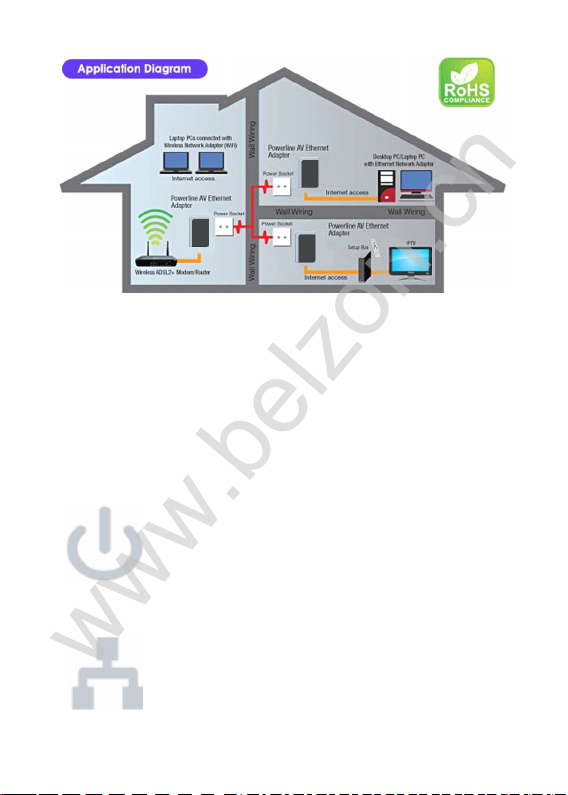
AfterconnectingPowerlineadaptertoyournetwork,thenetworkcan
workthroughACPowerwithoutconfiguration.
Functions
Functions
Functions
Functionsof
o f
of
ofPowerline
P owerline
Powerline
Powerlineadapter
a dapter
adapter
adapter
ThePowerlineadapterfeatures3controlLEDslightsaswellasa
networkpartandanencryptionbutton.
Power
Green:LitsteadywhenPowerlineadapterisreadyfor
operation,flasheswhenitisstandbymode.
Ethernet
www.belzon.cn

Green:A100Mbpsor10MpbsconnectiontotheEthernetnetwork
exists,flasheswhendataisbeingtransmitted.
Data
Green:ThenetworkconnectionissuitableforHDvideo
streaming,flasheswhendataisbeingtransmitted.
Please
Please
Please
Pleasenote
n ote
note
notethat
t hat
that
thatall
a ll
all
allPowerline
P owerline
Powerline
Powerlineadapter
a dapter
adapter
adapterdevices
d evices
devices
devicesto
t o
to
tobe
b e
be
beconnected
c onnected
connected
connected
to
to
to
toyour
y our
your
yourhousehold
h ousehold
household
householdelectrical
e lectrical
electrical
electricalwiring.
w iring.
wiring.
wiring.
Advanced
Advanced
Advanced
AdvancedUs
U s
Us
Use
e
e
eof
o f
of
ofPowerline
P owerline
Powerline
PowerlineNetwork
N etwork
Network
NetworkAdapter
A dapter
Adapter
Adapter
Security
Security
Security
Securityin
i n
in
inthe
t he
the
thePowerline
P owerline
Powerline
Powerlineadapter
a dapter
adapter
adapter
Datacommunicationviathehouseholdpowergridisencryptedto
ensuretheprivacyofyourPowerlineadapter.Thefollowingsection
describesdataencryptionoptions-eitherusingtheencryptionbutton
orthePowerlineadaptersoftware.
The
The
The
ThePair
P air
Pair
Pairbutton
b utton
button
buttonof
o f
of
ofPowerline
P owerline
Powerline
Powerlineadapter
a dapter
adapter
adapter
InPowerlineadapternetwork,dataencryptionisassimpleas
touchingabutton,sinceallcorrespondingPowerlineadapterdevices
areequippedwithanencryptionbutton.Youwouldfinditbesidethe
ethernetport.
1.OncebothPowerlineadaptershavebeensuccessfully
connected,pressencryptionbuttonofoneadapterformorethan10
www.belzon.cn

secondstorestart,thenpresseachencryptionbuttonfor3-8second.
That'sit.Powerlineadapternetworkisnowencryptedfrom
unauthorizedaccess.
2.IfyouhavealreadysecuredyourexistingPowerlineadapter
networkusingtheencryptionbutton,usethesamemethodto
integrateotheradapters,onceyourhavesuccessfullyconnectedone
newPowerlineadapter,firspresstheencryptionbuttonofoneyour
network'sexistingadapter(3-8seconds),thenpresstheencryption
buttonofyournewPowerlineadapterwithin(3-8second).
That'sit.ThenewPowerlineadapterisnowintegrateinyour
network.TointegrateadditionalPowerlineadaptersinyournetwork
repeattheabovesteps.
3.
To
excludeonePowerlineadapteradapterfromanexisting
network,pressitsencryptionbuttonformorethan10seconds.The
devicewillbeassignedanewrandomlygeneratedpasswordand
willthusnolongerbeabletoaccessthenetwork.Tointegratethe
adapterinadifferentPowerlineadapternetwork,followthesteps
describedabove.
The
The
The
Thesoftware
s oftware
software
softwareinstallation
i nstallation
installation
installationof
o f
of
ofPowerline
P owerline
Powerline
Powerlineadapter
a dapter
adapter
adapter
Before installing a new version of the PPU (Power Packet
Utility) ,you must manually remove the previously installed version
of the PPU using the Microsoft Windows Add or Remove
Programs application.
1.PleasedownloadsPowerlineadapternetworksoftwarethrough
http://www.belzon.cn/
www.belzon.cn
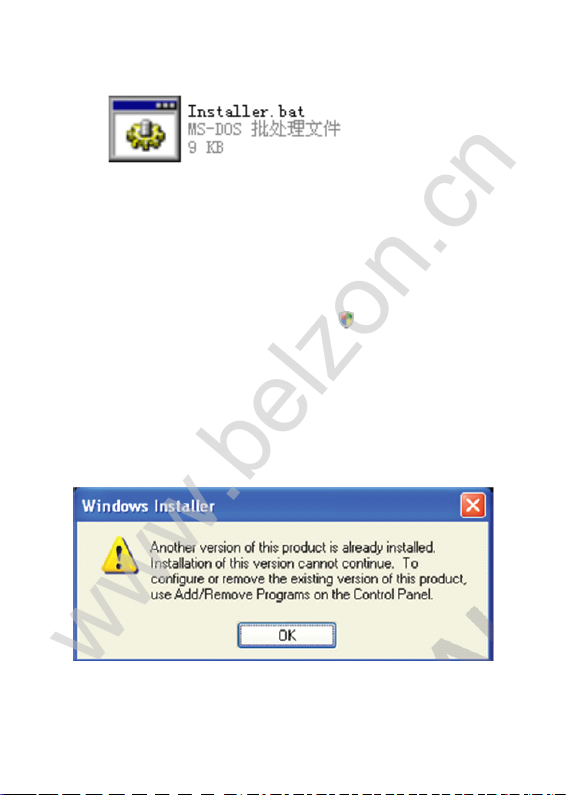
2.Afteryourdownloads,youwouldfindthesoftwarelikethis:
Run the Installer.bat file located in the root folder of PPU Installation
CD and follow the installation wizard through the installation process.
On workstations running Microsoft Window 7 operating systems,the
security configuration settings require the user to have Administer
privileges to install the PPU.Security settings such as"User Account
Control(UAC)" may result in Windows authorization messages
displaying during the installation process. If you are prompted for
an administrator password or confirmation,type the passwordor
provide confirmation.It is recommended to run the installer by
clicking on Installer.bat file rather than 'Just Me' while installing as
standard user.
The PPU installer will display an installation warning message if it
discovers that a version of the PPU is already installed on the
workstation.
However,if the same version of the PPU has already been
installed,the Installer will not display the above dialogue and it will
not be necessary to manually remove the previous PPU
www.belzon.cn

installation.Instead,the installer will display a 'repair' or 'remove'
dialogue.The repair option re-installs the PPU software at the
previously installed folder location.The remove option uninstalls the
PPU software.
To
runthePPUapplication,Microsoft.NETFramwork1.1or2.0is
neededbutnotenforcedduringinstallationtime.ThePPU
applicationalsorequirestheWinPcapSoftwareproductavailable
fromCACETechnologiestobeinstalled.Formoreinformationabout
WinPcapsoftwarerefertohttp://www.winpcap.orgPleasereadand
accepttheWinPcapLicenseagreement.Forlaterreference,the
WinPcaplicenseagreementanditscopyrightnoticescanalsobe
foundonthePPUapplication"about"menu. If the WinPcap software
has not been installed on the workstation,the PPU installer will
launch the WinPcap installer that is included on the PPU installation
CD.If the WinPcap installer detects that an old version of WinPcap is
installed on the workstation,the installer will request the removal the
old WinPcap version before installing the newer WinPcap software.
www.belzon.cn
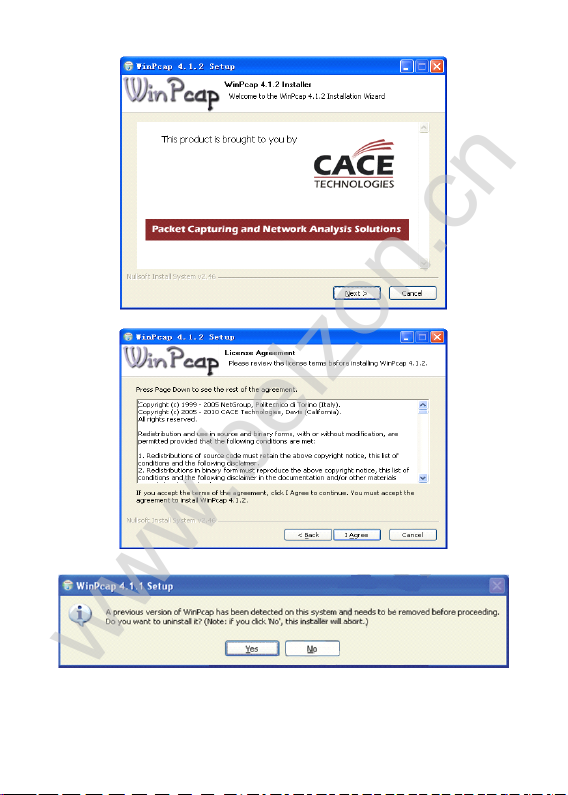
www.belzon.cn
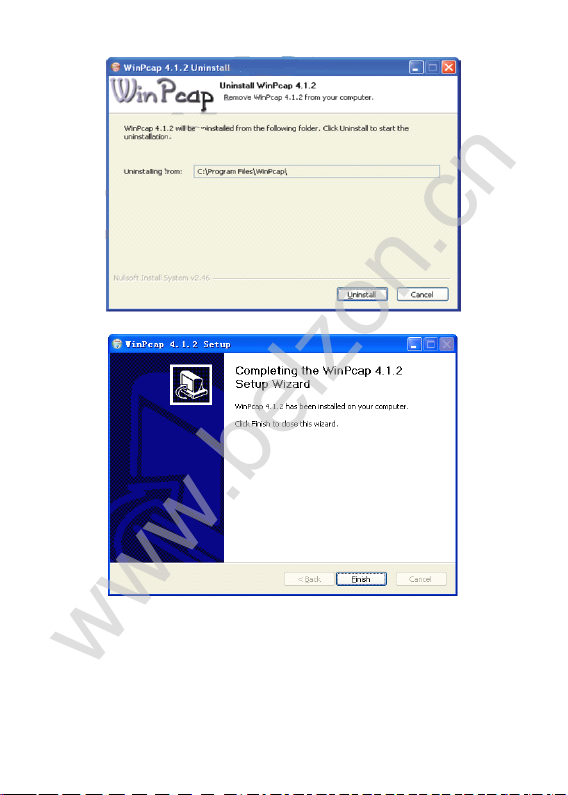
AftertheWinPcapsoftwarehasbeeninstalledonthe
workstation,thePowerPacketUtilitySetupWizardwillbe
automaticallyinvoked.
www.belzon.cn

TheuserwillbepresentedwiththeQualcommAtherosEndUser
LicenseAgreement.Afterreadingthelicenseagreement,if'IDonot
Agree'isselectedtheinstallationwillexitwithoutinstallingthePPU
Software.Ifthe'IAgree'optionisselectedtheinstallerwillcontinueto
the"SelectInstallationFolder"dialogue.
www.belzon.cn
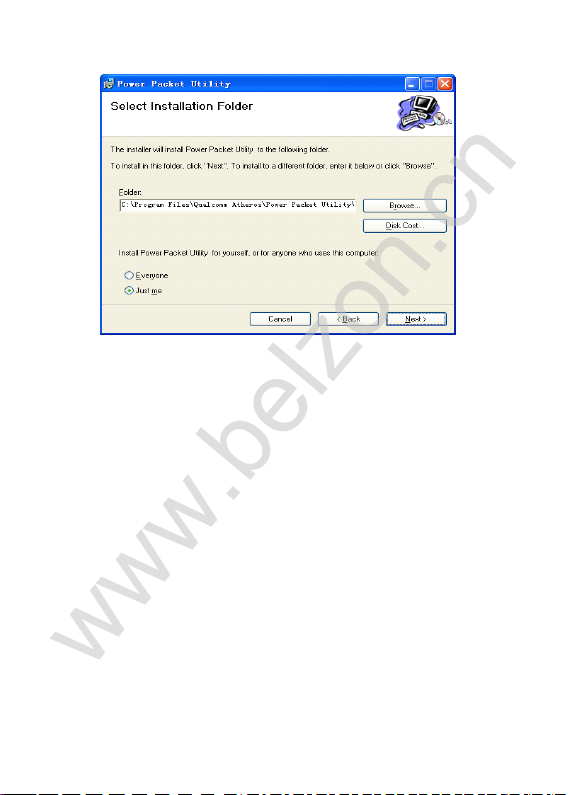
The default location is C:\Program Files\Qualcomm Atheros\Power
Packet Utility.If the PPU is being installed by the Admin User,the
PPU installer will create the shortcut to the PPU application on the
desktop of Admin User.If you want to create the short cut on the
desktop for all Account Users of the workstation,select the
'Everyone' Option during the installation process.
After confirming the Installation,the PPU will continue with the
software installation,install the software at the specified folder
location and display the "Installation Complete" dialogue.
www.belzon.cn

3.Installit.Anyproblempleasecontactwithsales@belzon.cn
4. HowtoSettheNetworkPasswordandFormanAVLN? Follow
the steps below to set the Network Password on a device using the
Power Packet Utility and form an AVLN
Launch the Power Packet Utility.
The utility displays the HomeplugAV/HomePlug1.0 devices
www.belzon.cn

under the Main tab.
Provide the device password using the 'Enter Password' for
the device with which the local device will form an AVLN.
www.belzon.cn

Clickonthe"Privacy"Tab.
Providea"PrivateNetworkName"inthespace
provided("Atheros"hasbeenusedintheexamplebelow).
Thenclickthebutton"SetAllDevices".
AllthedevicesgetsrebootedandformanAVLNwiththe
PrivateNetworknameprovidedforthedeviceswhichdevice
www.belzon.cn

passwordhasbeenenteredalongwiththelocaldevices.
Underthe'Main'tab,onlythedevicesintheformedAVLNwill
bedisplayed.
Similarly,tocreateapublicAVLN,clickonthe'Use
Default(PublicNetwork)'buttontogetthedefaultnetwork
nameandthenclickonthe'SetAllDevices'buttontoforma
publicAVLN.
Bandwidth
Bandwidth
Bandwidth
Bandwidthoptimization
o ptimization
optimization
optimization
Werecommendobservingthefollowingconnectionrulestoeliminate
possiblesourcesofinterference.
1.Avoidextensionstrips,Thismayimpairthetransmissionofthe
Powerlineadaptersignals.Freewalloutletsarepreferable.
2.Alsopositiontheadapterawayfromyourcomputer,asitmay
interferewiththeadapter'soperation.
3.Plugthedevicesintodifferentoutletsandavoidusingthesame
extensionstrip.
CE
CE
CE
CEconformity
c onformity
conformity
conformity
Thisproductcomplieswiththetechnicalrequirementsof
1999/5/ECDirectiveandtheotherrelevantprovisionsofthe
FTEG,anditisdesignedforuseintheEUcountries.
ThisproductisclassBequipment,Thisequipmentmaycause
interferencewithradiowavesinhomeuse.Ifthisoccursthe
operatorsmayberequiredtotakecorrectiveaction.
General
General
General
GeneralSafety
S afety
Safety
SafetyInformation
I nformation
Information
Information
Allsafetyandoperationinstructionsshouldbereadandunderstood
beforeusingthedevice,andshouldbekeptforfuturereference.
www.belzon.cn

1.Neveropenthedevice.Therearenouser-service-ableparts
insidethedevice.
2.Pleasecontactproductdealerforanyproblemsofproducts.
3.DonotconnectthisproductandDisconnectfromwallsocket
duringalightningorthunderstorm.
4.Donotkeepthedeviceindirectsunlight.
5.Plugdirectlyintowallsocket(100Vac~240Vac).DoNotusean
extensioncordbetweenthisproductandtheACpowersource.
6.Donotinsertanyobjectsintotheopeningsofthedevice.
7.Whenpluggingthisproductintowallsocket,makesurethat
electricalsocketarenotdamaged,andnoleakageforgasor
waterpipestobeginwith.
8.Placetheconnectingcablescarefullysopeoplewon’tstumble
orwalkonit.
9.Donotusetheproductinawetenvironment.Protect
equipmentfromliquidintrusion.
10.UnplugthePowerlineAdapterfromthemainsandreferthe
producttoqualifiedservicepersonnelforthefollowing
conditions:
1)Ifliquidhasbeenspilledontheproduct.
2)Iftheproducthasbeenexposedtorainorwater.
11.Unplugfromthewallsocketbeforecleaning.Useadampcloth
forcleaning.Donotuseliquidcleanersoraerosolcleaners.
Terms
Terms
Terms
Termsand
a nd
and
andconditions
c onditions
conditions
conditionsof
o f
of
ofWarranty
W arranty
Warranty
Warranty
ThanksforyourpurchaseofthePowerlineadapterPowerline
NetworkingAdapter.BELZONguaranteetoallcustomerswith
www.belzon.cn
This manual suits for next models
1
Table of contents

















