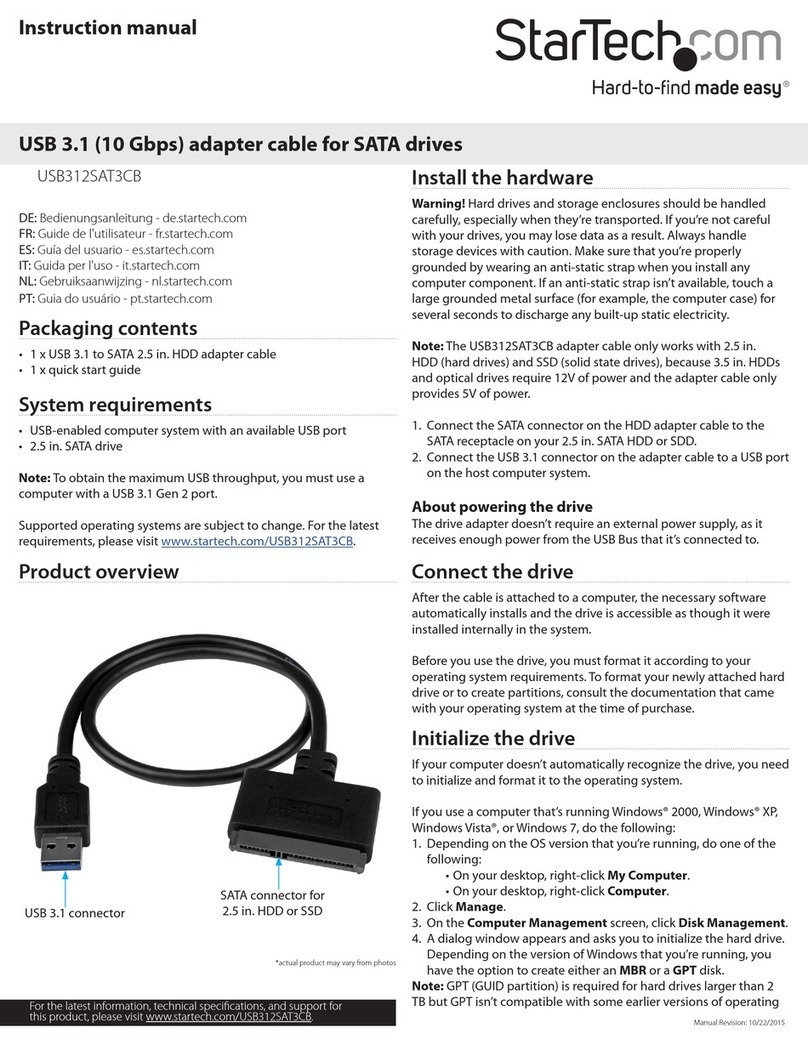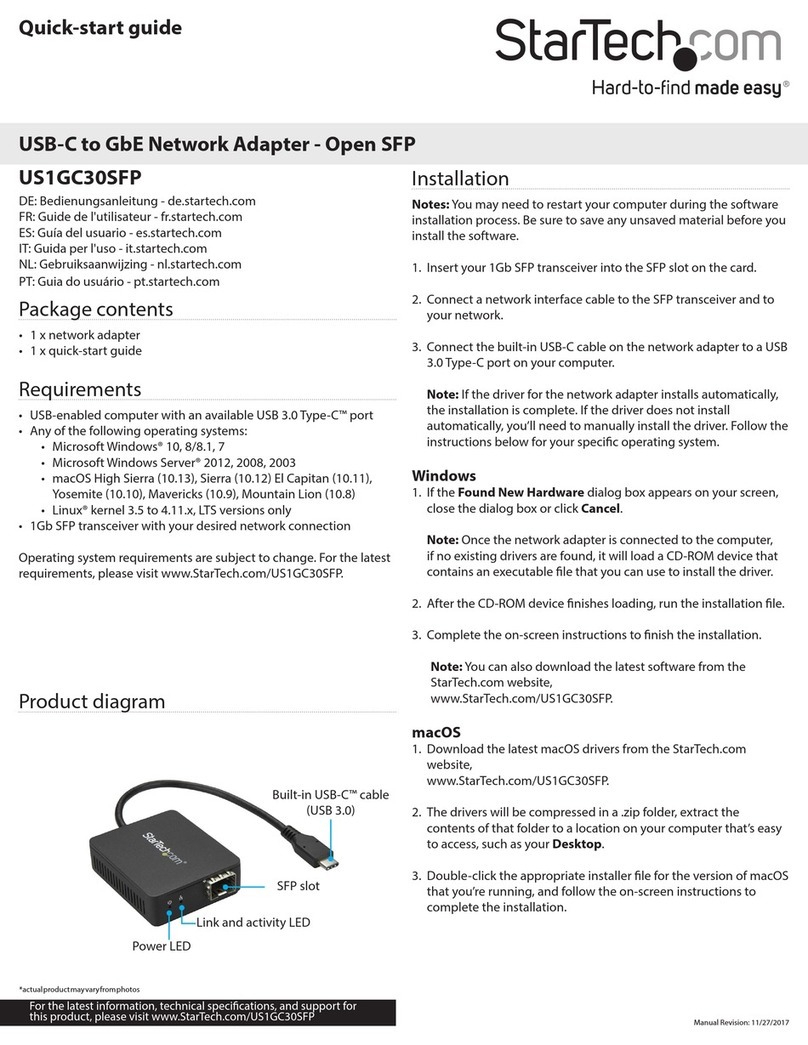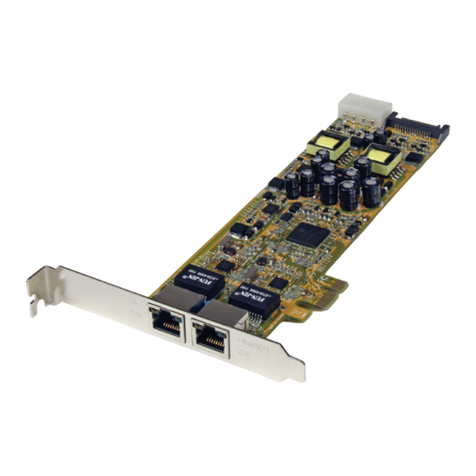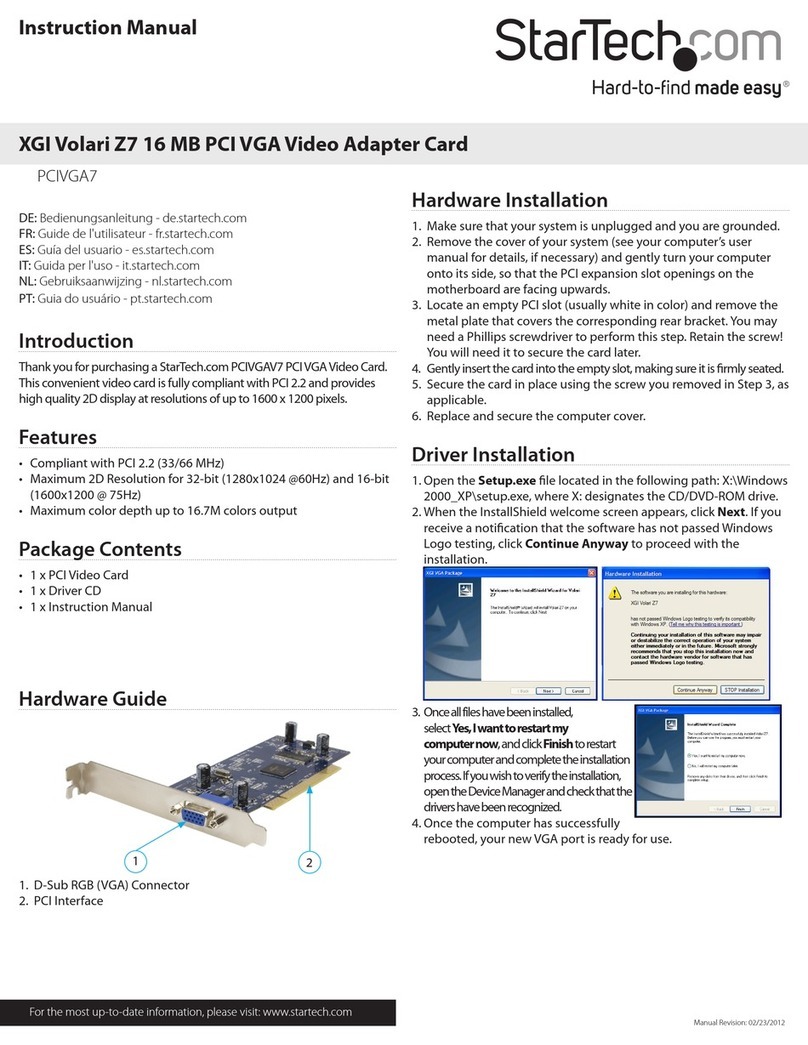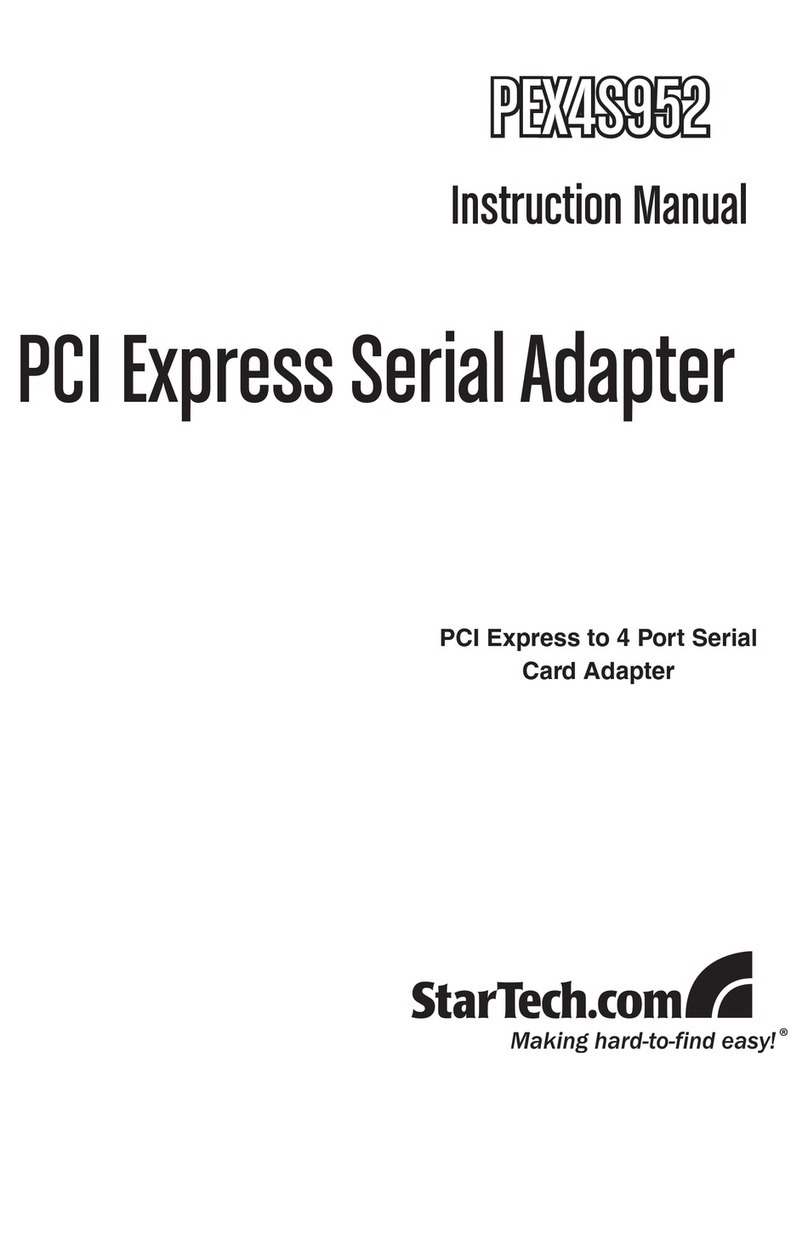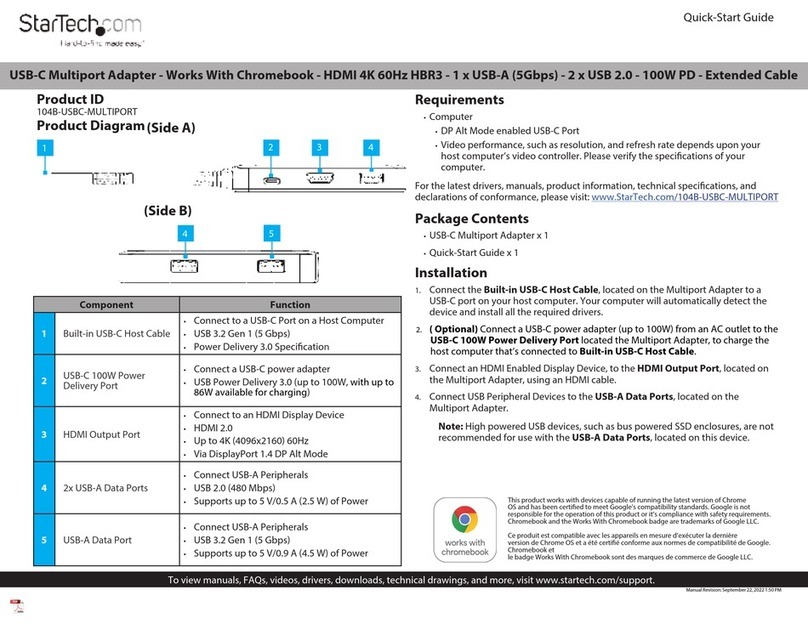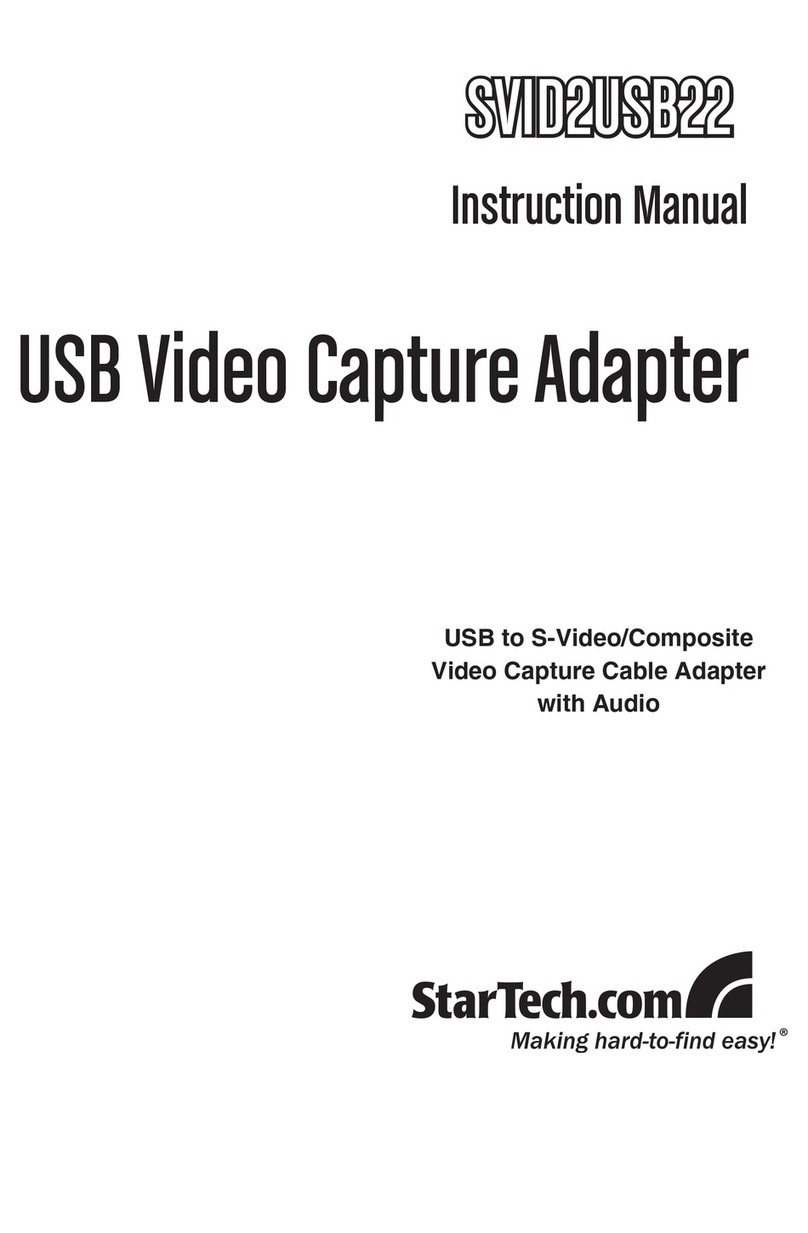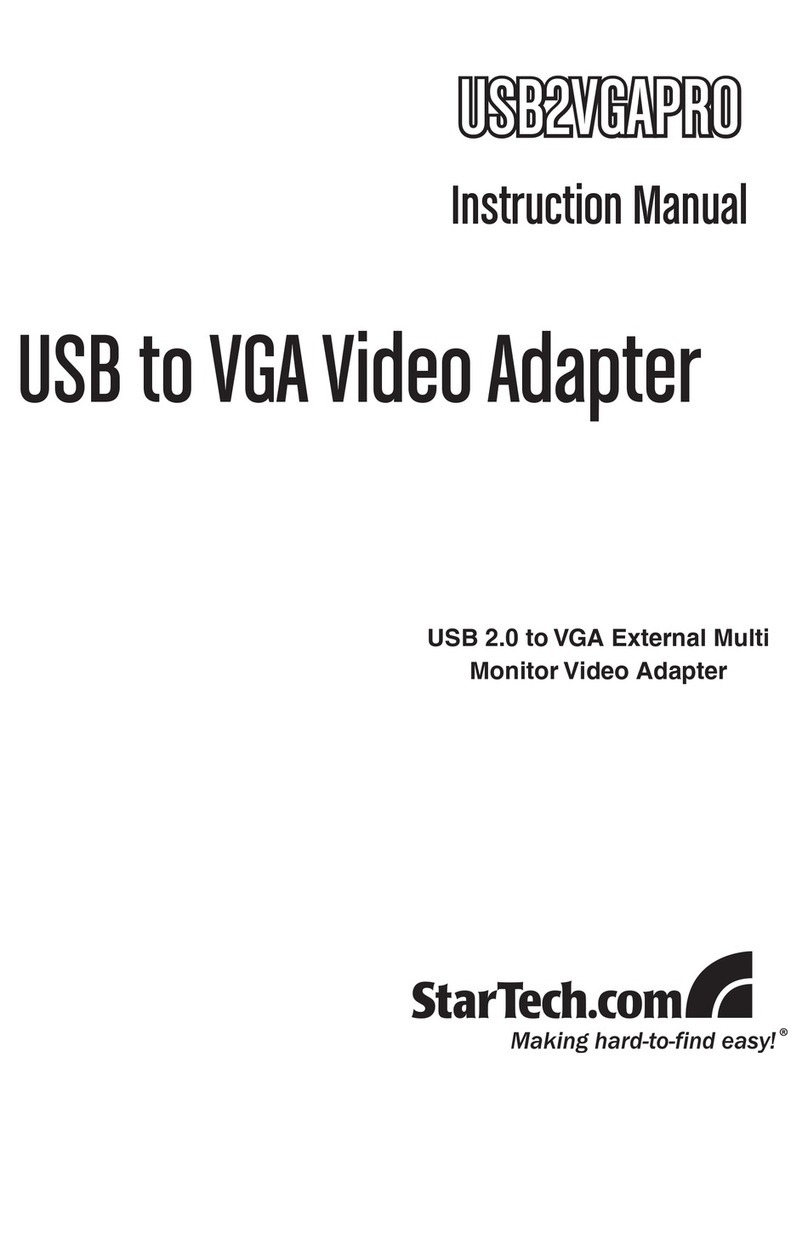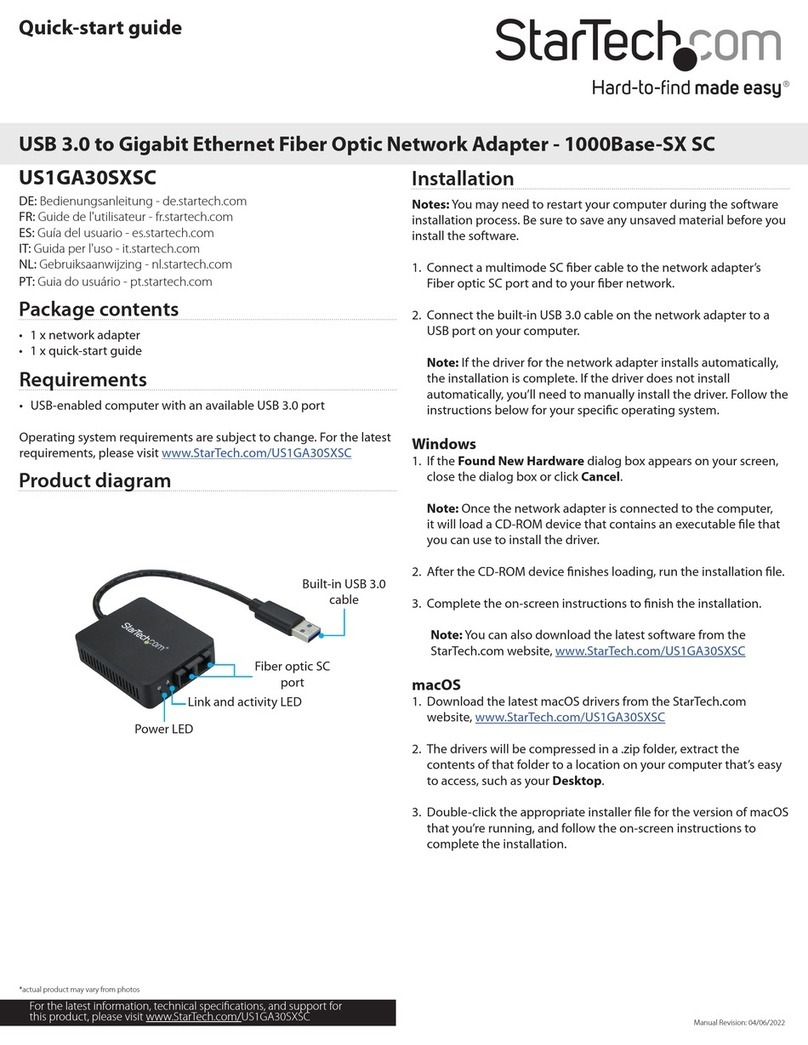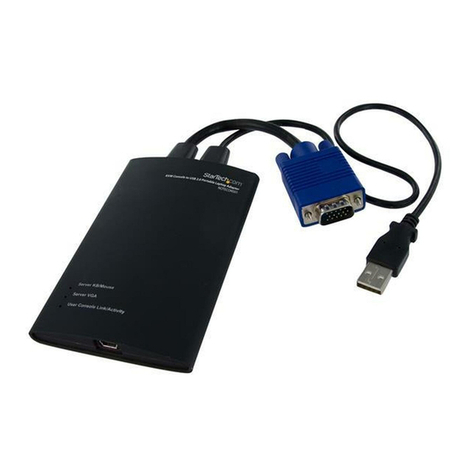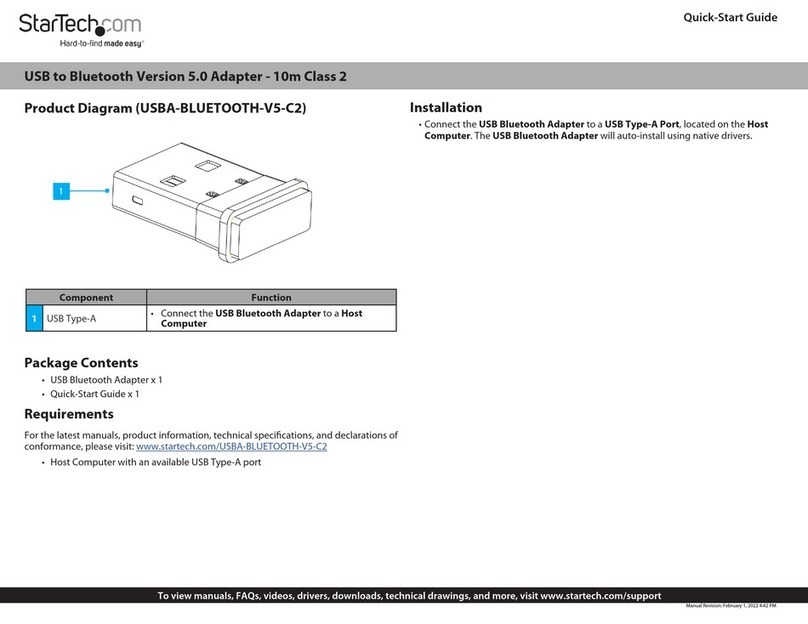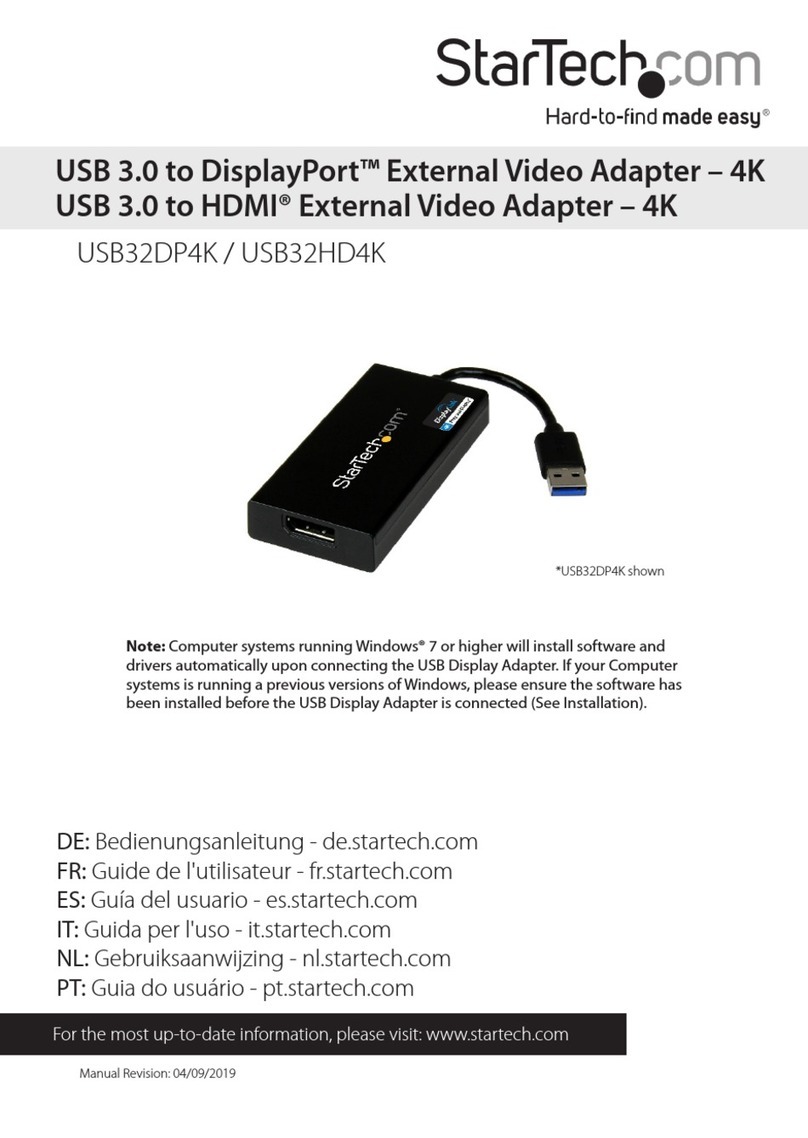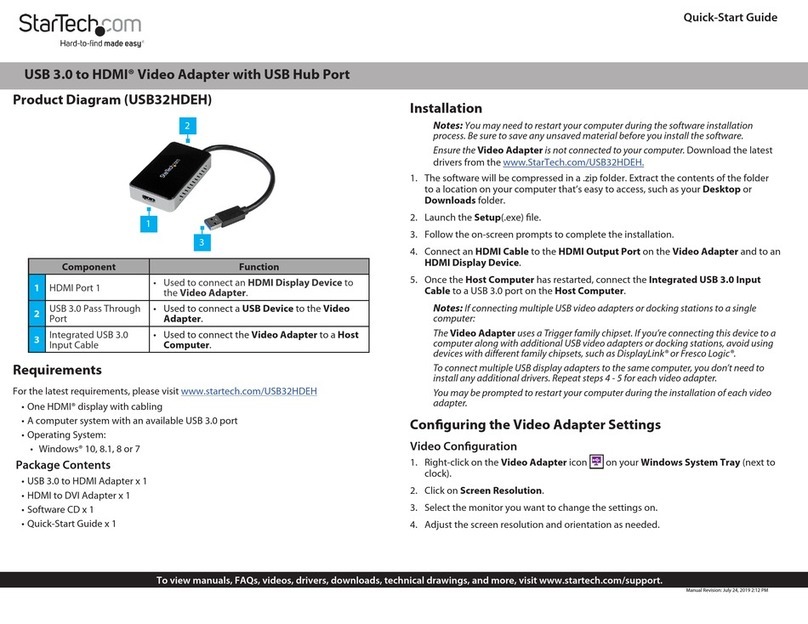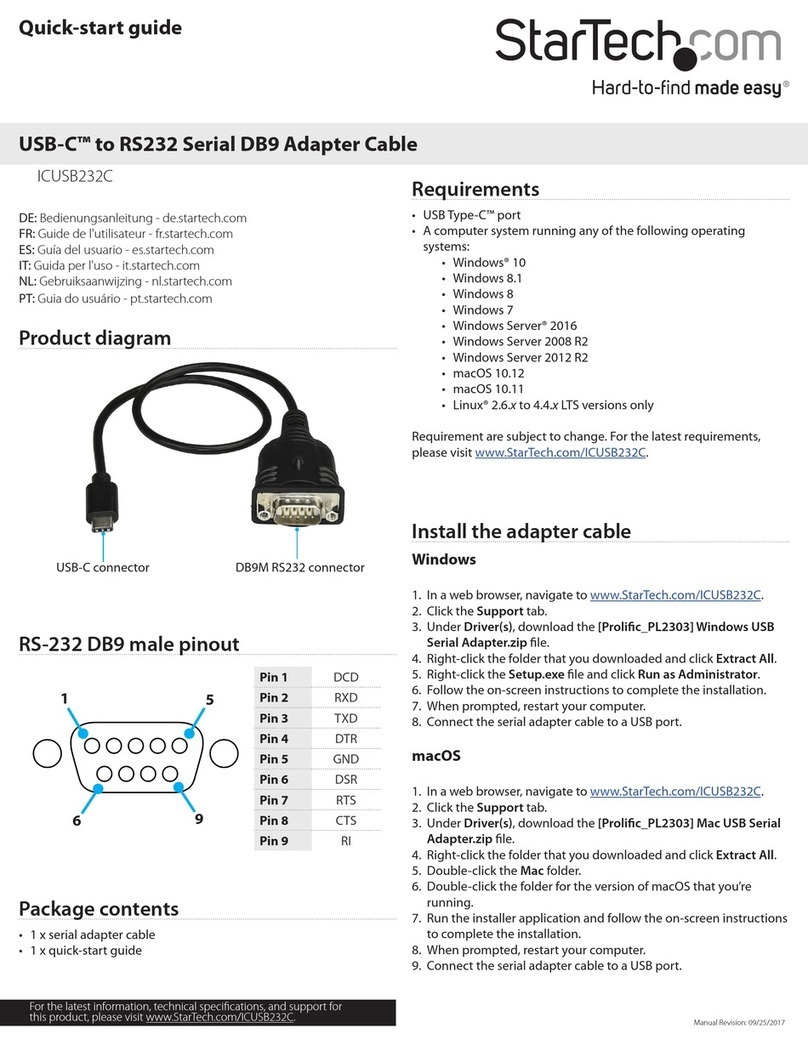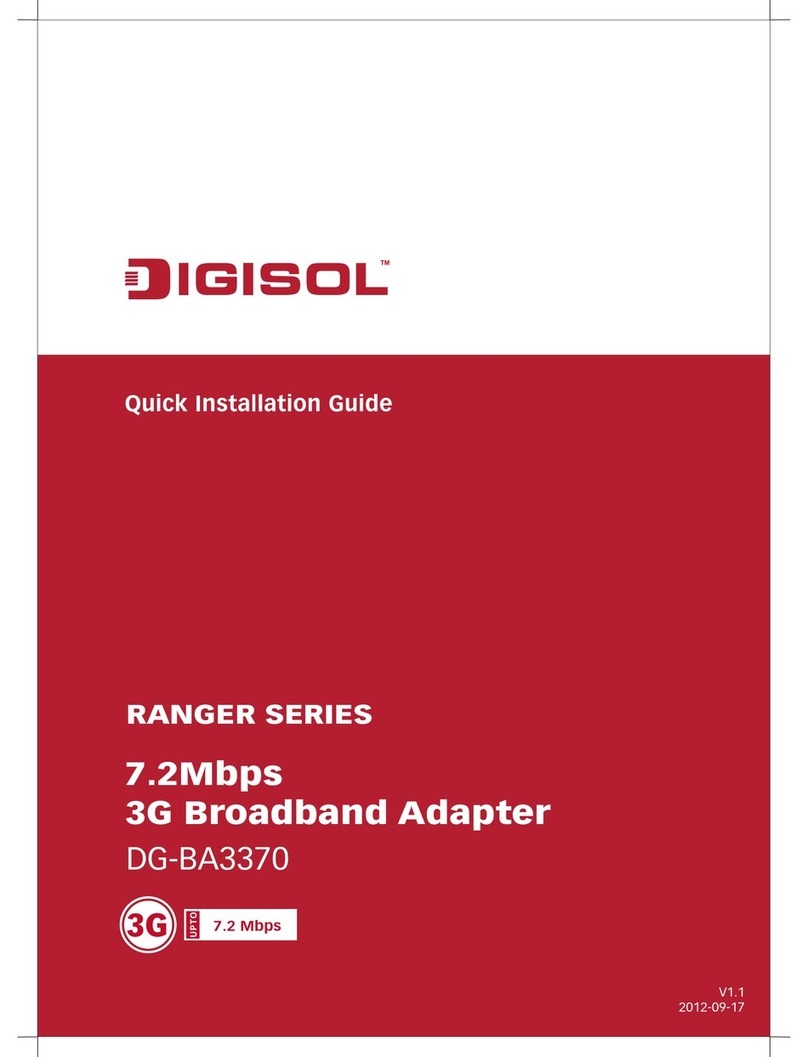Device safety information
Compliance with 2014/53/EU radio equipment directive (RED)
StarTech.com wireless products comply with the requirement of Article 10(2) of the RED as
they can be operated in at least one Member State as examined. The product also complies
with Article 10(10) as it has no restrictions on putting into service in all EU Member States.
In accordance with Article 10.8(a) and 10.8(b) of the RED, the following tables provide
information on the frequency bands used and the maximum radio frequency transmit power
of StarTech.com wireless products for sale in the EU:
Wi-Fi
Frequency range
(MHz) Channels used Max. Transmit Power
(dBm/mW)
2412-2484 1-11 OFDM: 17dBm (50mW)
CCK: 18dBm (63mW)
TPC: Transmit Power Control
Maximum Permissible Exposure (MPE): Ensure that at least 31cm separation distance is
maintained between the StarTech.com wireless device and the body of the user.
Specic precautions for EMC
Warning: StarTech.com Class A equipment is compliant with Class A of EN 55032. In a
residential environment this equipment may cause radio interference.
StarTech.com products are tested to the requirements of EN 55032 (emissions) and EN 55035
(immunity). There are no specic precautions which must be taken in order to comply with
the requirements of Directive 2014/30/EU Essential Requirements in Section 1 of Annex I.
In addition, StarTech.com wireless products are further tested to ensure spurious emissions
are within the specied limits, as well as meeting the requirements for adaptivity, which
mitigates against problems caused by co-location with other wireless products.
StarTech.com products are not subject to the requirements in Section 2 of Annex I of
Directive 2014/30/EU for xed Installations.
Disposal of waste batteries and electrical & electronic equipment
This symbol on the product or its batteries or its packaging means that this product
and any batteries it contains must not be disposed of with your household waste.
Instead, it is your responsibility to hand this over to an applicable collection point for
the recycling of batteries and electrical and electronic equipment.
This separate collection and recycling will help to conserve natural resources and prevent
potential negative consequences for human health and the environment due to the possible
presence of hazardous substances in batteries and electrical and electronic equipment,
which could be caused by inappropriate disposal. Disposal regulations vary by region.
Dispose of old batteries and equipment in compliance with your local regulations.
EU Declaration of conformance
Hereby, StarTech.com declares that the radio equipment type
USB150WN1X1 / USB150WN1X1W is in compliance with Directive 2014/53/EU.
The full text of the EU Declaration of Conformity is available at the following Internet address:
• https://media.startech.com/cms/pdfs/usb150wn1x1_doc.pdf
• https://media.startech.com/cms/pdfs/usb150wn1x1w_doc.pdf
Informations sur la sécurité de l’environnement
Conformité à la directive sur les équipements radio 2014/53/EU (RED)
Les produits sans l StarTech.com sont conformes à l’exigence de l’article 10(2) de la RED car
ils peuvent être mis en service dans au moins un État membre tel qu’examiné. Le produit est
également conforme à l’article 10(10) car il ne présente aucune restriction de mise en service
dans tous les États membres de l’UE.
Conformément à l’article 10.8(a) et 10.8(b) de la RED, les tableaux suivants fournissent des
informations sur les bandes de fréquences utilisées et la puissance d’émission radiofréquence
maximale des produits sans l StarTech.com en vente dans l’UE :
Wi-Fi
Gamme de fréquences
(MHz) Canaux utilisés Max. Puissance d’émission
(dBm/mW)
2412-2484 1-11 OFDM: 17dBm (50mW)
CCK: 18dBm (63mW)
TPC: Transmit Power Control
Maximum Permissible Exposure (MPE) : Veillez à maintenir une distance de séparation d’au
moins 31 cm entre le dispositif sans l StarTech.com et le corps de l’utilisateur.
Précautions spéciques pour la CEM
Avertissement: L’équipement de classe A de StarTech.com est conforme à la classe A de la
norme EN 55032. Dans un environnement résidentiel, cet équipement peut provoquer des
interférences radio.
Les produits StarTech.com sont testés selon les exigences de la norme EN 55032 (émissions) et
EN 55035 (immunité). Il n’y a pas de précautions spéciques à prendre pour se conformer aux
exigences de la directive 2014/30/UE Exigences essentielles de la section 1 de l’annexe I.
En outre, les produits sans l de StarTech.com sont testés pour s’assurer que les émissions
parasites sont dans les limites spéciées, et qu’ils répondent aux exigences d’adaptabilité, ce qui
atténue les problèmes causés par la co-localisation avec d’autres produits sans l.
Les produits StarTech.com ne sont pas soumis aux exigences de la section 2 de l’annexe I de la
directive 2014/30/UE pour les installations xes.
Elimination des déchets de piles et d’équipements électriques et électroniques
Ce symbole sur le produit, ses piles ou son emballage signie que ce produit et les
piles qu’il contient ne doivent pas être jetés avec vos déchets ménagers. Il est de votre
responsabilité de les remettre à un point de collecte approprié pour le recyclage des piles
et des équipements électriques et électroniques.
Cette collecte séparée et ce recyclage permettront de préserver les ressources naturelles et
d’éviter les conséquences négatives potentielles pour la santé humaine et l’environnement dues à
la présence éventuelle de substances dangereuses dans les piles et les équipements électriques et
électroniques, qui pourraient être causées par une élimination inappropriée. Les réglementations
en matière d’élimination varient selon les régions. Mettez au rebut les piles et les équipements
usagés conformément aux réglementations locales.
Déclaration de conformité de l’UE
Par la présente, StarTech.com déclare que l’équipement radio de type
USB150WN1X1 / USB150WN1X1W est conforme à la directive 2014/53/EU.
Le texte intégral de la déclaration de conformité de l’UE est disponible à l’adresse internet
suivante:
• https://media.startech.com/cms/pdfs/usb150wn1x1_doc.pdf
• https://media.startech.com/cms/pdfs/usb150wn1x1w_doc.pdf
Informationen zur gerätesicherheit
Einhaltung der richtlinie 2014/53/EU über funkanlagen (RED)
Die drahtlosen Produkte von StarTech.com erfüllen die Anforderungen von Artikel 10 Absatz 2
der RED, da sie wie geprüft in mindestens einem Mitgliedstaat betrieben werden können. Das
Produkt erfüllt auch die Anforderungen von Artikel 10 Absatz 10, da es keine Einschränkungen
für die Inbetriebnahme in allen EU-Mitgliedstaaten aufweist.
In Übereinstimmung mit Artikel 10.8(a) und 10.8(b) der RED enthalten die folgenden Tabellen
Informationen zu den verwendeten Frequenzbändern und der maximalen Funkfrequenz
Sendeleistung von StarTech.com Drahtlosprodukten für den Verkauf in der EU:
Wi-Fi
Frequenzband (MHz) Genutzte
kanäle Max. Sendeleistung (dBm/mW)
2412-2484 1-11 OFDM: 17dBm (50mW)
CCK: 18dBm (63mW)
TPC: Transmit Power Control
Maximum Permissible Exposure (MPE) : Stellen Sie sicher, dass ein Abstand von mindestens 31
cm zwischen dem StarTech.com Drahtlosgerät und dem Körper des Benutzers eingehalten wird.
Besondere vorsichtsmaßnahmen für die EMV
Warnung: StarTech.de Geräte der Klasse A erfüllen die Anforderungen der Klasse A gemäß
EN 55032. In einer Wohnumgebung kann dieses Gerät Funkstörungen verursachen.
Die Produkte von StarTech.com werden gemäß den Anforderungen von EN 55032 (Emissionen)
und EN 55035 (Störfestigkeit) getestet. Es gibt keine besonderen Vorkehrungen, die
getroen werden müssen, um die Anforderungen der Richtlinie 2014/30/EU Grundlegende
Anforderungen in Abschnitt 1 von Anhang I zu erfüllen.
Darüber hinaus werden die drahtlosen Produkte von StarTech.com weiter getestet, um
sicherzustellen, dass die Störaussendungen innerhalb der festgelegten Grenzwerte liegen und
die Anforderungen an die Anpassungsfähigkeit erfüllt werden, um Probleme zu vermeiden, die
durch die gemeinsame Nutzung mit anderen drahtlosen Produkten entstehen.
StarTech.com Produkte unterliegen nicht den Anforderungen in Abschnitt 2 des Anhangs I der
Richtlinie 2014/30/EU für ortsfeste Installationen.
Entsorgung von Altbatterien und elektrischen und elektronischen Geräten
Dieses Symbol auf dem Produkt, seinen Batterien oder seiner Verpackung bedeutet,
dass dieses Produkt und die darin enthaltenen Batterien nicht mit dem Hausmüll
entsorgt werden dürfen. Stattdessen sind Sie dafür verantwortlich, dieses Produkt bei
einer geeigneten Sammelstelle für das Recycling von Batterien und elektrischen und
elektronischen Geräten abzugeben.
Diese getrennte Sammlung und Wiederverwertung trägt dazu bei, die natürlichen Ressourcen
zu schonen und mögliche negative Folgen für die menschliche Gesundheit und die Umwelt
zu vermeiden, die durch das mögliche Vorhandensein gefährlicher Stoe in Batterien und
elektrischen und elektronischen Geräten bei unsachgemäßer Entsorgung entstehen könnten. Die
Entsorgungsvorschriften sind je nach Region unterschiedlich. Entsorgen Sie alte Batterien und
Geräte in Übereinstimmung mit den örtlichen Vorschriften.
EU Konformitätserklärung
Hiermit erklärt StarTech.com, dass das Funkgerät Typ USB150WN1X1 / USB150WN1X1W der
Richtlinie 2014/53/EU entspricht.
Der vollständige Text der EU Konformitätserklärung ist unter der folgenden Internetadresse
abrufbar:
• https://media.startech.com/cms/pdfs/usb150wn1x1_doc.pdf
• https://media.startech.com/cms/pdfs/usb150wn1x1w_doc.pdf
Compliance Statements
To view manuals,
Manual Revision: June 28, 2023
To view manuals, FAQs, videos, drivers, downloads, technical drawings, and more, visit www.startech.com/support