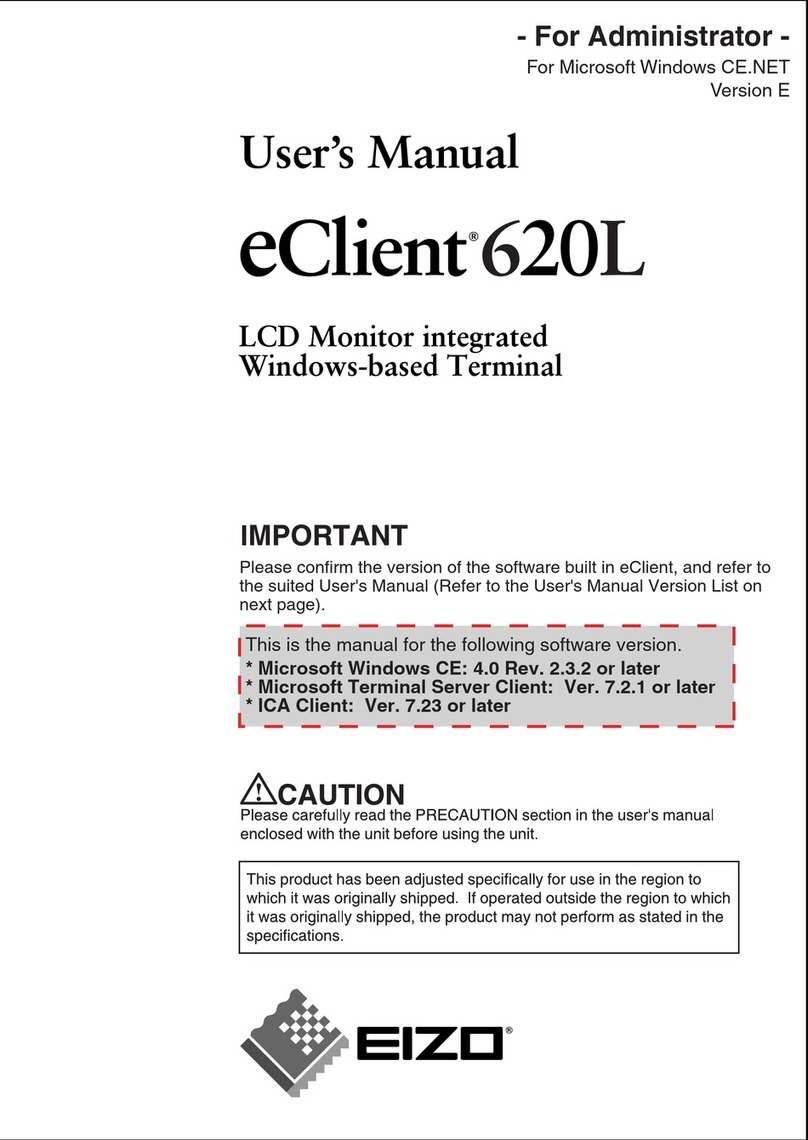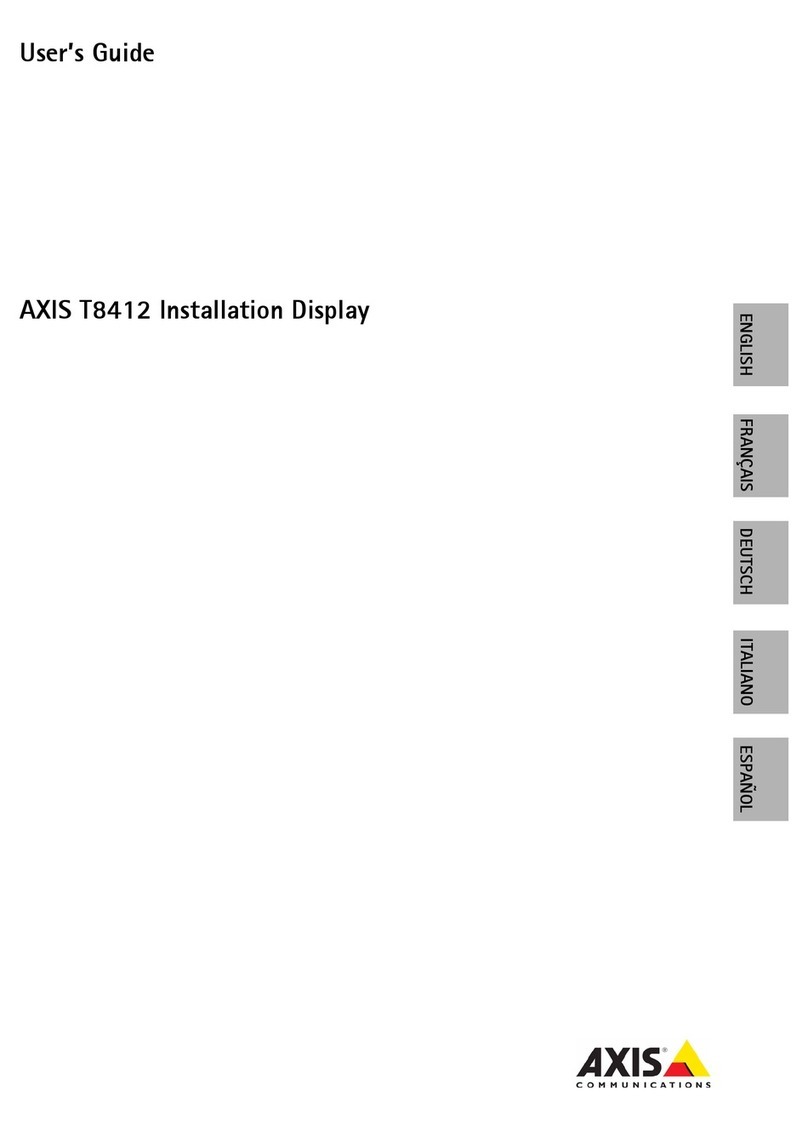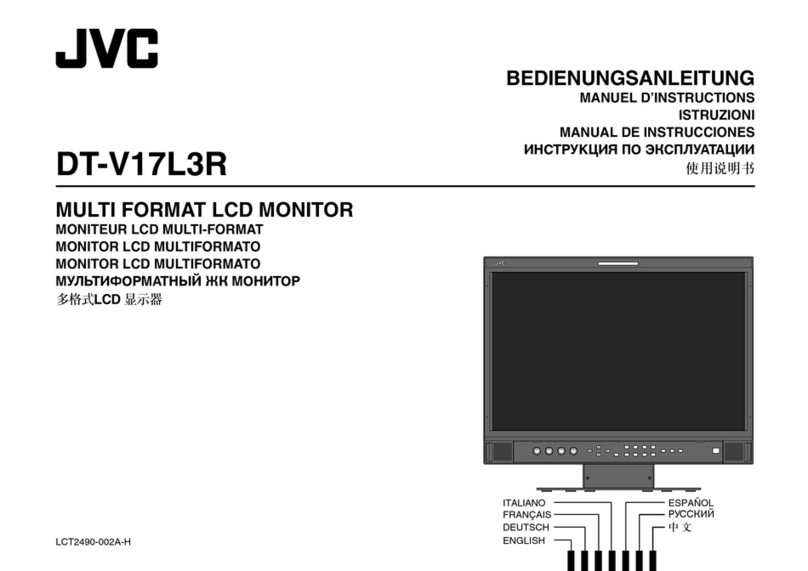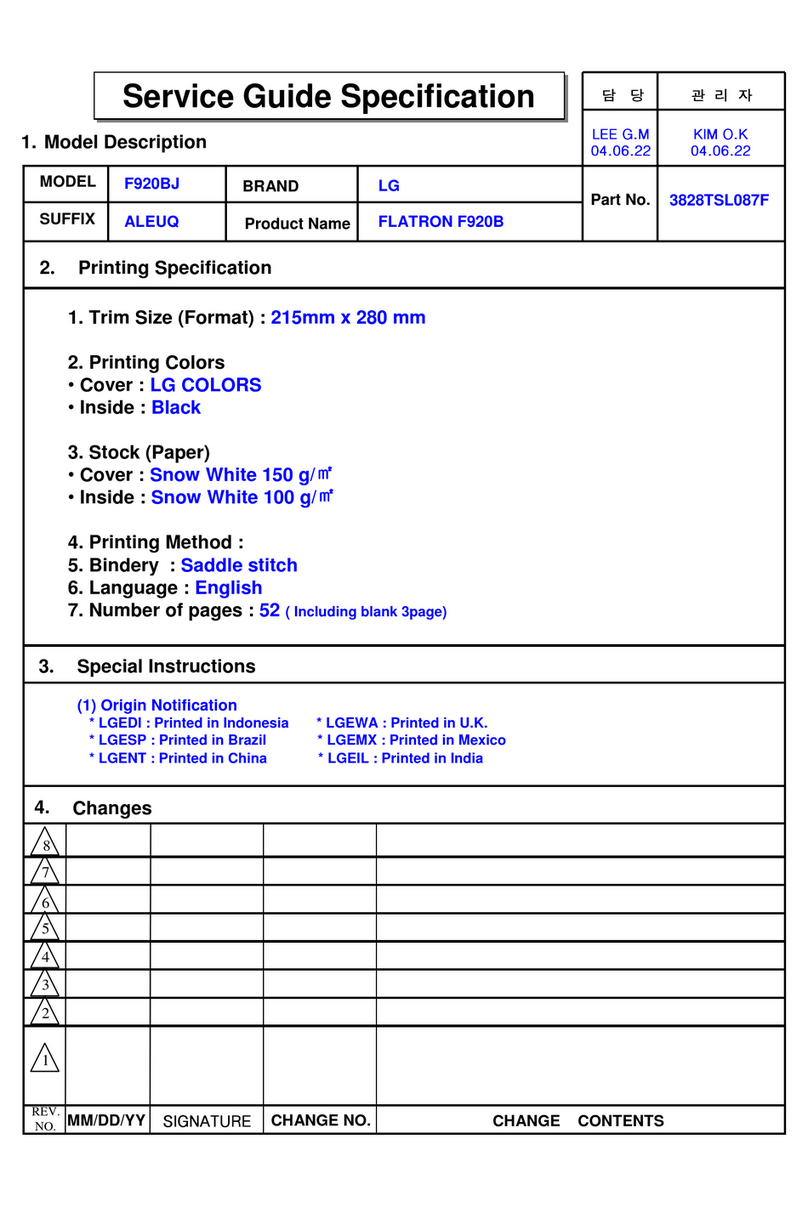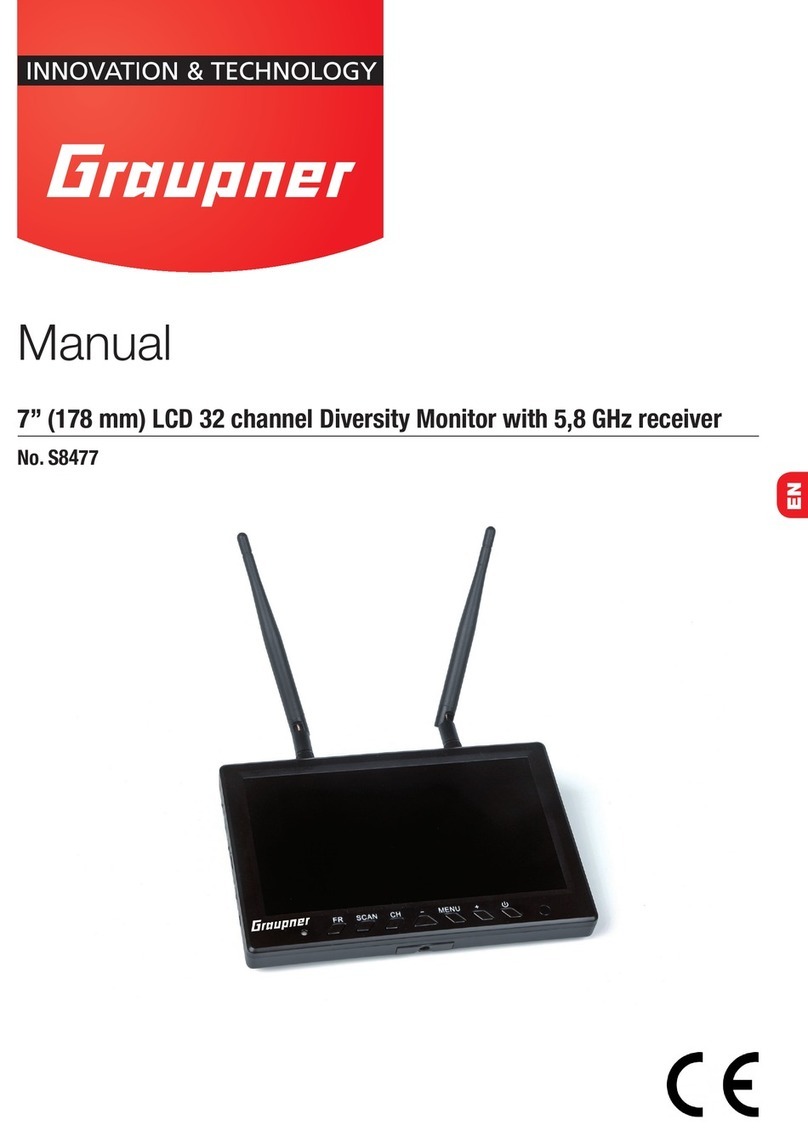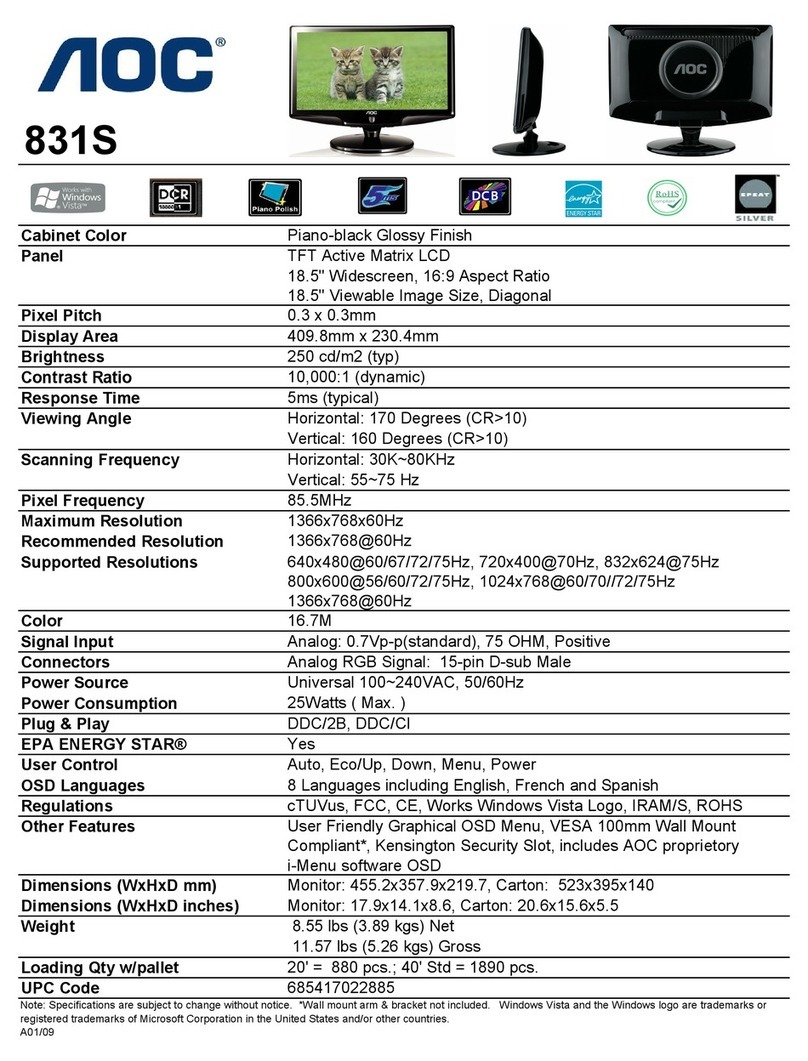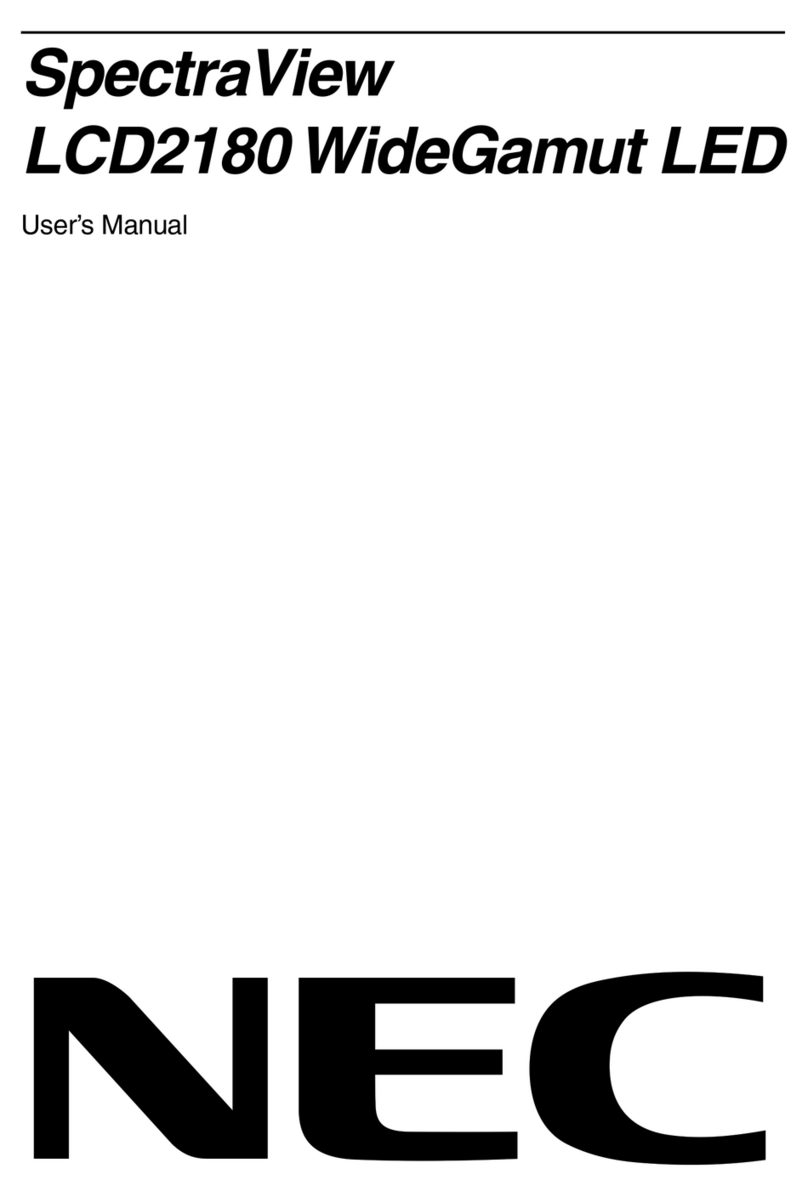beneq Lumineq ELT160.60.100-07NC User manual

ELT160.60.100-07NC
Transparent Matrix
Display
Product Specifications and
Operations Manual
Rev D
Beneq Oy
Olarinluoma 9
Tel. +358 9 7599 530
VAT ID FI25115461
FI-02200 Espoo
Fax +358 9 7599 5310
www.beneq.com
Finland
www.lumineq.com
Date: October 7, 2019
Document number: ED001129C
Page | 1
ELT160.60.100-07NC
Transparent Matrix Display
Operations Manual

Product Specifications and
Operations Manual
ELT160.60.100-07NC
Transparent Matrix Display
Beneq Oy
Olarinluoma 9
Tel. +358 9 7599 530
VAT ID FI25115461
FI-02200 Espoo
Fax +358 9 7599 5310
www.beneq.com
Finland
www.lumineq.com
Date: October 7, 2019
Document number: ED001129C
Page | 2
Table of contents:
1ELT160.60.100-07NC display................................................................................................................. 4
1.1 Features and benefits .................................................................................................................... 4
1.2 Parts included ............................................................................................................................... 4
1.3 Note ............................................................................................................................................ 4
2Installation and handling ....................................................................................................................... 5
2.1 Mounting...................................................................................................................................... 5
2.2 Cleaning....................................................................................................................................... 5
2.3 Interface cable length .................................................................................................................... 6
2.4 Glass Handling .............................................................................................................................. 6
2.5 Avoiding latent image .................................................................................................................... 6
3Specifications ...................................................................................................................................... 7
3.1 Control basics ............................................................................................................................... 7
3.2 Power .......................................................................................................................................... 7
3.3 Connectors ................................................................................................................................... 8
3.3.1 Standard data and power connector......................................................................................... 8
3.4 Interface information and Protocol................................................................................................... 9
3.4.1 Video Input signals ................................................................................................................ 9
3.4.2 Initial Power-up................................................................................................................... 10
3.5 SPI protocol................................................................................................................................ 11
3.5.1 Commands ......................................................................................................................... 11
3.5.2 Write complete display data .................................................................................................. 11
3.5.3 Write display block (multiple rows) ........................................................................................ 12
3.5.4 Write one row ..................................................................................................................... 12
3.5.5 Clear screen (full black)........................................................................................................ 12
3.5.6 All pixels ON (full yellow) ...................................................................................................... 12
3.5.7 Invert display image ............................................................................................................ 12
3.5.8 Write frame frequency.......................................................................................................... 12
3.6 Self-test mode ............................................................................................................................ 13
3.7 Material ..................................................................................................................................... 13
3.8 Optical ....................................................................................................................................... 13
3.9 Dimming .................................................................................................................................... 14
3.10 Environmental ............................................................................................................................ 14
3.11 Mechanical characteristics ............................................................................................................ 14
3.11.1 Display Panel ...................................................................................................................... 14
3.11.2 Flexible Printed Circuit (FPC, Flex) ......................................................................................... 18
3.11.3 ECA Board (electronics board, PCB) ....................................................................................... 19
4Quality.............................................................................................................................................. 20
4.1 Defects ...................................................................................................................................... 20
4.1.1 Defects in flex/glass (bonding) contact area............................................................................ 20
4.1.2 Glass surface defects ........................................................................................................... 20
4.1.3 Breaks in the glass panel/s edge ........................................................................................... 20

Product Specifications and
Operations Manual
ELT160.60.100-07NC
Transparent Matrix Display
Beneq Oy
Olarinluoma 9
Tel. +358 9 7599 530
VAT ID FI25115461
FI-02200 Espoo
Fax +358 9 7599 5310
www.beneq.com
Finland
www.lumineq.com
Date: October 7, 2019
Document number: ED001129C
Page | 3
4.1.4 Dark areas in active area ...................................................................................................... 20
4.1.5 Bright spots in active area: ................................................................................................... 21
4.1.6 Thin film defects.................................................................................................................. 21
5Description of warranty....................................................................................................................... 21
6Ordering information .......................................................................................................................... 21
7RoHS II............................................................................................................................................. 21

Product Specifications and
Operations Manual
ELT160.60.100-07NC
Transparent Matrix Display
Beneq Oy
Olarinluoma 9
Tel. +358 9 7599 530
VAT ID FI25115461
FI-02200 Espoo
Fax +358 9 7599 5310
www.beneq.com
Finland
www.lumineq.com
Date: October 7, 2019
Document number: ED001129C
Page | 4
1ELT160.60.100-07NC display
The ELT160.60.100-07NC from Lumineq®Displays is a transparent thin film
electroluminescent TASEL® display without cover glass (=NC) for transparent TFEL
technology with a substrate thickness of 0.7 mm. The display is primarily for in-glass
laminated applications.
The display consists of a TFEL glass panel and control electronics that are connected to TFEL
glass with a flexible flat cable (aka. flexible printed circuit, FPC).
The display has 160 x 60 = 9,600 pixels. Each of the 9,600 pixels is individually addressable
to clearly display high information content graphics and text. The display is equivalent to a 7
(rows) x 26 (columns) character display in text mode (assuming 5 (pixel width) x 7 (pixel
height) characters with one pixel separation in row and col direction).
Product name: ELT160.60.100-07NC
Product number: EL00045100
Document number: ED001129C
1.1 Features and benefits
•Wide viewing angle, ~180 deg from the two viewing sides
•Very good photopic transparency
•Rapid display response < 1 ms
•SPI (“serial peripheral interface”) interface, protocol FPGA programmable at display
controller electronics
•Dimming capability (for the whole display area, not for separate pixels)
•Dark Row Skipping feature enabling increased brightness
•MTBF: when properly laminated, 50,000 h based on historical references
1.2 Parts included
The display consists of a
•Transparent TFEL (TASEL) glass panel
•Control electronics connected to TFEL glass (PCB)
•Flexible flat cable(s) (flexible printed circuit, FPC) connecting the control electronics
and display panel (connector at control electronics end, fixed to the glass panel end).
There are four FPCs in the display, two for segment electrodes and two for row
electrodes.
1.3 Note
All TBD items are to be specified later by Beneq Oy.

Product Specifications and
Operations Manual
ELT160.60.100-07NC
Transparent Matrix Display
Beneq Oy
Olarinluoma 9
Tel. +358 9 7599 530
VAT ID FI25115461
FI-02200 Espoo
Fax +358 9 7599 5310
www.beneq.com
Finland
www.lumineq.com
Date: October 7, 2019
Document number: ED001129C
Page | 5
2Installation and handling
Do not drop, bend, or flex the display. Do not allow objects to touch the surface of the
display without cover glass. Additional handling instructions will be provided separately.
CAUTION: The display uses CMOS and power MOS-FET devices. These
components are electrostatic sensitive. Unpack, assemble, and examine this
assembly in an ESD controlled area only.
2.1 Mounting
Properly laminated into a larger glass and properly mounted, TFEL displays can withstand
high shock loads as well as severe vibration found in demanding applications. However the
glass panel used in a TFEL display will break if subjected to bending stresses, high impact, or
excessive loads.
Avoid bending the display. Stresses are often introduced when a display is mounted into a
product; improper mounting could cause the glass to break.
Avoid causing stress to the display flex cable connection. Extensive stress to the cable
connection could damage the cable connection.
Avoid bending sharp edges to the display flex cable as this could break the FPC internally.
The display comes with no cover glass. This makes the top side (electrode side) of the glass
very sensitive to any touch. Touch the display only by the sides and avoid any sharp contact
to the top surface.
WARNING: These products generate voltages capable of causing personal injury (high
voltage up to 235 Vac). Do not touch the display electronics during operation.
2.2 Cleaning
As the display is delivered with no encapsulation (cover glass) and delivered clean, there
should be no need for cleaning the display panel. Virtually any abrasive or wet wiping of the
display area from the electrode side will damage the display.
Dust particles may be blown away with ionized dry air.
Installation in clean room environment is recommended.

Product Specifications and
Operations Manual
ELT160.60.100-07NC
Transparent Matrix Display
Beneq Oy
Olarinluoma 9
Tel. +358 9 7599 530
VAT ID FI25115461
FI-02200 Espoo
Fax +358 9 7599 5310
www.beneq.com
Finland
www.lumineq.com
Date: October 7, 2019
Document number: ED001129C
Page | 6
2.3 Interface cable length
A maximum cable length of 600mm (24 in.) is recommended between the customer’s
electronics and display electronics. Longer cables may cause data transfer problems between
the data transmitted and the display input connector. Excessive cable lengths can pick up
unwanted EMI.
2.4 Glass Handling
For important safety information and tips in handling of the display glass, please consult
www.beneq.com/glasshandling.
2.5 Avoiding latent image
As with all light emitting displays, displaying fixed patterns on the screen for extended
periods of time can cause so-called latent image (aka. burn-in), where permanent luminance
variations can be noticed in the display. If possible, turn the screen off from time to time, or
use a screen saver or image inversion to avoid this.

Product Specifications and
Operations Manual
ELT160.60.100-07NC
Transparent Matrix Display
Beneq Oy
Olarinluoma 9
Tel. +358 9 7599 530
VAT ID FI25115461
FI-02200 Espoo
Fax +358 9 7599 5310
www.beneq.com
Finland
www.lumineq.com
Date: October 7, 2019
Document number: ED001129C
Page | 7
3Specifications
Performance characteristics are guaranteed when measured at 25 °C with rated input voltage
unless otherwise specified.
3.1 Control basics
The TFEL panel is a matrix structure with column and row electrodes arranged in an X-Y
formation. Light is emitted when an AC voltage of sufficient amplitude is applied at a row-
column intersection. The display operation is based on the symmetric, line(row)-at-a-time
data addressing scheme.
The display has no grayscale capability, but does have a dimming (overall brightness control)
capability.
3.2 Power
The power consumption of the display (and display electronics) will depend on the overall
brightness target. Estimated typical power consumption of the display device is 20 W.
The supply voltages are shown in Table 1. All internal high voltages are generated from the
display supply voltage (VH). The minimum and maximum specifications in this manual should
be met, without exception, to ensure the long-term reliability of the display. Beneq does not
recommend operation of the display outside these specifications.
Any combination or sequencing in the application or removal of VL, VH, or video signals will
not result in abnormal display operation or display catastrophic failure.
Table 1. DC input voltage requirements
Description
Symbol
Min
Typ.
Max
Absolute
Max
Units
Input voltage (nom=12.0 V)
VH
8
18
19
VDC
12 V input current (VH=12.0 V)
IHmax
2
ADC
Power consumption 12 V
@ max. frame rate
20
36
W
CAUTION: Absolute maximum ratings are those values beyond which damage to the device
may occur.

Product Specifications and
Operations Manual
ELT160.60.100-07NC
Transparent Matrix Display
Beneq Oy
Olarinluoma 9
Tel. +358 9 7599 530
VAT ID FI25115461
FI-02200 Espoo
Fax +358 9 7599 5310
www.beneq.com
Finland
www.lumineq.com
Date: October 7, 2019
Document number: ED001129C
Page | 8
Table 2. SPI input requirements
Description
Symbol
Min
Max
Units
SPI logic high voltage
VIH
2
3.6
V
SPI logic low voltage
VIL
0
0.8
V
SPI logic input current
IIL
-10
+10
µA
Data signal inputs are equipped with series resistors.
3.3 Connectors
3.3.1 Standard data and power connector
The EL160.60.100-07NC uses the 10 pin connector of type SAMTEC EHT-105-01-L-D-SM. The
mating connector is the Samtec TCSD family of cable strips. Compatibility with non-Samtec
equivalents should be verified before use.
Figure 1. Data/power connector in different views

Product Specifications and
Operations Manual
ELT160.60.100-07NC
Transparent Matrix Display
Beneq Oy
Olarinluoma 9
Tel. +358 9 7599 530
VAT ID FI25115461
FI-02200 Espoo
Fax +358 9 7599 5310
www.beneq.com
Finland
www.lumineq.com
Date: October 7, 2019
Document number: ED001129C
Page | 9
Table 3. J1 connector pinouts
PIN #
Symbol
Purpose
1
VH
+12V Power
2
VH
+12V Power
3
GND
Ground
4
GND
Ground
5
SCLK
SPI Clock from Master
6
MOSI
SPI Master Out Slave In
7
SS
SPI Slave Select
8
Reserved
Do not connect
9
SELFTEST
Self Test Input
10
LUMA
Analog dimming
3.4 Interface information and Protocol
Beneq EL160.60.100-07NC display incorporates an SPI interface that is similar to many LCD
modules. This SPI video interface provides a low-cost, flexible method for controlling display
brightness and power consumption. Designers should select the chip set or embedded board
that best suits their particular architecture.
3.4.1 Video Input signals
The SPI is driven with the rising edge of SCLK. A falling edge on SS signal indicates the
beginning of an access on the SPI, the rising edge of SS signal ends an access on SPI. An
access must consist of exactly 8 bits for write operation.
The SPI interface Clock polarity (CPOL) and clock phase (CPHA) are 0. At CPOL=0 the base
value of the clock is zero for CPHA=0 and data are captured on the clock's rising edge (low to
high transition) and data is propagated on a falling edge (high to low clock transition).
The timing restrictions on SPI are defined in figure 2 and table 4:

Product Specifications and
Operations Manual
ELT160.60.100-07NC
Transparent Matrix Display
Beneq Oy
Olarinluoma 9
Tel. +358 9 7599 530
VAT ID FI25115461
FI-02200 Espoo
Fax +358 9 7599 5310
www.beneq.com
Finland
www.lumineq.com
Date: October 7, 2019
Document number: ED001129C
Page | 10
Figure 1. Video input timing diagram
Table 4. Timing restrictions
Description
Symbol
Minimum value (ns)
SCLK high time
TCH
100
SCLK low time
TCL
100
SS -> SCLK setup time
TSS
100
SCLK -> SS hold time
TSH
100
SS disabled between cycles
TSW
100
Data setup time
TDS
100
Data hold time
TDH
100
3.4.2 Initial Power-up
The display enters a self-test mode when turned on, if the selftest pin is not grounded.

Product Specifications and
Operations Manual
ELT160.60.100-07NC
Transparent Matrix Display
Beneq Oy
Olarinluoma 9
Tel. +358 9 7599 530
VAT ID FI25115461
FI-02200 Espoo
Fax +358 9 7599 5310
www.beneq.com
Finland
www.lumineq.com
Date: October 7, 2019
Document number: ED001129C
Page | 11
3.5 SPI protocol
3.5.1 Commands
Command
Hex #
Binary
Write complete display data
01h
0
0
0
0
0
0
0
1
Write display block (multiple rows)
02h
0
0
0
0
0
0
1
0
Write one row
03h
0
0
0
0
0
0
1
1
Clear screen (full black)
11h
0
0
0
1
0
0
0
1
All pixels ON (full yellow)
12h
0
0
0
1
0
0
1
0
Invert display image
13h
0
0
0
1
0
0
1
1
Write frame frequency, 100 % luminance (1)
81h
1
0
0
0
0
0
0
1
Write frame frequency, 75 % luminance
82h
1
0
0
0
0
0
1
0
Write frame frequency, 50 % luminance
83h
1
0
0
0
0
0
1
1
Write frame frequency, 30 % luminance
84h
1
0
0
0
0
1
0
0
Note: (1) Default luminance
3.5.2 Write complete display data
Pixels are going from left to right from top to bottom. A first pixel in a byte is the most
significant one. See Figure 3 for reference.
Command
Data1 (1)
---
Data N (2)
01h
8 bits
8 bits
8 bits
Notes: (1) First bits of first row
(2) Last bits of last row. N=( Number of rows/8) * Number of columns

Product Specifications and
Operations Manual
ELT160.60.100-07NC
Transparent Matrix Display
Beneq Oy
Olarinluoma 9
Tel. +358 9 7599 530
VAT ID FI25115461
FI-02200 Espoo
Fax +358 9 7599 5310
www.beneq.com
Finland
www.lumineq.com
Date: October 7, 2019
Document number: ED001129C
Page | 12
Figure 3. Display pixel locations on image data mapping.
3.5.3 Write display block (multiple rows)
Command
First row
number
Last row
number
First bits of
first row
----
Last bits of
last row
02h
8 bits
8 bits
8 bits
8 bits
8 bits
3.5.4 Write one row
Command
Row number
First bits of row
----
Last bits of row
03h
8 bits
8 bits
8 bits
8 bits
3.5.5 Clear screen (full black)
Command
11h
Fill the display frame memory with ‘0’.
3.5.6 All pixels ON (full yellow)
Command
12h
Fill the display frame memory with ‘1’.
3.5.7 Invert display image
Invert command only inverts visible display picture and does not manipulate picture data on
display frame memory. Consecutive invert commands toggle displayed image between
inverted and non-inverted mode.
Command
13h
3.5.8 Write frame frequency
Command
Relative Luminance
81h
100 %
82h
75 %
83h
50 %
84h
30 %

Product Specifications and
Operations Manual
ELT160.60.100-07NC
Transparent Matrix Display
Beneq Oy
Olarinluoma 9
Tel. +358 9 7599 530
VAT ID FI25115461
FI-02200 Espoo
Fax +358 9 7599 5310
www.beneq.com
Finland
www.lumineq.com
Date: October 7, 2019
Document number: ED001129C
Page | 13
3.6 Self-test mode
The display incorporates a self-test mode composed of two patterns displayed for
approximately one minute each, and then repeated. The patterns are as follows: Full On and
1 x 1 Checkerboard.
The self-test mode is started at power-on until the first command to the display is detected.
For no self-test at display startup, the SELFTEST pin must be connected to ground.
3.7 Material
Display material is soda lime glass with thin films of the display (DSD stack) and its electrical
structure (ITO traces). ITO thickness is 600 nm.
3.8 Optical
The Display emits a yellow light with peak emission at approximately 582 nm. The luminance
figures below relate to measurements in darkness (no ambient light).
Table 5. Optical characteristics
Luminance
Lon (areal)
120 cd/m²
screen center, estimate, with a maximum frame rate
Non-uniformity
All pixels fully lit
35 %
Maximum difference two of five points, using the
formula: LNU%=[1- (min_lum/max_lum)] x 100%
Luminance variation (Temperature)
Maximum
±20 %
Across operating temperature range
Luminance variation (Time)
Maximum
<20 %
10,000 hours at 25 °C ambient
Viewing angle
Both sides
179°
Transparency (optically bonded to clear glass)
Photopic
Transparency
>70 %
Pixels
Pixel pitch
1 mm x
1 mm
Pixel size
0.8 mm x
0.8 mm
leading to fill factor 64 %
Pixel amount
160 rows
and 60
columns
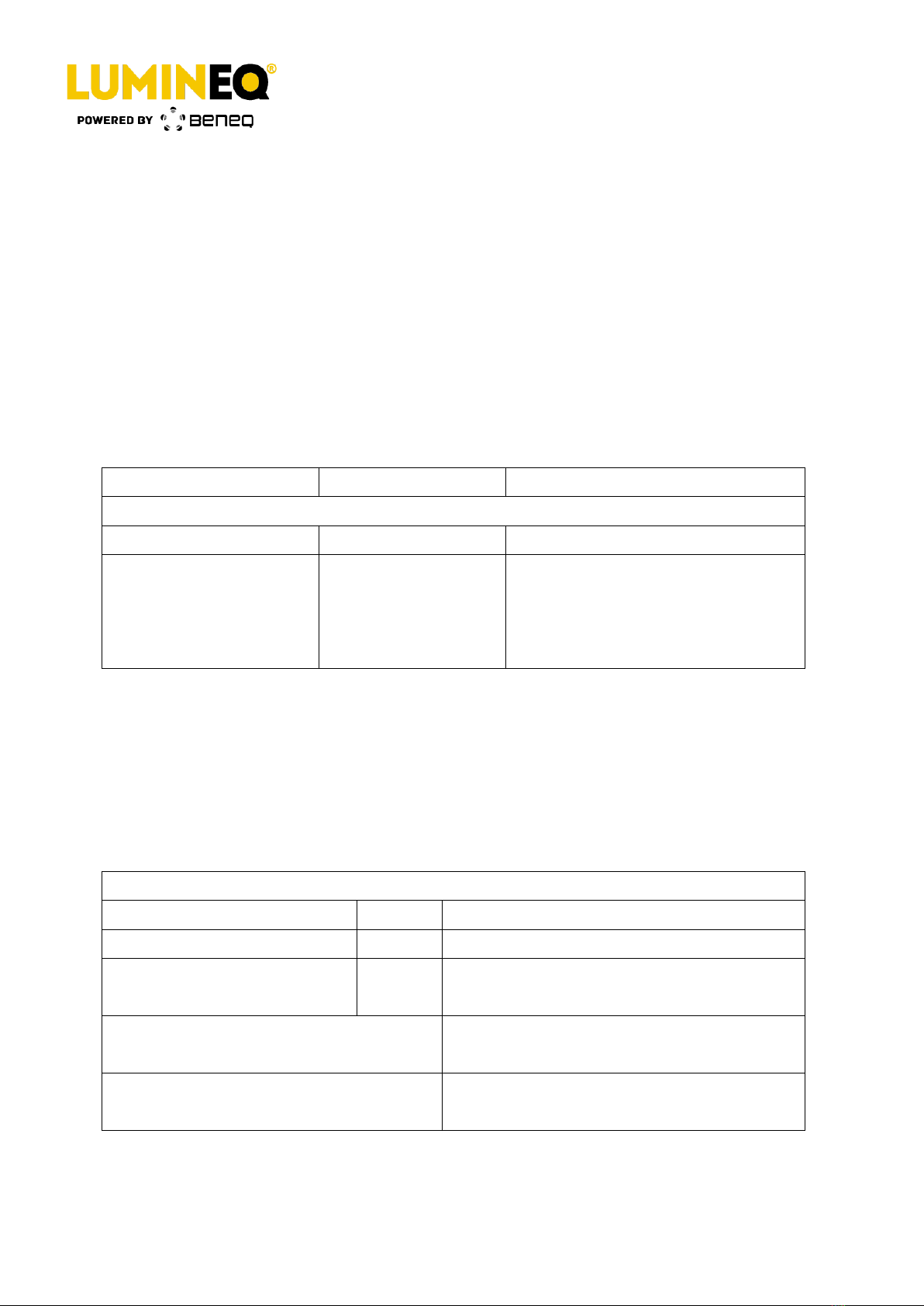
Product Specifications and
Operations Manual
ELT160.60.100-07NC
Transparent Matrix Display
Beneq Oy
Olarinluoma 9
Tel. +358 9 7599 530
VAT ID FI25115461
FI-02200 Espoo
Fax +358 9 7599 5310
www.beneq.com
Finland
www.lumineq.com
Date: October 7, 2019
Document number: ED001129C
Page | 14
3.9 Dimming
Dimming of the display is handled through the communications protocol of the display
(“digital dimming”), or through the LUMA pin (pin #10; analog dimming).
Analog dimming allows for manually adjustable dimming from 100% to approximately 5% of
the full brightness. To perform analog dimming, connect a 50 kΩ variable resistor between
LUMA and GND. Alternatively, an external voltage or current mode D/A converter may be
used to facilitate dimming by sinking a maximum of 250 μA (for maximum dimming) from
LUMA to GND on the input connector. Open circuit voltage of the LUMA pin is 4 V nominal.
3.10 Environmental
Table 6. Environmental characteristics
Operating
Non-operating
Temperature
Standard
-60 °C to +85 °C
-60 °C to 105 °C
Humidity
40C/93 % RH
(complies with
IEC60068-2-78
standard)
In order to meet these values with the complete system design, including but not limited to
lamination into a windscreen, all materials and processes need to be compliant with these
requirements and values.
3.11 Mechanical characteristics
3.11.1 Display Panel
Table 7. Mechanical characteristics/dimensions of the display
Display external dimensions
millimeters
width
for entire panel, 224 mm
height
90 mm
depth
0.7 mm glass with some 10 us of the
display stack.
Weight (typical)
For glass panel with density 2.53 kg/dm3,
approx. 30 g (without FPC and electronics)
Fill factor
64 % (0.8 mm pixel side with 1.0 mm
pitch)

Product Specifications and
Operations Manual
ELT160.60.100-07NC
Transparent Matrix Display
Beneq Oy
Olarinluoma 9
Tel. +358 9 7599 530
VAT ID FI25115461
FI-02200 Espoo
Fax +358 9 7599 5310
www.beneq.com
Finland
www.lumineq.com
Date: October 7, 2019
Document number: ED001129C
Page | 15
Display active area
millimeters
width
159.8 mm
height
59.8 mm
Contact area
millimeters
height
4 mm
Misc
32.1 mm wide row contact area at both sides of the active area needed for row
electrode signal feed from the bottom of the display

Product Specifications and
Operations Manual
ELT160.60.100-07NC
Transparent Matrix Display
Beneq Oy
Olarinluoma 9
Tel. +358 9 7599 530
VAT ID FI25115461
FI-02200 Espoo
Fax +358 9 7599 5310
www.beneq.com
Finland
www.lumineq.com
Date: October 7, 2019
Document number: ED001129C
Page | 16
Figure 4. Overview figure of the 160.60.100-07NC

Product Specifications and
Operations Manual
ELT160.60.100-07NC
Transparent Matrix Display
Beneq Oy
Olarinluoma 9
Tel. +358 9 7599 530
VAT ID FI25115461
FI-02200 Espoo
Fax +358 9 7599 5310
www.beneq.com
Finland
www.lumineq.com
Date: October 7, 2019
Document number: ED001129C
Page | 17
Figure 5a. Display Panel Sizes
Note that the display is viewed from the thin film side, as explained in Fig 5b.

Product Specifications and
Operations Manual
ELT160.60.100-07NC
Transparent Matrix Display
Beneq Oy
Olarinluoma 9
Tel. +358 9 7599 530
VAT ID FI25115461
FI-02200 Espoo
Fax +358 9 7599 5310
www.beneq.com
Finland
www.lumineq.com
Date: October 7, 2019
Document number: ED001129C
Page | 18
Figure 5b: The display is viewed from the thin film side.
3.11.2 Flexible Printed Circuit (FPC, Flex)
Driver FPCs look as in Figs 6a (row drivers) and 6b (column drivers). There are two column
driver FPCs, and two row driver FPCs.
For row drivers, one is a mirror image of the other.
NOTE: All FPCs are bonded to the display glass in a fixed manner and they cannot be
detached. Connectors are in the PCB end.
Figure 6a. Row Driver FPC

Product Specifications and
Operations Manual
ELT160.60.100-07NC
Transparent Matrix Display
Beneq Oy
Olarinluoma 9
Tel. +358 9 7599 530
VAT ID FI25115461
FI-02200 Espoo
Fax +358 9 7599 5310
www.beneq.com
Finland
www.lumineq.com
Date: October 7, 2019
Document number: ED001129C
Page | 19
Figure 6b. Column Driver FPC
3.11.3 ECA Board (electronics board, PCB)
Dimensions of the ECA are 148.12mm x 114.72mm.
Max. height of the board is approximately 18mm (from the bottom of the lowest component
on the backside to the top of the highest component on the topside)
Figure 7. ECA layout

Product Specifications and
Operations Manual
ELT160.60.100-07NC
Transparent Matrix Display
Beneq Oy
Olarinluoma 9
Tel. +358 9 7599 530
VAT ID FI25115461
FI-02200 Espoo
Fax +358 9 7599 5310
www.beneq.com
Finland
www.lumineq.com
Date: October 7, 2019
Document number: ED001129C
Page | 20
4Quality
4.1 Defects
Testing method:
•Unaided eye unless otherwise specified.
•Ambient light 500 lux, paper white background and inspection distance
30 cm
•Display under direct light (not reflected) and display not tilted.
4.1.1 Defects in flex/glass (bonding) contact area
Narrow electrodes:
•Line width must exceed 50 % of the design nominal.
•Max. 3 pcs occurrences/pad.
•90 % of the total designed free contact area must be present.
Scratches:
•Longitudinal scratches allowed
•For transversal scratches see criteria for narrow electrodes.
4.1.2 Glass surface defects
Following applies to all surfaces of the glass panel/s.
Scratches in glass surface depending on width:
•Width >100 m not allowed
•Width 50-100 m, max. scratch length 15 mm, 50 mm min. distance
between scratches, 6 scratches max. per glass.
•Width < 50 m allowed
•Glass fractures not allowed
Cavities in glass surface:
•Diameter < 0.5 mm allowed.
•Max. 1 per cm2 and max. 2 per glass.
4.1.3 Breaks in the glass panel/s edge
Breaks/fractures in the panel edge:
•May not exceed more than 0.5 mm from the edge of the glass panel.
•Max length of the breaks/fractures is 1 mm.
•Applies to all sides of the glass panel.
4.1.4 Dark areas in active area
Dark areas within visible segment of display when addressed to full ON
luminance:
•90 % of the nominal active segment area shall be intact.
•A dark area may not exceed more than 0.25 mm2
•Max. 1 per cm2 and max. 2 per glass.
Table of contents
Other beneq Monitor manuals