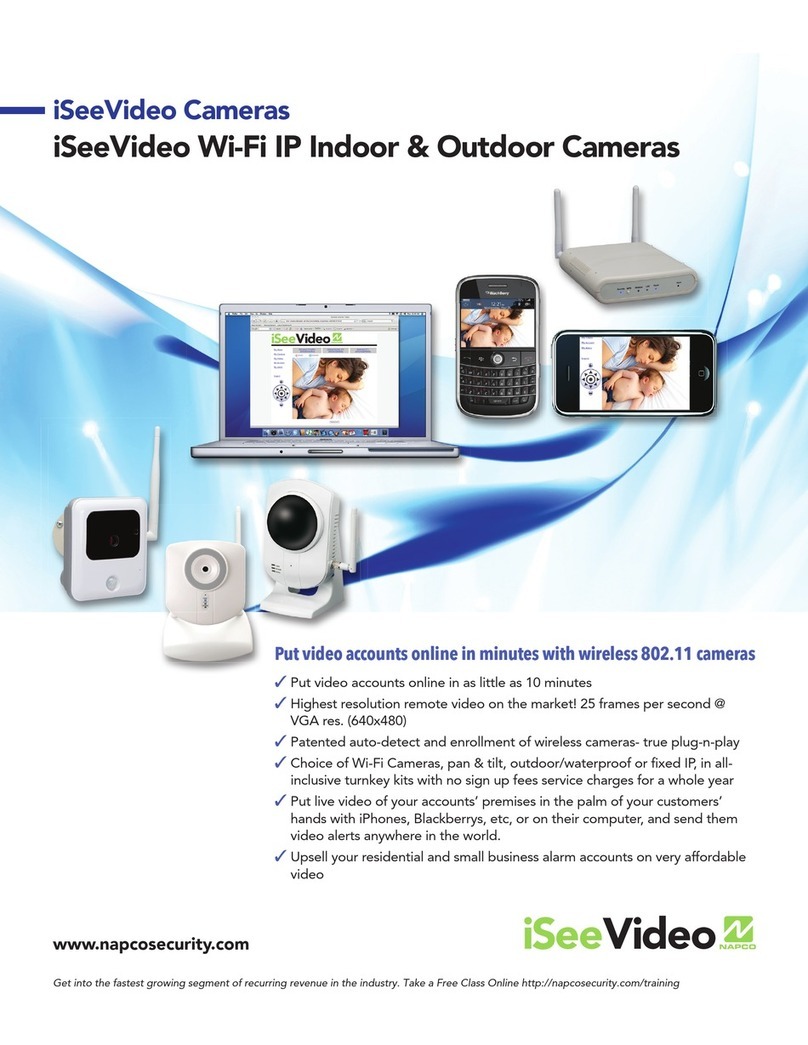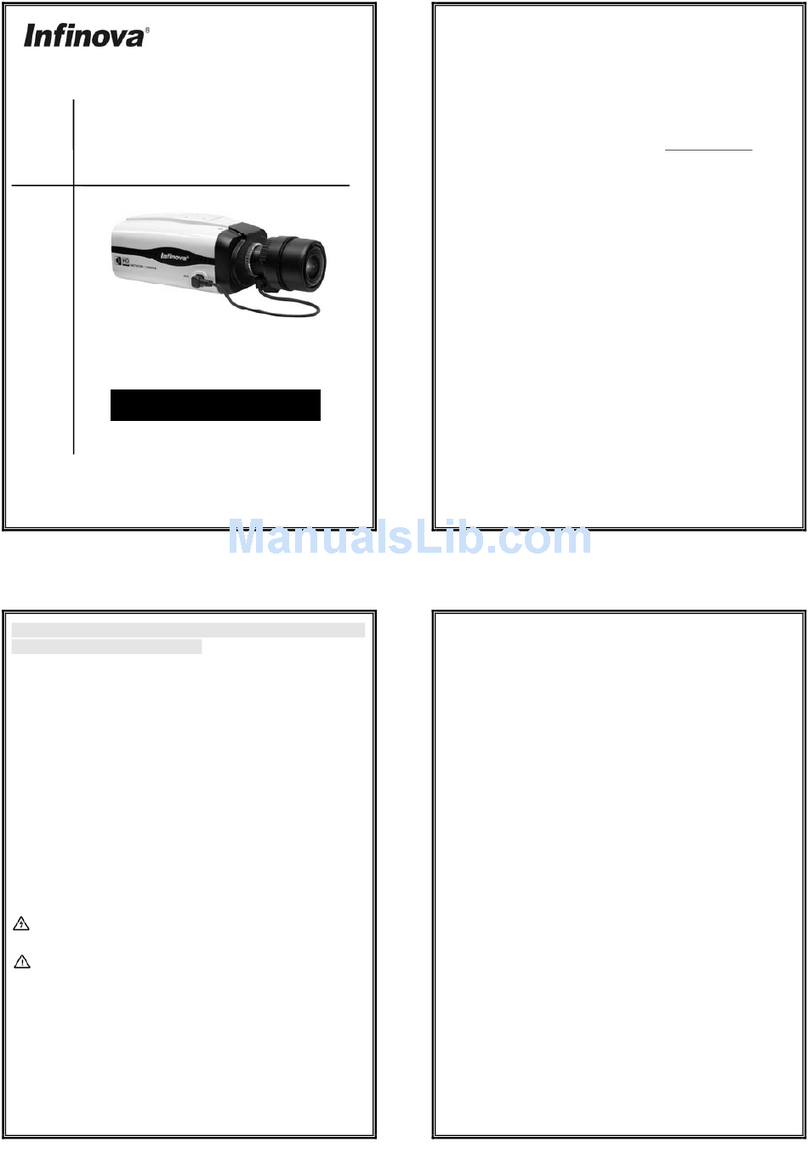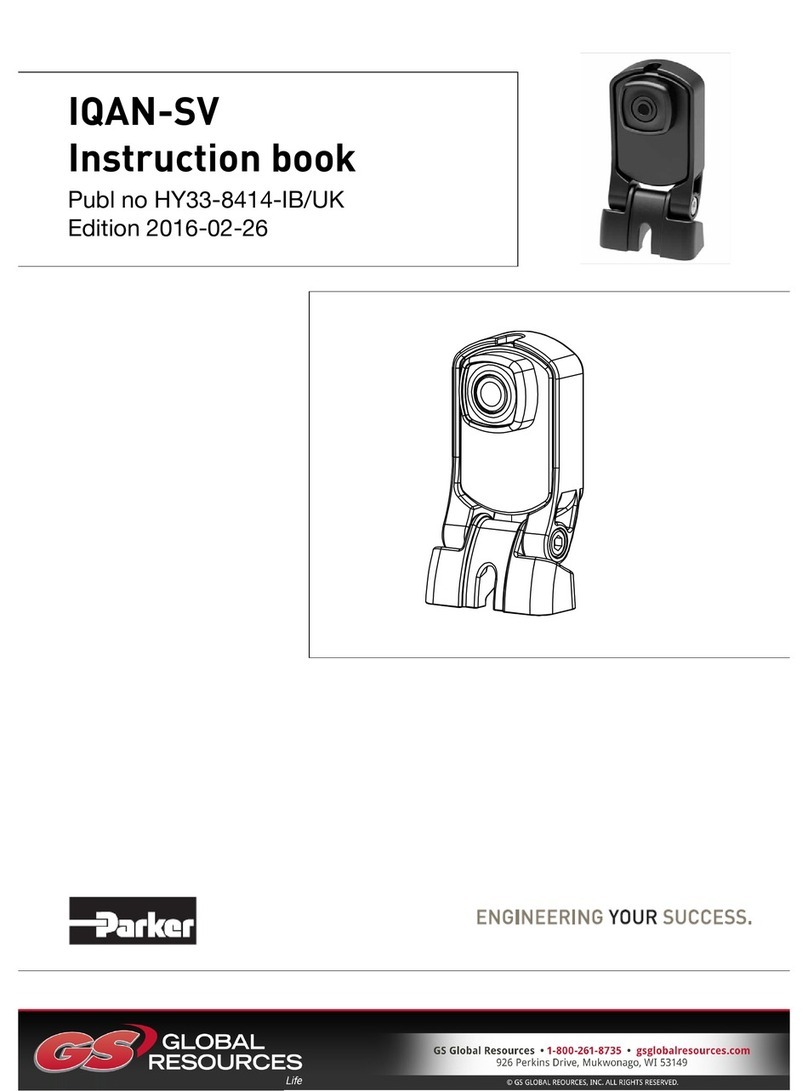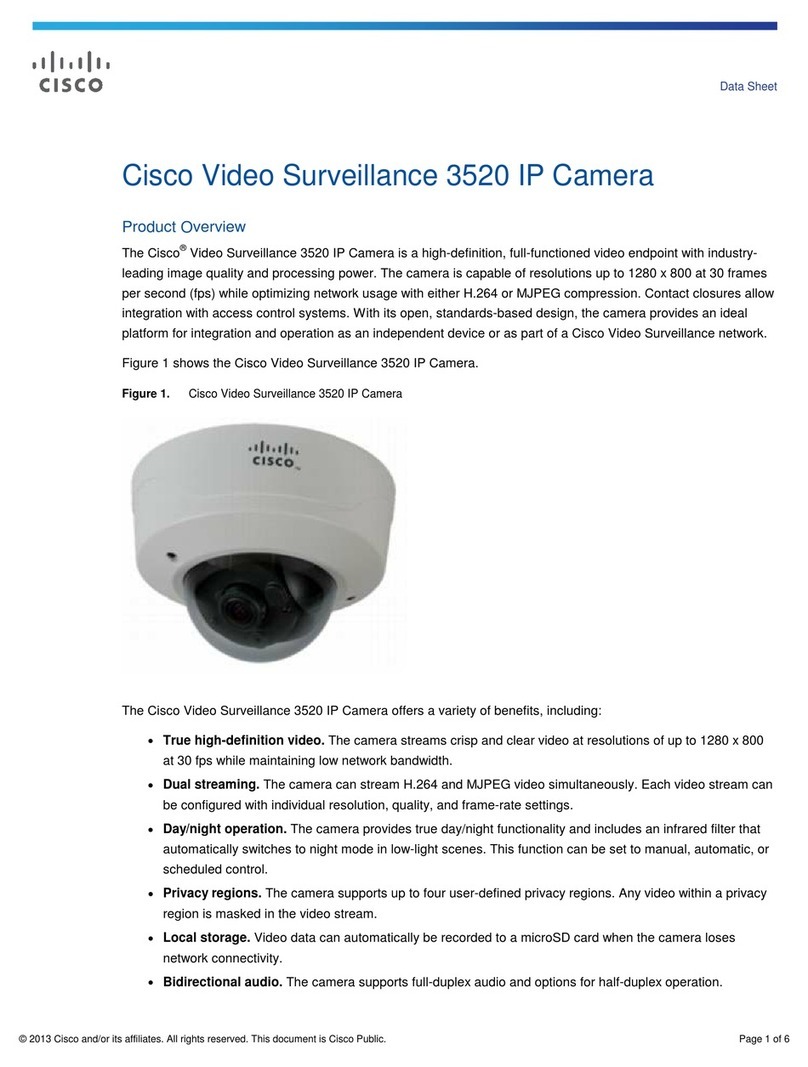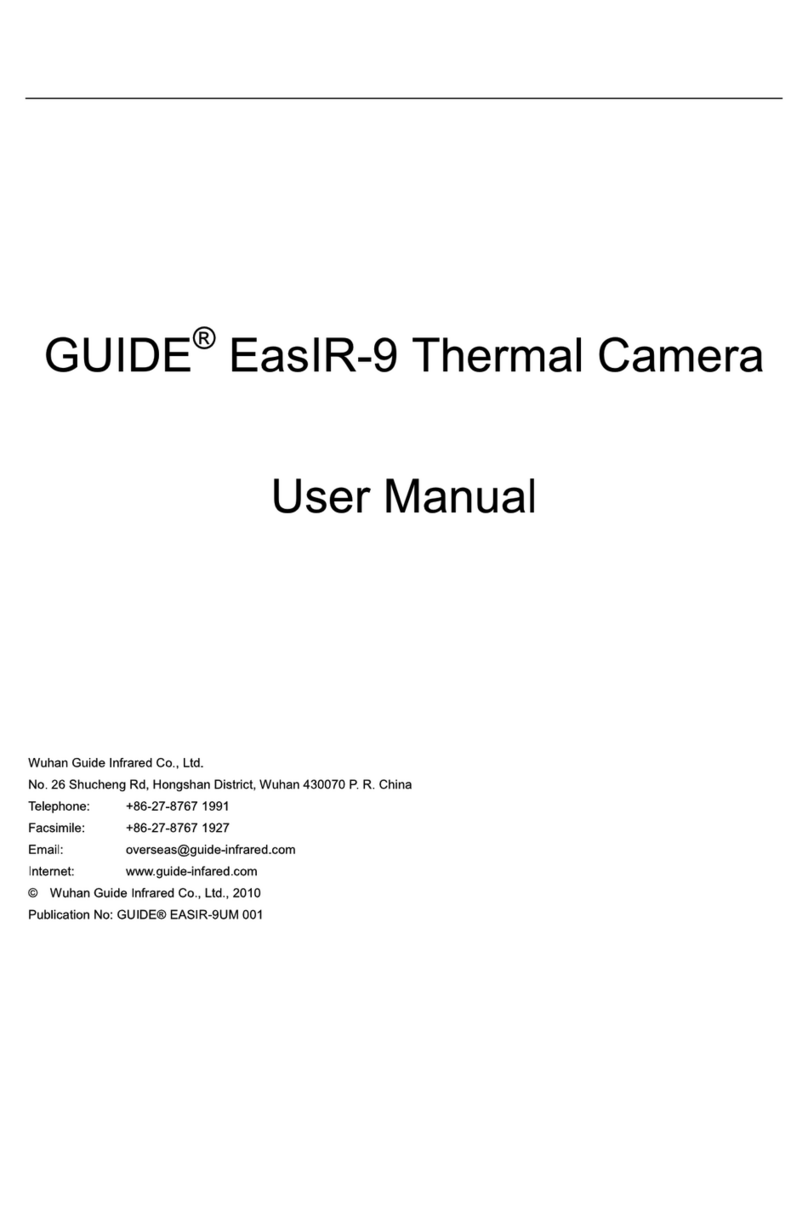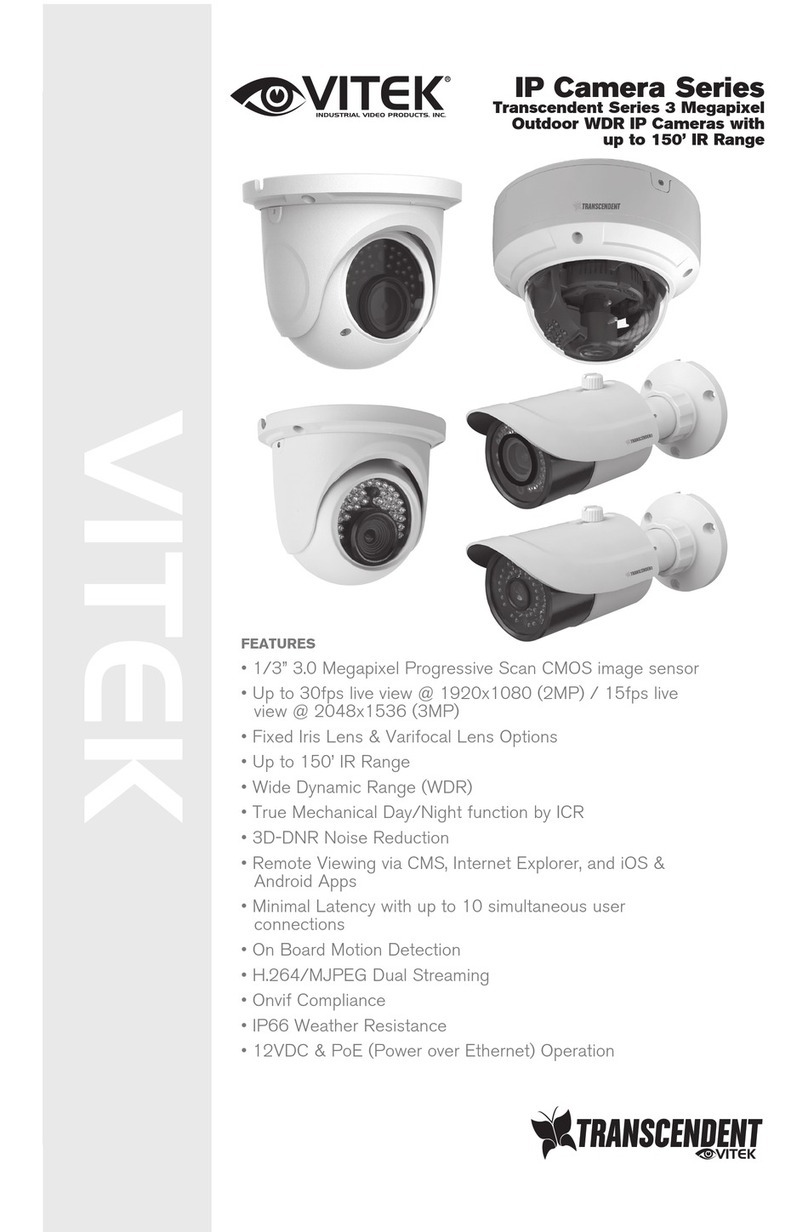Beneston VIR-410SDI User manual

Page1of19
BENESTON
VIR-410SDI
HD-SDI IR Camera manual
USER’S MANUAL
Thank you for purchasing our products.
Please read the manual carefully before operating

Page2of19
Safety Precaution
This symbol means that there might exist uninsulated dangerous
voltage inside the case, be careful of electric shock.
This symbol reminds you to pay attention to important
operation and maintenance instructions in the accompanied
information.
Warning
In order to prevent damage caused by fire or electric shock,
please do not put cameras exposed in the moist environment or
rainwater.
Please make sure the adapter is consistent with product
specifications, otherwise it might cause fire, electric shock or
damage.
Pay attention to polarity of the adapter, it might cause some
accidents like fires.
Please don’t connect multiple cameras with the same adapter
at the same time; overloading of adapter capacity may cause fires.
Power supply must be firmly fixed so as not to loose to
cause fires.
If the device gets ″abnormal smell or smoke”, please stop it
immediately and contact with our customer service center.
If the camera doesn’t work as usual, please do not dismantle
it by yourself. Please contact our local distributor or our
maintenance office authorized by our company, otherwise we
won’t promise warranty.
Please do not splash water on the product
components when cleaning.

Page3of19
Notes
Do not make the products under great impact or stay away
from strong electromagnetic interference and vibration.
There are some sophisticated parts inside the camera,
therefore, during transportation and installation, please avoid the
damage cause by stress or severe vibration. For the sake of safety,
please do not switch on power before accomplishing all
installation.
Please comply with all electrical safety standards during
operation, camera or signal transmission cable should maintain a
sufficient distance (50 meters) with high-voltage equipment or
cables, if necessary, lighting and thunder protective measures must
be taken.
Please install the camera in well-ventilated environment.
Please do not make the camera face sunshine or other strong
light directly in case of any damage to the lens and the sensor.
The temperature and humidity range for cameras work are
-10 ~ 50 ℃, less than 95% separately, please do not start cameras
beyond this range.
To avoid lightning strikes, please make sure the installation
of power supply ground line in a good condition.
To prevent the equipment from damage by shower or splash
of water, please do not place the device substances such as liquid.

Page4of19
Contents
Ⅰ、Features .................................................................. 5
Ⅱ、Interface Function Introduction.............................. 7
2.1 Interface Function Description......................... 7
Ⅲ、OSD........................................................................ 8
3.1 Lens type .......................................................... 9
3.2 Shutter ............................................................ 10
3.3 DSS................................................................. 10
3.4 Day & Night....................................................11
3.5 White Balance ................................................ 12
3.6 IMAGE........................................................... 12
3.7 Backlight compensation ................................. 13
3.8 Privacy zone................................................... 14
3.9 Motion Zone Test ........................................... 15
3.10 3D-DNR....................................................... 16
3.11 System .......................................................... 16
3.12 Output Mode.............................................. 17
3.13 Languages..................................................... 17
3.14 CVBS ........................................................... 17
NTSC / PAL ......................................................... 17
3.15 Return/Save.................................................. 17
IVTechnical Specification ………………………. 18. 19

Page5of19
Ⅰ、Features
1、1/3" Progressive Scan CMOS Sensor
Adopting the latest Second-generation high-sensitive CMOS
and DSP, it can receive clear and lucid images even at
circumstances with very low illumination.
2、Hi-resolution Video Resolution
Horizontal resolution can reach more then 1000TVL
3、Day & Night Switch
Day & Night cameras can switch automatically into color or
B/W according to optical changes. When the environment gets
down gloomily, the new generation day & night camera uses new
generation's original installation magnetism valve type infrared
optical filter, will replace automatically for the transparent optical
filter. The camera will automatically cut over for clean, sharp
black-and-white images.
4、Wide Dynamic Technology
The dynamic camera expands the picture applicable scope,
used the state-of-art science an d technology, the effective
technology which is mainly used in simultaneously photographing
when building interior and window spots. Using this kind of
technology is able to display indoor and the outdoor picture
simultaneously & clearly.
5、2 Digital noise reduction technology
In the camera solidifies the digital noise reduction function toughed,
strengthened the signal-to-noise ratio (S/N) and the image clarity, thus the
camera can get clear, sharp images under the low light environment.
6、MD Multi-district establishment function
When the user is monitoring, the day and night camera monitor any
object on the screen starting to move, will transmit an alarm immediately
to the monitoring equipment, causes the user attention the object which
moves on screen. The new generation day & night camera has the
multi-region migration detection establishment function, and has
sensitivity multiple establishments for move detection. Any motion object,
at any time even there is no place to run away. The subtle points appear
completely.

Page6of19
7、(PRIVACY )PRIVACY ZONES multi-district
establishment function
To carry on the privacy protection in the public region,
stemming from the protection by the monitoring either the
environment privacy, some special areas or the phantom will
camouflage through the privacy the black block to camouflage the
image, achieves the privacy protection goal.
With the new generation day & night camera, the user may
establish easily the privacy position and size to camouflage the
black block. The camera developed many privacy for the user to
camouflage the black block specially, caused the privacy
protection question in each kind of situation monitoring becomes
easy, simple.
8、OSD control simply & conveniently
The new generation day and night camera has disposed the
function rich menu completely, all cameras operations complete
completely by the demonstration on monitoring device's menu
relaxed debugging. The user carries on superior performance
establishments at the greatest degree, conveniently. Thus the
camera has been guaranteed with highest quality picture effect.
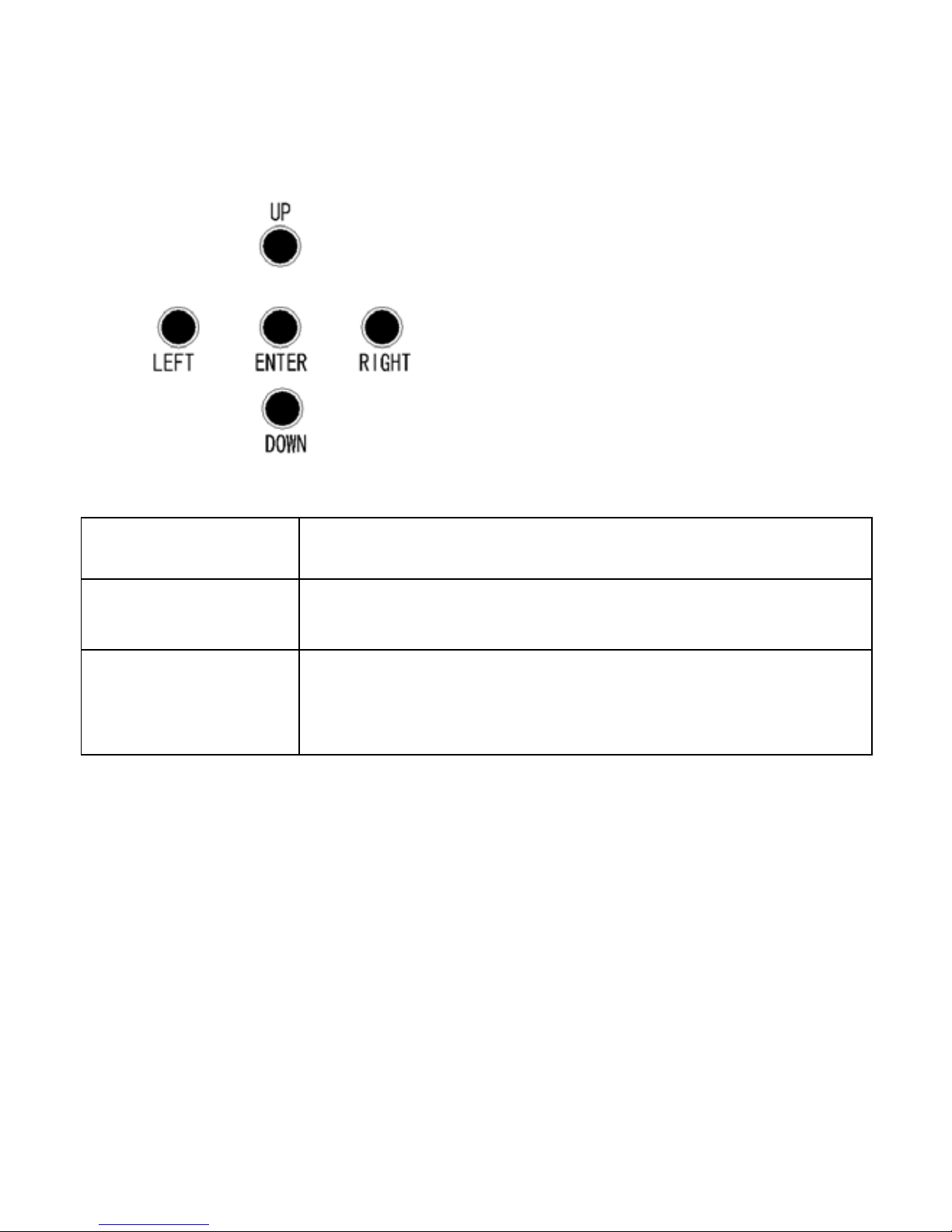
Page7of19
Ⅱ、Interface Function Introduction
2.1 Interface Function Description
ENTER
This key is Enter key, used to enter and exit the menu
operations, which needs to determine.
UP/DOWN With the UP and DOWN cursor keys to move up and
down the menu options.
LEFT/RIGHT With the LEFT, RIGHT keys move around and modify
the parameters of the activities of the menu options.
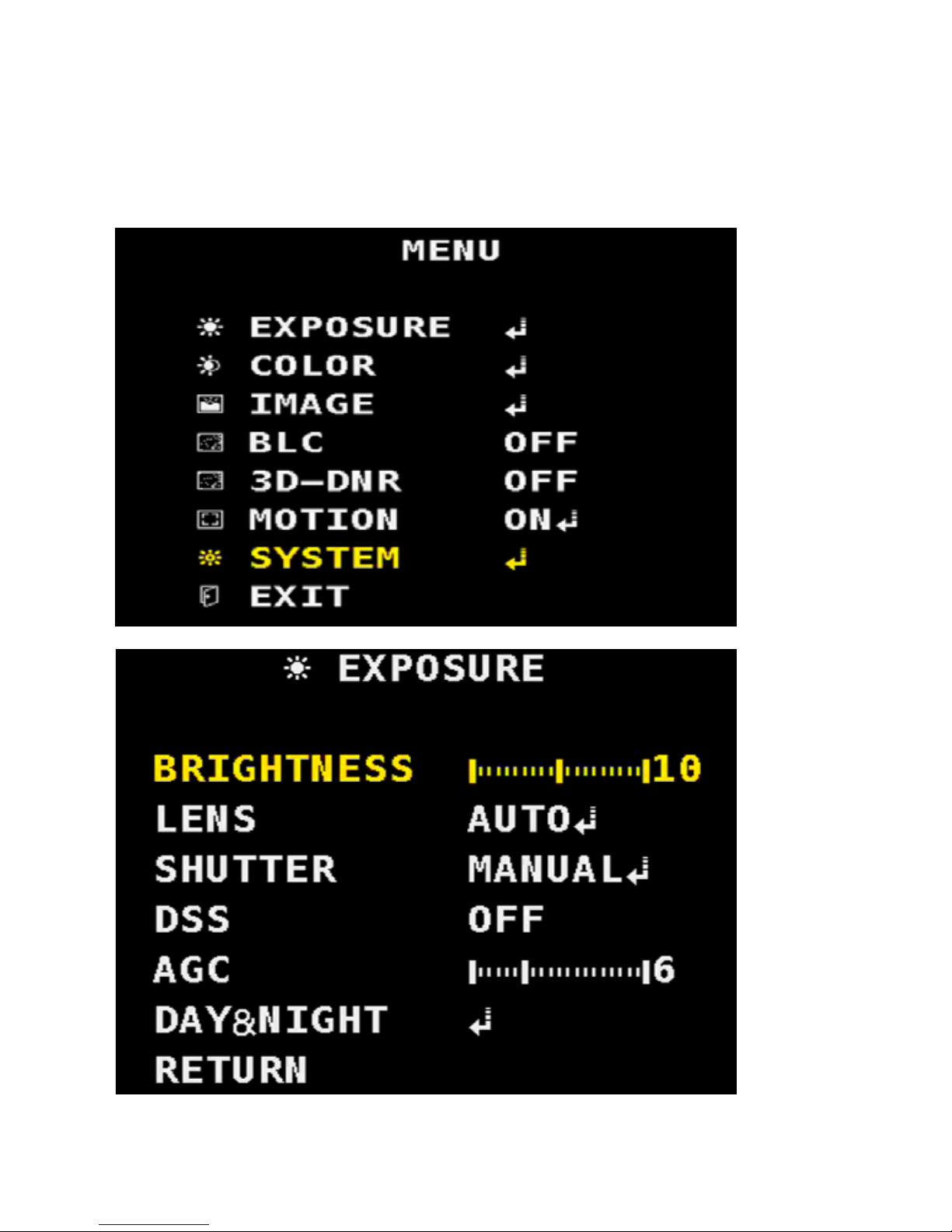
Page8of19
Ⅲ、OSD
Press the "OK" button, the camera will pop up the main menu
system

Page9of19
3.1 Lens type
There are 2 types of lenses, respectively: Auto (DC
drive lens), manual (manual lens). Users can select the
lens type according to the using the camera. Press the
"left" or "right" button on to choose the lens. When
select the auto iris, should choose "Auto" file; users can
adjust the "INDOOR" and "OUTDOOR"
Brightness
Brightness can be set between 0-20. User can adjust the
brightness of the overall picture, the smaller the value, the darker
the screen, the greater the value, the brighter the picture.
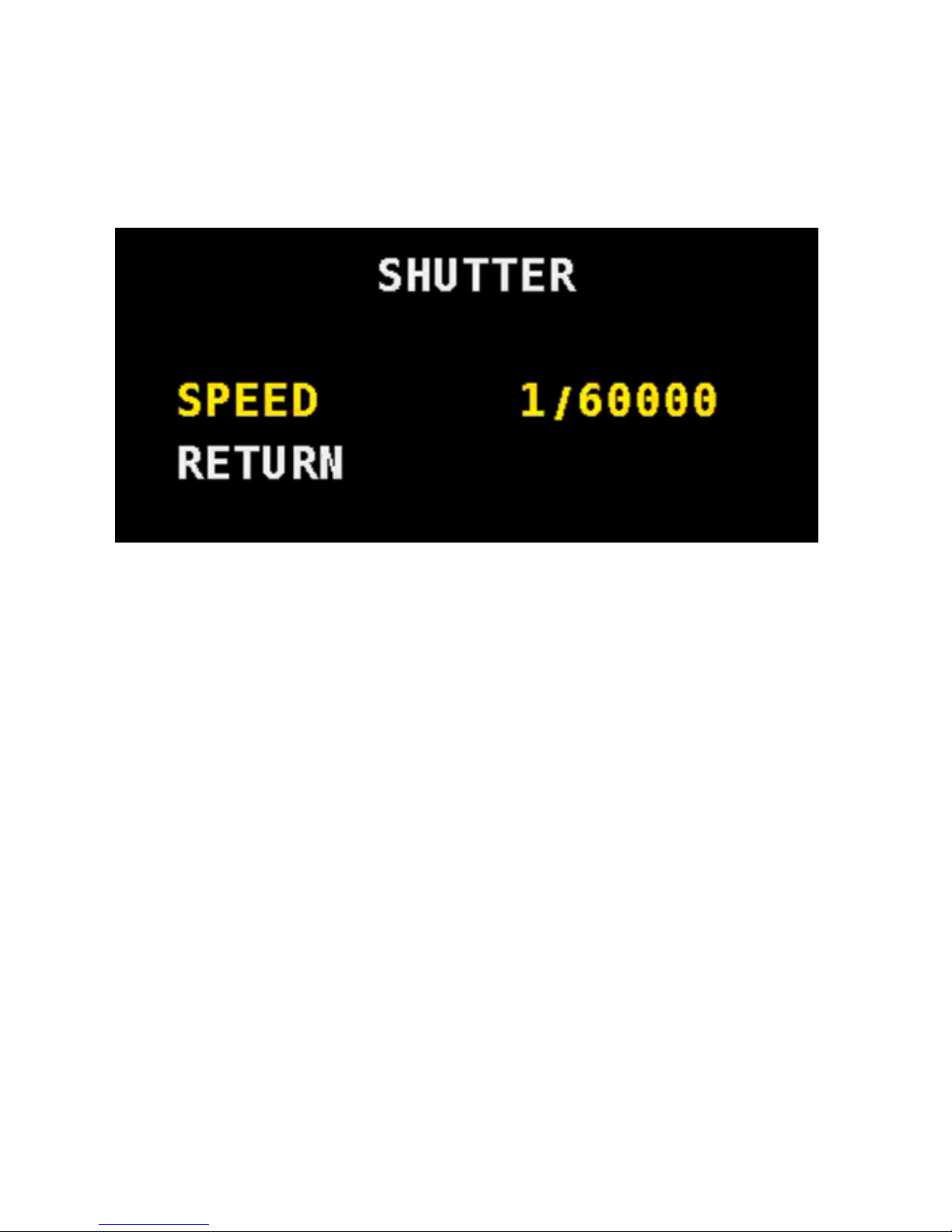
Page10of19
3.2 Shutter
Shutter can be set between 1/30-1/60000
3.3 DSS
The main purpose of sense-up is to provide a camera
technology that does not rely on artificial light to see in very low
light conditions. This means that cameras with sense up are
capable of seeing in near total darkness while retaining full color
images
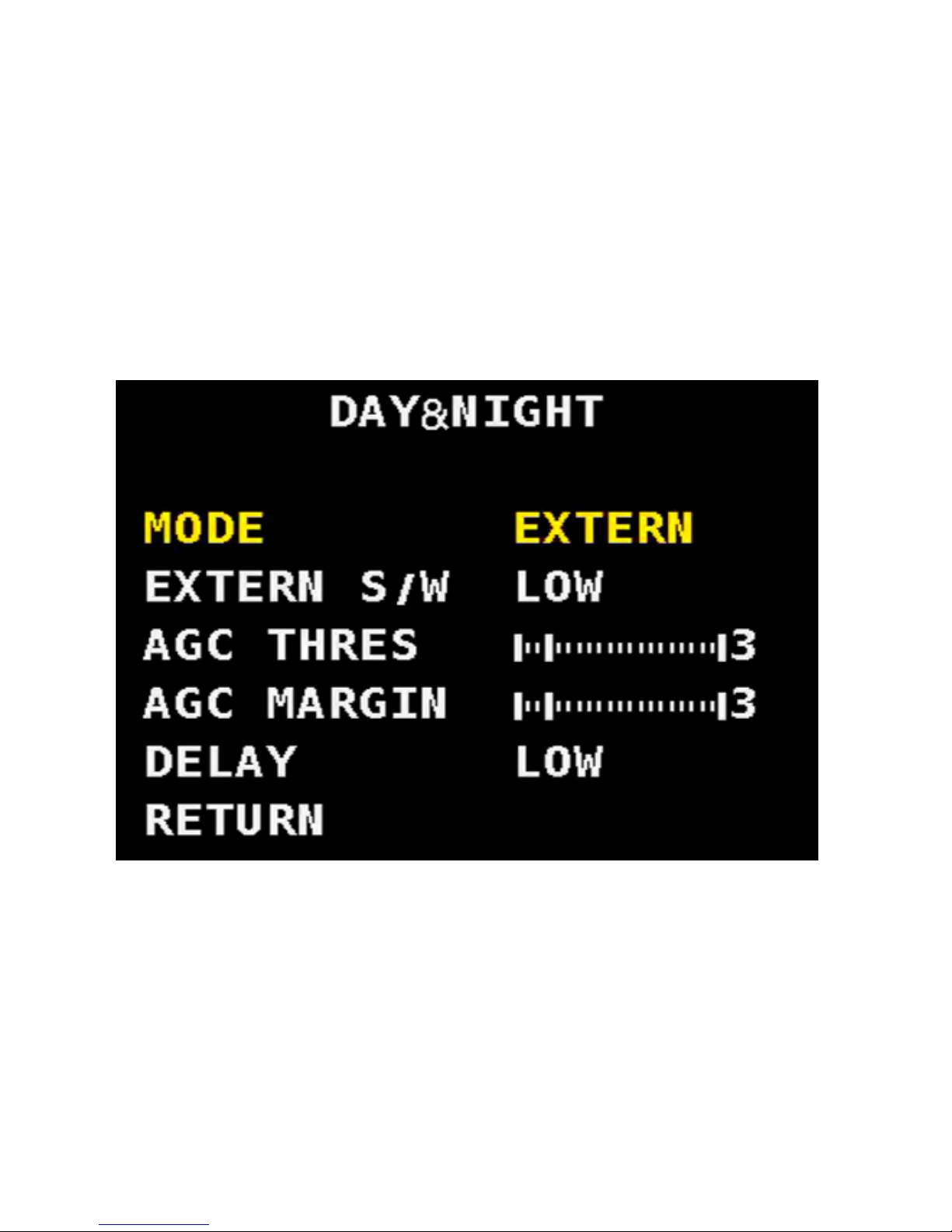
Page11of19
3.4 Day & Night
Users can adjust the "Color" and "B/W" or "Extern"
Day/Night cameras offer the unique advantages of both color and
black and white cameras. D/N cameras work just like color
cameras during the day and switch to a B&W mode at night, using
a removable IR cut filter.
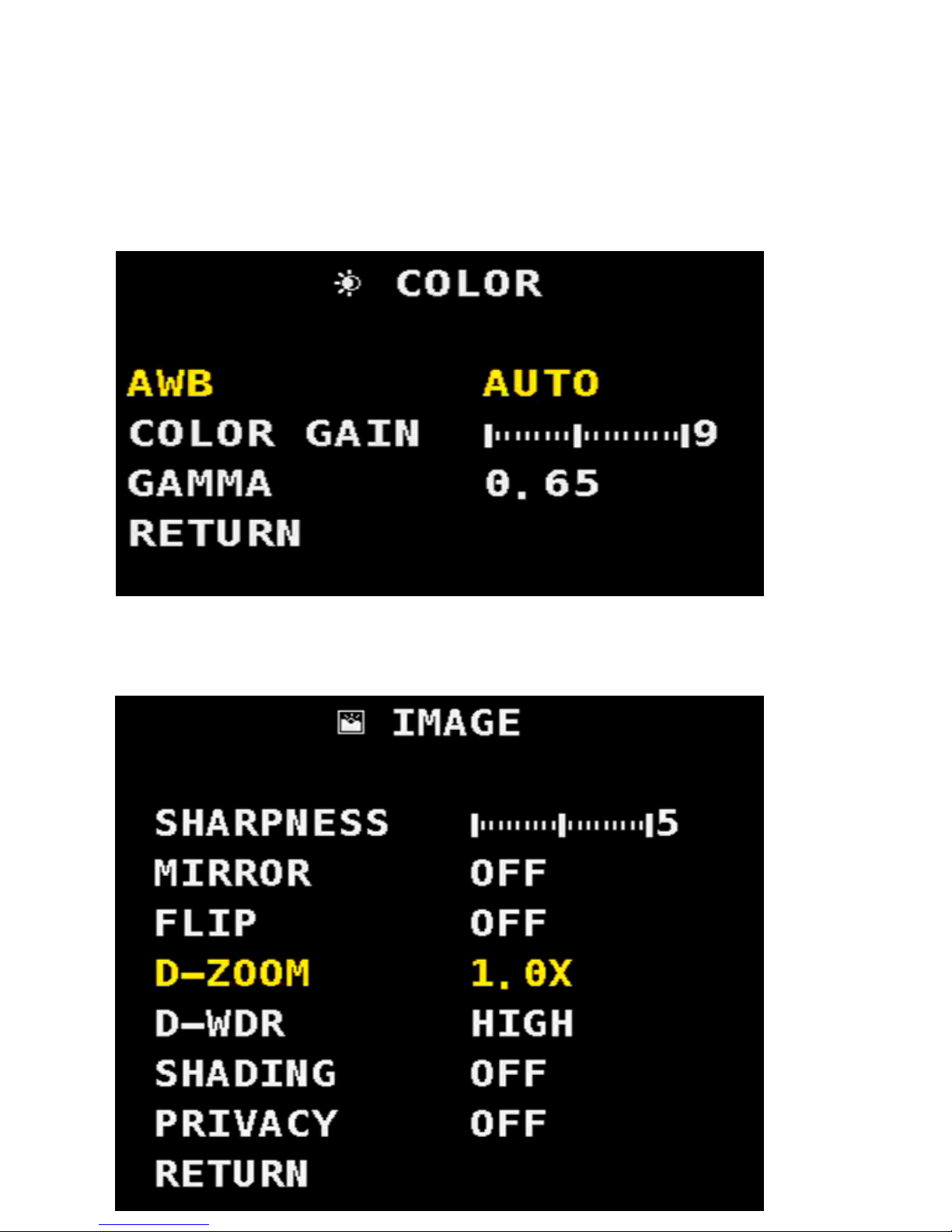
Page12of19
3.5 White Balance
White balance can be set to Auto, Autoext, Preset or manual
Color Gain: 1~10
GAMMA: 0.45~0.65
3.6 IMAGE
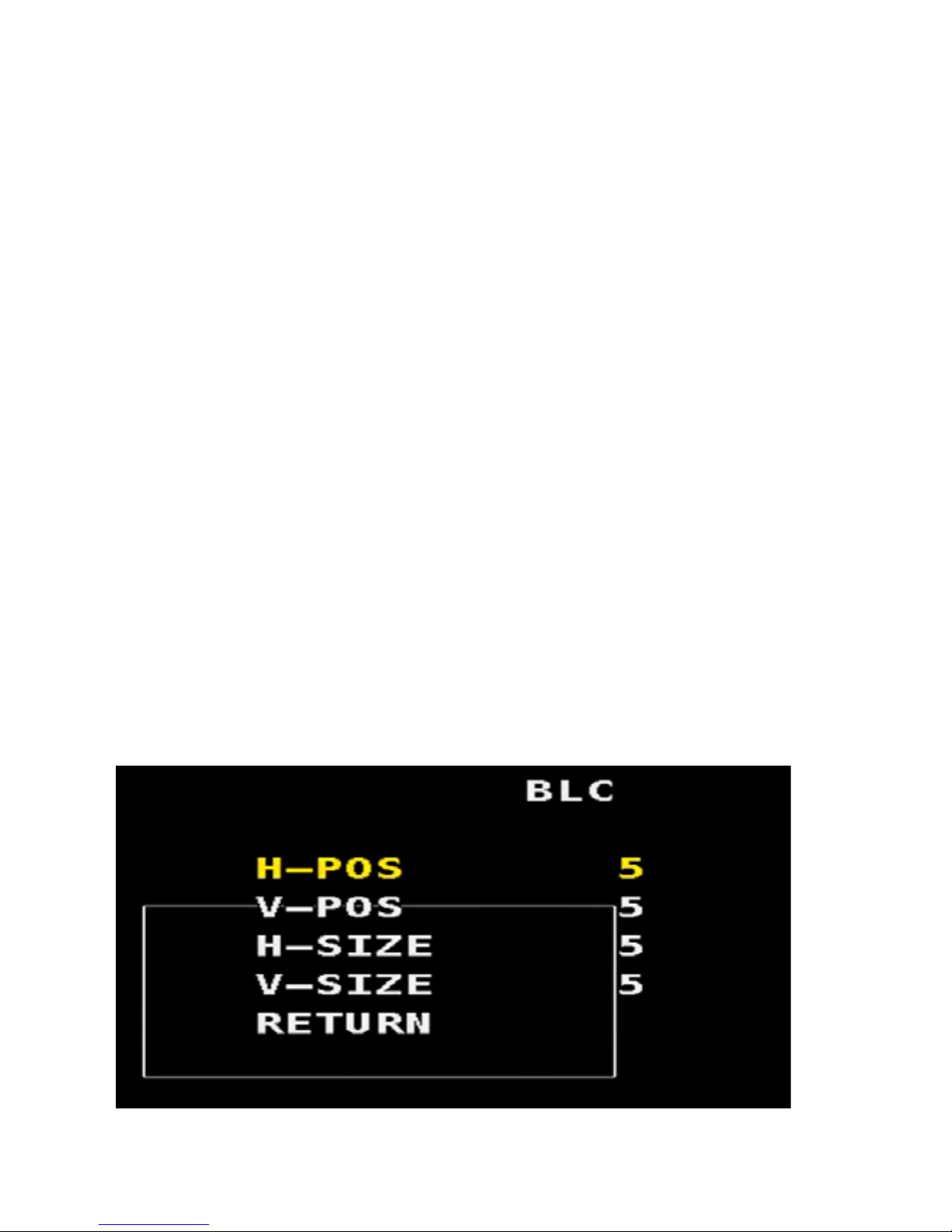
Page13of19
Sharpness: Can be choose between 0-10
Mirror: Two options, On and off.
Flip: Two options, On and off.
Digital Zoom: 1.0X ~ 8.0X
D-WDR: Three options, Low /Mid/ High.
Shading: Two options, On and off.
Privacy Zone: 32 areas.
3.7 Backlight compensation
In the "Backlight Compensation" menu, press the "left"
"right" to select "Backlight compensation, brightness
compensation, closed". Users can select the appropriate backlight
mode, according to the actual needs.
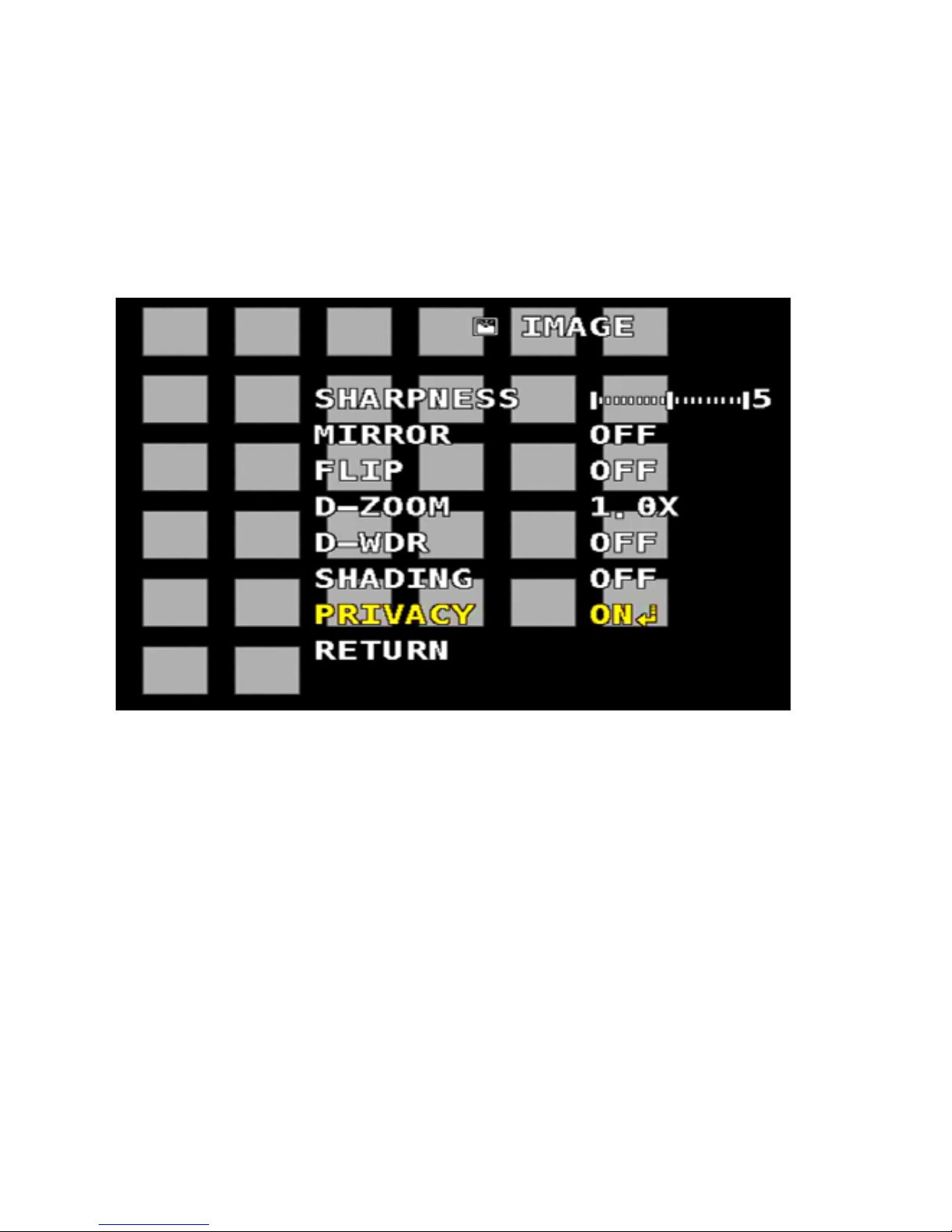
Page14of19
3.8 Privacy zone
In the "Privacy” menu, press the "left" "right" to select "On".
At this point the image will open the Privacy masking. Then, click
"OK" to enter "privacy" setting sub-menu, you can mask the scope
of privacy and sensitivity settings.
Up, down, left and right set
Press the "left" and "right" key to set the level and width of
the fixed detection zone,
When the setup is complete, press the "up" and "down" key to
move the cursor to the "Back". Then, click "OK" button to return
to the implementation for the appropriate functions.

Page15of19
3.9 Motion Zone Test
In the “Motion Zone Test” menu, press the "left" "right" to
select "On". At this point the image will open the motion detection.
Then, click "OK" button to enter the “Motion Zone Test" setting
sub-menu, to set the detect range and sensitivity settings.
Detection sensitivity
Set motion detection sensitivity, the greater the value the
higher the sensitivity, 0-20 adjustable.
Block display
There are "H-pos" / "V-pos" / "H-size" / "V-size" of four
options. Select "H-pos or V-pos ", the area will be moved; select
"H-size or V-size" key to set the level and width of the fixed
detection zone
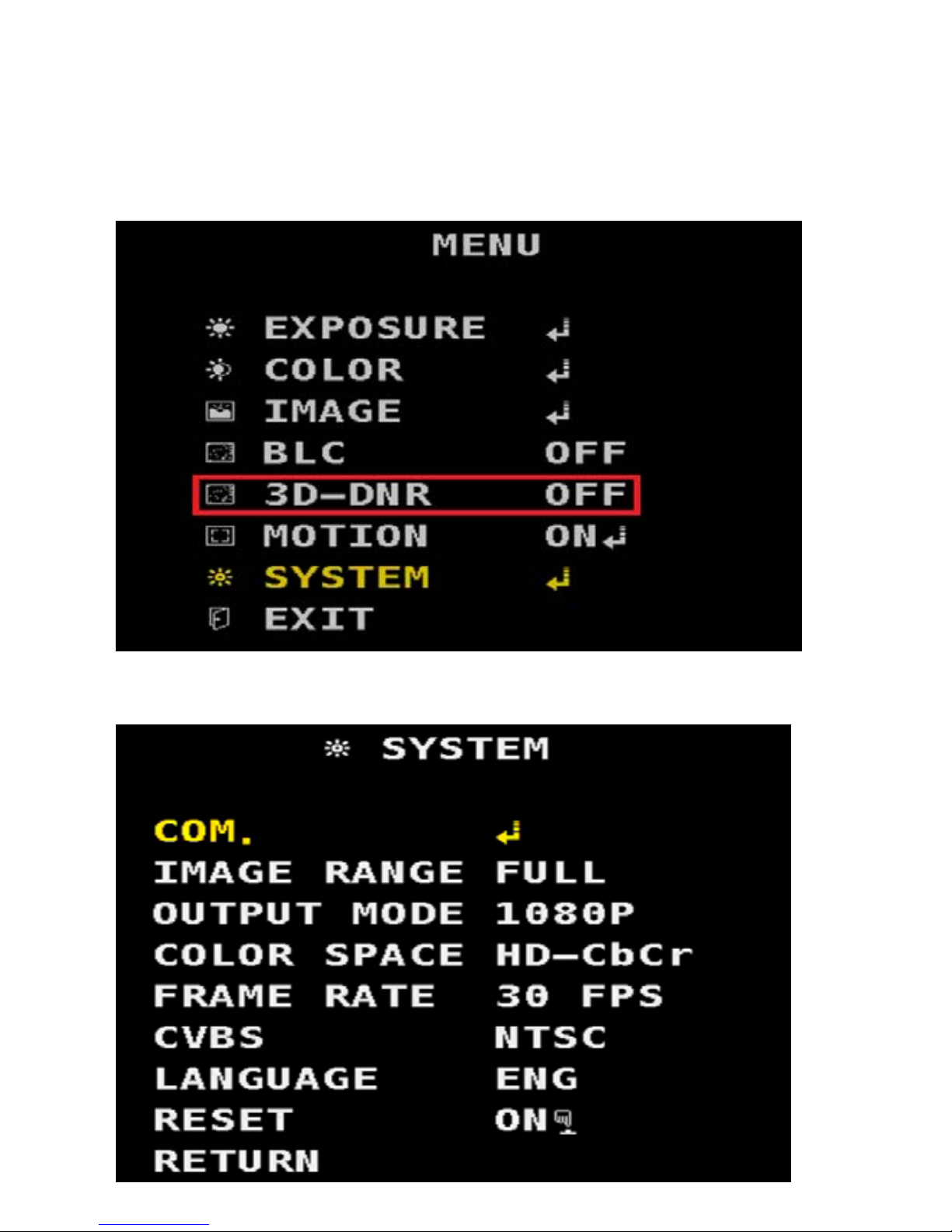
Page16of19
3.10 3D-DNR
In the "3D-DNR" menu click "left" or "right" button to set
four options : Off / low /mid / high
3.11 System
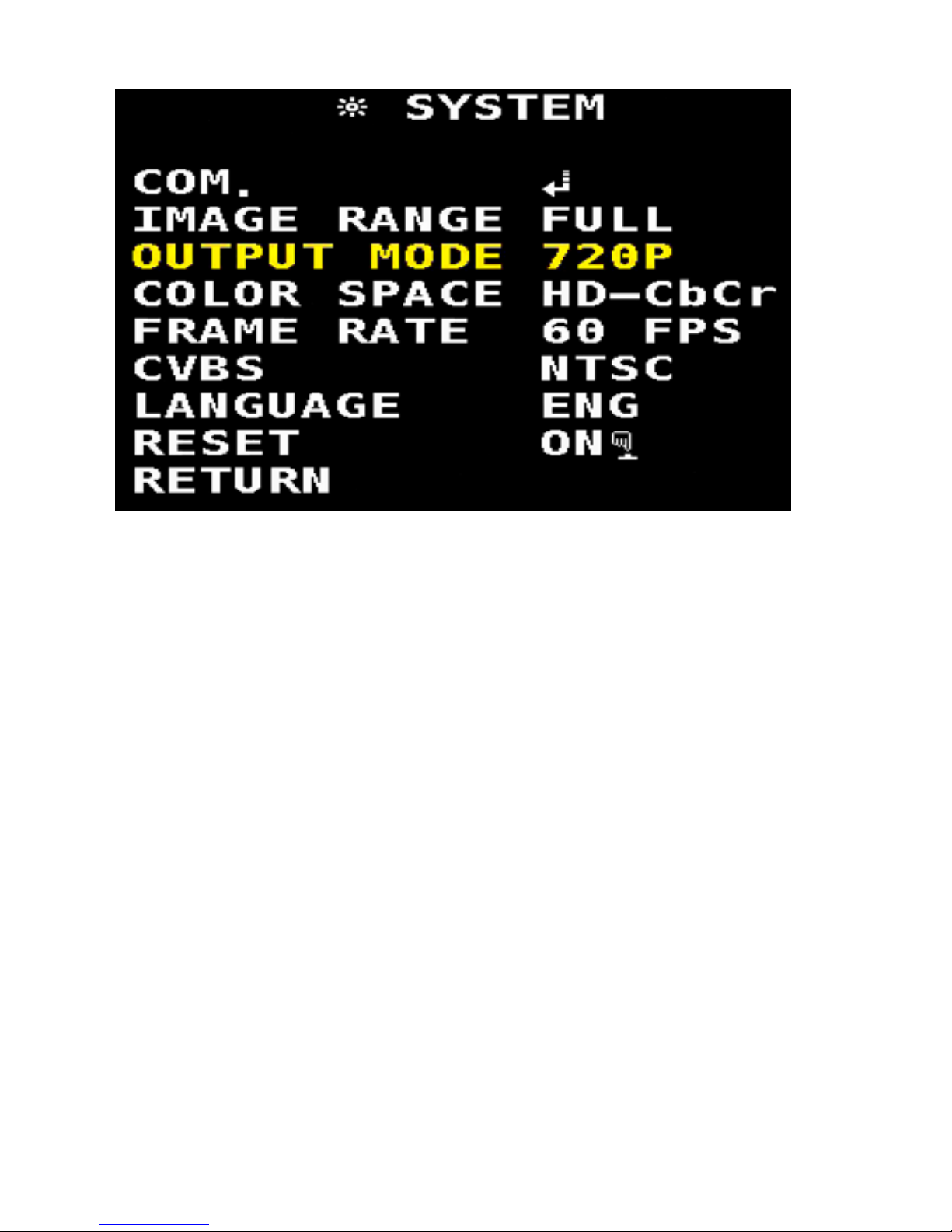
Page17of19
3.12 Output Mode
1080P /720P
60fps/50fps/30fps/25fps
3.13 Languages
Chinese, Chinese(S), English
3.14 CVBS NTSC / PAL
3.15 Return/Save
After the parameter establishment completes, when it needs
to preserve, presses “return” key to withdrawal menu.

Page18of19
IV、Technical Specification
Function
Imaging Sensor
1/3" Progressive Scan CMOS
Pixel
1920(H) X 1080(V) / 1080P @ 30fps
Signal System
NTSC / PAL
Syn. System
Internal Synchronization
Shutter speed
1/30~1/60000
S/N Ratio
More than 50dB
(
AGC OFF
)
Video Output
HD-SDI (SMPTE292)
Horizontal
resolution
More then 1000TVL
Minimum
Illumination
Color : 0.1Lux @F1.2 0.002(DSS 3X)
B/W : 0.01Lux @F1.2 0.0002(DSS 3X)
0 Lux when IR on
D/N Switch
Auto/Color/B/W/External Control
Image Brightness
0
~
20 adjustable
AGC
0
~
20 adjustable
OSD
English/Chinese/Chinese(S) OSD
PRIVACY
32 Zones
WDR
Off /Low/ mid /high
Motion Detection
On / Off (multi-sensitivity settings, alarm time
optional)
AWB Auto, Auto ext , Preset , MANUAL
Special
Flip /Mirror/Shading
Sharpness
0
~
20 adjustable
GAMMA
0.45~0.65 adjustable
DNR
3D DNR
RS-485 Remote
control
Support
Communication
Add.
1-254 optional
BPS baud rate
2400/9600/14400/19200/38400/115200
Control Protocol
Pelco-D

Page19of19
Video Output
BNC method
Power Supply
DC12V/AC24V
(
optional
)
Power
consumption
2.0 W
Operation
Temperature
-100C~+500C
Table of contents