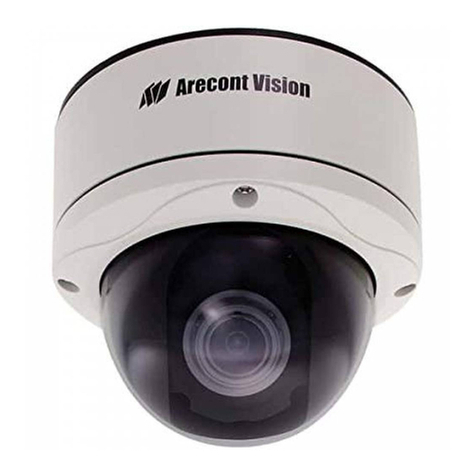©2008 Arecont Vision
Imaging
Full Field of View (FOV) Resolution
Data Transmission
Mechanical
• +/- 10 ° tilt adjustment to locate sensor angle (AV20365DN)
• Easily adjustable 2-axis camera gimbal with 360° pan and 90° tilt
• Hard ceiling mount and surface mount embedded
• Die-cast aluminum chassis with 5.5” vandal resistant
polycarbonate dome bubble
• Conduit 3/4” NPT standard
• Total Unit dimensions:
• Ø6.9 x 6.55 in (H), bubble only: Ø5.5 x 3.4 in (H)
• Ø175 x 166 mm (H), bubble only: Ø140 x 87 mm (H)
• 3.81 lbs (1.75 kg)
Heater & Blower Electrical
•
Voltage Input: 12V to 20V DC/24VAC (separate power required)
•
Power Output: 11W Max (DC12V); 13W Max (AC24V)
•
Heater Switch: On: 17C° (62.6 °F), Off: 30 °C (86 °F)
•
Blower Switch: On: 10C° (50°F), Off: 15 °C (59 °F)
•
Blower Switch: On: 50C° (122 °F), Off: 45 °C (113°F)
Regulatory Approvals/Listings
•
FCC, CE, RoHS, UL
Environmental
•
IP66 weatherprooing standard
•
Operating temperature:
• No Heater: 0°C (32 °F) to +60°C (140 °F)
• With Heater: -30°C (-22 °F) to +60°C (140 °F)
• Stable image temperature: 0°C (32 °F) to +50°C (122 °F)
•
Storage temperature: -30 °C (-22 °F) to 60 °C (140 °F)
•
Humidity 0% to 90% (non condensing)
Accessories:
•
SV-WMT - Indoor/Outdoor Wall Mount
•
SV-CMT - Indoor/Outdoor Ceiling Mount
•
SV-FMA - Indoor/Outdoor Flush Mount Adapter
•
MD-PMA - Indoor/Outdoor Pole Mount Adapter
•
MD-CRMA - Indoor/Outdoor Corner Mount Adapter
•
MV-EBA - Indoor/Outdoor Electrical Box Adapter
Model Numbers:
AV20185DN
AV20365DN
AV20185DN-HB
AV20365DN-HB
Programmability
• +/- 5 ° Electrical Vertical Alignment to adjust sensor position (AV20365DN)
• Privacy mask
• Auto Exposure (AE) and Gain Control (AGC) >120dB
• On-camera real-time motion detection with 1024 detection zones
• Auto backlight compensation
• Auto multi-matrix white balance
• 50/60Hz selectable flicker control
• Electronic pan, tilt, zoom (PTZ)
• Electronic image flip - 180 degree rotation
• Resolution windowing down to 1x1 pixel for JPEG and 2x2 pixels for H.264
• Programmable shutter speed to help control motion blur
• MoonLight™ mode - extended exposure and proprietary
noise cancellation
• Programmable resolution, brightness, saturation, gamma, sharpness, tint
• Picture-in-Picture: simultaneous delivery of full field of view and
zoomed images
• Bandwidth & storage savings by running at 1/4 resolution
Electrical
• General purpose opto-coupled input and output
• Power over Ethernet (PoE): PoE 802.3af for camera
• Auxiliary power 12-48V DC, 24V AC
• Power consumption:9 watts maximum
©2011 Arecont Vision
• Four 5 megapixel CMOS image sensors
• 2592(H) x 1944(V) pixel array each sensor
• 1/2.5” optical format
• 2.2 μm pixel pitch
• Bayer mosaic RGB filter
• Minimum illumination of:
• Color(non-binned): 0.3 Lux @ F1.8
• Color(binned): 0.15 Lux @ F1.8
• Day/Night: 0 Lux, IR sensitive
• Dynamic range 70.1 dB
• Maximum SNR 44.1 dB
Video frame rate up to:
• 3.5 fps @ 10240x1920
• 4.2 fps @ 10240x1600
• 11 fps @ 2560x1920
• 11 fps @ 2560x1600
Compression type:
• H.264 (MPEG4, Part 10)
• Motion JPEG
• 21 levels of quality
Support Protocols:
• TFTP, HTTP, RTSP, RTP over TCP, RTP over UDP
100Base-T Ethernet Network Interface
Data rate:
• bit rate control from 100Kbps to 10Mbps
• unthrottled data rate up to 50Mbps
Multi-streaming: 8 non-identical streams
• 10240(H) x1920(V)=2560(H) x 4 x 1920 (V)
20 megapixel total
• 5120(H) x960(V)=1280(H) x 4 x 960(V)
5 megapixel total
AV20185DN/AV20365DN
Specifications
180° Panoramic Day/Night
360° Panoramic Day/Night
180° Panoramic Day/Night with Heater & Blower
360° Panoramic Day/Night with Heater & Blower
Video frame in binned mode:
• 13 fps @ 5120x960
• 27 fps @ 1280x960
Revised 5.11.11
Optics:
•
AV20365DN
3.5mm, F1.8, HFOV=96°
•
AV20185DN
6.2mm, F1.8, HFOV=47°
Specification sheets subject to change without notice Revised 6.8.11