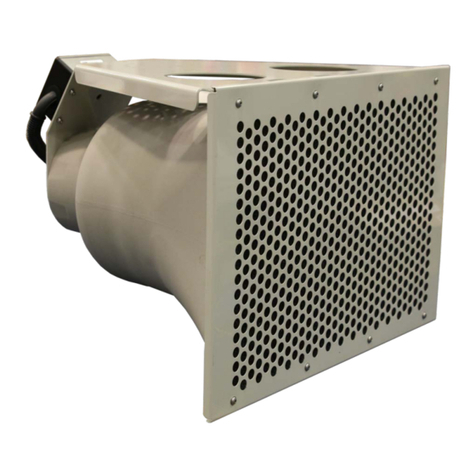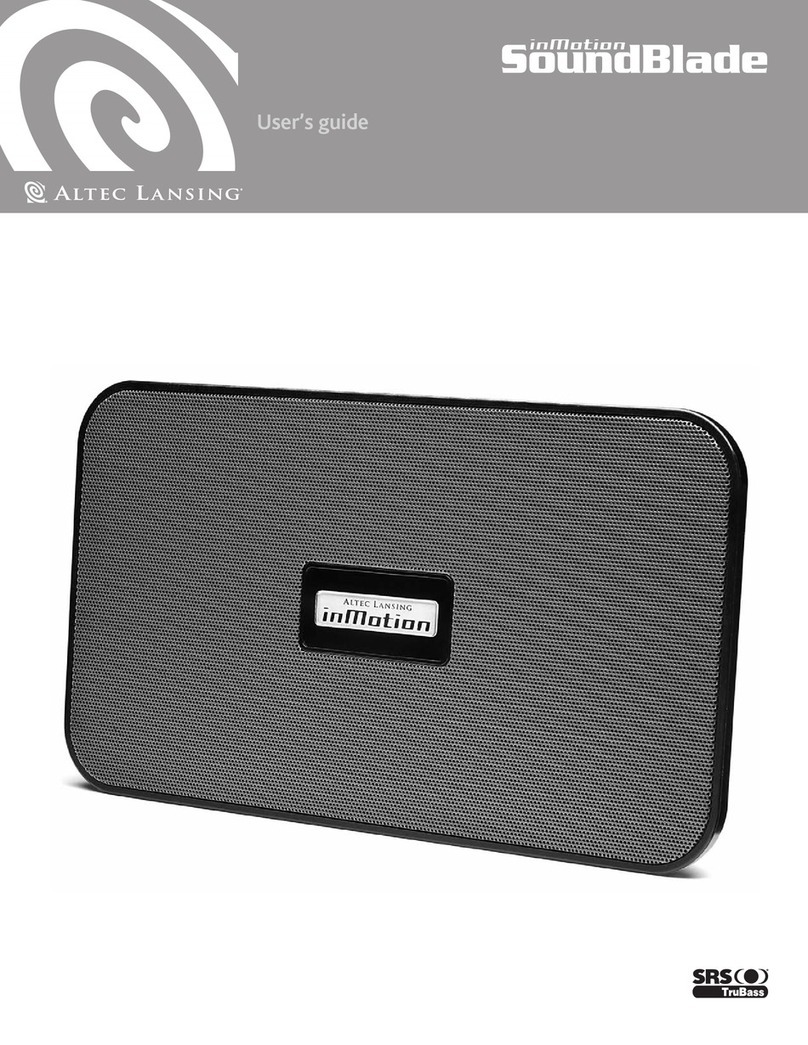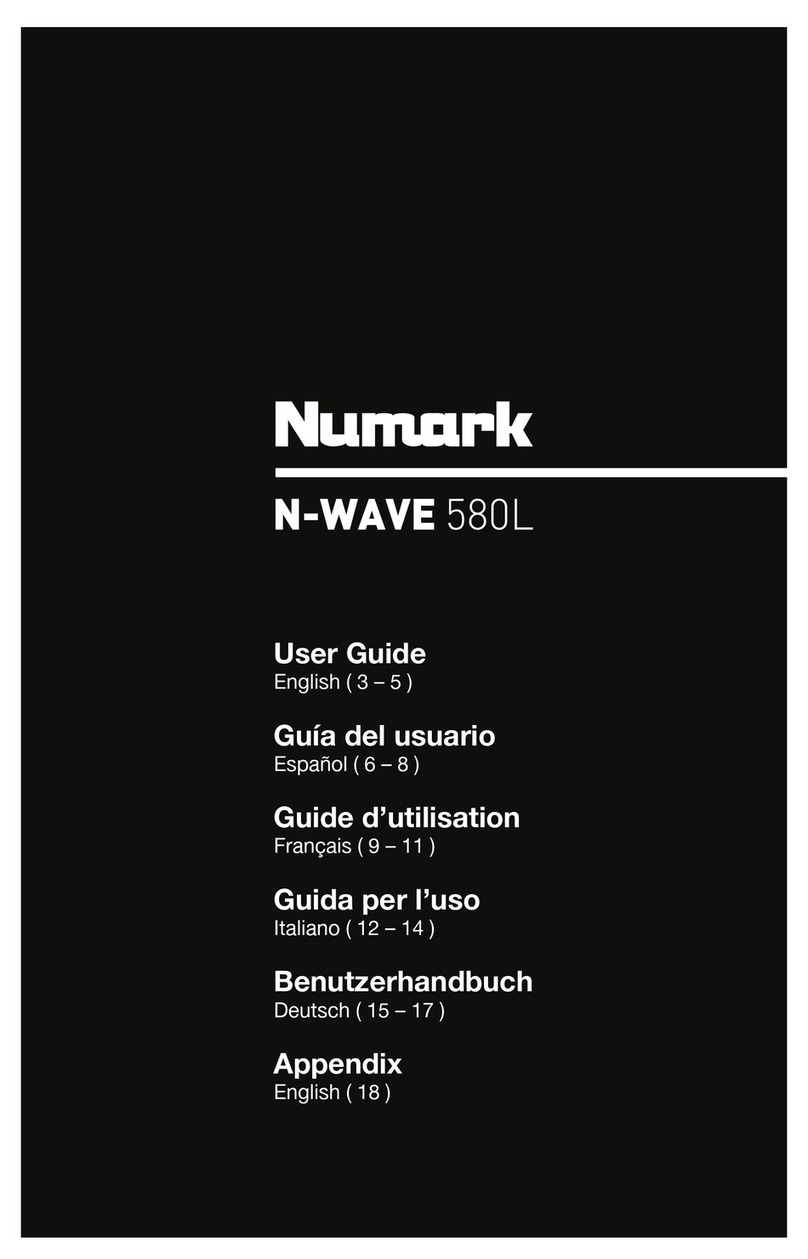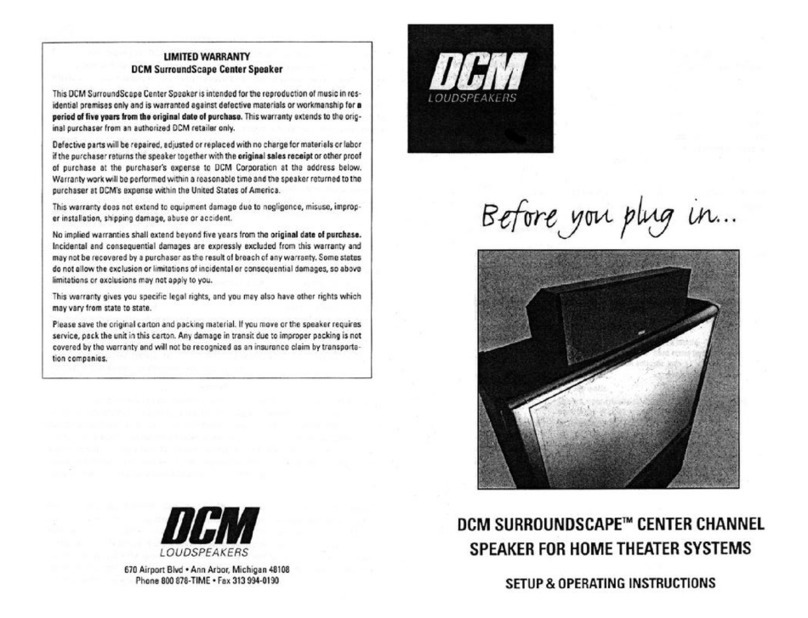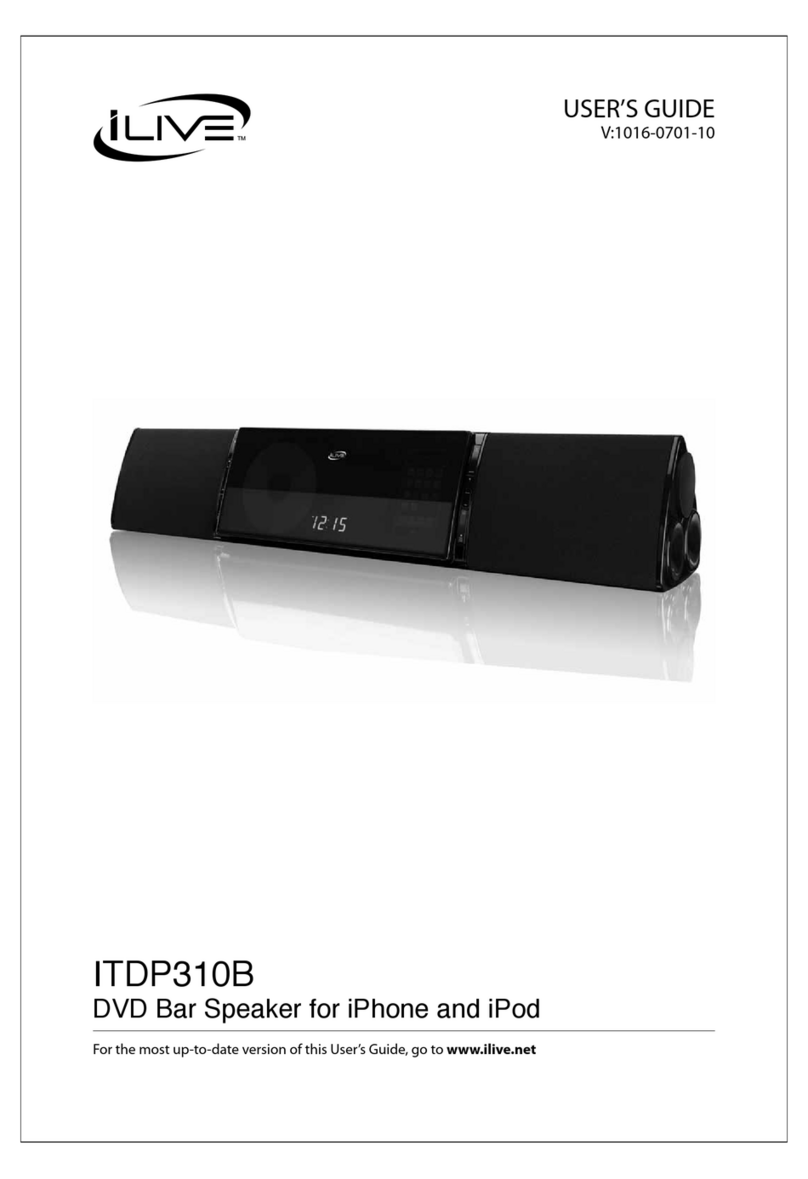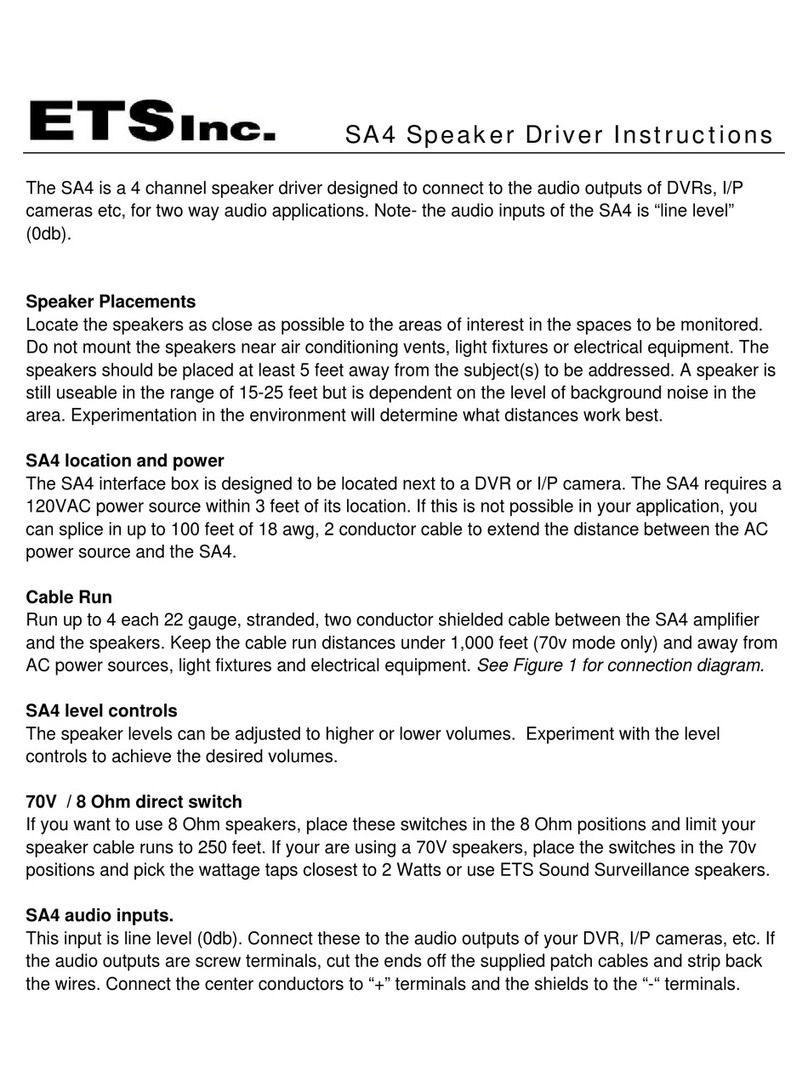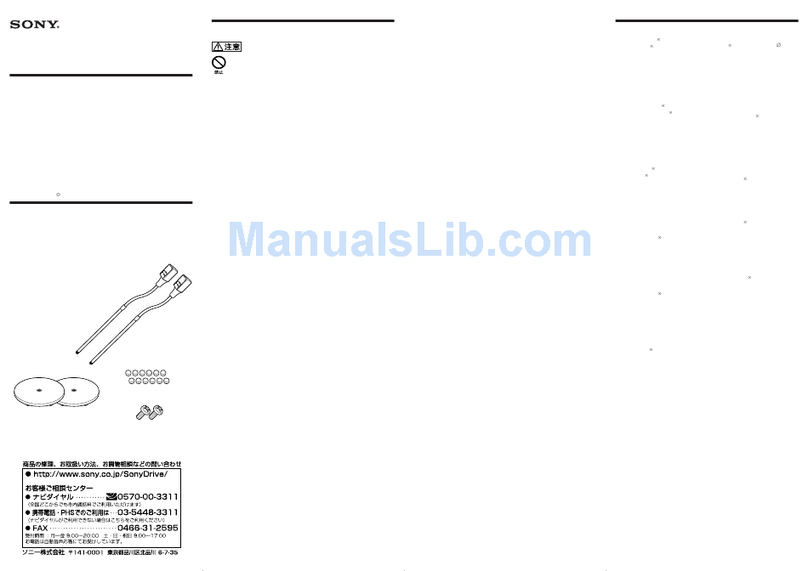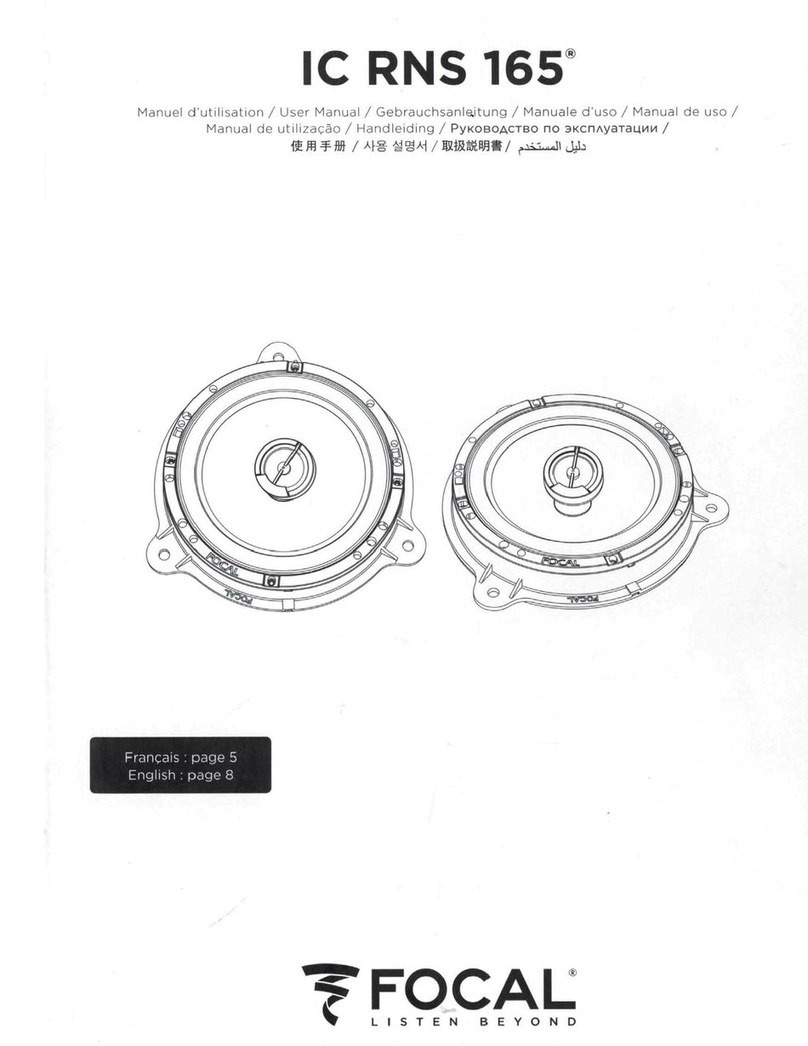Bennett & Ross Blackmore Junior User manual

Blackmore Junior
BB-820
Bluetooth Speaker
Article: 00059253 (black)
Article: 00067458 (beige/cream white)
Article: 00067459 (red)
Please read these instructions carefully
before using the device and retain for
future reference.
Important Safety Instructions
Keep the unit away from heat sources, direct sunlight,
humidity, water and any other liquids. Do not operate
the unit if it has been exposed to water, moisture or
any other liquids to prevent against electric shock,
explosion and/or injury to yourself and damage to the
unit. Do not use the unit if it has been dropped or
damaged in any way. Repairs to electrical equipment
should only be performed by qualified staff. Improper
repairs may place the user to serious risk. Do not use
the unit with wet hands. Do not put objects into any
of the openings. Keep the unit free from dust, lint etc.
Do not use this unit for anything other than its
intended use. Keep the unit out of reach of small
children. This product is not a toy. Do not use
chemical cleaning solvents to clean. Do not open the
device. For cleaning only use soft and dry cloth.
Getting Started
Unpack the Bluetooth speaker & accessories. Remove
all packaging from the Bluetooth speaker. Check if the
box and accessories is not damaged.
Package contents
Blackmore Junior BB-820 Bluetooth Speaker, with
rechargeable Battery Instruction Manual, USB
charging cable, 3.5mm Aux cable.
Display/Functions Panel
1. TF/MicroSD Card input port
2. Bluetooth indicator LED (blue)
3. Charging LED indicator light (red)
4. DC input plug for charging cable
5. AUX IN input port
6. Button I<< Previous song
7. Mode button (M): Toggle between the
different functions / Pause a song
8. Button >>I : Next song /Bluetooth
disconnection by longer pressing (2-3sec)
9. Treble control knob
10. Bass control knob
11.Volume control knob
12. Lever /Switch (ON/OFF)
Power Supply /Charging
Insert the DC plug into the DC jack at the function
panel on top of the unit. Plug the USB end of the cable
to the USB input of your computer or notebook.
Alternatively you can use an Adapter (not included) to
connect with a power plug and put into power wall
socket. Make sure that you only use the included
charging cable. Please charge the battery approx. 4-6
hours before first use. The red LED indicator will be
on while charging. Then put the ON/OFF switch to ON
position. When you have finished using the system,
turn off the unit by putting the ON/OFF switch to OFF
position. The Power LED will go off. Unplug the AC
adapter from the mains when not in use.
General operations
Bluetooth operation (BT):
Put the ON/OFF SWITCH lever to ON position. The
blue Bluetooth LED indicator at the left side of the
AUX input will start flashing. Press button “Pairing”
for 2-3 sec.
Set up the Bluetooth function at your external device
(e.g. your smartphone). Your external device should
show you a list of available Bluetooth Transmitters in
your close surrounding. Please select the pairing
name “Blackmore junior BB-820” and confirm in your
list.
Once the pairing is successful, you will hear a signal
sound, which confirms the connection.
To disconnect the BT pairing, please press Button
“pair” for 2-3 sec. or use the disconnect function on
your external device (smartphone)
The next time you turn on the Blackmore BB-820, it
will automatically connect to the last Bluetooth
playback device connected. If your Bluetooth does
not automatically reconnect to the device, you will
have to re-establish the connection to your Bluetooth
device manually.
If you use a smart-phone as your Bluetooth playback
device, the audio file will be muted when
there is an incoming call. Acceptance/termination of
the call is carried out via the smartphone.
After finishing the call, the playback will be
automatically continued.
Make sure the AUX-IN jack is unplugged while you
intend to use the Bluetooth function.
AUX input operation (plug in cable):
This unit provides an auxiliary audio signal input jack
for connecting via cable your external audio devices
like MP3 players, smartphones and CD players, so
you can listen to your external source through the
speakers of this system.
Please use an audio cable with one 3.5 mm stereo
connection on each end of the cable. Plug one end
into the AUX-IN jack on the main unit and the other
end to the lineout jack of audio device. Once the
audio cable is plugged into AUX-IN jack, please press
for 2-3 Seconds the button “M”. The blue LED
indicator will be on constantly. Switch ON the AUX
unit (e.g. your smartphone). The volume level can be
controlled through the main unit. Operate all the
functions on the auxiliary device as usual. If you wish
to end the AUX cable connection/function, please
make sure to press button “M” again for 2-3
seconds to leave the AUX Modus. Then the
Bluetooth transmitter is again on standby and the
Bluetooth Function can be used.
.
TF/microSD Operation
Switch on the BB-820.Make sure the Aux-In jack
cable is unplugged. Insert the microSD card into the
TF/SD port. The player will start automatically
playing the tracks of the SD device. Press the I<< or
>>I buttons to choose your desired track. Press the
>II button to pause or play the track. Switch the
Power lever to OFF to turn off the unit when you are
done.
Bass & Treble adjustments:
In order to adjust the Audio quality to your personal
audiophile taste, the BB-820 is equipped with 2
rotary buttons located at the function panel.
.
Turn the TREBLE knob clockwise to increase the high
frequencies, or counter-clockwise to reduce them.
Turn the BASS control knob clockwise to increase the
bass sounds, or counter-clockwise to decrease the
bass.
Technical data
Musikhaus Kirstein GmbH
Bernbeurenerstraße 11
86956 Schongau/Germany
www.kirstein.de
CE conformity
SIMPLIFIED EU DECLARATION OF CONFORMITY
Herewith Musikhaus Kirstein GmbH declares that the
device/radio unit [Bennet & Ross Blackmore Junior
BB-820] complies with the EU directive 2014/53/EU.
You can download the EC declaration of conformity
for this item under download link:
http://www.kirstein.de/docs/Konformitaetserklaeru
ng/CE_Konformitaetserklaerung_00059253.pdf
Bluetooth specification
V4.2+BR+EDR+BLE
Rechargeable Battery/Akku
7.4V 5200mAh.
Speaker power
2*10 Watts (RMS)
Bluetooth transmission Power and
Frequency
<20mW , 2,402-
2,480Ghz
DC Input
DC 5V/2.5A

Blackmore Junior
BB-820
Bluetooth Speaker
Article: 00059253 (black)
Article: 00067458 (beige/cream white)
Article: 00067459 (red)
Please read these instructions carefully
before using the device and retain for
future reference.
Important Safety Instructions
Keep the unit away from heat sources, direct sunlight,
humidity, water and any other liquids. Do not operate
the unit if it has been exposed to water, moisture or
any other liquids to prevent against electric shock,
explosion and/or injury to yourself and damage to the
unit. Do not use the unit if it has been dropped or
damaged in any way. Repairs to electrical equipment
should only be performed by qualified staff. Improper
repairs may place the user to serious risk. Do not use
the unit with wet hands. Do not put objects into any
of the openings. Keep the unit free from dust, lint etc.
Do not use this unit for anything other than its
intended use. Keep the unit out of reach of small
children. This product is not a toy. Do not use
chemical cleaning solvents to clean. Do not open the
device. For cleaning only use soft and dry cloth.
Getting Started
Unpack the Bluetooth speaker & accessories. Remove
all packaging from the Bluetooth speaker. Check if the
box and accessories is not damaged.
Package contents
Blackmore Junior BB-820 Bluetooth Speaker, with
rechargeable Battery Instruction Manual, USB
charging cable, 3.5mm Aux cable.
Display/Functions Panel
1. TF/MicroSD Card input port
2. Bluetooth indicator LED (blue)
3. Charging LED indicator light (red)
4. DC input plug for charging cable
5. AUX IN input port
6. Button I<< Previous song
7. Mode button (M): Toggle between the
different functions / Pause a song
8. Button >>I : Next song /Bluetooth
disconnection by longer pressing (2-3sec)
9. Treble control knob
10. Bass control knob
11.Volume control knob
12. Lever /Switch (ON/OFF)
Power Supply /Charging
Insert the DC plug into the DC jack at the function
panel on top of the unit. Plug the USB end of the cable
to the USB input of your computer or notebook.
Alternatively you can use an Adapter (not included) to
connect with a power plug and put into power wall
socket. Make sure that you only use the included
charging cable. Please charge the battery approx. 4-6
hours before first use. The red LED indicator will be
on while charging. Then put the ON/OFF switch to ON
position. When you have finished using the system,
turn off the unit by putting the ON/OFF switch to OFF
position. The Power LED will go off. Unplug the AC
adapter from the mains when not in use.
General operations
Bluetooth operation (BT):
Put the ON/OFF SWITCH lever to ON position. The
blue Bluetooth LED indicator at the left side of the
AUX input will start flashing. Press button “Pairing”
for 2-3 sec.
Set up the Bluetooth function at your external device
(e.g. your smartphone). Your external device should
show you a list of available Bluetooth Transmitters in
your close surrounding. Please select the pairing
name “Blackmore junior BB-820” and confirm in your
list.
Once the pairing is successful, you will hear a signal
sound, which confirms the connection.
To disconnect the BT pairing, please press Button
“pair” for 2-3 sec. or use the disconnect function on
your external device (smartphone)
The next time you turn on the Blackmore BB-820, it
will automatically connect to the last Bluetooth
playback device connected. If your Bluetooth does
not automatically reconnect to the device, you will
have to re-establish the connection to your Bluetooth
device manually.
If you use a smart-phone as your Bluetooth playback
device, the audio file will be muted when
there is an incoming call. Acceptance/termination of
the call is carried out via the smartphone.
After finishing the call, the playback will be
automatically continued.
Make sure the AUX-IN jack is unplugged while you
intend to use the Bluetooth function.
AUX input operation (plug in cable):
This unit provides an auxiliary audio signal input jack
for connecting via cable your external audio devices
like MP3 players, smartphones and CD players, so
you can listen to your external source through the
speakers of this system.
Please use an audio cable with one 3.5 mm stereo
connection on each end of the cable. Plug one end
into the AUX-IN jack on the main unit and the other
end to the lineout jack of audio device. Once the
audio cable is plugged into AUX-IN jack, please press
for 2-3 Seconds the button “M”. The blue LED
indicator will be on constantly. Switch ON the AUX
unit (e.g. your smartphone). The volume level can be
controlled through the main unit. Operate all the
functions on the auxiliary device as usual. If you wish
to end the AUX cable connection/function, please
make sure to press button “M” again for 2-3
seconds to leave the AUX Modus. Then the
Bluetooth transmitter is again on standby and the
Bluetooth Function can be used.
.
TF/microSD Operation
Switch on the BB-820.Make sure the Aux-In jack
cable is unplugged. Insert the microSD card into the
TF/SD port. The player will start automatically
playing the tracks of the SD device. Press the I<< or
>>I buttons to choose your desired track. Press the
>II button to pause or play the track. Switch the
Power lever to OFF to turn off the unit when you are
done.
Bass & Treble adjustments:
In order to adjust the Audio quality to your personal
audiophile taste, the BB-820 is equipped with 2
rotary buttons located at the function panel.
.
Turn the TREBLE knob clockwise to increase the high
frequencies, or counter-clockwise to reduce them.
Turn the BASS control knob clockwise to increase the
bass sounds, or counter-clockwise to decrease the
bass.
Technical data
Musikhaus Kirstein GmbH
Bernbeurenerstraße 11
86956 Schongau/Germany
www.kirstein.de
CE conformity
SIMPLIFIED EU DECLARATION OF CONFORMITY
Herewith Musikhaus Kirstein GmbH declares that the
device/radio unit [Bennet & Ross Blackmore Junior
BB-820] complies with the EU directive 2014/53/EU.
You can download the EC declaration of conformity
for this item under download link:
http://www.kirstein.de/docs/Konformitaetserklaeru
ng/CE_Konformitaetserklaerung_00059253.pdf
Bluetooth specification
V4.2+BR+EDR+BLE
Rechargeable Battery/Akku
7.4V 5200mAh.
Speaker power
2*10 Watts (RMS)
Bluetooth transmission Power and
Frequency
<20mW , 2,402-
2,480Ghz
DC Input
DC 5V/2.5A

Blackmore Junior
BB-820
Bluetooth Speaker
Article: 00059253 (black)
Article: 00067458 (beige/cream white)
Article: 00067459 (red)
Please read these instructions carefully
before using the device and retain for
future reference.
Important Safety Instructions
Keep the unit away from heat sources, direct sunlight,
humidity, water and any other liquids. Do not operate
the unit if it has been exposed to water, moisture or
any other liquids to prevent against electric shock,
explosion and/or injury to yourself and damage to the
unit. Do not use the unit if it has been dropped or
damaged in any way. Repairs to electrical equipment
should only be performed by qualified staff. Improper
repairs may place the user to serious risk. Do not use
the unit with wet hands. Do not put objects into any
of the openings. Keep the unit free from dust, lint etc.
Do not use this unit for anything other than its
intended use. Keep the unit out of reach of small
children. This product is not a toy. Do not use
chemical cleaning solvents to clean. Do not open the
device. For cleaning only use soft and dry cloth.
Getting Started
Unpack the Bluetooth speaker & accessories. Remove
all packaging from the Bluetooth speaker. Check if the
box and accessories is not damaged.
Package contents
Blackmore Junior BB-820 Bluetooth Speaker, with
rechargeable Battery Instruction Manual, USB
charging cable, 3.5mm Aux cable.
Display/Functions Panel
1. TF/MicroSD Card input port
2. Bluetooth indicator LED (blue)
3. Charging LED indicator light (red)
4. DC input plug for charging cable
5. AUX IN input port
6. Button I<< Previous song
7. Mode button (M): Toggle between the
different functions / Pause a song
8. Button >>I : Next song /Bluetooth
disconnection by longer pressing (2-3sec)
9. Treble control knob
10. Bass control knob
11.Volume control knob
12. Lever /Switch (ON/OFF)
Power Supply /Charging
Insert the DC plug into the DC jack at the function
panel on top of the unit. Plug the USB end of the cable
to the USB input of your computer or notebook.
Alternatively you can use an Adapter (not included) to
connect with a power plug and put into power wall
socket. Make sure that you only use the included
charging cable. Please charge the battery approx. 4-6
hours before first use. The red LED indicator will be
on while charging. Then put the ON/OFF switch to ON
position. When you have finished using the system,
turn off the unit by putting the ON/OFF switch to OFF
position. The Power LED will go off. Unplug the AC
adapter from the mains when not in use.
General operations
Bluetooth operation (BT):
Put the ON/OFF SWITCH lever to ON position. The
blue Bluetooth LED indicator at the left side of the
AUX input will start flashing. Press button “Pairing”
for 2-3 sec.
Set up the Bluetooth function at your external device
(e.g. your smartphone). Your external device should
show you a list of available Bluetooth Transmitters in
your close surrounding. Please select the pairing
name “Blackmore junior BB-820” and confirm in your
list.
Once the pairing is successful, you will hear a signal
sound, which confirms the connection.
To disconnect the BT pairing, please press Button
“pair” for 2-3 sec. or use the disconnect function on
your external device (smartphone)
The next time you turn on the Blackmore BB-820, it
will automatically connect to the last Bluetooth
playback device connected. If your Bluetooth does
not automatically reconnect to the device, you will
have to re-establish the connection to your Bluetooth
device manually.
If you use a smart-phone as your Bluetooth playback
device, the audio file will be muted when
there is an incoming call. Acceptance/termination of
the call is carried out via the smartphone.
After finishing the call, the playback will be
automatically continued.
Make sure the AUX-IN jack is unplugged while you
intend to use the Bluetooth function.
AUX input operation (plug in cable):
This unit provides an auxiliary audio signal input jack
for connecting via cable your external audio devices
like MP3 players, smartphones and CD players, so
you can listen to your external source through the
speakers of this system.
Please use an audio cable with one 3.5 mm stereo
connection on each end of the cable. Plug one end
into the AUX-IN jack on the main unit and the other
end to the lineout jack of audio device. Once the
audio cable is plugged into AUX-IN jack, please press
for 2-3 Seconds the button “M”. The blue LED
indicator will be on constantly. Switch ON the AUX
unit (e.g. your smartphone). The volume level can be
controlled through the main unit. Operate all the
functions on the auxiliary device as usual. If you wish
to end the AUX cable connection/function, please
make sure to press button “M” again for 2-3
seconds to leave the AUX Modus. Then the
Bluetooth transmitter is again on standby and the
Bluetooth Function can be used.
.
TF/microSD Operation
Switch on the BB-820.Make sure the Aux-In jack
cable is unplugged. Insert the microSD card into the
TF/SD port. The player will start automatically
playing the tracks of the SD device. Press the I<< or
>>I buttons to choose your desired track. Press the
>II button to pause or play the track. Switch the
Power lever to OFF to turn off the unit when you are
done.
Bass & Treble adjustments:
In order to adjust the Audio quality to your personal
audiophile taste, the BB-820 is equipped with 2
rotary buttons located at the function panel.
.
Turn the TREBLE knob clockwise to increase the high
frequencies, or counter-clockwise to reduce them.
Turn the BASS control knob clockwise to increase the
bass sounds, or counter-clockwise to decrease the
bass.
Technical data
Musikhaus Kirstein GmbH
Bernbeurenerstraße 11
86956 Schongau/Germany
www.kirstein.de
CE conformity
SIMPLIFIED EU DECLARATION OF CONFORMITY
Herewith Musikhaus Kirstein GmbH declares that the
device/radio unit [Bennet & Ross Blackmore Junior
BB-820] complies with the EU directive 2014/53/EU.
You can download the EC declaration of conformity
for this item under download link:
http://www.kirstein.de/docs/Konformitaetserklaeru
ng/CE_Konformitaetserklaerung_00059253.pdf
Bluetooth specification
V4.2+BR+EDR+BLE
Rechargeable Battery/Akku
7.4V 5200mAh.
Speaker power
2*10 Watts (RMS)
Bluetooth transmission Power and
Frequency
<20mW , 2,402-
2,480Ghz
DC Input
DC 5V/2.5A

Blackmore Junior
BB-820
Bluetooth Speaker
Article: 00059253 (black)
Article: 00067458 (beige/cream white)
Article: 00067459 (red)
Please read these instructions carefully
before using the device and retain for
future reference.
Important Safety Instructions
Keep the unit away from heat sources, direct sunlight,
humidity, water and any other liquids. Do not operate
the unit if it has been exposed to water, moisture or
any other liquids to prevent against electric shock,
explosion and/or injury to yourself and damage to the
unit. Do not use the unit if it has been dropped or
damaged in any way. Repairs to electrical equipment
should only be performed by qualified staff. Improper
repairs may place the user to serious risk. Do not use
the unit with wet hands. Do not put objects into any
of the openings. Keep the unit free from dust, lint etc.
Do not use this unit for anything other than its
intended use. Keep the unit out of reach of small
children. This product is not a toy. Do not use
chemical cleaning solvents to clean. Do not open the
device. For cleaning only use soft and dry cloth.
Getting Started
Unpack the Bluetooth speaker & accessories. Remove
all packaging from the Bluetooth speaker. Check if the
box and accessories is not damaged.
Package contents
Blackmore Junior BB-820 Bluetooth Speaker, with
rechargeable Battery Instruction Manual, USB
charging cable, 3.5mm Aux cable.
Display/Functions Panel
1. TF/MicroSD Card input port
2. Bluetooth indicator LED (blue)
3. Charging LED indicator light (red)
4. DC input plug for charging cable
5. AUX IN input port
6. Button I<< Previous song
7. Mode button (M): Toggle between the
different functions / Pause a song
8. Button >>I : Next song /Bluetooth
disconnection by longer pressing (2-3sec)
9. Treble control knob
10. Bass control knob
11.Volume control knob
12. Lever /Switch (ON/OFF)
Power Supply /Charging
Insert the DC plug into the DC jack at the function
panel on top of the unit. Plug the USB end of the cable
to the USB input of your computer or notebook.
Alternatively you can use an Adapter (not included) to
connect with a power plug and put into power wall
socket. Make sure that you only use the included
charging cable. Please charge the battery approx. 4-6
hours before first use. The red LED indicator will be
on while charging. Then put the ON/OFF switch to ON
position. When you have finished using the system,
turn off the unit by putting the ON/OFF switch to OFF
position. The Power LED will go off. Unplug the AC
adapter from the mains when not in use.
General operations
Bluetooth operation (BT):
Put the ON/OFF SWITCH lever to ON position. The
blue Bluetooth LED indicator at the left side of the
AUX input will start flashing. Press button “Pairing”
for 2-3 sec.
Set up the Bluetooth function at your external device
(e.g. your smartphone). Your external device should
show you a list of available Bluetooth Transmitters in
your close surrounding. Please select the pairing
name “Blackmore junior BB-820” and confirm in your
list.
Once the pairing is successful, you will hear a signal
sound, which confirms the connection.
To disconnect the BT pairing, please press Button
“pair” for 2-3 sec. or use the disconnect function on
your external device (smartphone)
The next time you turn on the Blackmore BB-820, it
will automatically connect to the last Bluetooth
playback device connected. If your Bluetooth does
not automatically reconnect to the device, you will
have to re-establish the connection to your Bluetooth
device manually.
If you use a smart-phone as your Bluetooth playback
device, the audio file will be muted when
there is an incoming call. Acceptance/termination of
the call is carried out via the smartphone.
After finishing the call, the playback will be
automatically continued.
Make sure the AUX-IN jack is unplugged while you
intend to use the Bluetooth function.
AUX input operation (plug in cable):
This unit provides an auxiliary audio signal input jack
for connecting via cable your external audio devices
like MP3 players, smartphones and CD players, so
you can listen to your external source through the
speakers of this system.
Please use an audio cable with one 3.5 mm stereo
connection on each end of the cable. Plug one end
into the AUX-IN jack on the main unit and the other
end to the lineout jack of audio device. Once the
audio cable is plugged into AUX-IN jack, please press
for 2-3 Seconds the button “M”. The blue LED
indicator will be on constantly. Switch ON the AUX
unit (e.g. your smartphone). The volume level can be
controlled through the main unit. Operate all the
functions on the auxiliary device as usual. If you wish
to end the AUX cable connection/function, please
make sure to press button “M” again for 2-3
seconds to leave the AUX Modus. Then the
Bluetooth transmitter is again on standby and the
Bluetooth Function can be used.
.
TF/microSD Operation
Switch on the BB-820.Make sure the Aux-In jack
cable is unplugged. Insert the microSD card into the
TF/SD port. The player will start automatically
playing the tracks of the SD device. Press the I<< or
>>I buttons to choose your desired track. Press the
>II button to pause or play the track. Switch the
Power lever to OFF to turn off the unit when you are
done.
Bass & Treble adjustments:
In order to adjust the Audio quality to your personal
audiophile taste, the BB-820 is equipped with 2
rotary buttons located at the function panel.
.
Turn the TREBLE knob clockwise to increase the high
frequencies, or counter-clockwise to reduce them.
Turn the BASS control knob clockwise to increase the
bass sounds, or counter-clockwise to decrease the
bass.
Technical data
Musikhaus Kirstein GmbH
Bernbeurenerstraße 11
86956 Schongau/Germany
www.kirstein.de
CE conformity
SIMPLIFIED EU DECLARATION OF CONFORMITY
Herewith Musikhaus Kirstein GmbH declares that the
device/radio unit [Bennet & Ross Blackmore Junior
BB-820] complies with the EU directive 2014/53/EU.
You can download the EC declaration of conformity
for this item under download link:
http://www.kirstein.de/docs/Konformitaetserklaeru
ng/CE_Konformitaetserklaerung_00059253.pdf
Bluetooth specification
V4.2+BR+EDR+BLE
Rechargeable Battery/Akku
7.4V 5200mAh.
Speaker power
2*10 Watts (RMS)
Bluetooth transmission Power and
Frequency
<20mW , 2,402-
2,480Ghz
DC Input
DC 5V/2.5A
Table of contents
Other Bennett & Ross Speakers manuals