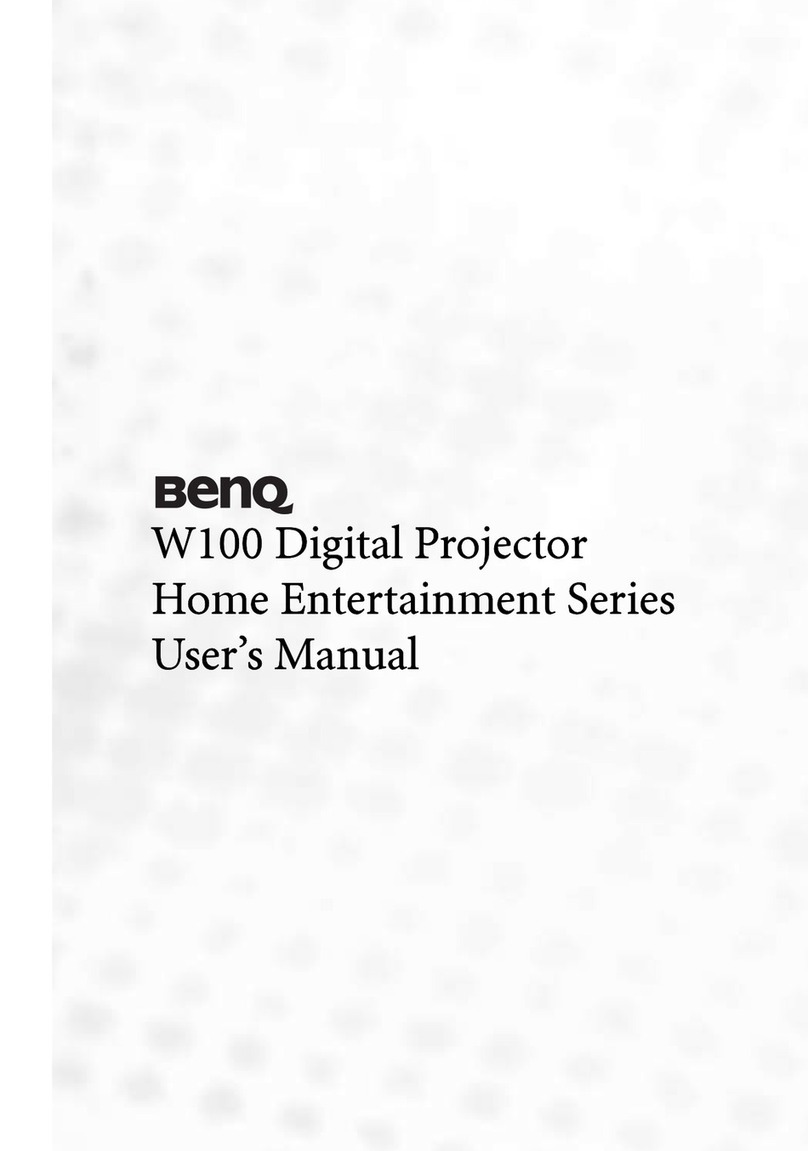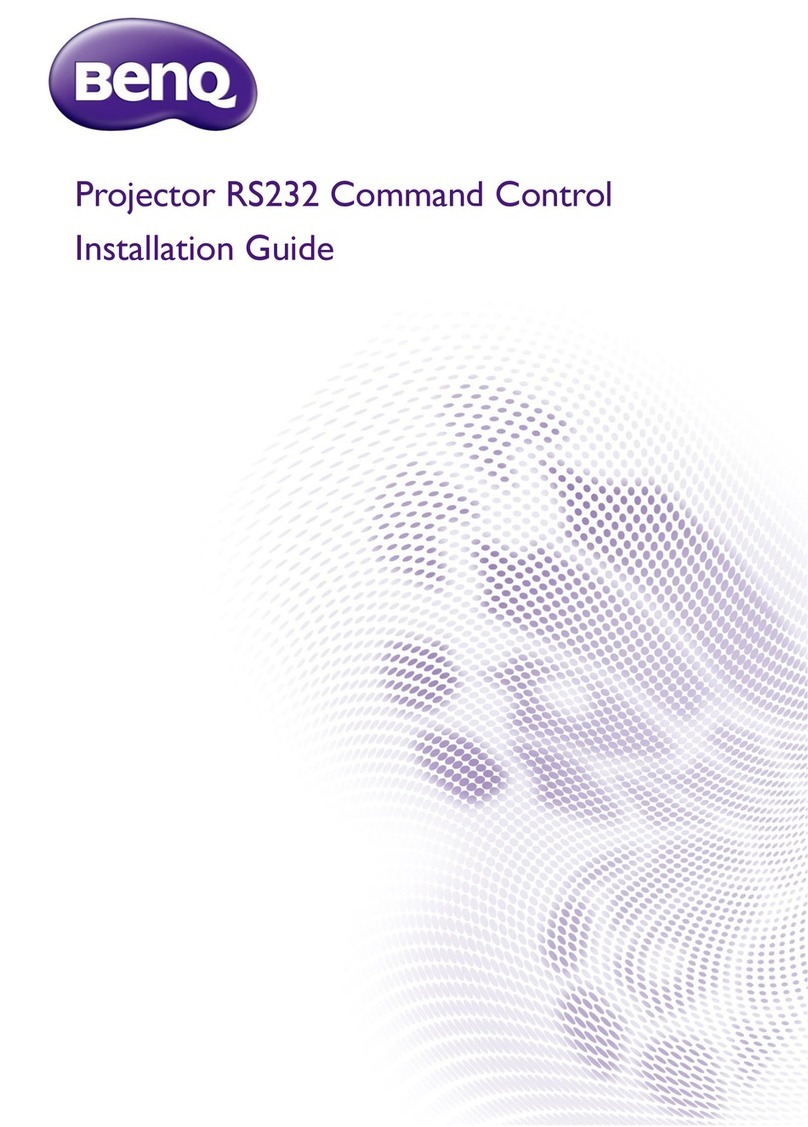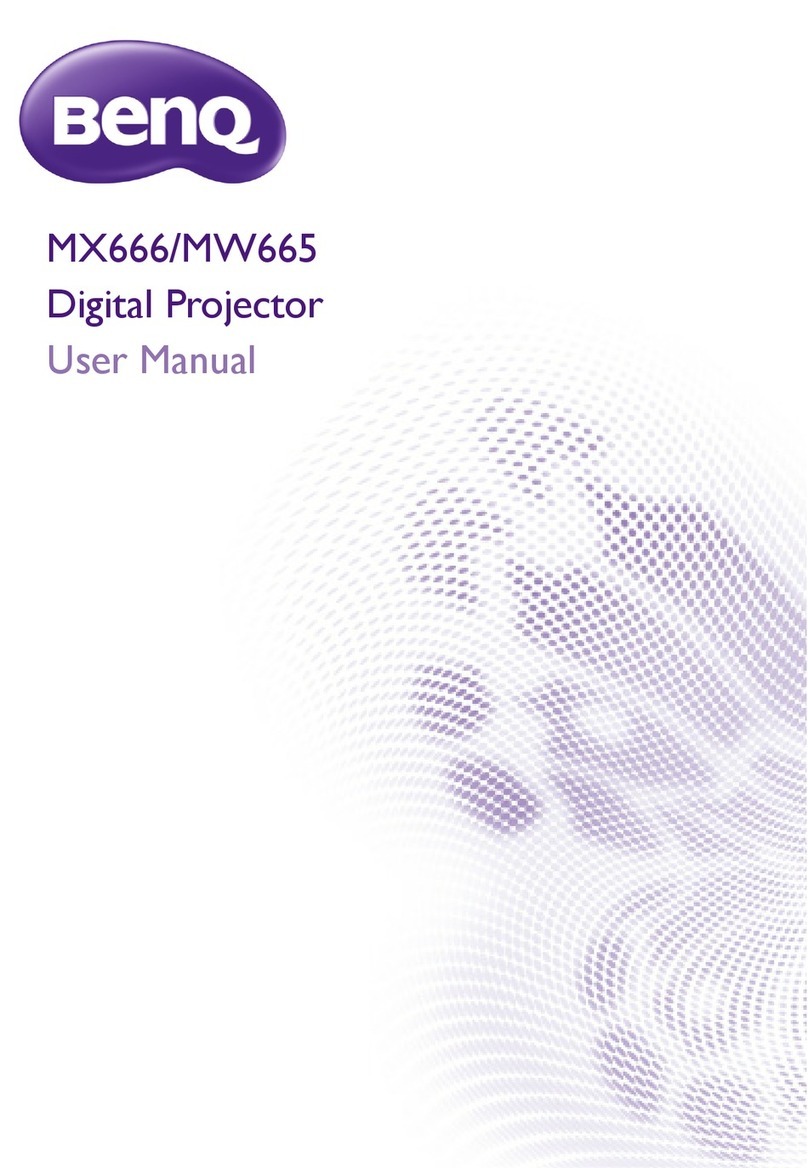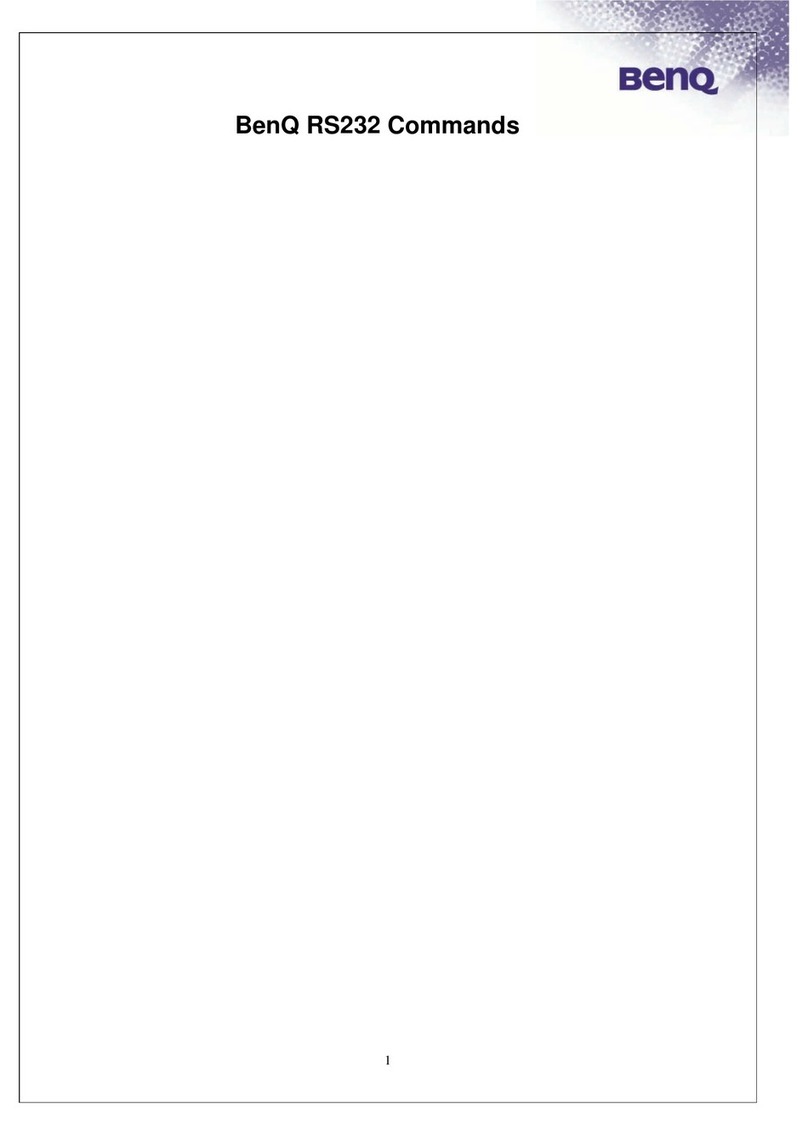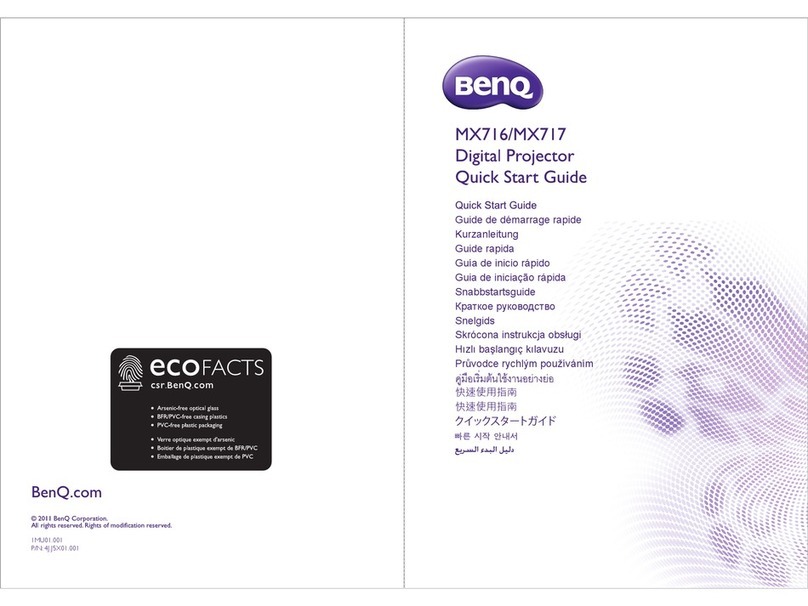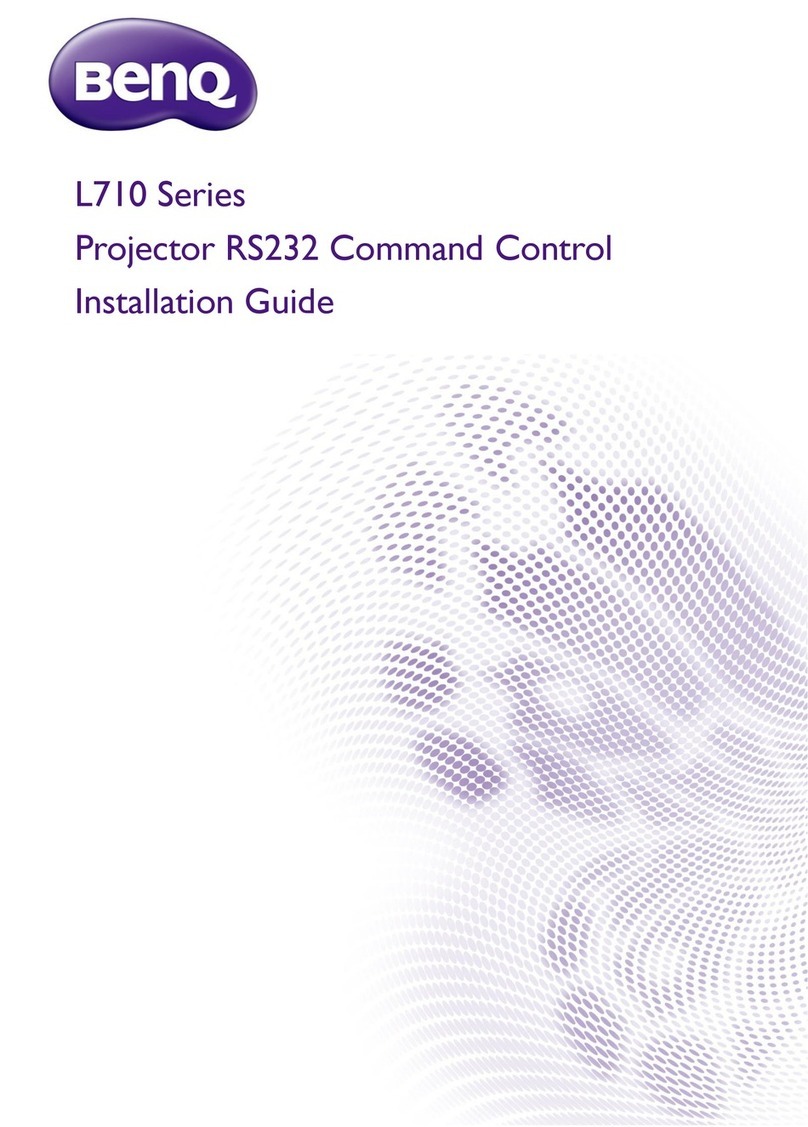6
6.2 Control
6.2.1 IR Receivers
6.2.1.1 Location 2receiver, located on the front and rear of this projector
6.2.1.2 Range 8m ( front ) / 5m ( rear ) with 30 degree horizontal Angle and 15
degree vertical angle
7.0 Power Requirements
7.1 Power Supply VAC 100 – 240 Full range switch (50/60Hz), 3 Wire Grounded
7.2 Power Consumption 310W max.
7.3 Power Connector IEC
8.0 Audible Noise Level 34 dB ( Max) @ 25℃sea level
9.0 Thermal
9.1 Surface Metal 60°C
9.2 Surface Plastic 65°C
9.3 Exhaust Air 80°C
9.4 Screws, Terminals 70°C
10.0 Contamination
10.1 Prevention Optical system is closed
10.2 Dust in Optical Path No noticeable dust
11.0 Included Accessories
11.1 Cables Power Cord Set (US, UK, Euro) x 1, VGA Cable (1.8m) x 1,
Projector Common Cable x 1
11.2 Printed Matter User’s manual
11.3 Remote Control IR Remote x 1, AAA Batteries x 2
12.0 User Interface
12.0 Backlight NO
12.1 Operator Panel YES
12.2 Indicators Power Status LED, Lamp Status LED
12.3 Remote Control Front IR receiver , Rear IR receiver
12.4 Onscreen Menu Should be in 3 languages (English, French, Spanish )
12.8 User’s Manual Should be in 3 languages (English, French, Spanish )
13.0 Reliability
13.1 General Failure Def. See Appendix B
13.2 MTBF 20000 hours except for DMD chip , lamp , fans and color wheel.
14.0 Environmental
14.1 Operating 10 – 35°C, 20 – 90%RH, without condensation
14.2 Storage -10 – 70°C, 20 – 90%RH, without condensation
14.3 Altitude 0 – 6000 feet above sea level, ambient 30 ℃
14.4 Shock