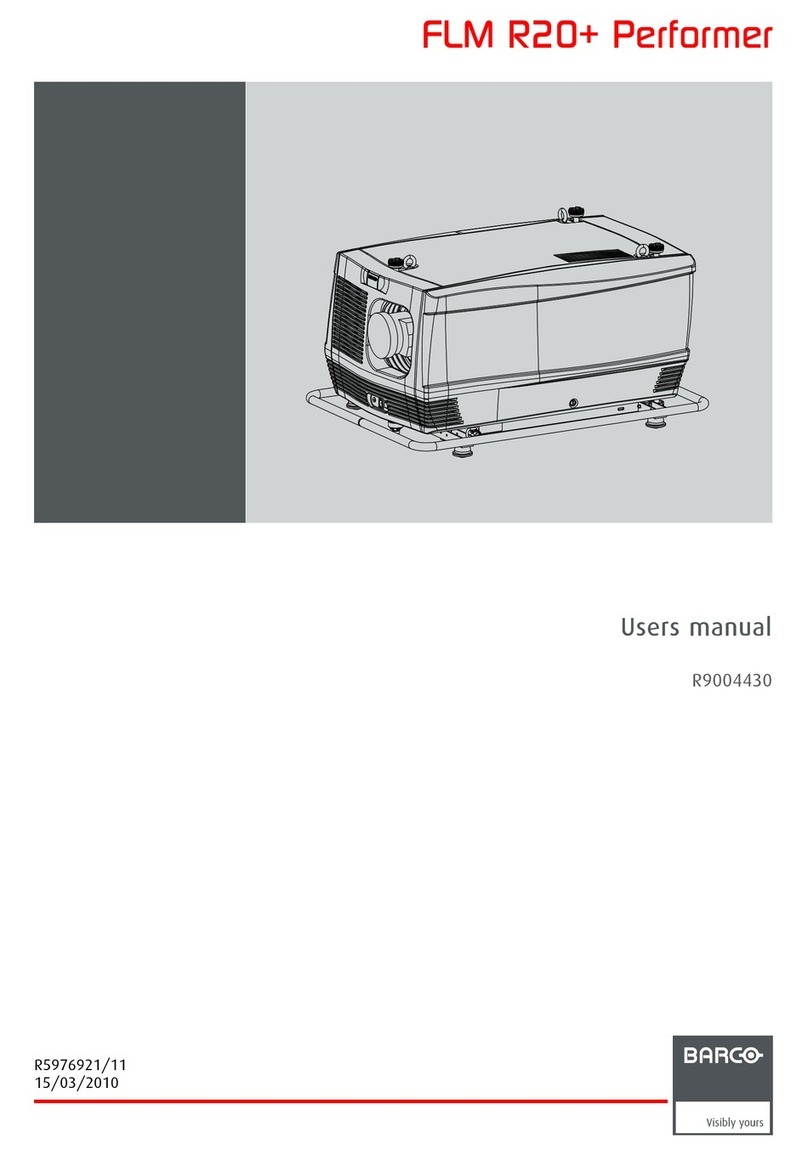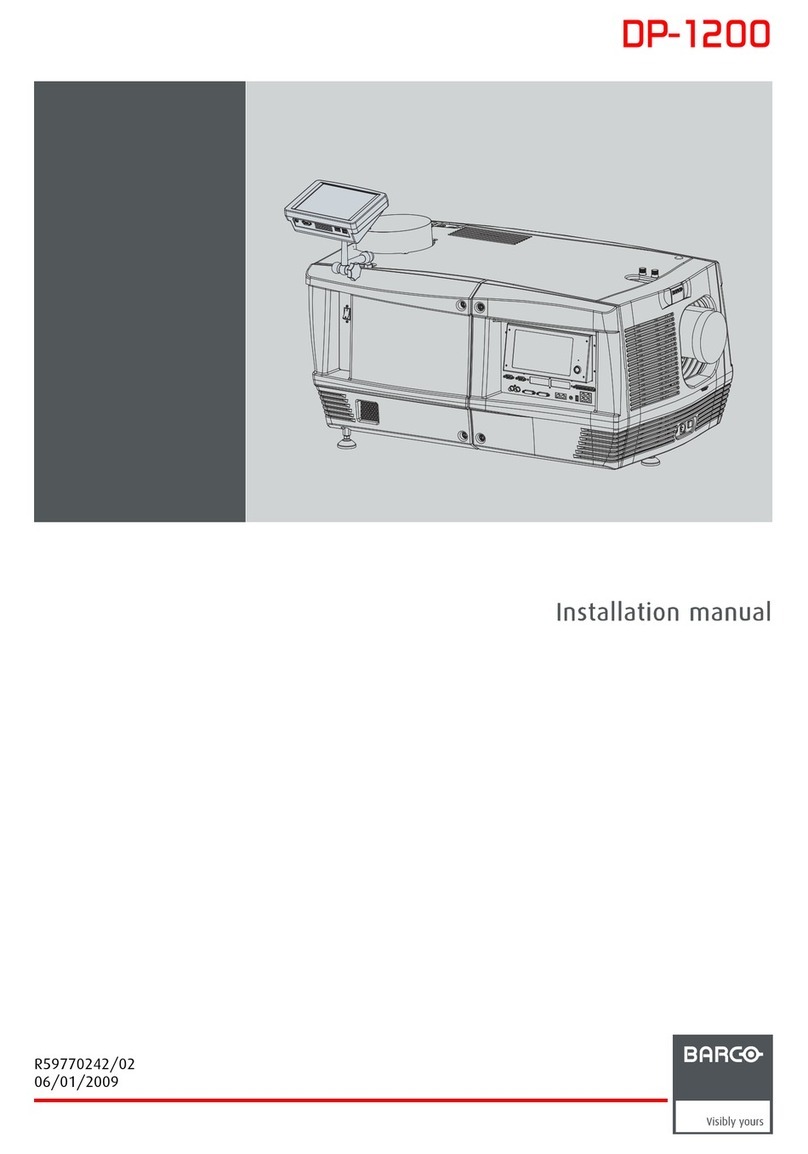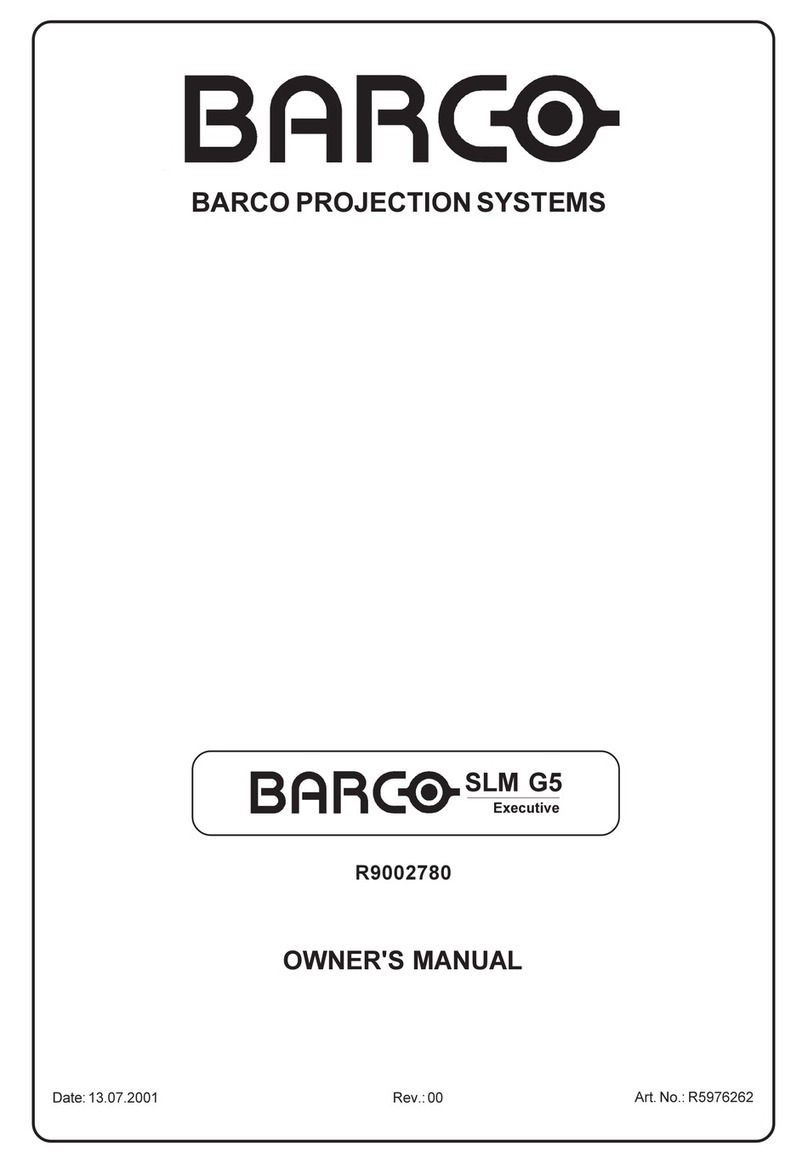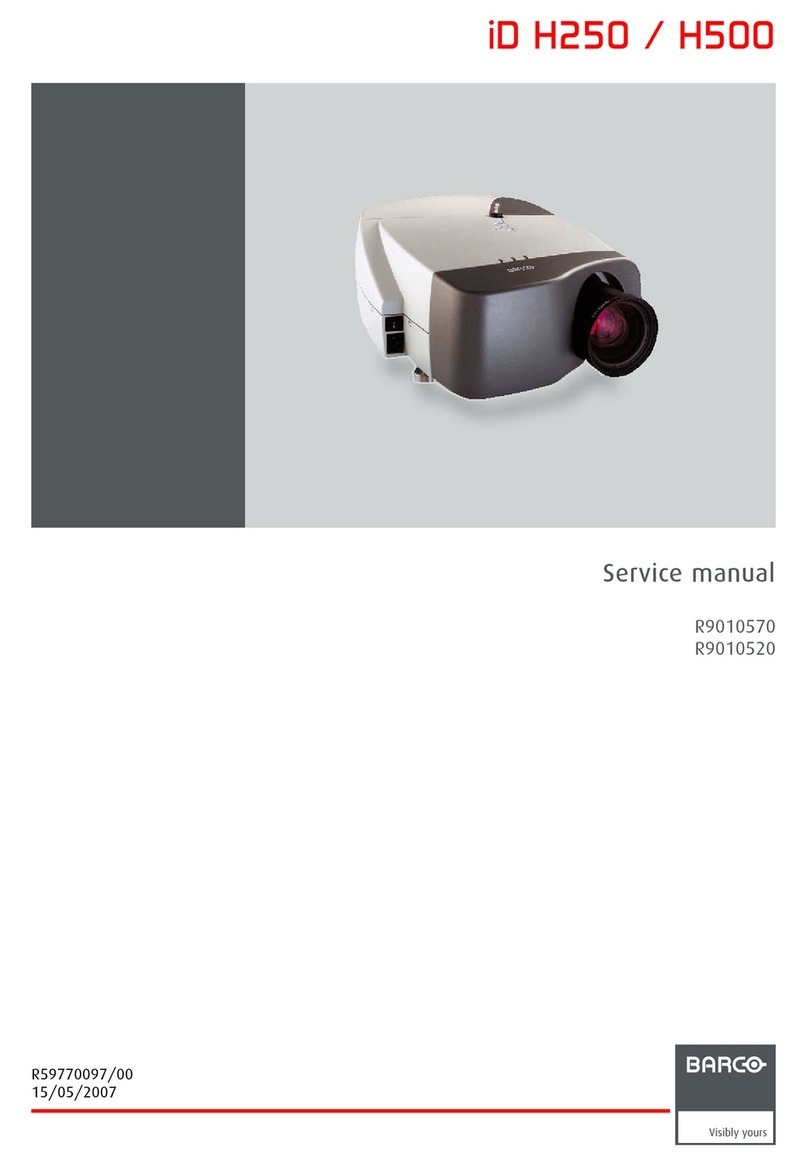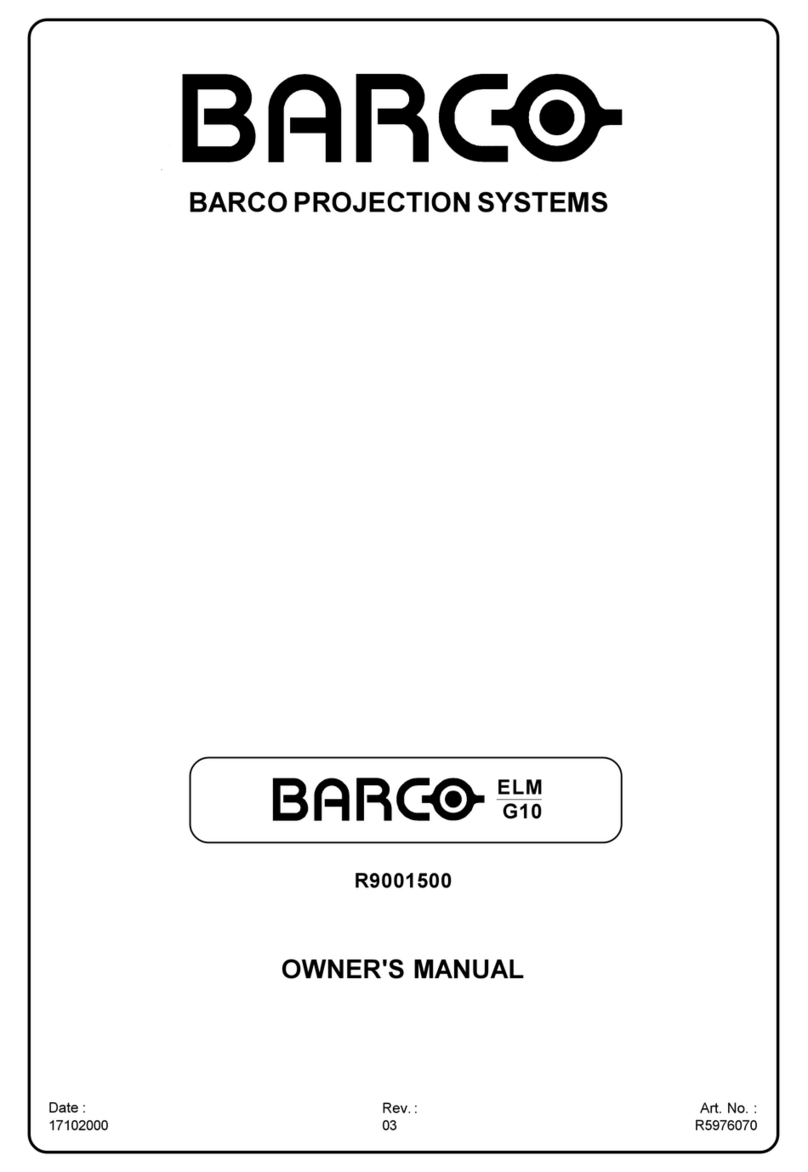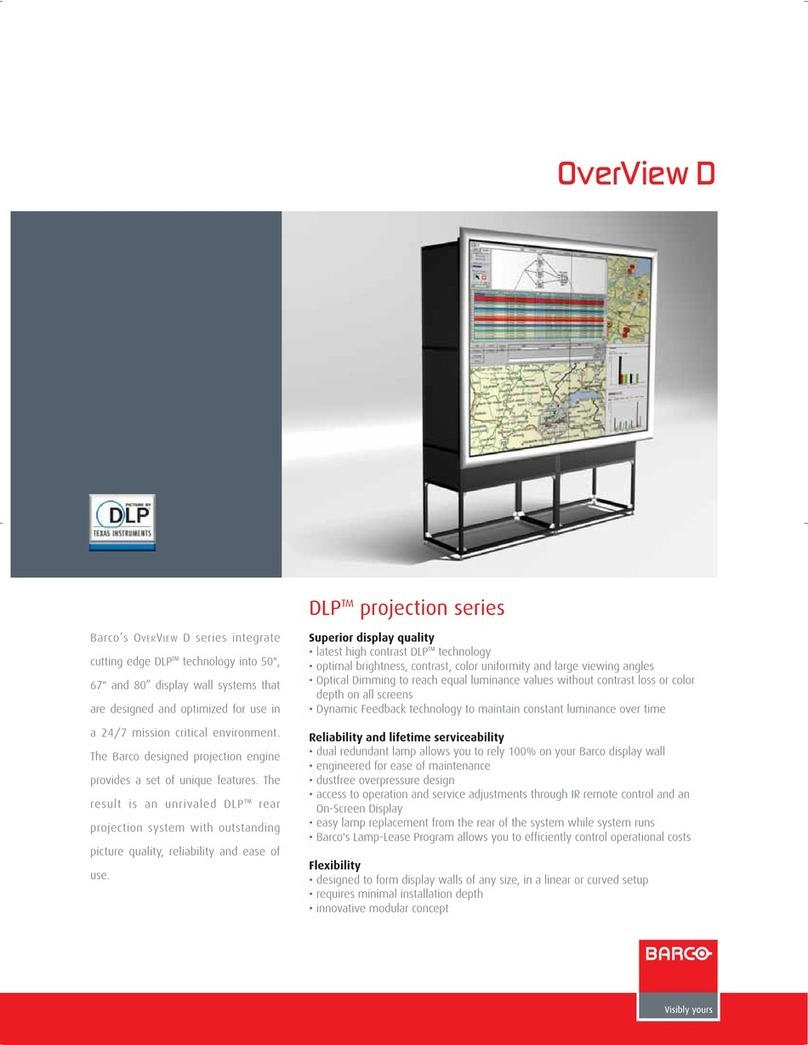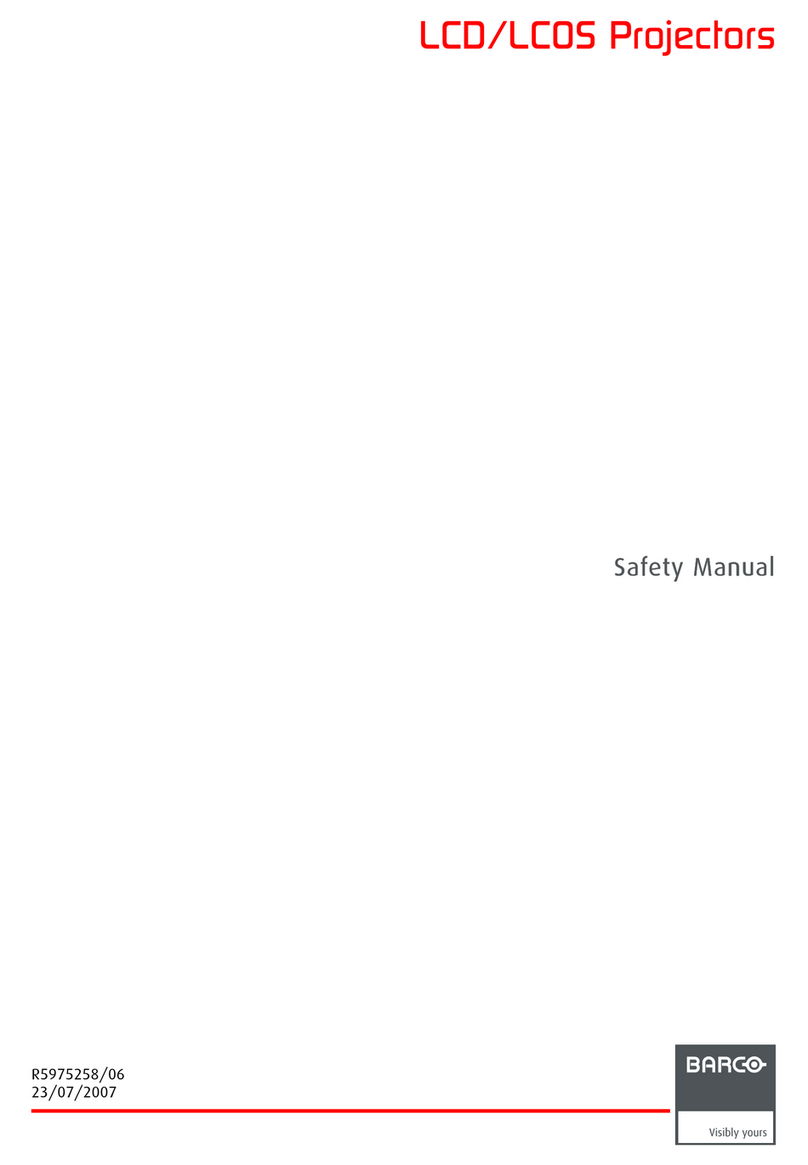Constant Light Output (CLO) option
An integrated, calibrated light meter measures and controls
the light output. A projector set at e.g. 4000 lumen maintains
this brightness o er time, independent of lamp life.
•New and used lamps can be mixed, brightness controlled
•Not all lamps need to be changed at the same time
With the Linked CLO the brightness of all linked projectors is
monitored and adjusted to the lowest alue.
D naColor™color matching
DYNACOLOR™ pro ides the ultimate electronic fine tuning to
digitally set the primary and secondary color coordinates to
obtain perfect color matching across a system. Part of
DYNACOLOR™ is the improved grayscale tracking controlling
the black, white and grays across the different channels of
the multi-channel setup.
Linked DYNACOLOR™automatically aligns the projector to a
common color triangle. This ensures that all projectors in the
entire system ha e exactly the same primary and secondary
color coordinates. The system auto-senses the addition of a
new projector to a system and updates the common color
triangle as required.
The linked D NACOLOR™ option is enabled with the linked CLO option
i-Blend™: Three channels with a single PC
A single high-bandwidth PC or workstation output (>170 MHz)
generates a wide high-resolution image, that is fed to all
projectors. Each then selects the area to display - including
o erlap - using the I-BLEND™ functionality. Depending on the
application, ELECTRONIC or OPTICAL SOFT EDGE MATCHING can be used.
The initial low-refresh rate image is upcon erted to 112 Hz
using the built-in Stereo-Creator.
Unique visualization s st
-resolution, multi-channel visualization
Light output:
4000, 6000, 9000 or 12000 ANSI lumens
e.g. 40 Hz
Stereo-Creator™
112 HZ
Photo courtesy of Sivax - Japan