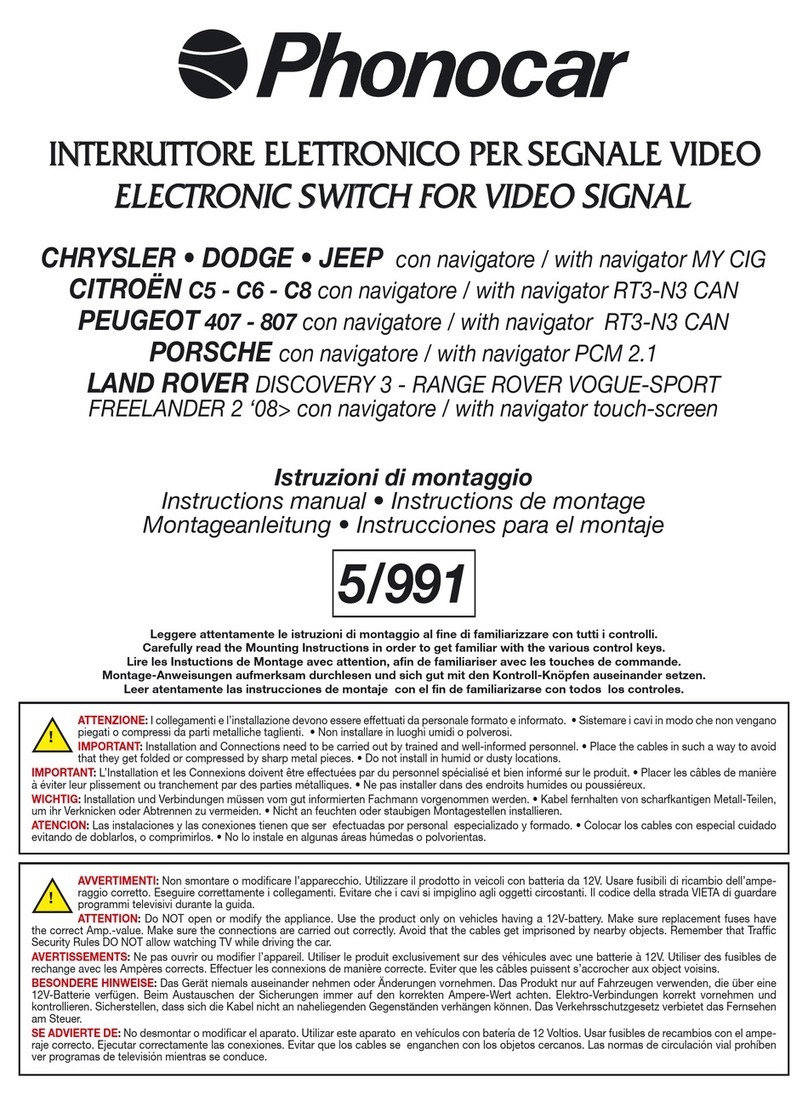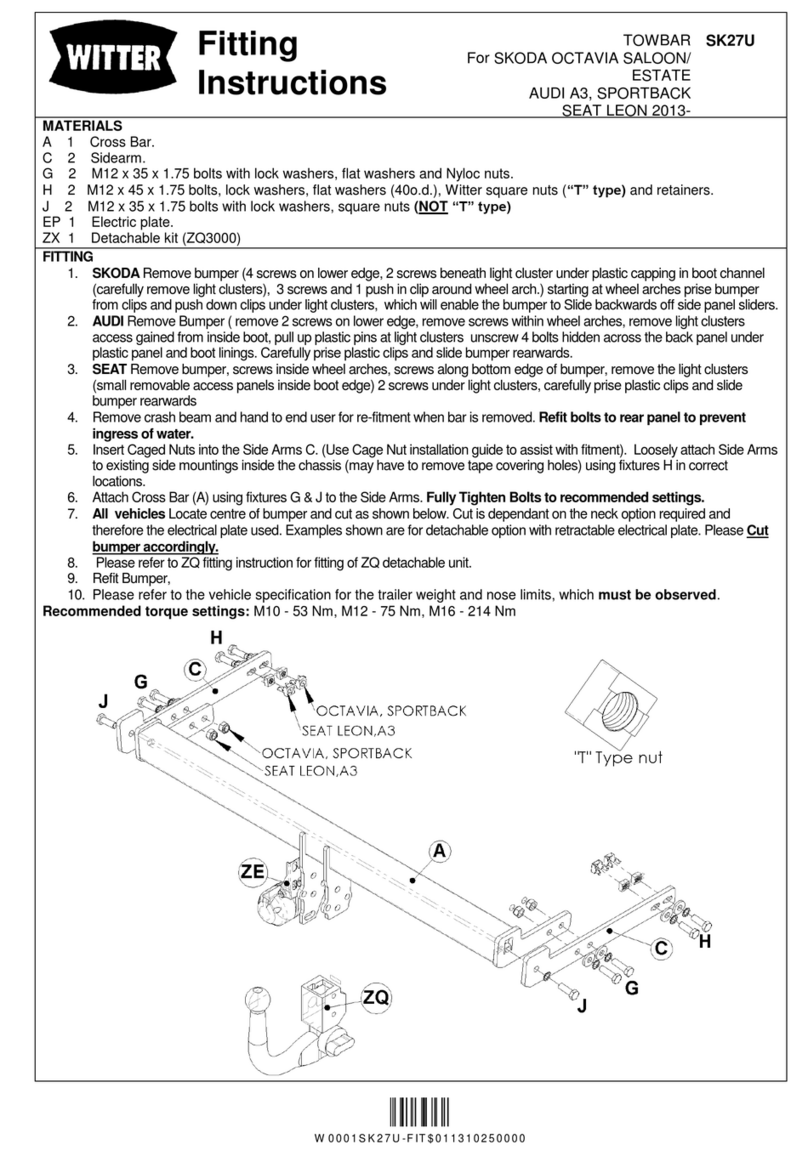BENY BCP-W485-DLB User manual

DLB Box
Manual
DLB Wireless
Device
ZHEJIANG BENYI NEW ENERGY CO.,LTD.
WENZHOU BRIDGE INDUSTRIAL ZONE,BEIBAIXIANG TOWN, ZHEJIANG, CHINA
TEL: +86-577-5717 7008 FAX: +86-577-5717 7007
VERSION: 202301006
benyi@zjbeny.com
www.beny.com
This catalogue has been printed on ecological paper.
Zhejiang Benyi New Energy Co.,Ltd.all rights reserved.
If the models and specification in this product catalogue is changed due to the change of products, we wil not inform.
WWW.BENY.COM

3. List of Accessories 03
5. Working Status 06
04
4. Installation Method
4.1 Installation preparation
4.2 Schematic diagram of installation
04
04
6. Warranty 07
01
2. Product Introduction
2.1 Product appearance
2.2 Technical parameters table
02
03
1. Safety Information 01
DLB Wireless Device
CONTENTS

01 02
1. Safety Information
Thank you for purchasing and using the DLB wireless device of BENY. This document contains important
instructions and warnings to follow when using and maintaining DLB wireless devices. To help you use
this product correctly, please read this manual carefully before charging.
DLB Wireless Device DLB Wireless Device
Warning
Supervise the operation of the device around children.
Use DLB wireless device only within the specified operating parameters.
Please read this mandatory document in full before using DLB wireless device.
Stop using the DLB wireless device which is defective, fractured, worn, broken or otherwise damaged
or inoperable, and do not use the charger.
Do not install or use DLB wireless devices near flammable, explosive, irritating or combustible
materials, chemicals or steam.
Do not attempt to disassemble, repair, tamper with, or modify DLB wireless device. Please contact the
user for any repair or maintenance.
Do not touch the terminals of the DLB wireless device with sharp metal objects, such as wires, tools,
or needles.
Please confirm whether the charger parameters match the DLB wireless device before use, otherwise
it may be unusable.
Do not insert foreign matter into any part of the DLB wireless device.
Do not forcibly fold or press any part of the DLB wireless device, or damage the DLB wireless device
with sharp objects.
Notes
There shall be no strong signal interference around the operating device.
This product does not contain any part that can be maintained by users. Please do not try to repair
and maintain it yourself.
When there is a linear communication barrier, the communication distance will be attenuated
accordingly.
Do not operate the device at temperatures outside the working range of -30 to + 55 . ℃ ℃
If there is a metal object near the antenna or the device is placed in a metal shell, the signal will be
attenuated significantly.
If the device cannot be used normally according to this operation manual, please contact the dealer for
repair or replacement.
This product is only applicable to the EV charger.
2. Product Introduction
2.1 Product appearance
DLB wireless device is designed according to EN 61010-1, EN61000-6 standard, with one end built in
charging pile, and the other end connected with DLB through network cable and placed externally
through the guide rail. DLB wireless device can solve the wiring trouble and realize long-distance data
sending and receiving.
External device (BCP-W485-DLB)
Built-in device (BCP-W485-EV)

03 04
2.2 Technical parameters table
Parameter
Criterion EN 61010-1, EN61000-6
Rated input voltage (external device) 230V±15%
Standby/working power consumption (external device) 0.3W/0.6W
Transmission distance 50m-100m
Working frequency band 410MHz-510MHz
Working temperature -30℃-55℃
Storage temperature -40℃-80℃
Working humidity 5%-95%
Value
Network cable - 0.3m
(RJ45 TIA/EIA-568B
8-core cat5 twisted pair cables)
433MHz Glue Stick
Antenna with SMA
2P/5.08mm pluggable
terminal block plug
2P/3.81mm pluggable
terminal block plug (optional)
Network cable - 10cm
(RJ45 TIA/EIA-568B
8-core cat5 twisted pair cables)
X1 X1
X1 X1
X1
4.1 Installation preparation
4.2 Schematic diagram of installation
Determine the installation position
Determine the installation height
Determine the maximum receiving distance
Install it in a well-ventilated space. Avoid approaching high-power appliances.
Do not install it in a metal shell.
Ensure that there is no interference by the signal of the same frequency around the installation
position.
It is recommended that the installation height is consistent with the charging pile height.
For optimum functionality and maximum reception of signals, avoid the long installation distance that
may prevent the reception of signals.
Step1: Installation of built-in module
Note: three-phase portable device does not require the installation of built-in equipment, and it has its
own receiving equipment.
3. List of Accessories
4. Installation Method
DLB Wireless Device DLB Wireless Device

0605
Step 2: Installation of external device Step4: Inspection before power-on
Note: Please refer to the DLB specification for details of DLB wiring
Note: External device shall be powered by AC230V ±15% power supply without ground wire
Note: The 3.81mm terminal plug under the external device is an optional device, which is used to
connect the BENY EV charger's monitoring device. If it is not necessary to connect the monitoring
device of the BENY EV charger, you can skip installing it. For more information about the wiring of the
monitoring device, please refer to its specifications.
Note: After the power supply is turned on correctly, it starts to receive and send data normally about 3s.
Operational warning
LED status
Check and ensure that the wireless module is firmly connected to the DLB network cable.
Observe the status of the LED indicator after boot self-test is completed. Normal standby status: the
blue POWER indicator is always on.
Check whether the power the cord of DLB wireless device is properly and securely connected.
Confirm that the built-in module and the network cable at the charging pile port have been firmly
connected
There shall be no combustible or flammable materials around the charging equipment. If so, the
materials shall be cleaned in time, otherwise there may be a fire risk.
In case of a power failure accident, the device shall be maintained by professionals or authorized
operation and maintenance personnel, otherwise there may be electric shock danger; it is not allowed
to charge and maintain the equipment without disconnecting the power supply, which may cause
electric shock.
Do not dismantle or modify the charging facilities and lines without authorization, otherwise fire and
electric shock accidents may be caused.
5. Working Status
Description of indicator status Module status
Blue light always on Power on
Green light flashes (TX) Send data
Green light flashes (RX) Receive data
DLB Wireless Device DLB Wireless Device
LN
Step3: Overall schematic diagram
L1
L2
L3
N
PE
L1
L2
L3
N
PE
EV Charger
Grid
Distribution Board Household Loads
Electric Car
Inverter Solar Panel
Ethernet cable
Home Port
PV Port
N
L3
L2
L1

07
In order to ensure the normal service life of the DLB wireless device and reduce the risk in use, it shall be
overhauled within the specified period; the device shall be maintained and repaired by professionals with
qualified safety maintenance tools.
Damage caused by failure of operation, irresistible natural causes, incorrect installation or instructions
for use is not covered by the warranty.
Non-specialized personnel are not allowed to repair DLB wireless devices. If there are any problems
during installation or use, please contact the dealer first.
Free warranty is provided for any damage or malfunction due to quality problems in 3 years from the
date of production of the DLB wireless device.
6. Warranty
DLB Wireless Device
This manual suits for next models
1
Table of contents
Popular Automobile Accessories manuals by other brands

Quadratec
Quadratec QRC installation manual
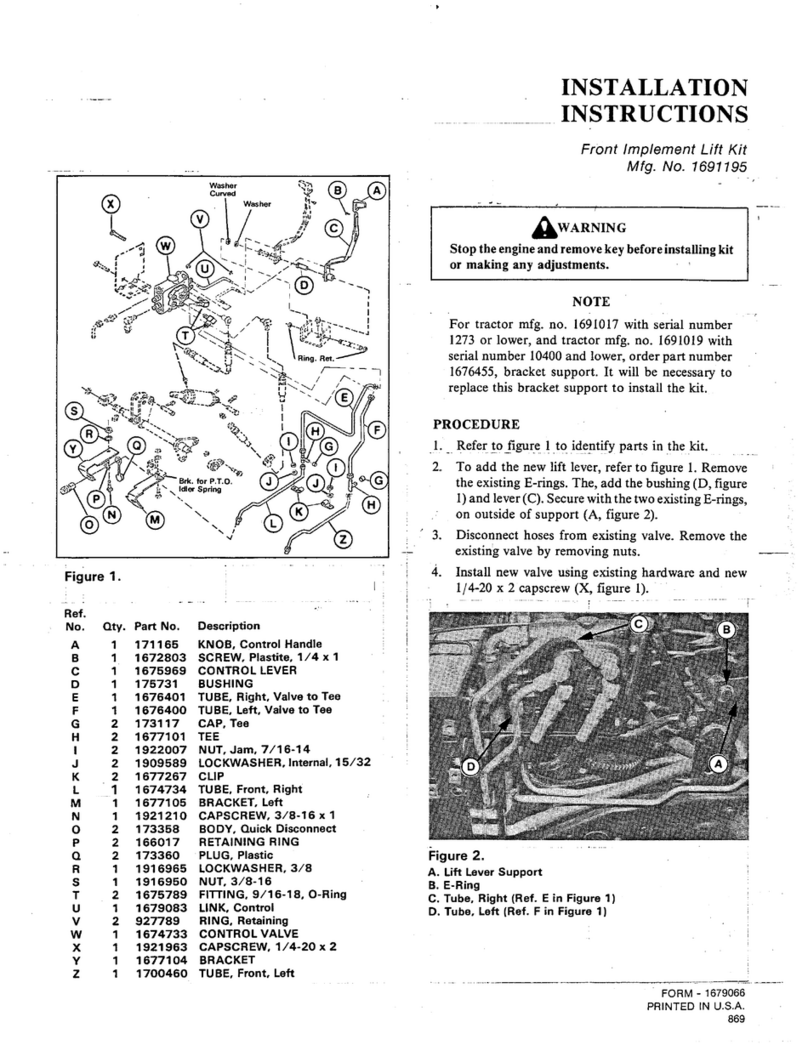
Snapper
Snapper Front Implement Lift Kit 1691195 installation instructions

Saris
Saris 4033 Assembly instructions
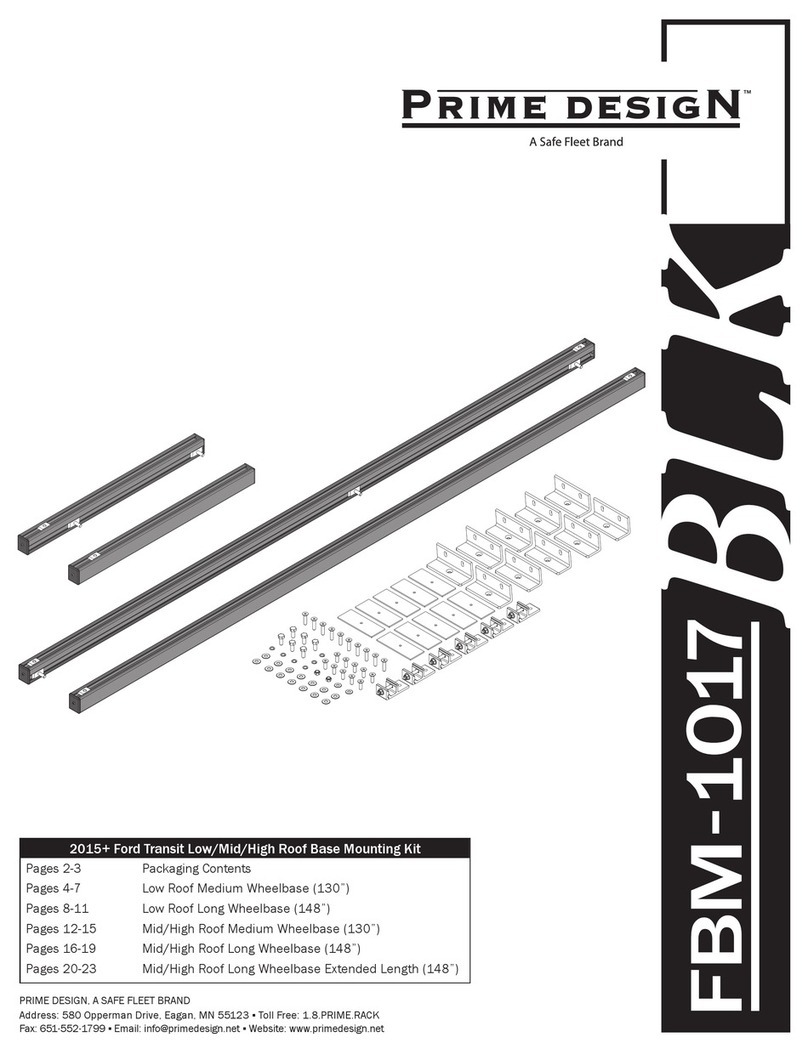
Safe Fleet
Safe Fleet PRIME DESIGN FBM-1017-BLK manual

Whispbar
Whispbar K674W Fitting instructions
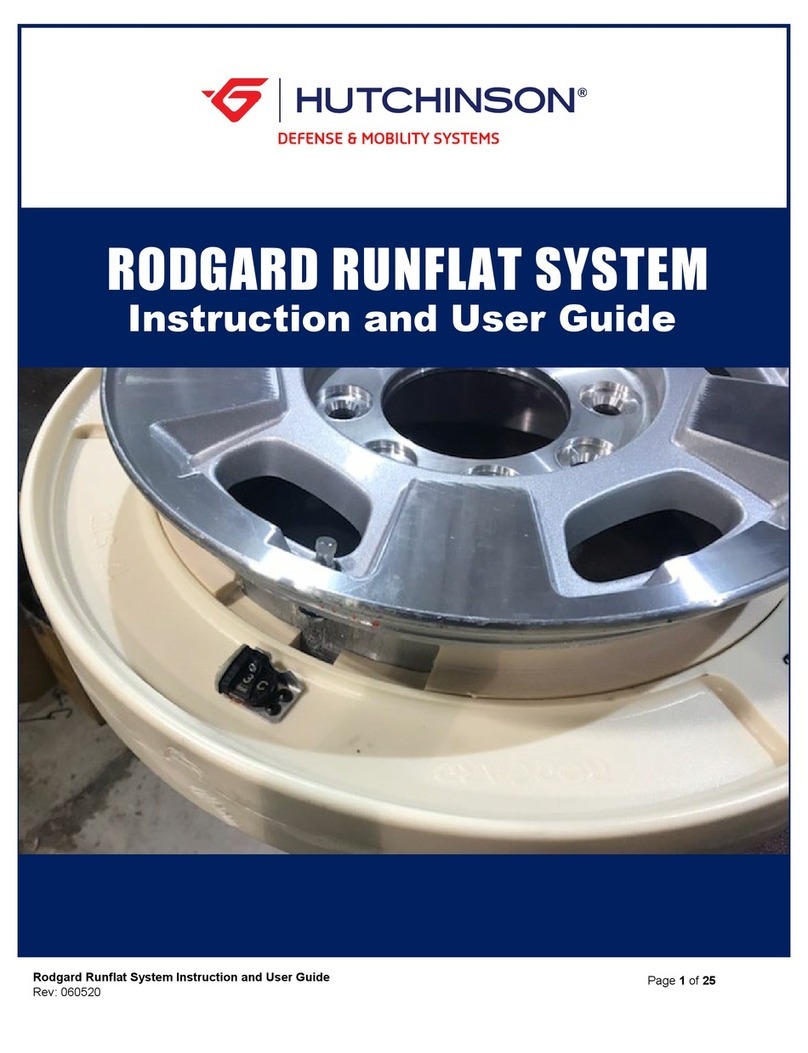
Hutchinson
Hutchinson RODGARD RUNFLAT Installation instructions and user guide

Dynojet
Dynojet Power commander V installation guide
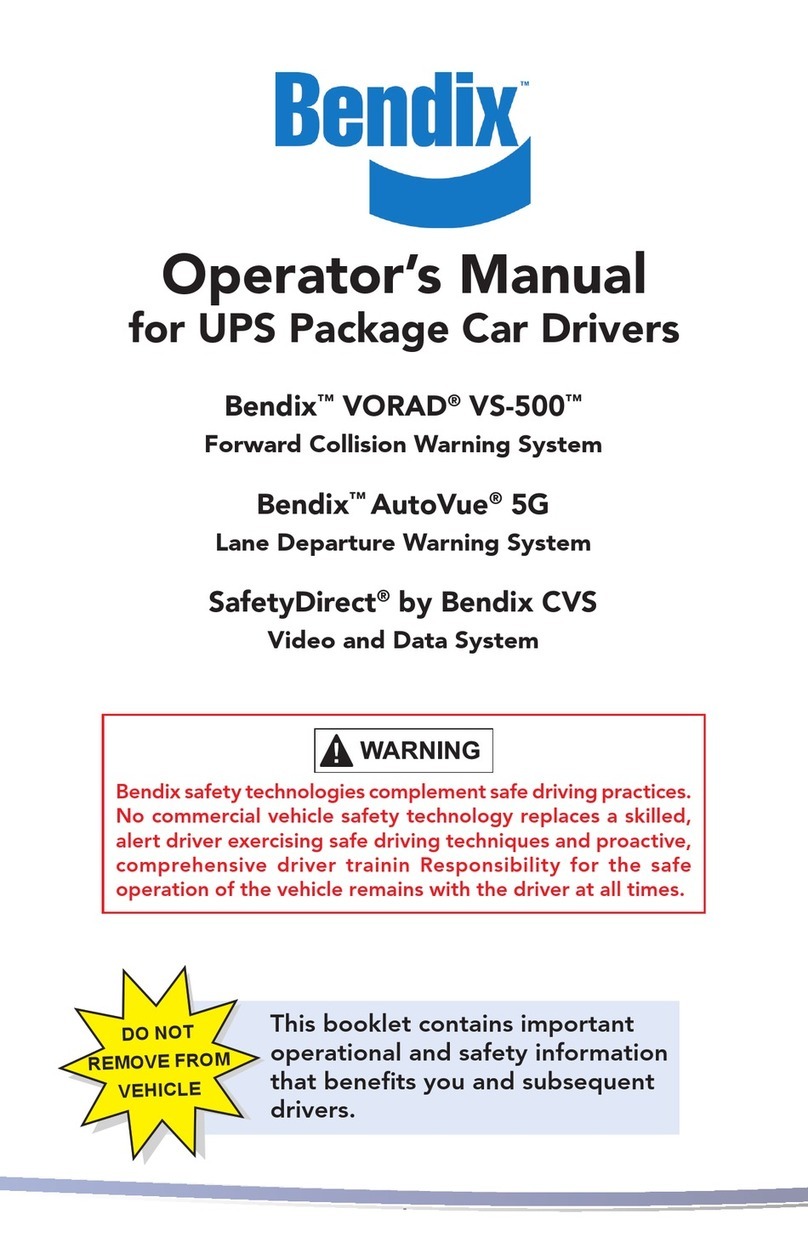
BENDIX
BENDIX VORAD VS-500 Operator's manual

Aldor Automotive
Aldor Automotive CIT2JYSU Assembly instructions
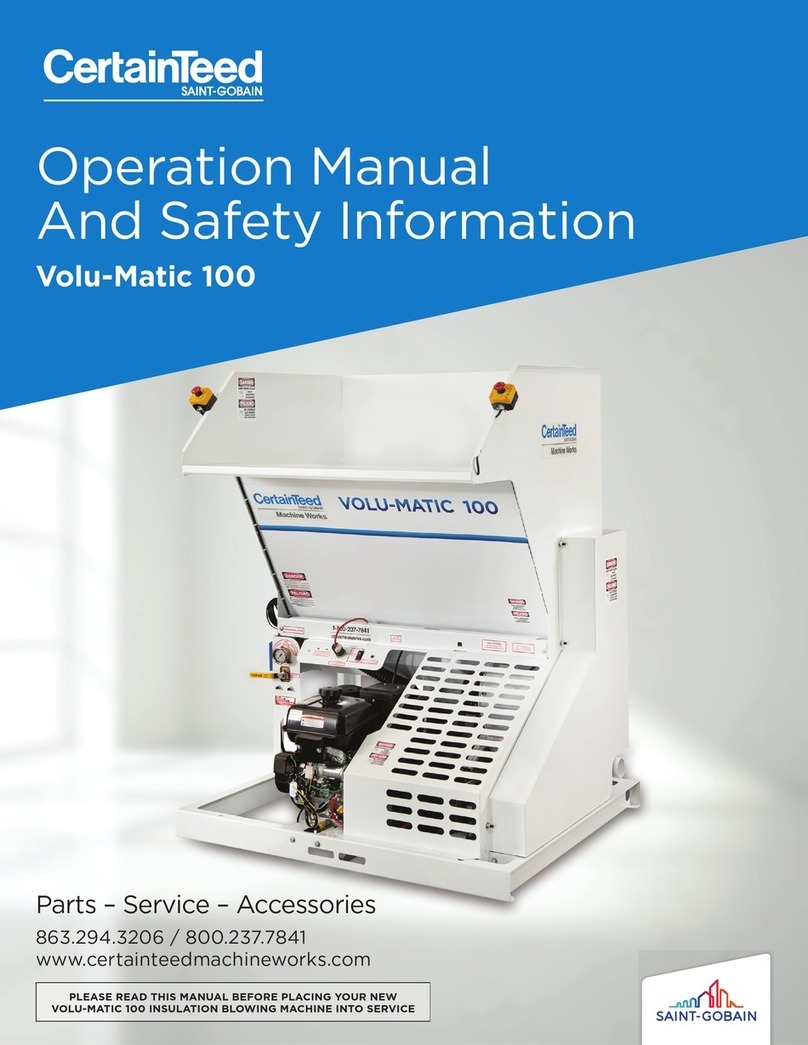
SAINT-GOBAIN
SAINT-GOBAIN CertainTeed Volu-Matic 100 Operation Manual and Safety Information

HOOKE ROAD
HOOKE ROAD BXG.5200 manual
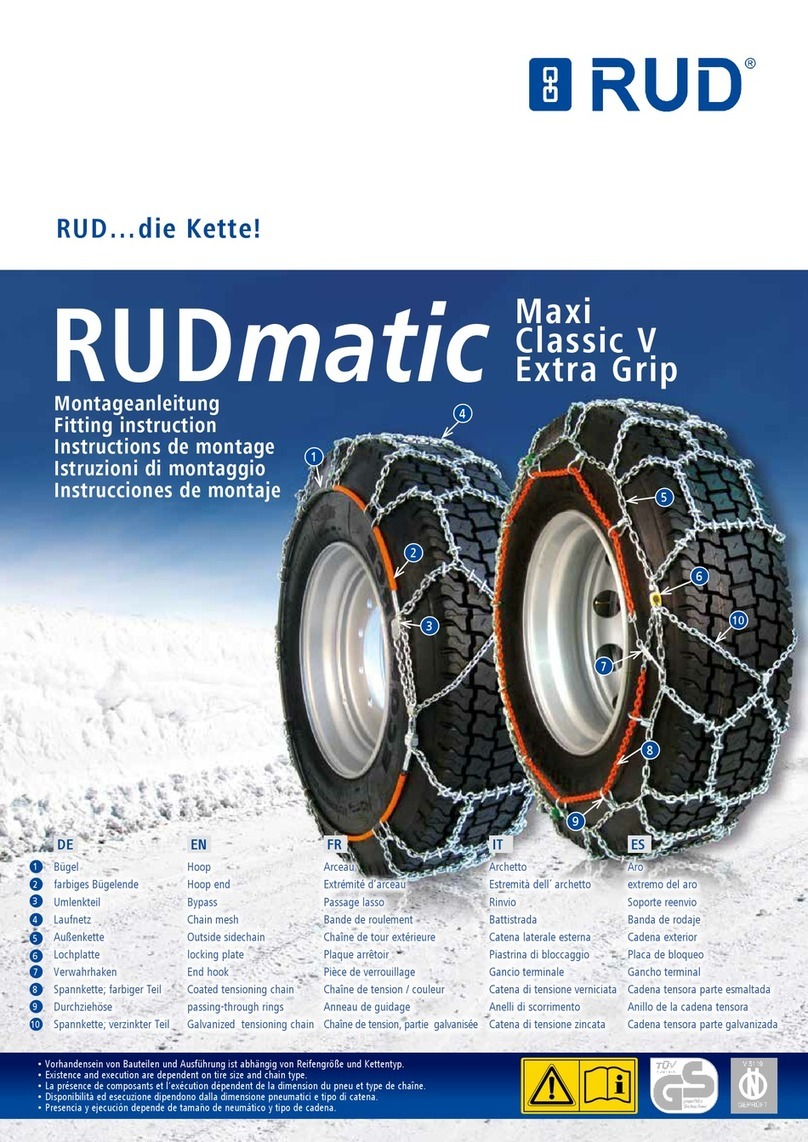
RUD
RUD RUDmatic Maxi FITTING INSTRUCTION