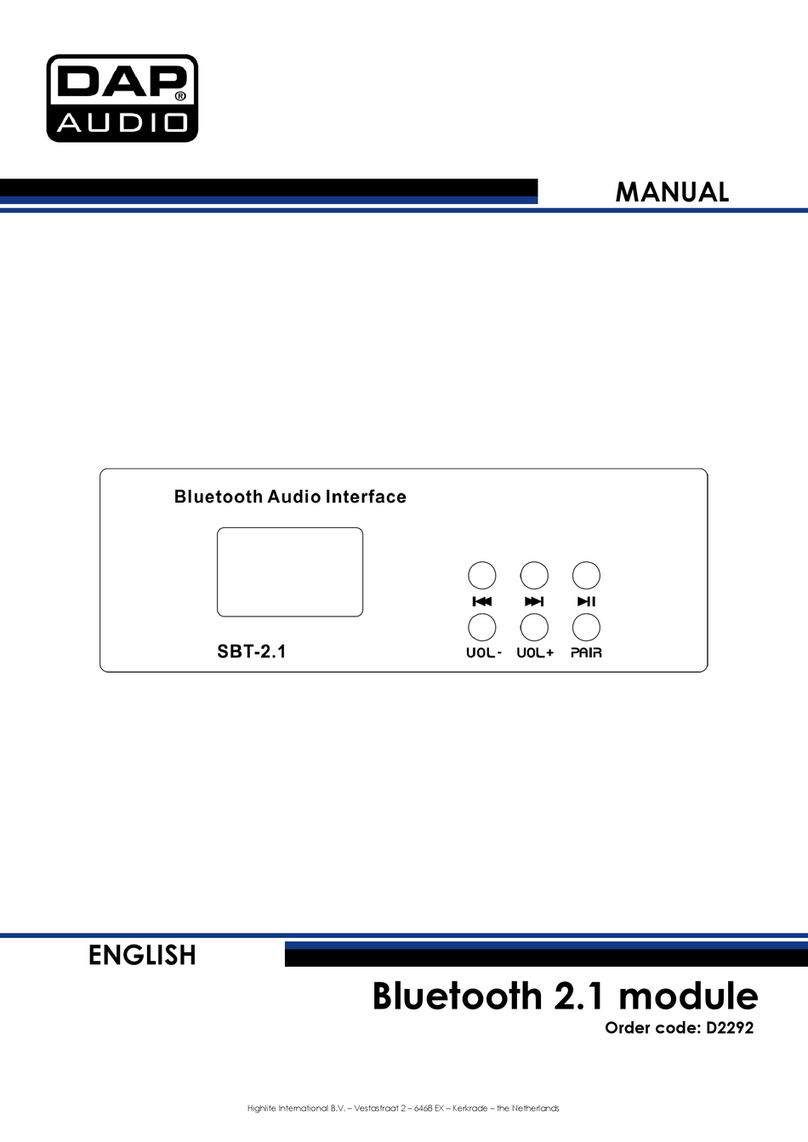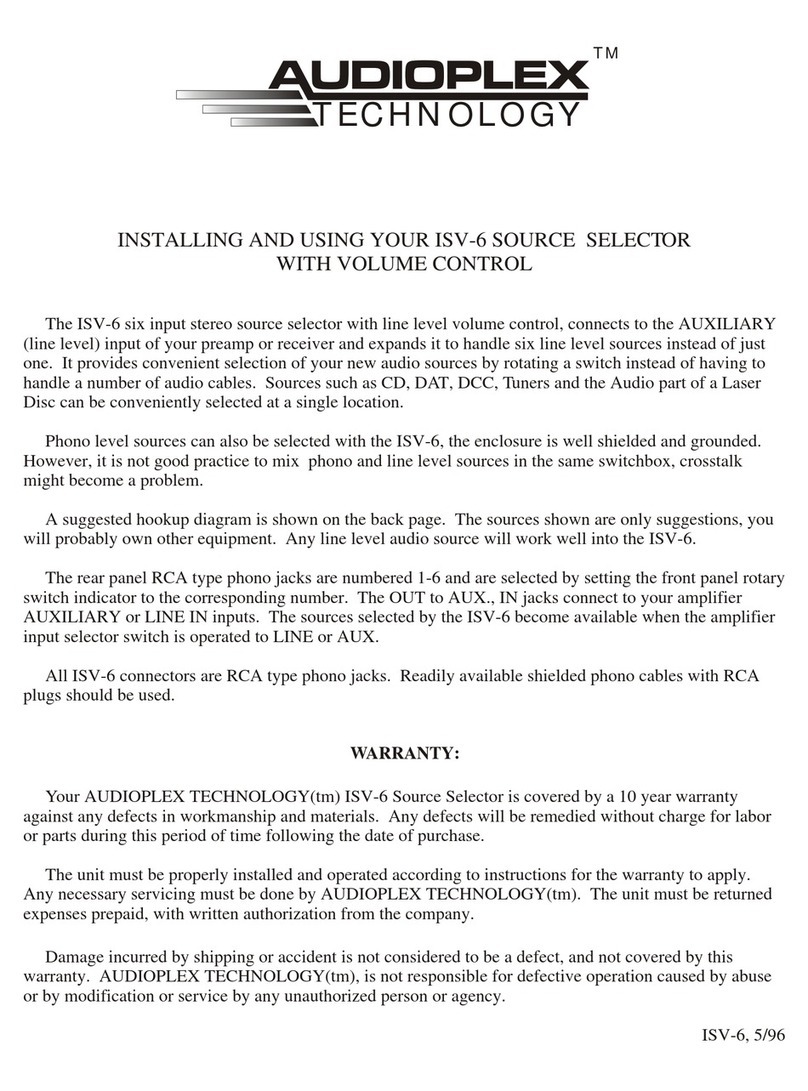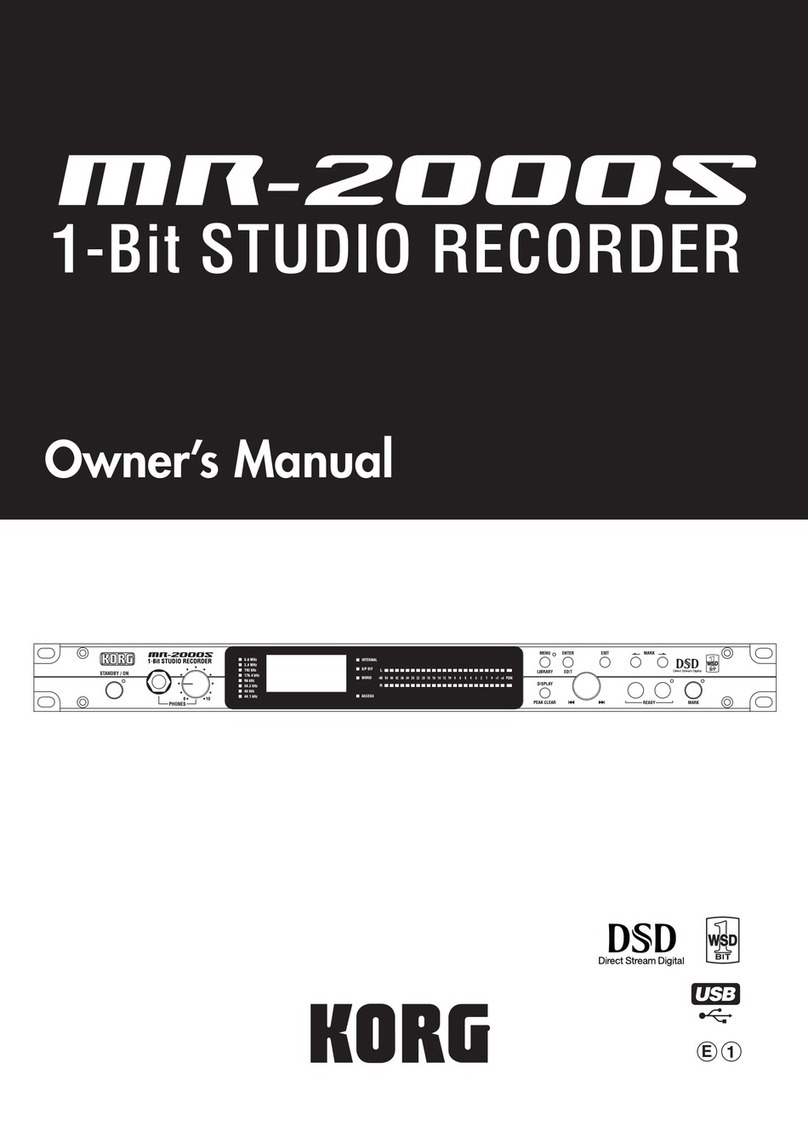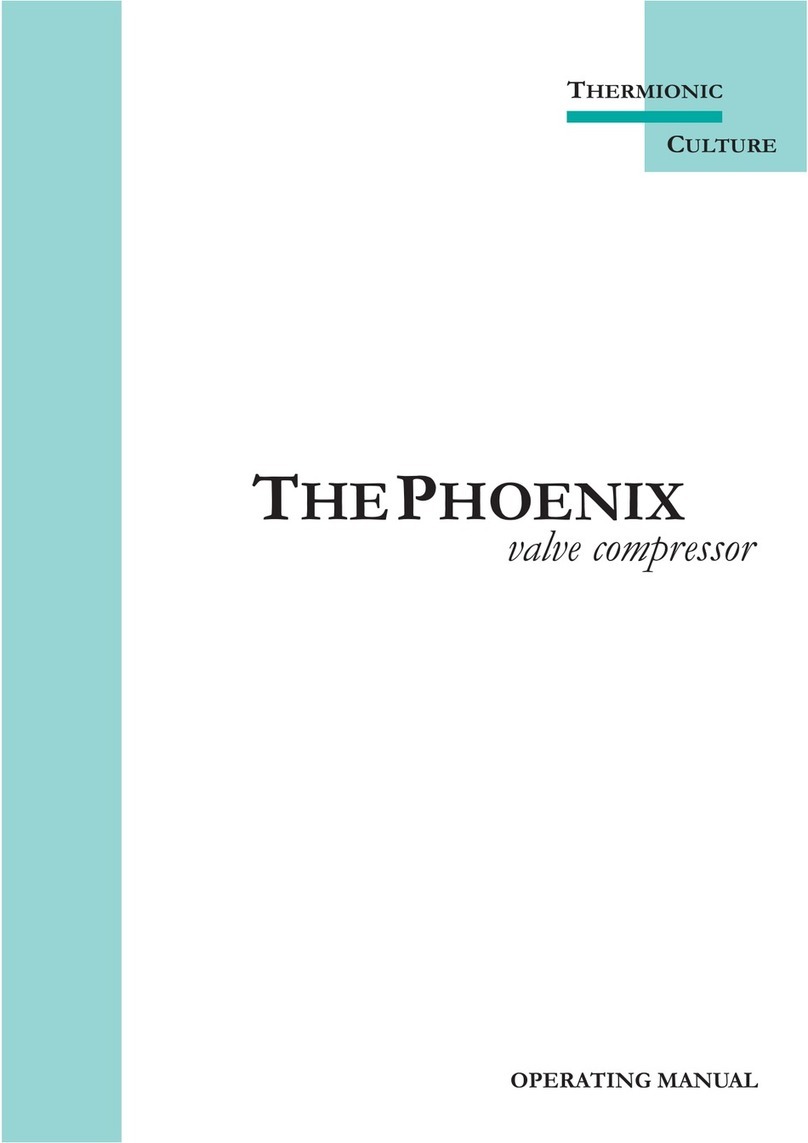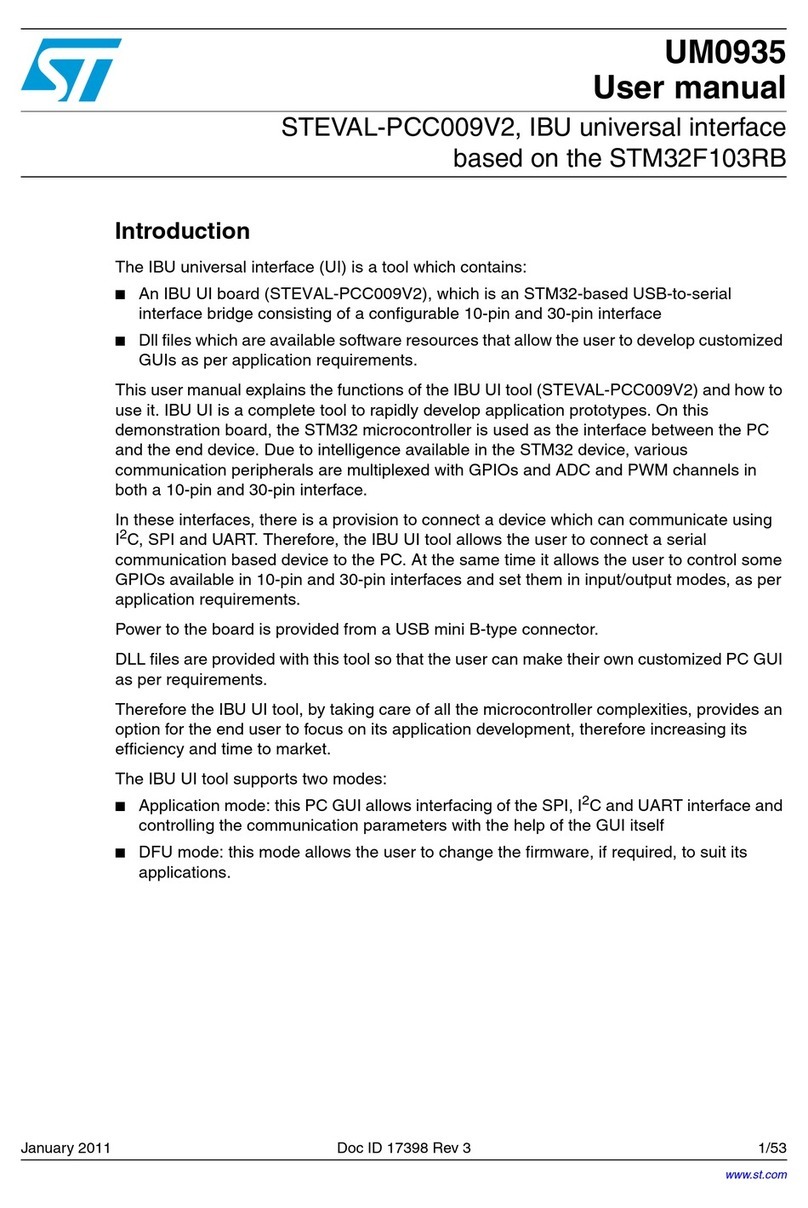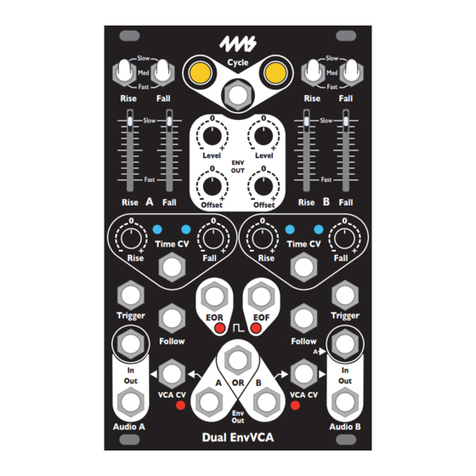BEP 600-TLM-SIF Setup guide
Popular Recording Equipment manuals by other brands

DigiGrid
DigiGrid DLI Series user manual

Delta Elektronika
Delta Elektronika SM15K Series manual

Electrosmith
Electrosmith 2164 VCA Build guide
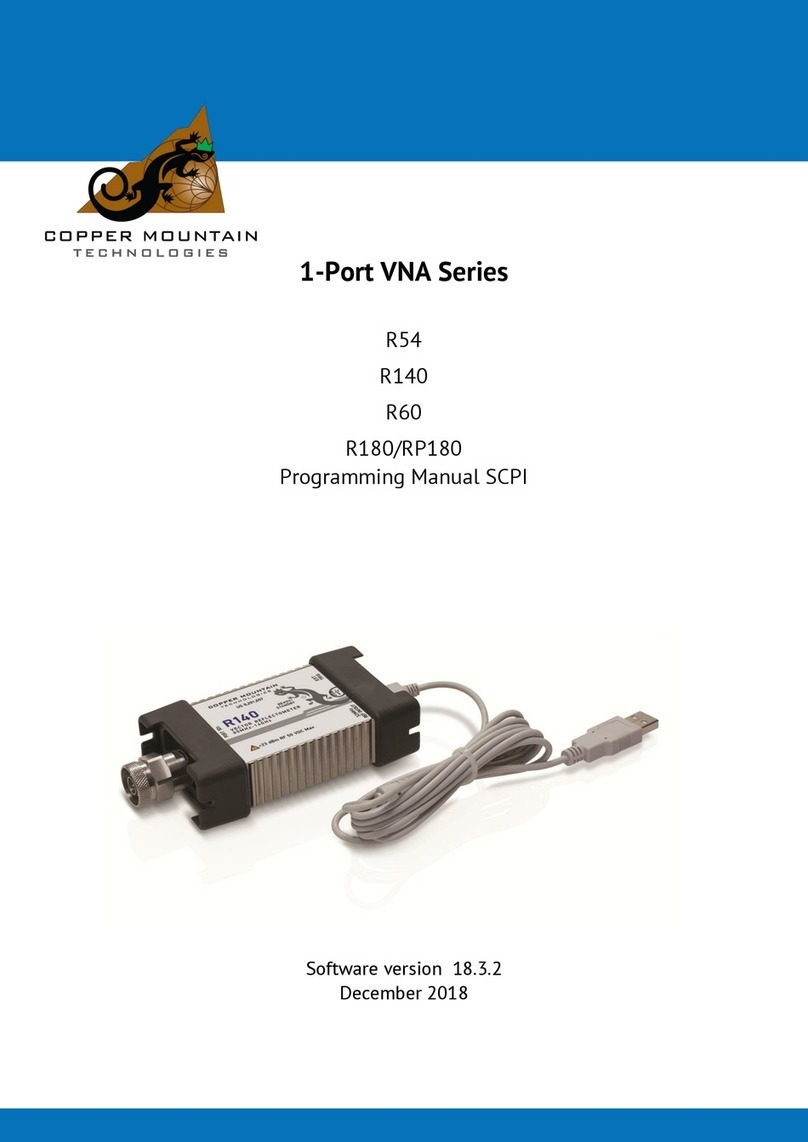
Copper Mountain Technologies
Copper Mountain Technologies 1-Port VNA Series Programming manual

Cognex
Cognex VisionView user manual

ROCKMAN
ROCKMAN Stereo Chorus operating manual