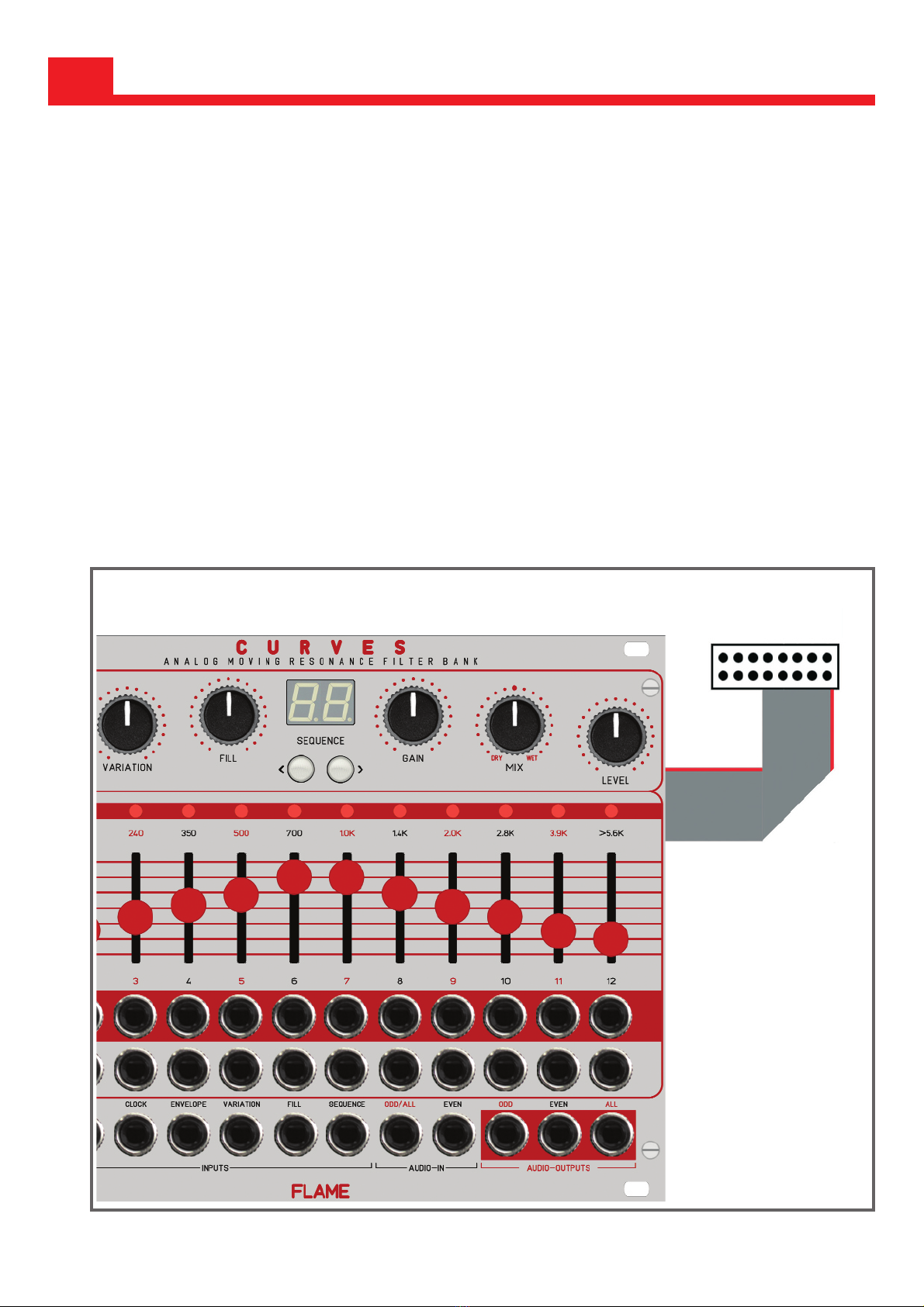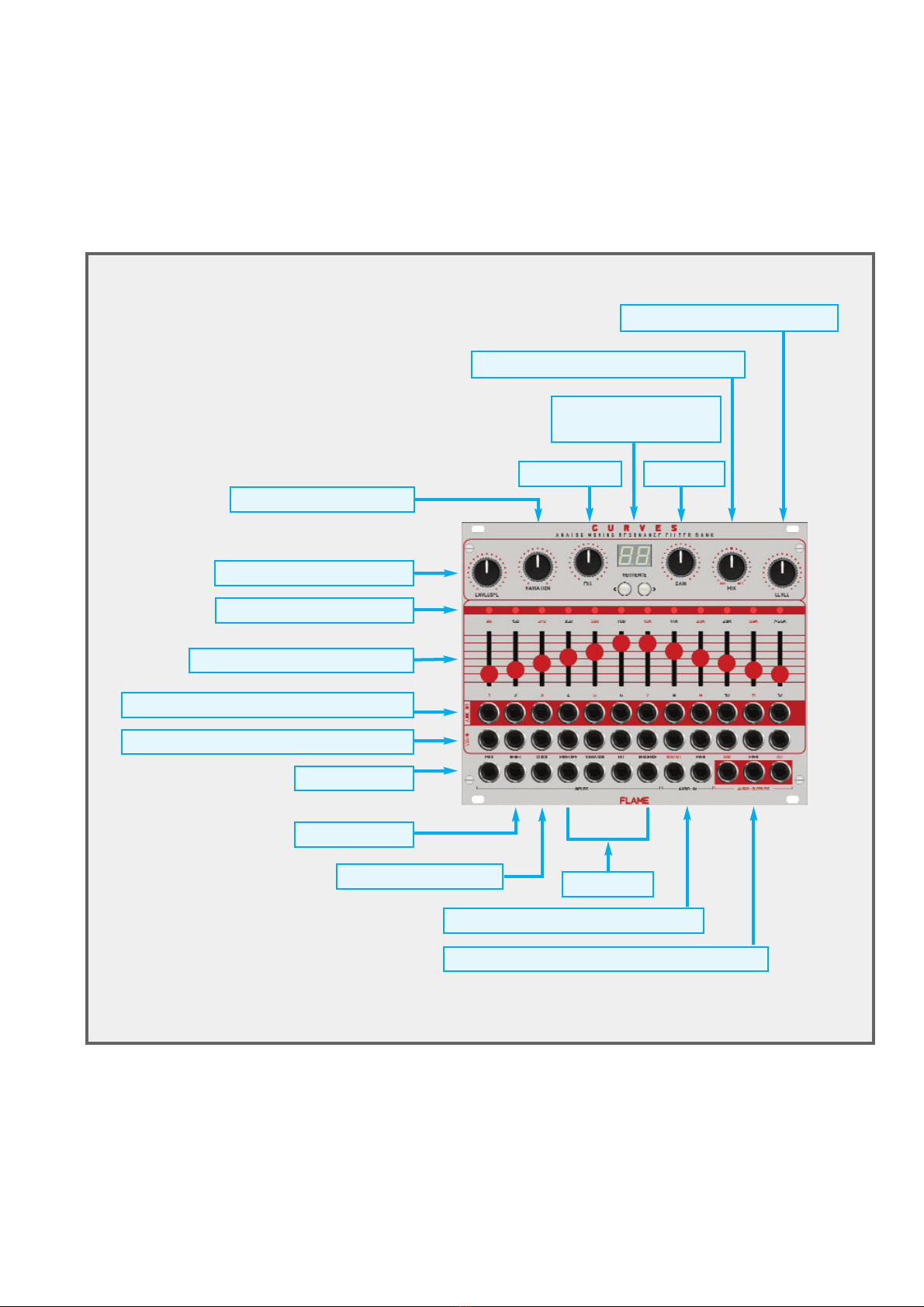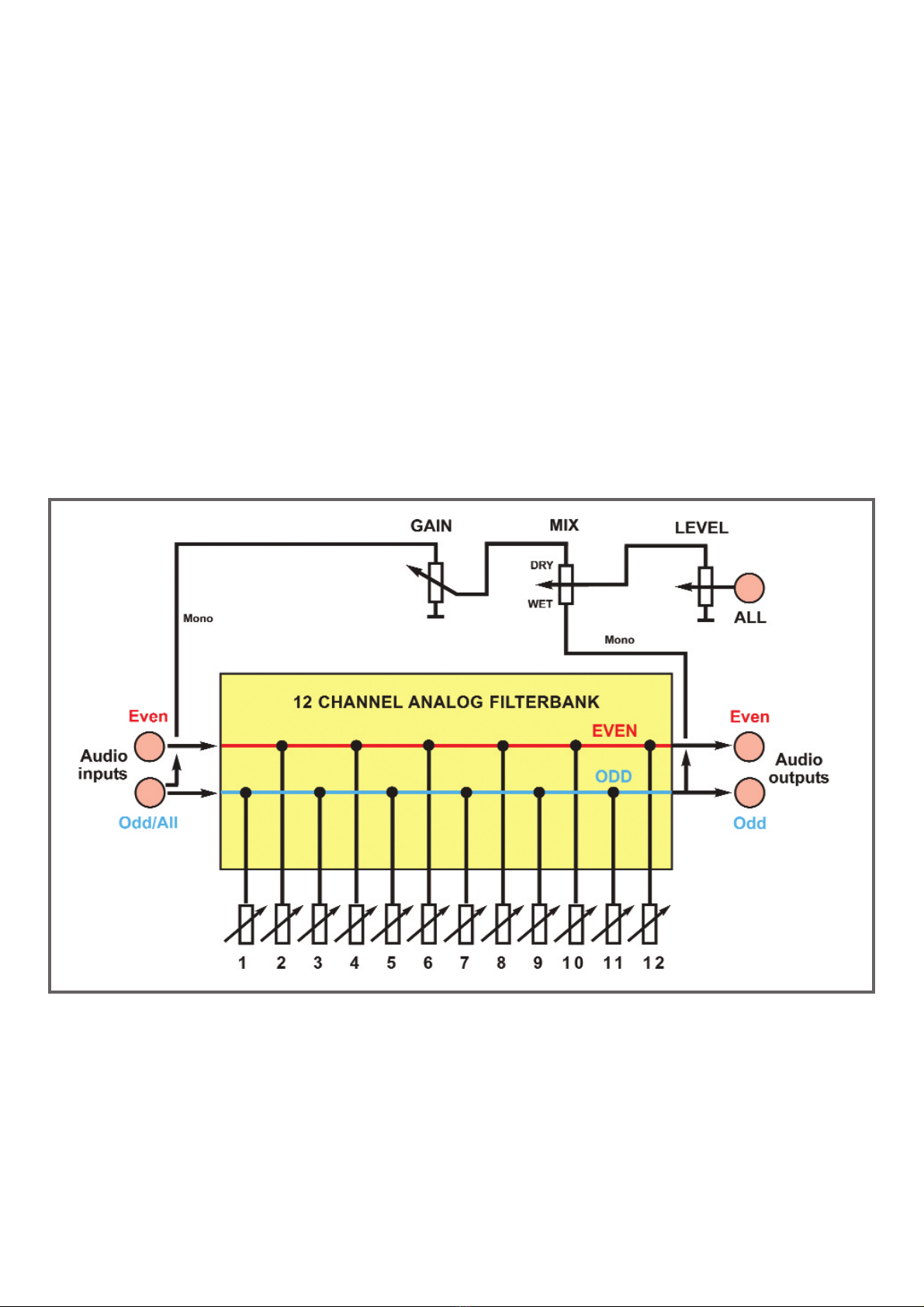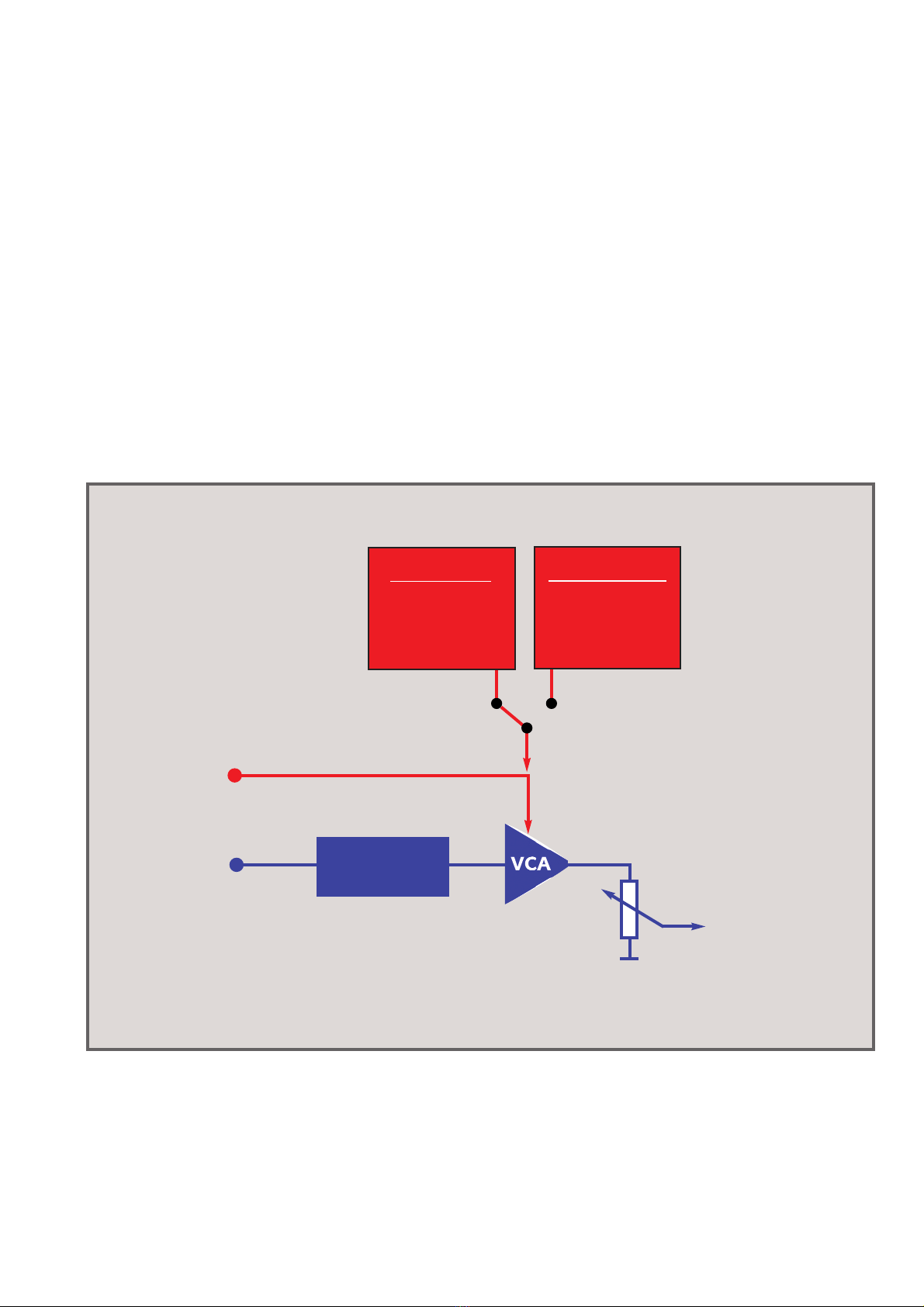1. Short description
The "Curves" Euro Rack Module is an analogue 12-channel filter bank with 24dB filters and an
integrated modulation sequencer (external clock only) with a wide range of control options. The
controllers of the sequencer can be used to influence the pattern but also to control the filter
channels manually (or via CV).
The filter channels are each divided into two channels (odd/even) and can be operated sepa-
rately in stereo or together in mono. There are two inputs for odd(mono)/even, as well as two
individual outputs for odd/even and a mono sum channel including dry-wet mix control and
level control.
Each of the 12 filter channels also has a separate VCA input (0..+5v) and a separate individu-
al audio output. The filter channels can also be played separately with velocity using MIDI
notes.
The modulation sequencer offers a variety of options. It can be synchronized with an external
clock (16th note) either via MIDI clock or analog via trigger and reset inputs.
There are 99 memory locations available, into which a maximum of 99 four-bar patterns can
be loaded. The patterns are selected either directly by button, by MIDI program change or by
CV input “SEQUENCE”.
With the help of the Curves Editor (PC or MAC version) the patterns can be edited and loaded
into the module. The sequencer is a midi sequencer in tick resolution with settings for gate
time, velocity, track last step and shuffle.
All MIDI settings are made with the editor (e.g. receive MIDI channel and note numbers for the
filter channels).
On the module itself there are 3 controls for influencing the pattern:
- Envelope (different envelopes in trigger or gate mode)
- Variations (random values of velocity and envelope lengths)
- Fill (turn up all filter channels)
All three functions can also be controlled by an external CV via CV inputs.
In manual mode (Sequencer=OFF), these three controls can be used to control the filter chan-
nels directly (and also via CV):
- Envelope (selection of hard detented and soft cutoff movement)
- Variations (choice of filter type: Allpass, Lowpass, Bandpass 1-3, Highpass)
- Fill (cutoff = movement/passing through the bands)
Future firmware updates can simply be loaded using a sysex dump.
AMIDI adapter cable is included.
3