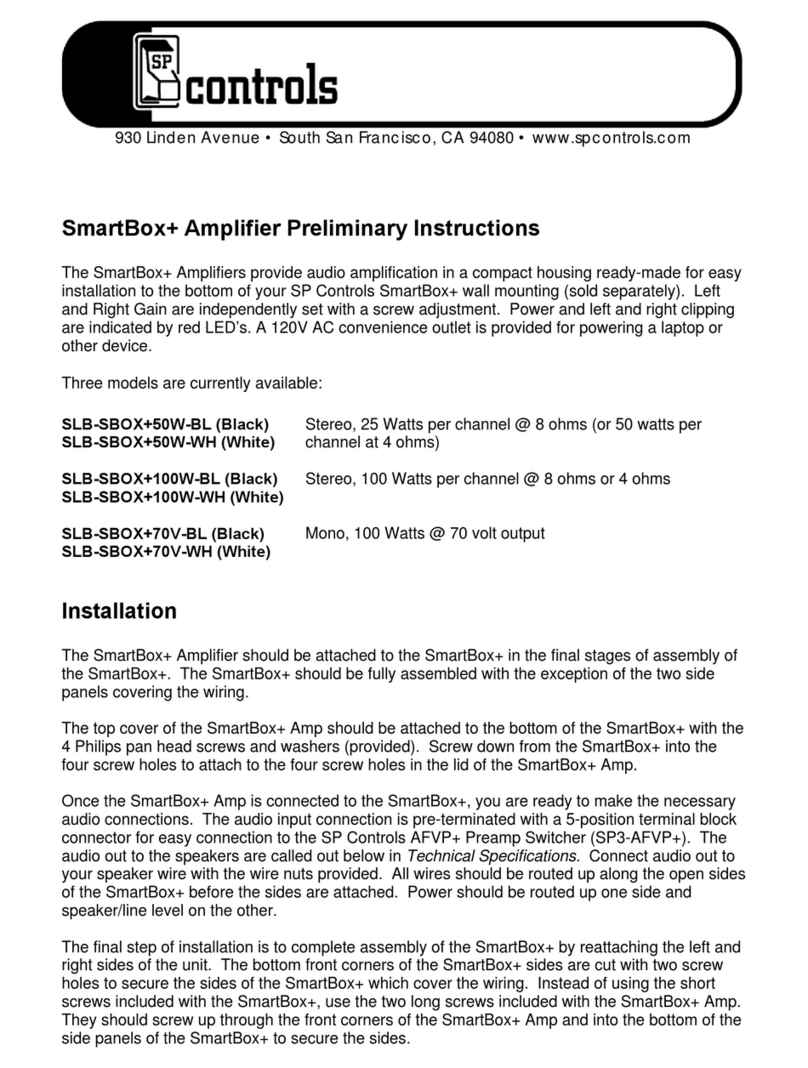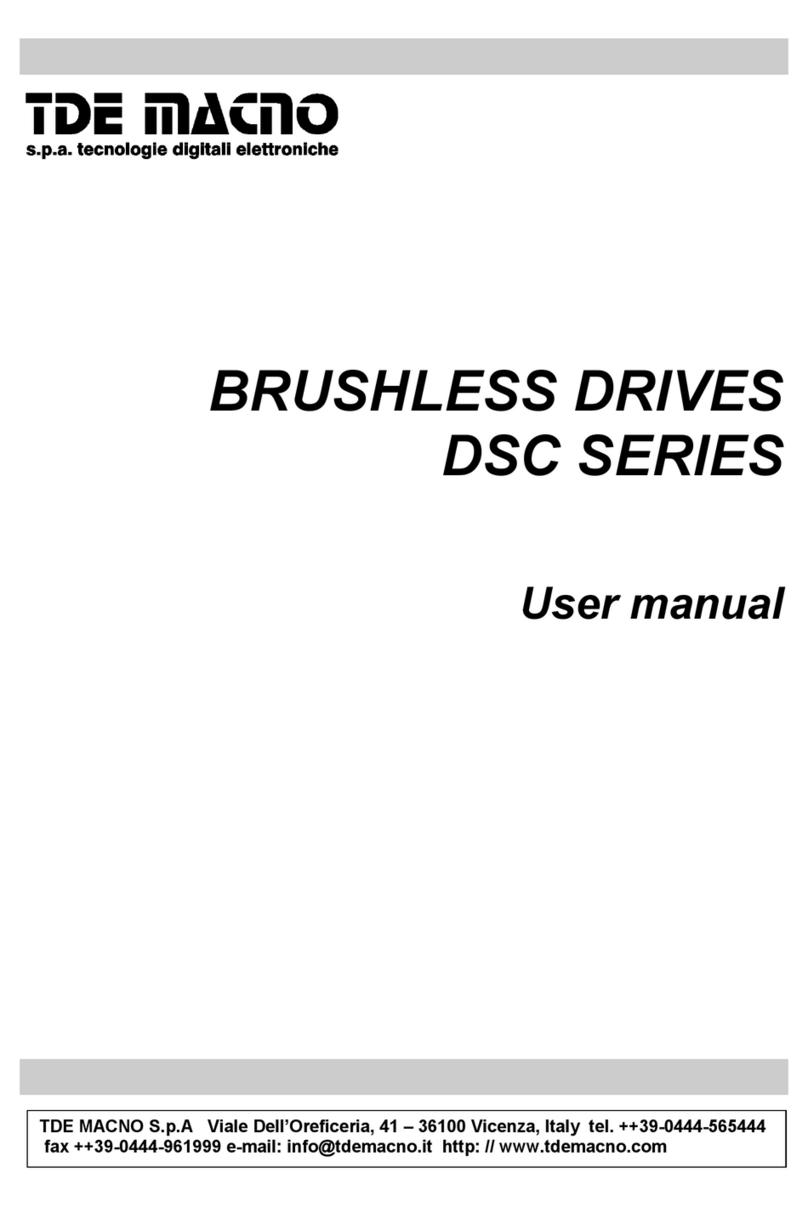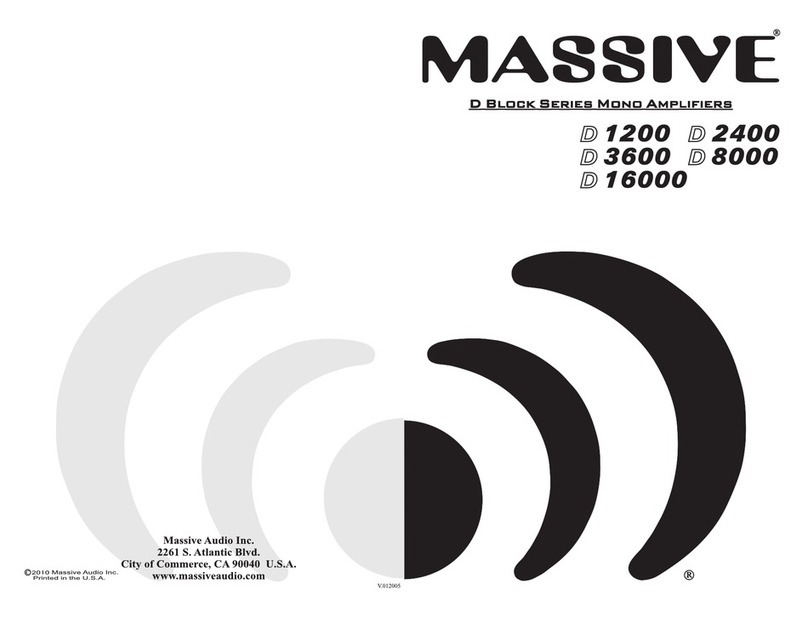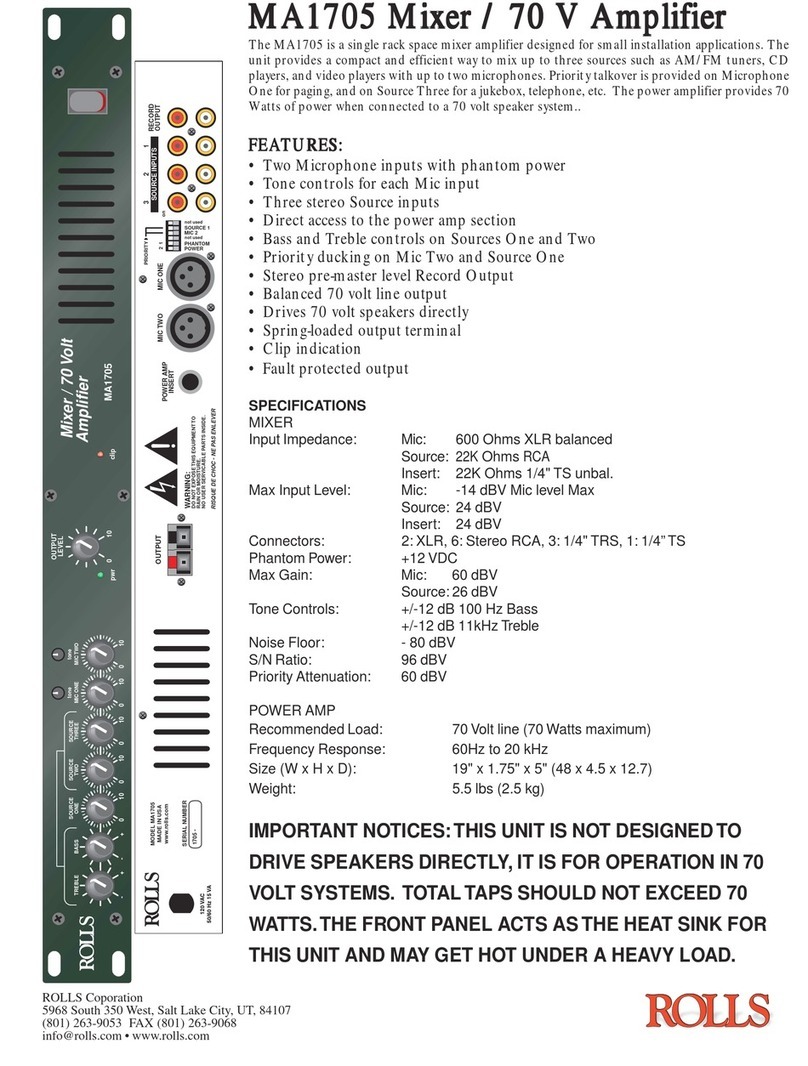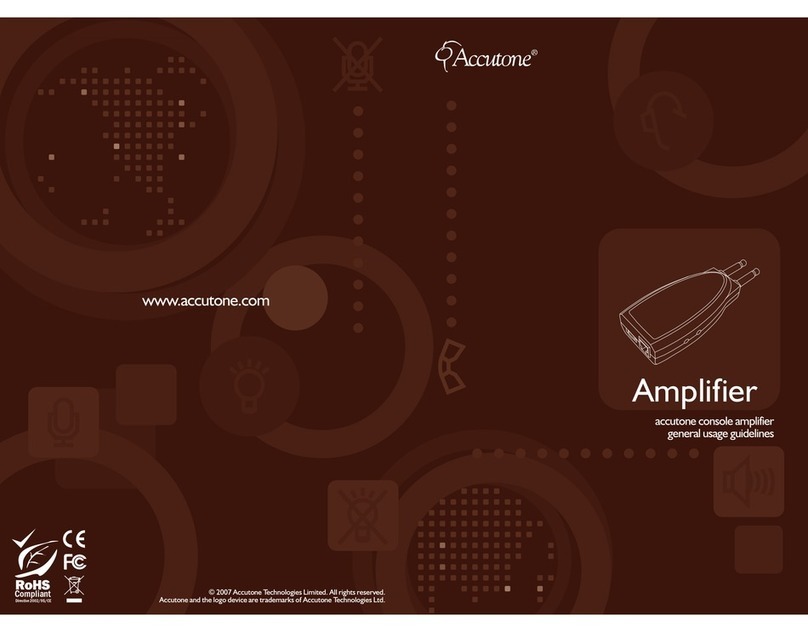Beresford Capella Quick start guide

1
BeresfordCapellaHeadphoneAmplifier
Owner’sReferencemanualREV‐2.5
Introduction
TheCapellaisahigh‐endheadphoneamplifierdesignedforaudiophilelistening.Itcan
acceptaudiosignalsfromananaloguesource.AuniquefeatureoftheCapellaarethe
variousrotarycontrols.Togethertheyhelpyoutoadjustyourheadphonesforthemost
pleasantlisteningexperience.TheCapellaissuitableforusewithheadphonesfrom12Ohms
to600Ohms.
BoxContent
Thefollowingitemsareincluded:
UserManual
PowerCord
12VoltACtoDCpowersupply
BeresfordCapellaHeadphoneamplifier

2
ImportantSafetyInstructions
ReadtheseinstructionsHeedallwarningsFollowallinstructions
‐Onlyusea12Voltregulatedpowersupply,ora12VoltbatterypacktopowertheCapella.
‐Toreducetheriskoffireorelectricalshock,donotexposethisapparatustorainor
moisture.
‐Protectthepowercordfrombeingwalkedonorpinched.
‐UnplugtheCapellafromthemainsduringlightningstormsorwhenunusedforlongperiods
oftime.
‐SwitchOFFyourequipmentbeforeconnectingtheCapellatoanything.
‐Therearenouser‐serviceablepartsinsidethisproduct.Referallservicingtoqualified
servicepersonnel.ThereisauserreplaceableinternalfuseinsidetheCapella.However,this
fuseshouldnotbereplacedwithoutfirstconsultingthefactoryservicecentreforadvice.
‐SwitchofftheCapellawhenitisnotbeingused.
Cautionlisteningtooloudly
Notethatlisteningtoheadphonesatextremelyloudlisteninglevelsmaydamageyour
hearing.Enjoyyourmusic,enjoytheCapella,butprotectyourears.
UsageNotes
SwitchONtheCapellabeforeswitchingONanyotherequipmentconnectedtotheLINEOUT
oftheCapella.Thisistoavoidanyrelayswitchonnoises.
Waitatleast20secondsbeforeyoupowerontheCapellaafterpoweringitoff.Waitanother
8secondsfortheprotectionrelaytodisengage,beforeanyaudiowillbeaudible.Inthecase
ofamalfunction,pleasepowertheunitoff,waitfor20seconds,andthenpoweritbackon.
Iftheissuepersists,pleaseconsultthetroubleshootingtableorcontactus
WhatvoltagescanIruntheCapellaon?
TheincludedpowersupplyistheonerecommendedforusewiththeCapella.Ifyoudo
decideorneedtousetheCapellawithadifferentmainspowersupply,makesureitisnot
higherthan12Voltsregulated.Alternativelya12VoltLithium,Li‐ion,orLI‐Pobatterypack
canalsobeused.Leadacidbatterypackscanproducealowlevelnoiseinsomecases.So
theiruseisnotrecommended.
Failuretoobservethiscautionarynotewillvoidyourwarranty.Contactusforfurtheradvice
ifrequired.

3
FrontPanelControls
1234567891011
1.PowerON/OFFSwitch
2.PowerStatusIndicator
3.GainAdjustmentKnob
4.LowFrequencyDampingAdjustmentSelector(4positions)
5.HighFrequencyAdjustmentKnob
6.6.35mmHeadphoneSocket
7.DepthAdjustmentKnob
8.BalanceControlKnob
9.VolumeControlKnob
10.PeakDetectorLEDs
11.3.5mmINPUTSocket
1.PowerOn/Off
LiftingthePowerSwitchtotheupwardspositionswitchesONtheCapella.
2.PowerLED
ThePowerStatusIndicatorturnsgreenwhenthepowerswitchisintheupwardsposition,
andthepowersupplyiscorrectlyconnected.
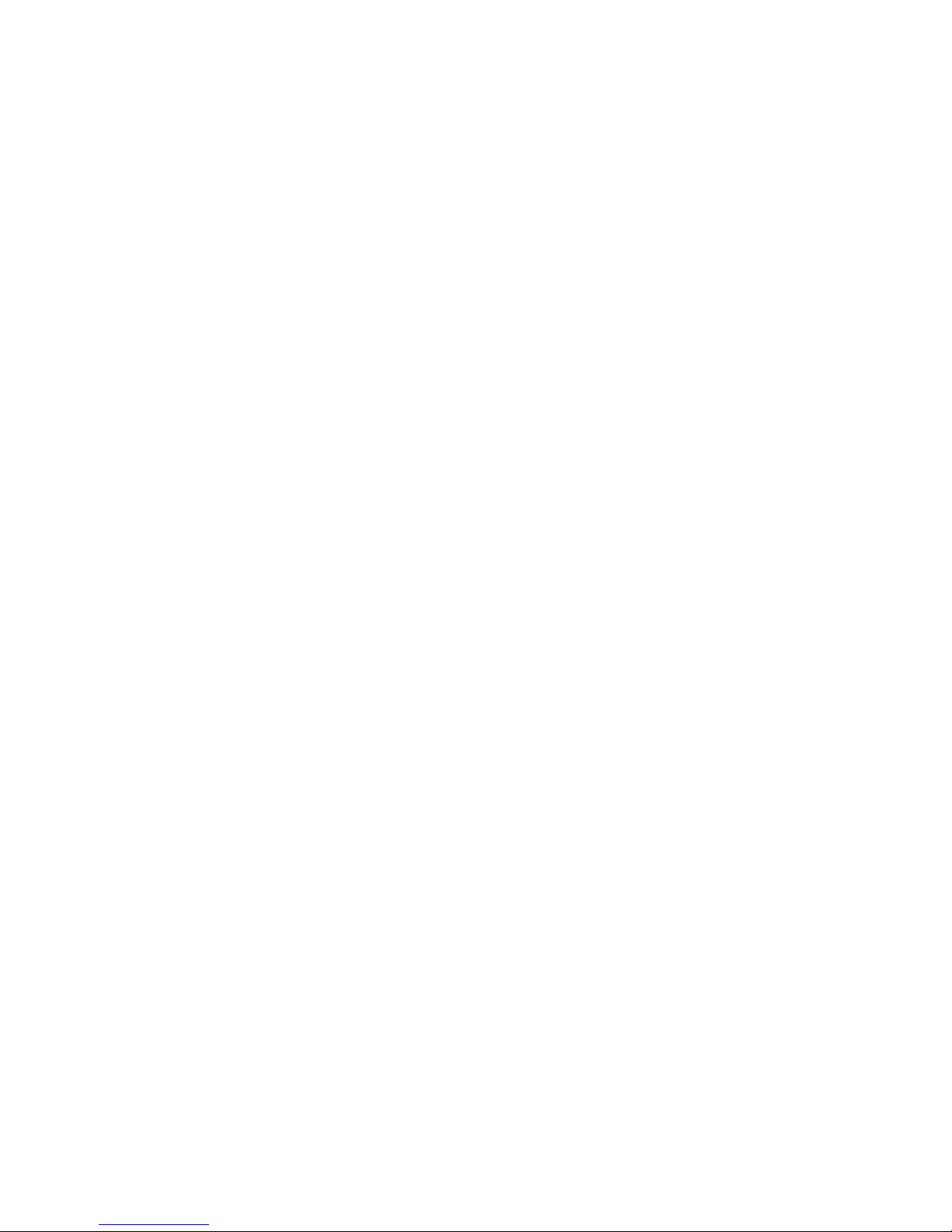
4
3.Gain
TheGaincontrolsetsthelevelofamplificationoftheinputsignalthatissenttothe
headphones.TurntheGainControltowardstheleftforlessgain,ortowardstherightfor
moregain.
TheGainControlcentrepositionissetfor64Ohms,whilstthemaximumsettingissetfor
600Ohms.Youcanalsoadjusttheheadphoneamplifiergaintoproperlydriveheadphones
thatareverysensitiveorrequireadditionalpower.
4.Damping
Differentheadphonesizesandmaterialconstructionrequireadifferentlevelofdampingof
theconesinordertogetthebestbasspossible.The4‐positionrotaryDampingswitchoffers
fourpossibleoptionstogetabettercontrolledbasssound.Theleftmostpositionoffersless
dampingandthedeepestbass.Therightmostpositionoffersthemostdampingandthe
firmestbass.
5.HF
Someheadphonesareeithertoobright,orcanseverelyaffectlistenerswhosufferfrom
tinnitus.TheHFcontrolcanreducethedynamicrangeofhighfrequencysignals,thereby
makingitfarmorecomfortabletolistentootherwisefartoobrightaudiotracks.
TurntheHFControltotheleftiftheforalesspronouncedhighfrequencyoutput.
TurntheHFControltotherightifyourequireamorepronouncedHFoutput.
6.HeadphoneOutputConnection
ConnectyourheadphonestotheCapellausingastereo6.35mmplug.Usea3.5mmto6.35
mmstereoadapterifyourheadphonesterminateintoa3.5mmplug.
7.Depth
Someaudiorecordingscanmakeaheadphonesoundeithertoolaidbackortooforward
sounding,especiallyinthemidrange.TheDepthControlcaninmanycasesadjustthedepth
ofthestereosignalthatisplacedinthecentreofarecording.Thiscanproduceamoreup
closeandpersonal,oramorefurtherawaysoundofespeciallycentreplacedvocalsand
instruments.ThechangesinresponsetotheoperationoftheDepthControltakeafew
secondstocomeintoeffect.

5
TurntheDepthControltotheleftifyourequireamorelaidbacksound.
TurntheDepthControltotherightifyourequireamoreforwardsound.
8.Balance
TheBalanceControlvariesthesoundoutputlevelbetweentheLandRchannels.
TurntheBalanceControltotherighttoreducetheoutputintherightchannel.
TurntheBalanceControltothelefttoreducetheoutputintheleftchannel.
9.Adjustingthevolume
RotatingtheVolumeKnobclockwiseorcounter‐clockwisewillincreaseordecreasethe
volumelevel.Theactualheadphonevolumeleveldependsontheheadphones’sensitivity,
theinputsignallevel,andtheHeadphoneGainsetting.
10.PeakDetectorLED
TherearetwoPeakDetectorLEDsbehindtheVolumeControlknobthatwilllightupwhen
theinput‐1orinput‐2signalisreachingclippinglevel.Turndownthelevelofthesignal
comingintotheCAPELLAinputswherethatispracticallypossibleifthePeakDetectorLEDs
areconstantlyON.
11.Input‐1
Youcanconnectaportableaudiodeviceviaitsheadphoneoutputsockettothe3.5mm
Input‐1byusinga3.5mmto3.5mmstereocable.Theanaloguesignalwillbeamplifiedand
senttotheheadphoneandVariableLINEOUToutput.

6
BackPanelConnectors
1213141516
12.GroundConnection
13.StereoRCAInputSocket
14.VariableRCAOutputSocket
15.DCInputSocket
16.DCpass‐throughOutputSocket
12.Ground
TheseparateGroundconnectionpointonthebackoftheCapellacanbeconnectedtothe
Groundterminalofasourcedeviceoraudioamplifier,ifthereisoneprovided.Thismightbe
requiredinsomeinstallationswhereanoticeablehumispresentintheaudiosignal.
InputSignalConnections
TheCapellasupportstwodifferentkindsofanalogueinputconnections.Dependingonyour
intendedusage,pleaseconnecttherequiredoutputsourcestotheCapella.
13.AUXIN(Input‐2)
YoucanconnectanaudiodevicewithRCAanalogueoutputsintotheCapellaAUXINusinga
pairofRCA/PHONOcables.Theanaloguesignalwillbeamplifiedandsenttotheheadphone
andVariableLINEOUToutput.
Notes:

7
The3.5mmInput‐1socketandtheRCAInput‐2socketcannotbeusedsimultaneously.When
astereo3.5mmconnectorispluggedintotheInput‐1socket,theInput‐2socketismuted.
Whenpluggingandunplugginga3.5mmconnectorintotheInput‐1socket,donotleavethe
connectorpartiallypluggedin.
14.VariableLINEOUT
TheCapellacanbeusedasapre‐amplifierbyconnectingtheLINEOUTtoapoweramplifier
orapairofactivespeakers.TheoutputleveliscontrolledbytheVolumeKnob.Theoutputis
mutedwhenaheadphoneispluggedin.
Note:OnlytheVolumeControlandBalanceControlareactiveontheLINEoutput.
15.DCinputsocket
InserttheDCplugfromtheCapellapowersupplyintothisDCsocket.
16.DCoutputsocket
Inserta2.1mmto2.1mmDCplug‐to‐plugflyleadinthissocketandconnecttheotherendto
theDCinputsocketofoneofourrecentDACsifyouwishtoshareonepowersupply
betweentwounits.Butmakesurethatthevoltagefromthepowersupplyis12Volts.
Allofourpowersuppliesareabletopowertwoofourowndevices.
Installation
InserttheCapellaintoyouraudiosystembyfirstconnectingtheCapellatoananalogue
audiosource.AnalogueaudiosourceswouldincludetheRCAsingleendedoutputofaCD
player,DVDplayer,tuner,phonopreamplifier,oroutputsofapreamplifier.Youcan
integratetheCAPELLAintoanexistingconnectionbetweenyouraudiosourceandan
additionaldevice.Bywayofexampleofanamplifierasanadditionaldevice,thischapter
describeshowtointegratetheCAPELLAintoanexistingconnection.
PullouttheplugofthestereoRCAcablefromtheinputINontheamplifier.
ConnectthisplugtotheAUXINontheCAPELLA.
ConnectasecondstereoRCAcabletotheinputINontheamplifierandtotheLINEOUTon
theCAPELLA.
UsetheVolumeControlontheCAPELLAtoadjusttheaudiolevelofthesignalgoingtothe
amplifier.

8
QuickStartGuide
Pluginyourheadphonestothefrontpanel,makingsuretheVolumeControlisturneddown.
PlugtheCAPELLApowersupplyintoanACpowerpoint.
OncetheCAPELLAhasbeenswitchedON,wait8secondsforthemutingrelaytoswitchoff
beforeturninguptheVolumeControl.
HeadphoneGainSelection
Foroptimalsoundquality,youcanadjusttheGainsettinginordertoproperlymatchthe
sensitivityandimpedanceoftheheadphonesinuse.Theruleofthumbforselectingthe
propergainlevelistofindacomfortablelisteningvolumethatutilizestheupperrangeof
theVolumeKnob.ItisgenerallybettertohavetheVolumeKnobsettoahighvolumelevel
whenadjustingtheGainControl.
NOTE:whenadjustingtheGainControlwithoutasignalbeingpresent,thegainbiasing
voltagemightbeaudibleasafaintscratchingnoise.Thisisquitenormal.
Atthispointyoushouldbereadytoenjoythebenefitsofhighendaudioplayedthroughthe
CAPELLAHeadphoneAmplifier.
‐Pleasecontact[email protected]ifyouhaveanyquestionsnotaddressedinthis
referencemanual.
Table of contents
Other Beresford Amplifier manuals
Popular Amplifier manuals by other brands
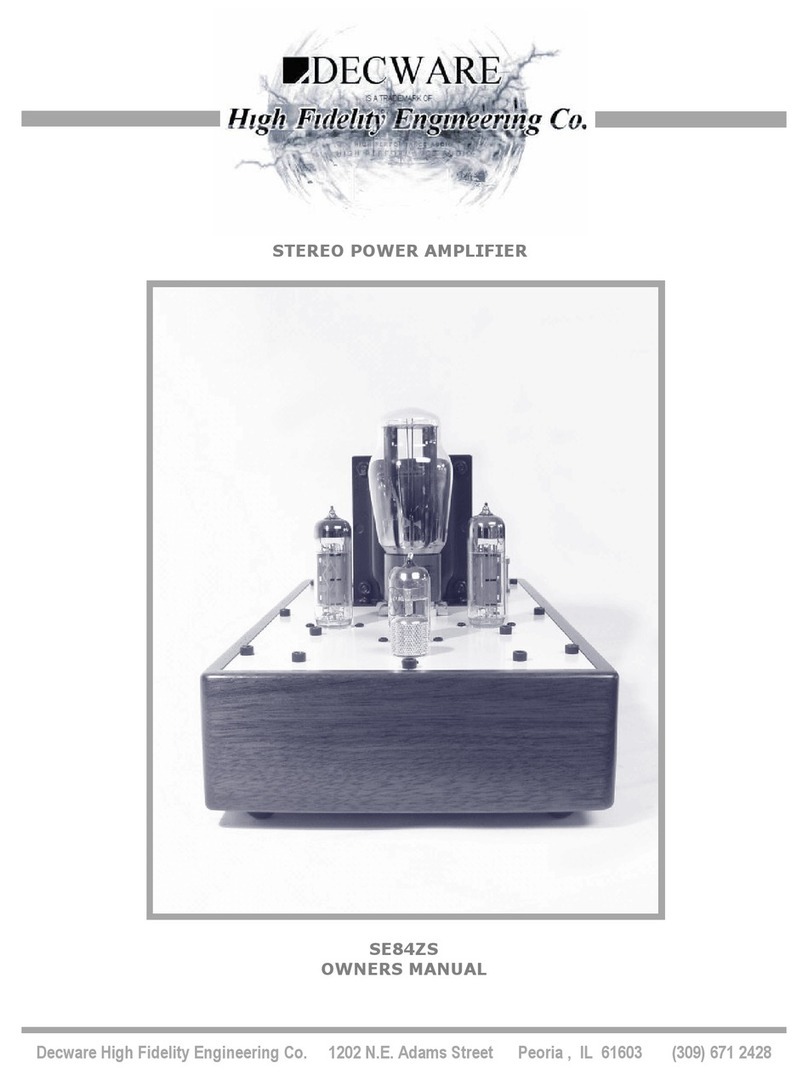
Decware
Decware SE84ZS owner's manual
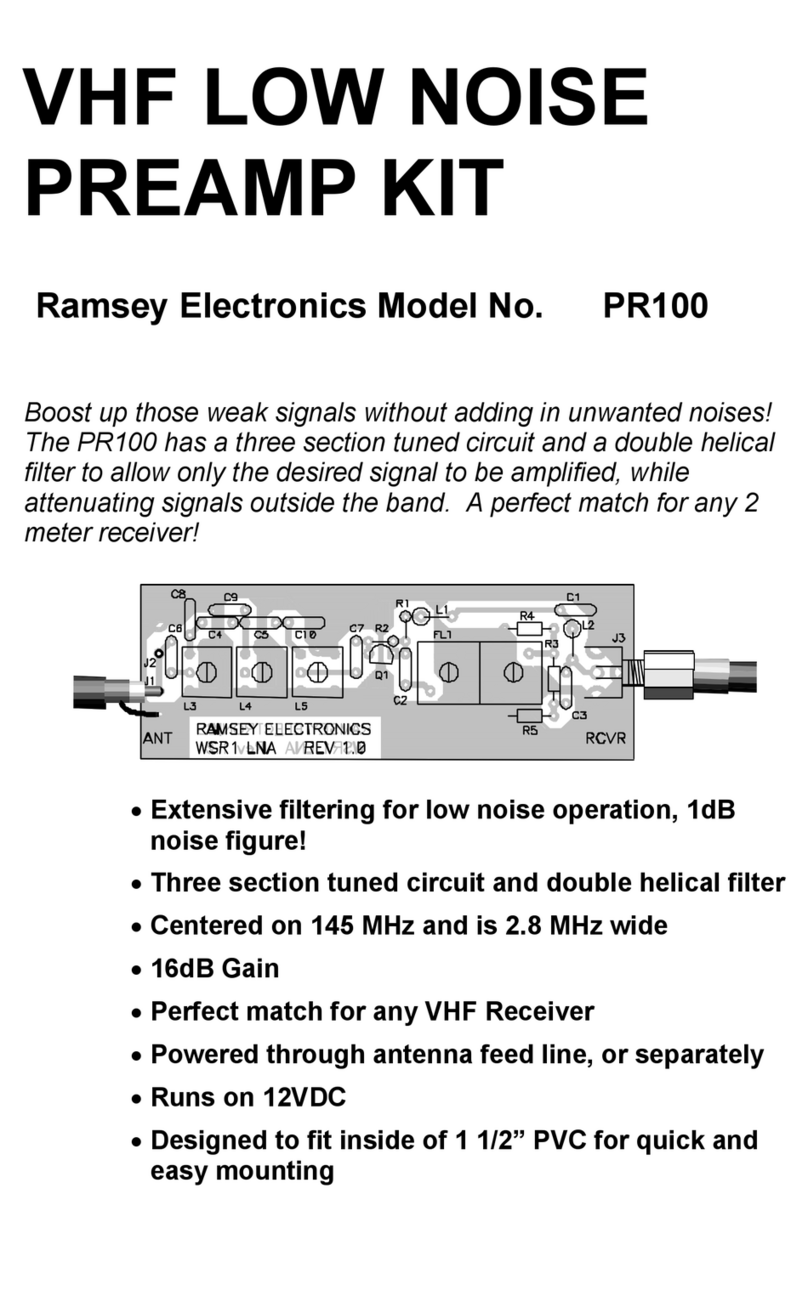
Ramsey Electronics
Ramsey Electronics VHF Low Noise Preamp Kit PR100 Assembly and instruction manual

Kenwood
Kenwood KAC-728S instruction manual

Ecler
Ecler eMOTUS5P user manual

Black Rooster Audio
Black Rooster Audio SILK EDITION VPRE-73 OVERVIEW & INSTRUCTIONS

PrimaLuna
PrimaLuna ProLogue Two quick guide