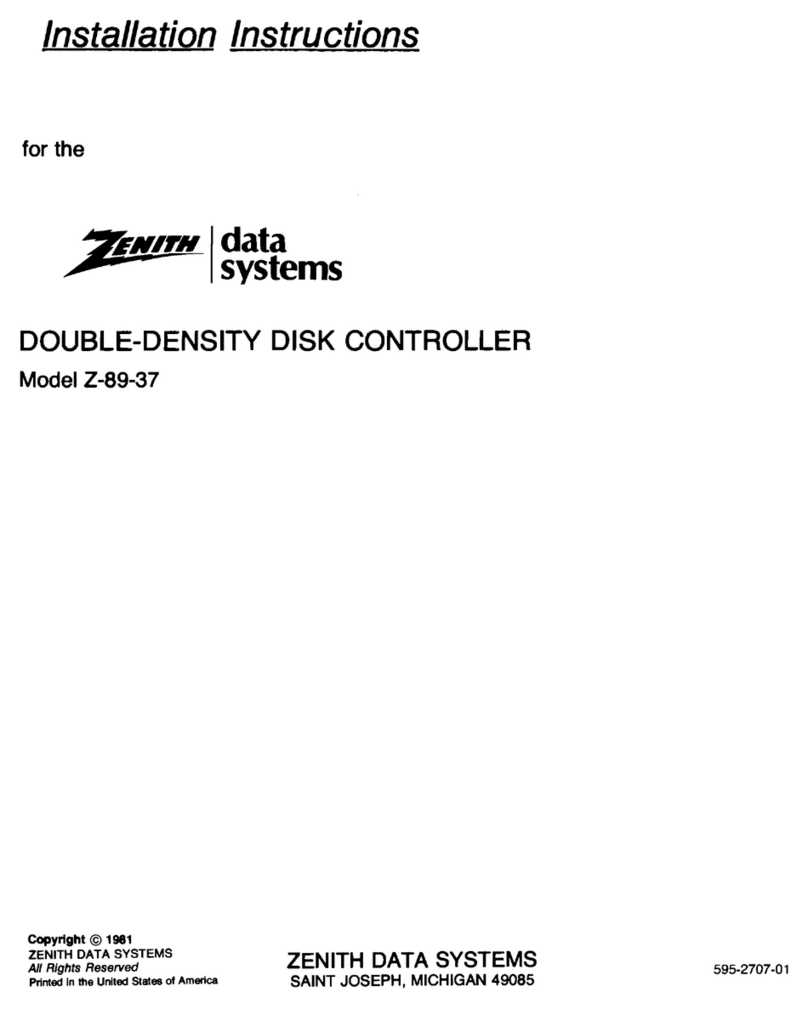Berkeley BPC Series User manual

BPC Series
QUICK START GUIDE
BERKELEY Pump Controller
ABOUT
The BERKELEY Pump Controller (BPC) is pre-jumpered
and programmed with the
BERKELEY Assistant
, provid-
ing ease of setup for constant pressure applications. The
BERKELEY Assistant
defaults to pre-defined parameters
as described in this guide, and also prompts the user for
application-specific information.
This guide covers the startup of the
BERKELEY
Assistant
for constant pressure applications. For other
programs, refer to the ABB manual provided.
SAFETY
Hazardous voltage. Can shock, burn, or
cause death. Ground pump before connecting to power
supply. Disconnect power before working on system
components.
Wire pump motor for correct voltage. See motor
nameplate.
Ground motor to drive before connecting to
power supply.
Meet National Electrical Code, Canadian Electrical
Code, and local codes for all wiring.
INSTALLATION
Connect Transducer
Install the transducer where pressure is to be maintained.
The
BERKELEY Assistant
requires a 4 - 20 ma transduc-
er (Figure 2). The transducer’s power lead should be
attached to terminal 10 or the terminals as shown below
and the 4 - 20 ma output lead should be attached to ter-
minal 5 (Figure 3). The transducer has a brown power
lead and a blue 4 - 20 ma output lead.
(All jumper terminals may need to be loosened to attach
leads above the jumper board).
The jumper board eliminates the need to hand wire termi-
nals 9 to 11, 10 to 19, 11 to 12 and 18 to 21.
Before applying power, make sure the front cover is on
and the control module is in place.
Startup the
BERKELEY Assistant
Apply power to the unit, and follow
the steps on Pages 2 and 3 after
the controller’s screen is lit.
293 Wright Street • Delavan, WI 53115
EXIT
EXIT
00:00
00:00
SAVE
SAVE
REM
REM
PAR EDIT
PAR EDIT
3.0 hp
3.0 hp
9909 MOTOR NOM POWER
9909 MOTOR NOM POWER
Scroll
Buttons
Controller Mode
PID Address
andFunction
Description
Value
Right Button
Right Button
Function
Left Button
Left Button
Function
Motor Rotation
Indicator
Help
Local /
Remote
Start
Stop
Local / Remote
Indicator
FIGURE 1: Control Panel Button Location
BE770 (Rev. 7/13/05)
FIGURE 2: Transducer and Cable
4 - 20 ma Output
Jumper Board
Power Lead
DIP Switches
+24 volt
Power
Connection
FIGURE 3: Transducer connection to Terminal strip
Transducer cable
Transducer

INITIAL STARTUP
PANEL DISPLAY
Upon initial drive power-up
the user will be prompted
to run the
BERKELEY
ASSISTANT
. Scroll to YES
and then select OK. Wait
while the assistant loads.
On subsequent startups,
the
BERKELEY ASSIS-
TANT
can be found in the
ASSISTANTS menu.
EXIT
EXIT
00:00
00:00
OK
OK
REM
REM
CHOICE
Do you want to run
the Berkeley
assistant?
Yes
No
1
MOTOR SELECTION
SCREEN
Scroll to select the type
installation and then press
OK.
EXIT
EXIT
00:00
00:00
OK
OK
Please Select Mtr Type
Above Ground
Submersible
2
MOTOR
FREQUENCY
SCREEN
Enter the motor
frequency (Hz)
from the motor nameplate.
Scroll to select the fre-
quency and select SAVE.
5
EXIT
EXIT
00:00
00:00
SAVE
SAVE
REM
REM
PAR EDIT
PAR EDIT
60.0 Hz
60.0 Hz
9907 MOTOR NOM FREQ
9907 MOTOR NOM FREQ
SCROLL TO
SELECT CONSTANT
PRESSURE POINT
Example shows 40 PSI.
9
EXIT
EXIT
00:00
00:00
SAVE
SAVE
REM
REM
PAR EDIT
PAR EDIT
40 PSI
40 PSI
4011 INTERNAL SET PNT
4011 INTERNAL SET PNT
MOTOR
SPEED
SCREEN
Enter the motor speed
(RPM) from the motor
nameplate. Scroll to select
the speed and press
SAVE. The sample here
shows 3450 RPM.
6
EXIT
EXIT
00:00
00:00
SAVE
SAVE
REM
REM
PAR EDIT
PAR EDIT
3450 rpm
3450 rpm
9908 MOTOR NOM SPEED
9908 MOTOR NOM SPEED
range: 0... 10 bar / 145 psi
max. pressure: 25 bar / 362.5 psi
UE: 80...330 VDC
OUT: 4...20mA Load <(N-8V) /0.02A
Use this Full Range Value
Do NOT use Maximum Pressure
TRANSDUCER
100% VALUE
Enter the transducer’s full
range value which should
be stated on the transducer
body. Scroll to select the
pressure and then press
SAVE. The sample here
shows 145 PSI.
NOTE: DO NOT choose
maximum pressure.
10
EXIT
EXIT
00:00
00:00
SAVE
SAVE
REM
REM
PAR EDIT
PAR EDIT
145.0 PSI
145.0 PSI
4009 100% VALUE
4009 100% VALUE
ASSISTANT
COMLETE
This ends setup of the
BERKELEY ASSISTANT
.
The following steps com-
plete the setup of the
pump system.
13
EXIT
EXIT
00:00
00:00
OK
OK
Berkeley Assistant
Complete
CHECK MOTOR
ROTATION
Press the Local/Remote
button to change to local
control. Check above-
ground motors by viewing
shaft rotation. For sub-
mersible (3-phase) motors,
start and check performance.
Reverse any two power leads and
check again. The lead arrangement
with best performance is correct.
14
LOC
REM
DIR
DIR
00:00
00:00
MENU
MENU
LOC
LOC
100 RPM
100 RPM
0.0 A
0.0 A
0 rpm
0 rpm
0.0 PSI
0.0 PSI
2

MOTOR
VOLTAGE
SCREEN
The screen
shows motor voltage.
Scroll to select the
correct voltage for your
motor as stated on the
motor nameplate. This
sample shows 460 volts.
Press SAVE.
3
EXIT
EXIT
00:00
00:00
SAVE
SAVE
REM
REM
PAR EDIT
PAR EDIT
460 V
460 V
9905 MOTOR NOM VOLT
9905 MOTOR NOM VOLT
MOTOR
CURRENT
SCREEN
Enter the motor
current from the motor
nameplate (not maximum
amps). Scroll to select the
current and press SAVE.
4
EXIT
EXIT
00:00
00:00
SAVE
SAVE
REM
REM
PAR EDIT
PAR EDIT
3.8 A
3.8 A
9906 MOTOR NOM CURR
9906 MOTOR NOM CURR
MOTOR
HORSEPOWER
SCREEN
Enter the motor
horsepower (HP)
from the motor nameplate.
Scroll to select the horse-
power and press SAVE.
The sample here shows
3.0 HP.
7
EXIT
EXIT
00:00
00:00
SAVE
SAVE
REM
REM
PAR EDIT
PAR EDIT
3.0 hp
3.0 hp
9909 MOTOR NOM POWER
9909 MOTOR NOM POWER
FOR SUBMERSIBLE
PUMPS ONLY
Enter the minumum speed
allowed by the motor ven-
dor (consult motor litera-
ture). This is to prevent
motor bearing damage.
8
EXIT
EXIT
00:00
00:00
SAVE
SAVE
REM
REM
PAR EDIT
PAR EDIT
0 RPM
0 RPM
2001 MIN SPEED
2001 MIN SPEED
PID SLEEP
LEVEL SCREEN
Enter the PID sleep level.
This is a motor speed setting.
If the motor speed falls below
this RPM, the PID sleep
function will be enabled.This
is a controller-assigned
value. For additional informa-
tion, refer to the ACS550 Users Manual. Scroll to select the speed and then
press SAVE. The sample here shows 0 RPM (waiting to be set).
Burn Hazard. If the sleep level is set too low,
the pump my run without flow. This can boil water inside the pump, causing dan-
gerously high pressure and temperature.
11
EXIT
EXIT
00:00
00:00
SAVE
SAVE
REM
REM
PAR EDIT
PAR EDIT
0 rpm
0 rpm
4023 PID SLEEP LEVEL
4023 PID SLEEP LEVEL
WAKE UP
DEVIATION
SCREEN
Enter the wake-up
deviation. This is the amount
pressure drops (PSI) below
the pressure set point
before the drive restarts.
This sample is waiting to be
set and shows 0 PSI.
12
EXIT
EXIT
00:00
00:00
SAVE
SAVE
REM
REM
PAR EDIT
PAR EDIT
0.0 PSI
0.0 PSI
4025 WAKE-UP DEV
4025 WAKE-UP DEV
STOP THE PUMP
Press the STOP button.
16
CHECK FOR
SYSTEM
HARMONICS
While the pump is running,
scroll motor speed up to
check for harmonics. Verify
that harmonics do not exist
above the PID sleep level.
15
CHANGE
TO REMOTE
OPERATION
Press the Loc / Rem button
to change to remote control.
LOC
REM
17
TEST
SYSTEM SETUP
Press start to operate the
pump. Test system to ensure
proper system response and
sleep function. Adjust group
40 parameters as needed.
18
3

Parameter Code BERKELEY Code
1002 EXT2 Commands 8-Keypad
1102 EXT1/EXT2 SEL EXT2
1301 MINIMUM AI1 20%
1401 RELAY OUTPUT 1 SUPERV1 OVER
1404 RO 1 ON DELAY 10 S (above ground)
60 S (submersible)
1405 RO 1 OFF DELAY 2 S
1601 RUN ENABLE NOT SEL
2001 MINIMUM SPEED 0 (above ground)
User defined
(submersible)
2002 MAXIMUM SPEED SYNC
2202 ACCELER TIME 1 5 SEC
(above ground)
1 SEC (submersible)
3001 AI<MIN FUNCTION 1-FAULT
3003 EXTERNAL FAULT 1 6-DI6
3004 EXTERNAL FAULT 2 5-DI5
3006 MOT THERM TIME 500 SEC
(above ground)
350 SEC
(submersible)
3007 MOT LOAD CURVE 100% (above ground)
112% (submersible)
3013 UNDERLOAD FUNC 1-FAULT
3014 UNDERLOAD TIME 10S
3022 AI2 FAULT LIMIT 10%
3201 SUPERV 1 PARAM 103-OUTPUT FREQ
3202 SUPERV 1 LIM LO per 9907
3203 SUPERV 1 LIM HI per 9907
Parameter Code BERKELEY Code
3401 SIGNAL 1 PARAM 104-CURRENT
3402 SIGNAL 1 MIN 0
3404 OUTPUT 1 DSP FORM 5-+0.0
3405 OUTPUT 1 UNIT 1 – AMPS
3408 SIGNAL 2 PARAM 102-SPEED
3411 OUTPUT 2 DSP FORM 4-+0
3412 OUTPUT 2 UNIT 7 – RPM
3415 SIGNAL 3 PARAMETER 130-PID 1 FBK
3418 OUTPUT 3 DSP FORM 1 - ± 0.0
3419 OUTPUT 3 UNIT 25 – PSI
4001 GAIN 1.0
4002 INTEGRATION TIME 1.0
4006 UNIT 25 – PSI
4010 SET POINT SEL 19-Internal
4011 INTERNAL SETPOINT USER DEFINED
4016 ACT1 INPUT 1-AI2
4017 ACT2 INPUT 1-AI2
4022 SLEEP SELECTION 7 – INT
4024 PID SLEEP DELAY 10 SEC
4027 PID 1 PARAM SET 3-DI3
4102 INTEGRATION TIME 1.0S
4106 UNIT 25-PSI
4109 100% VALUE per 4009
4110 SET POINT SEL 19-INTERNAL
4111 INTERNAL SETPOINT per 4011
4122 SLEEP SELECTION 7-INT
4123 PID SLEEP LEVEL per 4023
4124 PID SLEEP DELAY 10 SEC
4125 WAKE-UP DEV per 4025
PARAMETERS CHANGED RELATIVE TO PID CONTROL DEFAULTS
Upon initial startup, the
BERKELEY ASSISTANT
runs
automatically. On subsequent runs, use the steps below
to run the
BERKELEY ASSISTANT
.
1. Use the MENU key to access the Menu List.
2. Select Assistants
3. Select
BERKELEY ASSISTANT
.
4. Follow the screen instructions to configure the system.
NOTE: The upper left hand corner of the display shows
whether the drive is in local or remote control. In LOC
mode the drive holds a constant speed which can be
adjusted using the up/down buttons. The speed which will
be held is in the upper right hand corner. In REM mode
the drives holds a constant pressure. The pressure, as a
percentage of full scale is shown in the upper right hand
corner.
NOTE: For common parameters and menu items, use the
Help key ? to display descriptions.
If you encounter Alarms or Faults, use the Help key or
refer to the Diagnostic section of the User’s Manual.
4

9905 Motor Nom Voltage: This is the nominal voltage
stated on the motor nameplate. If the motor is rated for
operation at multiple voltages, select the voltage nearest
the utility voltage. Ensure the motor connections corre-
spond to the voltage selected.
9906 Motor Nom Current: This is the nominal current
found on the motor nameplate. Do not use service factor
amps.
9907 Motor Nom Freq: This is the nominal frequency
found on the motor nameplate.
9908 Motor Nominal Speed: This is the nominal speed
found on the motor nameplate. Use the number on the
motor nameplate. Do not enter 3600, 1800, etc.
9909 Motor Nom Power: This is the nominal horsepower
found on the motor nameplate. Do not include service
factor unless the service factor is greater than 1.15.
2001 Min Speed (Required for Subs only): This is the
minimum speed the motor is allowed to run. This mini-
mum is set to prevent damage to the motor thrust bear-
ings. Refer to motor literature to determine setting.
4011 Internal Setpoint: This is the pressure the system
will maintain.
4009 100% Value: This is the full scale reading of the
transducer. Ie. The 100% Value of a 200PSI transducer is
200PSI.
4023 PID Sleep Level: Operation below this rpm will
cause the drive to stop.
4025 Wake-Up Dev: This is the pressure drop that will
trigger the drive to restart. For example, if the set point is
60 PSI and the Wake-Up Deviation is 10 PSI, the drive
will restart at 50 PSI.
Timer Function:
The BERKELEY VFD includes four timer functions. Each
timer function can include up to four daily / weekly start
and stop times.
The following example show the parameter changes
required to use PID Set 2 on Monday, Wednesday, and
Friday from 8:00 AM to 10:00 AM.
Parameter Setting
3601 – Timers Enable ................7 – Enabled
3602 – Start Time 1 .................. 8:00 AM
3603 – Stop Time 1 .................... 10:00 AM
3604 – Start Day 1 .................... 1-Monday
3605 – Stop Day 1 .................... 1-Monday
3606 – Start Time 2 .................. 8:00 AM
3607 – Stop Time 2 .................... 10:00 AM
3608 – Start Day 2 ...................... 3-Wednesday
3609 – Stop Day 2 .................... 3 – Wednesday
3610 – Start Time 3 .................. 8:00 AM
3611 – Stop Time 3 .................... 10:00 AM
3612 – Start Day 3 .................... 5-Friday
3612 – Stop Day 3 .................... 5-Friday
3626 – Timer Func1SCR .......... 7 = P3 +P2 + P1
4027 – PID 1 Param Set ............ 8 = Timer Function 1
DESCRIPTION OF INFORMATION REQUIRED
BY THE
BERKELEY ASSISTANT
These instructions are only for systems that require tanks. Pressure tanks are generally required to maintain system pressure
during periods of low or no demand. Tank precharge must be less than the pressure set point – wake up deviation.
The tank can be sized using Boyle’s law (V1 x P1 = V2 x P2). Units are in gallons and PSI.
Drawdown = Total Tank Size x (Precharge+14.7) Total Tank Size x (Precharge+14.7)
(Setpoint + 14.7 – Wake Up Deviation) (Setpoint+14.7)
Typically tanks are sized for approximately 20% of pump capacity. For example, a 150 gpm pump typically requires 30
gallon total tank size.
TANK SIZING
__
5

Alarm 2025 upon startup
This is a normal alarm, and occurs whenever motor data
is changed. The alarm shows for about 15 seconds while
the drive performs a motor calibration.
Fault 14 External Fault 1
External fault 1 is triggered when the VFD’s output fre-
quency exceeds motor nameplate frequency for more
than 10 seconds. Parameter 1404 controls the time delay
for this fault. If the system includes a large tank, or
requires more time to reach the setpoint, increase param-
eter 1404 as needed.
This fault is designed to protect against loss of prime,
broken shafts, etc. To disable this fault, adjust parameter
2002 Maximum speed, to the motor nameplate rpm.
Sleep
The BERKELEY VFD monitors pump speed to determine
demand. The pump is shut off when the rpm goes below
parameter 4023: PID Sleep Level. Always set parameter
4023 high enough to trigger sleep mode during low
demand conditions. Note that the shut-off head at param-
eter 4023: RPM, must be higher than the pressure set-
point. The PID sleep level can be determined by slowly
closing the discharge valve to confirm that the RPM
decreases to a level that triggers the sleep mode. The
PID sleep level can also be found by using the BEC2 pro-
gram, or see www.bec2.net.
Systems that use small tanks, or have a flat performance
curve, may cycle rapidly at intermediate flows. Correct
this by increasing Parameter 4024: PID Sleep Delay.
Caution: Do NOT increase parameter 4024 to a level that
will allow the pump to run with zero flow (dead head). The
water in the pump can overheat.
Sleep Options
Other devices such as flow or float switches can be used
to trigger sleep mode. Parameter 4022 determines the
method to trigger sleep mode. These options can be used
for pump up, pump down, and other on/off applications.
Multiple Systems / Setpoints
The BERKELEY VFD includes (2) independent process
control sets (groups 40 and 41). Group 41 parameters
can be selected using Digital Input (DI4). When first set-
up, groups 40 and 41 are identical. A set can be changed
later with parameters for a second process.
Constant Flow
After running the
BERKELEY Assistant
, the drive can be
configured for constant flow by adjusting parameters
4006: Units, and 4009: 100% Value.
Constant Flow Example 1:
Using a 4-20ma velocity meter with a range of 0 to 10
ft/sec. We want the display to be ft/sec.
Set 4006 to ft/sec
Set 4009 to 10
Constant Flow Example 2:
Same setup as example 1, but we have a 4" pipe and
want the display to be gpm.
Set 4006 to gpm
Set 4009 to 393 (this is the flow in a 4" pipe which results
in a 10 ft/sec velocity).
Constant Flow Example 3:
Using a 4-20ma flow meter with a range of 0 to 100 gpm.
We want the display to be gpm.
Set 4006 to gpm
Set 4009 to 100
Single Phase Connection
The BERKELEY VFD can operate on single phase input
power with a 50% de-rating. Power is connected to U1
and W1. The neutral / ground lead must be connected to
the drive terminal PE. Note that the current in the input
lines will be higher than the current to the motor. Use
fuses rated as shown in the users manual regardless of
phase.
Saving and Recalling Settings
The BERKELEY VFD can save and recall (2) sets of user
parameters (use parameter 9902). After running the
BERKELEY Assistant
, and making changes, we recom-
mend the parameter set be saved. The parameter set can
then be recalled if parameters get accidentally changed.
Pass Code
The BERKELEY VFD can be pass code protected. Pass
coding is enabled by parameter 1602. The pass code is
entered in parameter 1603.
Submersible Motor Application
Submersible pump motors often have higher current draw
than an equivalent above ground motor. Submersible
motor size is usually based upon service factor amps
(which is higher than full amps).
HELPFUL HINTS
6

Automatic Restarts After Power Failure
The BERKELEY VFD can be configured to automatically
restart after power loss. This will energize the motor
whenever power is present. To enable this mode, set
parameter 1002 to DI1, and set the Dip Switch on the
jumper board to ON.
Do not use this setting if unexpected
starts may cause damage or injury.
HELPFUL HINTS (Continued)
Record setup values here.
Drive Model:
Drive Description:
Pump Model:
Pump Description:
Motor Model:
Motor Nominal Voltage*:
Motor Nominal Current*:
Motor Nominal Frequency*:
Motor Nominal Speed*:
Motor Nominal Power*:
Minimum Speed * (required for submersibles):
Pressure Setpoint*:
Transducer Full value*:
Sleep Level*:
Wake-Up Deviation*:
INSTALLATION RECORD
* Values required by the
BERKELEY ASSISTANT
.
7
Dip Switch in ON
Position
FIGURE 4: Dip Swithc ON

Use of Premium Efficiency Motors
Using variable frequency drives may cause an increase in
voltage spikes and motor temperature. These are caused
by, but not limited to, several application factors. These
include motor lead length, voltage quality, motor loading.
Since many of these factors are beyond our control, we
recommend using premium efficiency motors. Premium
efficiency motors normally contain
better winding insulation and wire, and run cooler.
Output Filters and Reactors
Variable frequency drives produce “voltage wave reflec-
tion”. This is a function of the voltage rise time and the
length of the motor cables. As reflected waves return to
their source and encounter other waves, the values add,
causing higher peak voltage. Higher peak voltage can
decrease motor life expectancy. Installing output reactors
and filters can increase motor life expectancy in many
applications. Output reactors and filters are available from
your BERKELEY distributor.
Motor Service Factor
In some applications, submersible motors can operate into
its designed service factor. Parameter 3007 can be set to
allow motors to operate into the service factor range.
Example: When using a non-modified catalog product in
water under 86° F with proper flow conditions cooling the
motor, parameter 3007 can be set to 112%.
Submersible motors should always operate within its
service factor limit.
Program Change:
Set Parameter 3007 to the percentage
the motor is operating into service factor.
Use of Output Reactors and Filters
The Load Reactor or KDR dampens voltage spikes on the
PWM (Pulse Width Modulated) wave from the AC drive to
the motor and should be used on standard efficiency or
non-premium efficiency ‘above ground’ motors. A KDR will
normally eliminate voltage spikes above 1100 volts.
The Load Filter or KLC is a KDR with the addition of a
capacitor resistor network that adds regulation of the
PWM output to further dampening the voltage dampening
achieved in the KDR. This further reduces potential for
motor damage due to voltage spikes. A KLC will normally
eliminate voltage spikes above 950 volts.
The reasons you would use a KLC over the KDR:
1) Where excessive motor lead lengths are used,
over 250 feet.
2) Where the cost of replacing the motor would be
prohibitive.
3) When using a submersible motor (required with
motors over 230 volts).
TECHNICAL /WARRANTY SUPPORT
Before calling technical support, record the model and
serial number of your drive controller. Also note the
firmware version of the drive and keypad.
BERKELEY technical support number is
1-888-237-5353
293 Wright Street
Delavan, WI 53115
IMPORTANT INFORMATION
Table of contents
Popular Controllers manuals by other brands
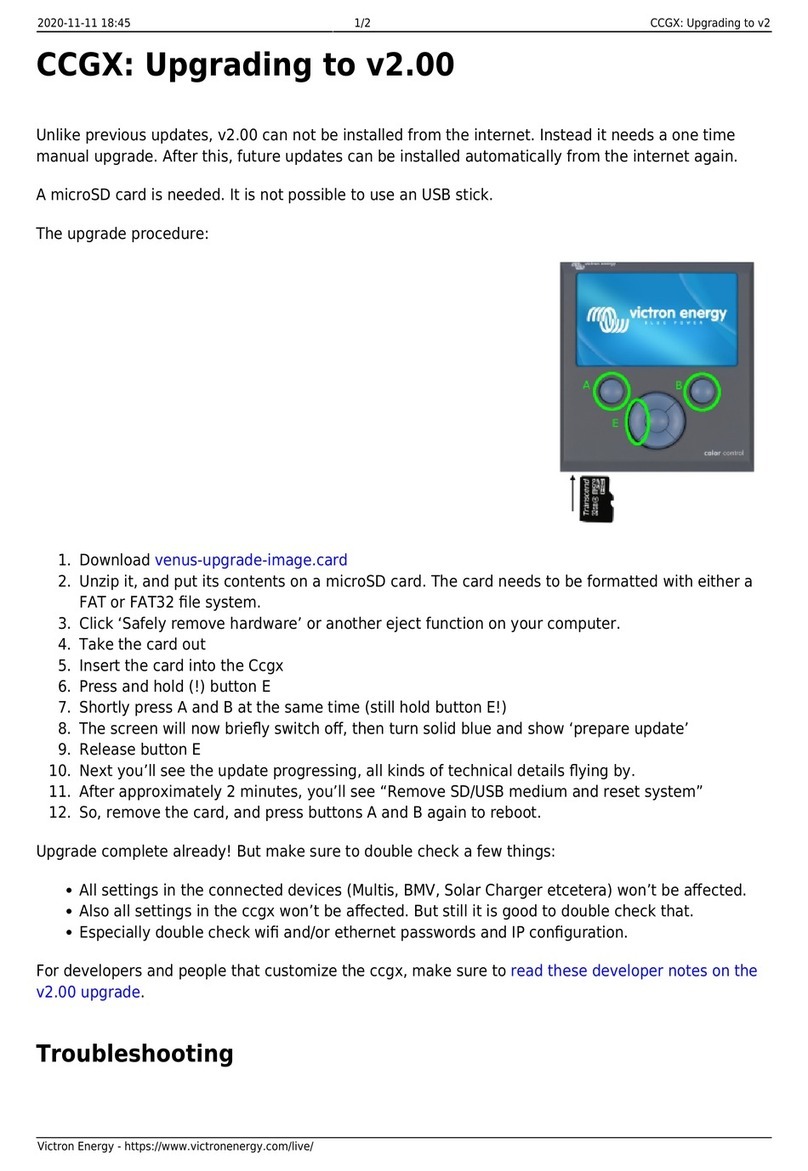
Victron energy
Victron energy CCGX manual

Hach
Hach ORBISPHERE 410 Quick operator's guide

BROOKING INDUSTRIES
BROOKING INDUSTRIES SDP212-H/R Software programming manual

AUMA
AUMA PF-M25 Series Short instructions

Pacific Sun
Pacific Sun CalcFeeder PRO User Quick Manual
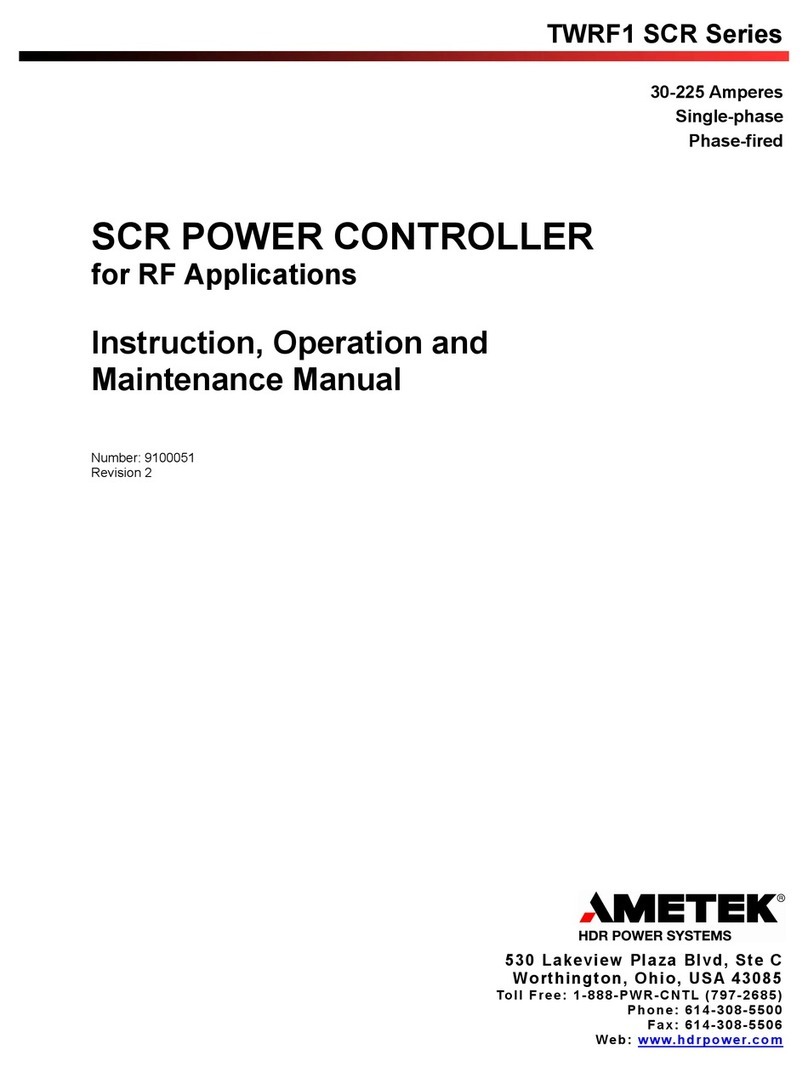
Metek
Metek TWRF1 SCR Series Instruction, Operation and Maintenance Manual

Panasonic
Panasonic KT4R user manual
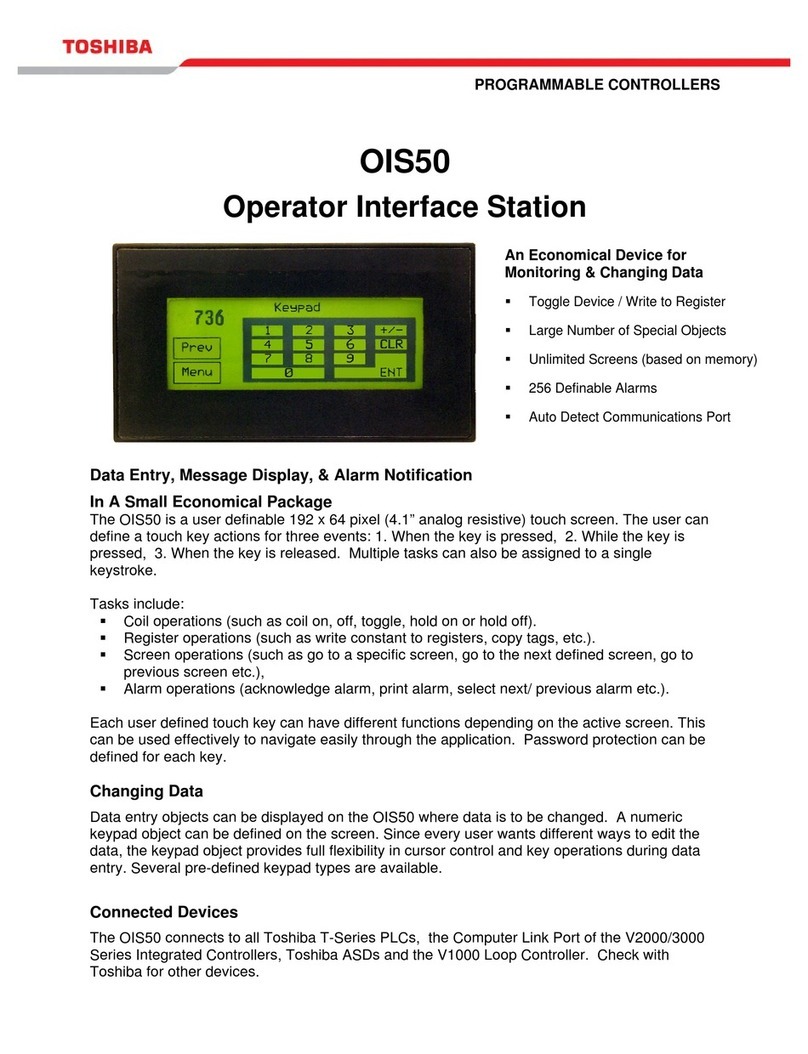
Toshiba
Toshiba OIS50 Specifications
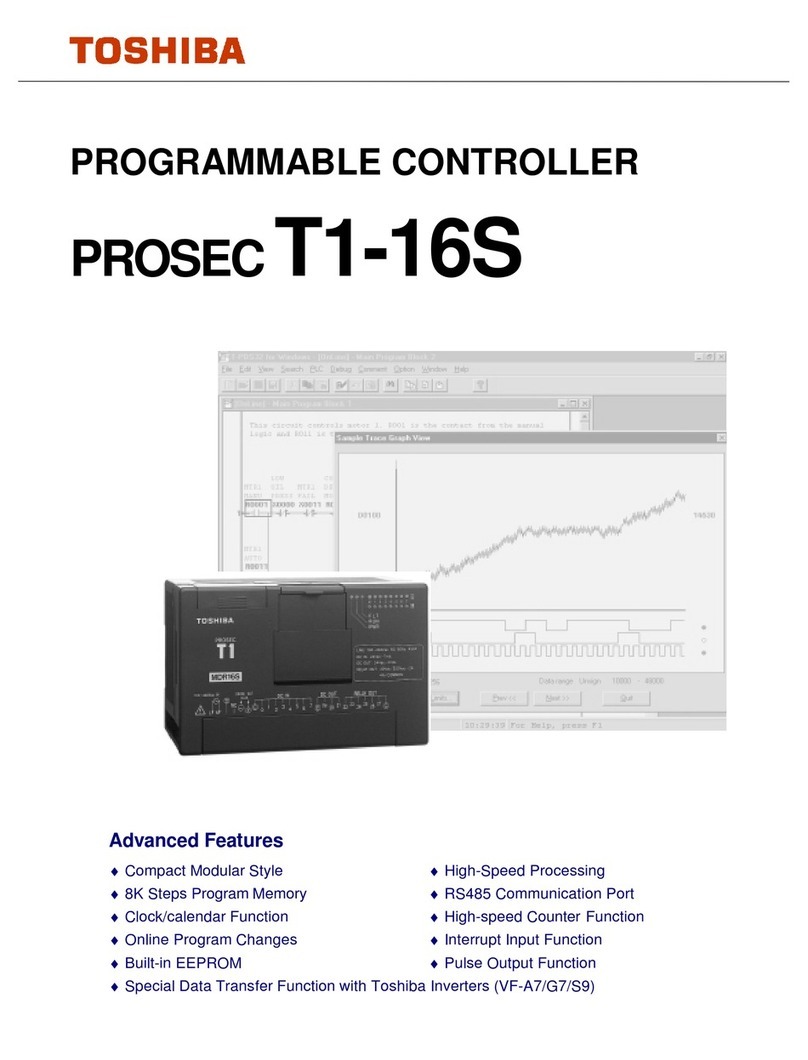
Toshiba
Toshiba PROSEC T1-16S user guide
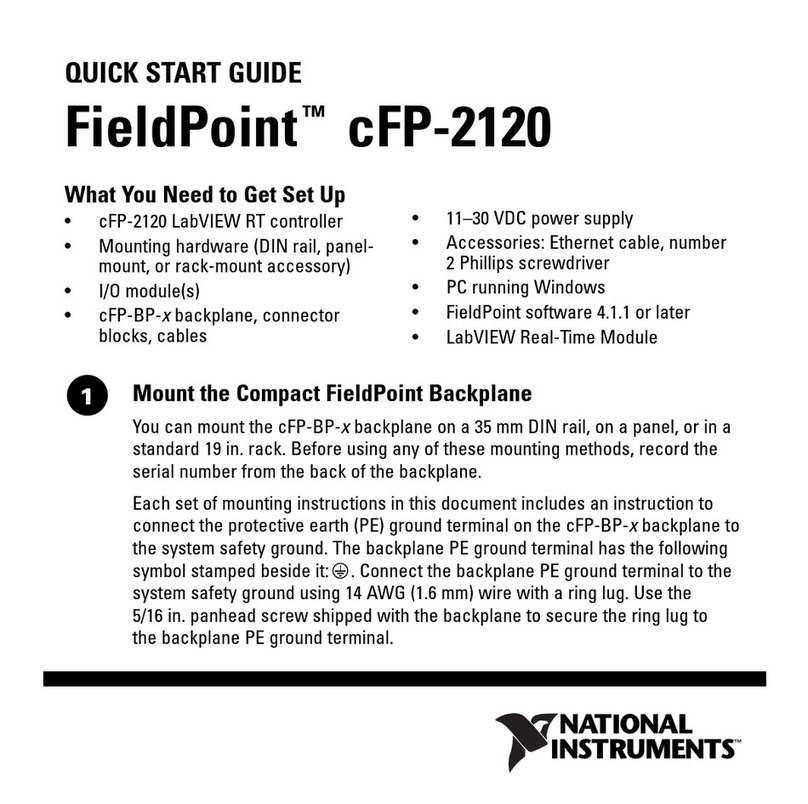
National Instruments
National Instruments FieldPoint cFP-2120 quick start guide

Ingersoll-Rand
Ingersoll-Rand X4I Quick setup manual
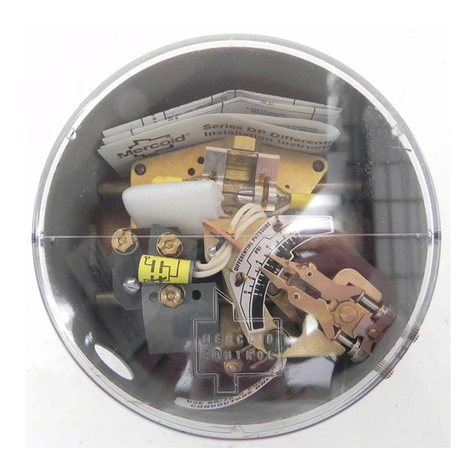
Mercoid
Mercoid PPQ Series Installation and operating instructions