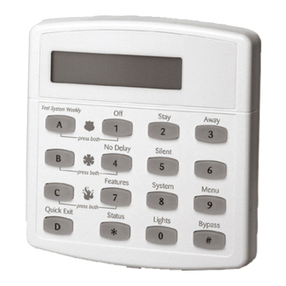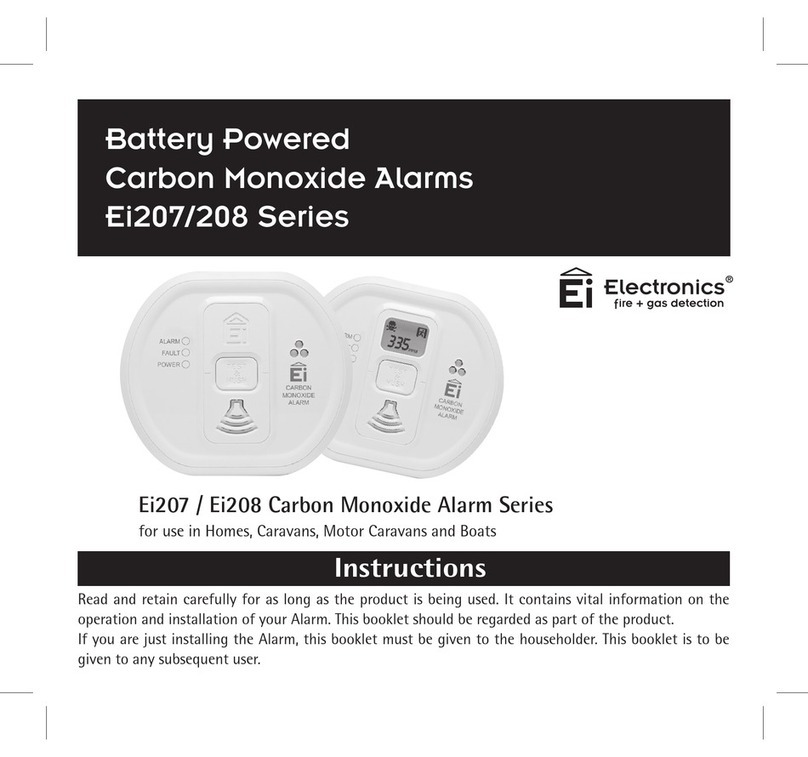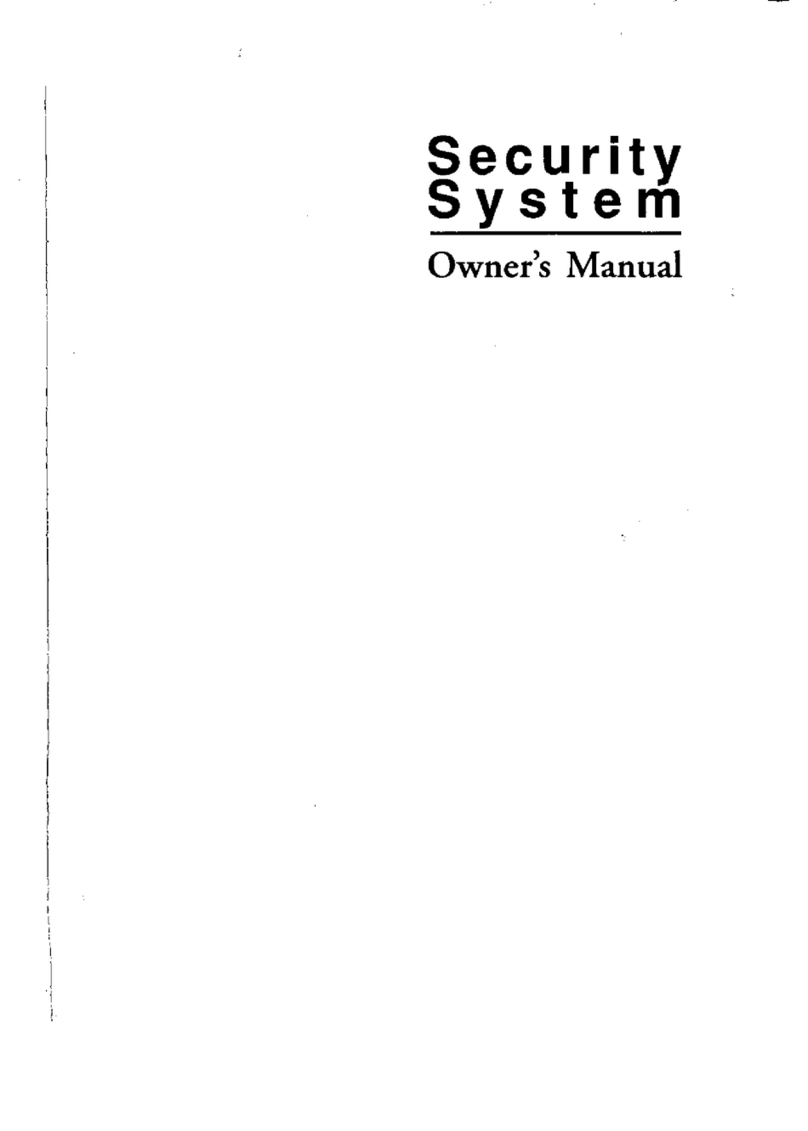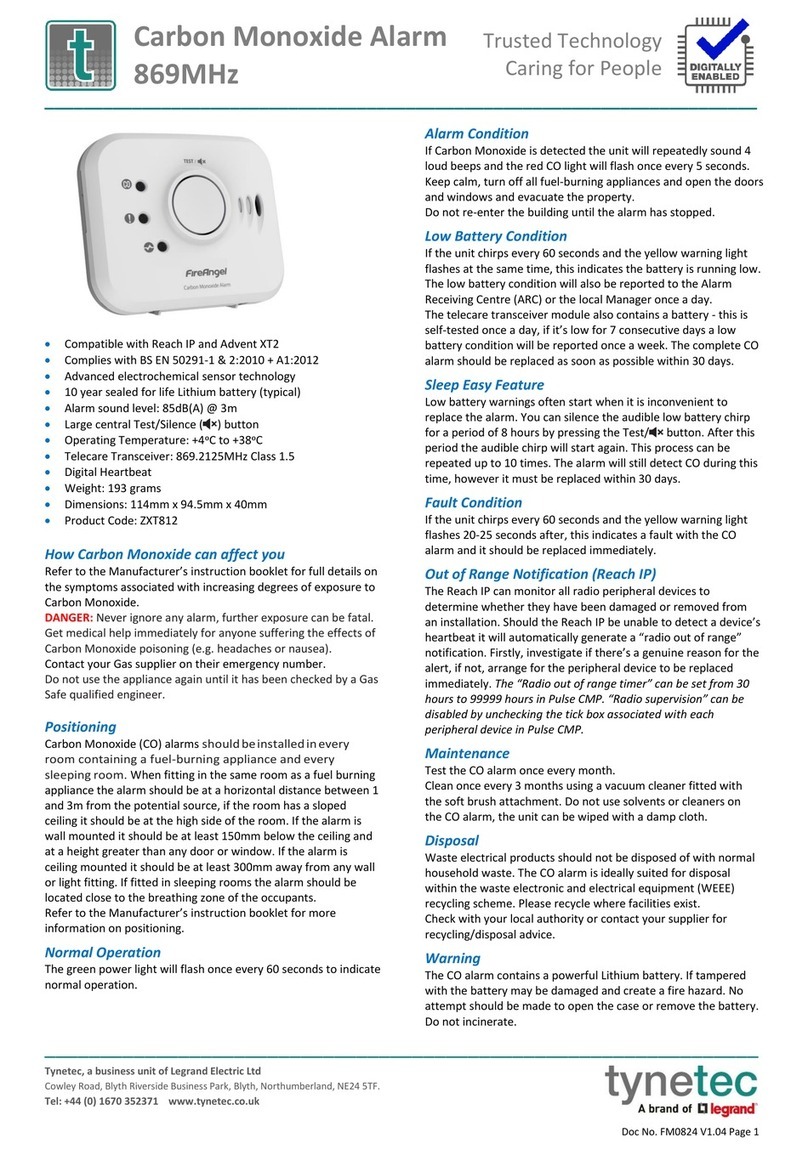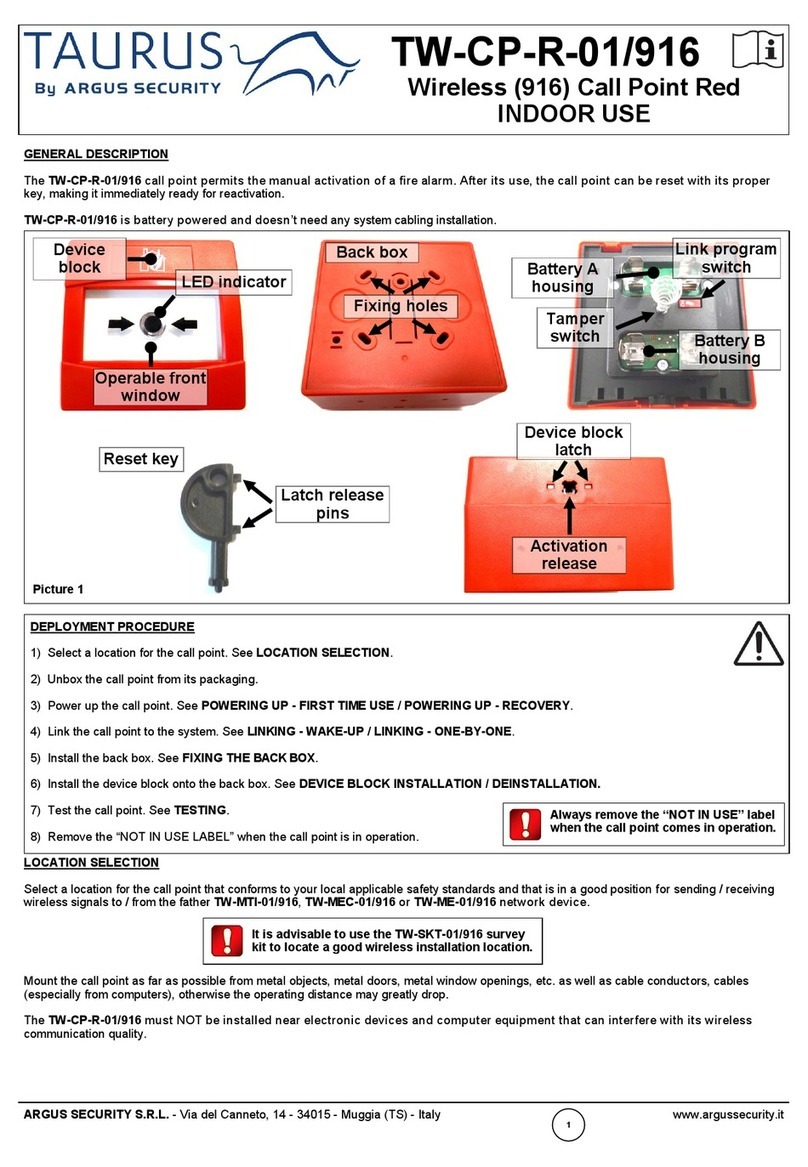Berkeley SentryHound-Pro User manual

SentryHound-Pro Ferromagnetic Portal
User Manual Version 1.5

1
Table of Contents
Introduction……………………………….……………………………………… 2
Unpacking Unit………….………………………………………………………... 3
Powering Up Unit……………….…...………………………………………….... 3
Controls and Alerts ….………………………………………………………….... 4
Beacon Alert Colors…………….……………………………………………….... 5
Controlling SentryHound-Pro…………………….…………………………......... 6
More About Ferrous Detection……….….……………….…………………......... 7
Operational Modes…………………………..………………….……………....... 8
Free Standing Gated Tethered Portal……………….……………..…....... 8
Free Standing Gated Untethered Portal……………….………..……....... 9
Wall Mounted Unidirectional……………….………………………......... 10
Free Standing Unidirectional……………….……………………….......... 11
Free Standing Omnidirectional……………….………………………....... 12
Free Standing Bidirectional ……………….…………………………....... 13
Sensitivity Settings……………….…………………….……………………….... 14
Alert Settings……………….…………………….……………………….…….... 15
Battery Levels……………….…………………….…………………...….…….... 16
Dry Contact Trigger Diagram…………………….……………………….…….... 17

2
Introduction
SentryHound-Pro™ Ferromagnetic Contraband Portal is a dual or single pole solution to detect unauthorized
or illegal PEDs (Personal Electronic Devices) including cell phones, tablets, laptops, smartwatches, wearables
and even weapons including guns and knives. SentryHound-Pro’s ferromagnetic inspection zones are highly
sensitive to trace amounts of ferrous material found in plastic cell phones and miniaturized electronics. These
same devices slip through regular metal detectors without detection but not SentryHound-Pro because of its
sensitivity, unique motion detection and enhanced false trigger rejection. This allows for a rapid security
checkpoint of pockets, bags, purses, clothing and even body cavities.
• Ferromagnetic Contraband Portal (2 poles included) for the quickest & most accurate ferromagnetic
inspection security checkpoint
• Single pole setup anywhere in under 30 seconds
• Lightweight, versatile & all day battery power
• Sealed against the elements for rugged indoor/outdoor use
• 2nd pole easily untethered to use for additional security checkpoint
• Vastly reduced false detection compared to standard metal detectors
• Full ferromagnetic security checkpoint zone up to 64″ wide by 75″ high
• Detects contraband cell phones (ON or OFF), smartwatches, wearables, tablets, portable electronics,
weapons
• Key lockable for security reassurance
• Most advanced ferromagnetic contraband portal available with distinct ferromagnetic inspection zones to
pinpoint contraband
• Advanced motion detection and false trigger rejection using dual pole configuration
• Perfect for FBoP, DoD, NSA, FBI & any secure government or military SCIF
• Designed and manufactured entirely in the U.S.A.

3
Unpacking Your Unit
SentryHound-Pro ships in a protective carton designed specifically for the hardware. Be sure to keep this box
and all packing materials in case unit needs to be sent back to factory for repairs or updates. Once you have
unpacked all items and have made yourself accustomed with SentryHound-Pro features, typical setup for the
unit can be accomplished in only 30 seconds.
Powering Up Unit
Be sure to keep the unit charging using the included charger in case you need to move it into an area where
there are no nearby power outlets. It can take several hours to fully charge. When you first power the unit on, it
will automatically enter into a calibration procedure taking approximately 30 seconds to complete.
SentryHound-Pro self calibrates so you do not need to calibrate manually unless the unit is moved to a different
location. After the unit has been moved, you should always press the CALIBRATE button and wait 30 seconds.
While the unit calibrates, do not stand within 5 feet of it and make sure there is no movement of large ferrous
objects in the area. If calibration is interfered with in any way, you can simply press the CALIBRATE button
again.

4
Controls and Alerts
SentryHound-Pro is housed in a rugged aluminum chassis with weather resistant seals and
buttons. The internal 12V sealed lead acid battery takes approximately 3 hours to fully charge
and lasts approximately 24 hours under normal operation. The unit includes 5 color-coded
buttons, a physical lock and key, dry trigger contact and USB port on the top of the base.
The front side (product name etched in this side) of the base includes a motion sensor that
only triggers the alarms if ferrous material is detected while someone is moving past this
sensor. On the bottom left of the front side of the base is the power input connector for
charging the internal battery.
The rear side of the base includes a motion sensor just like on the other side of the base and
also an infrared sensor for communication between two pole configurations. This is useful for
setting up various configurations detailed later in this user manual.
Then pole contains (4) alert zones that detect ferrous material all the way from the floor up to
over the top of the alert dome on the top of the pole. This ensures that the tallest subjects
passing through the poles cannot hide contraband in their shoes or any kind of headwear.
Each zone blinks to indicate the approximate area where the ferrous material is detected. The
dome light on top of the pole blinks for alerts but also to indicate the u it is ready for the next
ferrous scan. All LEDs on the pole can change color to indicate the current mode or setup or
operation.

5
Beacon Alert Colors
The light atop the sensor pole can indicate modes independently of other visual alerts and sounds. Make note of
the beacon’s color and/or blinking to understand the corresponding modes.
Solid green indicates that the unit is ready for detection. Always wait for solid green before
letting anyone pass by the unit.
Blinking red (adjustable duration using ALERT button) indicates positive detection of ferrous
material. Red LED alert zone clusters in sensor pole stay solid to indicate area of ferrous
detection.
Solid yellow indicates calibration in progress. Allow the unit to fully calibrate (about 30
seconds) without any nearby (about 5 feet away) ferrous movement. Once the beacon turns
green, allow foot traffic to resume for detection.
Blinking blue (same duration as positive detection) indicates that subject needs to be screened
again. This indicates detection of high background noise during the first pass. Once beacon
light goes back solid green, subject must pass by unit again to properly check for ferrous
material.

6
Controlling SentryHound-Pro
SentryHound-Pro buttons are color-coded to match the color of the LED alerts and configuration modes in the
pole. Some of these buttons require holding down in combinations to enter into different detection
configurations. Consult this manual fully or the included quick start guide for more details.
ON/OFF Button – Push this button to power on SentryHound-Pro. Hold button in for 3 seconds to
power the unit back off.
BATTERY LEVEL – Push this button to check the level of the internal battery. The alert zones
on the pole light up to from the bottom to the top to indicate 25%, 50%, 75% or 100% capacity.
CALIBRATION – Push this button to calibrate the unit at any time. The process takes about 30
seconds. You should also push this button if the unit is moved to a different location while still
powered on.
SENSITIVITY – Push this button adjust detection sensitivity. The higher the sensitivity setting
(more LEDs lit on the pole) the more the unit is prone to false triggers.
ALERT – Push this button to cycle through various alert audio and visual durations.
KEY – Turn and remove this key to lock or unlock the unit to prevent tampering. When in the
locked position, all settings are static (including main power) and cannot be changed until key
is inserted and turned back to the unlock position.
DRY TRIGGER CONTACT – Connect this contact to an external speaker, camera, DVR or
visual alert to add additional functionality each time the unit is triggered by ferrous detection.
USB – This port allows the unit firmware to be updated. Be sure to consult with
[email protected] for upgrade steps before performing any update to your unit.
MOTION SENSOR / INFRARED SENSOR – Be sure that unit bases (single or dual pole
configurations) are free from obstructions so that these sensors can detect motion and
communicate between bases during setup procedures.
POWER INPUT – Use only the provided AC adapter to power and charge the unit here.

7
MORE ABOUT FERROUS DETECTION
Ferrous detectors are used to detect changes in the earth’s omnipresent magnetic field in a space. The detector is
initially conditioned to the earth’s magnetic field and its immediate surroundings. Many variables can change the
magnetic field measured by a ferrous detector such as the introduction of ferrous material around the detector or
physical movement of the ferrous detector itself.
Ferrous materials are materials that can be magnetized and also known as ferromagnetic material. They are mostly
iron, but can also be nickel, cobalt and some alloys of rare-earth metals, or common magnets. Some common
non-ferrous metals are copper and aluminum. Depending upon the composition and purity of material, brass and
stainless steel might have some trace of ferromagnetic material in them even if they do not appear to be
magnetizable.
Introduction of nearby ferrous material causes perturbation in the earth’s magnetic field, and that change is picked
up by the ferrous detector. Digital signal processing is applied to the detected change and a visual/audio alert is
issued. There are four ferromagnetic sensors in each SentryHound-Pro pole, linearly arranged and equidistant
apart from each other so that the sensor with the strangest signal will be visually indicated.
Please note that the following items (not exhaustive list) might have enough ferrous material to trigger a ferrous
detector: rolling office chairs, large trucks moving outside, metal eyeglass frames, belt buckle, shoes,
wristwatches, metal zipper, metal buttons or studs within fabric. Another potential source of interference are
power supplies in close proximity to the system. Keep power supplies for any electronics and power supply cables
of any electronics away from the system. Awareness of these materials will help isolate contraband vs. false
triggers which will accelerate screenings and security checkpoints.
Physical stability of the SentryHound-Pro system is very important for proper operation. As noted above, any
movement or vibration of the system during operation might disturb the magnetic field and potentially trigger the
detector. SentryHound-Pro should NOT be used on any carpet or flooring that has the slightest give when someone
walks nearby. If a system is moved at all, it should stabilize after 5 seconds or so to resume detection. However,
in certain instances, the extreme movement of the system could trigger a full calibration procedure (as indicated
by yellow beacon light on top of pole), and after about 30 seconds, the system will again be ready for detection.
Users can, at any time, initiate this calibration manually by pressing the CALIBRATE button.

8
Operational Modes
There are six unique modes of operation:
MODE 1: Free standing gated tethered portal
MODE 2: Free standing gated untethered portal
MODE 3: Wall‐mounted unidirectional
MODE 4: Free standing unidirectional
MODE 5: Free Standing omnidirectional
MODE 6: Free standing bidirectional
Modes 1 and 4 are the most commonly used so this manual will focus mostly on them but all modes are
supported using the dual pole configuration. By default, the single pole SentryHound-Pro ships supporting
modes 3 and 5. If you have received the dual pole configuration, the default modes are 1 and 2. Modes 4 and 5
require a button combination to activate.
Mode 1: Free standing gated tethered portal
In this mode, two SentryHound-Pro poles are used as a
tethered portal in order to guide foot traffic and increase
detection distance up to 64 inches between poles. Be sure
that both units are placed on solid, level flooring
(preferably concrete or tile) with no give or else they might
falsely trigger. Once the poles are linked, even small
amounts of ferrous material passing anywhere in between
the two poles, from ground level up to 75 inches above the
ground, will trigger an alert. Poles will only trigger while
someone is moving between them meaning security staff
can move freely around the portal without triggering any
alert.
Setting up this configuration is simple. Be sure both units are placed a few feet apart (you can adjust final
spacing later) and that the IR sensors are facing each other. The alert LEDs on one side of the poles, the buttons
and the SentryHound-Pro etching on the base should all be viewable and easily accessible from the outside of
the portal allowing only foot traffic within the portal to be detected as they pass through.
Once aligned, pressing the POWER button on both units within 4 seconds of each other will automatically link
the two poles. The first unit powered on will automatically become the master pole making the other unit the
slave. The master unit ALERT button will blink 3 times to indicate that tethering is successful.
Note: If ferrous material passes through the portal at the same time that someone else moves near the portal,
there is a risk of false detection. SentryHound-Pro should always be setup in an area with minimal
ferromagnetic activity. This activity can include large moving ferrous objects such as wheeled office chairs,
filing cabinet drawers, steel doors and even large trucks in a nearby parking lot.

9
Mode 2: Free standing gated untethered portal
In this mode, two or more SentryHound-Pro poles
can be used as a row of multiple untethered portals in
order to guide foot traffic through a virtual gate or
wall. In this configuration, units allow for foot traffic
on either side of the unit without the need for
tethering to each other. Be sure all units are placed
on solid, level flooring (preferably concrete or tile)
with no give or else they might falsely trigger. Once
the units are powered on, even small amounts of
ferrous material passing anywhere in between the
units, from ground level up to 75 inches above the ground, will trigger an alert. Poles will only trigger while
someone is moving between them meaning security staff can move freely around the portal without triggering
any alert.
Since this configuration does not require any tethering, units may be powered on at any time and do not need to
be facing in any particular direction. Press the POWER button on the first unit and wait a few seconds for the
ALERT button to blink. Next, turn on the second unit and wait for that ALERT button to blink. Continue doing
this to as many units as you would like to align for a full gated effect.
Note: If ferrous material passes through the portal at the same time that someone else moves near the portal,
there is a risk of false detection. SentryHound-Pro should always be setup in an area with minimal
ferromagnetic activity. This activity can include large moving ferrous objects such as wheeled office chairs,
filing cabinet drawers, steel doors and even large trucks in a nearby parking lot.
FREE STANDING BIDIRECTIONAL GATED LANES

10
Mode 3: Wall‐mounted unidirectional
In this mode, one SentryHound-Pro unit is typically mounted to a wall
near a doorway or down a narrow hallway using the optional wall
mounting kit. Single pole detection range typically falls between 18 and
32 inches so be sure that foot traffic is not too far away from the sensors
in the pole. Also be sure that there are no ferrous sources that could be
moving on the other side of the wall.
In this configuration, the base of the unit must be removed in order to
allow mounting to the included wall bracket. Be sure the unit is mounted
on solid wall as low as possible toward the floor, otherwise contraband
could be slip by the sensors undetected. Once the units are powered on,
even small amounts of ferrous material passing anywhere in between the units, from ground level up to 75
inches above the ground, will trigger an alert. Poles will only trigger while someone is moving between them
meaning security staff can move freely around the portal without triggering any alert.
This configuration requires the unit to face away from the wall it is mounted to in order to see the LED alerts
and have access to the controls. Press the POWER button and wait a few seconds for the ALERT button to
blink.
WALL-MOUNTED UNIDIRECTIONAL

11
Mode 4: Free standing unidirectional
In this mode, one SentryHound-Pro unit can be used for foot
traffic passing by only one side of the unit. Be sure that unit is
placed on solid, level flooring (preferably concrete or tile) with
no give or else it might falsely trigger. Once powered on, even
small amounts of ferrous material passing within 18 to 32
inches from the pole and from ground level up to 75 inches
above the ground, will trigger an alert. The unit can only trigger
while someone is moving past the sensors meaning security
staff can move freely around the portal without triggering any
alert.
The alert LEDs on one side of the poles, the buttons and the
SentryHound-Pro etching on the base should all be viewable
and easily accessible for security personnel while foot traffic should only move on the opposite side of the unit.
Hold the POWER + CALIBRATION + ALERT buttons while powering up to enter this mode. The ALERT
button will then blink 5 times to indicate that this mode has been entered. Remember that even after powering
off and on again, this mode will still be active unless you return to the factory defaults by holding down
POWER + ALERT buttons while powering on unit.
Note: If ferrous material passes by the unit at the same time that someone else moves near the portal, there is a
risk of false detection. SentryHound-Pro should always be setup in an area with minimal ferromagnetic activity.
This activity can include large moving ferrous objects such as wheeled office chairs, filing cabinet drawers,
steel doors and even large trucks in a nearby parking lot.
FREE STANDING UNIDIRECTIONAL

12
Mode 5: Free standing omnidirectional
In this mode, one SentryHound-Pro unit can be used for foot
traffic passing in any side of the unit for situations such as the
middle of a hallway or corridor. Be sure that unit is placed on
solid, level flooring (preferably concrete or tile) with no give or
else it might falsely trigger. Once powered on, even small
amounts of ferrous material passing within 18 to 32 inches from
the pole and from ground level up to 75 inches above the
ground, will trigger an alert.
Hold the POWER + SENSITIVITY + ALERT buttons while
powering up to enter this mode. The ALERT button will then
blink 4 times to indicate that this mode has been entered. Remember that even after powering off and on again,
this mode will still be active unless you return to the factory defaults by holding down POWER + ALERT
buttons while powering on the unit.
Note: If ferrous material passes by the unit at the same time that someone else moves near the portal, there is a
risk of false detection. SentryHound-Pro should always be setup in an area with minimal ferromagnetic activity.
This activity can include large moving ferrous objects such as wheeled office chairs, filing cabinet drawers,
steel doors and even large trucks in a nearby parking lot.
FREE STANDING OMNIDIRECTIONAL

13
Mode 6: Free standing bidirectional
In this mode, one SentryHound-Pro unit can be used for foot
traffic passing in either direction such as the middle of a
hallway or corridor. Be sure that unit is placed on solid, level
flooring (preferably concrete or tile) with no give or else it
might falsely trigger. Once powered on, even small amounts of
ferrous material passing within 18 to 32 inches on either side of
the pole and from ground level up to 75 inches above the
ground, will trigger an alert.
When the unit is powered on, the ALERT button will blink once
to indicate this default mode. If it does not behave this way, you
can return to the factory defaults by holding down POWER + ALERT buttons while powering on the unit.
Note: If ferrous material passes by the unit at the same time that someone else moves near the portal, there is a
risk of false detection. SentryHound-Pro should always be setup in an area with minimal ferromagnetic activity.
This activity can include large moving ferrous objects such as wheeled office chairs, filing cabinet drawers,
steel doors and even large trucks in a nearby parking lot.
FREE STANDING BIDIRECTIONAL

14
Sensitivity Settings
SentryHound-Pro contains 8 sensitivity settings. Setting 1 (bottom cluster of blue LEDs) has the lowest
sensitivity and is useful for environments containing high ferrous activity that can create false detections while
scanning foot traffic. Setting 8 (top cluster of green LEDs) is the highest sensitivity and is useful for
environments that are free of extraneous ferromagnetic activity and objects. Sensitivity levels 1-4 are blue
clusters while sensitivity levels 5-8 are green clusters.
The sensitivity settings can also correspond to the detection range. For instance, a sensitivity setting of 2 might
not detect a smartphone that is 27 inches from the nearest sensor but a sensitivity setting of 6 would stand a
better chance of detecting that same smartphone that is 27 inches from the nearest sensor. Each time you move
SentryHound-Pro into a new environment, you might have to go through each of the sensitivity settings to find
the right balance of detection compared to false detection.
Push the SENSITIVITY button to see the current setting. After 3 seconds, the sensitivity display will stop but if
you push the SENSITIVITY button before that, it will increment 1 level greater each time you push the button.
Level 1 Level 2 Level 3 Level 4 Level 5 Level 6 Level 7 Level 8

15
Alert Settings
Upon positive detection, SentryHound-Pro emits an audio and visual alert but these can be customized to fit
your needs. The unit contains 8 different alert settings that can be toggled through by pressing the ALERT
button. Push the ALERT button to check the current alert settings. After 3 seconds, the alert display will stop
but if you push the ALERT button before that, it will increment to the next setting each time you push the
button.
Setting 1 Setting 2 Setting 3 Setting 4 Setting 5 Setting 6 Setting 7 Setting 8
Audio Muted Audio 0.5 sec Audio 1 sec Audio 2 sec Audio 4 sec Audio 0.5 sec Audio 0.5 sec Audio 1 sec
Visual 4 secs Visual 4 secs Visual 4 secs Visual 4 secs Visual 4 secs Visual 0.5 secs Visual 1 sec Visual 2 secs

16
Battery Level
SentryHound-Pro contains an internal, sealed lead acid 12V battery. This battery takes 3-4 hours to charge fully
and can operate the unit without any AC power for over 24 hours. Battery power can be checked at any time by
pressing the BATTERY button. The LED clusters on the sensor pole will display (for 3 seconds) the remaining
battery power in 25% increments. When the lowest cluster is only lit, the battery has about 25% capacity left
and when all 4 LED clusters are lit, the battery is 100% charged.
25% Charge 50% Charge 75% Charge 100% Charge

17

18
Thank you for your purchase, we look forward to supporting you and your team.
Customer Support
Berkeley Varitronics Systems, Inc.
Liberty Corporate Park
255 Liberty Street
Metuchen, NJ 08840
8:00 AM to 6:00 PM EST
Toll Free: 888-737-4287
Phone: 732-548-3737
Fax: 732-548-3404
24/7 (expect a reply within one day)
email: [email protected]
www.bvsystems.com
Table of contents
Popular Security System manuals by other brands
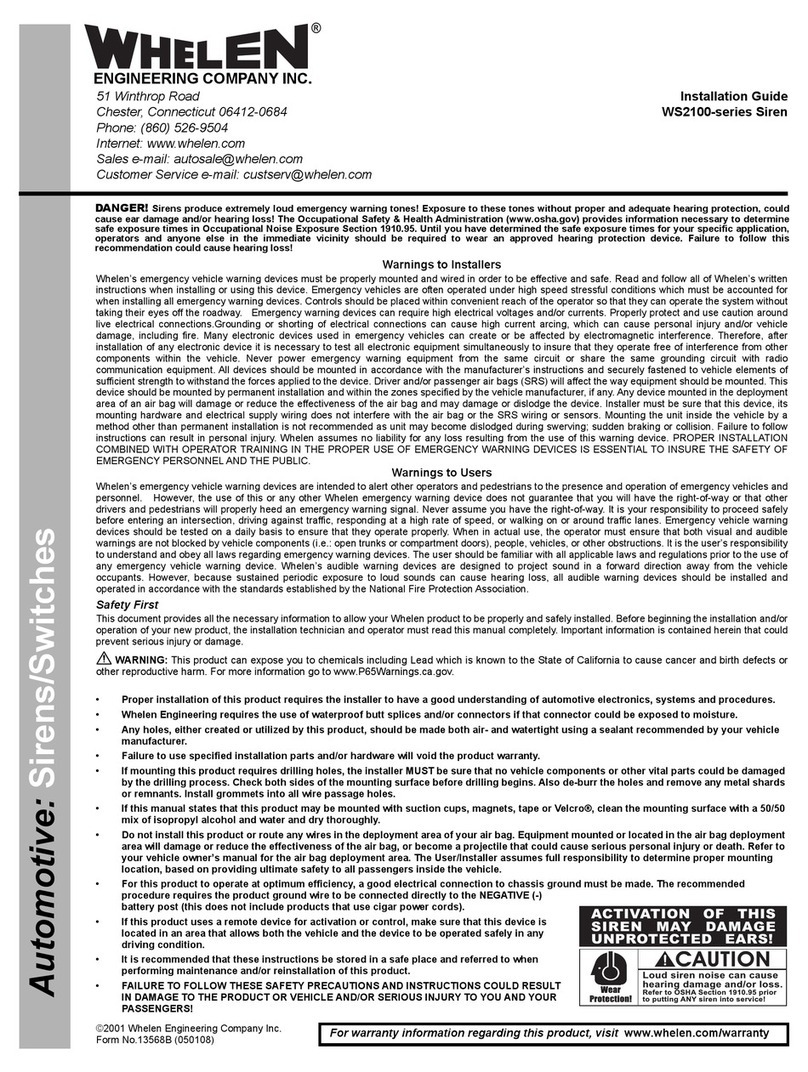
Whelen Engineering Company
Whelen Engineering Company WS2100 Series installation guide

WOWME
WOWME SOS Band+ user manual
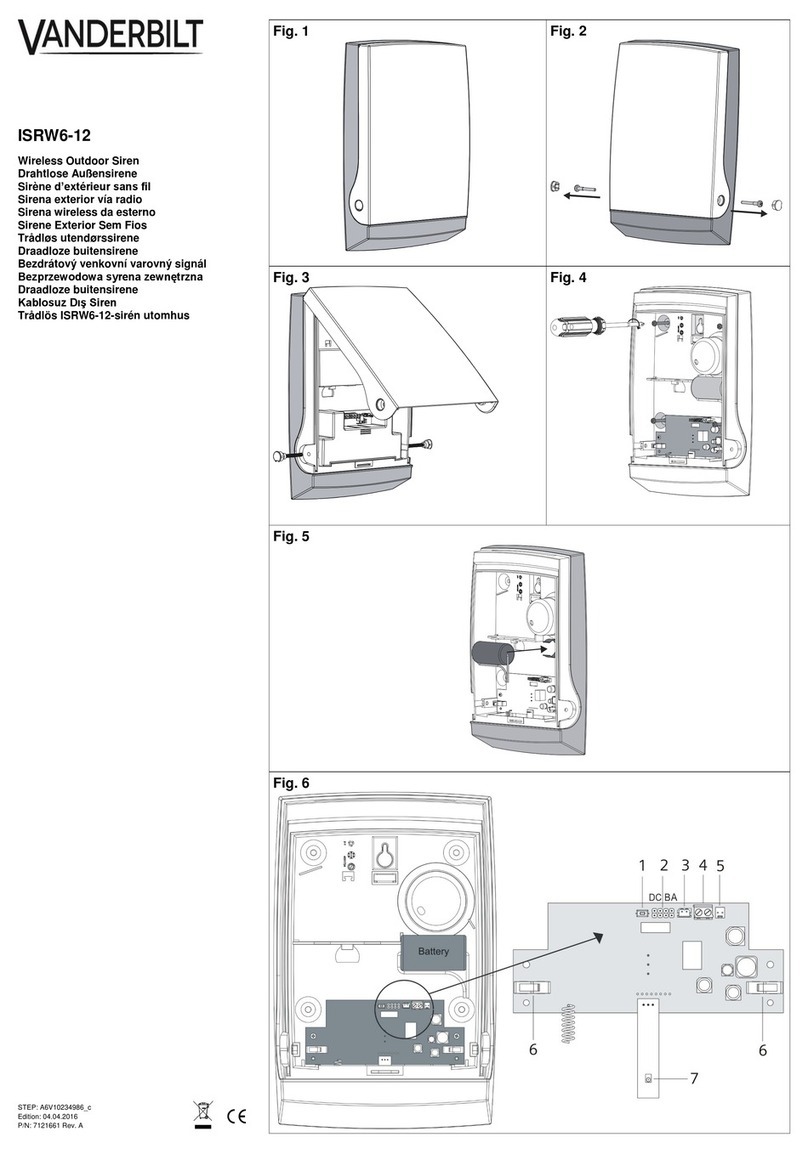
Vanderbilt
Vanderbilt ISRW6-12 quick guide

Subaru
Subaru SA1046 Operating instructions manual

ITC
ITC VA-6000 Series Operation manual

Digital Alert Systems
Digital Alert Systems DASDEC-III Hardware installation guide