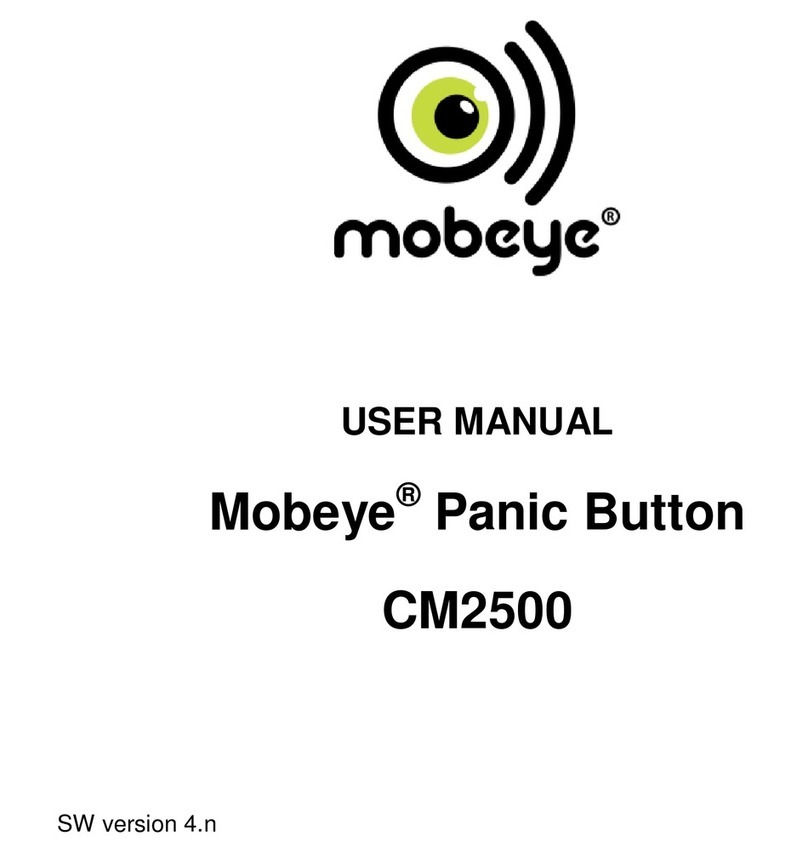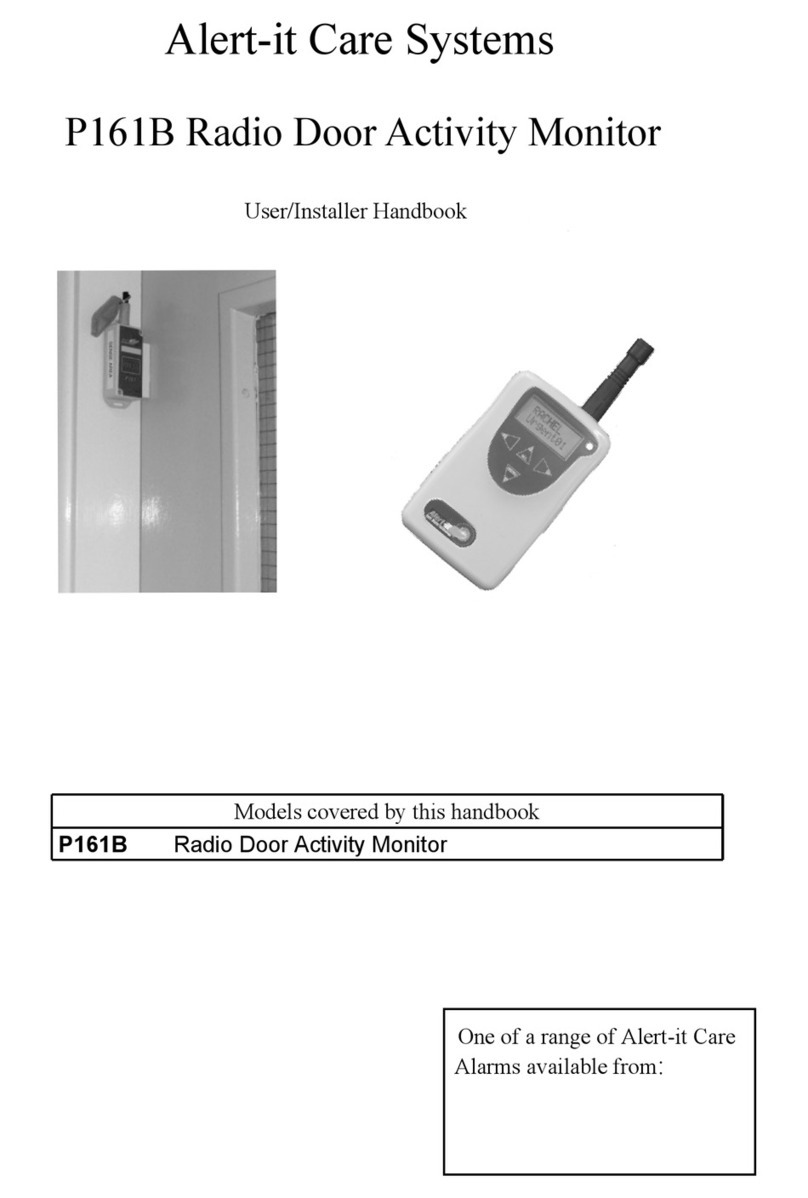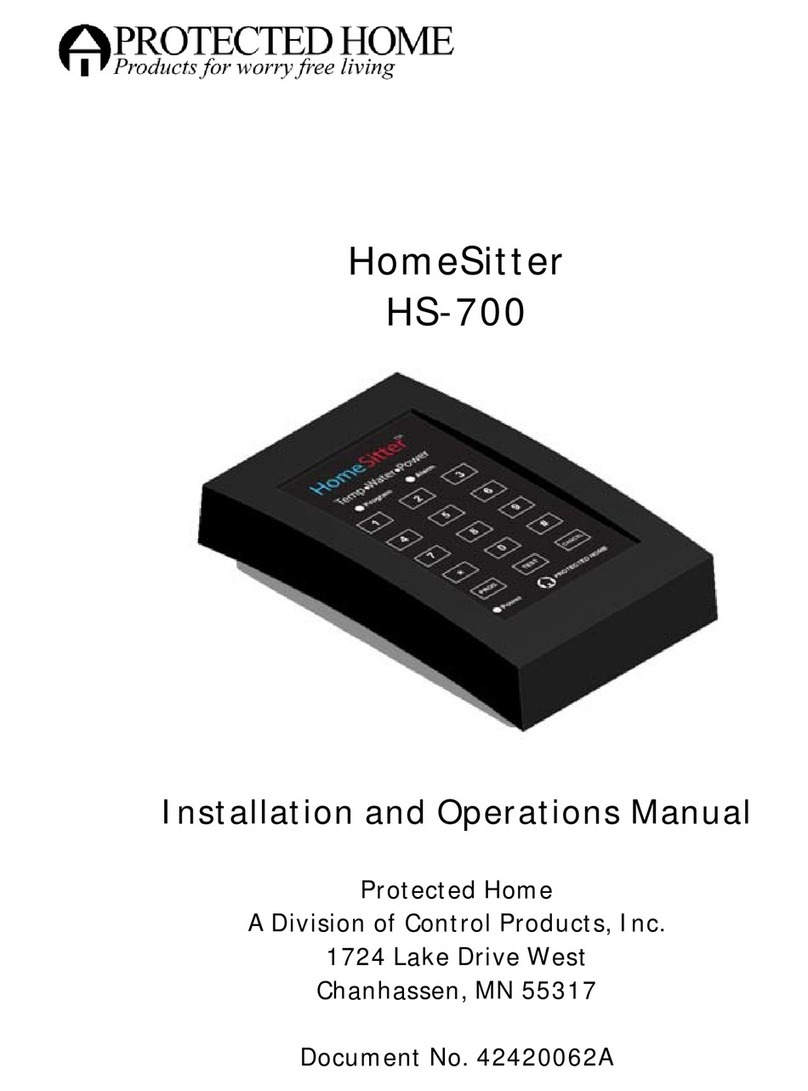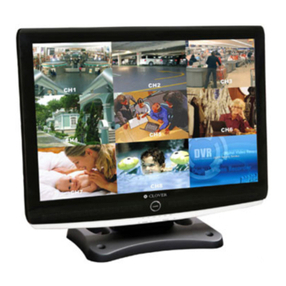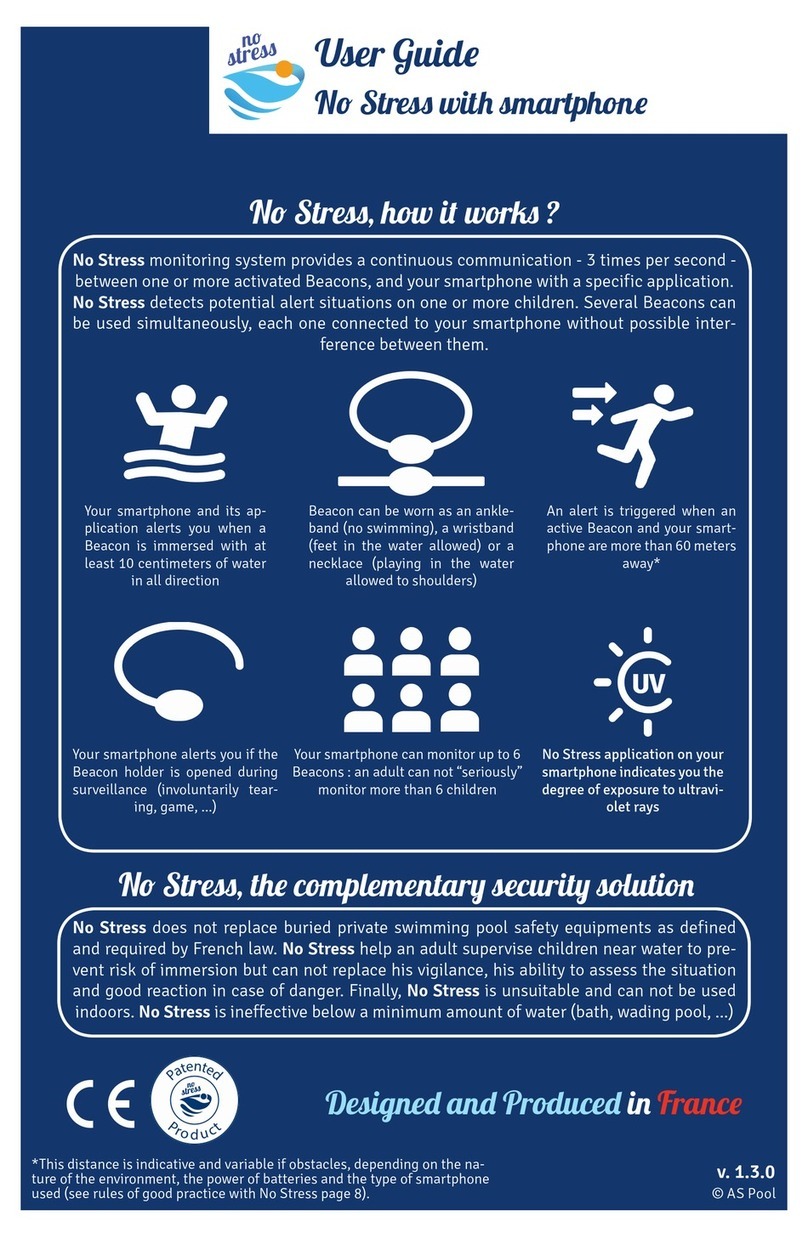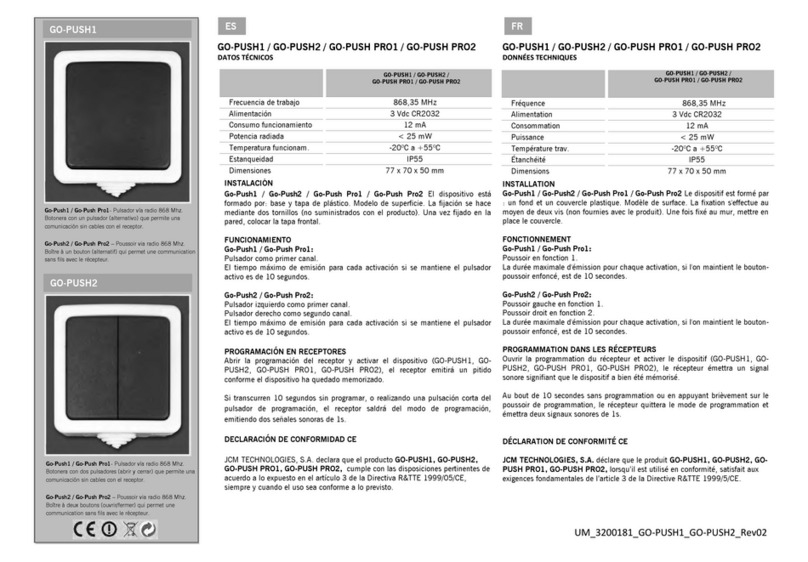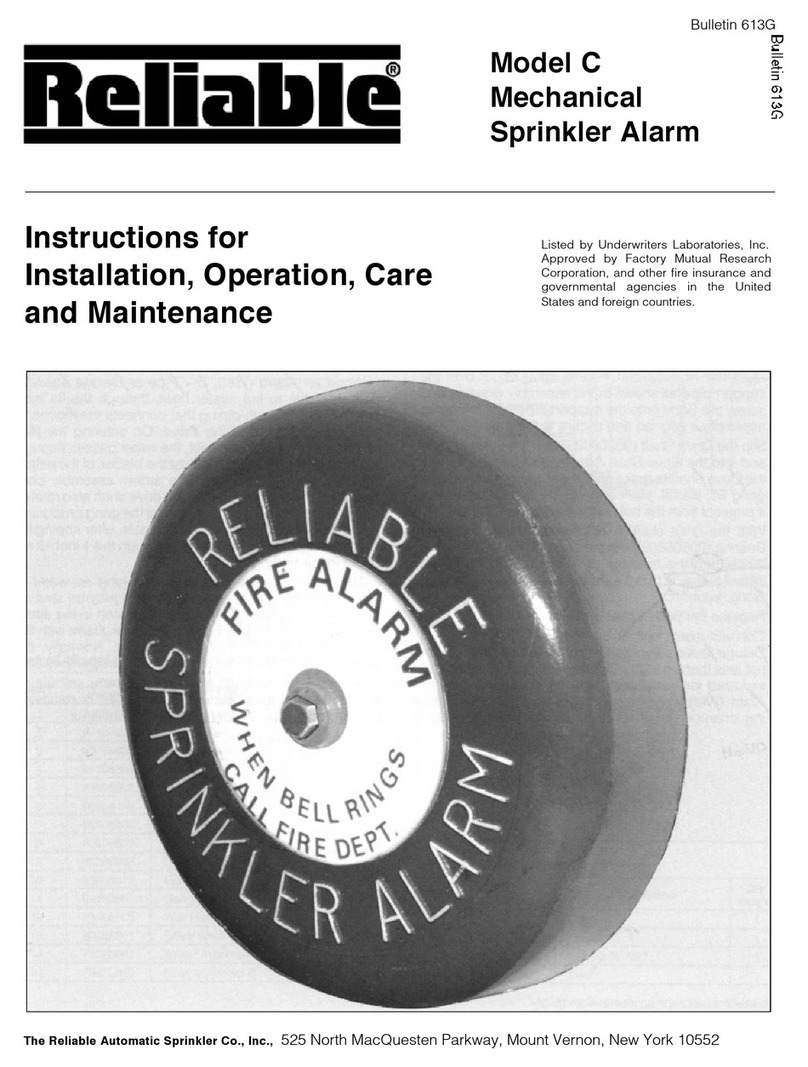Your Personal Pendant
Your personal pendant should be worn as all times including at night
in bed. It is waterproof and should be worn in the shower and bath.
Requesting Help
If you need help at any time of the day or night. Press and hold the
button on your pendant and count to three.
The LED will then illuminate red to let you know your call for help is
being sent. Alternatively press the large EMERGENCY CALL button on
the front of the alarm panel. The alarm panel will then phone the
operator and you will hear it dialling out. The operator will then
answer the call and talk to you.
Talking to your Securely Operator
If you request help, you will hear a loud 15 second alarm and your
system will connect to Securely. The system will dial the operator
and when you hear the Securely operator, you can communicate
with them by speaking to the system.
Cancelling the Alarm
During the loud 15 second alarm period, you can cancel the alarm by
pressing the RESET button.
What Happens If The Operator Can’t Hear Me
If the operator can’t hear you when the line is open, they will
typically call your normal telephone number. If you are unable to
respond to that call, then an ambulance will be called.
Care of your Pendant
Avoid directly spraying with perfume, insect repellent or similar
chemicals, by holding it out of the way.
Clean with non-abrasive and non-polishing cleaners only.
Recommend a warm damp cloth is usually sufficient
Testing Your System
From time to time you should test the system. We recommend
monthly but no longer than 3 monthly. Press and hold your pendant
button and count to three. Wait to speak to the operator and tell
them you are testing the system.
For assistance call Securely on 0800 865 865
Important Notice
Due to external factors it is possible that in exceptional circumstances the
system may not operate as expected. Such factors may include network
outages, radio interference or other factors beyond the control of Securely.
These are rare events but because they are outside our control, we cannot
accept any responsibility for damages or other consequences resulting from
any failure.
If you suspect your system is damaged or not functional, please contact
Securely on 0800 865 865. In an emergency, call 111.
Version1.1