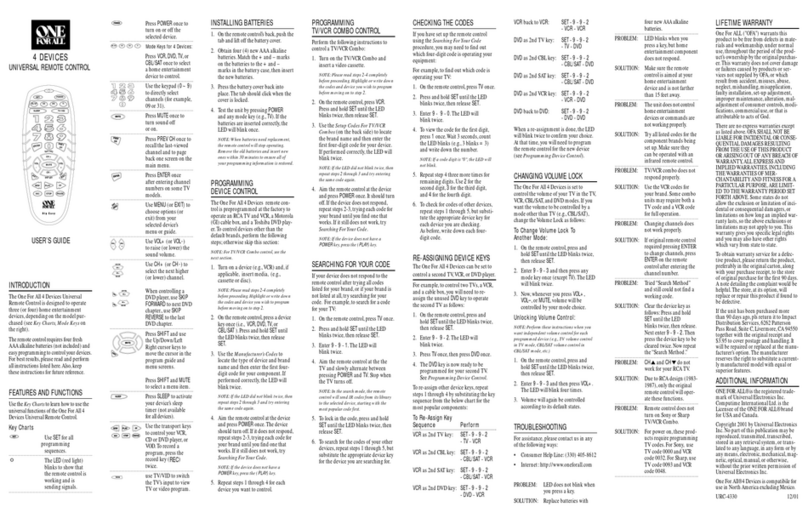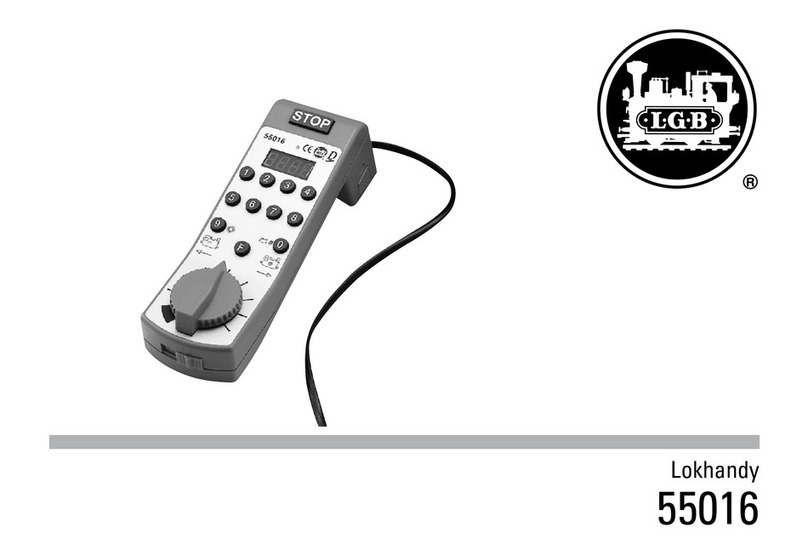Berker 2771 User manual

Télécommande infrarouge
Infrarotfernbedienung
Infra-red remote control
IR-afstandsbediening
Telecomando ad infrarosso
Pilot zdalny IR
6LE000804A1
M
Best.-Nr. / Réf. no./ Order no 2771
Berker GmbH & Co. KG
Klagebach 38
58579 Schalksmühle/Germany
Telefon: + 49 (0) 23 55/90 5-0
Telefax: + 49 (0) 23 55/90 5-111
www.berker.com
08/2014
6LE000804A
eaziym
Notices d’instructions
Bedienungsanleitung
Description / Beschreibung /
Description
A
B
C
D
EI
J
G
H
F
LED
B
A
C
D
E
F
G
H
I
J
auto
lux
test
LED A LED B
Utilisation / Benutzung / Use / Gebruik / Funzionamento /
Użytkowanie
191
2771
Die Fernbedienung ermöglicht das Einstellen bzw.
Verändern der Einstellungen an den Komfort-
Bewegungsmelder 191.
Jede Tastenbetätigung entspricht einem
Steuerbefehl.
Die LED blinkt bei jeder Tastenbetätigung.
Die 4 oberen Knöpfe sind zugänglich, auch wenn
die Fernbedienung verriegelt ist.
Zum Ver-/Entriegeln der Fernbedienung und der
Einstellungen genügt es, die Tasten und
1 Sekunde lang gedrückt zu halten.
Legende
ABedienerbefehle :
Automatikmodus, Ferien (Anwesenheits-
simulation) Zwangsbetrieb ON, Zwangsbetrieb
OFF
BLux-Einstellungen (Tag, Dämmerung, Nacht,
Lernmodus Helligkeit im Raum)
CSensibilitätseinstellungen
DEinstellungen Zeitverzögerung
EEinstellungen des Melders Ver-/Entriegeln
F ON/OFF der LED A (Meldebetrieb) des Melders
GON/OFF des 220°-Meldebetriebs der Melder
191
HON/OFF des 360°-Meldebetriebs der Melder
191
I Test
JReset, Zurücksetzen auf Werkseinstellungen
Technische Spezifi kationen
- Speisung : 1x 3V CR2032
- Lebensdauer der Batterie : 5 Jahre
- Schutzart : IP 30
The remote control allows you to set or modify
settings on the comfort movement detector 191.
Every button corresponds to a command.
The LED fl ashes every time a button is pressed.
The 4 buttons at the top can be accessed even
when the remote control is locked.
To lock/unlock the remote control and the
settings, just press and for 1 sec.
Key
AUser commands :
mode Auto, holidays (simulation of presence)
presetting ON, presetting OFF
BSetting Lux (day, twilight, night, ambient lighting
learning)
CSensitivity settings
DFixed time settings
ETo lock/unlock the settings of the detector
FON/OFF of the LED A (detection) of
the detector
GON/OFF of the 220° detection of the 191
detectors
HON/OFF of the 360° detection of the 191
detectors
ITest
JReset, return to manufacturer’s settings
Technical specifi cations
- Power supply : 1x 3V CR2032
- Shelf life of battery : 5 years
- Protection index: IP 30
La télécommande permet d'effectuer ou de modifer
des réglages sur le détecteur de mouvement
confort 191.
Chaque appui sur une touche correspond à une
commande. La LED clignote à chaque appui.
Les 4 boutons du haut sont accessibles même
quand la télécommande est verrouillée. Pour
verrouiller/déverrouiller la télécommande et
les réglages, il suffi t d'appuyer sur et
pendant 1 sec.
Légende
ACommandes utilisateur :
mode Auto, vacances (simulation de
présence) forçage ON, forçage OFF
BRéglages Lux (jour, crépuscule, nuit,
apprentissage luminosité ambiante)
CRéglages sensibilité
DRéglages temporisation
EVerrouiller/ déverrouiller les réglages
du détecteur
FON/OFF de la LED A (détection) du détecteur
GON/OFF de la détection 220° des détecteurs
191
HON/OFF de la détection 360° des détecteurs
191
I Test
J Reset, retour aux réglages usine
Spécifi cations techniques
- Alimentation : 1x 3V CR2032
- Durée de vie de la pile: 5 ans
- Indice de protection: IP 30
E A Z

OCOM 1207992 09.14 6LE000804A
Beschrijving / Presentazione /
Opis produktu
A
B
C
D
EI
J
G
H
F
LED
B
A
C
D
E
F
G
H
I
J
-
Changement de la pile / Battery replacement / Batterien auswechseln / Vervangen
van de batterij / Cambio della pila / Wymiana baterii
Met de afstandsbediening kunnen de instellingen
van de bewegingsmelder comfort 191 wordt
uitgevoerd of gewijzigd.
Elke toetsdruk stemt overeen met een bediening.
De LED knippert bij elke toetsdruk. De 4toetsen
bovenaan zijn toegankelijk zelfs als de afstands-
bediening vergrendeld is.
Om de afstandsbediening en de instellingen te
vergrendelen/ontgrendelen, drukt u gedurende
1 sec. gewoon op en .
Legende
AGebruikersbedieningen : Automodus, vakantie-
modus (aanwezigheidssimulatie) geforceerd
inschakelen, geforceerd uitschakelen
BLux-instellingen (dag, schemering, nacht,
inlezen omgevingslicht)
CGevoeligheidsinstelling
DTijdsinstelling
EVergrendelen/ ontgrendelen van de instellingen
van de bewegingsmelder
FON/OFF van LED A (detectie)
van de bewegingsmelder
GON/OFF van de 220°-detectie
van de 191 melders
HON/OFF van de 360°-detectie
van de 191 melders
ITest
JReset, terugkeer naar de fabrieksinstellingen
Technische kenmerken
- Voedingsspanning : 1x 3V CR2032
- Levensduur van de batterij : 5jaar
- Beschermingsgraad : IP 30
Il telecomando permette di effettuare o modifi care
le regolazioni dei rilevatori di movimento evolution,
rif.191.
Ogni premuta su un tasto corrisponde ad un
comando. Il LED lampeggia ad ogni premuta.
I 4 pulsanti in alto sono accessibili anche quando il
telecomando è bloccato.
Per bloccare/sbloccare il telecomando e le
regolazioni, basta premere su eper 1 sec.
Legenda
ATasti per l’uso : modo Auto, vacanze
(simulazione di presenza), forzatura ON,
forzatura OFF
BRegolazioni Lux (giorno, crepuscolo, notte,
apprendimento luminosità ambiente).
DRegolazioni sensibilità.
ERegolazioni temporizzazione.
FBloccare/sbloccare le regolazioni del rilevatore.
GON/OFF della LED A (rilevazione) del rilevatore.
HON/OFF della rilevazione 220° dei rilevatori 191.
ION/OFF della rilevazione 360° dei rilevatori 191.
JProva.
KReset, ritorno alle regolazioni di fabbrica
Caratteristiche tecniche
- Alimentazione : 1x 3V CR2032
- Durata della pila : 5 anni
- Grado di protezione: IP 30
I Y
Pilot zdalny IR umożliwia zmianę lub modyfi kację
ustawień czujnika ruchu, nr art. 191.
Każde naciśnięcie przycisku odpowiada jednemu
poleceniu. Dioda pulsuje przy każdym naciśnięciu.
4 przyciski górne są dostępne nawet wtedy,
gdy zdalne sterowanie jest zablokowane. Aby
zablokować/odblokować zdalne sterowanie i
ustawienia, wystarczy nacisnąć i
przez 1sekundę.
Legenda
A polecenia użytkownika:
tryb Auto, wakacje (symulacja obecności)
wymuszenie ON, wymuszenie OFF
B ustawienia Lux (dzień, zmierzch, noc,
zapamiętanie natężenia oświetlenie otoczenia)
C ustawienia czułości
Dustawienia czasu
M
E blokowanie/odblokowywanie ustawień czujnika
FON/OFF diody A (wykrywanie) czujnika
GON/OFF wykrywania 220° czujników 191
HON/OFF wykrywania 360° czujników 191
Itest
J reset, powrót do ustawień fabrycznych
Dane techniczne
- zasilanie: 1x 3 V CR2032
- długość życia baterii: 5 lat
- stopień ochrony: IP 30
Other Berker Remote Control manuals