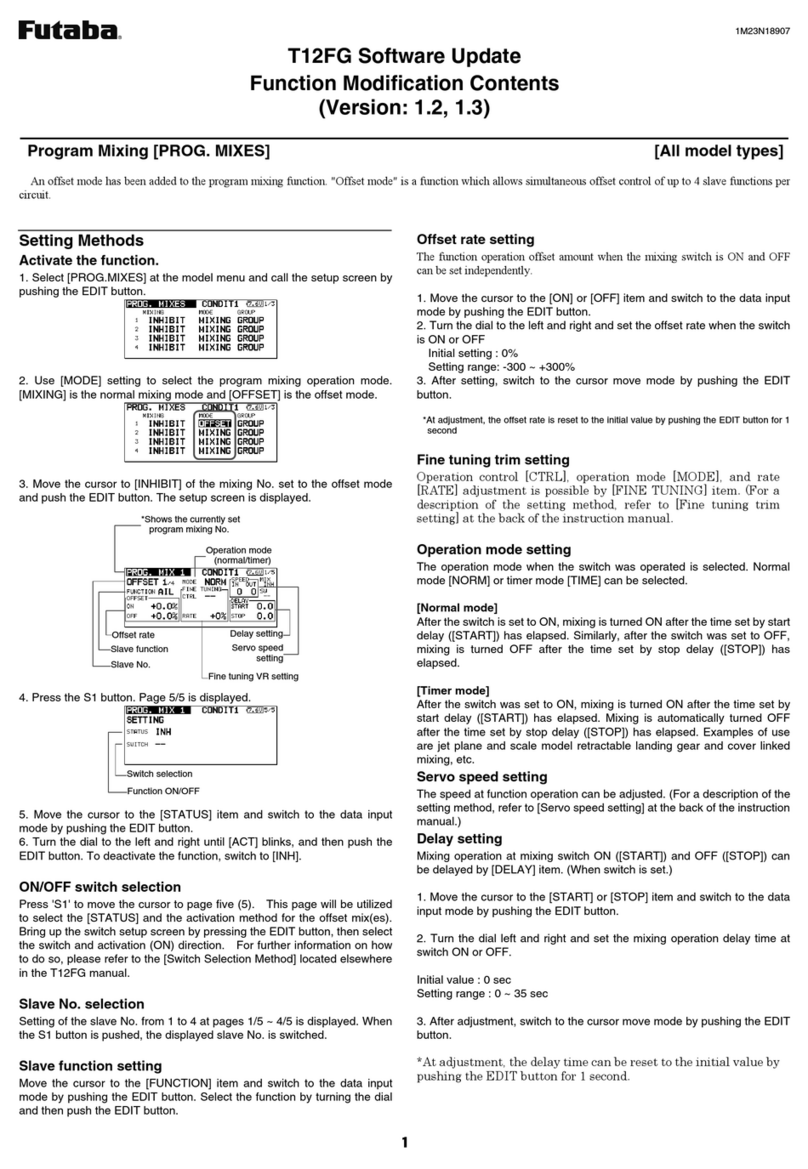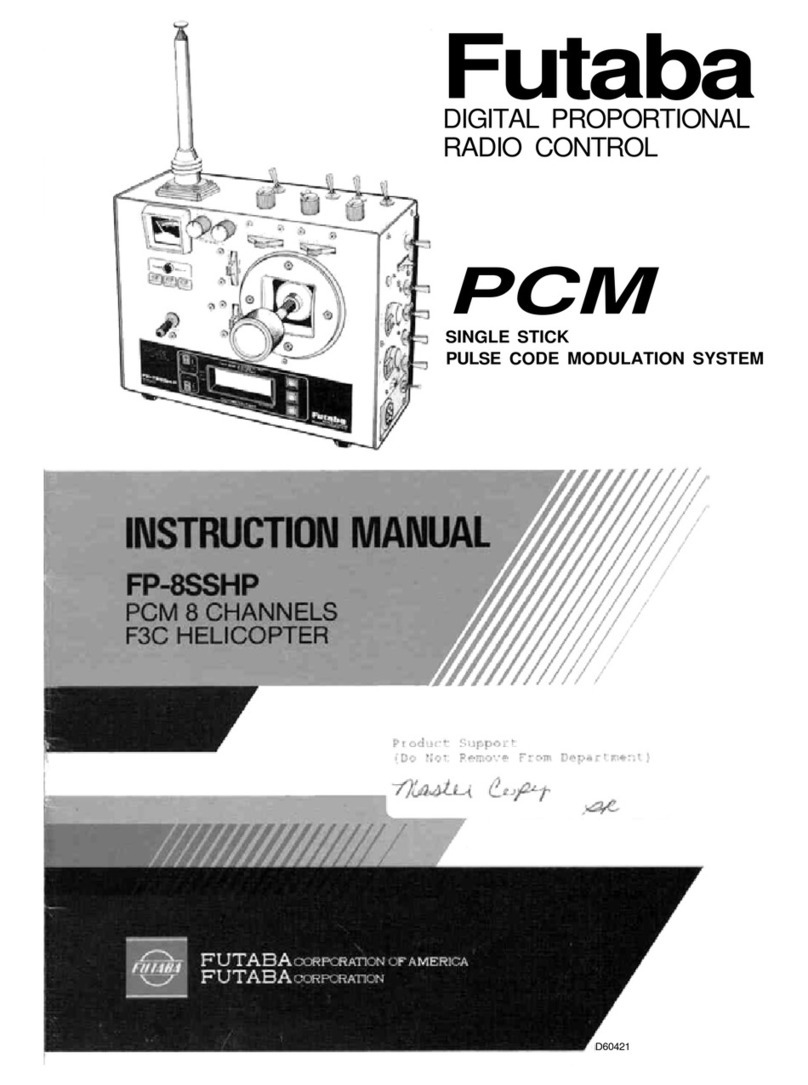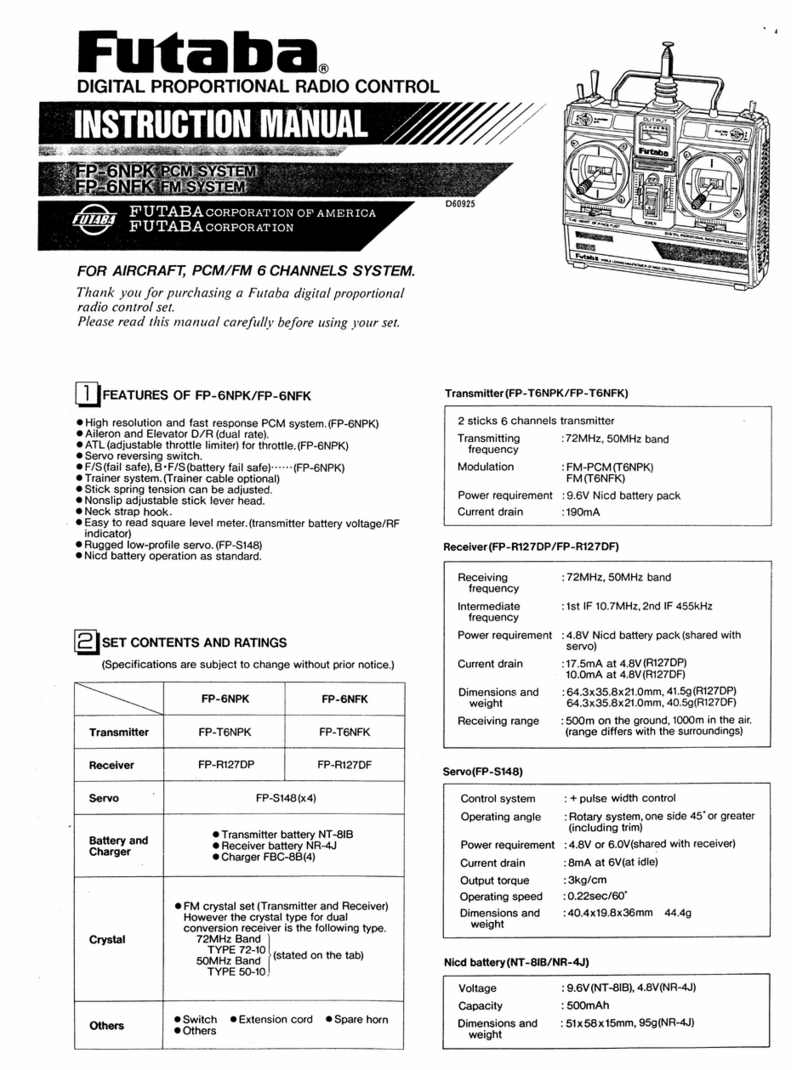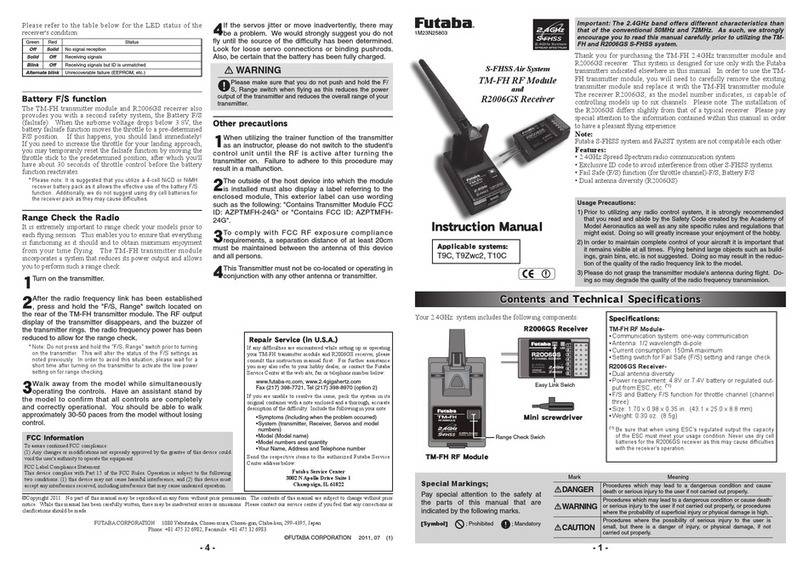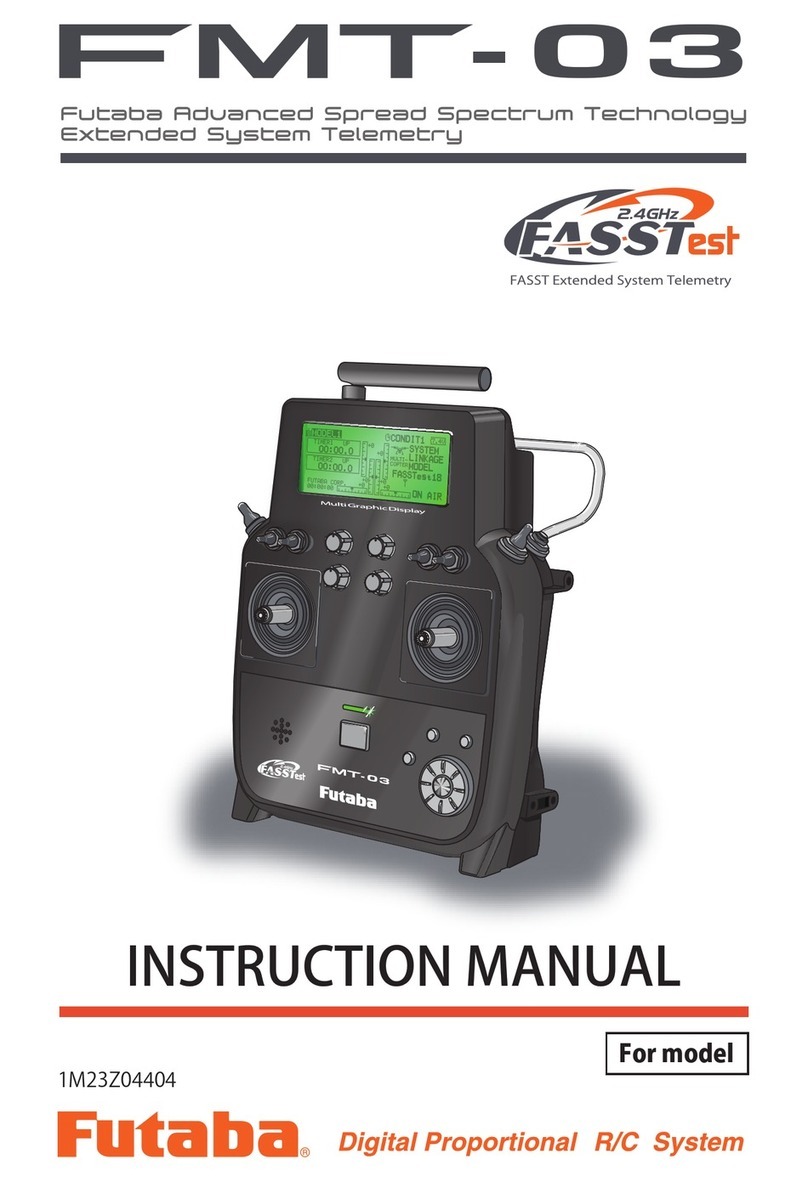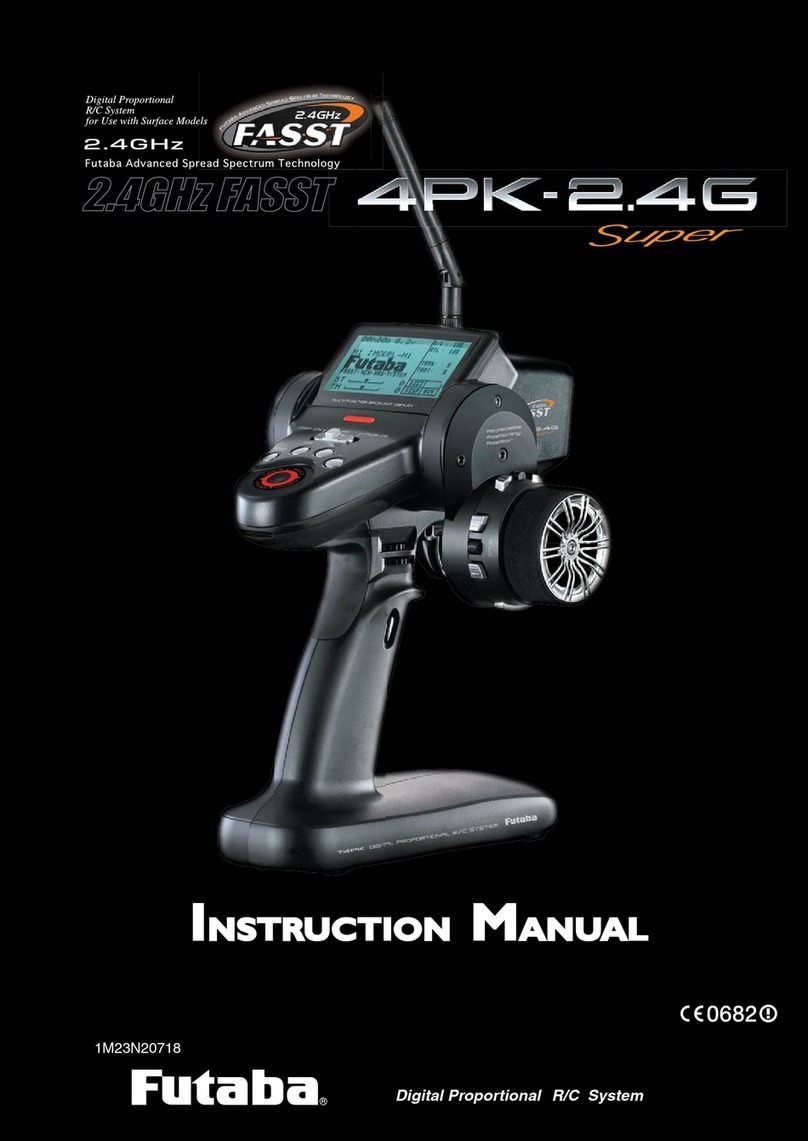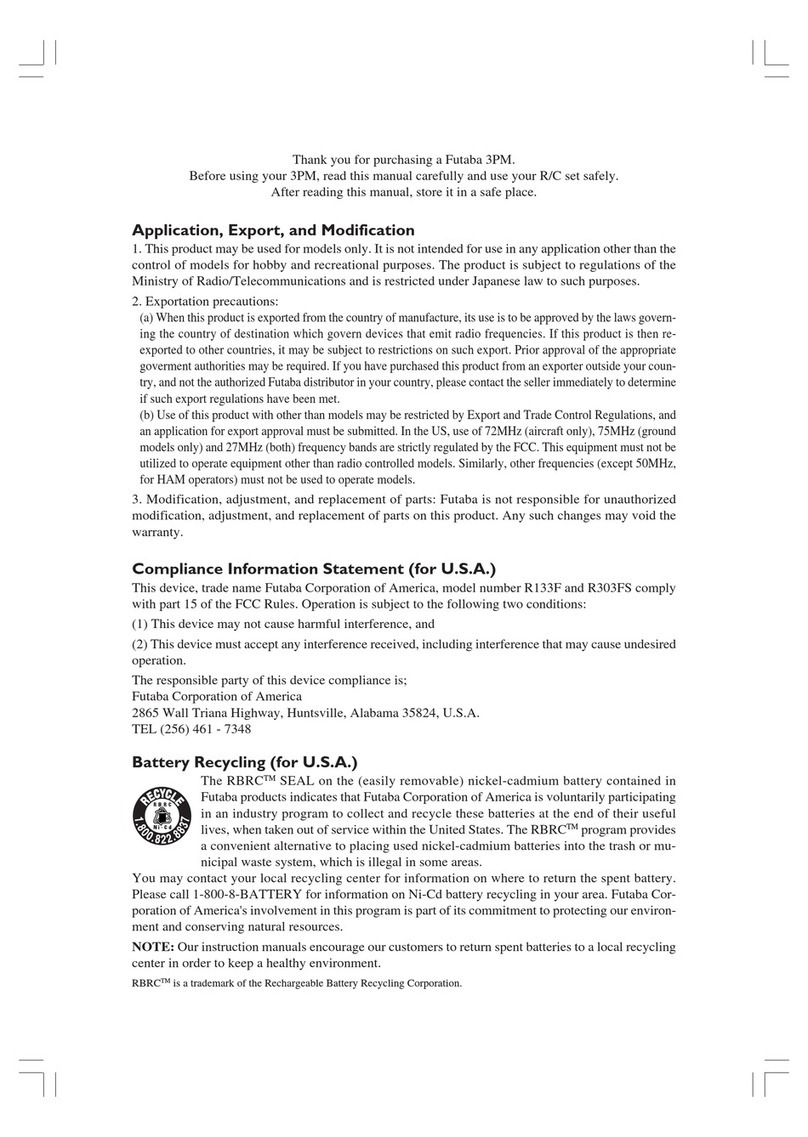AVCS 100%
0%
AVCS 50%
ServoServo
Preight AdjustmentsPreight Adjustments
Flight AdjustmentFlight Adjustment
Gyro Sensitivity and AVCS SwitchingGyro Sensitivity and AVCS Switching AVCS/NORMAL ModesAVCS/NORMAL Modes
Hints for best performanceHints for best performance
Servo Operation on the GroundServo Operation on the Ground
Link the servo in accordance with the model instruction manual. Adjust the linkage
rod so that the trim amount is as small as possible.
Digital/Analog servo selection
Selection of an analog and digital servo is performed in a limit trimmer's setting posi-
tion.
A limit trimmer's motion is as follows.
Digital servo → A trimmer is adjusted by the Right rotation from the middle point.
Analog servo → A trimmer is adjusted by the Left rotation from the middle point.
The amount of limits -- the halfway point -- the minimum -- it will become the maxi-
mum quantity if it is made to rotate to max, respectively. You can also check the
mode by noting the color of the light. The stability of digital-servo mode of a ight
increases in order to perform a high-speed control action.
Setup before a ight [ Remote gain use ]
Adjust the gyro sensitivity at the transmitter.
At S.BUS connection or when gyro port 2 and the gyro sensitivity CH of the receiver
are connected
1 Use the Elevator/Rudder selector switch to select elevator or rudder.
(Elevator: ELE Rudder: RUD)
2 Turn on your transmitter's power. Set the gyro sensitivity to about 50% at the
normal side (minus rate side) in accordance with the transmitter instruction
manual. 50% of normal sensitivity will be about -70% at the rate of the sensitivity
CH so that a next graph may be seen and understood.
3 Turn on the receiver power. When the gyro starts, the LED flashes green and
initialization begins. When initialization ends, the servo performs reciprocating
operation to the left and right. (a little)This places the gyro into the ready state.
During initialization, secure the fuselage so that it will not move and fix the
transmitter stick at the neutral position. Initialization takes about 3-5 seconds
after the receiver operates. After initialization, the LED lights green/orange. If the
neutral position has changed, the LED will slowly blink orange. In this case, restart
the gyro. Move the stick and check that the servo operates.
4 Move the stick to the maximum left and right. Adjust the gyro limit trimmer so
that the servo operating angle is at the maximum position at which there is no
interference with the linkage.
Adjust the transmitter and gyro while repeatedly taking o and landing and with the
aircraft on the ground.
Transmitter adjustments must not be made while ying
because it is dangerous.
1Fly the aircraft and trim it by turning off the gyro at 0% sensitivity or in the
NORMAL mode. After trimming, switch the gain switch between 0% sensitivity
(or NORMAL mode) and the AVCS mode three times at an interval of within one
second and then set the gain switch to the AVCS mode position. This memorizes
the AVCS mode neutral trim position at the gyro. In the AVCS mode, do not
perform trimming during ight.
2Adjust the gyro sensitivity so that hunting (deflection of the aircraft in small
increments) does not occur in the control axis direction. The gyro sensitivity
is different depending on the area of the aircraft rudder, air speed, and gyro
used. Initially try changing the sensitivity in 5% steps. If hunting is excessive, the
aircraft may be damaged. Hunting tends to stop when the airspeed is lowered.
The gyro has two operation modes: NORMAL mode and AVCS mode. In the AVCS
mode, angle control is performed at the same time as NORMAL mode rate (rotating
speed) control. In the AVCS mode, the neutral keeping force is stronger than the
NORMAL mode and the ight attitude of the aircraft is forcefully maintained. During
knife-edge ying, idiosyncrasies of the aircraft when climbing will be compensated
automatically. On the other hand since the rudder follows when the aircraft stalls,
pay special attention to the elevator axis. To be safe, switching to the NORMAL
mode when taking o and landing is recommended.
If the stick is moved when the airplane is on the ground, the servo will move to the
limit position. In the AVCS mode, the servo will not return to the neutral position
even if the stick is set to the neutral position, but this is normal.
If the stick is moved fully to the left or right three or more times within one second,
the servo will temporarily return to the neutral position.
When the remote gain function is used normally and AVCS mode switching is per-
formed in accordance with the direction of operation of the transmitter's remote
gain channel. At the + rate side, the AVCS mode is selected and at the – rate side,
the NORMAL mode is selected. The sensitivity is changed by adjusting the end point
rate. If the transmitter has a gyro sensitivity setting mixing function, the sensitivity
setting is performed directly.
When the remote gain function is not used, the clockwise direction from the center
of the sensitivity setting trimmer is the AVCS mode (not used) and the counterclock-
wise direction is the NORMAL mode. At the center position, the sensitivity becomes
zero. When the trimmer is turned fully to the left or right, the sensitivity becomes
100%.
The sensitivity setting criteria by end point is shown in the gure below. The sensi-
tivity becomes zero between end point -40% to +40% and becomes 100% at end
point 100%.
Refer to the transmitter instruction manual and set the end point. When AVCS is
used, setting the 3-positions switch to the sensitivity CH (there are types which can-
not be set by transmitter) and setting it as shown above is recommended. In the case
of a 2-positions switch, inhibiting the gyro at 0% sensitivity such as NORMAL mode
and sensitivity 0% and AVCS mode and 0% sensitivity is safe.
Trimmer movement when the remote gain
function is not used (when S.BUS is not used
and port 2 is not connected). Please do not
use AVCS, when you do not use remote
gain. Because, neutral memory cannot be
performed. And taking o and landing being
dangerous.
0%
-40%
+40%
50%
50%
100%
100%
+70% +100%
-70%-100%
End point rate
Gain
NORMAL side(LED : GREEN)
AVCS side(LED : RED)
GAIN 0%
AVCS
NORMAL
When AVCS is used we
recommend that the
sensitivity CH be set to
the 3-position.
AVCS 100%
NORMAL 100%NORMAL 50%
0%
AVCS 50%
Tilt the airplane to the up
on the ground and check
that the elevator operate
to the down. (In the case of
elevator control)
[ When remote gain function is off ]
Adjust the gyro sensitivity with the GYA450 trimmer.
Do not use the AVCS mode.
All remote gains are eective at S.BUS connection. When port 2 is not connected
when S.BUS is not used, remote gain is inhibited. In this case, the limit trimmer is
automatically changed to gyro sensitivity setting trimmer.
(Limit position is xed at operating angle left and right 55°A servo is xed to analog
mode.)
*In this case, 2 gain setup with a transmitter and 4 limit adjustment of diering
in a procedure are lost. And as shown in a gure, gain is adjusted of the trimmer
of GYA450.
<Limit trimmer Adjustments>
It adjusts to the
linkage.
(Elevator)
Elevator stick up
/down to full
D/R (UP side)
Limit trimmer
Adjustments
Digital
Analog
Analog
5 In the case of rudder control, move
the gyro direction switch and
adjust the direction of operation of
the gyro so that the rudder move
all the way to the right when the
airplane is turned to the left. In the
case of elevator control, move the
gyro direction switch and adjust the
direction of operation of the gyro so
that the elevator servo moves in the
down direction when the airplane
is moved in the up direction. If the
direction of operation of the gyro
is incorrect, flight will become
impossible, so please make sure the
settings are correct.
Gyro sensitivity zero --- LED OFF
AVCS side --- LED red
NORMAL side --- LED green or Orange
NORMAL 50%
< A gain trimmer's work >
First, we recommend to start
with NORMAL 50%.
[GAIN CH]
Digital-servo mode:
LED Orange Limit position
of digital servo
Limit position
of analog servo
[Limit position]
Selection of digital /analog servo
is chosen towards a trimmer turning.
Analog-servo mode:
70%
100%
100%
130%
130%
When a remote gain function is o, it becomes only analog servo mode. A trimmer
becomes only for gain.
(Digital-servo use is possible)
*When you use an analog servo, please be sure to set to analog servo mode. If it sets
to digital-servo mode and it is operated, there is a danger that a servo will be de-
stroyed.
● Trimmer operation
*Make trimmer adjustments gently by
using the included mini screwdriver.
FUTABA CORPORATION
oak kandakajicho 8F 3-4 Kandakajicho, Chiyoda-ku, Tokyo 101-0045, Japan
TEL: +81-3-4316-4820, FAX: +81-3-4316-4823
©FUTABA CORPORATION 2019, 1 (1)
Mounting to the ChassisMounting to the Chassis
Controlled axis (pitch axis)
90°
Gyro
Sensor tape
Degrease and stick
Flat surface of the fuselage to which
sensor tape easily sticks
(Sensor tape does not stick to balsa)
< GYA450 elevator mounting >
The turning direction which fixes
the gyro can be any direction up to
360° relative to the pitch axis.
< Elevator mounting >
< Rudder mounting >
Aileron control
(GYA451)
Rudder control
Elevator control
The gyro is very sensitive to vibration.
Securely mount it with the included
double-sided sponge tape at a posi-
tion where vibration is minimal and
the gyro is perpendicular to the axis
to be controlled. Since double-sided
tape will not stick to balsa, make
a smooth surface by cementing a
smooth plastic sheet. to the frame
and securely attach the gyro with
double-sided tape. Provide a surplus
in the wiring so that it will not inter-
fere with the rod. It shows the gyro gain setting as a guidance.
*The setting gain is varied by the control surface area and angles. Please be remind
the listed gyro gain values are just for reference. In addition, the setting gyro gain
would be lower at the aircraft ying fast speed or higher at the aircraft ying slow
speed. When you get the hunting at the initial ight, decrease the throttle and land
the aircraft immediately. Change the gyro gain to lower for next ight.
◆ Sport ight
It is a sport ight setting example. The ying speed is moderate and ying the pat-
tern ight. Installed the gyros to aileron, elevator and rudder for 3-axes operation.
All gyros are set to normal mode at the taking o and landing. Aileron and eleva-
tor are set to AVCS mode and rudder is set to normal mode at the stunt ight. The
reason for normal mode on the rudder axe is utilizing a weathercock eect to the
rudder operation. When the rudder axe set to AVCS mode, it may be dicult to y
straight due to the no weathercock eect with AVCS gyro compensation. Do not
care about this if you could put the correct rudder input.
The setting gain would be varied by the control surface area and ying speed. The
setting gain will be lowest ying to against the wind with highest speed. Set the
stunt ight gain with this condition. At the taking o and landing, the ying speed
is slower. The gyro gain can be increased at this condition. You will feel more stable
ight with higher gain setting. Utilizing the Gyro mixing on the transmitter, you
could change the gyro gain by ipping the switches. Putting the gyro o mode,
you can check the gyro eect by the gyro on or o. With the gyro compensation,
the ight attitude are extremely improved, easier to make straight knife-edge, at
roll, straight line ight.
◆ 3D Aerobatic ight
It is an example of 3D Aerobatic ight setting. It has big control surface. Installed
the gyros to aileron, elevator and rudder for 3-axes control. All gyros are set to nor-
mal mode at the taking o and landing. Aileron and elevator are set to AVCS mode
and rudder is set to normal mode at the stunt ight. Basic setting is same as sports
ight. In addition, the torque-roll mode is added. The aileron gyro is set to normal
mode, elevator and rudder gyros are set to AVCS mode in this mode. The gyro gain
value are lower by the bigger control surface usually. With the gyro compensation,
easier to make the 4 point roll, knife-edge loop, torque-roll, etc.
At the torque-roll mode, the aircraft is vertically stayed, so the gyro gain can be set
to 100% to both elevator and rudder to hold the vertical attitude as much as possi-
ble. The aileron gain is lower to make a free rolling. The gyro compensates an initial
movement of the aircraft, so the attitude changes of the aircraft is to be moderate.
It could say the gyro gives the thinking time of the counter rudder input to the pi-
lot, very useful to training the torque-roll maneuver. If you want more elevator and
rudder gyro gain, change the endpoint of the transmitter on elevator gyro gain (CH7)
and rudder gyro gain (CH8) from 100% to 120%. The actual gyro gain is increased
to 120% with this setting.
*Caution: It is not increased the gyro gain above 120% endpoint setting. 120% gain
is maximum.
◆ Elevon mode
It is an example of ying wing (delta wing) type of the aircraft. The ying speed is
fast. This type of aircraft has sensitive control, so the gyro gain setting is relatively
lower. The table shows the 3-axes control example. It will be 2-axes control at the
no rudder control. It is unstable at the fast straight ight with this type of aircraft
usually, but the gyros compensate the attitude changes quickly and stabilize the
aircraft attitude, easier to make straight line ight and quick pylon turn.
Control axe Aileron Elevator Rudder
Mode Gain Mode Gain Mode Gain
Take o/
Landing
Normal 70 % Normal 70 % Normal 70 %
Stunt ight AVCS 60 % AVCS 60 % Normal 60 %
Gyro o AVCS 0 % AVCS 0 % Normal 0 %
Control axe Aileron Elevator Rudder
Mode Gain Mode Gain Mode Gain
Take o/
Landing
Normal 70 % Normal 70 % Normal 70 %
Stunt ight AVCS 40 % AVCS 40 % Normal 50 %
Torque-roll Normal 20 % AVCS 100 % AVCS 100 %
Gyro o AVCS 0 % AVCS 0 % Normal 0 %
Control axe Aileron Elevator Rudder
Mode Gain Mode Gain Mode Gain
Take o/
Landing
Normal 40 % Normal 40 % Normal 50 %
Stunt ight AVCS 35 % AVCS 35 % Normal 40 %
Gyro o AVCS 0 % AVCS 0 % Normal 0 %