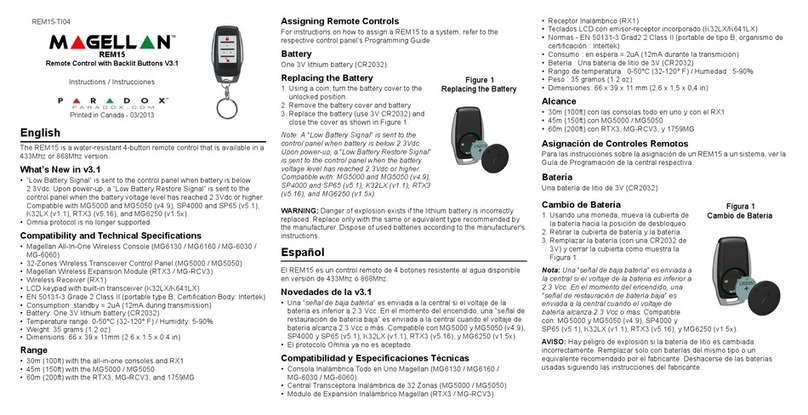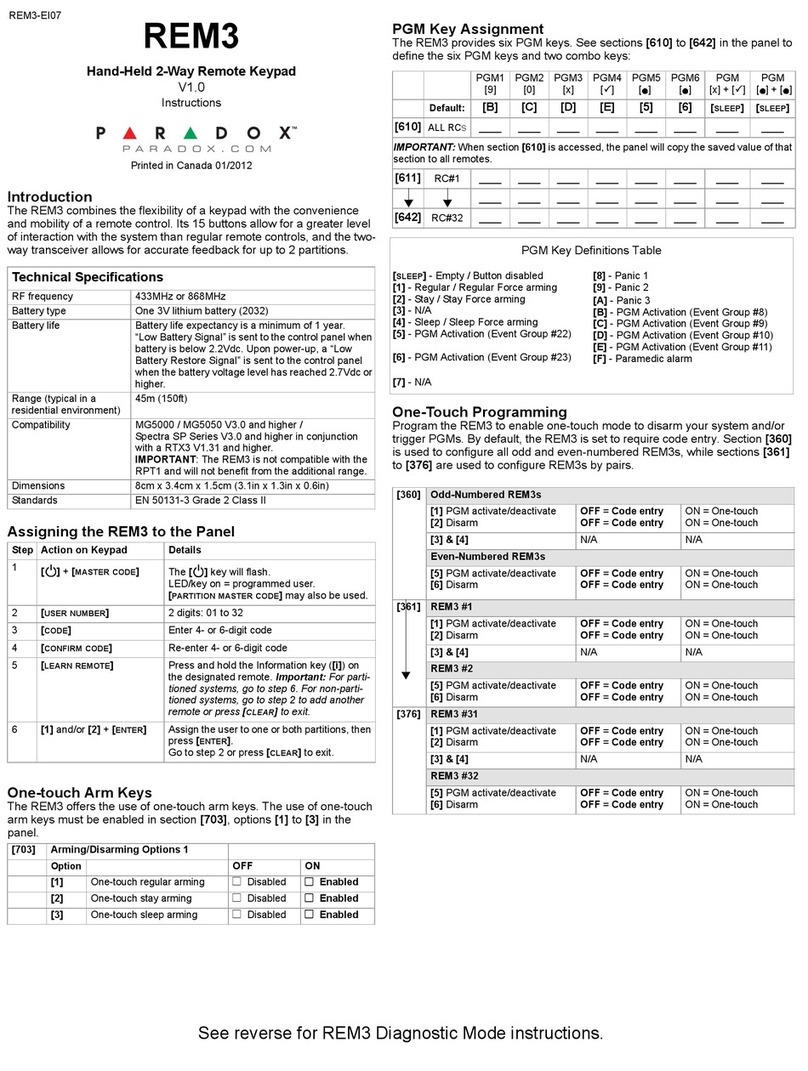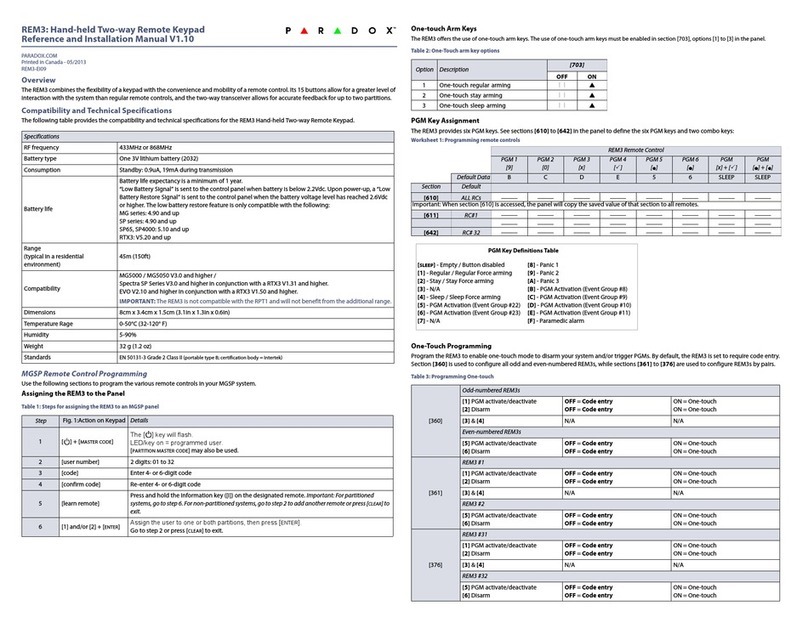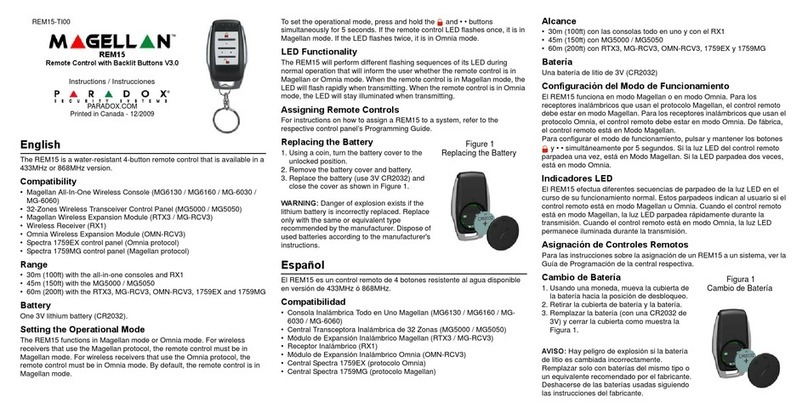Asignación de Controles Remoto en el Modo Omnia
Para asignar un control remoto que está en modo Omnia, el usuario debe
mantener pulsado cualquier botón dos veces (hasta que el indicador LED se
encienda en las dos veces).
Reemplazo de la Batería
1. Retirar los dos tornillos de la parte trasera del control remoto y retirar la
cubierta trasera.
2. En el lado del compartimento de batería opuesto al clip de la batería (ver
la Figura 1), palanquear suavemente la batería usando un objeto no
metálico (por ejemplo, un destornillador en teflón).
3. Asegurándose de no dañar el clip de la batería, insertar la nueva batería
con el terminal positivo cara arriba.
4. Reubicar la cubierta trasera en su lugar y reajustarla con los dos tornillos.
Aviso: Hay peligro de explosión si la batería de litio es cambiada
incorrectamente. Reemplazar solo con baterías del mismo tipo o un
equivalente recomendado por el fabricante. Deshacerse de las baterías
usadas siguiendo las instrucciones del fabricante
Homologaciones (i.e. CE, UL)
Para información actualizada, visitar www.paradox.com.
Français
La REM1 est une télécommande à 4 boutons résistante à l'eau. Elle est
disponible en version 433 MHz et en version 868 Mhz. La version de
fréquence 868 MHz n'est pas homologuée par les UL.
Compatibilité
• Console sans fil tout-en-un Magellan (MG6130 / MG6160, MG-6030 / MG-
6060)
• Panneau de contrôle émetteur-récepteur sans fil Magellan (MG5000 /
MG5050)
• Module d'expansion sans fil Magellan (RTX3 / RCV3)
• Module d'expansion sans fil Omnia (OMN-RCV3)
• Récepteur sans fil (RX1)
• Panneau de contrôle Spectra 1759EX (protocole Omnia)
• Panneau de contrôle Spectra 1759MG (protocole Magellan)
Étiquette d’identification
Utiliser les espaces disponibles au dos de l’unité pour identifier le
propriétaire de la télécommande.
Portée
• 23 m (75 pi) avec le RX1
• 30 m (100 pi) avec les consoles sans fil tout-en-un
• 45 m (150 pi) avec le (MG5000 / MG5050)
• 60 m (200 pi) avec le (RTX3 / RCV3, OMN-RCV3, 1759EX et 1759MG)
Batterie
Une batterie au lithium de 3 V (2032).
Réglage du mode de fonctionnement
La REM1 fonctionne en mode Magellan ou en mode Omnia. Pour les
récepteurs sans fil utilisant le protocole Magellan, la télécommande doit être
en mode Magellan. Pour les récepteurs sans fil utilisant le protocole Omnia,
la télécommande doit être en mode Omnia. Par défaut, elle est en mode
Magellan.
Pour régler le mode de fonctionnement, appuyer simultanément sur les
boutons et les maintenir enfoncés pendant 5 secondes. Si la DEL de
la télécommande clignote une fois, cette dernière est en mode Magellan. Si
la DEL clignote deux fois, elle est en mode Omnia.
Fonctionnalité de la DEL
La DEL de la REM1 clignote pendant un fonctionnement normal pour
signaler à l'utilisateur si la télécommande est en mode Magellan ou Omnia.
Lorsque la télécommande est en mode Magellan, la DEL clignote
rapidement, et lorsqu'elle est en mode Omnia, la DEL reste allumée.
Assignation de télécommandes en mode Omnia
Afin d'assigner une télécommande qui est en mode Omnia, l'utilisateur doit
appuyer sur n'importe quel bouton (jusqu'à ce que la DEL s'allume) à deux
reprises.
Comment remplacer la batterie
1. Retirer les deux vis à l’arrière de la télécommande et enlever le couvercle
arrière.
2. Sur le côté du compartiment de la batterie opposé aux bornes de contact
(voir Figure 1) soulever délicatement la batterie en utilisant un objet non
métallique, tel un tournevis de Teflon ou autre.
3. En s'assurant de ne pas endommager le contacteur de batterie, insérer la
nouvelle batterie avec le côté positif (+) vers le haut.
4. Replacer le couvercle arrière et le fixer à l’aide des deux vis.
Avertissement : Il y a danger d’explosion si la batterie au lithium n’est
pas remplacée correctement. La remplacer seulement avec une
batterie du même type ou d’un type équivalent recommandé par le
fabricant. Jeter les batteries usagées selon les instructions du
fabricant.
Homologations (c.-à-d. CE, UL)
Pour les renseignements les plus récents, veuillez visiter le site Web
www.paradox.com.
Warranty
Patents: One or more of thefollowing US patents may apply:7046142, 6215399, 6111256, 6104319,
5920259, 5886632, 5721542, 5287111, 5119069, 5077549 and RE39406 and other pending patents
may apply. Canadian and international patents may also apply.
Trademarks: Magellan, Spectra and Omnia are trademarks of Paradox Security Systems Ltd. or its
affiliates in Canada, the United States and/or other countries.
Certification: For the latest information on products approvals, such as UL and CE, please visit
www.paradox.com.
Warranty: For complete warranty information on this product please refer to the Limited Warranty
Statement found on the website www.paradox.com/terms. Your use of the Paradox product signifies
your acceptance of all warranty terms and conditions.
© 2010 Paradox Security Systems Ltd. All rights reserved. Specifications may change without prior
notice.
Garantía
Patentes: Una o más de las siguientes patentes EE.UU. podría aplicarse: 7046142, 6215399,
6111256, 6104319, 5920259, 5886632, 5721542, 5287111, 5119069, 5077549 y RE39406 y otras
patentes pendientes podrían aplicarse. Patentes canadienses e internacionales también podrían
aplicarse.
Marcas de comercio: Magellan, Spectra y Omnia son marcas de comercio de Paradox Security
Systems Ltd. o de sus afiliados en Canadá, Estados Unidos y/o otros países.
Certificación: Para información actualizada respecto a la homologación de productos, como UL y
CE, sírvase visitar nuestro sitio Web en www.paradox.com.
Garantía: Para una información detallada acerca de la garantía de este producto consultar la
Declaración de Garantía Limitada (en inglés) que se encuentra en el sitio web de Paradox:
www.paradox.com/terms. El uso de este producto Paradox significa la aceptación de todos los
términos y condiciones de la garantía.
© 2010 Paradox Security Systems Ltd. Todos los derechos reservados. Las especificaciones
pueden cambiar sin previo aviso.
Garantie
Brevets : Un ou plusieurs des brevets américains suivants peuvent s’appliquer : 7046142, 6215399,
6111256, 6104319, 5920259, 5886632, 5721542, 5287111, 5119069, 5077549 et RE39406 et
d’autres brevets en instance. Des brevets canadiens et internationaux peuvent aussi s’appliquer.
Marques de commerce : Magellan, Spectra et Omnia sont des marques de commerce ou des
marques de commerce déposées de Systèmes de sécurité Paradox Ltée ou de ses affiliés au
Canada, aux États-Unis et/ou dans d’autres pays.
Certification : Pour les renseignements les plus récents concernant l’approbation UL et CE des
produits, visitez le www.paradox.com.
Garantie : Pour tous les renseignements sur la garantie de ce produit, veuillez vous référer à la
Déclaration de garantie limitée qui se trouve sur notre site Web au www.paradox.com/terms.
L’utilisation de ce produit Paradox signifie l’acceptation de toutes les modalités et conditions de la
garantie.
© Systèmes de sécurité Paradox Ltée, 2010. Tous droits réservés. Spécifications sujettes à
changement sans préavis.