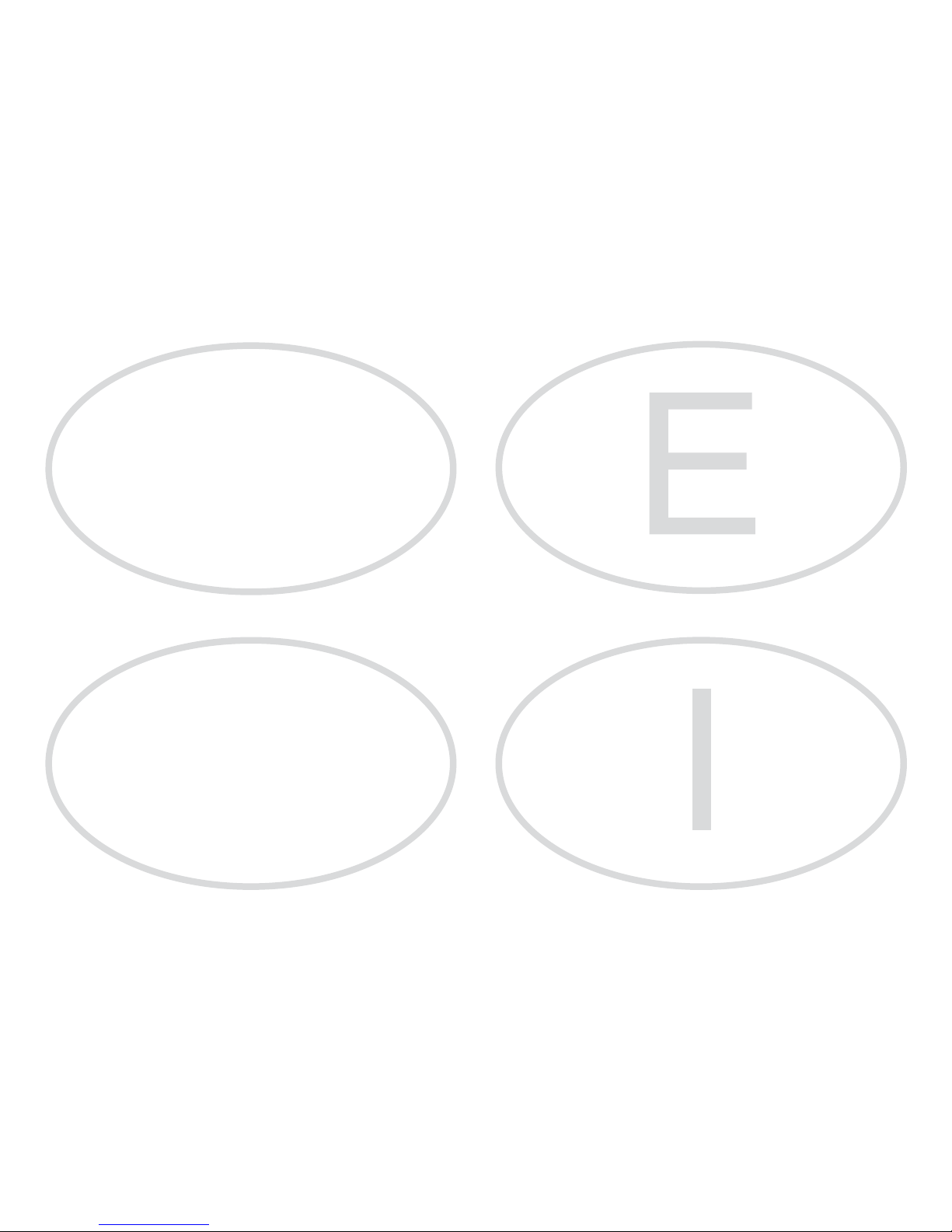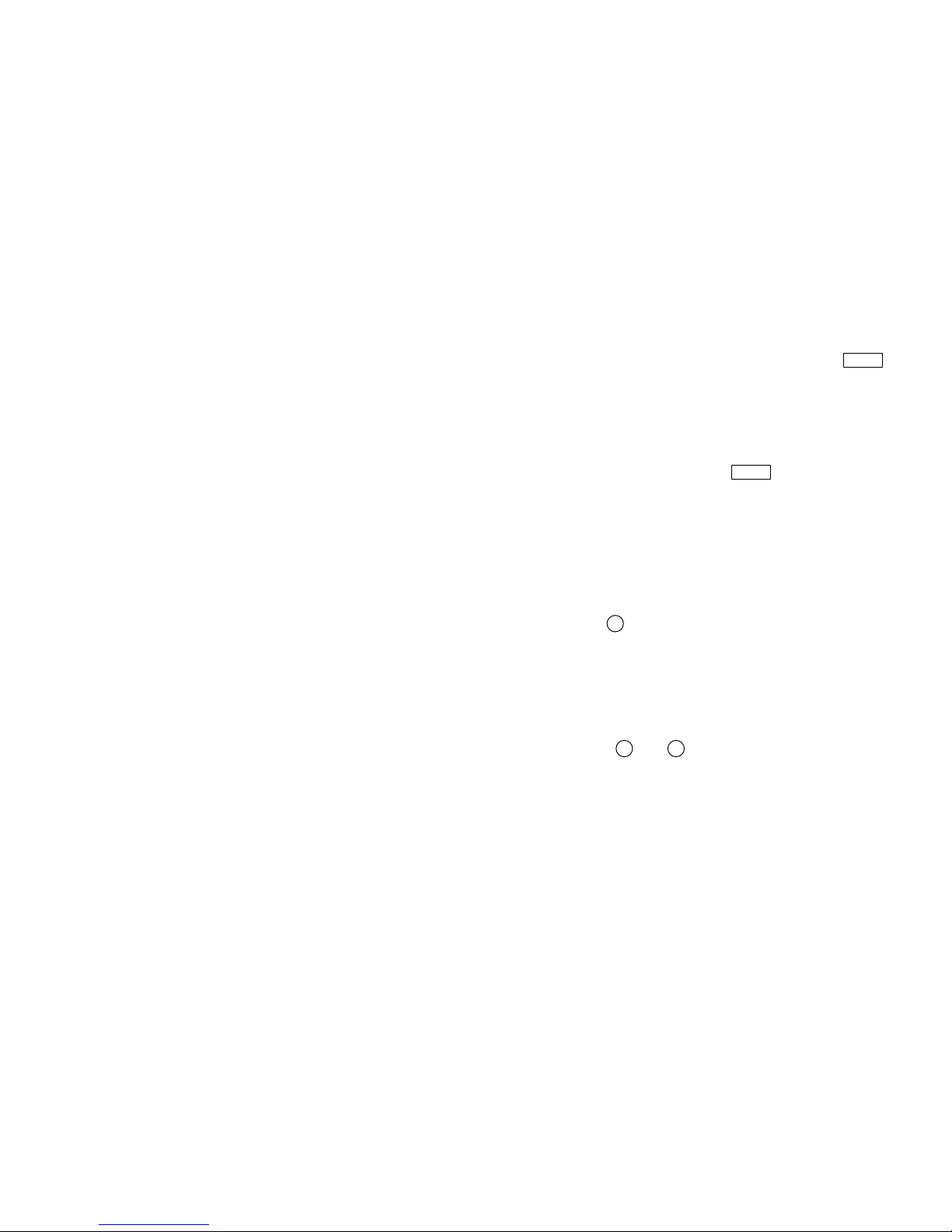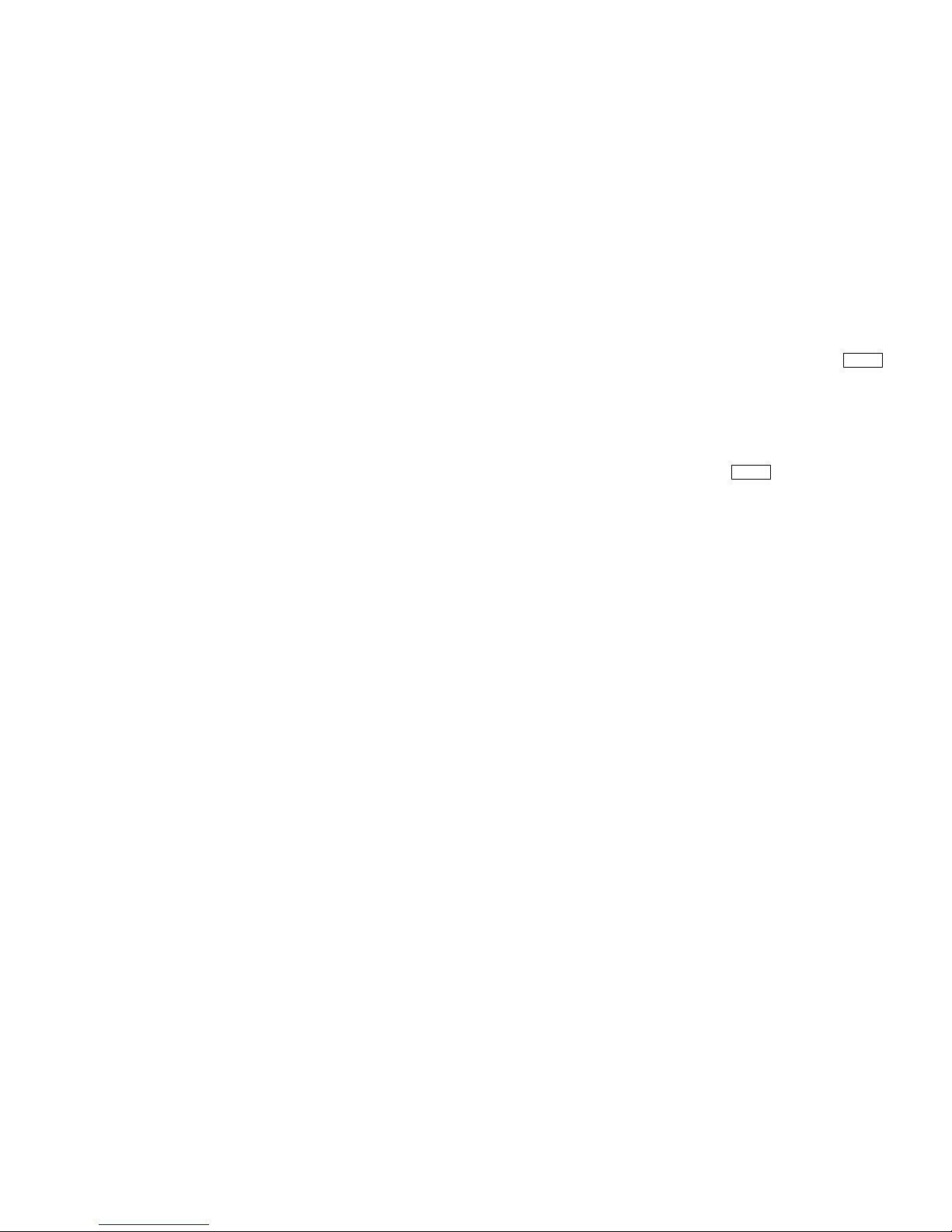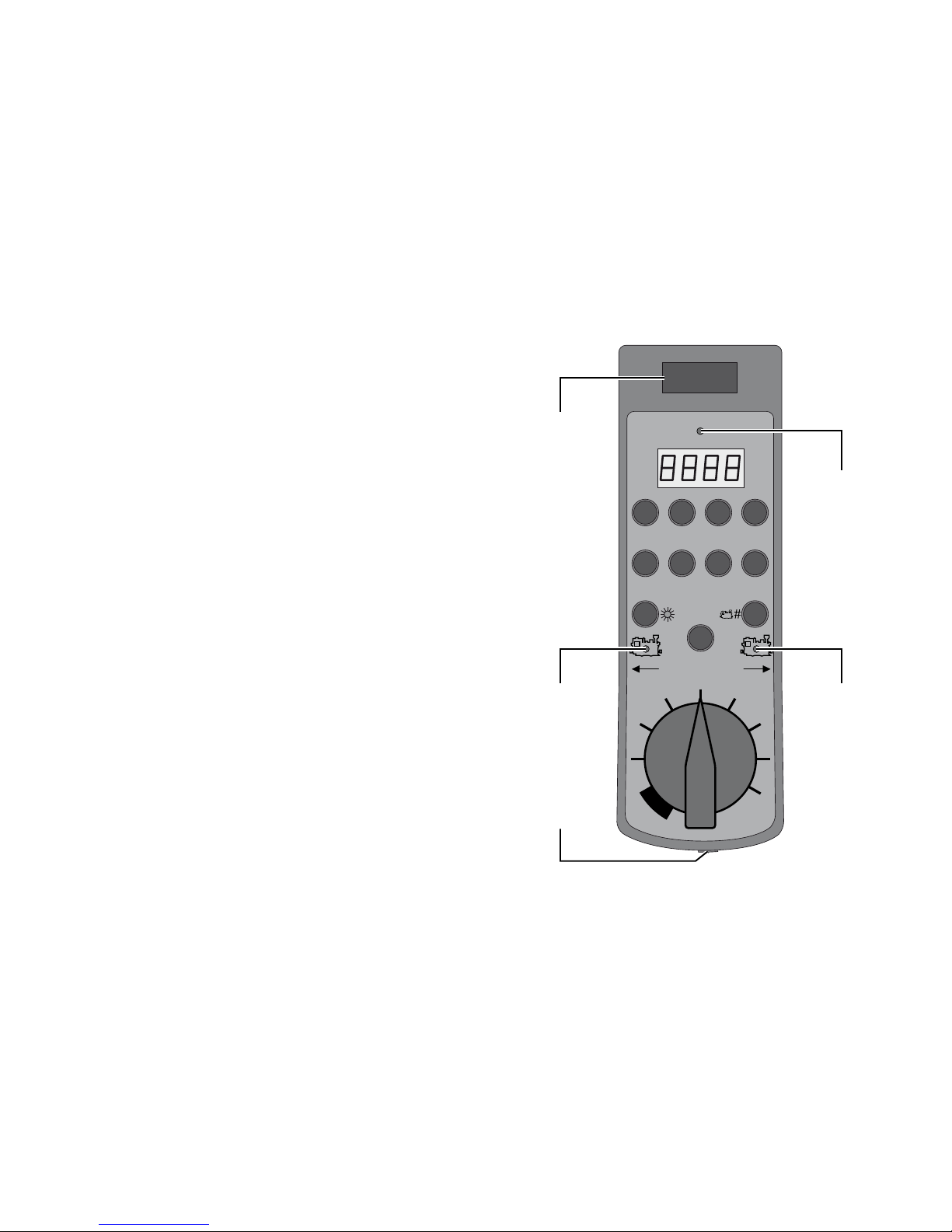Fonctions 16
Exploitation numérique, exploitation avec SMT 17
Raccordement à la commande multitrain 17
Exploitation avec le système multitrain 17
Sens de marche et vitesse 18
Arrêt d’urgence 18
Eclairage de la locomotive 18
Fonctions spéciales 18
Déclenchement de fonctions en parallèle 19
Programmation de l’adresse de loco 19
Exploitation analogique 20
Raccordement au régulateur de marche analogique 20
Exploitation avec le régulateur de marche
analogique 51070 20
Sens de marche et vitesse 21
Arrêt d’urgence 21
Touches de fonction 21
Functies 22
Digitaal bedrijf, bedrijf met MZS 23
Aansluiten aan het meertreinen-systeem 23
Bedrijf met het meertreinen-systeem 23
Rijrichting en snelheid 24
Noodstop 24
Locverlichting 24
Extra functies 24
Parallelle functiebesturing 25
Programmeren van het locadres 25
Analoog, bedrijf met de analoge rijregelaar 26
Aansluiten aan de analoge rijregelaar 26
Bedrijf met de analoge rijregelaar 51070 26
Rijrichting en snelheid 27
Nothalt 27
Functietoetsen 27
Funciones 28
Funcionamiento digital, funcionamiento con sistema MZS 29
Conexión al control multitren 29
Funcionamiento con el sistema multitren 29
Sentido de marcha y velocidad 30
Parada de emergencia 30
Iluminación de locomotora 30
Funciones especiales 30
Activación de funciones en paralelo 31
Programación de la dirección de locomotora 31
Funcionamiento analógico 32
Conexión al regulador de marcha analógico 32
Funcionamiento con el regulador de marcha
analógico 51070 32
Sentido de marcha y velocidad 33
Parada de emergencia 33
Teclas de función 33
Funzioni 34
Esercizio Digital, esercizio con MZS 35
Collegamento al sistema per numerosi treni 35
Esercizio con il sistema per numerosi treni 35
Direzione di marcia e velocità 36
Arresto di emergenza 36
Illuminazione della locomotiva 36
Funzioni speciali 36
Attivazione delle funzioni in parallelo 37
Programmazione dell’indirizzo della locomotiva 37
Esercizio analogico 38
Collegamento al regolatore di marcia analogico 38
Esercizio con il regolatore di marcia analogico 51070 38
Direzione di marcia e velocità 39
Arresto di emergenza 39
Tasti per funzioni 39