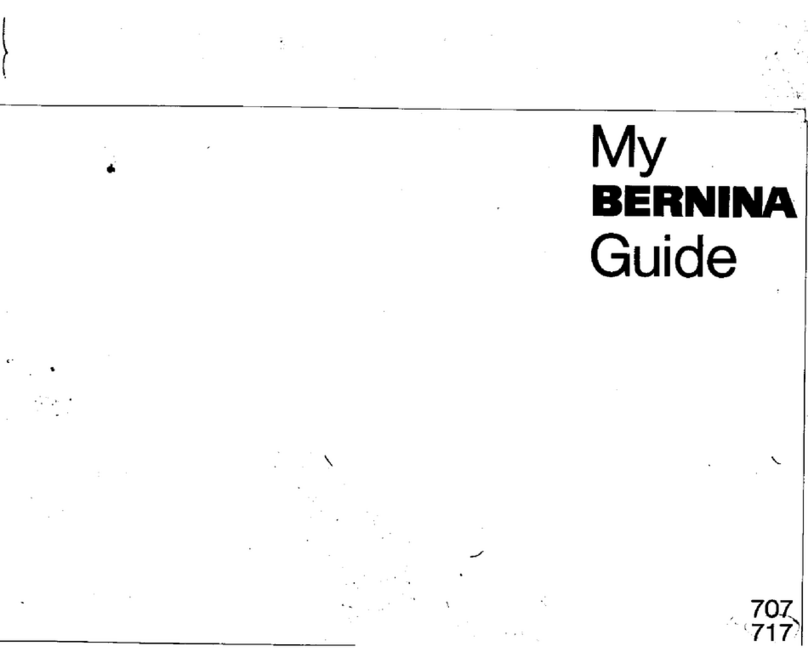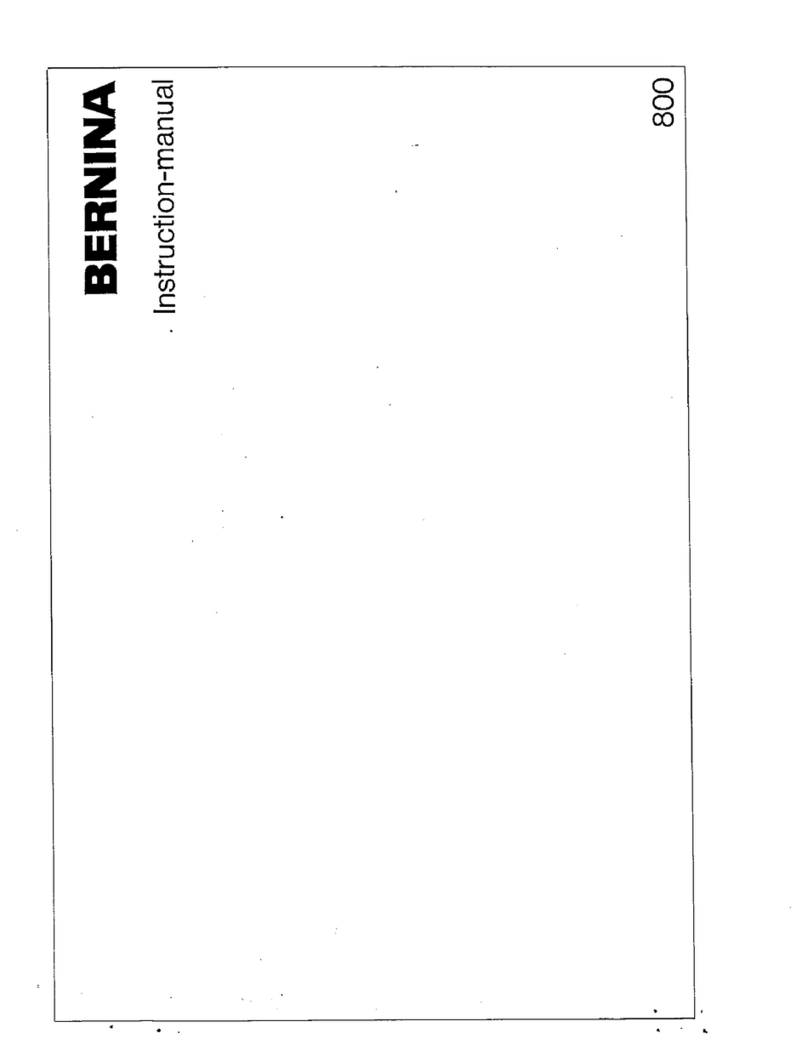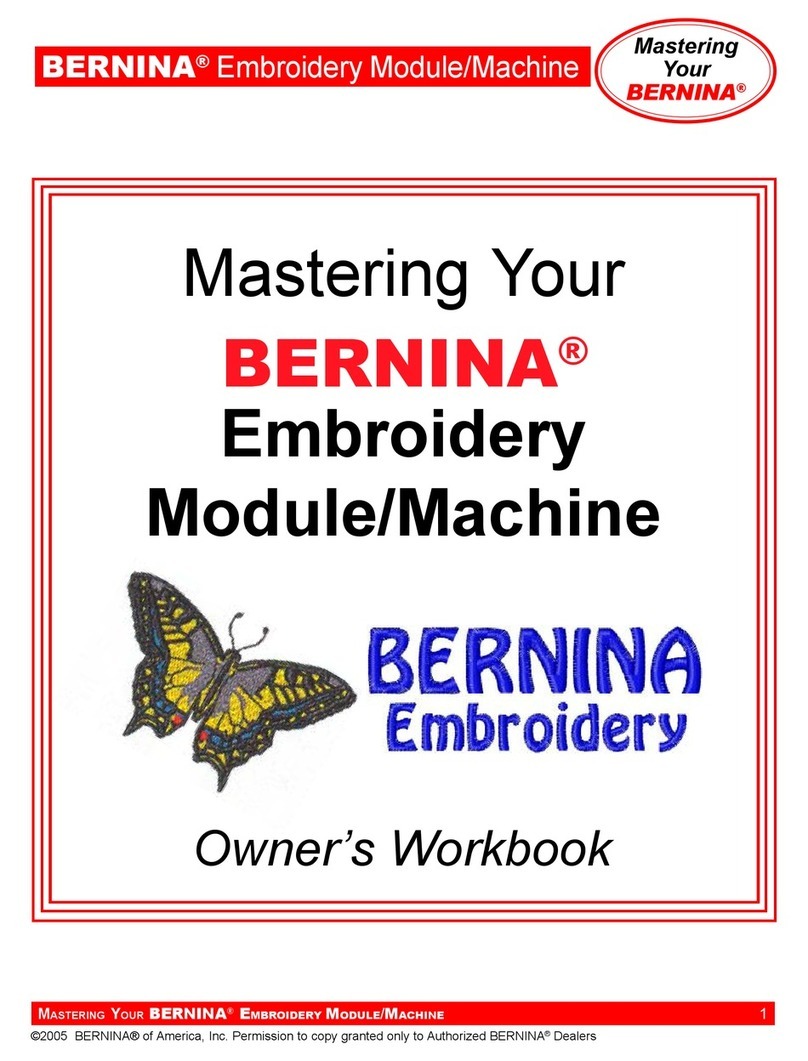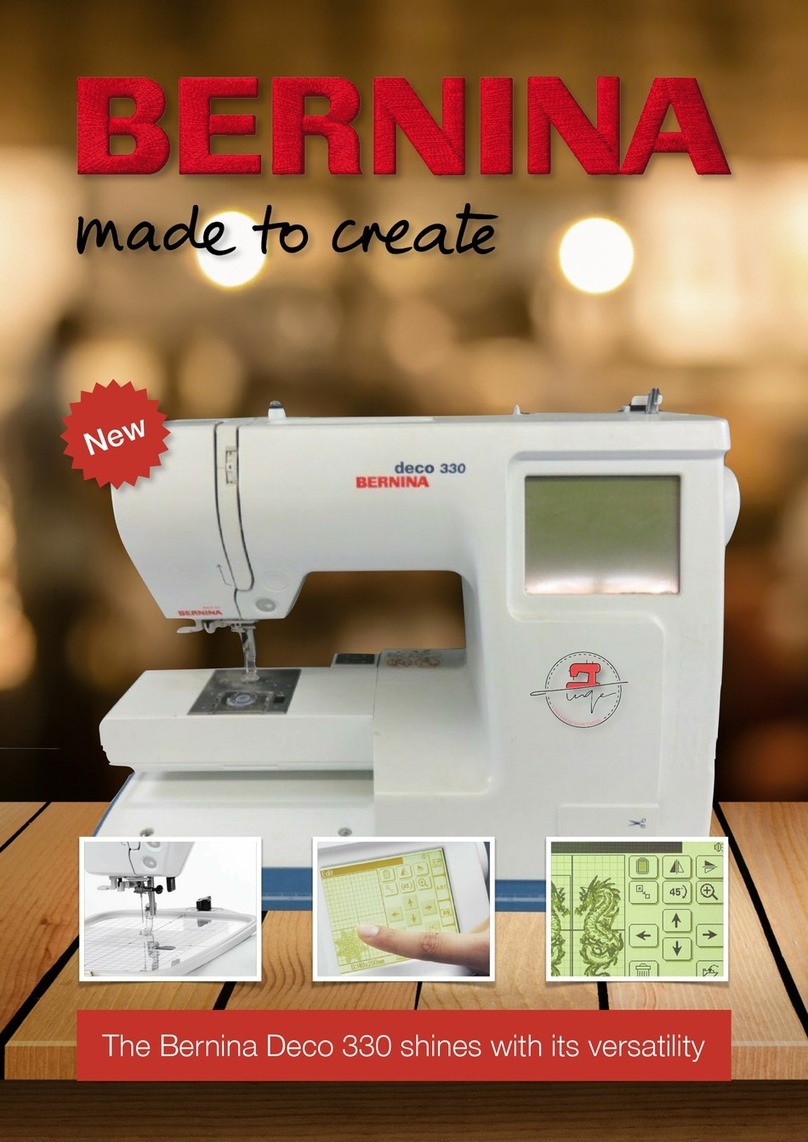Table of Contents
5
Centering the embroidery hoop to the needle ............. 48
Moving the hoop to the back ...................................... 48
Moving the embroidery arm to the left ........................ 48
Grid On/Off ................................................................. 49
Locating the center of the embroidery motif ............... 49
Virtual Positioning of the Embroidery Hoop ................. 49
3 Setup Program ..................................................... 50
3.1 Embroidery Settings ................................................ 50
Adjusting the Upper Thread Tension ........................... 50
Adjusting the Maximum Embroidering Speed .............. 50
Centering or opening embroidery motifs in the original
position ....................................................................... 50
Calibrating the embroidery hoop ................................. 50
Entering the fabric thickness ....................................... 51
Activating/Deactivating the function thread away ........ 51
Programming the securing stitches .............................. 51
Adjusting the thread cut ............................................. 52
Changing the measuring unit ...................................... 53
3.2 Selecting personal settings ...................................... 53
3.3 Monitoring Functions .............................................. 53
Activating the Upper Thread Indicator ......................... 53
Activating the Bobbin Thread Indicator ........................ 53
3.4 Activating the audio signals .................................... 54
3.5 Machine Settings .................................................... 54
Selecting a language ................................................... 54
Adjusting the Brightness of the Display ....................... 54
Adjusting the Sewing Light ......................................... 55
Calibrating the Display ................................................ 55
Back to basic setting ................................................... 55
Deleting user data ....................................................... 55
Deleting motifs on the BERNINA USB Stick .................. 56
Packing the embroidery module .................................. 56
Reviewing the total number of stitches ........................ 56
Registering details of the dealer .................................. 56
Saving Service data ..................................................... 57
4 System Settings ................................................... 58
4.1 Calling up the tutorial ............................................. 58
4.2 Calling up the Embroidery Consultant ..................... 58
4.3 Calling Up the Help ................................................ 58
4.4 Using eco mode ...................................................... 58
4.5 Cancelling Any Alterations with «clr» ..................... 58
5 Creative Embroidering ........................................ 59
5.1 Overview Embroidering ........................................... 59
5.2 Selecting and Changing the Embroidery Design ...... 59
5.3 Checking the Embroidery Time and the Embroidery
Design Size ............................................................. 59
5.4 Regulating the Speed ............................................. 59
5.5 Editing the Embroidery Design ............................... 60
Overview Editing embroidery motif ............................. 60
Scaling Up the Embroidery Design View ...................... 60
Downsizing the Embroidery Design ............................. 60
Moving the Embroidery Design View .......................... 60
Moving the Embroidery Design in Enlarged View ........ 61
Moving the Embroidery Design ................................... 61
Rotating the Embroidery Design ................................. 61
Altering the Embroidery Design Size Proportionally ..... 62
Altering the Embroidery Design Size Disproportionally 62
Mirroring Embroidery Designs ..................................... 63
Changing the Stitch Type ........................................... 63
Altering the Stitch Density .......................................... 63
Checking the embroidery motif size and position ........ 64
Endless Embroidery ..................................................... 64
Duplicating the embroidery motif ............................... 66
Deleting an Embroidery Design ................................... 66
Changing the sequence within an embroidery motif
combination ............................................................... 66
Undoing entries .......................................................... 67
Grouping embroidery motifs ....................................... 67
5.6 Pinpoint Placement ................................................ 68
Positioning of grid points ............................................ 68
Free point positioning ................................................. 69
5.7 Combining Embroidery Designs ............................. 70
Combining Embroidery Designs .................................. 70
Deleting a Single Embroidery Design ........................... 70
Duplicating the embroidery motif ............................... 70
Duplicating a combination .......................................... 71
5.8 Creating Lettering .................................................. 71
Overview embroidery alphabets .................................. 71
Creating Lettering ...................................................... 73
Editing the Lettering ................................................... 73
5.9 Changing the Colors of the Embroidery Design ...... 74
Overview changing the color ...................................... 74
Changing the colors ................................................... 74
Altering the colors via the color wheel ........................ 74
Changing the Thread Brand ........................................ 75
5.10 Embroidering the Embroidery Design ..................... 76
Overview Embroidery menu ........................................ 76
Adding Basting Stitches .............................................. 76
Moving the Hoop ....................................................... 76
Embroidery sequence control when thread breaks ...... 76
Cutting Connecting Stitches ....................................... 77
Reducing Color Changes ............................................ 77
Multi-colored Embroidery Design On/Off .................... 77
Endless Embroidery ..................................................... 77
Color Indication .......................................................... 78
5.11 Freearm Embroidery ............................................... 78