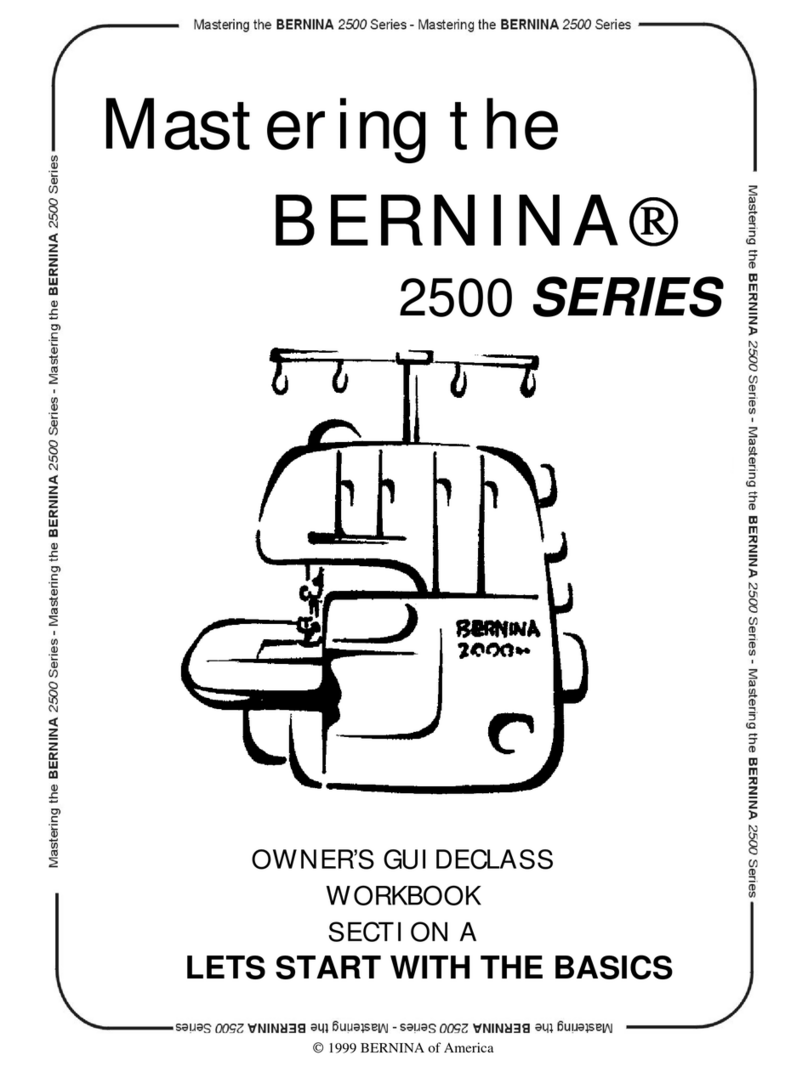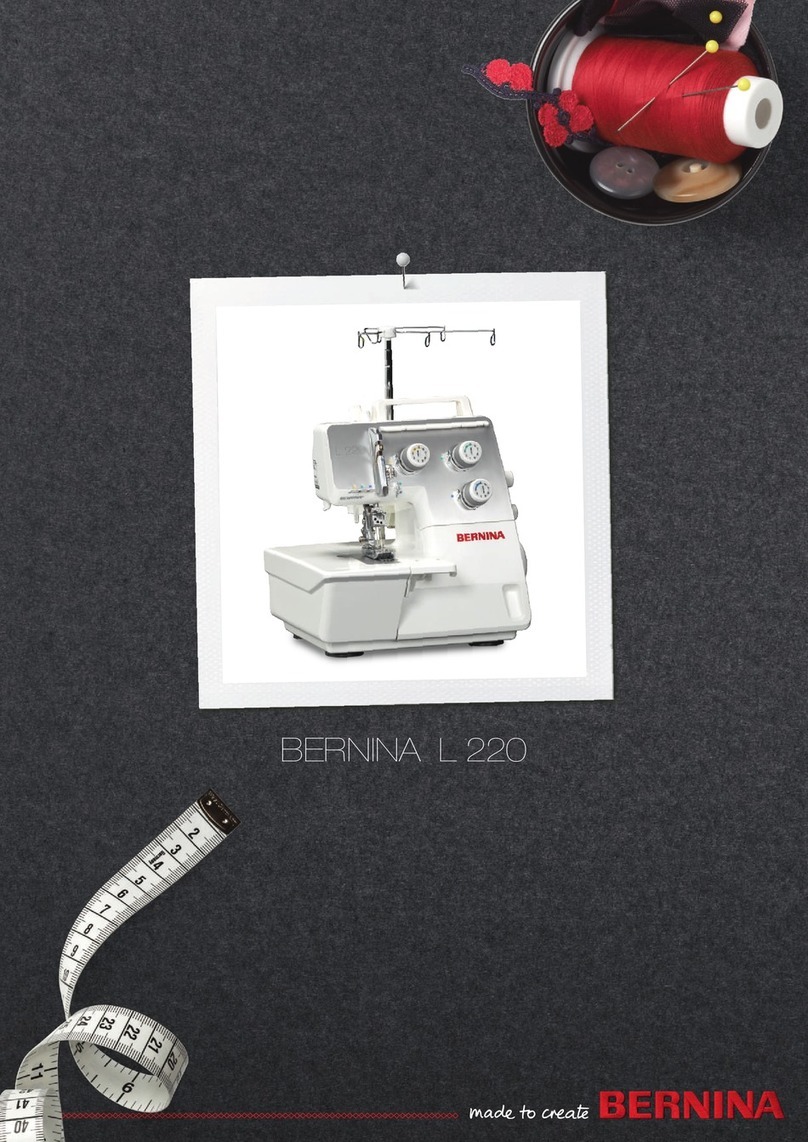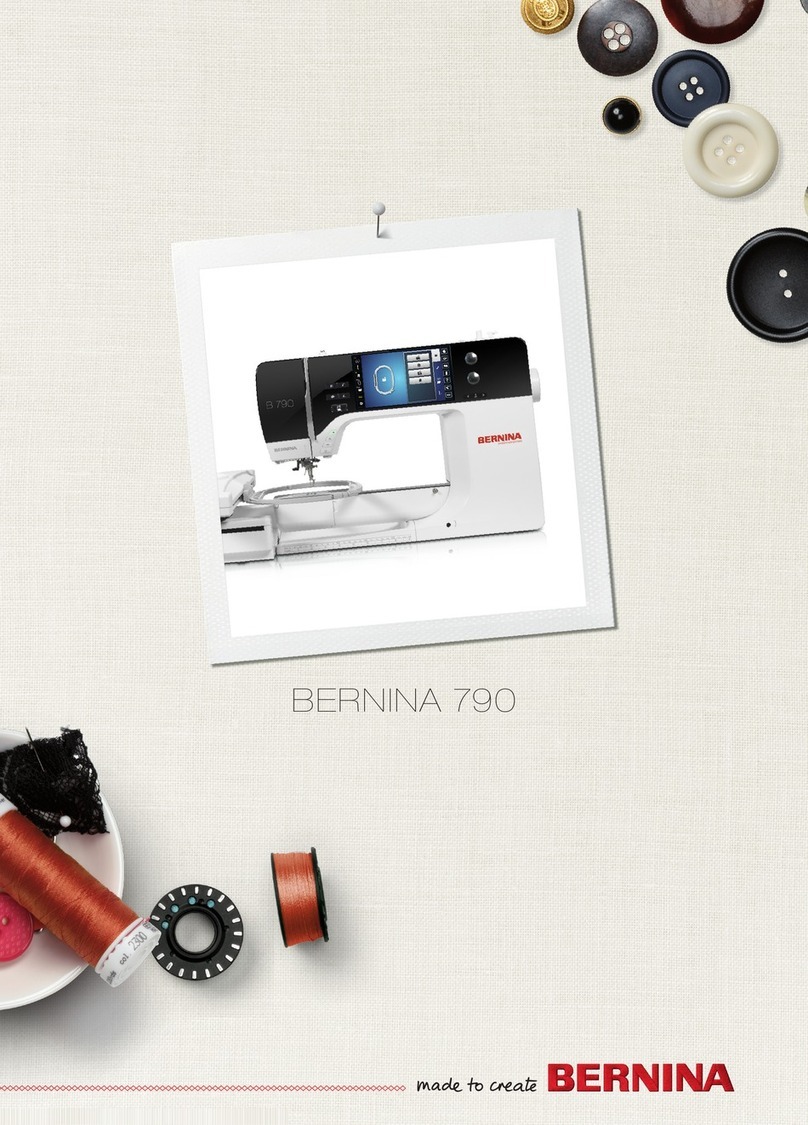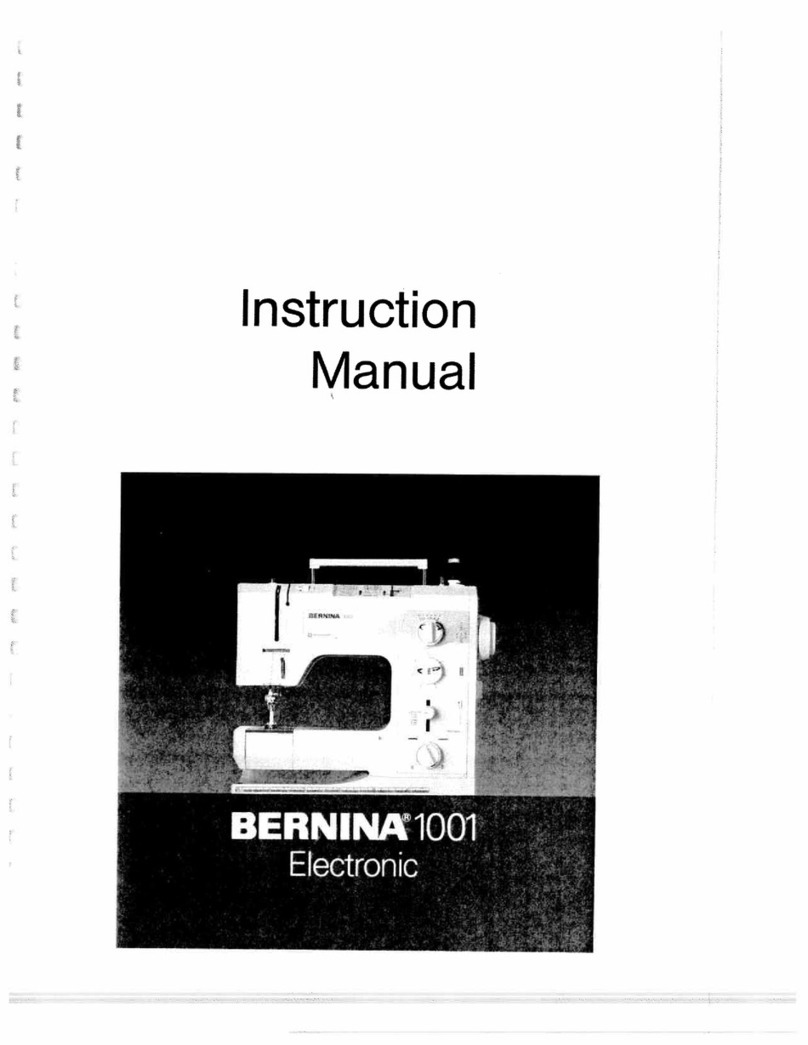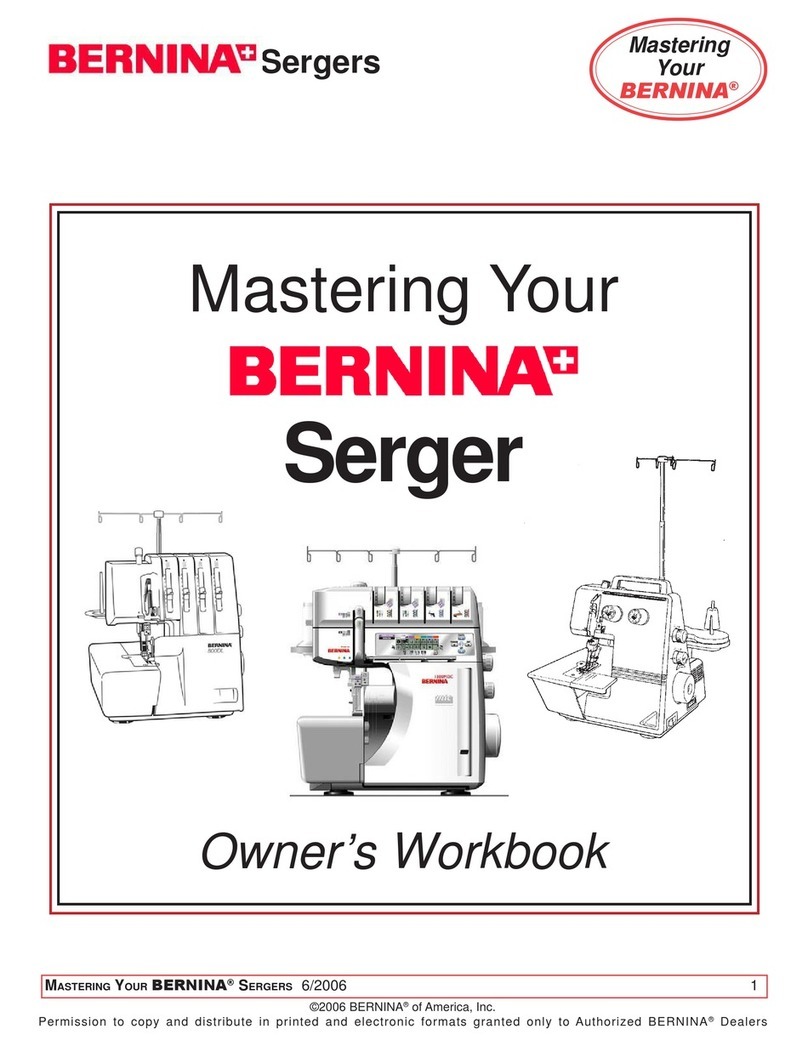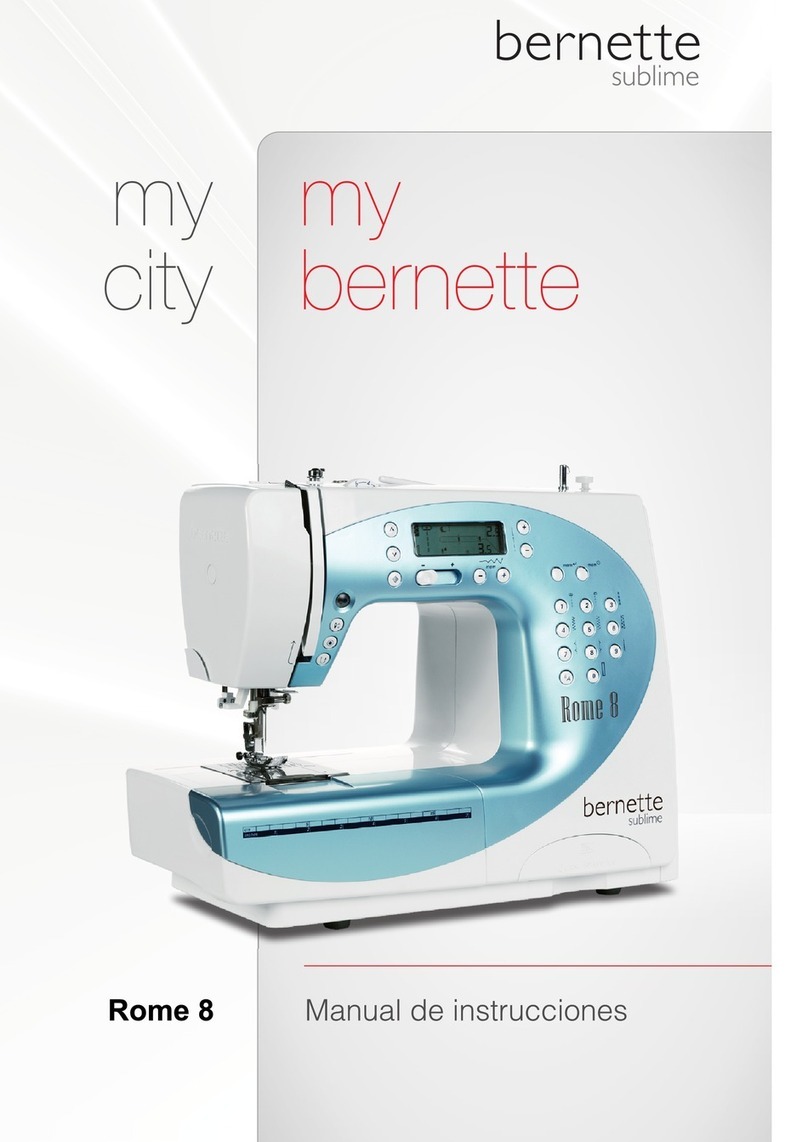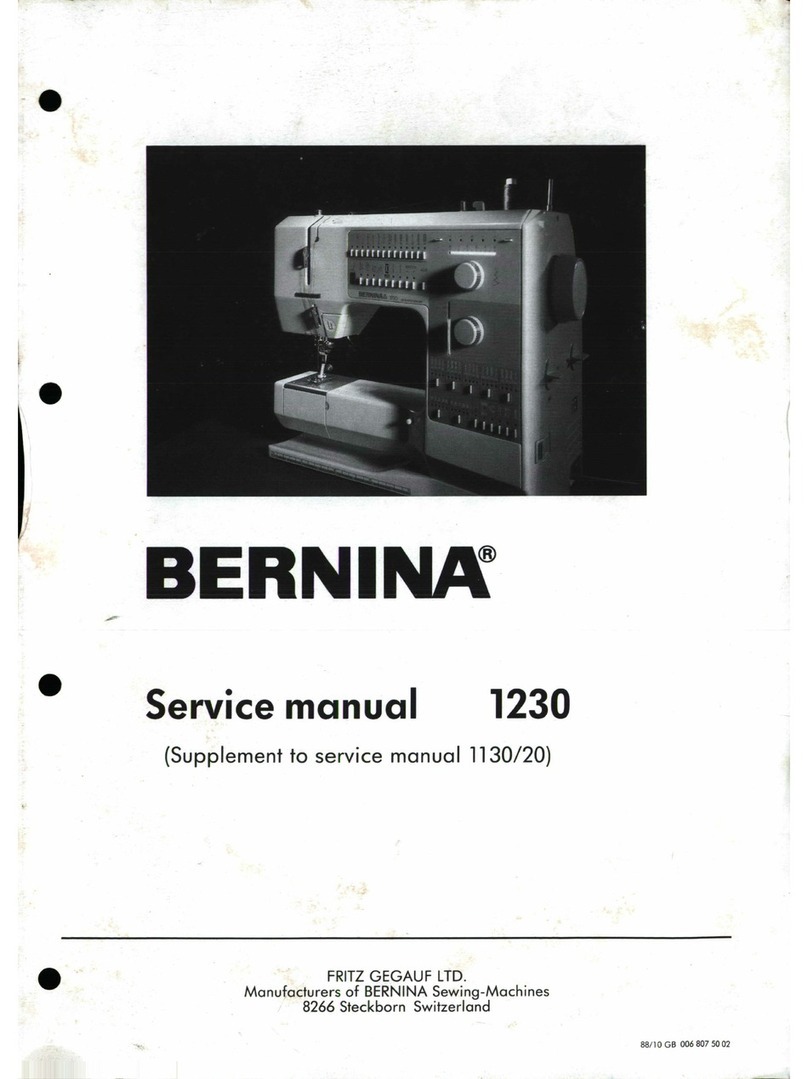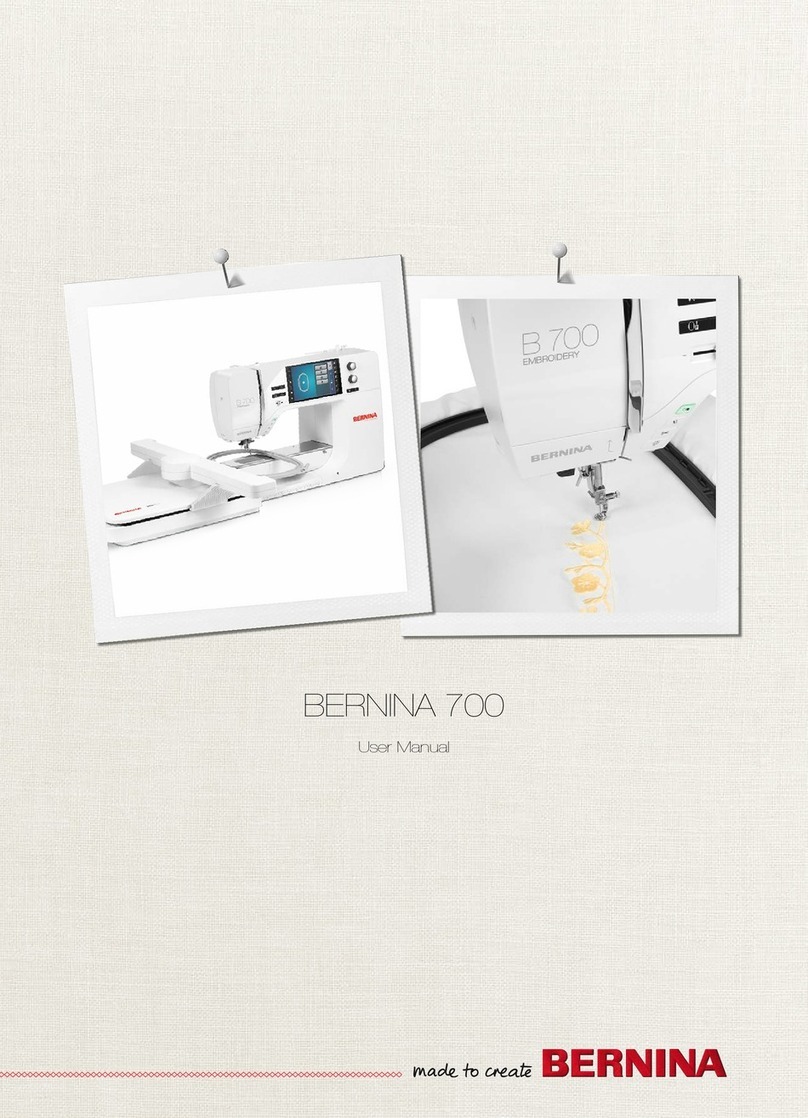Table of Contents
6
5.5 Editing the embroidery motif .................................. 69
Overview Editing embroidery motif ............................. 69
Scaling up the embroidery motif view ......................... 69
Downsizing the embroidery motif view ....................... 69
Moving the embroidery motif view ............................. 70
Moving the embroidery motif in enlarged view ........... 70
Moving the embroidery motif ..................................... 70
Rotating motif ............................................................ 71
Altering the embroidery motif size proportionally ........ 71
Altering the embroidery motif size disproportionally ... 72
Mirroring embroidery motifs ....................................... 72
Bending the text ......................................................... 72
Changing the stitch type ............................................. 73
Altering the stitch density ........................................... 73
Checking the embroidery motif size and position ........ 74
Endless embroidery ..................................................... 75
Duplicating the embroidery motif ............................... 76
Deleting an embroidery motif ..................................... 77
Changing the sequence within an embroidery motif
combination ............................................................... 77
Undoing entries .......................................................... 77
Grouping embroidery motifs ....................................... 78
5.6 Pinpoint placement ................................................ 79
Positioning of grid points ............................................ 79
Free point positioning ................................................. 80
5.7 Combining embroidery motifs ................................ 81
Combining embroidery motifs .................................... 81
Deleting a single embroidery motif ............................. 81
Duplicating a combination .......................................... 82
5.8 Creating lettering ................................................... 83
Overview embroidery alphabets .................................. 83
Creating words/sentences ........................................... 83
Editing words/sentences ............................................. 84
5.9 Changing the colors of the embroidery motif ......... 85
Overview changing the color ...................................... 85
Changing the colors ................................................... 85
Altering the colors via the color wheel ........................ 86
Changing the thread brand ........................................ 87
5.10 Embroidering the embroidery motif ........................ 87
Overview Embroidery menu ........................................ 87
Adding basting stitches ............................................... 87
Moving the hoop ........................................................ 88
Embroidery sequence control when thread breaks ...... 88
Cutting connecting stitches ........................................ 88
Reducing color changes .............................................. 88
Multi-colored embroidery motif on/off ........................ 89
Endless Embroidery ..................................................... 89
Color indication .......................................................... 90
5.11 Free arm embroidering ........................................... 90
5.12 Administering embroidery motifs ............................ 91
Administering embroidery motifs ................................. 91
Saving embroidery motifs in the personal memory ........ 91
Saving the embroidery motif on the BERNINA USB stick
..................................................................................... 92
Overwriting the embroidery motif in the personal
memory ....................................................................... 92
Overwriting the embroidery motif on the BERNINA USB
stick ............................................................................. 92
Loading an embroidery motif from the personal
memory ....................................................................... 93
Loading an embroidery motif from the BERNINA USB
stick ............................................................................. 93
Deleting an embroidery motif from the personal
memory ....................................................................... 93
Deleting an embroidery motif from the BERNINA USB
stick ............................................................................. 93
6 Embroidery ........................................................... 94
6.1 Embroidering via the button «Start/Stop» ............... 94
6.2 Increasing the embroidery speed ............................. 94
6.3 Adjusting the upper thread tension ......................... 94
6.4 Embroidering via the foot control (Optional
accessory) ............................................................... 95
7 Appendix .............................................................. 96
7.1 Maintencance and cleaning .................................... 96
Cleaning the display ..................................................... 96
Removing thread remnants under the stitch plate ......... 96
Cleaning the hook ....................................................... 96
Lubricating the hook .................................................... 97
7.2 Troubleshooting ...................................................... 99
7.3 Error messages ........................................................ 101
7.4 Storage and disposal ............................................... 105
Storing the machine .....................................................105
Dispose of the machine ................................................105
7.5 Technical data ......................................................... 106