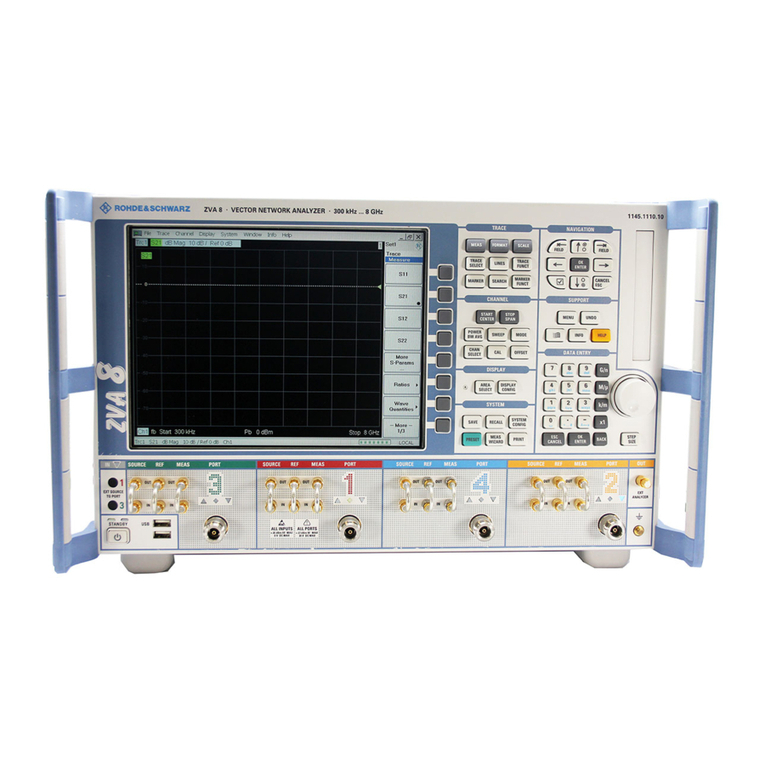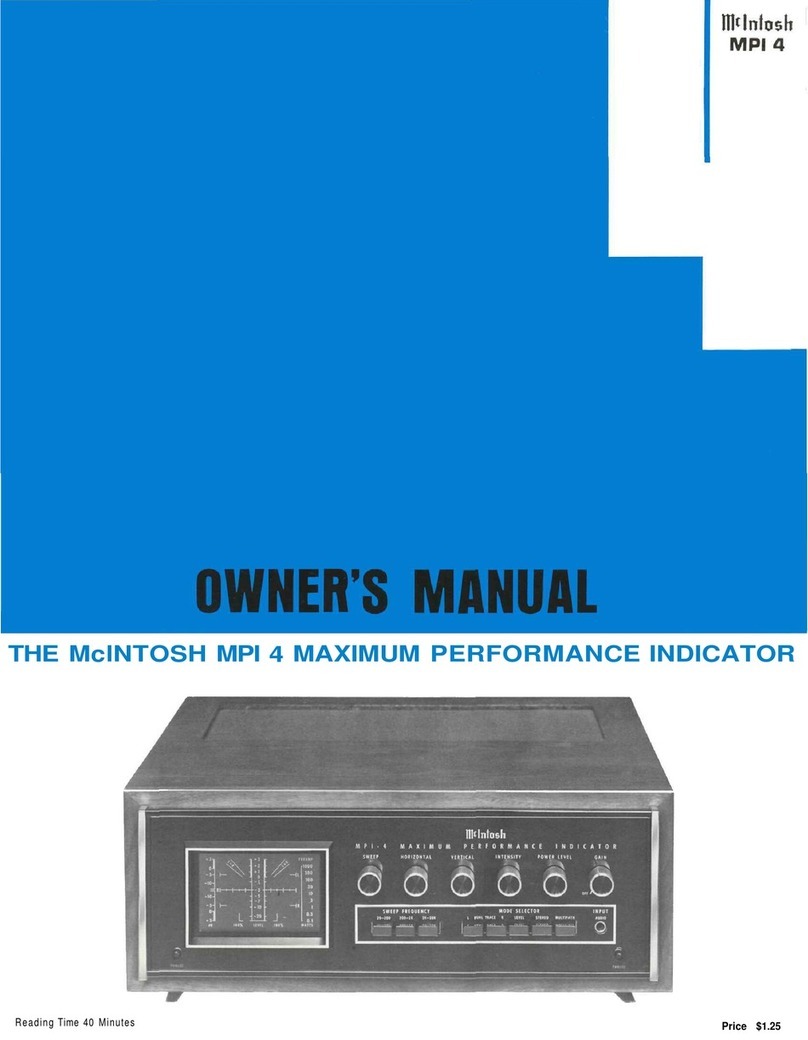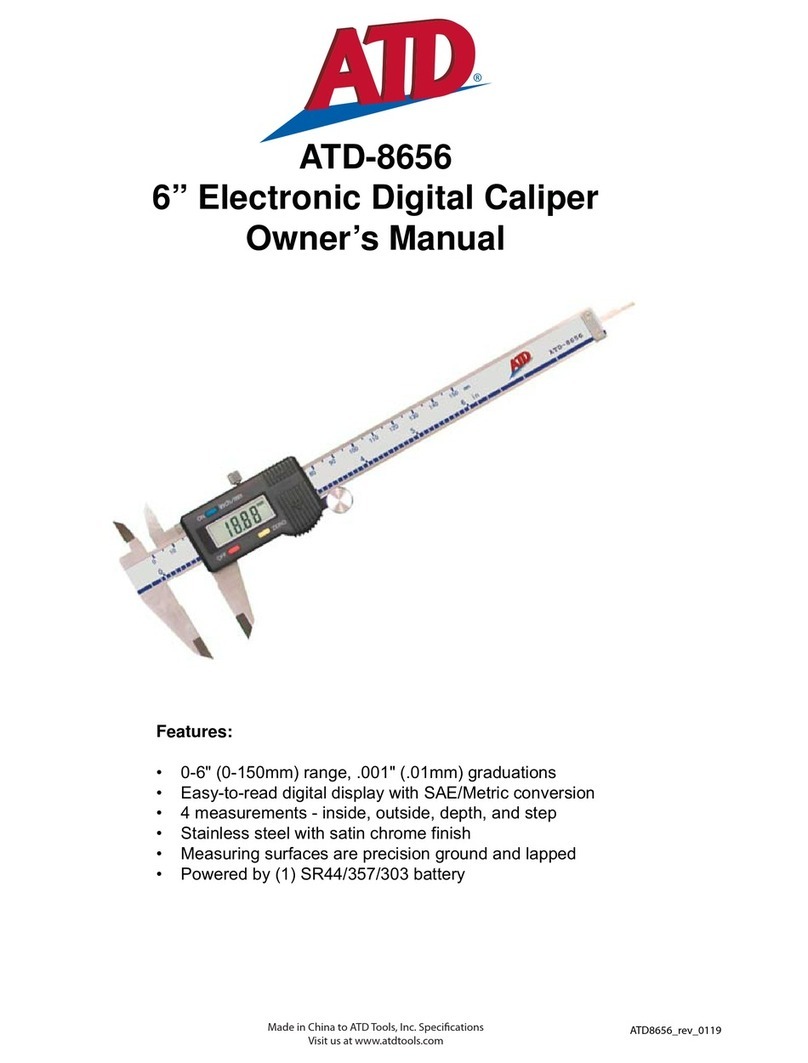Bertin Technologies ALPHAGUARD D50 User manual

1 WWW.BERTIN-INSTRUMENTS.COM
USER MANUAL
Document reference: 20190603A
AlphaGUARD is a registered trademark of Bertin Technologies.
© 2019 Bertin Technologies. All rights reserved
ALPHAGUARD
Types D50, D2000, DF2000
USER MANUAL
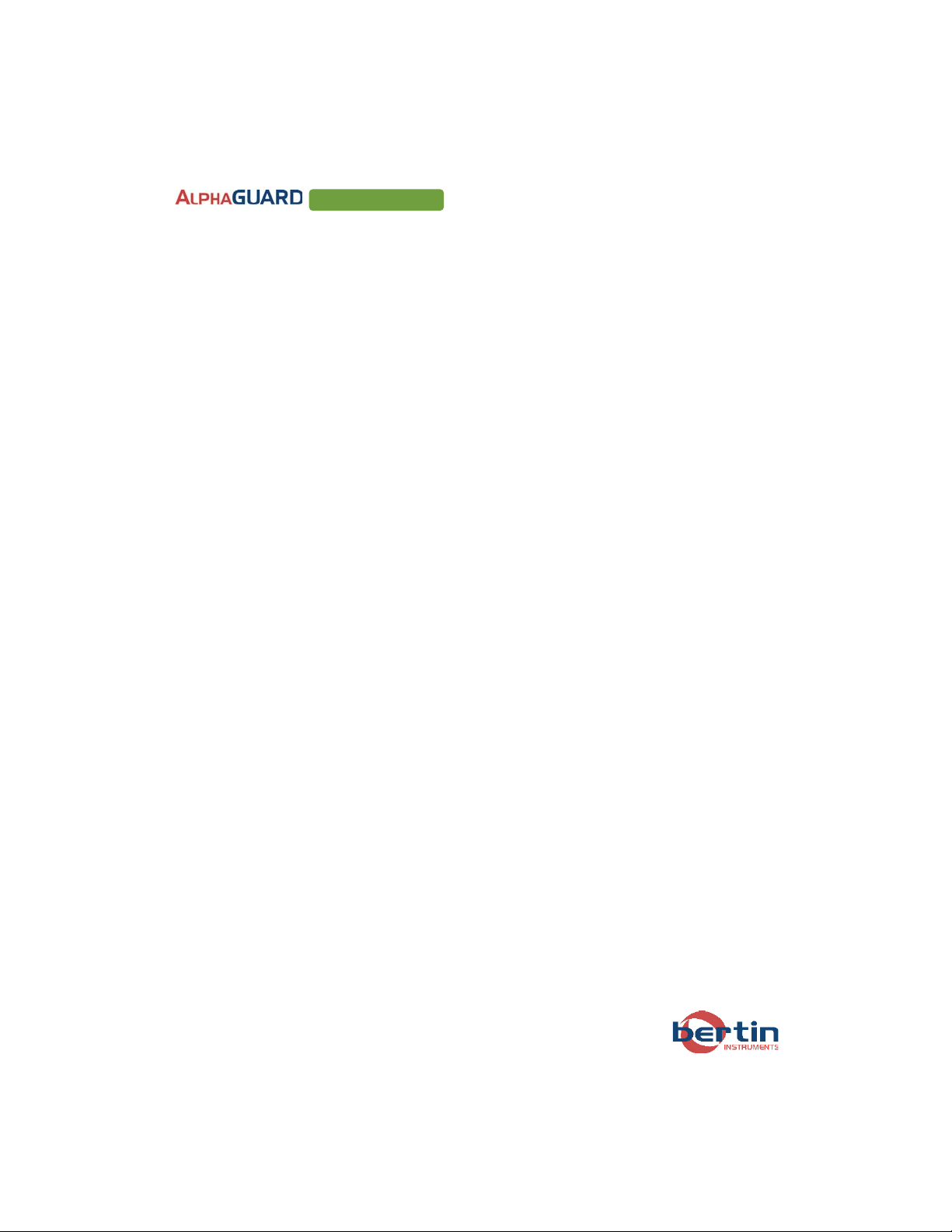
2 WWW.BERTIN-INSTRUMENTS.COM
USER MANUAL
DISCLAIMER OF LIABILITY
Bertin Technologies and/or its subsidiaries disclaim all liability in connection with this
document, expressly or implicitly, including, but not limited to, commercial or
specific warranties.
Unless otherwise provided for by law, neither Bertin Technologies nor its subsidiaries
can be held liable for any damages whatsoever, either contractually or tortiously,
and in respect of any warranty or guarantee including, but not limited to, the use
of this document.
Neither Bertin Technologies nor its employees can be held liable for any loss or
expense arising from such use.
The information contained in this document is intended solely for use with this Bertin
Technologies product. Bertin Technologies is not responsible for any use of this
information for the application to other products.
Bertin Technologies reserves the right to revise this document and to make
changes at any time and without notice.
This exemption clause is governed by and construed in accordance with French
law. Any dispute relating to the content of this clause shall be the exclusive
competence of the Paris court in France.

3 WWW.BERTIN-INSTRUMENTS.COM
USER MANUAL
Contents
1Introduction..................................................................................................................5
2Safety instructions .......................................................................................................6
3Range of products......................................................................................................7
4Radon detector ..........................................................................................................8
Ionization Chamber...........................................................................................8
Digital Signal Processing (DSP) ......................................................................10
5Instrument housing................................................................
................................
....11
6Functional Elements .................................................................................................14
Multifunctional Display with user keys ..........................................................14
Electrical Connection Block ................................
................................
..........16
Air inlet and outlet ...........................................................................................20
7AlphaGUARD menu..................................................................................................22
Acquisition................................................................
................................
.........23
Function menu .................................................................................................28
8Quality assurance system........................................................................................47
SYSQAG -
hardware condition
......................................................................48
DATAQA - data quality ...................................................................................50
9Measuring operation................................................................................................52
Diffusion mode (D50, D2000, DF2000) ..........................................................52
Flow mode (DF2000) .......................................................................................53
Radon/Thoron discrimination mode (only DF2000) ...................................56
10
External accessories .................................................................................................58
Tyvek® dust protection bag ..........................................................................58
External battery ................................................................................................58
Radon progeny front end AlphaPM ............................................................58
AquaKIT..............................................................................................................60
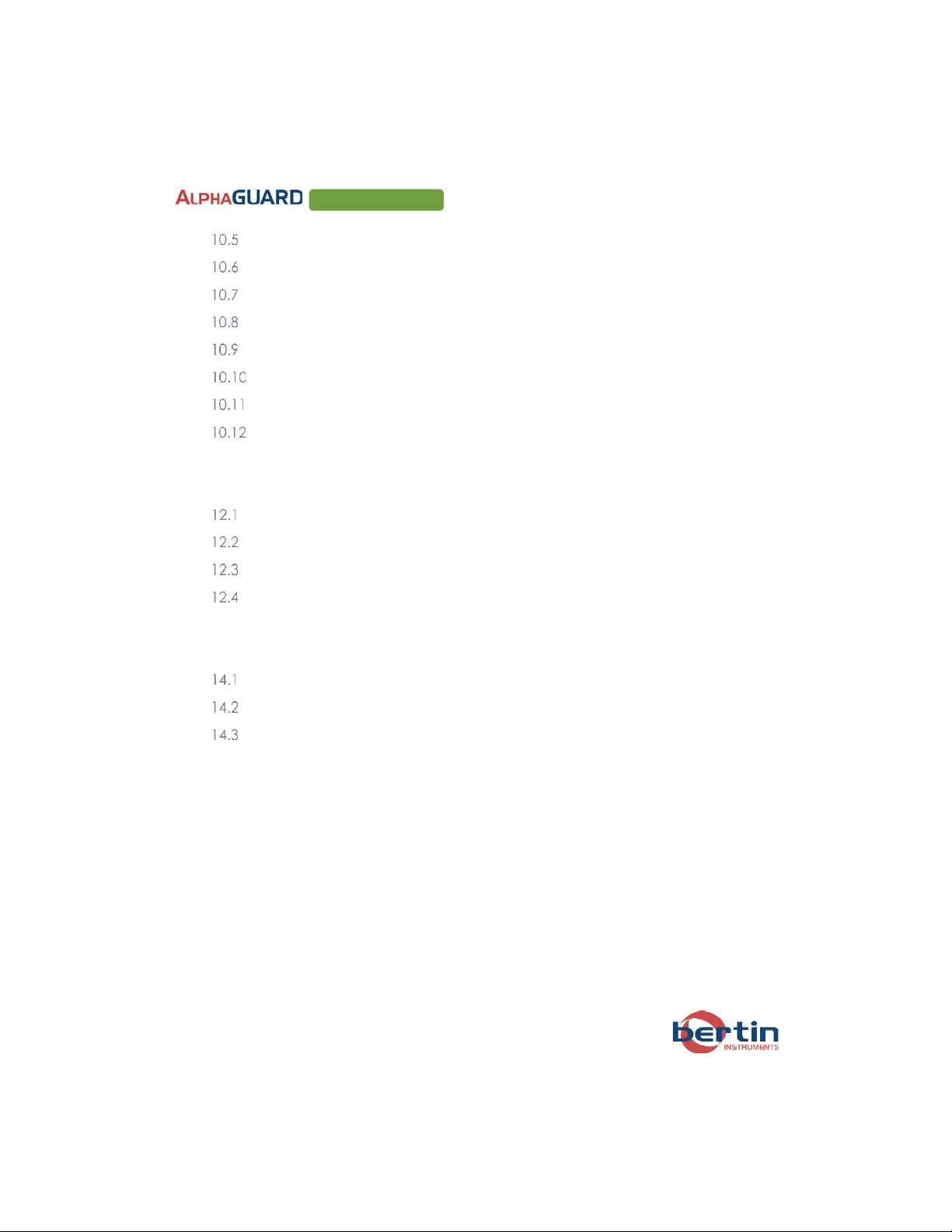
4 WWW.BERTIN-INSTRUMENTS.COM
USER MANUAL
REM1...................................................................................................................61
Multisensor Unit D/T
..........................................................................................62
Soil gas probe...................................................................................................63
Differential Pressure Sensor DPS-5000 ...........................................................65
Equipment for calibration measurements
...................................................66
Remote and stationary monitoring..........................................................67
Alarm Outbreak Box ...................................................................................70
Valve Selector................................................................
..............................
71
11 Particular information for use..................................................................................72
12 Technical data ..........................................................................................................74
Basic functions
AlphaGUARD D50 ................................................................74
Basic functions AlphaGUARD D2000............................................................75
Basic functions AlphaGUARD DF2000 ..........................................................77
Multiparameter Features AlphaGUARD D50, D2000, DF2000 ..................79
13 Range of delivery......................................................................................................81
14 Appendix....................................................................................................................83
AlphaGUARD models – characteristics and application areas..............83
Setup of Bluetooth connection.....................................................................84
Flow diagrams of AlphaGUARD menu
................................
........................93
15 Troubleshooting.......................................................................................................110
16 Calibration scheme of AlphaGUARD..................................................................112

5 WWW.BERTIN-INSTRUMENTS.COM
USER MANUAL
1INTRODUCTION
The AlphaGUARD is the center piece of a professional portable measuring system
for the continuous determinatio
n of the radon and radon progeny concentration
in air, as well as selected climatic parameters. Depending on the model and
respective configuration, AlphaGUARD allows the user to differentiate
measurements of radon and thoron and to record simultaneously the radon
progeny concentration,
as well as the gamma dose rate. The results of the
measurement operation which is controlled by real time clock are stored in a ring-
memory (first-in, first-out), to ensure that with continuous measuring operation the
last 60 000 data sets are always available and downloadableon a PC via USB, RS-
232 or Bluetooth interface.
The AlphaGUARD can be operated i
ndependently as w
ell as with mains power
supply. The inbuilt rechargeable battery ensures an independent operation for up
to 10 days.
The AlphaGUARD uses the proven principle of the pulse ionization chamber (alpha
spectroscopy). AlphaGUARD impresses by its high detection efficiency for radon,
fast response to concentration gradients as well as maintenance-free long-term
operation. Also in extreme air humidity AlphaGUARD delivers reliable measuring
values and is insensitive to both vibrations and shock.
The radon progeny measuring head AlphaPM is a professional sensor front end for
recording of the airborne radon progeny concentration. The handy sensor unit is
applicable for long-term measurements (building examinations) screening
measurements or also in personal dosimetry.
For routine graphical work up, evaluation, archiving and presentation of the
measured data
DataVIEW
PRO is offered as a comfortable, user-friendly
WINDOWS-compatible (7, 8, 10) PC software.
The AlphaGUARD Monitoring System can be completed by further external sensors
for the continuous registration of ambient parameters, for example differential
pressure and temperature.
The integrated pump
allows radon and thoron measurements in flow mode. The
flow-regulated pump can be adjusted from flow rates of 0,05 l/min to 2 l/min.
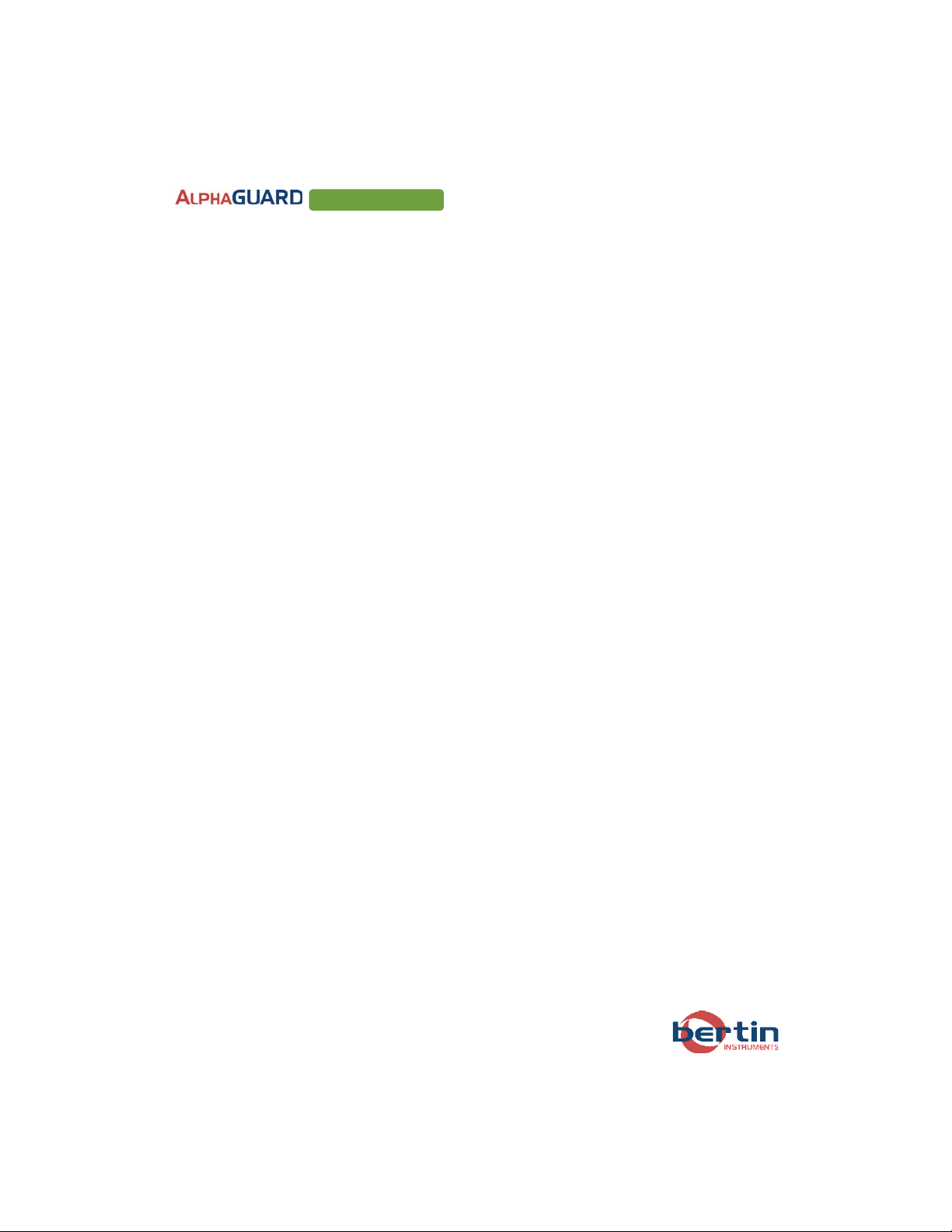
6 WWW.BERTIN-INSTRUMENTS.COM
USER MANUAL
Thanks of the internal pump, the AquaKIT and the Soil Gas Probe, suitable
accessories
for professional measurement of radon in water samples and soil gas
can be easily operated in combination with the AlphaGUARD Monitor.
With the REM1 (Radon Exchange Module) an all-in-one solution for time-resolved
radon in water monitoring with the AlphaGUARD DF2000 is available.
For measuring the radon emanation from materials (e.g. building material, rock
samples…) as well as for calibrating AlphaGUARD monitors and other radon
measuring instruments or detectors, gas proof emanation and calibration
containers and suitable accessories for calibration works (reference standards,
charcoal filter) are available.
A wide range of accessories for remote and stationary monitoring allows
customized solutions for online alarm monitoring in remote areas and the
realization of ruggedized monitoring stations.
2SAFETY INSTRUCTIONS
AlphaGUARD complies with the relevant EN/IEC norms with regard to safety
requirements and electromagnetic compatibility (declaration of conformity on
request).
Standard versions of the AlphaGUARD do not dispose of explosion protection and
hence cannot be operated in hazardous areas without special p
recautions. We
will gladly advise you regarding suitable provisions.
Use the AlphaGUARD only within the specified operation range (see chapter 12).
Running the monitor outside the operation range can lead to erroneous measuring
results up to damaging the device.
Whenever the AlphaGUARD
has to be operated under dusty/dirty conditions the
monitor should be protected by the Tyvek bag which is included in delivery (see
chapter 10.1).
The AlphaGUARD is operated by a lead gel battery.
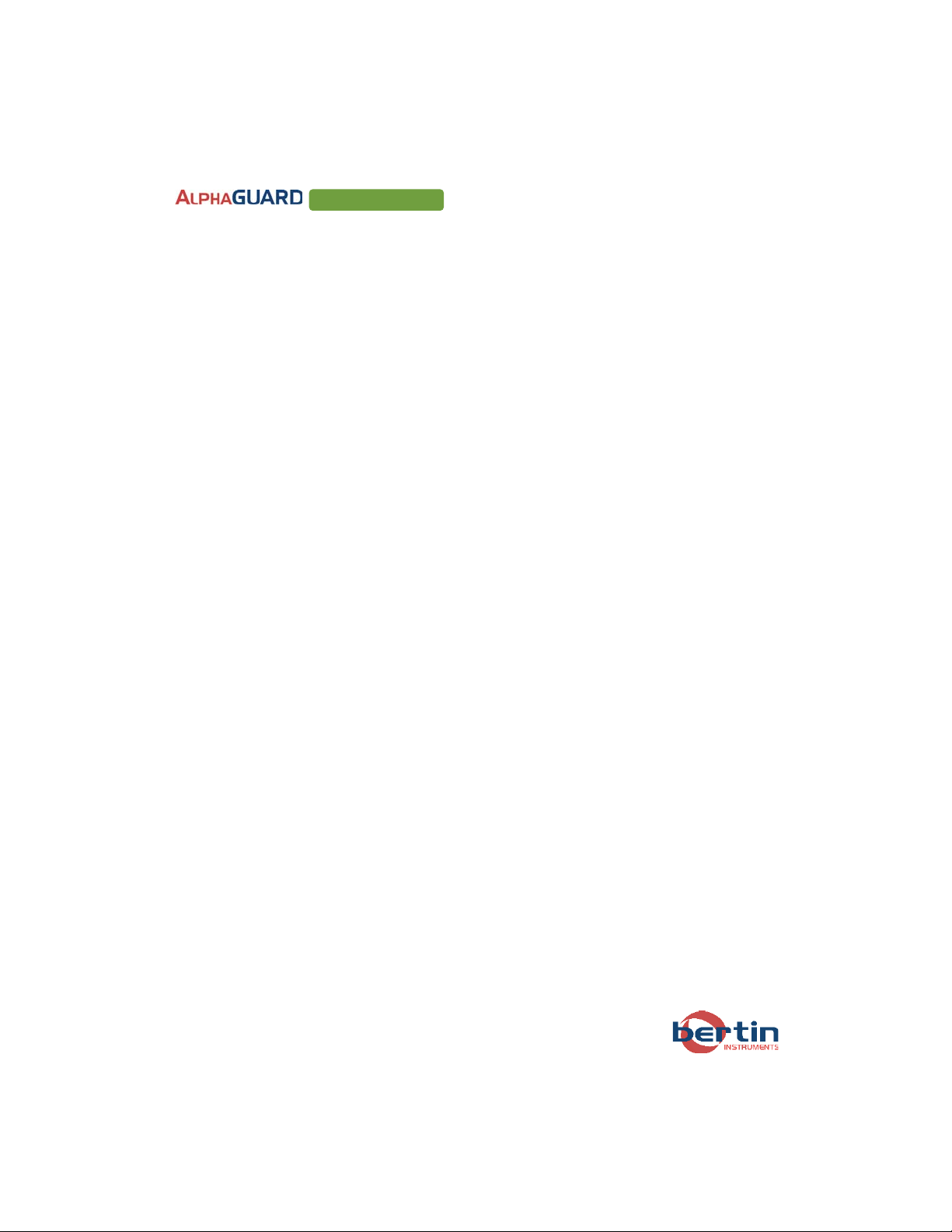
7 WWW.BERTIN-INSTRUMENTS.COM
USER MANUAL
3RANGE OF PRODUCTS
AlphaGUARD is manufactured in different versions (→models/types). The
available mo
dels are optimized for specified measurement applications and are
therefore different in configuration in view of hard and firmware.
Though all models are based on the same detector, according to the spectrum of
provided applications they feature mechanical adaptations and use optimized
evaluating algorithms for the respective operation modes.
The following AlphaGUARD models are available:
Model / Type
General characteristics
D50
Diffusion operation only
Measuring range:
50 kBq/m³ (1 350 pCi/l)
Possible c
onnection of additional sensors
Upgradable to D2000 or DF2000
D2000
Diffusion operation only
Measuring range:
2 MBq/m³ (54 000 pCi/l)
Possible c
onnection of additional sensors
Upgradable to DF2000
DF2000
Diffusion and flow operation
(also in closed circuit)
Simultaneous discrimination of radon and thoron
Integrated pump: 0,05 … 2 l/min, flow regulated
Measuring range: 2 MBq/m³ (54 000 pCi/l)
Possible connection of additional sensors
A detailed comparison of all functions and characteristics of the available models
can be found in the appendix.
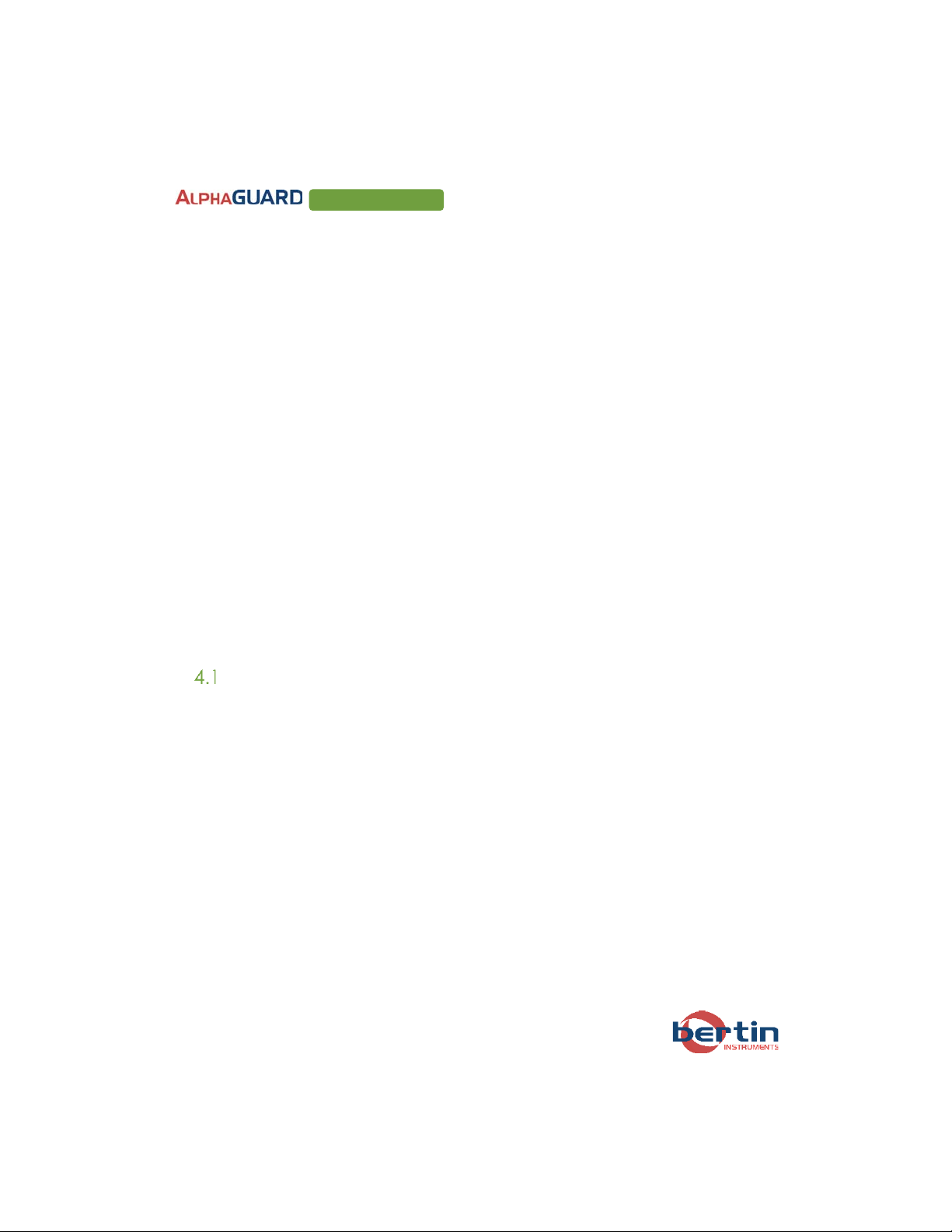
8 WWW.BERTIN-INSTRUMENTS.COM
USER MANUAL
It is possible to upgrade the D50 and D2000 versions to higher versions. Following
upgrades are possible:
xD50 → D2000
x
D50 → DF2000
xD2000 → DF2000
4RADON DETECTOR
In standard operating mode the measuring gas gets by diffusion through a large-
surface glass fiber filter into the ionization chamber. That is to say through the glass
fiber filter only the gaseous Radon-222 may pass, while the radon progeny
products are prevented to enter the ionizatio
n chamber. At the same time the
filter protects the interior of the chamber from contamination by dusty particles.
Alternatively, to the above mentioned diffusion mode with the AlphaGUARD type
DF2000 an active, i.e. pump-supported gas flushing of the ionization chamber can
be enforced. Here, the entrance of the gas is effected via gas inlet of the
AlphaGUARD
.
Ionization Chamber
The cylindric ionization chamber of the AlphaGUARD has an active volume of
0,56 l. Its metallic interior has a potential of +750 V when the instrument is turned
on. Along the longitudinal axis the stiff centre electrode is located which lies on a
potential of 0 V. The center electrode is connected with the signal input of the
h
ighly sensitive preamplifier unit. The worked up measuring signals of the
preamplifier unit are transmitted to an electronic network for further digital
processing.
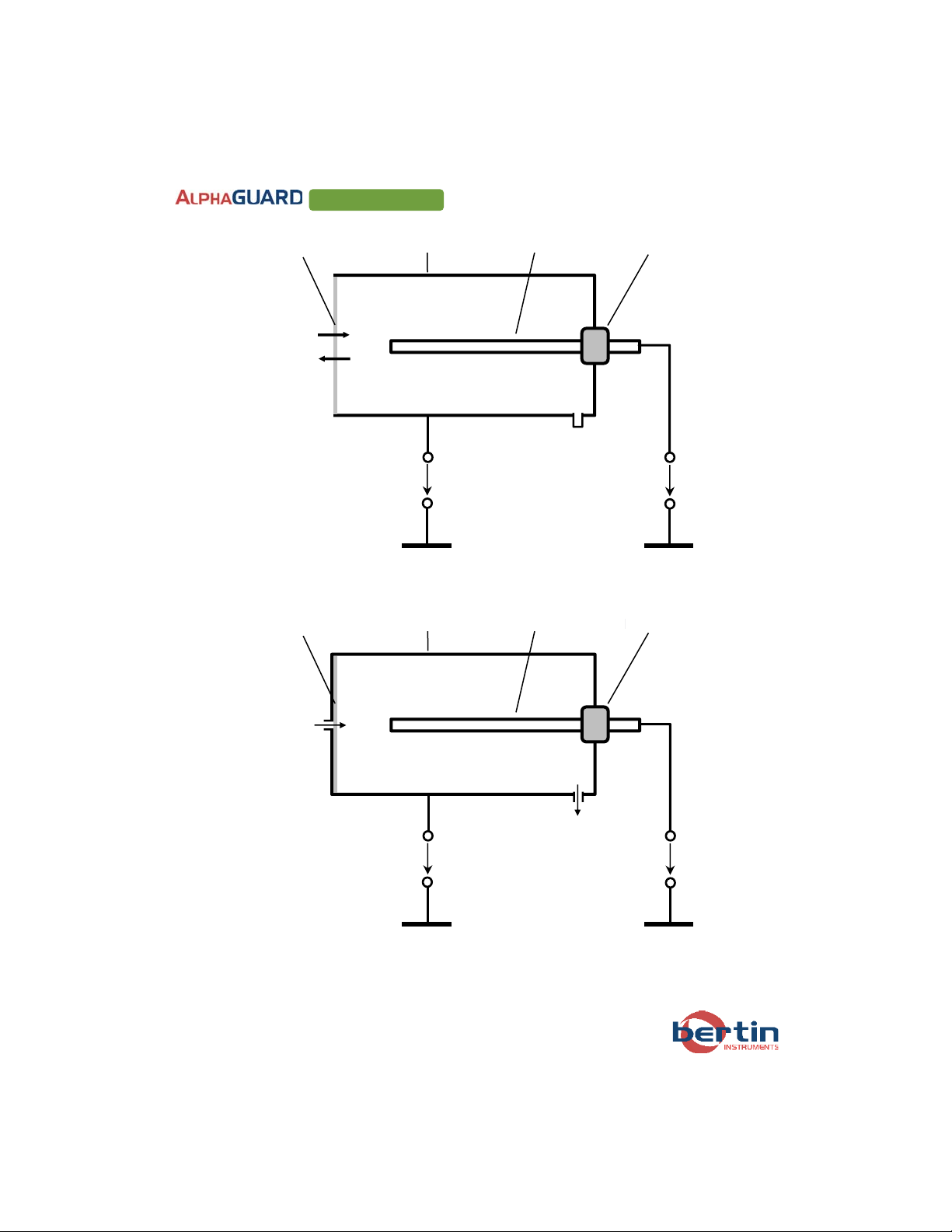
9 WWW.BERTIN-INSTRUMENTS.COM
USER MANUAL
Figure 1: AlphaGUARD ionization chamber, above in diffusion mode, below in flow mode
(schematic)
Output
signal of
High
voltage
Fiberglass
Active volume = 0,56 liter
Inlay stainless steel
Isolator
Is
Cathode
C
Anode
Diffusion
Output
signal of
High
voltage
Air outlet (pump)
Fiberglass
Active volume = 0,56 liter
Inlay stainless steel
Isolator
I
s
Cathode
C
Anode
Air inlet

10 WWW.BERTIN-INSTRUMENTS.COM
USER MANUAL
Digital Signal Processing (DSP)
For digital signal processing (Digital Signal Processing
-
DSP) there are three
independent signal processing channels. To each channel belongs a specific
analog-digital converter. This network concept allows analyzing the entering
preamplifier signals simultaneously according to three different feature
complexes.
Channel 1 is the spectrometric channel of the AlphaGUARD. Here, there is not only
a signal characterization according to the pulse depth, but also a classification
according to the pulse form. The result of this pulse analysis is a three
-dimensional
spectra. Along the X-axis there is a classification of the pulse depth, e.g. of the
adjacent alpha energy. By the Y-coordinate the number of pulses per unit of time
is described. The Z-coordinate stands for the classes of pulse forms.
Figure 2: Block diagram of digital signal processing
Because of this complex pulse characterization, a highly effective differentiation
between real alpha events and different interference effects is possible (for
example: microphonic phenomena).
Signal processing via channel 2 is only effected with higher radon concentrations.
The dimensioning of the used band pass filter grants that the amplitude of the
LOW-
PASS
MICROCONTROLLER SYSTEM
ADC 3
DC-INT
SIGNAL
OUTPUT
HIGH-
PASS
BAND-PASS
FILTER
ADC 1
SPECT
ADC 2
AC-EFF
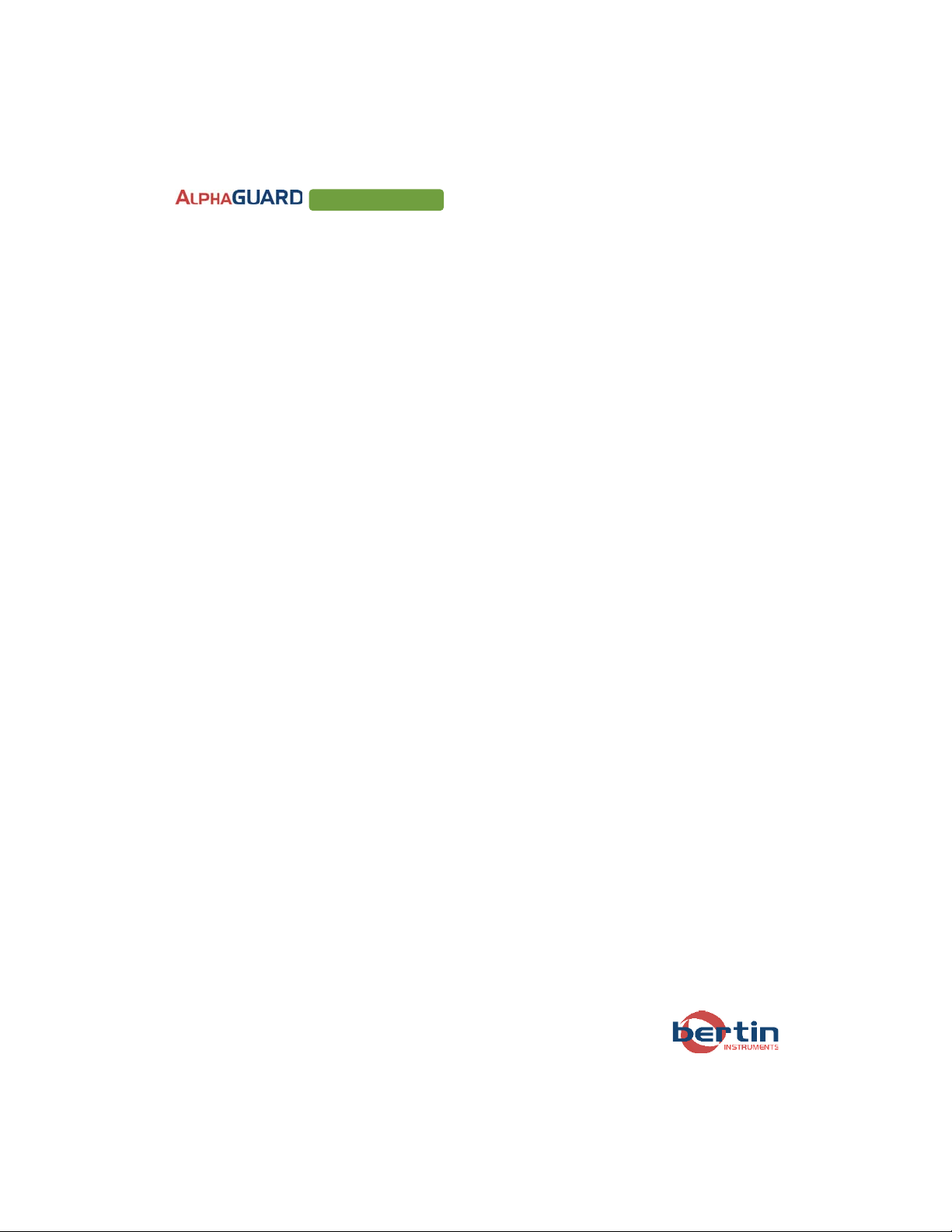
11 WWW.BERTIN-INSTRUMENTS.COM
USER MANUAL
signal noise level is with high pulse densities directly proportional to the square root
of the total ionization stream.
By determined use of this relation the current measurement in the picoampere
rang
e can be done with extremely high precision. Simultaneously by this a
regularly appearing source of errors is eliminated, the drift of the preamplifier
offset, which results of the temperature sensitive FET-structure of the preamplifier.
Channel 3 stands for a ”classic” direct current measurement. Its use is bound to
the appearance of extremely high radon concentrations. Moreover, it is a
guarantee for a high fold back tightness of the measuring system.
On the basis of these three signal characteristics six
different analyzing algorithms
are processed. Finally, via an optimized density procedure the real radon
concentration is determined of them. By this any of the displayed radon values of
AlphaGUARD is the final result of ca. 50.000.000 arithmetic operations.
5INSTRUMENT HOUSING
All measuring technical and electronic components of the AlphaGUARD are
housed in a sturdy aluminum body. The dimensions are:
- Housing: Length: 282 mm
Width: 340 mm
Height: 123
mm
- Housing, including handle: Length: 329 mm
Width: 355 mm
Height: 123 mm
All functional and HMI elements are located on the front side of the
AlphaGUARD.
The sturdy handle is mounted on the left side panel.
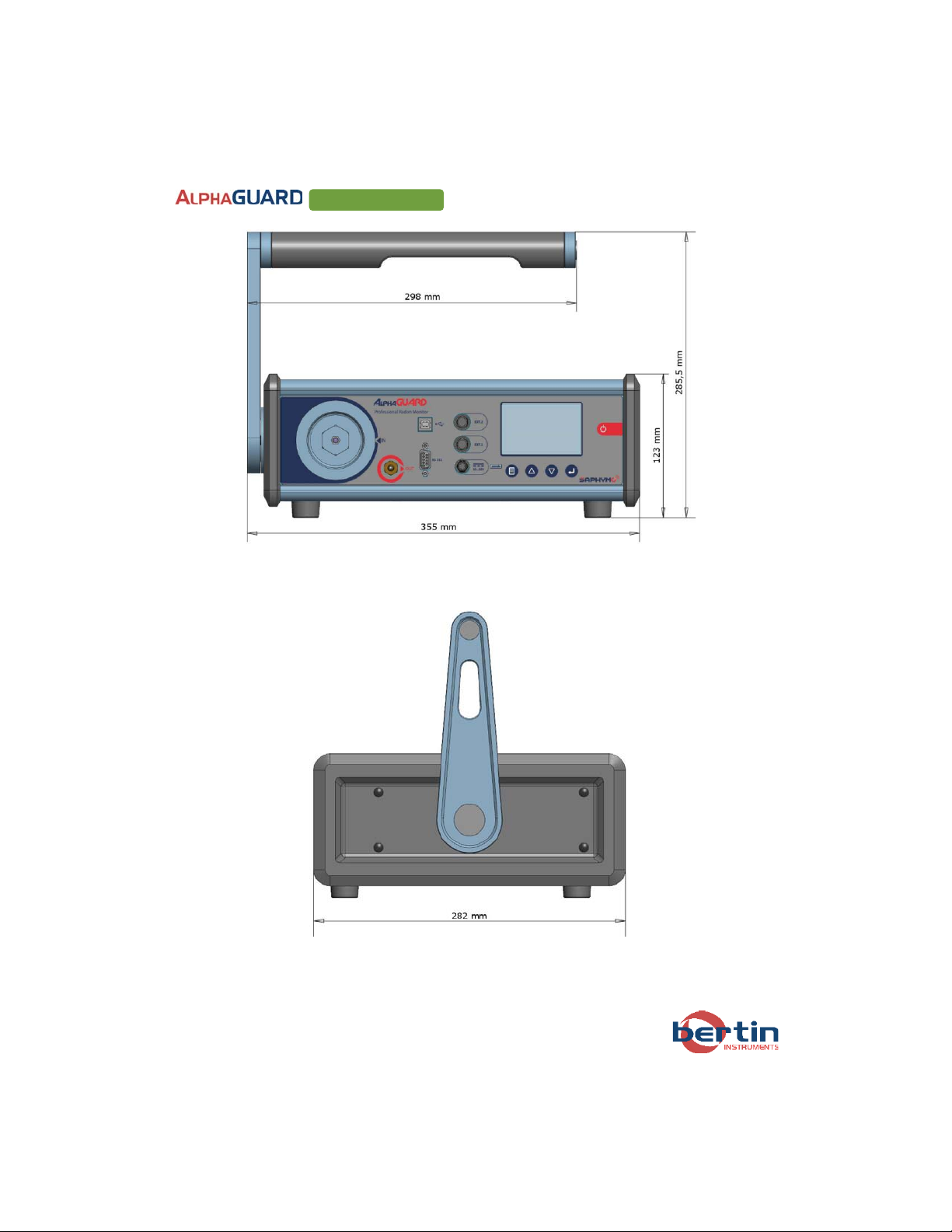
12 WWW.BERTIN-INSTRUMENTS.COM
USER MANUAL
Figure 3: AlphaGUARD - front side
Figure 4
:
AlphaGUARD – handle side

13 WWW.BERTIN-INSTRUMENTS.COM
USER MANUAL
The ergonomically designed instrument handle may be rotated through 360° and
in this way orientated in six independent positions.
Desk position
Carrying position #1
Piling position
Carrying position #2
Suitcase position
Figure 5:
Standard variations of the handle position
of AlphaGUARD
Front side
Front side
Front side
Front side

14 WWW.BERTIN-INSTRUMENTS.COM
USER MANUAL
6FUNCTIONAL ELEMENTS
The AlphaGUARD has the following functional elements:
x
Multifunctional display with user keys
xElectrical connections
xAir inlet and outlet
Figure 6: Front panel of the AlphaGUARD
Multifunctional Display with user keys
The AlphaGUARD is equipped with a
n illuminated graphic display (resolution: 160
x 104 pixels) and 5 user keys.
On / Off switch
Turning AlphaGUARD on and off and switching the display
illumination on and off.
Menu button
Enter / leave the menu / submenu.
Scroll up / Scroll down
Scrolling through the menu / Scrolling through charts in
scroll mode / Adjusting parameters.
Enter
Enter submenus, confirm selection / adjustment.
3
2
3
3
3
3
3
3
3
3
3
3
3
3
3
3
3
3
3
3
3
3
3
3
3
3
3
3
3
3
3
3
3
3
3
3
3
3
3
3
3
3
3
3
3
3
2
2
2
22
2
2
2
2
2
22
2
2
2
2
2
2
2
2
22
2
2
2
2
2
2
2
2
2
2
2
2
2
2
2
2
2
2
2
2
2
2
2
2
2
2
2
2
2
2
2
2
2
2
2
2
2
2
2
2
2
2
2
2
2
2
2
2
2
2
2
2
2
2
2
2
2
2
2
2
2
2
2
2
2
2
2
2
2
2
2
2
2
2
2
2
2
2
2
2
2
2
2
2
2
2
2
2
2
2
2
2
2
1
2
3
3
3
3
3
3
3
3
3
3
3
3
3
3
3
3
3
3
3
3
3
3
3
3
3
3
3
3
3
3
3
3

15 WWW.BERTIN-INSTRUMENTS.COM
USER MANUAL
The AlphaGUARD turns on by pushing the On / Off switch. After turning on the
AlphaGUARD the start screen with Bertin logo and clock is displayed for 5 sec. The
first values of the temperature, the air humidity and the air pressure are shown after
further 2 sec. In five acquisition windows all important information on the current
measurement are available. Via pushing the Scroll up or Scroll down button:
Acquisition 1/5: C
urrent measurement values of the radon concentration in
Bq/m³ (or pCi/l), temperature in °C (or °F), relative air humidity
in %rH, air pressure in mbar or hpa (or inHg) and gamma
ambient dose rate in nSv/h (DF2000). When operating in
Radon/Thoron discrimination mode the thoron value is shown
on page one (DF2000). The radon and the thoron values are
followed by the appropriate statistical error bars.
Acquisition 2/5
: Current measurement values of the external sensors (2 x TTL
signals & 2 x analogue signals). When operating in
Radon/Thoron discrimination mode, the gamma ambient
dose rate is shown on page 2 (DF2000).
Acquisition 3/5: Chart of two parameters. The parameters can be freely
chosen.
Acquisition 4/5: Mean value of the radon concentration and the gamma
ambient dose rate over 1 d, 24 h and since start of the
measurement. The mean values of the thoron concentration is
shown on page 4, too, when operating in Radon/Thoron
discrimination mode (DF2000)
Acquisition 5/5: Information on adjusted measurement mode, measurement
cycle, index number of the current measurement with quantity
of measurement points and start as well as end time and
information on the interval mode
The measurement values of the radon and thoron concentration and the values
of the gamma ambient dose rate are updated according to the preset measuring
cycle. An exception is the 60-minute measuring cycle. With this cycle the
measurement display is updated every 10 minutes, while – controlled by the
internal clock – every hour a set of measurement values is stored. Such 1 hour value
is calculated for each measuring parameter by averaging the
results of its
latest
six 10 minutes cycles.
The values for temperature, air humidity, air pressure and from the external sensors
are updated on the display every 2 sec.

16 WWW.BERTIN-INSTRUMENTS.COM
USER MANUAL
The menu and the display of the current measuring values can be suppressed by
entering a settable keycode. There are two levels of locking the device:
Lock menu:
The last displayed acquisition screen is visible, no
access to menu or the other acquisition screens.
Lock menu and display: The device is completely locked, no access on
menu or acquisition screens. No acquisition
screen is visible.
The AlphaGUARD can be switched off by pushing the On / Off switch for min. 3
sec.
Flow charts showing the complete menu structures can be found in the appendix.
Electrical Connection Block
AlphaGUARD has five different electrical connections, located in the middle of the
front panel.
Figure 7: AlphaGUARD – electrical connections
If the radon concentration in the measurement chamber exceeds 1000 Bq/m³
when switching it off
, the AlphaGUARD shows a warning message and flushes
the measurement chamber by running the pump in 0,5 l/min flow rate for 3
minutes. Ensure that all tubes are disconnected during the flushing.
Note
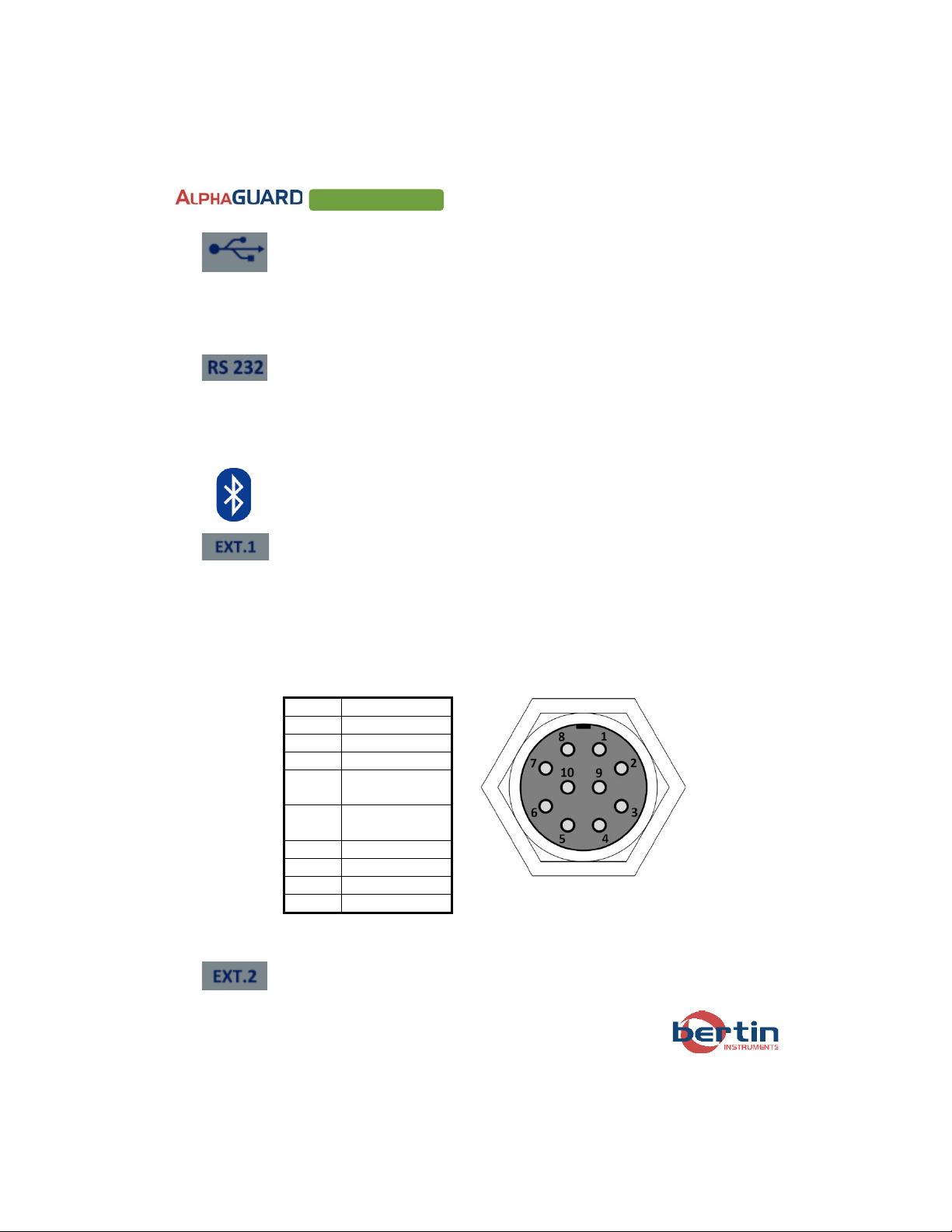
17 WWW.BERTIN-INSTRUMENTS.COM
USER MANUAL
USB connector
USB port for PC connection. The connector cable delivered with
the “DataVIEW PRO” or the "DataEXPERT" software package has to
be plugged into this interface, if communication between
AlphaGUARD and the user’s PC is required.
RS232 interface
The RS232 interface is implemented via a 9-pin SUB-D connector. This
connection can be used e.g. for special applications like read out
via a connected modem.
Bluetooth
The AlphaGUARD is equipped with a Bluetooth interface.
Interface for external sensors 1
For the connection of external accessories like:
xMeteorological sensor units, e.g. Multisensor
xRadon progeny measuring head AlphaPM
xExternal measuring unit with TTL-output
xValve Selector Switch
Pin assignment:
Pin 1
Counter 1 in
Pin 2
GND
Pin 3
AGND
Pin 4
VBAT
Pin 5
Analog input
1
Pin 6
Analog input
2
Pin 7
VEXT Enable
Pin 8
Sync
Pin 9
Reserved 1
Pin 10
Reserved 3
Interface for external sensors 2
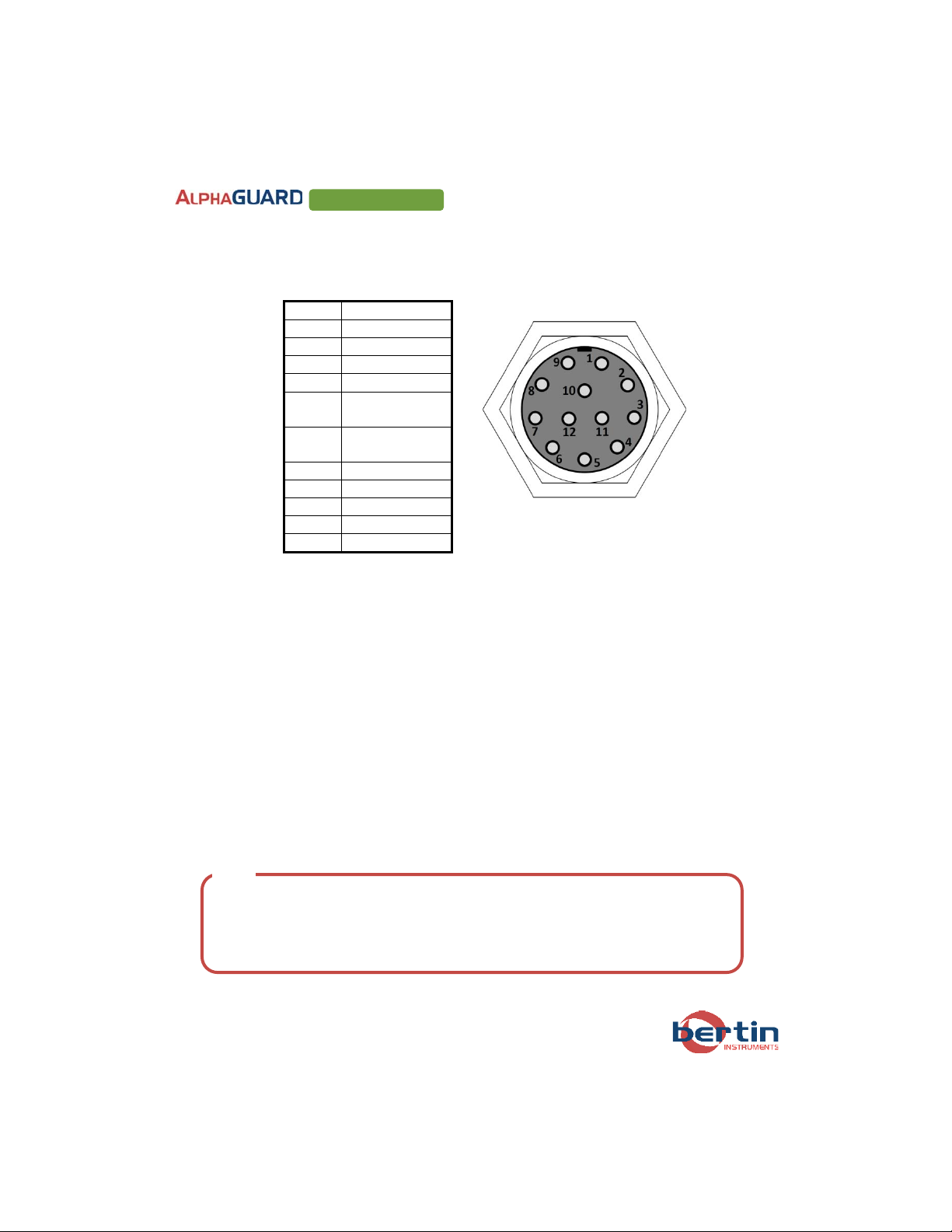
18 WWW.BERTIN-INSTRUMENTS.COM
USER MANUAL
For the connection of external sensors with digital output (counting
signals), I²C or analogue output (with voltage of 0 - 2,5 V)
Pin assignment:
Pin 1
AN_OUT
Pin 2
VCC
Pin 3
V1
Pin 4
VEXT Enable
Pin 5
GNDA
Pin 6
Analog input
2
Pin 7
Analog input
1
Pin 8
SDA
Pin 9
SCL
Pin 10
Counter 1 in
Pin 11
Counter 2 in
Pin 12
GND
Depending on the user’s choice, different external sensor units may be used. It
is required that the electrical signal from the analogue sensors ranges from 0 -
2,5 V. The signal from these sensors is tapped in a 2-sec interval and digitalized
with a resolution of 12 bit. In the storage of the AlphaGUARD the mean value
over 1, 10 resp. 60 minutes is filed.
Typical external additional sensors are besides the Differential Pressure Sensor
(DSP-5000) and the Multisensor Unit for recording differential pressure,
temperature or flow rates, for example:
xAnemometer for recording wind/weather speeds
xMicro manometer for determining differential pressure (inside-/outside
pressure)
xThermo hydrometer for measuring ground temperature / -dampness
xRain gauge for recording periods of precipitation
When using the sockets for external sensors a correct allocation of the
connectors always has to be granted.
False seizure or false voltage at the
connector pins of the sockets can cause damage on the AlphaGUARD or
the connected electronic unit.
Note

19 WWW.BERTIN-INSTRUMENTS.COM
USER MANUAL
Moreover, the Ext.1 socket (pin 8) provides a control signal for synchronizing
connected devices with the measuring cycle of the AlphaGUARD. This control
signal is triggered each time after finishing a measuring cycle for 1 ms to "High"
(+3,3 V). During the remaining time of an ongoing measuring cycle the control
signal is "Low" (r0 V).
Mains power support and alarm output
For the connection of the mains power supply with 10 … 32 VDC.
When exceeding the free settable alarm threshold, an alarm
output signal is given via the socket of the mains power supply.
With a small Alarm Outbreak Box (optional accessory) the two
alarm signals can be extracted:
Alarm high signal (switch to supply voltage, open emitter):
xNo Alarm: switch opened (high-impedance)
xAlarm: switch closed (connected to power supply), max.
100 mA
Alarm low signal (switch to ground, open collector):
xNo Alarm: switch opened (high-impedance)
xAlarm: switch closed (connected to ground), max 100 mA
With the Switch Box (part of the Alarm Outbreak Box), the alarm
output signal can directly be used to switch on an external 220 V
device (e.g. ventilation system).
Always use mains power adapter delivered by Bertin GmbH.
Note

20 WWW.BERTIN-INSTRUMENTS.COM
USER MANUAL
Air inlet and outlet
On the left side of the front plate the air inlet and the air outlet are located.
Figure 8: Air inlet with adapter for diffusion mode (left
picture) and for flow mode (just for
AlphaGUARD DF2000, right picture)
6.3.1 Diffusion mode
In diffusion mode the diffusion adapter is mounted which is equipped with a grid.
The diffusion adapter allows an optimal air exchange and covers the filter which is
located in front of the measurement chamber. The air outlet is not used in this
mode.
6.3.2 Flow mode
In flow mode,
the flow through adapter has to be mounted. The flow through
adapter consists of an aluminium screw cap equipped with a tube nozzle for quick
coupling system (diameter: 2,7 mm) which allows the connection of plastic tubes
with inner diameters of 5/32" resp. 4 mm. The air outlet is provided with a tube
nozzle too, e.g. to set up a closed cycle.
To mount the flow-through adapter the following steps have to be effected at the
AlphaGUARD
DF2000:
xRemove the diffusion adapter from the air inlet (can be unscrewed by
hand)
xScrew in the flow-through adapter (screw cap with tube nozzle)
-The filter paper must not be touched. High risk of damage!
-Make sure that the O
-
ring within the screw cap is correctly positioned.
-Tighten the screw cap carefully by hand using the hexagon spanner.
Note
This manual suits for next models
2
Table of contents
Popular Measuring Instrument manuals by other brands
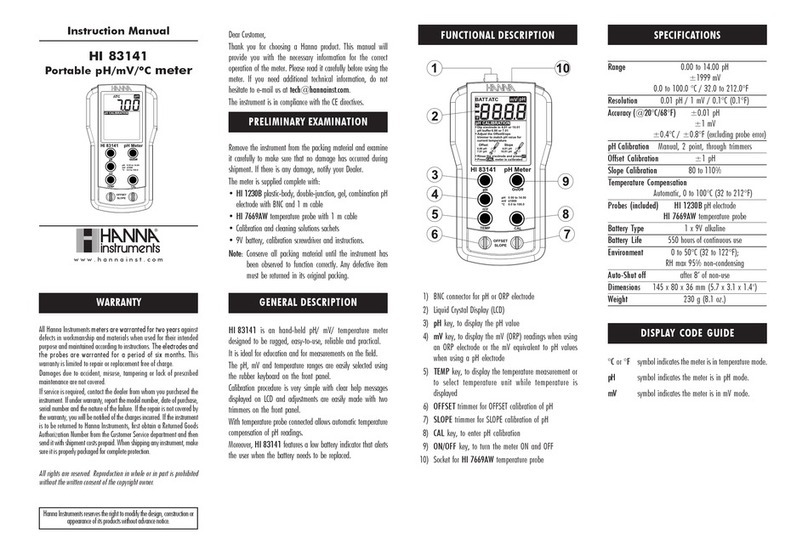
Hanna Instruments
Hanna Instruments HI 83141 instruction manual

BIRD
BIRD Wattcher 3127A Operation manual

elsner elektronik
elsner elektronik TH PF Series Technical specifications and installation instructions

Velleman
Velleman DTO6234 manual

Tascam
Tascam DR-05 Reference manual
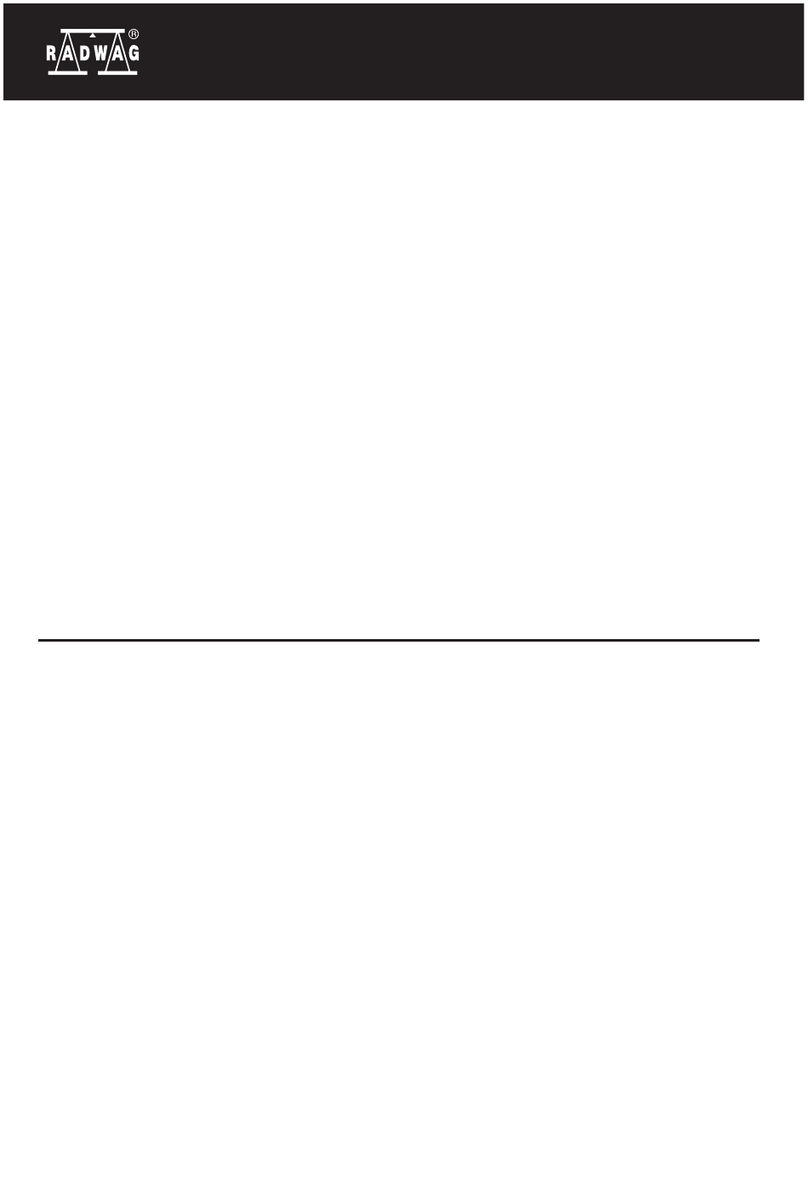
RADWAG
RADWAG MA 5Y Startup guide

VERIS INDUSTRIES, INC.
VERIS INDUSTRIES, INC. E31E Series installation guide
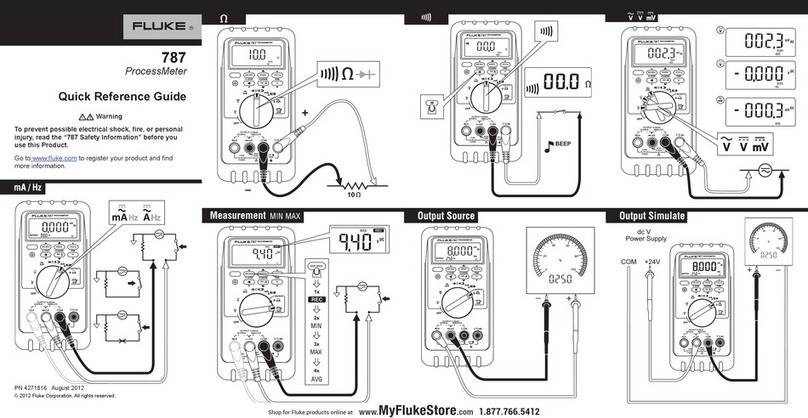
Fluke
Fluke ProcessMeter 787 Quick reference guide
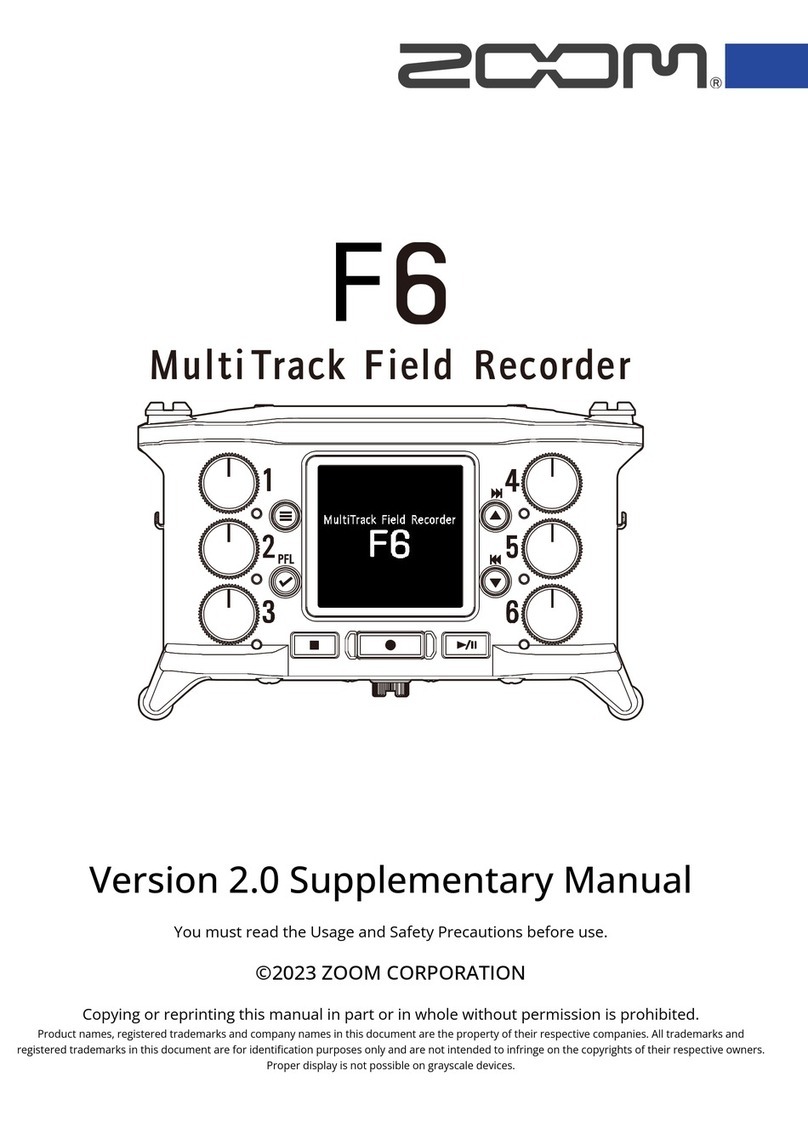
Zoom
Zoom F6 Supplementary manual

PCE Instruments
PCE Instruments PCE-VT 3700-ICA user manual
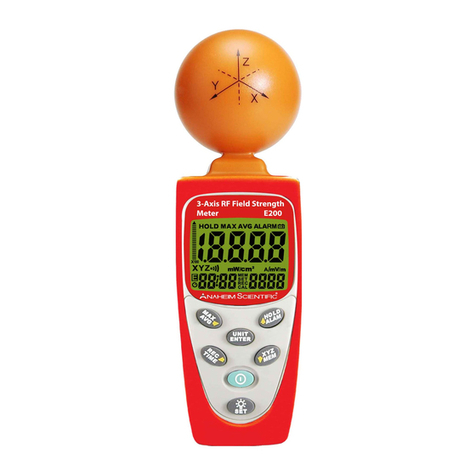
Anaheim Scientific
Anaheim Scientific E200 user manual
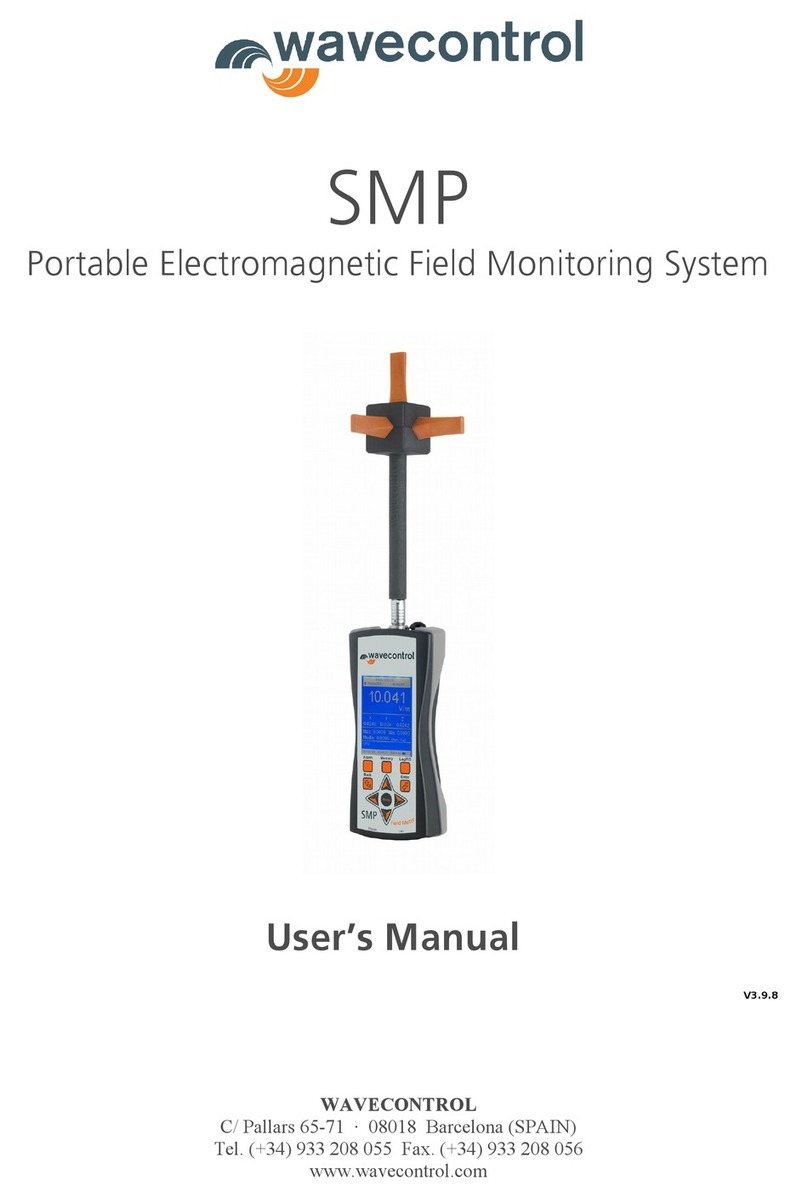
WAVECONTROL
WAVECONTROL SMP user manual