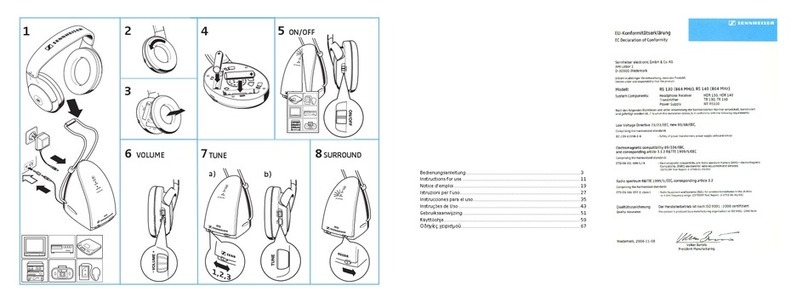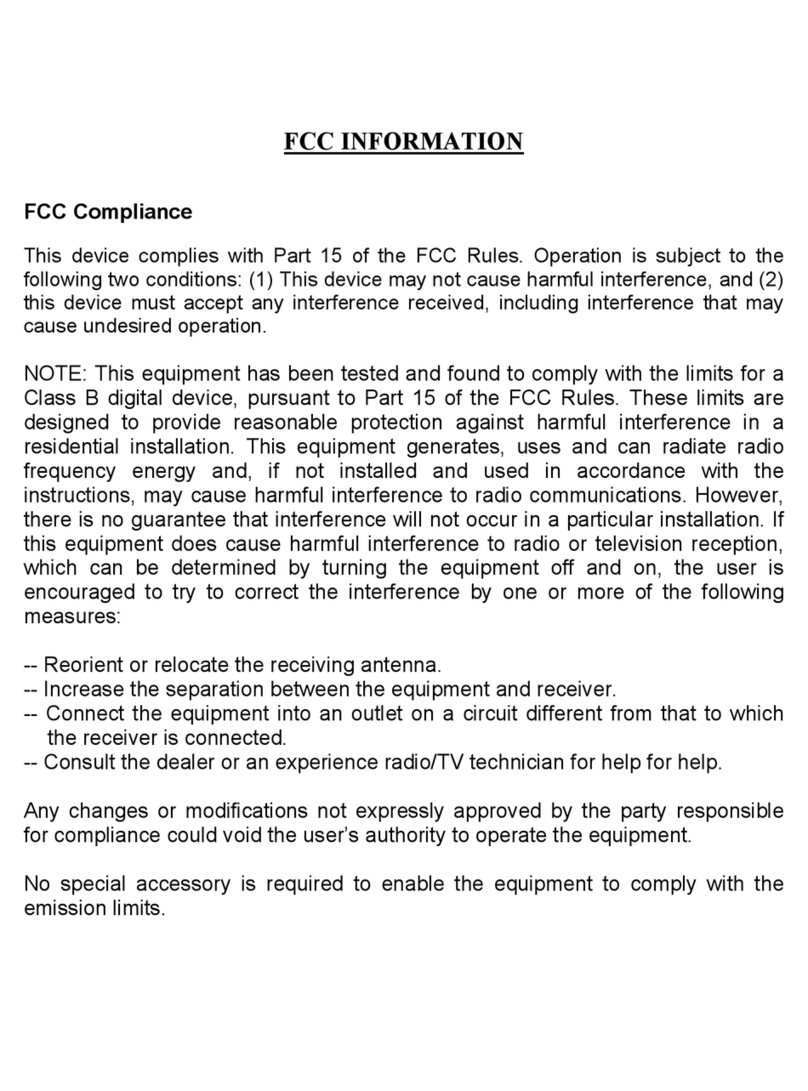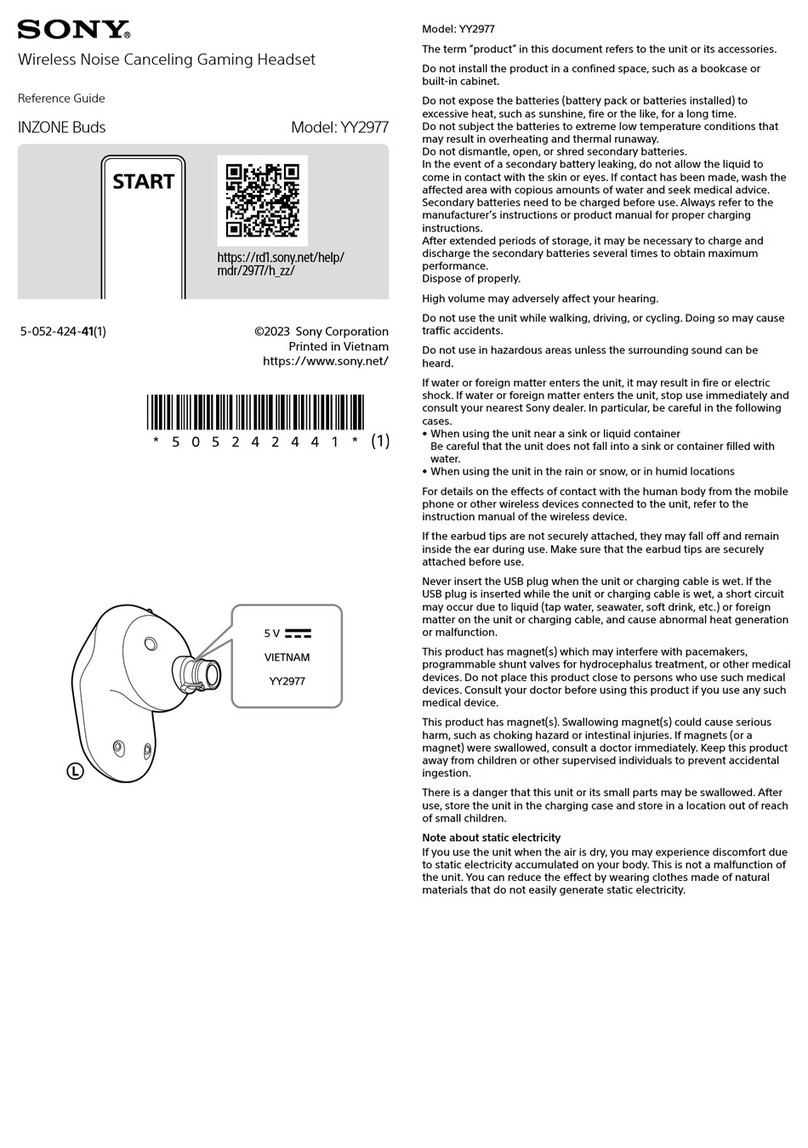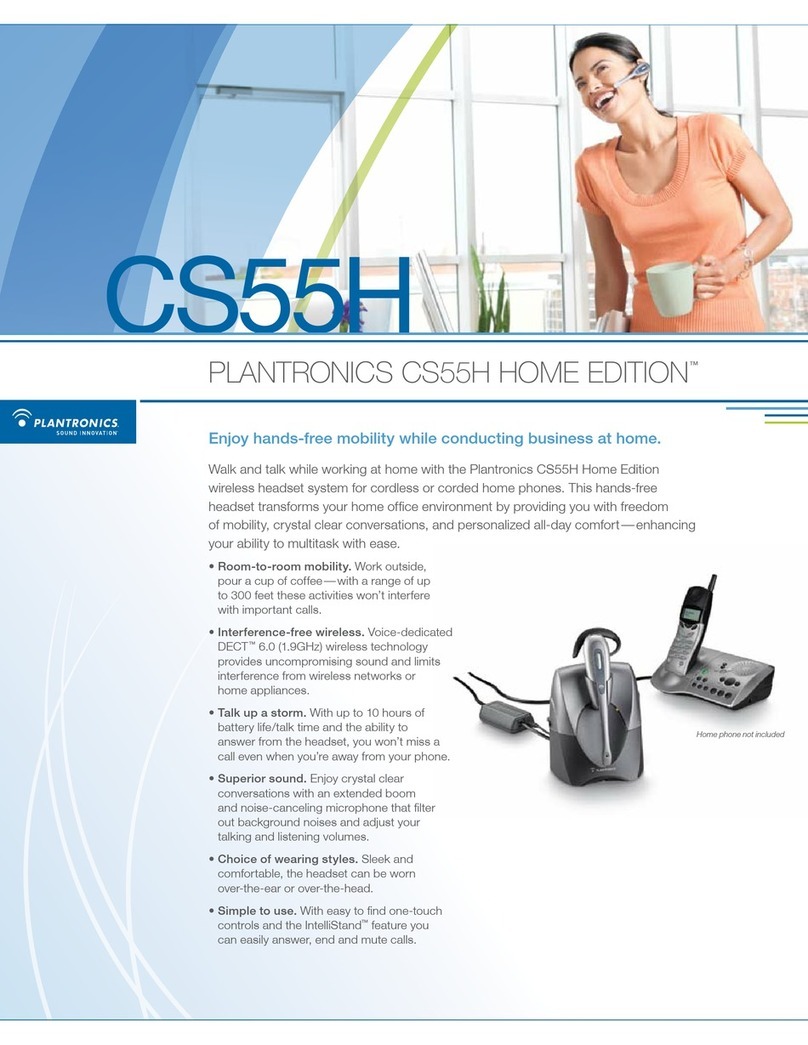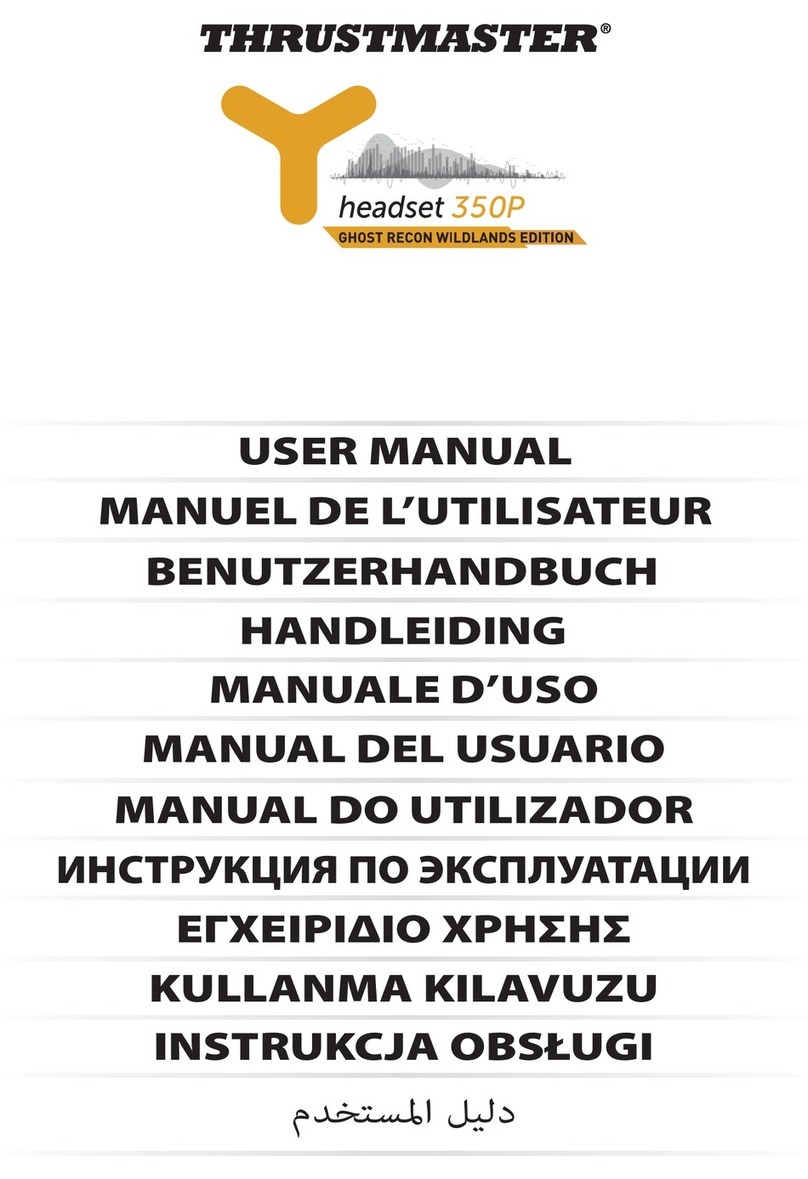Besstec S01 User manual

Besstec (Zhongshan) Electronics Co., Ltd
BESSTEC-S01
Instruction
Batterycharging:Headsetmustbefullychargedbeforeusingitforthefirsttime.
1. Connect the charger with the charging plug of the headset.
2. Insert the charger plug into the power plug.
3. The indicator light shows red when charging, green when fully charged.
4. After fullly charged, take the charger away from the power plug and the charging plug of the headset .
Starting up, power off,searching
1. Starting up: Press the main button for about 3 seconds until the headphone prompts "start up",the indicator light flashes blue, .
2. Power off: Press the main button for about 3 seconds until the headphone warning "power off", the indicator light flashes red
3. Searching:The indicator light flashes red and blue by turns automatically; If not, press the headset's main button until the indicator light
flashing rea and blue by turns, headphone warning "Matching succeeded"
Match the headset with the phone
1. Star up the headset, it will beginto search automatically.
2. Turn on the Bluetooth of the cellphone, it will start to search the signal of the headset automatically.
3. When the phone finds the signal of the headset, the name of the headset will be displayed in the search list. Please confirm the headset to make
them match.
4.Match the phone and the headset according to the instruction of the phone. If the password is needed, please enter the password.
5.If the match fails, repeat the steps above.Once matched,the headset will connected to the phone automaticlly.
6. If the match succeeds, the indicator light will flash blue. Once succeed, all of the sound of the phone will be transfered to the headset. Then
you can turn on the music player and make a phone call as well as answer the phone.
.Match two phones at the same time
1. Start up the headset, it will begin to search automatically.
2. Turn on the Bluetooth of the 1st phone, it will start to search the signal of the headset automatically. Turn off the headset when the match
succeeds.
3.Start up the headset, it will begin to search automatically.
4. Turn on the Bluetooth of the 2nd phone, it will start to search the signal of the headset automatically. Turn off the headset when the match
succeeds.
5.Start up the headset (Notice: do not enter the search state) The headset will match these two phones automatically
6. If the headset matches only one phone automatically, Please match the other phone manually.
Answer the call

1. Press the answer key on the phone.
2. Press the main key on the headset.
3. The headset will prompt "YES or NO" when it's ready for the phone answer. Please respond "YES" to answer the phone.
Hang up the phone
1. Press the End key on your phone.
2. Press the Main key on the phone.
Refuse to answer
1. Press the End key on your phone
2. When the phone bell rings, press the the main key on the headset for about 3 seconds.
3.Theheadsetwillprompt"YESorNO"whenit'sreadyforthephoneanswer.Pleaserespond"NO"torefuseanswerthephone.
Make a phone call
1. Dial the number you want to call on the keypad of the phone, the conversation will be transferred to the headset automatically.
Dial by voice
1. Please make sure your phone is able to do this first. click the main key of the headset on standby.
2.Spell or speak out the phone number, follow the instruction on the phone.
Redialthelastnumber(LastNumberRedial)
1.Double-click the main Key on standby.
Adjust the volume
1. Press the " +" key for about 3 seconds on the headset to turn up the volume.
2. Press the " -" key for about 3 seconds on the headset to turn down the volume.
Adust the last or next song
1. The last one: Press the "-" key.
2. The next one: Press the "+" key.
Music (Play/ Pause)
1 After the match succeed, start up the music player. Click the main key on the headset to play or pause.
Technical Parameters
1. Bluetooth V4.0 Bluetooth Version: Bluetooth V4.0
2. Bluetooth agreement: HSP, HFP, A2DP and AVRCP APTX
3. Bluetooth frequency range: 10Hz~20KHz

4. Radio Frequency: 2.402GHz-2.480GHz
5.Transmission range: CLASS 2/8-10M
6. Power charger: DC5V 200mA
7. Build in rechargeable battery: 3.7V 80mAh
8.Battery charging time: About 2 hours
9. Charge port: micro USB
10.Talking time: about 5 hours
11. Music time: about 3.5 hours
12. Standby time: about 160 hours
Features
1. Special for sprots
2 Wireless bluetooth music & remore control (volume +/-, last and next song)
3.Control the phone call remotely (pick up, hang up, turn down)
4.Support music of high fedelity, like ACC and APTX
5.。Charge by microUSB wire
6 Stop the music automaticaly when there is a incoming phone call and continue the music after the phone call.
7.Switch between the cellphone and the headset anytime.
8.Match the phone automaticaly that matches the headset the last
Battery indication
1. In the process, such as using a headset to hear "bit" "bit" sound when the battery is low and the red light flash at this time, then you should
disconnect switch off the headset for charging.
Headphone saving
1.Turn off the headset.
2.Temperature difference: 10 ℃ / 14 ℉ -60 ℃ / 134 ℉
3. Do not expose the headset in any liquid or rain.
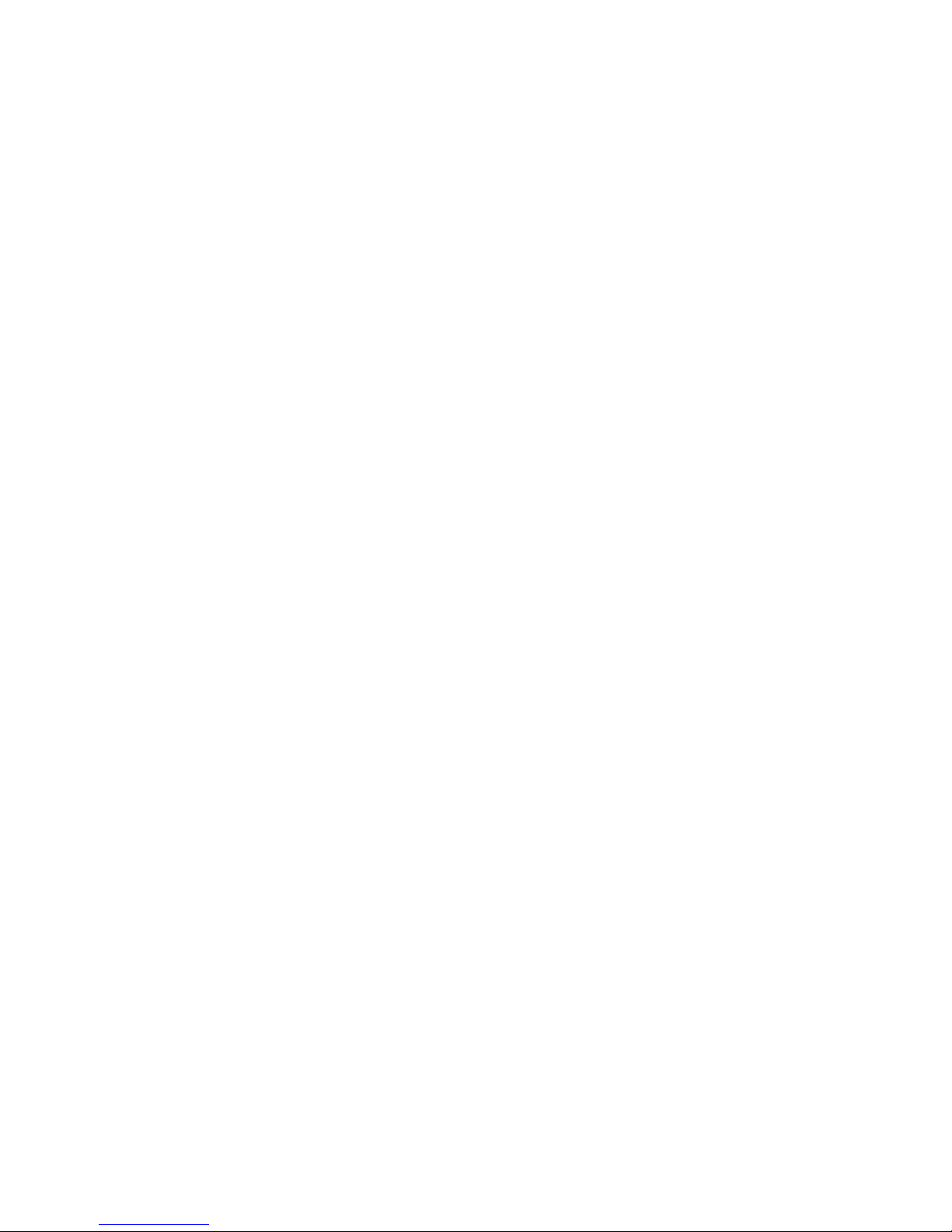
FCC Statement
Changes or modifications not expressly approved by the party responsible for compliance could void the user's authority to operate the equipment.
This equipment has been tested and found to comply with the limits for a Class B digital device, pursuant to Part 15 of the FCC Rules. These limits are designed to provide reasonable protection
against harmful interference in a residential installation. This equipment generates uses and can radiate radio frequency energy and, if not installed and used in accordance with the instructions, may
cause harmful interference to radio communications. However, there is no guarantee that interference will not occur in a particular installation. If this equipment does cause harmful interference to
radio or television reception, which can be determined by turning the equipment off and on, the user is encouraged to try to correct the interference by one or more of the following measures:
-- Reorient or relocate the receiving antenna.
-- Increase the separation between the equipment and receiver.
-- Connect the equipment into an outlet on a circuit different from that to which the receiver is connected.
-- Consult the dealer or an experienced radio/TV technician for help
This device complies with part 15 of the FCC rules. Operation is subject to the following two conditions (1)this device may not cause harmful interference, and (2) this device must accept any
interference received, including interference that may cause undesired operation
Table of contents