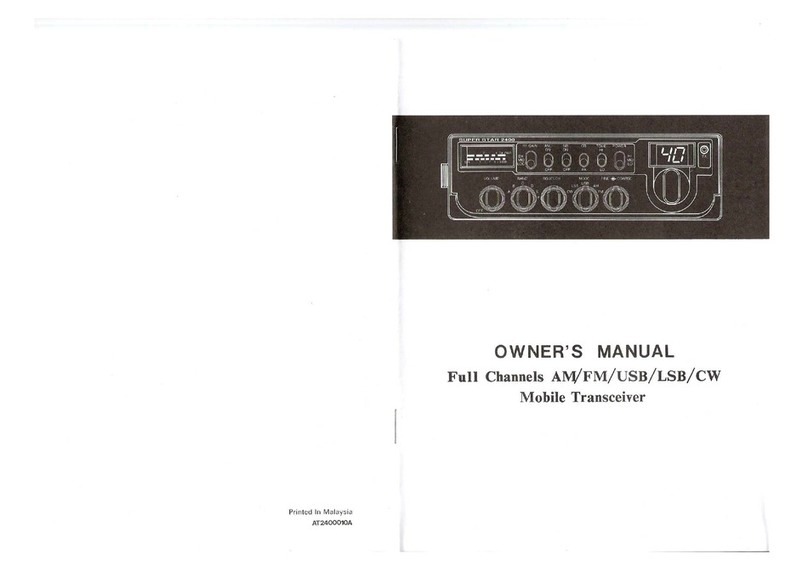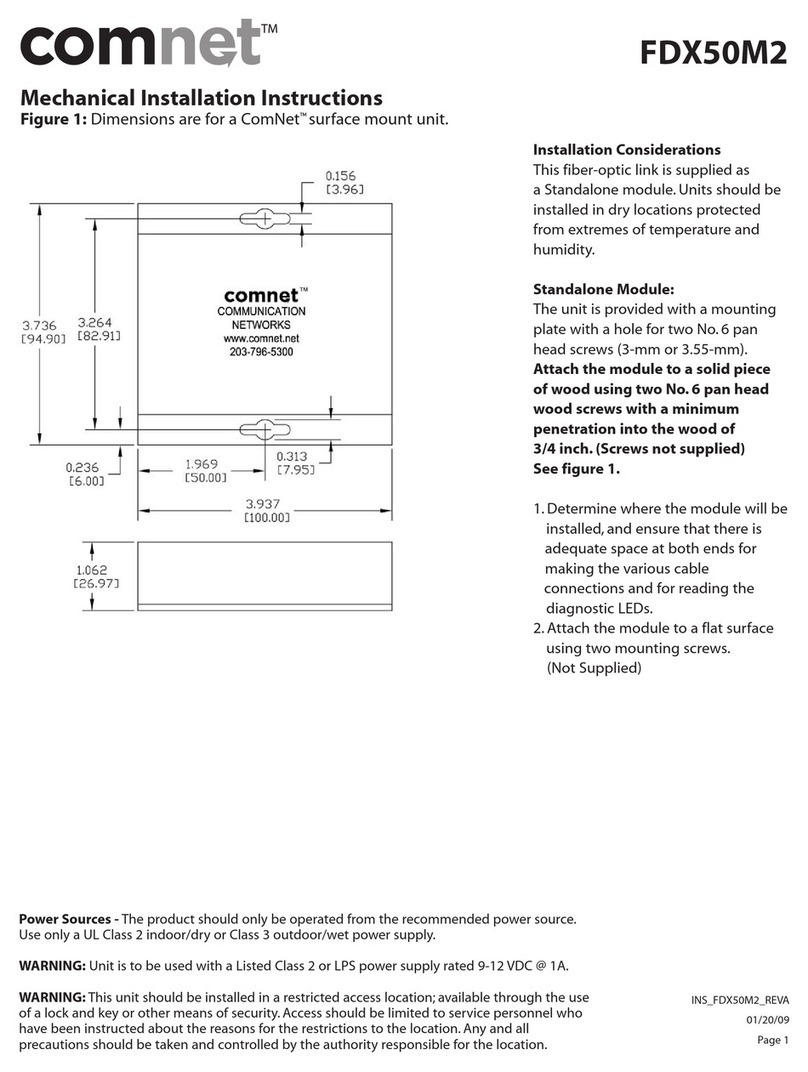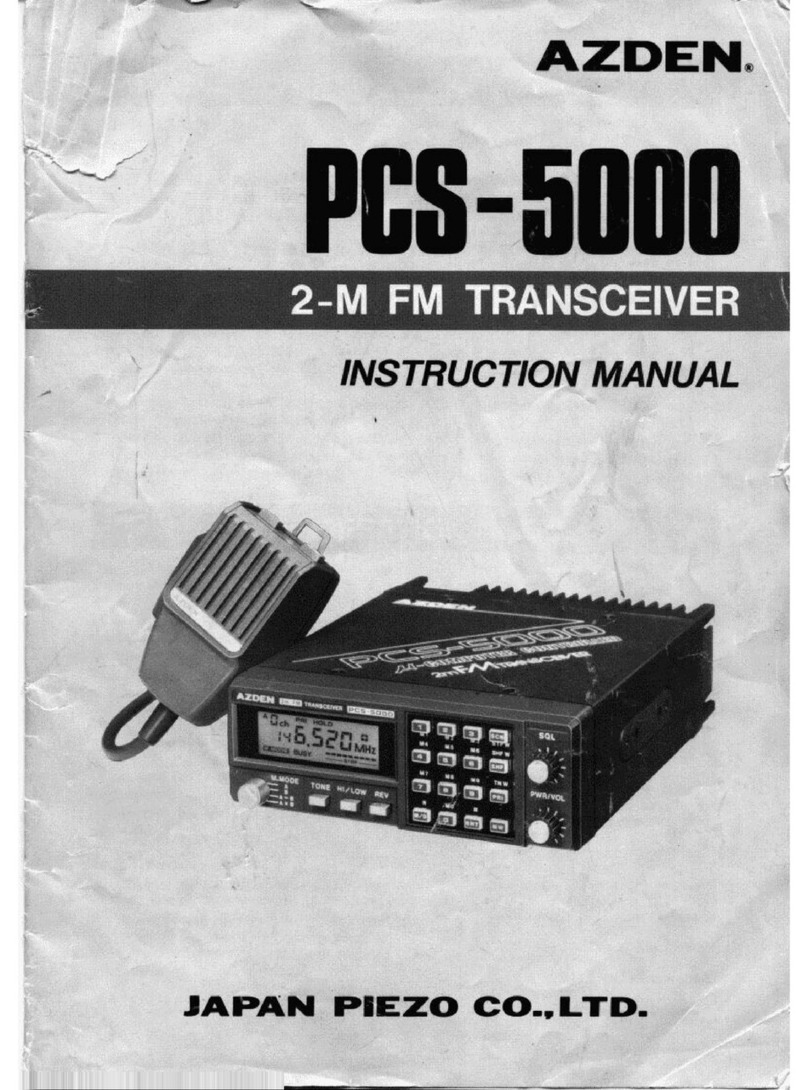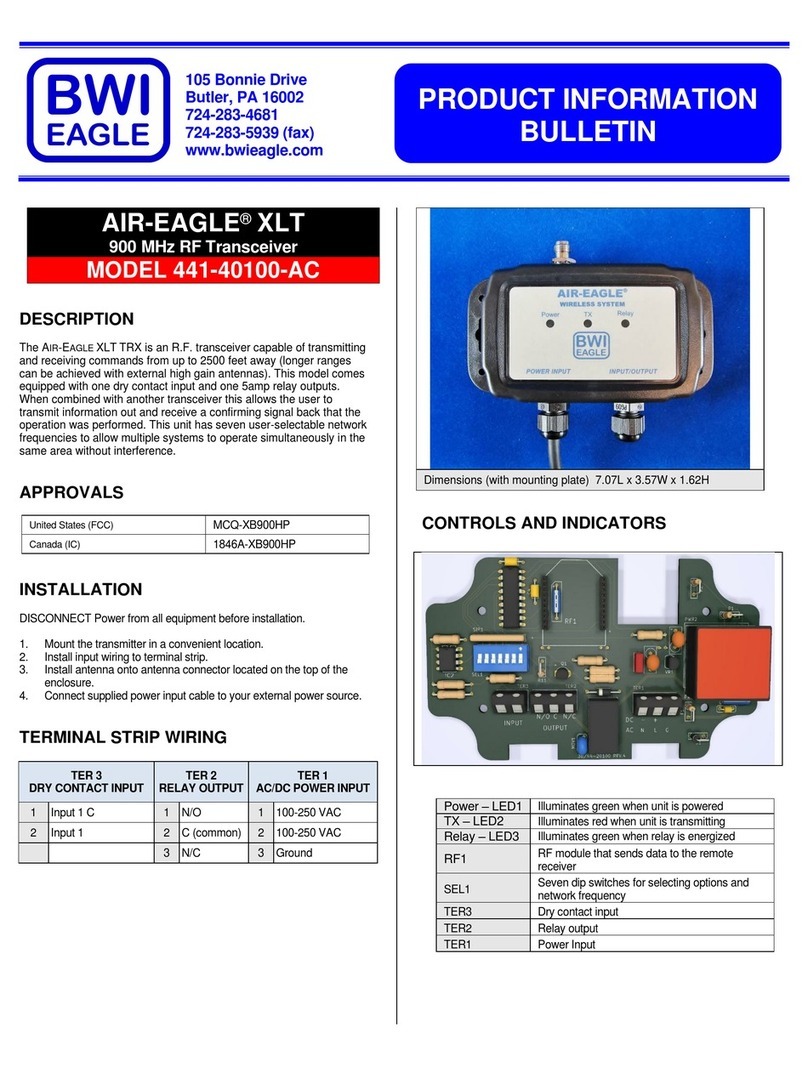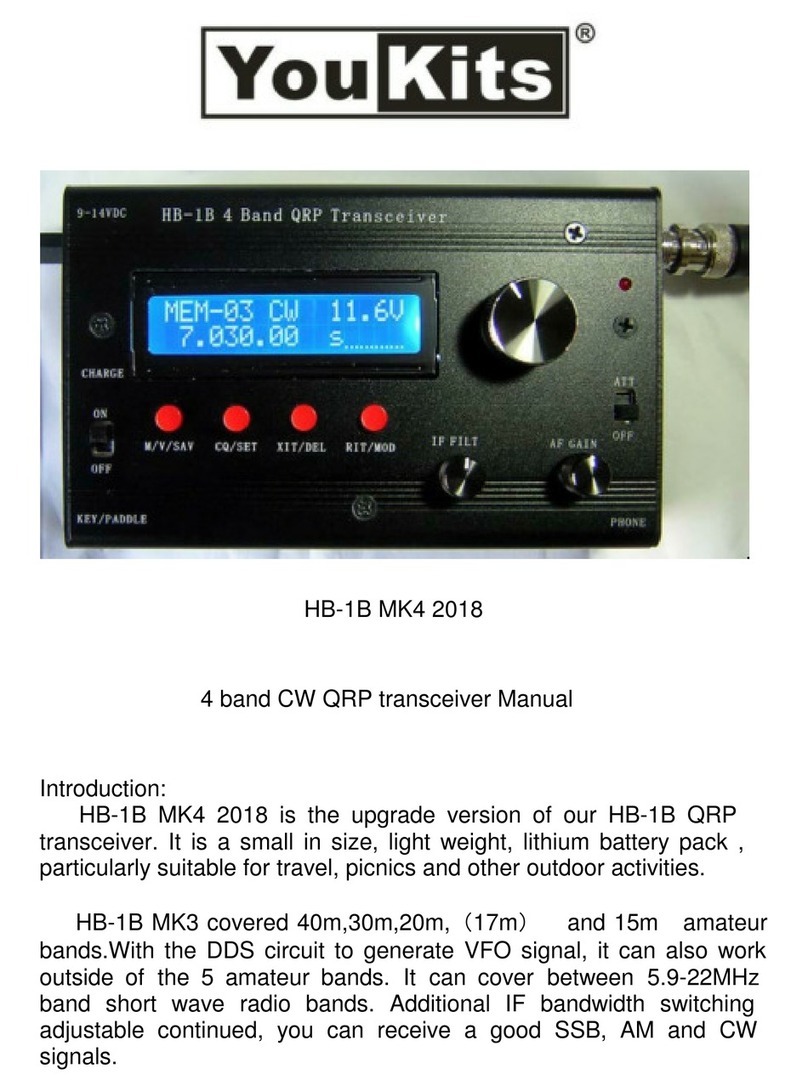Betso TCX-2 User manual

User manual
BETSO TCX-2
Ultra compact highly accurate Time Code transceiver
1© Copyright BETSO ELECTRONICS s.r.o.

User manual
BETSO TCX-2
Contents
1. Product description................................................................................................4
2. Top features..........................................................................................................4
3. Control elements....................................................................................................5
4. Insertion of battery / accumulator...........................................................................6
5. Turning N/ FF..................................................................................................6
6. Menu control......................................................................................................... 6
7. Setting of TCX-2................................................................................................... 7
.1 Time code.......................................................................................................
.1.1 Frame rate * - setting frame rate of generated Time Code...............................
.1.2 Amplitude - setting amplitude of generated Time Code...................................8
.1.3 Default * - setting of default Time Code start time/frame................................8
.1.4 Offset - setting of Time Code offset for jamming or RF transmission.................8
.1.5 User bits - setting of User Bits of generated Time Code...................................9
.1.6 Auto on - setting of automatic power on when TC source is connected.............9
.1. Jamming * - setting of jamming to external TC source...................................10
.1.8 Cross jamming * - jamming TCX-2 with different TC frame rate.....................10
.1.9 Jamming calibration - calibration to TC source during jamming......................11
.2 Wireless......................................................................................................... 11
.2.1 Unit type - setting of wireless behaviour of TCX-2..........................................11
.2.2 Channel - setting of RF time code system channel..........................................12
.2.3 Location - setting of usage location for regulatory compliance.........................12
.3 Special...........................................................................................................13
.3.1 Copy TX TC-IN to RX TC-OUT..................................................................13
.3.2 Battery type – setting type of battery powering TCX-2...................................14
.3.3 OLED brightness – setting of OLED display brightness...................................14
.3.4 OLED power save mode – setting of OLED power save function.....................14
.3.5 Display orientation – setting of OLED display orientation................................15
.4 System.......................................................................................................... 15
.4.1 Serial number - serial number of TCX-2.........................................................15
.4.2 Upgrade to TCX-2+ - allows TCX-2 FW upgrade...........................................15
.4.3 HW version - version of hardware of TCX-2...................................................16
.4.4 SW version - version of software of TCX-2....................................................16
.4.5 GPS calibration – calibration of internal TCXO using GPS module...................16
.4.6 Contains FCC ID: 2AJWB-RFM1 - inbuilt transmitter module.........................16
.4. Contains IC: 21968-RFM1 - inbuilt transmitter module...................................1
8. Control of TCX-2.................................................................................................17
8.1 Unit type of TCX-2 is set to RF OFF *............................................................1
8.2 Unit type of TCX-2 is set to TX......................................................................18
8.3 Unit type of TCX-2 is set to RX......................................................................18
9. Informative LED function......................................................................................18
10. Recommended accessories...................................................................................20
11. Troubleshooting.................................................................................................20
12. Technical specification........................................................................................21
© Copyright BETSO ELECTRONICS s.r.o. 2

User manual
BETSO TCX-2
13. BNC connector wiring.........................................................................................22
14. FCC regulatory information (USA) FCC Statements.............................................22
15. Industry Canada (IC) regulatory information.........................................................23
16. Avis de conformité à la réglementation d’Industrie
Canada...................................................................................................................24
17. EC Declaration of conformity..............................................................................25
Used symbols
Indicates text that has only informative character. If you overlook this
information, it can't result in product damage by it's mishandling.
Indicates text that has important instruction character. If you overlook this
information, it may result in product damage.
3© Copyright BETSO ELECTRONICS s.r.o.

User manual
BETSO TCX-2
Thank you for purchasing BETSO product!
Please pay sufficient attention to the following user manual of your new product
BETSO. Following these instructions, you will avoid the possible damages of your new
device and at the same time, they will be presented to you all the available features that
allow you to take advantage of the potential of the product.
For the latest information about our products BETSO please contact your local
distributor or visit our website http://www.betso.eu.
1. Product description
The BETSO TCX-2 is ultra compact highly accurate time code transceiver. It is
based on our very easy to use "plug and play" philosophy, which is guaranteed by wide
OLED display and easily replaceable single AA battery.
Wireless time code transmission from unit set as TX provides distribution of time
code with 0 frame drift (over infinite period of time) to all units set as RX. RX units
jammend to TX perform as generators at same time as receivers, which means, that even
if RX looses wireless signal from TX, it will keep generating correct time code. Our new
digital RF link protocol furthermore offers great feature of wireless device state
monitoring. So each unit connected to the network has perfect overview off all other
connected units.
Small dimensions, long battery life, intuitive menu based operation of TCX-2 and
above described new wireless capabilities make TCX-2 ideal for ENG/EFP or studio
usage.
2. Top features
•works with all frame rates (23.9 6 fps - 30 fps) drop frame and non drop frame
SMPTE TC formats includes its 0.5 and 2 multiples (12.5 fps, 15 fps, 50 fps, etc.)
•wireless digital RF link protocol for time code distribution and units state monitoring
•precise mechanic construction from anodized aluminium alloy
•BNC connector for timecode input/output
•optional displaying of time code / user bits
•3 levels of display brightness
•intuitive control with quick, menu based setting of all advanced functions
•low consumption allowing operating time up to 80 hours (lithium cell, OLED PS mode, RF OFF)
© Copyright BETSO ELECTRONICS s.r.o. 4

User manual
BETSO TCX-2
•advanced monitoring of batteries level with signalization of discharged batteries
•power saving function which allows to dim or turn off OLED display when no user
activity is detected
•Automatic ON & JAM function, which allows to turn on and JAM simultaneously
without need to turn TCX-2 on first
•Variable powering using 1x AA batteries/accu
•USB connector for easy firmware upgrade
. Control elements
5© Copyright BETSO ELECTRONICS s.r.o.
1. Antenna
2. MicroUSB connector
. OLED display
4. Informative LED
5. Button „UP“
6. Button „SET“
7. Button „DOWN“
8. BNC connector for TC input/output
9. Battery door
10. Battery compartment
11. BETSO Hot Shoe holder
mounting holes

User manual
BETSO TCX-2
4. Insertion of battery / accumulator
To power TCX-2 insert one AA alkaline/lithium cell or accumulator. After checking right
polarity of inserted battery according to back side label, close the door.
TCX-2 is protected against destruction by inserting battery with wrong polarity.
Warning: Never leave battery inside of a product which will be unused for more
than a week! Never leave discharged battery inside to avoid battery leakage!
5. Turning ON/OFF
Turning device ON long press of SET button
Turning device OFF long press of SET button until “Off” widget is
highlighted
After turning ON the TCX-2, there will be displayed BETSO logo and after that,
TCX-2 will start to operate according to previous setting in the menu.
If jamming is enabled, TCX-2 is set as TX and there is an external TC source
connected to TCX-2, it starts to jam immediately.
6. Menu control
Enter the menu long press of SET button until “Menu” widget is
highlighted
Exit the menu long press of SET button in main menu
Enter the submenu short press of SET button
Exit the submenu long press of SET button
Move up short press of UP button
© Copyright BETSO ELECTRONICS s.r.o. 6

User manual
BETSO TCX-2
Move down short press of DOWN button
Enter the setting short press of SET button
Change setting short press of UP / DOWN button
Confirm the setting short or long press of SET button
After exiting of the menu, all critical changes will be made upon question
confirmation, other changes are set immediately.
Setting will be saved during regular turning off process, unpredicted battery
removal will result in unsaved menu setting. Low battery power off will save
setting correctly.
7. Setting of TCX-2
Menu control is described in previous chapter 6 Menu control.
7.1 Time code
In this section of menu there are located all settings related with time code.
7.1.1 Frame rate * - setting frame rate of generated Time Code
* This feature is available only with TCX-2+ FW upgrade.
Menu / Time code / Frame rate
This function allows to set different frame rate of generated time code. When cross
jamming is enabled, this frame rate will be used after jamming. TCX-2 can generate any
type of time code including 0.5 and 2.0 multiples of standard frame rates.
Standard rate TC: 0, 0DF, 29.97, 29.97DF, 25, 24, 2 .976
2x multiplied rate TC: 60, 60DF, 59.54, 59.54DF, 50, 48, 47.952
0.5x multiplied rate TC: 15, 15DF, 14.985, 14.985DF, 12.5, 12, 11.988
7© Copyright BETSO ELECTRONICS s.r.o.

User manual
BETSO TCX-2
7.1.2 Amplitude - setting amplitude of generated Time Code
Menu / Time code / Amplitude
This function allows to set output amplitude of generated time code on BNC output.
TC amplitude: +6dBu, + dBu, 0dBu, - dBu, -6dBu, -9dBu, -12dBu, -15dBu,
-18dBu, -21dBu, -24dBu, -27dBu, - 0dBu,
This function is very useful when using TCX-2 with small DV camcorders or
photo cameras without TC input when standard amplitude of Time Code could
overload audio input of device.
7.1. Default * - setting of default Time Code start time/frame
* This feature is available only with TCX-2+ FW upgrade.
Menu / Time code / Default
This function allows to set up default beginning time and frame of generated time code
after turning TCX-2 on.
HH:MM:SS:FF HH: hours, MM: minutes, SS: seconds, FF: frame number
Invalid drop frame time code formats are permitted.
7.1.4 Offset - setting of Time Code offset for jamming or RF transmission
Menu / Time code / Offset
This function allows to set offset of generated time code related to jamming source or
TX in RF RX mode.
© Copyright BETSO ELECTRONICS s.r.o. 8

User manual
BETSO TCX-2
-10.0 fr to +10.0 fr offset setting from -10 frames to +10 frames in step of 0.1
frames
This function is very helpful for compensation of TC offset when using some
types of HD camcorders.
7.1.5 User bits - setting of User Bits of generated Time Code
Menu / Time code / User bits
TCX-2 allows to choose one of the following possible User bits sources, which will be
inserted in the generated time code.
As jammed TC User bits of generated TC are the same as User bits of jamming
source at the time of jamming
Manual UB User bits of generated TC are manually set in format:
U8U7:U6U5:U4U: U2U1
Each User bit can be set in the range of 0 - 9, A - F
7.1.6 Auto on - setting of automatic power on when TC source is connected
Menu / Time code / Auto on
This function allows to turn on TCX-2 when TC source is connected to BNC connector.
When Enable + JAM is set, jamming will start immediately after TCX-2 is turned on and
TC source is still connected to BNC input.
Enable Auto on function is enabled
Enable + JAM *Auto on function is enabled and jamming starts after turning on
Disable Auto on function is disabled
* This feature is available only with TCX-2+ FW upgrade.
9© Copyright BETSO ELECTRONICS s.r.o.

User manual
BETSO TCX-2
We recommend to set this option to „Enable“ or „Enable + JAM“. Then you can
easily turn on and JAM TCX-2 to external TC source and avoid necessity to use
standard turning ON/OFF and jamming procedure.
7.1.7 Jamming * - setting of jamming to external TC source
* This feature is available only with TCX-2+ FW upgrade.
Menu / Time code / Jamming
Once / Manual TCX-2 can be jammed once without asking and
then user has to confirm next jamming
Continuous (BNC = TC input) TCX-2 will be jammed without asking every
time new TC source is inserted
Disable Automatic jamming is disabled. Useful for forced
master mode. Jamming is still available upon request
When jamming continuous option is selected, TCX-2 is set as TX and external
TC source is connected, every time measured TC offset exceeds 0.05 frames,
TCX-2 jams to this new time code.
7.1.8 Cross jamming * - jamming TCX-2 with different TC frame rate
* This feature is available only with TCX-2+ FW upgrade.
Menu / Time code / Cross jamming
This function enables TCX-2 to be jammed from external TC source preserving TC frame
rate set in TC frame rate option (chapter .1.1).
Enable Cross jamming is enabled
Disable Cross jamming is disabled
© Copyright BETSO ELECTRONICS s.r.o. 10

User manual
BETSO TCX-2
Example. When TCX-2 is set to 25 fps and TC source has 30 fps, TCX-2 will be
jammed to external TC time/frames, but will have the same frame rate as set in
TC frame rate, in this case 25 fps.
7.1.9 Jamming calibration - calibration to TC source during jamming
Menu / Time code / Jamming calibration
This function enables or disables TCX-2 to perform calibration to time code precision of
time code source during jamming.
OFF Jamming calibration is turned off
ON Jamming calibration is turned on
Ultimate advantage of jamming calibration feature is, that TCX-2 will be in much
better synchronization to time code source, when this feature is enabled. E.g.
standard precision of TCX-2 after GPS calibration is +/- 0.05 ppm. Considering
that industry standard of other manufacturers is much worse around +/- 0.5 ppm
and taking in account aging of up to +/- 1 ppm and other factors as temperature
etc..., total error can be significantly more than +/- 1 ppm. This error will not
arise, when jamming calibration is turned ON, with this feature TCX-2 can get in
sync with time code source to precision of +/-0.1 ppm.
7.2 Wireless
In this section of menu there are located all settings related with wireless behaviour of
TCX-2.
7.2.1 Unit type - setting of wireless behaviour of TCX-2
Menu / Wireless / Unit type
This function allows to choose wireless behaviour of TCX-2. One of the following settings
can be used:
11 © Copyright BETSO ELECTRONICS s.r.o.

User manual
BETSO TCX-2
RF OFF * TCX-2 doesn't use wireless transmission and works in cable mode
TX TCX-2 is configured to transmit time code on one of the selected
channel. All RXs on the same channel will jam to TX
RX TCX-2 is configured to receive time code on one of the selected
channel and jam to transmitting TX. To identify each RX in the
wireless network, one ID number has to be selected in the range
of ID 1 ... ID 20
* This feature is available only with TCX-2+ FW upgrade.
When TCX-2 is used as single device on the set, we recommend to use RF OFF
mode to save battery life.
7.2.2 Channel - setting of RF time code system channel
Menu / Wireless / Channel
TCX-2 incorporates our new digital RF link protocol which uses frequency hopping spread
spectrum to extend wireless range and noise immunity to maximum possible values. The
user can operate up to five independent RF time code systems using different channel for
each time code system.
Set same channel on each device intended to connect to the same TX:
Channel 1 ... 5
7.2. Location - setting of usage location for regulatory compliance
Menu / Wireless / Location
Depending of location on the World, where TCX-2 is being used, correct corresponding
setting of Location has to be made in menu setting to ensure regulatory compliance.
Change of this parameter is protected by password “199 ”.
Europe Use when you operate TCX-2 in Europe
USA & Canada Use when you operate TCX-2 in USA or Canada
Japan Use when you operate TCX-2 in Japan
© Copyright BETSO ELECTRONICS s.r.o. 12

User manual
BETSO TCX-2
Change of this parameter is protected by password “199 ”.
Warning: Never use different location setting than location where product is
currently used!
7. Special
In this section of menu there are located other special features not directly related with
previous categories. E.g. power saving features etc...
7. .1 Copy TX TC-IN to RX TC-OUT
Menu / Special / Copy TX TC-IN to RX TC-OUT
This feature works different on TX and RX and applies only when device is set to one of
these wireless Unit types. Bellow is described corresponding behavior for TX and RX.
OFF feature is turned off
ON feature is turned on
TX when device is configured as TX and Copy TX TC-IN to RX
TC-OUT feature is turned on, this setting overwrites jamming setting
and behaves as jamming continuous regardless the jamming setting.
RX when device is configured as RX and Copy TX TC-IN to RX
TC-OUT feature is turned on, the unit will generate time code all the
time in synchronization with TX, but will output active time code
only when there is active time code connected to TX.
This feature is useful e.g. in the case when recorders can be woken up by active
time code. RX can be connected to such kind of recorder which can be woken up
when needed by simply connecting active time code to TX without necessity to
physically adjust RX or recorder itself.
13 © Copyright BETSO ELECTRONICS s.r.o.

User manual
BETSO TCX-2
7. .2 Battery type – setting type of battery powering TCX-2
Menu / Special / Battery type
This function allows to choose right chemical type of cell powering TCX-2. Only then you
can see the right status of the battery condition on OLED display.
Alkaline TCX-2 is using alkaline cell
NiMH TCX-2 is using NiMH cell
Lithium TCX-2 is using lithium cell (1.5V only!)
We recommend to set right type of battery to get valid information about battery
status and right turning OFF moment when the battery is dead.
7. . OLED brightness – setting of OLED display brightness
Menu / Special / OLED brightness
High OLED display has the highest brightness
Medium OLED display has medium brightness
Low OLED display has the lowest brightness
Notice that, the more brightness OLED display has, the bigger is current
consumption and the battery will be sooner discharged.
7. .4 OLED power save mode – setting of OLED power save function
Menu / Special / OLED power save mode
This function enables to set the behavior of the OLED display after 10 seconds without
any user activity on buttons.
Display dim Display is dimmed after 10s after last button pressing.
Display off Display is turned off after 10s after last button pressing.
© Copyright BETSO ELECTRONICS s.r.o. 14

User manual
BETSO TCX-2
None No action after 10s after last button pressing - power save mode
disabled.
This function prolongs battery life and saves OLED display from burn.
7. .5 Display orientation – setting of OLED display orientation
Menu / Special / Display orientation
Normal OLED display is standardly oriented
Rotated OLED display is rotated upside down
When OLED display is rotated, it doesn't mean, that UP and DOWN buttons
functions are swapped. They remains the same as in normal mode.
7.4 System
In this section of menu there are located system informations without setting possibility.
7.4.1 Serial number - serial number of TCX-2
Menu / System / Serial number
Serial number provides unique identification for your TCX-2 for warranty and technical
support.
7.4.2 Upgrade to TCX-2+ - allows TCX-2 FW upgrade
Menu / System / Upgrade to TCX-2+
By unlocking TCX-2+ features, you will get extended functionality of your TCX-2 ultra
compact highly accurate Time Code transceiver. Functions of TCX-2+ are highlighted in
this manual with * and blue color.
15 © Copyright BETSO ELECTRONICS s.r.o.

User manual
BETSO TCX-2
7.4. HW version - version of hardware of TCX-2
Menu / System / HW version
Version of TCX-2 motherboard hardware.
7.4.4 SW version - version of software of TCX-2
Menu / System / SW version
Version of TCX-2 firmware.
Actual firmware can be found at http://www.betso.eu/support.
7.4.5 GPS calibration – calibration of internal TCXO using GPS module
Menu / System / GPS calibration
This function allows to calibrate internal TCXO using GPS signal. It means that one
second generated by TCX-2 will last the exactly same time as accurate GPS atomic clock
based second.
Warning: Don't run GPS calibration as it will stop current TCX-2 time code
functionality and will require restart before next operation. TCX-2 can be
calibrated only by manufacturer or authorized distributor!
7.4.6 Contains FCC ID: 2AJWB-RFM1 - inbuilt transmitter module
Menu / System / Contains FCC ID: 2AJWB-RFM1
To display information about inbuilt transmitter module, go to Menu / System where
FCC ID of inbuilt transmitter is displayed.
TCX-2 Contains FCC ID: 2AJWB-RFM1
© Copyright BETSO ELECTRONICS s.r.o. 16

User manual
BETSO TCX-2
7.4.7 Contains IC: 21968-RFM1 - inbuilt transmitter module
Menu / System / Contains IC: 21968-RFM1
To display information about inbuilt transmitter module, go to Menu / System where IC
ID of inbuilt transmitter is displayed.
TCX-2 Contains IC: 21968-RFM1
8. Control of TCX-2
Following three types of main screen information are available for TCX-2
TC TCX-2 shows actual time code generator state
WIRELESS STATES TCX-2 shows information about all devices in the net
USER BITS TCX-2 shows actual generated user bits
8.1 Unit type of TCX-2 is set to RF OFF *
* This feature is available only with TCX-2+ FW upgrade.
short press UP Toggles between these main screen pages:
TC -> USER BITS -> TC
short press DOWN Return to main screen TC and shows system ask “Ja
to ext. TC?” if jamming to external time code required,
confirm the ask by short press of SET button
long press of SET until “Menu” widget is highlighted to enter the menu
long press of SET until “Off” widget is highlighted to turn TCX-2 off
In this mode, BNC connector is set as time code output after successful jamming.
When jamming or in turned off state, BNC connector is set as an input.
17 © Copyright BETSO ELECTRONICS s.r.o.

User manual
BETSO TCX-2
8.2 Unit type of TCX-2 is set to TX
short press UP Toggles between these main screen pages:
TC -> WIRELESS STATES -> USER BITS -> TC
short press DOWN Return to main screen TC and shows system ask “Ja
to ext. TC?” if jamming to external time code required,
confirm the ask by short press of SET button
long press of SET until “Menu” widget is highlighted to enter the menu
long press of SET until “Off” widget is highlighted to turn TCX-2 off
In this mode, BNC connector is set as time code input.
In this mode, BNC connector is set as time code output after jamming and
removing of cable with active timecode from BNC connector. *
* This feature is available only with TCX-2+ FW upgrade.
8. Unit type of TCX-2 is set to RX
short press UP Toggles between these main screen pages:
TC -> WIRELESS STATES -> USER BITS -> TC
short press DOWN Return to main screen TC
long press of SET until “Menu” widget is highlighted to enter the menu
long press of SET until “Off” widget is highlighted to turn TCX-2 off
In this mode, BNC connector is set as time code output.
9. Informative LED function
Master mode LEDs flash with frequency equal to frame
Not ja ed TCX-2 to external TC rate of generated Time Code
Slave mode LEDs flash every 00 frame of generated
Ja ed TCX-2 to external TC Time Code => once per second
© Copyright BETSO ELECTRONICS s.r.o. 18

User manual
BETSO TCX-2
Informative LED is very useful for checking if TCX-2 was jammed or not. For
example if device was turned off and then turned on, user can see that there is a
necessity to do the jamming of TCX-2.
19 © Copyright BETSO ELECTRONICS s.r.o.

User manual
BETSO TCX-2
10. Recommended accessories
Optional accessories include various cables for the connection of the TC signal and
velcro protective case.
For the latest information about our products BETSO please contact your local
distributor or visit our websites http://www.betso.eu
11. Troubleshooting
It is not possible to turn on TCX-2
Most probably battery inside of TCX-2 is dead. Please insert new battery and try it
again. If problem still remains, please contact your BETSO distributor.
Warning: Never connect the outputs of TCX-2 to microphone inputs with
phantom power turned on. It would cause serious damage of TCX-2.
Safety instruction
Never open an electrical device! All reparations must be performed by an
authorized service center. In the case of opening of the device away from the
authorized service center, you will automatically loose the warranty of the device.
Do not use the electrical device in the places with high humidity, especially take
care to protect the device against direct contact with water.
To clean the device, use a dampened piece of cloth. Never use any chemical
solvents!
© Copyright BETSO ELECTRONICS s.r.o. 20
Popular Transceiver manuals by other brands

Kenwood
Kenwood TK-980 Service manual

ELECRAFT
ELECRAFT K3S installation instructions

Digital Wireless Corporation
Digital Wireless Corporation WIT2410 Integration guide
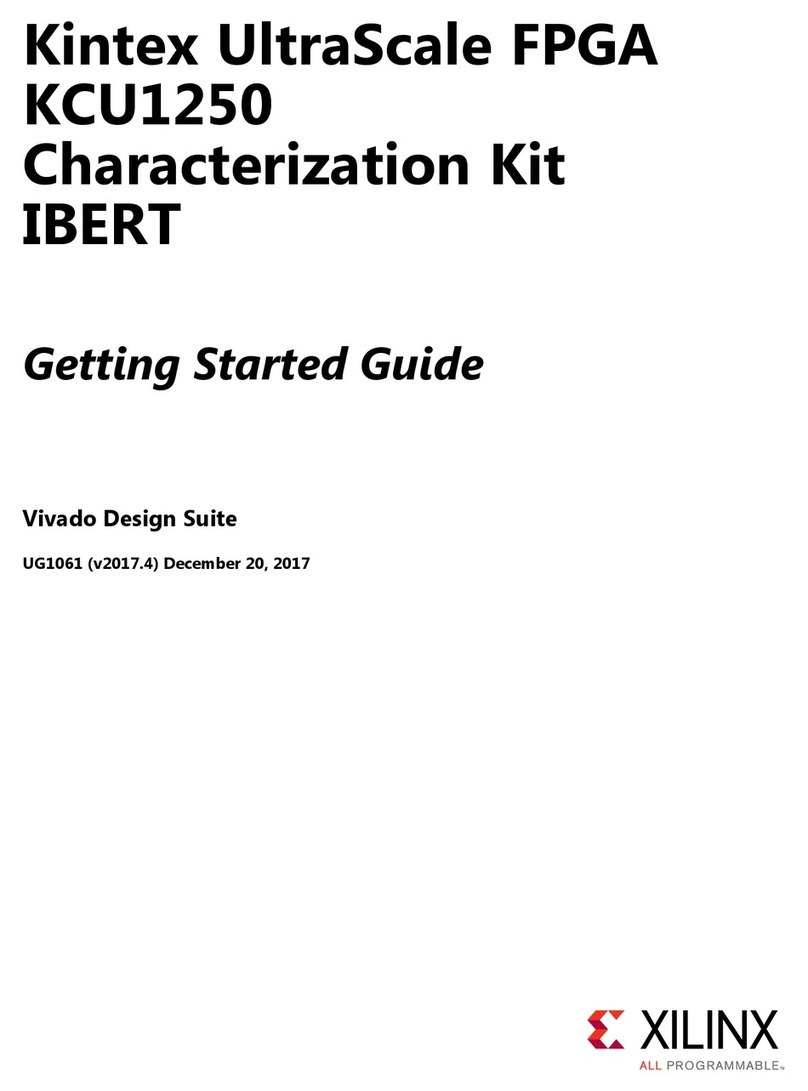
Xilinx
Xilinx Kintex UltraScale FPGA KCU1250 Getting started guide

Yaesu
Yaesu FT-2311R operating manual

Uniden
Uniden UH8080S owner's manual