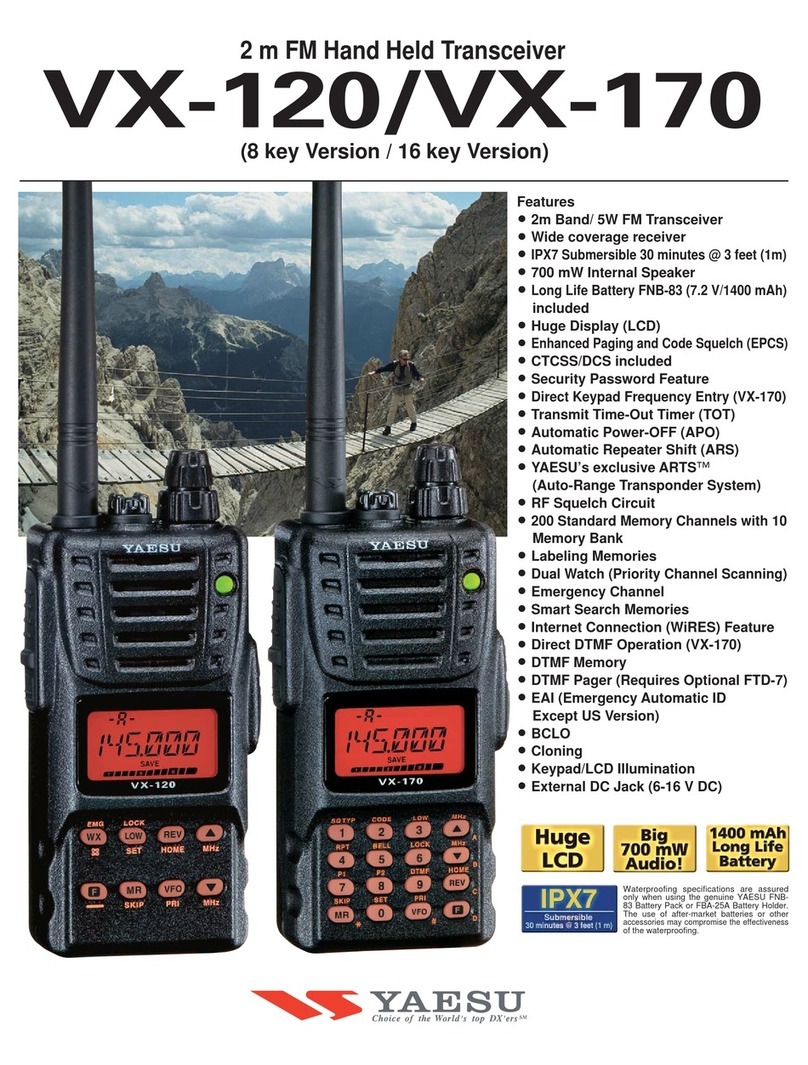CONTENTS
SUPPLIED
ACCESSORIES
OPTIONS
SPECIFICATIONS
CONTROLS
&
CONNECTORS
FRONT
PANEL
REAR
PANEL
INSTALLATION
Antenna
Considerations
Mobile
Installation
Front
Panel
Reversai
Mobile
PowerConnection
BaseStationInstallation
Packet
Radio
TNC
Interconnections
FTS-12
ToneSquelch
Unit
Installation
Memory
Cloning
OPERATION
Preliminary
Operating
Information
Squelch
Setup
Transmitting
Procedure
Frequency
&
StepSelection
Memory
Storage
&
Recali
RepeaterOperation
-
StandardSplits
Non-Standard
RepeaterSplits
Scanning
PriorityChannelMonitoring
ToneSquelchOperation
IN
CASE
OF
PROBLEMS
9
10
11
12
14
15
16
16
16
17
18
18
20
21
22
23
24
25
YAESU
FT-2311R
COMPACI
SYNTHESIZED
1.2GHzFM
MOBILETRANSCEIVER
The
FT-2311R
isa
compaci
synthesized
FM
mobile/basetransceiver
providing
switch-selectablepoweroutput
of
either
5*or10
watts
on
thè
1.2GHz
amateurband.
The
reversiblesloped
front
panel
allowsconvenientoverhead
mounting,
and
includes
soft
green
back-lighting
of
thè
keys
and
controls,
and
thè
large
liquid
crystal
display
(with
bargraph
PO/S-meter).
Inside
thè
FT-2311R,
extensive
useof
chipcomponentsassures
high
circuii
reli-
ability,
while
modular
circuii
construction
makes
servicing
easy.
Operatingfeaturessimilar
to
thè
popular
FT-23R/73R
Handhelds
include
both
pushbutton
and
knobmemoryselection
and
tuning
in
selectable
steps;
ten
memorychannelsstoring
repeater
splits;one-touch
repeater
reverse
and
cali
channelrecali;band,memory
and
partialmemory
auto-resumé
scanning
and
prioritychannelmonitoring.Unique
to
thè
FT-2311R,
and
supplied
as
standard,
isa
temperature-compensatedcrystal
oscillator
(TCXO)
stablewithin
±1.5ppm
between
O and
50°C;
maintaining
channel
accuracy
within
±2kHzon
thè
1.2GHz
band.
Any
standard
repeater
shift
canbe
programmedinto
ali
memories,
and
seven
can
also
store
independenttransmit
and
receive
frequencies.
When
thè
optionalFTS-12ToneSquelch
Unit
is
installed,
anyof37
standardCTCSS
(subaudible)
tonefrequencies
canbe
displayed,
selected
and
programmedinto
any
memorychannel
for
either
sileni
monitoring
or
encode-only
operation.
The
microphonejackincludes
ali
signalsneeded
for
connection
ofa
packetradio
tnc
(notsupplied,Europeanversion
may
requireslight
modification).
Six
different
microphones
are
available
for
particular
operatingrequirements.
For
thè
Europeanversion,
a
1750
Hz
burst
I-watt
low
power
in
version
B
-1 -