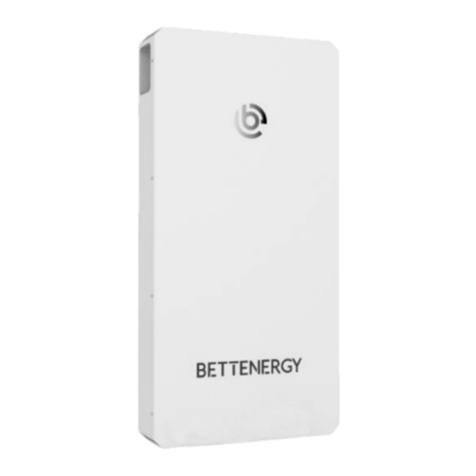BETTENERGY ELESHELL-6.1 User manual
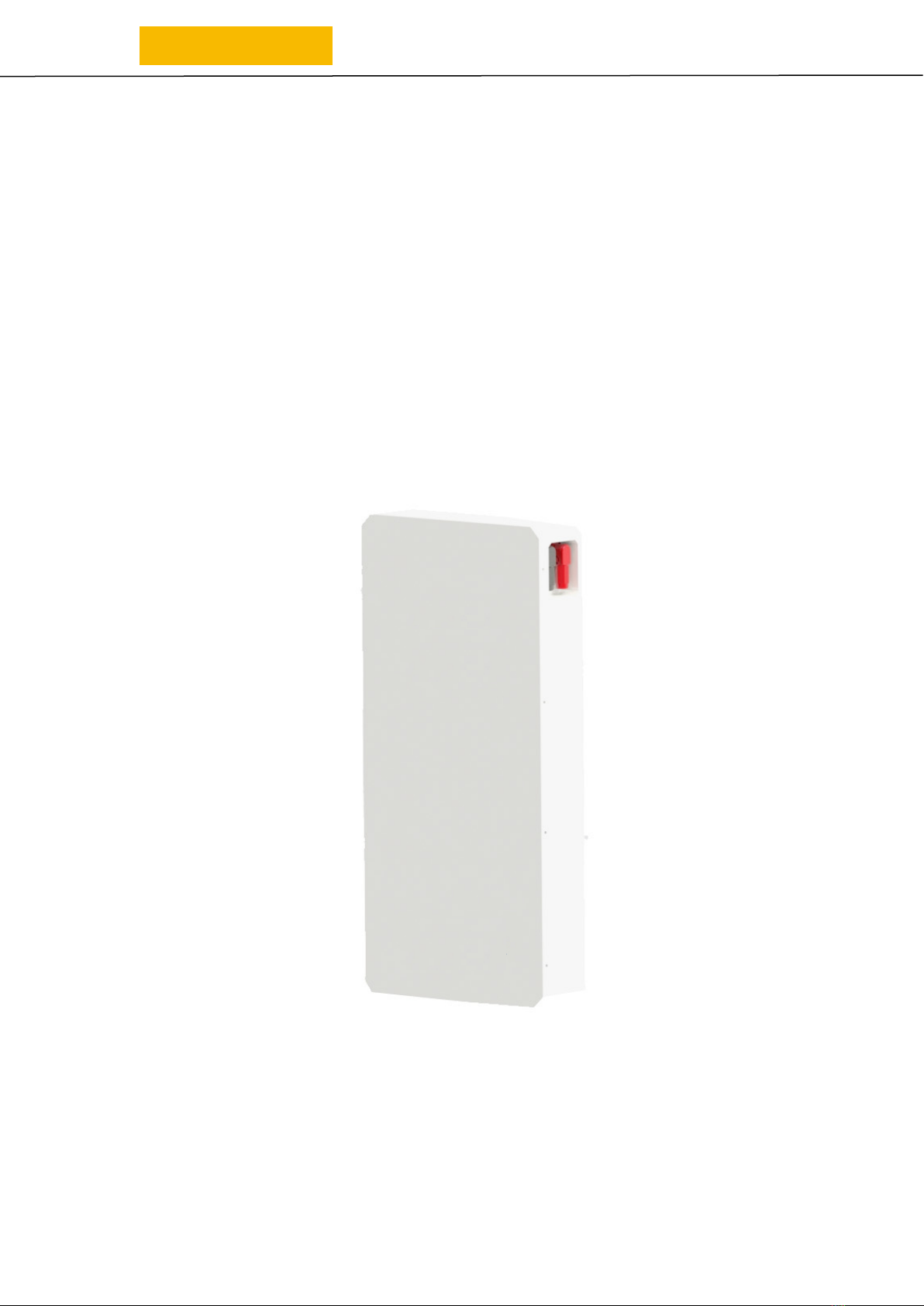
User Manual ELESHELL
User Manual
Model:
ELESHELL-6.1/9.6/10.2/14.3K

ELESHELL User Manual
Contents
1 General Information............................................................................................................................. 4
1.1 Validity.................................................................................................................................. 3
1.2 Intended Use.......................................................................................................................... 3
1.3 Product Identification.............................................................................................................4
2 Safety Measures.................................................................................................................................. 6
3 Technical Data......................................................................................................................................7
4 Technical Items.................................................................................................................................. 10
5 Product Overview....................................................................................................................... 11
5.1 Product Introduction......................................................................................................... 11
5.2 Interface Introduction........................................................................................................11
5.2.1 "Start" Button..........................................................................................................12
5.2.2......................................................................................................................................12
5.2.3 COM1 port.............................................................................................................. 13
5.2.4 COM2 port................................................................................................................. 14
6 Installation Guide..................................................................................................................... 14
6.1 Inspection before Installation.......................................................................................... 14
6.1.1 Checking Outer Packing.......................................................................................15
6.1.2 Checking Accessories...........................................................................................15
6.2 Tools................................................................................................................................... 18
6.3 Installation Requirements................................................................................................ 19
6.3.1 Installation environment requirements................................................................19
6.3.2 Installation bracket requirements........................................................................ 18
6.4 Installation Instructions.....................................................................................................19
6.4.1 Overall Dimensions............................................................................................... 19
6.5 Cable Connect..................................................................................................................... 22
7 Cleaning & Maintenance..................................................................................................26
7.1 Cleaning................................................................................................................................ 26
7.2 Maintenance.........................................................................................................................26
7.2.1 Recharging requirements during normal storage................................................ 26
7.2.2 Recharging requirements for over discharged.................................................. 27
8 Common Issues & Solutions..................................................................................................28
8.1 Common Issues & Solutions........................................................................................... 28
8.2 Emergency.........................................................................................................................30
8.3 About Battery System......................................................................................................... 30

ELESHELL User Manual
1 General Information
1.1 Validity
This user manual is applicable to ELESHELL6.1/9.6/10.2/14.3K
This manual contains ELESHELL6.1/9.6/10.2/14.3K information, usage, guidance,
safety information, installation guide and details on common operation issues
and subsequent maintenance measures.
1.2 Intended Use
ELESHELL6.1/9.6/10.2/14.3K is an energy storage unit,that is designed
for residential application scenarios with the capability of short-term backup.
Notes:
ELESHELL6.1/9.6/10.2/14.3K is not suitable for supporting life-sustaining
medical devices. This product is intended for used only in accordance with
the information provided in the enclosed documents and applicable local
standards and regulations. Any other use may result in personal injury or
property damage. The illustrations in this manual are only intended to help
explain the concept of the system configuration, including use guidelines,
safety precautions, common operating problems, and subsequent battery
maintenance.
This manual introduces the ELESHELL6.1/9.6/10.2/14.3K battery products.
Please read this manual carefully before using the battery. For any questions,
please contact BSD immediately for advice and clarification.
Alterations to the product, e.g. changes or modifications, are only
permitted with the express written permission of BSD. Unauthorized changes
will not be allowed by warranty claims. BSD shall not be liable for any
damage resulting from such changes. Any use of the product other than
described in the intended use section does not qualify as appropriate. The
enclosed documentation is an integral part of this product. Please keep the
documentation in a safe and convenient place for future reference.

ELESHELL User Manual
Product model labels (see Section 1.3) must be attached to the product.
1.3 Product Identification
The type labels were attached on the product, which contain the product
identification information. For safe usage, the user must be well-informed of
the contents in the type labels.
The Labels include:

ELESHELL User Manual

ELESHELL User Manual
2 Safety Measures
This section contains safety information that must always be observed when
using or installing batteries. To prevent personal injury or property damage and
ensure long-term operation of the batteries, please read this section carefully,
always Watch for warnings from all safety messages.
Environmental requirements:
1. Do not expose the battery to temperature above 50 °C;
2. Do not place the battery near any heat source;
3. Do not expose the battery to moisture or liquid;
4. Do not expose the battery to a corrosive gas or liquid;
5. Do not expose the battery to a combustible gas or liquid;
6. Do not expose the battery to direct sunlight for extended periods of time;
7. Battery power terminals are not allowed to contact conductive objects, such
as electric wires;
8. Place the battery in safe place that away from children and animals;
Operation Precautions:
1. Do not disassemble the battery;
2. Do not touch the battery pack with wet hands;
3. Do not smash, fall, or puncture the battery;
4. Do not reverse the polar series connection battery;
5. Do not short-circuit the terminal, and remove all metal jewelry items that
may produce a short-circuit before installation and repair;
6. Always handle the products in accordance with the local safety regulations;
7. Store and use the battery in the user's manual;

ELESHELL User Manual
8. Ensure reliable grounding;
9. Disconnecting all batteries to the wires before installation and repair;
10. Do not stack batteries outside the protective packaging during storage or
handling;
11. The stacking of packaging batteries shall not exceed the quantity specified
on the packaging;
12. Continued operation of a damaged battery may lead to dangerous situations,
causing serious injuries such as electric shock or combustion;

3 Technical parameters
Basic Parameters Technical Specification
Model ELESHELL
6.1 K
ELESHELL
9.6K
ELESHELL
10.2K
ELESHELL
14.3K
Battery Type LiFePO4 LiFePO4 LiFePO4 LiFePO4
Nominal Capacity (Ah) 120A.h 200A.h 200A.h 280 A.h
Nominal Voltage (V) 51.2V 48V 51.2V 51.2V
Total Energy 6100W.h 9600W.h 10240W.h 14336W.h
Depth of Discharge
(90%DOD)5490W.h 8640W.h 9216W.h 12902 W.h
Maximum Charging
Voltage (V) 56.8V
53.25V
56.8V 56.8V
End of Voltage (V) 49V
45.94V
49V 49V
Nominal charging
current (A)
80A
100A 100A 120A
Maximum Charging
Current (A)
80A
100A 100A 120A
Maximum
Charging Power
(W)
3072W 4800W 5120W 7168W
Working Humidity ≤95%rh
Store Humidity ≤95%rh
Working Altitude ≤2000m
Maximum number of
Parallel 16 pcs
Protection Level IP65
Net Weight (Kg) 60KG
78KG
80KG 120KG
Dimensions (mm) 422*867.5*118 509*871.7*133 509*871.7*133 412*750*235
Product Certificate CE,ROHS ,UN38.3,MSDS,
Circle Life ≥6000 Times,80%DOD /25℃/0.5C,60%EOL
Communication Port CAN,RS485,RS232
Operating temperature -10℃ ~ 55℃
Storage temperature
≤25℃,12 months;
≤35℃,6 months;
≤45℃,3months
Note: Operating current derating according to the cell voltage and temperature.
ELESHELL User Manual

4 Technical Items
No. Name Comment
1 Discharge Battery output power for load
2 Charge Put the electricity into the battery through the charger
3 Full Charge The battery is fully charged with 100% SOC.
4 Standby Ready for charging or discharging
5 Turn-off Turn-off battery output
6 SOC State of Charging (Useable Capacity)
7 Battery voltage Voltage between the battery B+ /B -
8 Single-string Voltage Single-cell voltage
9 Alarm Indicates that the battery is in an abnormal state
10 Protection Battery stops charging or discharging
11 Fault Battery or BMS is damaged and need to be replaced
12 Over discharged Battery is lack of electricity, and need to be
charged in time
ELESHELL User Manual

ELESHELL User Manual
5
Product Overview
5.1 Brief Introduction.
ELESHELL6.1K/9.6K/10.2K/14.3K is a lithium battery energy storage system with an
operating voltage range of between 49V~56.8V, it is used for household energy storage
applications, in cooperation with low voltage inverters to achieve home energy storage purpose.
ELESHELL6.1K/9.6K/10.2K/14.3K has a built-in B M S (Battery Management System)
which can manage and monitor cells information, including voltage, current and the
temperature. In addition, the BMS can balances battery charging to extend lifespan. BMS has
the protections including over-discharge, overcharge, over-current, high / low temperature, etc.
The system can automatically manage the charging status, discharge state, balance state. Multiple
batteries can be connected in parallel to expand storage capacity to meet larger capacity and
continuous power support time,ELESHELL6.1K/9.6K/10.2K/14.3K support up to 16 parallel
operations.
5.2 Interface Introduction
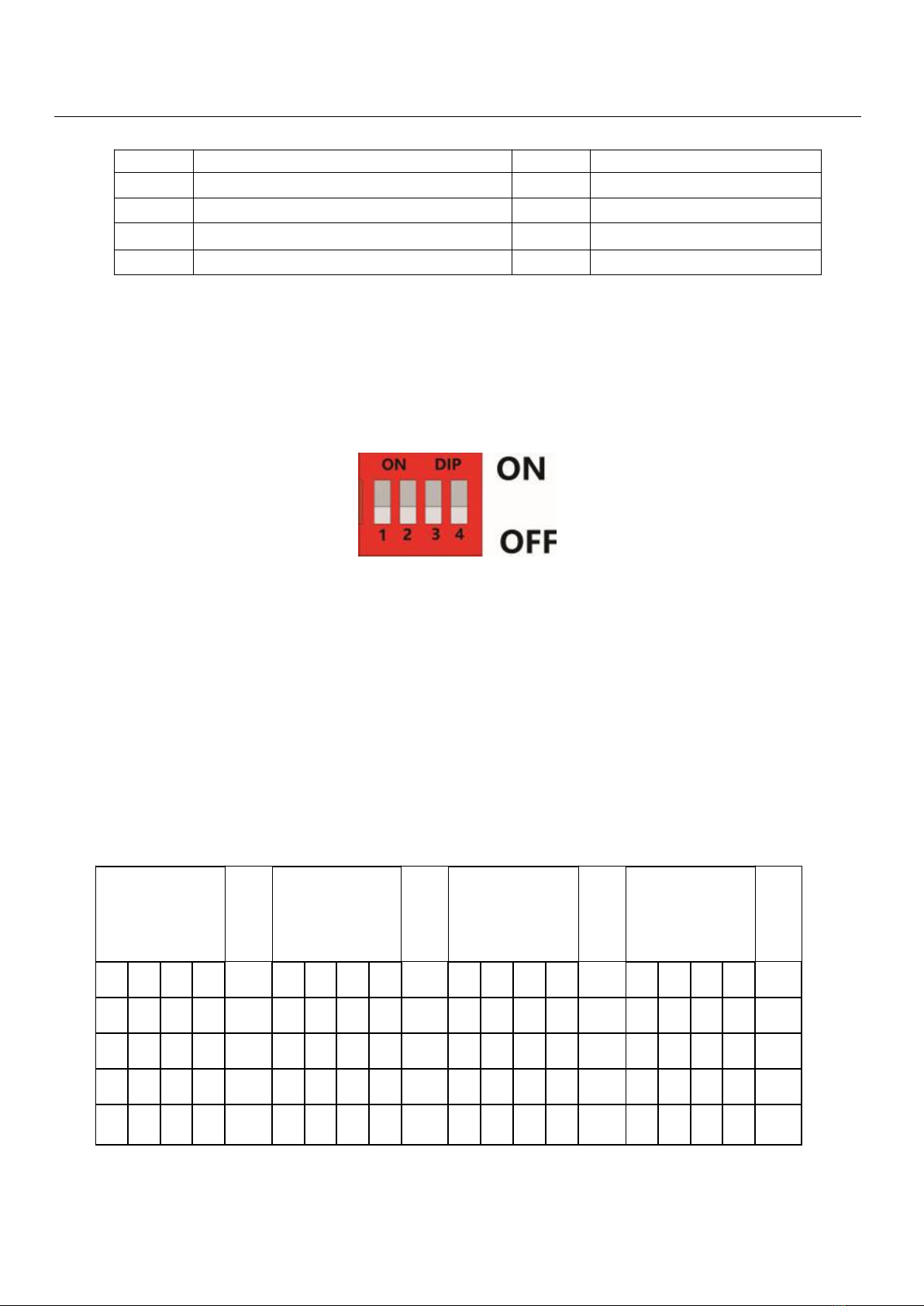
ELESHELL User Manual
No.
Items
No.
Items
1
power switch
5
Bluetooth
2
ADDR Dial address
6
Wifi
3
COM1(RS485/CAN)
7
Battery positive pole
4
COM2(RS485/RS232)
8
Battery negative pole
5.2.1 Start Button
1、Press the start button, release the button, and the button is locked.
5.2.2
Schematic diagram of the dial-up switch
The dialing switch is used to set the battery BMS address,the code value to the ON position is
1,The code value dialed to 1234 is 0,The battery address is 0~15。
The dial-up address table is as follows:
Dial-up
code
location
Add
res
s
Dial-up code
location
Add
res
s
Dial-up
code
location
Add
res
s
Dial-up code
location
Add
res
s
1
2
3
4
1
2
3
4
1
2
3
4
1
2
3
4
0
0
0
0
0
0
0
1
0
4
0
0
0
1
8
0
0
1
1
12
1
0
0
0
1
1
0
1
0
5
1
0
0
1
9
1
0
1
1
13
0
1
0
0
2
0
1
1
0
6
0
1
0
1
10
0
1
1
1
14
1
1
0
0
3
1
1
1
0
7
1
1
0
1
11
1
1
1
1
15

ELESHELL User Manual
5.2.3 COM1 Port
Interface
Definition Description
Pin1
RS485-B
Pin2
RS485-A
Pin3
NC(empty)
Pin4
CAN-H
Pin5
CAN-L
Pin6
NC(empty)
Pin7
NC(empty)
Pin8
NC(empty)
The can communication terminal (RJ45 port) follows the can / RS485 protocol
and is connected to the inverter BMS for communication.
1. BMS controls the charging current / charging voltage or discharge current /
discharge cut-off voltage of the inverter through can / RS485
communication according to the battery voltage and battery temperature
2. If the battery capacity is less than 8%, BMS controls the inverter to forcibly
charge through can / RS485 communication to avoid damaging the battery
due to deep discharge.
3. If the SOC is lower than 97% for one consecutive month, BMS controls the
inverter through can / RS485 communication to fully charge the battery to
correct the SOC error.

ELESHELL User Manual
5.2.4 COM2 port
Interface
Definition Description
Pin1
RS485-B
Pin2
RS485-A
Pin3
RS232-TX
Pin4
RS232-RX
Pin5
RS232-GND
Pin6
NC(empty)
Pin7
RS485-A
Pin8
RS485-B
Com2 communication terminal (RJ45 port) follows RS485 / RS232 protocol
and communicates internally when multiple batteries are combined
6
Installation
guide
Installation flow chart
6.1 Inspection before installation
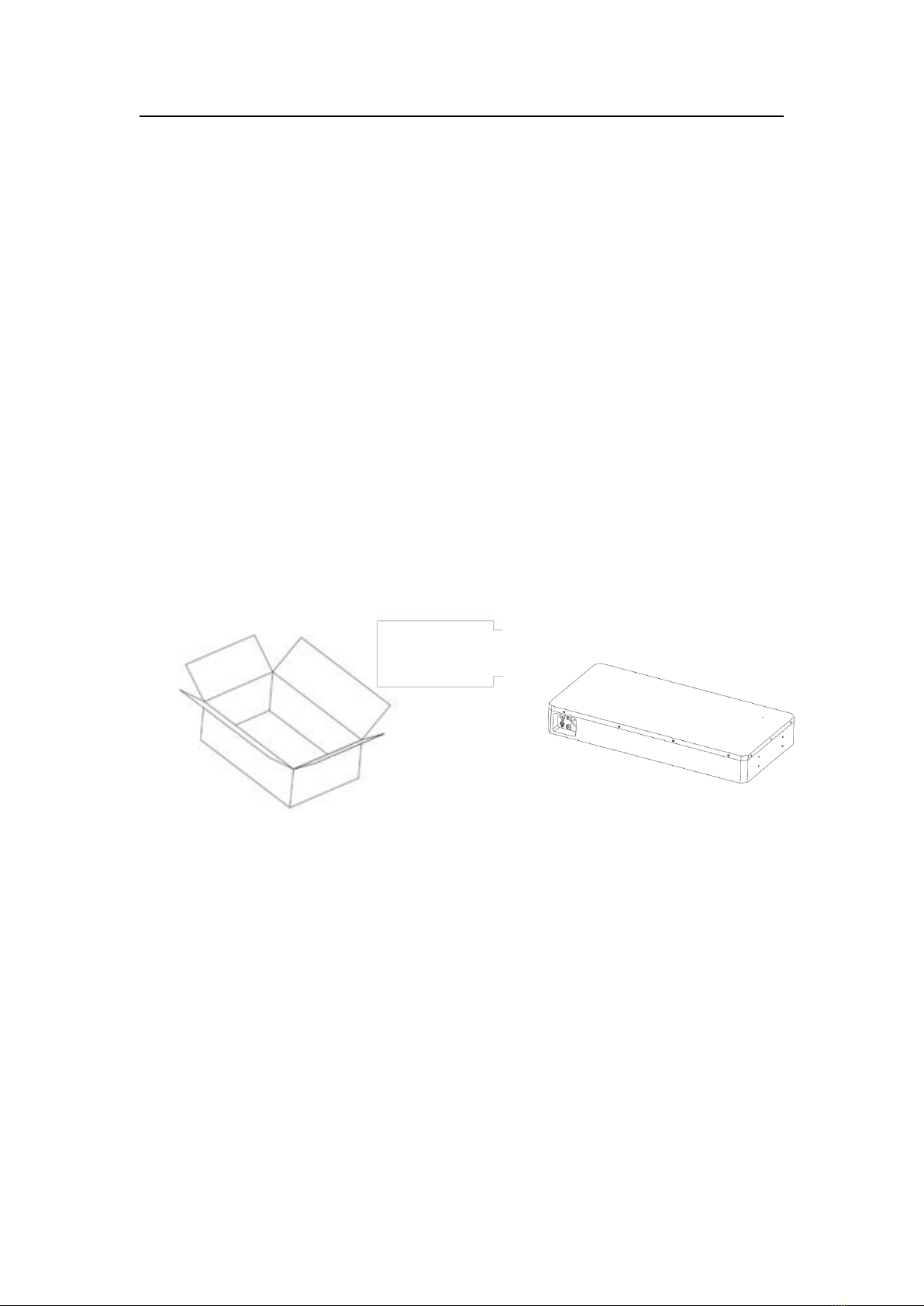
ELESHELL User Manual
6.1.1 Check the outer packaging
Packaging materials and components may be damaged during
transportation. Therefore, please check the packaging material before
installing the battery. Check the surface of packaging materials for damage,
such as holes and cracks. If any damage is found, do not unpack the battery
and contact the dealer as soon as possible. It is recommended that you
remove the packaging material within 24 hours before installing the battery.
6.1.2 Check whether the accessories are complete
After opening the packing box, check whether the attached accessories are
complete. If any damage or missing parts are found, contact your dealer.
The following table shows the random components and mechanical
components.

ELESHELL User Manual
Packing list
Item
Picture
Quantity
Description
1
1
Battery pack
2
1
Wall hanging plate A
3
10
(Wall hanging plate A)
(base )M8*16
4
1
Wall hanging plate B
5
8
( Wall hanging plate B)
(base )
Expansion screws M10*100
6
1
base
7
1
Hub (1 in 2 interface)
8
1
Certificate
9
1
Inspection report
10
1
Quality guarantee

ELESHELL User Manual
Manufacturing instructions for power cable terminals:
(A)Copper Core Line (B) Insulation layer
(C)Protective cover (D) Hydraulic pliers
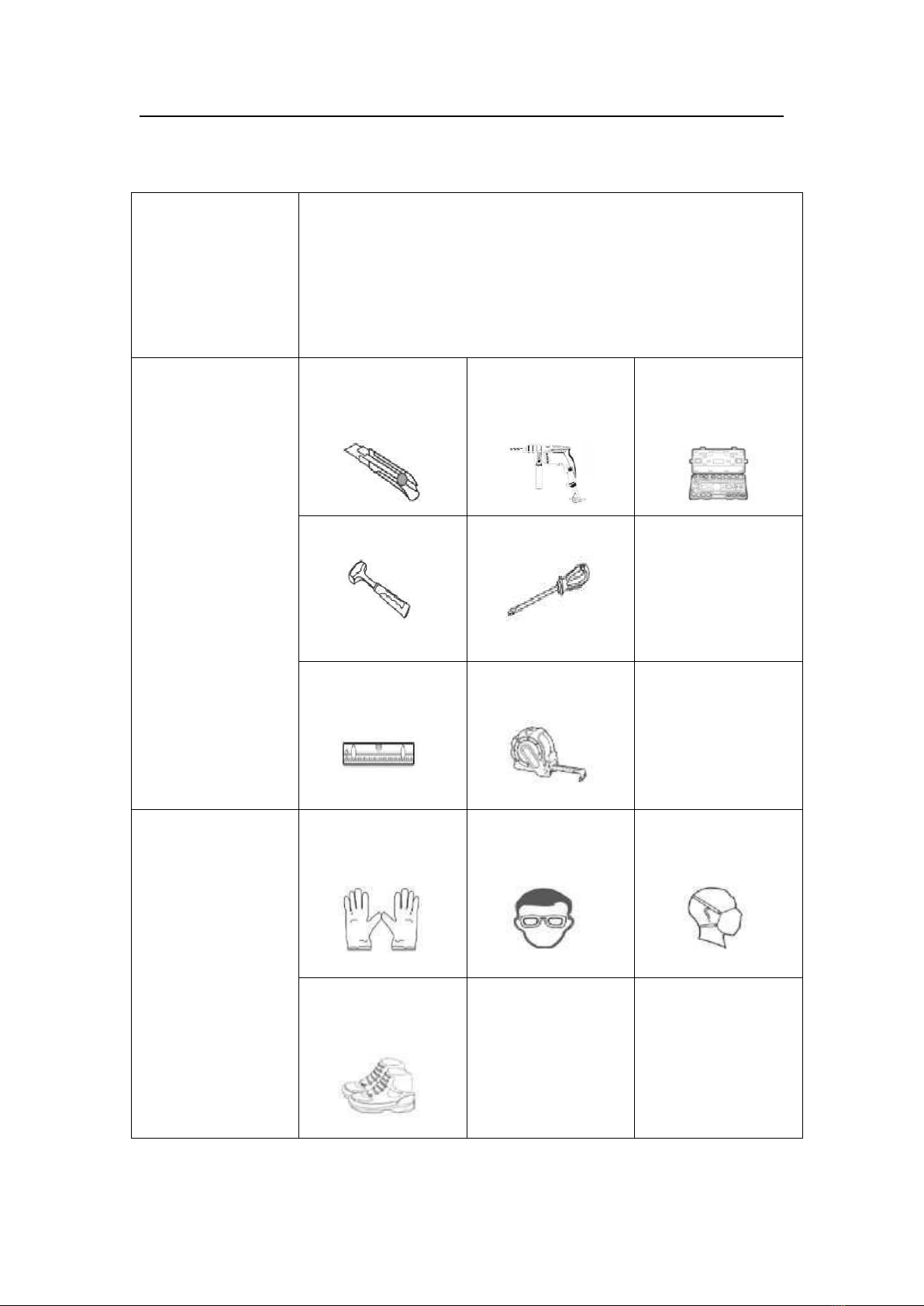
ELESHELL User Manual
6.2 Tools
Type
Tools
Installation Tools
Knife
Hammer drill
Socket wrench
Rubber mallet
Cross Screwdriver
Incinometer
Measuring tape
Protective
Equipments
ESD gloves
Safety goggles
Anti-dust
respirator
Safety shoes

ELESHELL User Manual
6.3 Installation Requirements
6.3.1 Installation environment requirements
1. Install the battery in an indoor environment.
2. Place the battery in a safe position away from children and animals.
3. Do not place the battery near any heat source, and avoid generating sparks.
4. Do not expose the battery to moist air or liquid.
5. Do not expose the battery to direct sunlight.
6. Do not expose the battery to a combustible gas or liquid.
6.3.2 Installation Carrier requirements
1. The mounting carrier shall be fire resistant. Do not install batteries on
flammable buildings.
2. The mounting bracket surface shall meet the requirements of bearing
requirements.
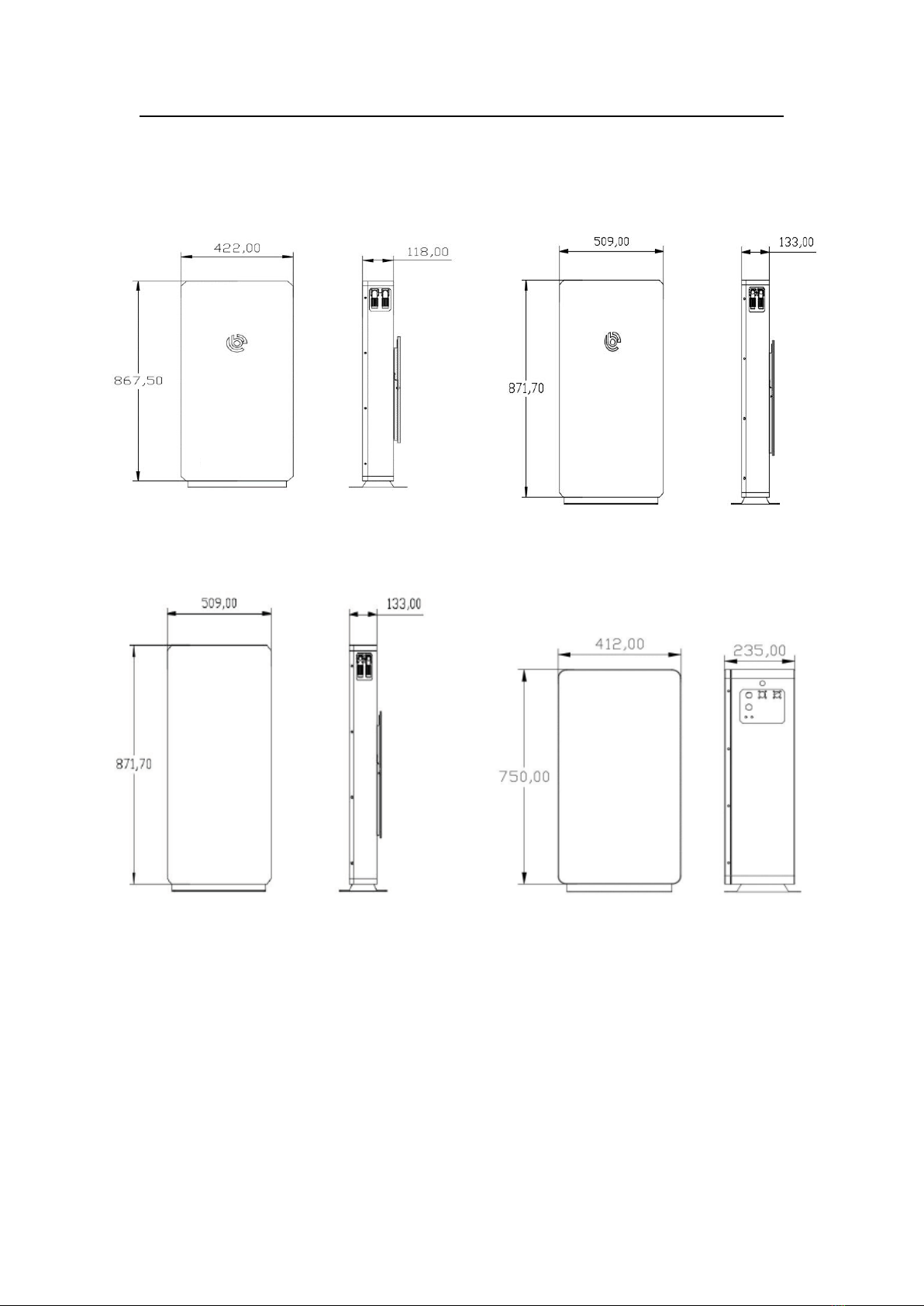
ELESHELL User Manual
6.4 Installation Instructions
6.4.1 Overall Dimensions
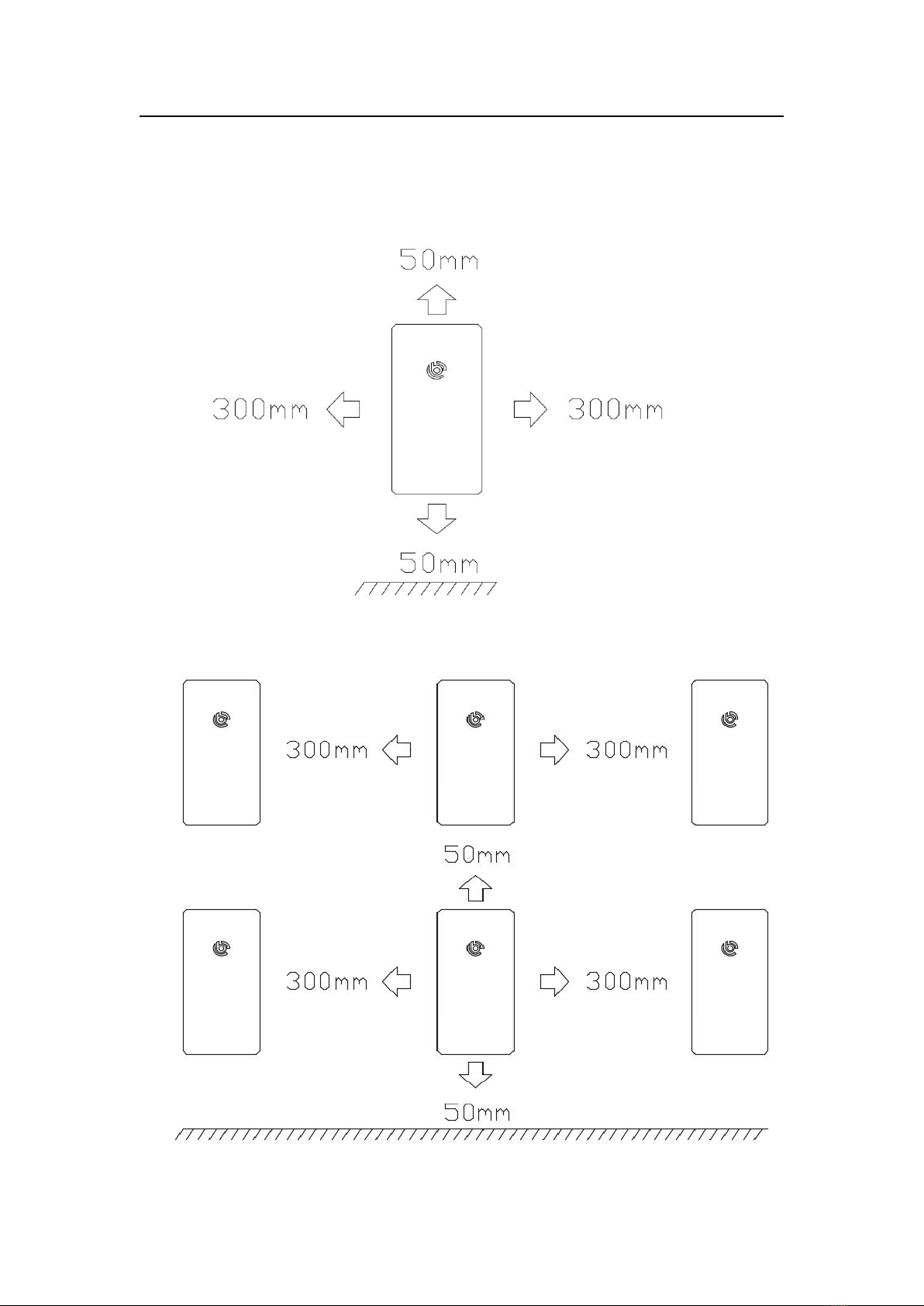
ELESHELL User Manual
Minimum Installation distance between the battery pack and equipment:
This manual suits for next models
3
Table of contents
Other BETTENERGY Camera Accessories manuals
Popular Camera Accessories manuals by other brands

Trojan
Trojan GC2 48V quick start guide

Calumet
Calumet 7100 Series CK7114 operating instructions

Ropox
Ropox 4Single Series User manual and installation instructions

Cambo
Cambo Wide DS Digital Series Main operating instructions

Samsung
Samsung SHG-120 Specification sheet

Ryobi
Ryobi BPL-1820 Owner's operating manual