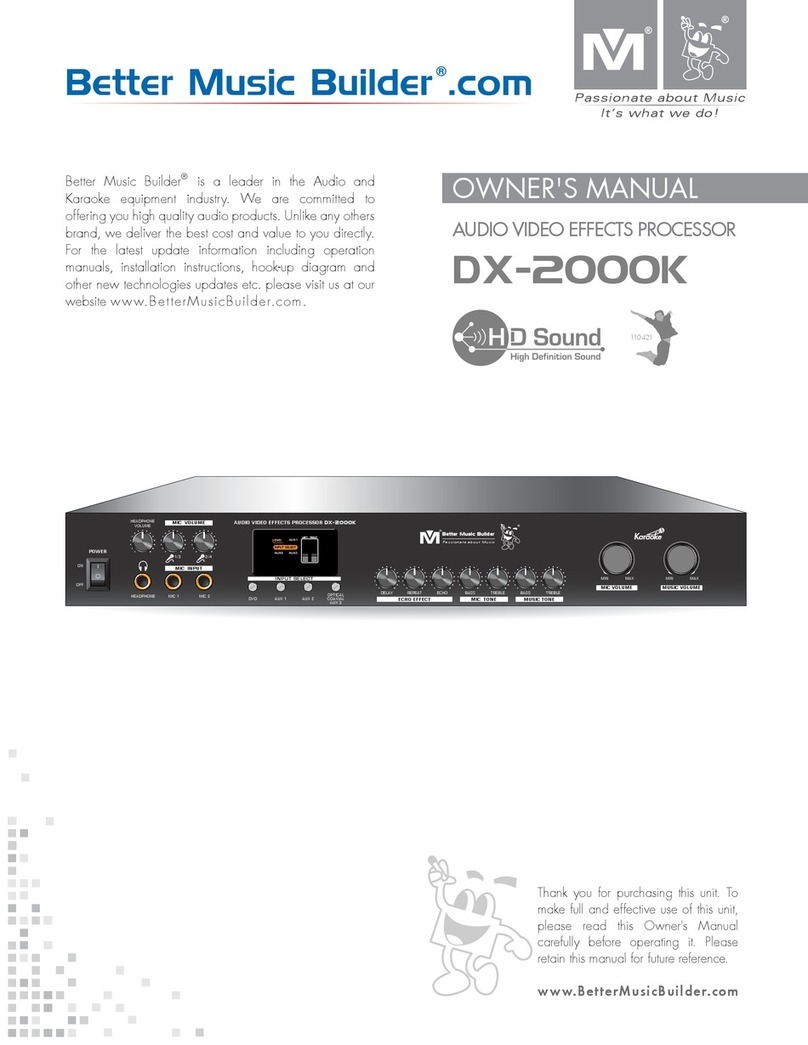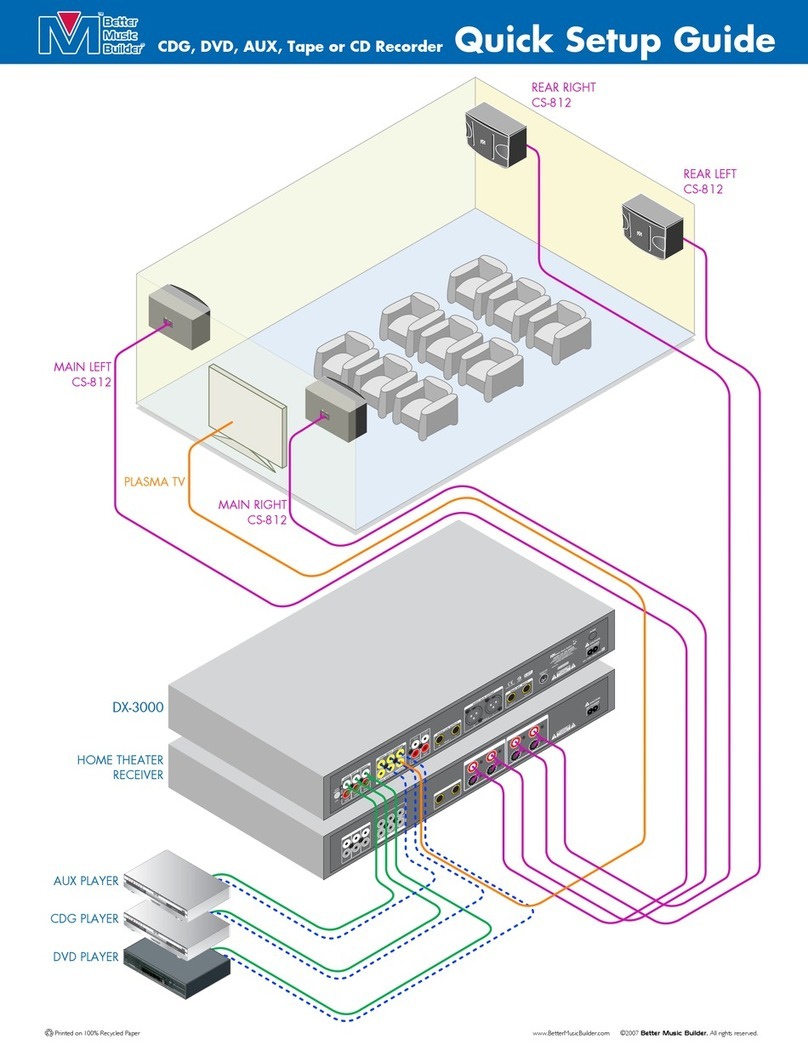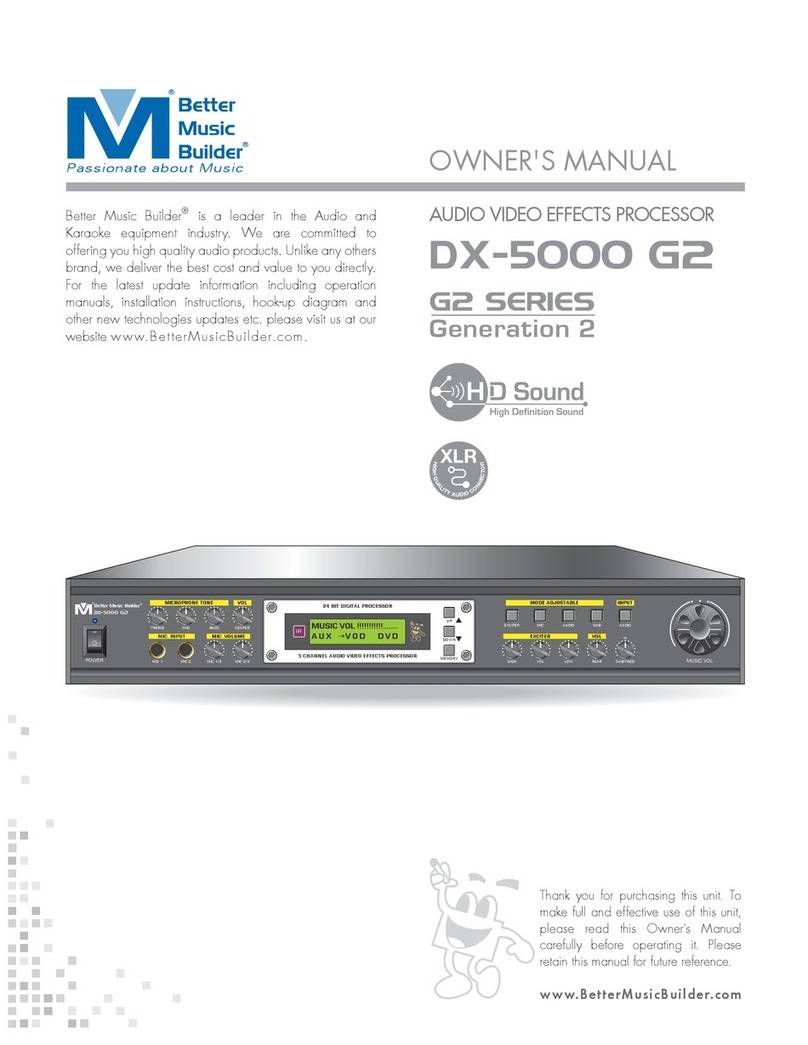4
SAFETY INSTRUCTIONS
Please visit our website at BetterMusicBuilder.com for the most
updated information, corrections on errors and changes in this
manual. You may also contact us at toll free at
1-800-318-2218.
1. Read Instructions: All the safety and operation instructions
should be read before this product is operated.
2. Retain Instructions: The safety and operating instructions
should be kept for future reference.
3. Warnings: All warnings on this product in these operating
instructions should be followed.
4. Follow Instructions: All operating and other instructions
should be followed carefully.
5. Water and Moisture: This product should not be used near
water, for example, near a bathtub, washbowl, kitchen sink,
laundry tub, in a wet basement, near a swimming pool,
swamp or salivating St. Bernard dog, etc.
6. Cleaning: Clean only with a dry cloth.
7. Ventilation: This product should be situated so that its
location or position does not interfere with its proper
ventilation. For example, the Component should not be
placed on a bed, sofa, rug, or similar surface that may block
any ventilation openings, or placed in a built-in installation
such as a bookcase or cabinet that may impede the flow of
air through ventilation openings.
8. Heat: This product should be stayed away from heat
sources such as radiators, or other devices producing heat.
9. Power Sources: This product should be connected to a
power supply only of the type described in these operation
instructions or as marked on this product.
10. Power Cord Protection: Power supply cords should be
routed so that they are not likely to be walked upon or
pinched by items placed upon or against them. Please pay
particular attention to cords plugs, convenience receptacles,
and the point where they exit this product.
11. Object and Liquid Entry: Care should be taken so that
objects do not fall on, or liquids are not spilled into this
product.
12. Damage Requiring Service: This product should be
serviced only by qualified service personnel when:
A. The power-supply cord or the plug has been
damaged; or
B. Objects have fallen, or liquid has spilled into this
product; or
C. This product has been exposed to rain; or
D. This product does not appear to operate normally
or exhibits a marked change in performance; or
E. This product has been dropped, or its chassis has
been damaged.
13. Servicing: The user should not attempt to service this
product beyond those means described in this operating
manual. All other servicing should be referred to the Service
Department.
14. To prevent electric shock, do not use this polarized plug
with an extension cord, receptacle or other outlet unless the
blades can be fully inserted to prevent blade exposure.
15. Grounding or Polarization: Precautions should be taken
so that the grounding or polarization means of this product is
not defeated.
16. Power Precaution: Unplug this product during lightning
storms or when unused for long periods of time. Note that
this product is not completely disconnected from the AC
power source when the power switch is in the OFF position.
17. This machine does not exceed the Class A/Class B
(whichever is applicable) limits for radio noise emissions from
digital apparatus as set out in the radio interference
regulations of the US Department of Communications.
AC-POWER SOURCES
This set should be operated only from the type of power
source indicated on the marking label. If you are not sure of
the type of electrical power supplied to your home, consult
your dealer or local power company. For those sets
designed to operate from battery power, or other sources,
refer to the operating instructions.
This unit is designed for use with 120V/60Hz AC. If the area
where you live have different power source, you may need to
use a transformer to convert to 120 Volts AC.
RISK OF ELECTRIC SHOCK
DO NOT OPEN
CAUTION: TO REDUCE THE RISK OF ELECTRIC SHOCK DO NOT
REMOVE COVER (OR BACK) NO USER-SERVICEABLE PARTS
INSIDE REFER SERVICING TO QUALIFIED PERSONNEL
Safety
AC-POWER CORD INCLUDED120V AC-POWER
DX-3000 G2
Better Music Builder
®
®
MUSIC VOL
MIC. INPUT
MIC 1 MIC 2
POWER
UP
DOWN
MIC AUDIO AUDIOSUB
MODE ADJUSTABLE INPUT
MIC. TONE
–10 +10
TREBLE
–10 +10
MID
–10 +10
BASS
MIC. VOLUME
–10 +10
MIC 1/3
–10 +10
MIC 2/4
SR
24 BIT DIGITAL PROCESSOR
AUDIO VIDEO EFFECTS PROCESSOR
MUSIC VOL !!!!!!!!!!!........
A U X V O D D V D