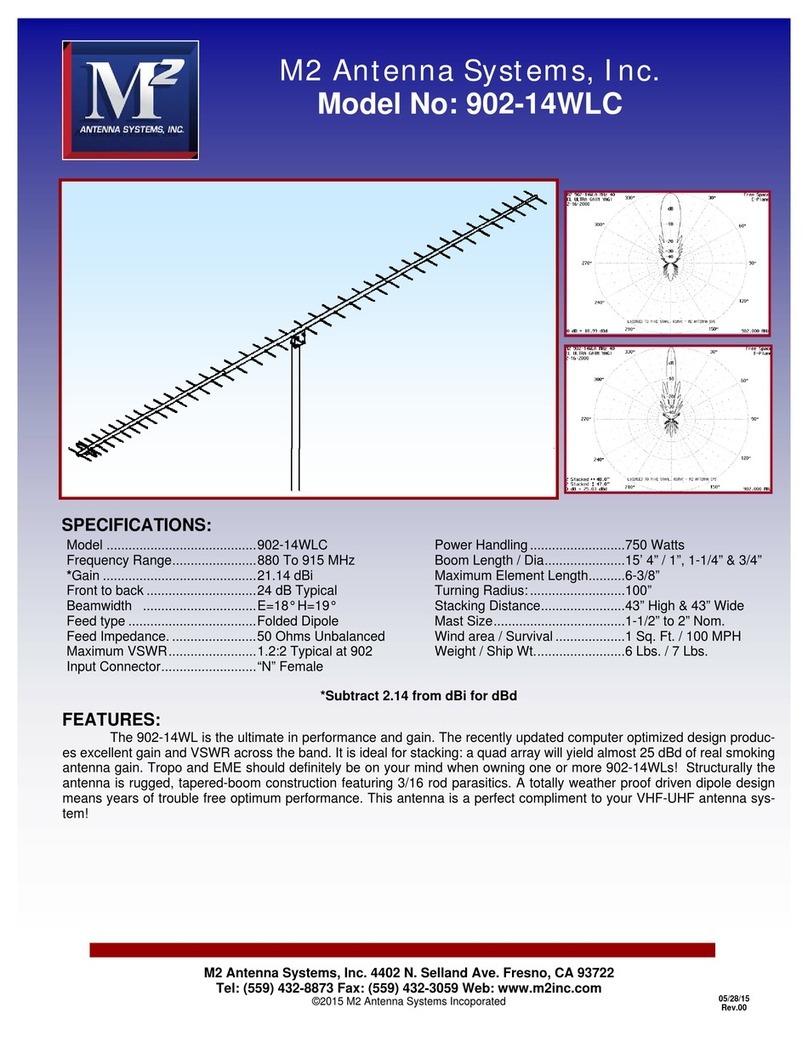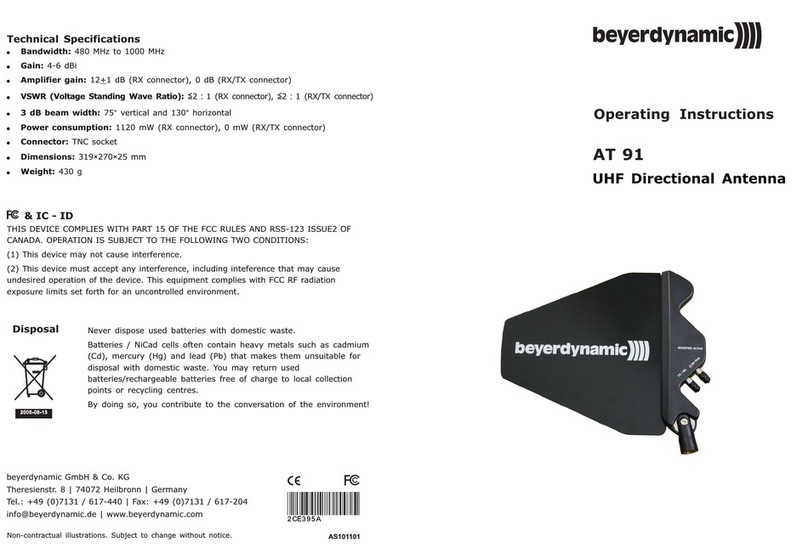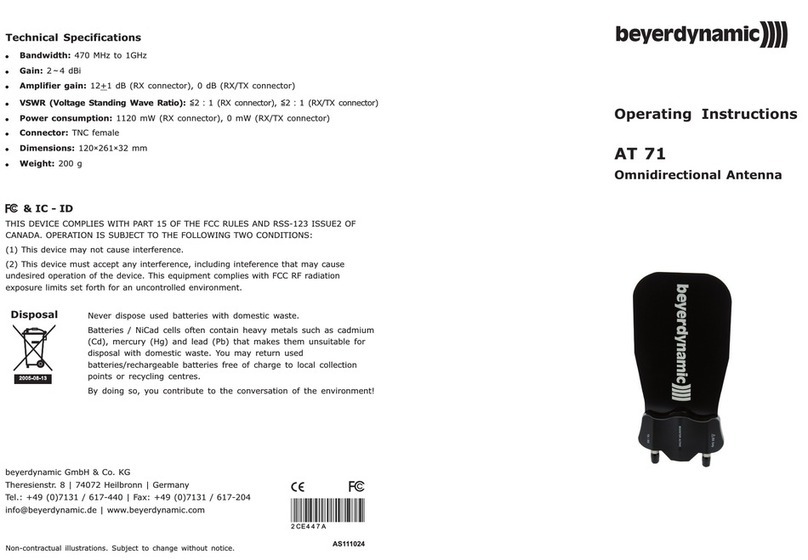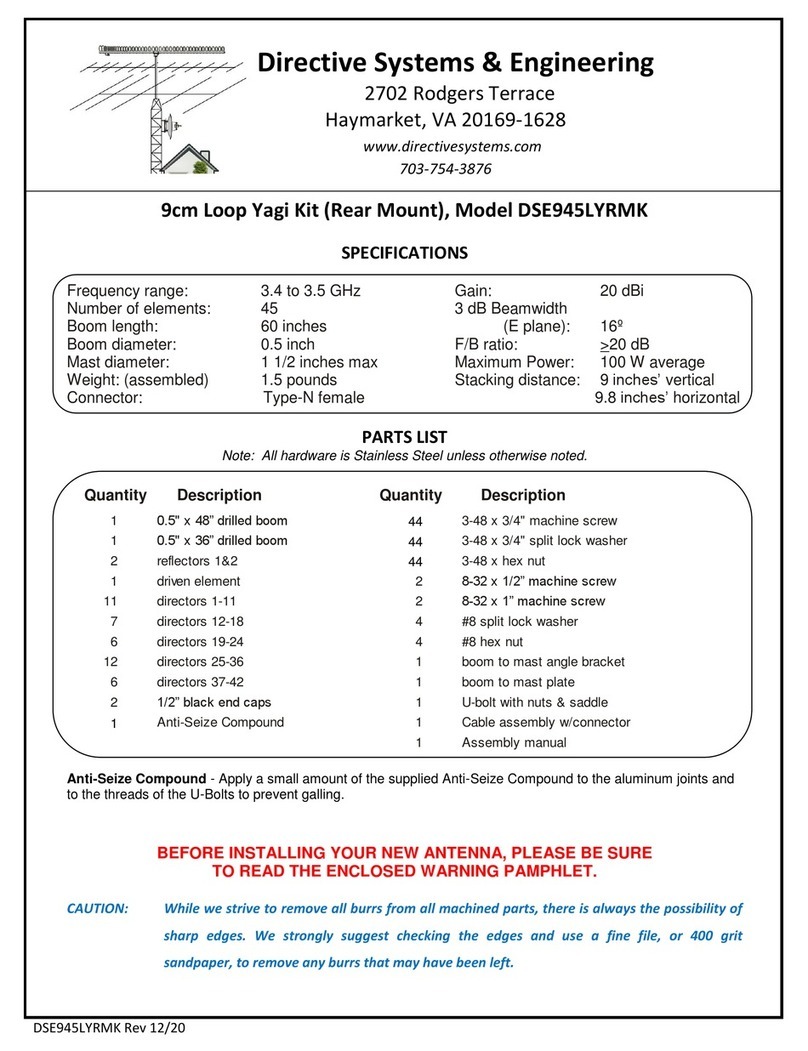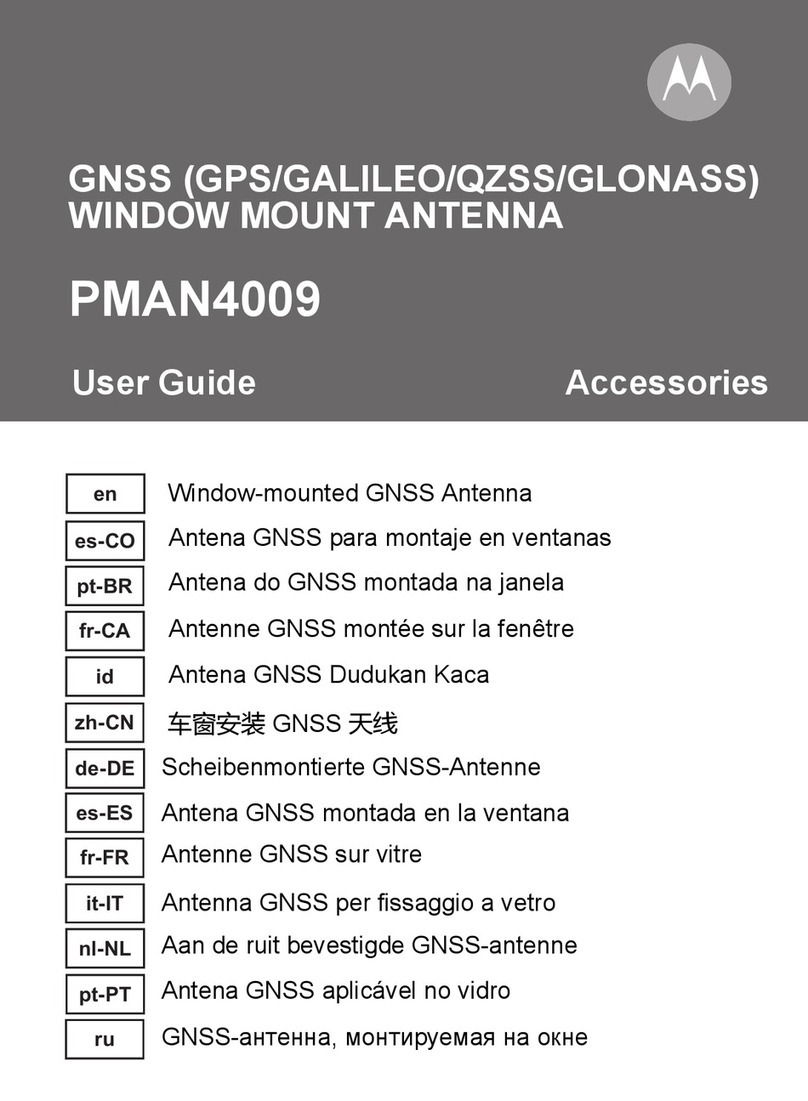!When using the RX connector , please note that the inner wire of the antenna cable
does not touch the case itself. As the connector is provided with 8V DC, a short circuit
could occur.
!The RX connection can only be connected to receivers and not to transmitters. When
connecting to transmitters, the transmitter can be damaged.
!The shorter the length of the coaxial cable to connect the TX/RX connector to a
receiver, the better. The cable length should not exceed 20 m, otherwise the signal
strength could decrease too much. The coaxial cable, however, which is connected to
the RX connector should be longer than 20 m, otherwise the integrated booster
could cause an over-gain and therefore a signal saturation, which can result in a
deterioration of the anti-interference feature. The sensitivity will be improved by using
the RX connector , but the anti-interference feature may deteriorate.
The 2-way AT 91 directional antenna operates in the UHF range between 480 MHz and
1000 MHz. It can be used as a receiving or transmitting antenna. The antenna is
provided with an integrated booster for longer distances. The booster is powered via
coaxial cables that are connected to antenna splitters or receivers with TNC connector.
The AT 91 is ideal for both indoor and outdoor applications.
RX antenna cable connector: The connector is provided with an integrated 12dB
booster, which is necessary when the antenna cable length exceeds 20 metres and
when the antenna is connected to a receiver or antenna splitter with an output power
of 8V DC.
TX/RX antenna cable connector: Transmission output or antenna input, 0 dB, can
be connected to transmitters or receivers by using a cable with a maximum length of
20 m.
Swivel adapter bracket: Can be mounted on any 35mm tripod or can be used with
the MS-10 wall-mounting kit.
Power LED: The LED will illuminate at a power input of 8V DC from receivers. At the
same time the booster will start to operate.
Holding screw: To hold the antenna‘s direction. Loosen the screw to adjust the
direction of the antenna and tighten again to hold in new position.
!The TX/RX antenna cable connector can be connected to transmitters, receivers,
antenna combiners and antenna splitters with TNC socket by using an antenna cable
with a maximum length of 20 metres.
!The RX connector can be connected to a receiver or antenna splitter by using an
antenna cable longer than 20 metres. After switching on, please check the power LED
of the antenna. If the LED is not illuminated, the integrated booster does not operate.
!In order to achieve best results, adjust the antenna to a proper position.
!Place the antenna onto a 35mm tripod or on top of the MS-10 wall-mounting kit and
tighten the screw as shown in the illustrations below.
Supplied Accessories
1. 1 x the following screw (for MS-10 wall-mounting kit)
2. (for standard tripods)
3. 1 x manual
1 x the following screw
Controls and Indicators
Installation
(Mounting on the MS-10 wall-mounting kit)
(Figure 3)
(Mounting on a 35mm tripod)
(Figure 2)
( 4: ○ Correct installation)Figure (Figure 5: × Wrong installation)
Notes
12
1
2
2
2
1
1
1
1
3
4
5
(Figure 1)
1
2
3
5
4
AT 91 UHF Directional Antenna AT 91 UHF Directional Antenna