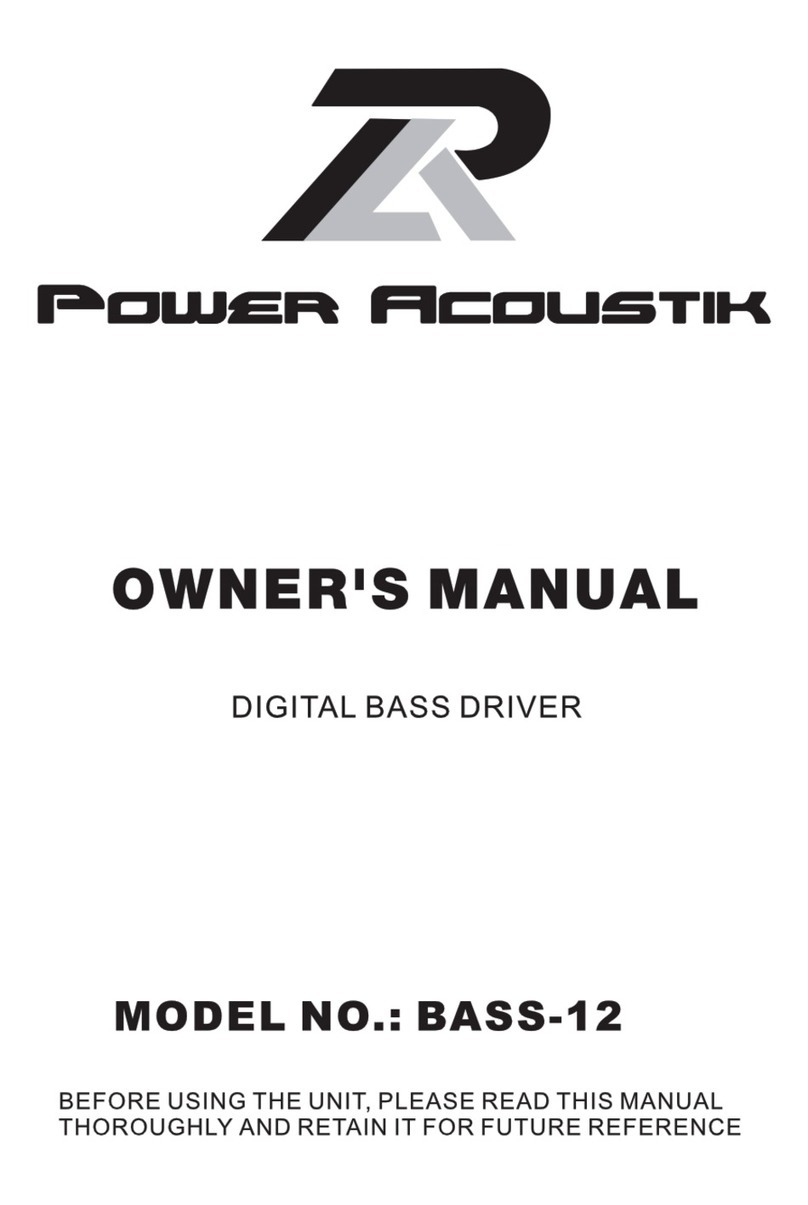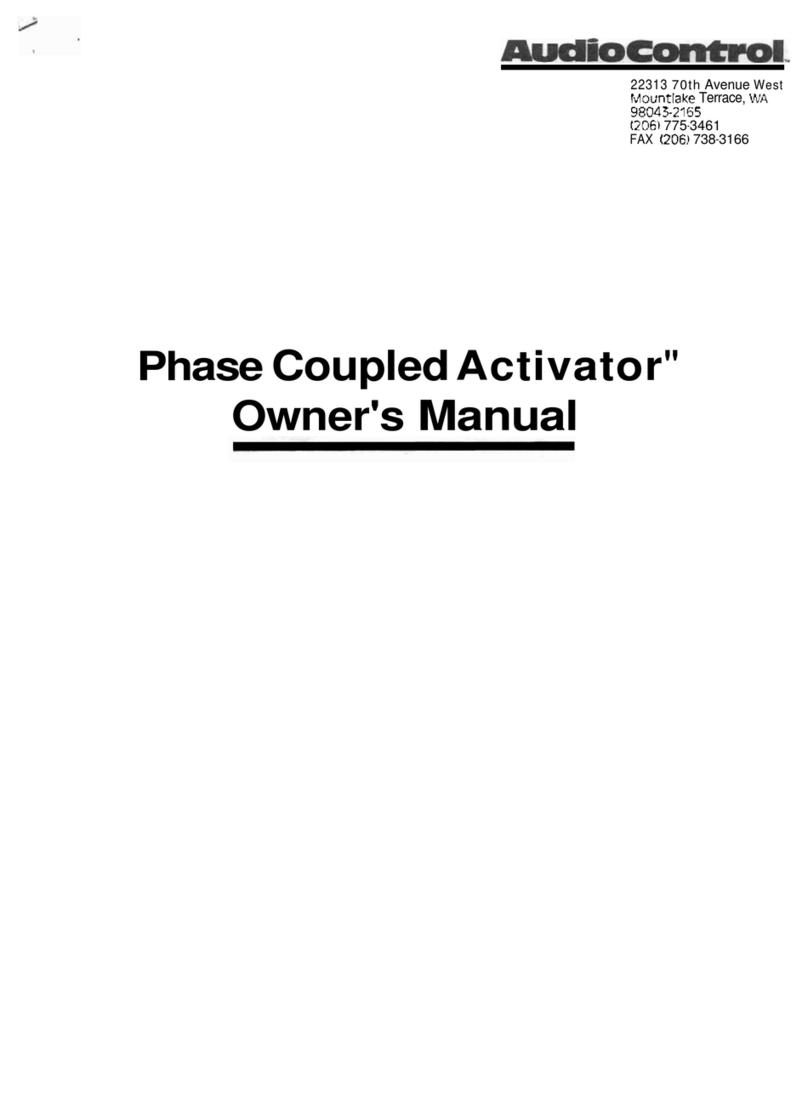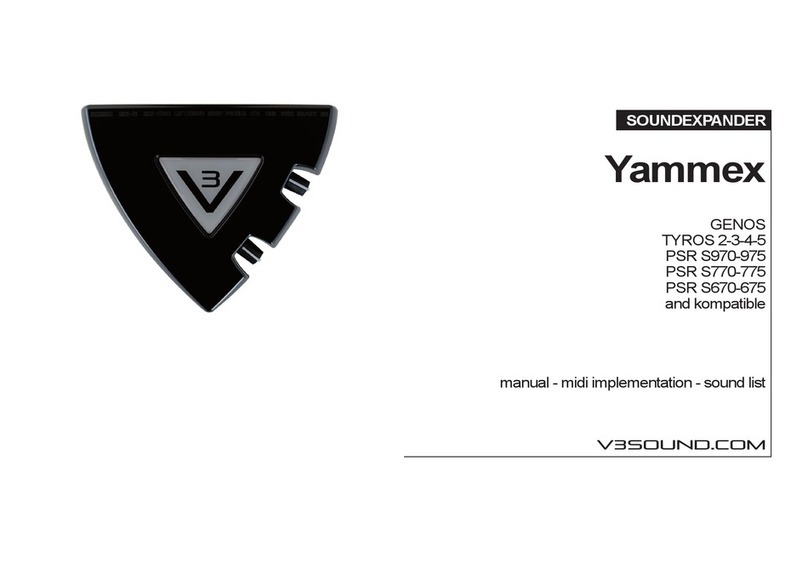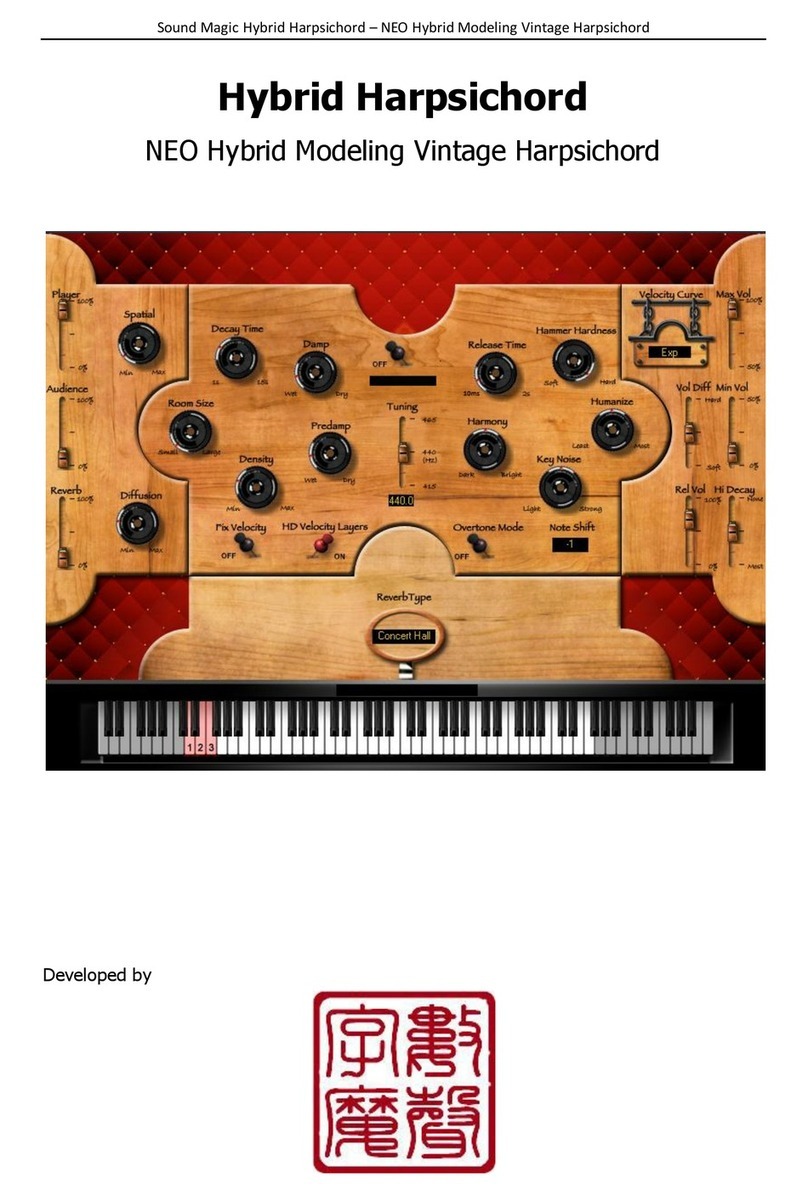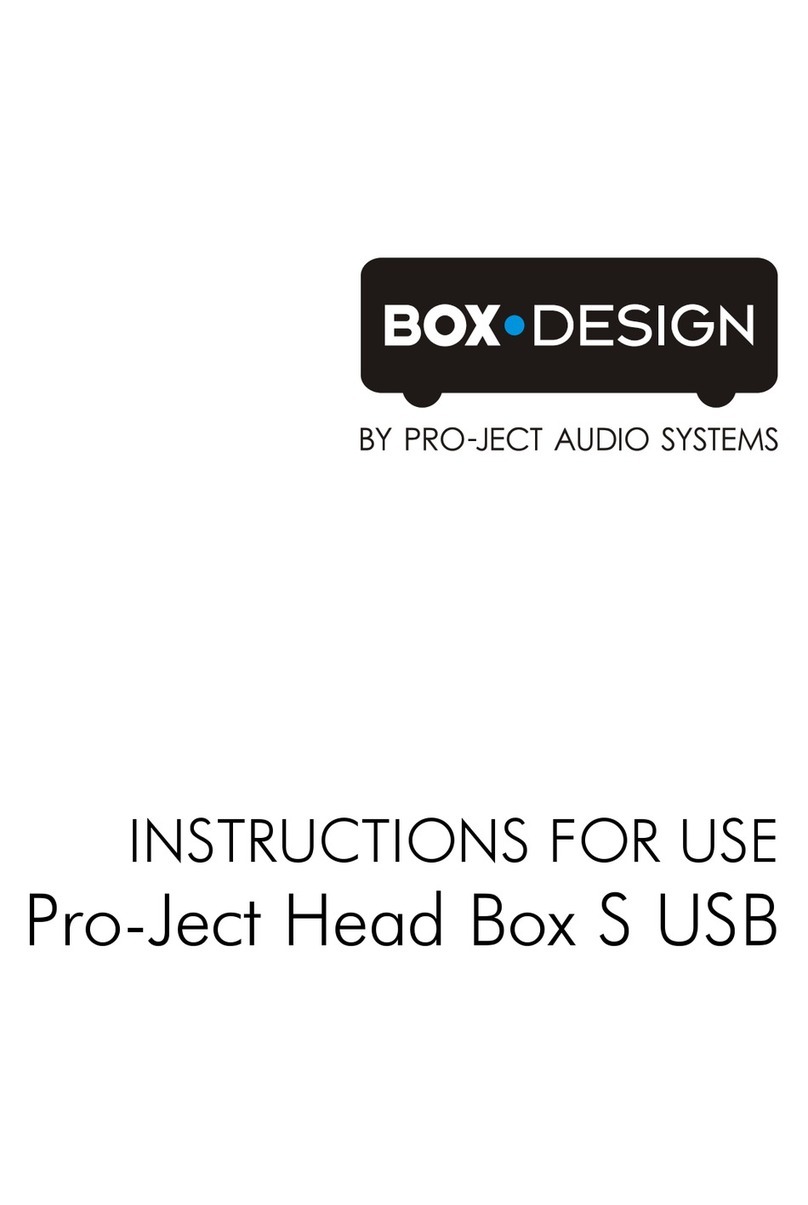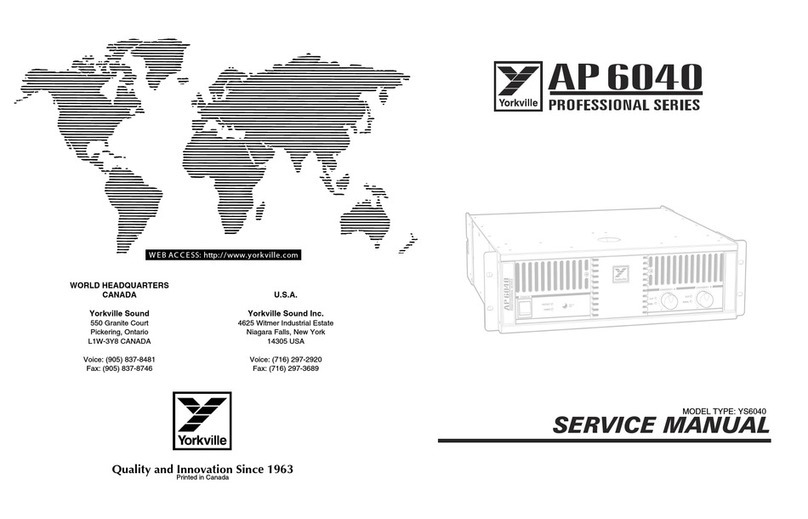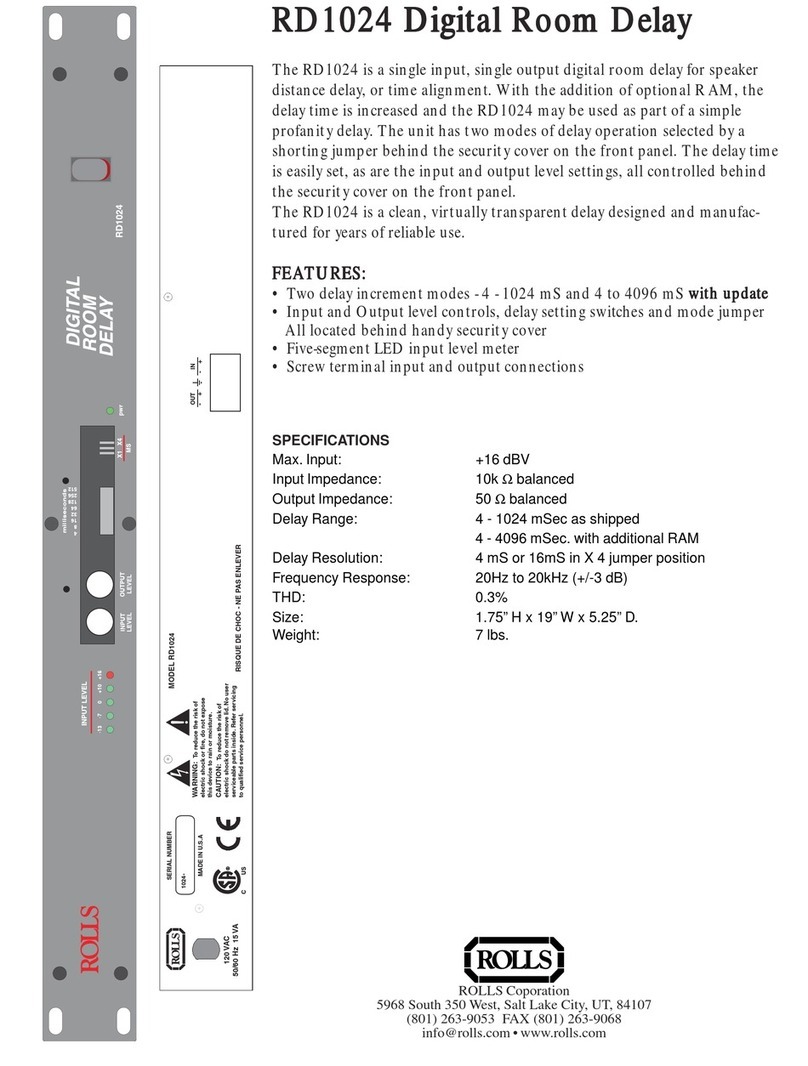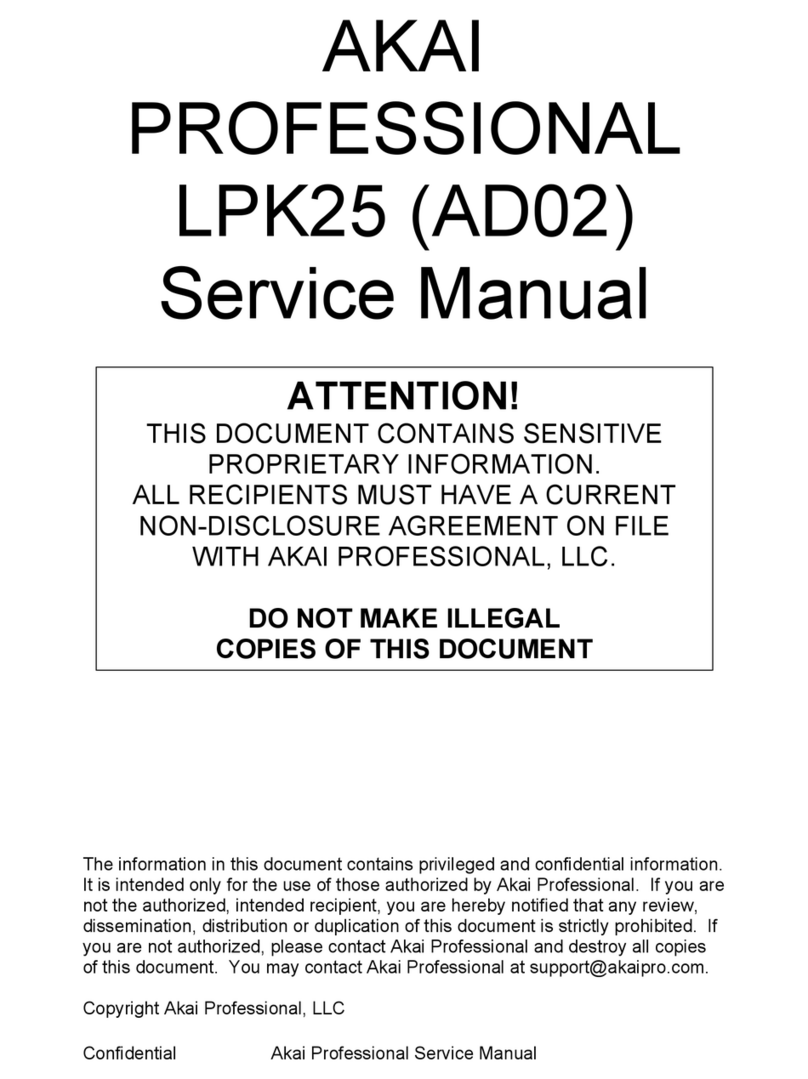BEYERTONE multiLAN User manual

BEYERTONE®
www.beyertone.com
© IV-2022 BEYERTONE GmbH Installation guide - beyertone®multiLAN Ver. 3 1/40
b
be
ey
ye
er
rt
to
on
ne
e®
®
m
mu
ul
lt
ti
iL
LA
AN
N
Announcement and Music-on-hold system
with LAN interface
I
In
ns
st
ta
al
ll
la
at
ti
io
on
n
g
gu
ui
id
de
e
©BEYERTONE GmbH • Max-Volmer-Strasse 29 • D-40724 Hilden
Tel.: +49 (0) 2103 / 24 80 0 • Fax: +49 (0) 2103 / 24 80 40
E-mail: info@beyertone.com •Internet: www.beyertone.com

BEYERTONE®
www.beyertone.com
© IV-2022 BEYERTONE GmbH Installation guide - beyertone®multiLAN Ver. 3 2/40
What’s included:
- beyertone®multiLAN appliance
- 2x RJ12 to RJ12 cable (for Announcement and MOH-LINE connection to
analogue ports)
- RJ11 to phone plug cable (alternative for MOH 3,5mm jack sockets)
- 3,5mm jack to RCA (Cinch) adapter (for MOH RCA ports)
- RJ45-RJ45 LAN cable (grey)
- LAN crossover cable (coloured, for direct configuration without switch or hub)
- 6 volt mains adapter
Safety precautions:
Set up the appliance in a dry location, never in damp or wet rooms.
The ambient temperature must not fall below 5°C or exceed 45°C.
To power the appliance, use only the mains adapter provided.
BEYERTONE provides no warranty for any damage to the appliance, or outages of
PBX and IT systems connected to it, arising from improper operation, incorrect
connection or the use of non-specified data.
When passing the appliance to a third party, always include full documentation.
The systems supplied are under constant development and improvement. Please note,
therefore, that the programming interface on the appliance may exhibit changes
compared with the information provided in this document. Such changes represent an
improvement in functionality and do not constitute grounds for complaint.
CE declaration of conformity:
The beyertone®multiLAN complies with the EU directives 2004/108/EC and
2006/95/EC by fulfilling the requirements of the relevant provisions of ΕΝ 55022 /
ΕΝ 55024 and EN 60950 (power supply).
This equipment has been tested and found to comply with the limits for a Class A digital device,
pursuant to part 15 of the FCC Rules. These limits are designed to provide reasonable protection
against harmful interference when the equipment is operated in a commercial environment. This
equipment generates, uses, and can radiate radio frequency energy and, if not installed and used in
accordance with the instruction manual, may cause harmful interference to radio communications.
Operation of this equipment in a residential area is likely to cause harmful interference in which case
the user will be required to correct the interference at his own expense. Modifications not expressly
approved by the manufacturer could void the user's authority to operated the equipment under FCC
rules.

BEYERTONE®
www.beyertone.com
© IV-2022 BEYERTONE GmbH Installation guide - beyertone®multiLAN Ver. 3 3/40
Contents
1. Functions..................................................................................................................5
2. Installation................................................................................................................6
2.1 MoH port.......................................................................................................................................... 6
2.2 Announcement ports ....................................................................................................................... 7
2.3 Network and power supply.............................................................................................................. 8
3. Basic Setup............................................................................................................10
3.1 General.......................................................................................................................................... 10
3.2 Network ......................................................................................................................................... 10
3.3 Settings.......................................................................................................................................... 12
4. Managing audio memory........................................................................................15
4.1 Loading mp3 audio data................................................................................................................ 15
4.2 Recording personal announcements............................................................................................. 16
5. Configuring music and announcements .................................................................18
5.1 Configuring music playback (MOH port) ....................................................................................... 18
5.2 Configuring LINE ports (announcements)..................................................................................... 21
5.3 Script programming....................................................................................................................... 22
6. Mailbox function .....................................................................................................26
6.1 Setting up the mailbox................................................................................................................... 26
6.2 Listen to messages by dial-in........................................................................................................ 27
6.3 Retrieve messages by via web page............................................................................................. 29
7. Operating modes and time control .........................................................................30
7.1 Manual switching........................................................................................................................... 30
7.2Time schedule control ................................................................................................................... 31
7.3 Holiday calendar............................................................................................................................ 31
8. musiweb download.................................................................................................33
8.1 Download details ........................................................................................................................... 35
9. Service functions....................................................................................................36
9.1 Default IP....................................................................................................................................... 36
9.2 Help and Log file............................................................................................................................ 36

BEYERTONE®
www.beyertone.com
© IV-2022 BEYERTONE GmbH Installation guide - beyertone®multiLAN Ver. 3 4/40
9.3 System reset.................................................................................................................................. 36
9.4 Updates and licence code............................................................................................................. 37
9.5 LED status indications................................................................................................................... 37
10. Factory settings......................................................................................................38
11. Troubleshooting and support..................................................................................39
12. Updates and royalty-free music files ......................................................................39
13. Specifications.........................................................................................................40

BEYERTONE®
www.beyertone.com
© IV-2022 BEYERTONE GmbH Installation guide - beyertone®multiLAN Ver. 3 5/40
1. Functions
The beyertone®multiLAN is a wear-free digital appliance for adding high-quality
announcements and music on hold to telephone systems that can easily and reliably be
updated via the integrated LAN interface using a web browser or by automatic http
download from a server.
‘Announcement before answering’ (ABA) is the name we give to a facility enabling
callers to be greeted automatically by a friendly welcome message. Callers are then
forwarded to the switchboard or an alternative telephone set. This helps to avoid lost
calls and gives your company a professional audio image.
Optionally, the beyertone® multiLAN can be upgraded by licence codes with features
like ‘Auto Attendant’ and ’Mailbox’. The Auto Attendant feature allows callers to connect
themselves to the extension or department desired by entering DTMF digits. Moreover,
additional announcements can be played or other options offered, if the target is busy.
The Mailbox function can make a central answering machine of the unit. Up to three
lines can record callers‘ messages simultaneously. Retrieving messages can be done
via dial-in menu, via email forwarding as mp3 files as well as via the comfortable web
interface, which also allows playing and saving the messages as mp3 files.
Time-controlled automatic or manual switchover between four available operating
modes (Day/ Break / Night / Holiday) guarantees, that also outside normal business
hours callers will hear appropriate messages, e.g. telling opening hours etc. Beyond
that, an extended holiday calendar allows pre-programming of special announcements
for certain occasions.
The music-on-hold function (MOH) enables an on-hold loop to be added to the tele-
phone system for callers to listen to during the call-routing process (e.g. call hold /
forwarding). This takes the form of asynchronous audio and is heard simultaneously
by all callers on hold at any one time.
In basic configuration, the beyertone®multiLAN provides one MOH- and one ABA-port.
By simply plugging in an optional extension module, two more ABA-ports can be added,
which results in 3 announcement ports being provided by the appliance.
The beyertone®multiLAN can be connected to any PBX with an audio port for external
music on hold (MOH, audio-in or analogue port) and analogue ports or E&M-ports (e.g.
TIEL, TMOM, TMEW2) for the connection of announcements. In addition, connection to
PA equipment is possible.
For adding audio files the beyertone®multiLAN makes use of the widely known and
accepted mp3 audio format. Alternatively, own announcements can be recorded by
dialling in via telephone
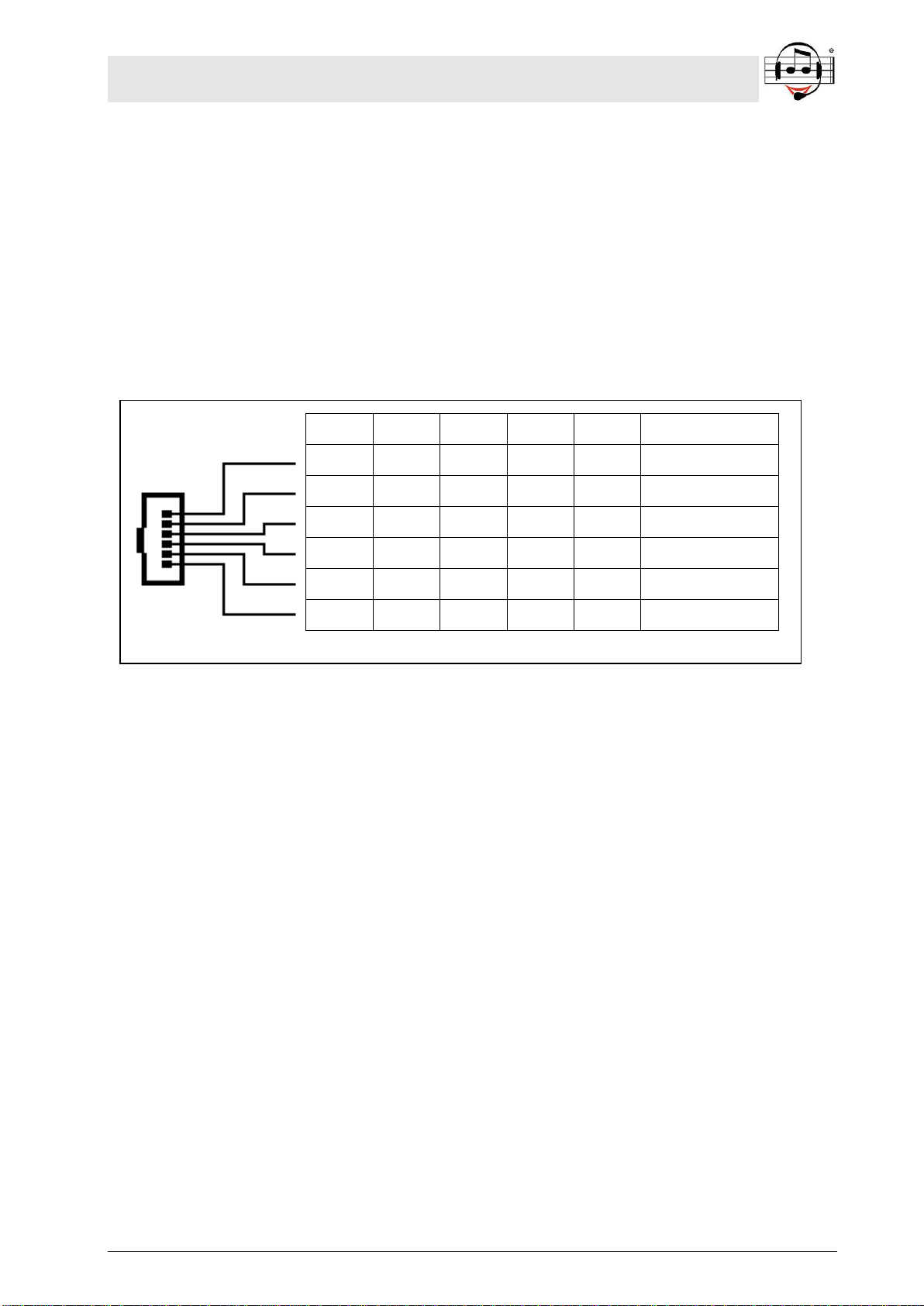
BEYERTONE®
www.beyertone.com
© IV-2022 BEYERTONE GmbH Installation guide - beyertone®multiLAN Ver. 3 6/40
2. Installation
The beyertone®multiLAN should be installed by authorised telephone system service
only. Proceed as follows:
2.1 MoH port
Set up the external port for music on hold on the PBX. Connect the PBX's MOH port
to the MOH port on the beyertone®multiLAN using one of the cables supplied. The
pin assignment on the beyertone®appliance is as follows:
The MOH input on the PBX can either be a voltage-free audio input (jack/RCA) or an
analogue a/b port (with feed). Both options can be catered for by the beyertone®
multiLAN without the need to switch.
When connecting the music on hold to a HiPath 4000 (Hicom 300), please note the
different pin configuration (see table). Depending on the sensitivity of the system's
MOH port, it may also be necessary to switch the wires.
Never use the RJ11 cable to connect the PHONE output on the beyertone®multi-
LAN to an a/b port. BEYERTONE accepts no liability for any damage caused to the
appliance as a result!
You can also connect headphones to the PHONE port to check the music playback.
Unlike the RJ output, however, the PHONE output is not galvanically isolated!
On power up, after booting (approx. 10 seconds) MOH playback starts automatically
as long as the appliance contains valid mp3 audio files. The appliance is shipped
with a royalty-free default track. The yellow 'MOH' LED flashes evenly on playback
of music. You should then check the music playback using the call hold function of
the telephone system.
To set the volume level of the music on hold, load own music files and make all
other settings, you have to use a browser via LAN (see Section 3, 4.1 and 5.1).
* HIC = connection MoH to HiPath 4000 / Hicom 300 („SSC“-port)
UAE 6/6
RJ 11/12
UAE 8/8
RJ 45
a/b or
audio
function
1
2
-
a-wire HIC *
2
3
-
3
4
a
a-wire / audio
4
5
b
b-wire / audio
5
6
-
6
7
-
b-wire HIC *

BEYERTONE®
www.beyertone.com
© IV-2022 BEYERTONE GmbH Installation guide - beyertone®multiLAN Ver. 3 7/40
2.2 Announcement ports
For each announcement port set up one port on the PBX as analogue port or E&M
port (e.g. TIEL, TMOM or TMEW2). Connect these ports with each one LINE port of
the beyertone®multiLAN using a RJ12/RJ12 cable supplied. Plug this cable into a
RJ12 socket - the pin assignment will be as follows:
When connecting announcement ports of the beyertone®multiLAN to E&M ports
(like TIEL, TMOM or TMEW2), one must check if the start contact from the PBX will
be given by a voltage-pulse or via a dry contact. According to the following table, for
each corresponding announcement port of the appliance an internal setting of a pair
of jumpers may have to be carried out.
NOTE: When connecting the announcement ports of the beyertone®multiLAN to
analogue ports, jumper settings may be disregarded.
Before installing the port expansion module, switch off power and remove all
connections from the device. Open the unit and plug in the module on the main
board, securing it by two locking pins. After that, close the device completely again
before reconnecting cables and power. The module will be recognised automatically
when the unit is turned on.
If the beyertone®multiLAN is equipped with an expansion module, a different type of
port interface may be selected for each announcement port (LINE 1 to LINE 3), e.g.
LINE 1 for connection to TMOM, LINE 2 and 3 for analogue ports. The MoH port
however can not be configured other than for music-on-hold.
* start-/stop-contacs only with E&M ports or PA mode
6-way
RJ 11/12
8-way
RJ 45
a/b
TIEL
TMEW2
TMOM
function
1
2
-
SG
SG
C
stop-signal*
2
3
-
E
E
D
stop-signal*
3
4
a
a
a
a
a-wire
4
5
b
b
b
b
b-wire
5
6
-
Earth
(= SG)
SB
P
start-signal*
6
7
-
M
M
Earth
start-signal*
Port interface
Jumper
Settings on delivery
ext.
analogue port
(ext.)1
E&M / PA, start by voltage pulse (e.g. TIEL2)
ext.
E&M / PA, start by dry contact (e.g. TMEW2/TMOM)
int.
1Setting doesn’t matter
2Setting applies to TIEL connection „Type 1A“

BEYERTONE®
www.beyertone.com
© IV-2022 BEYERTONE GmbH Installation guide - beyertone®multiLAN Ver. 3 8/40
The following drawing shows the position of the module and the jumpers:
The ports of the PBX have to be programmed correctly to obtain the desired
announcement functions.
To set the volume level of the announcements, load announcement files and make
all other settings e.g. the call transfer numbers, you have to use a browser via LAN
(see Section 3, 4.1 / 4.2 and 5.2 / 5.3).
2.3 Network and power supply
First connect the LAN port of the beyertone®multiLAN to a free 10/100 Mbps port in
the network that will be used to access the appliance and download audio updates.
The green LAN socket LED means "connected", the yellow LED "data".
Configuration and transfer/download of audio files is done exclusively via the LAN
interface. When taking the appliance into operation you can assign a static IP
address or you can have the network parameters (IP address, gateway address,
plus, if applicable, DNS and NTP address) assigned automatically via DHCP (factory
setting).
Then connect the mains adapter to the POWER socket on the appliance and then
plug the mains adapter into a socket outlet. The (green) 'POWER' LED lights up,
indicating that the appliance is ready for use. Use only the mains adapter supplied.
Alternatively the unit can be powered by PoE.
For information on the status indications via the LEDs on the front panel - e.g.
regarding the network status -, please refer to Section 9.5.
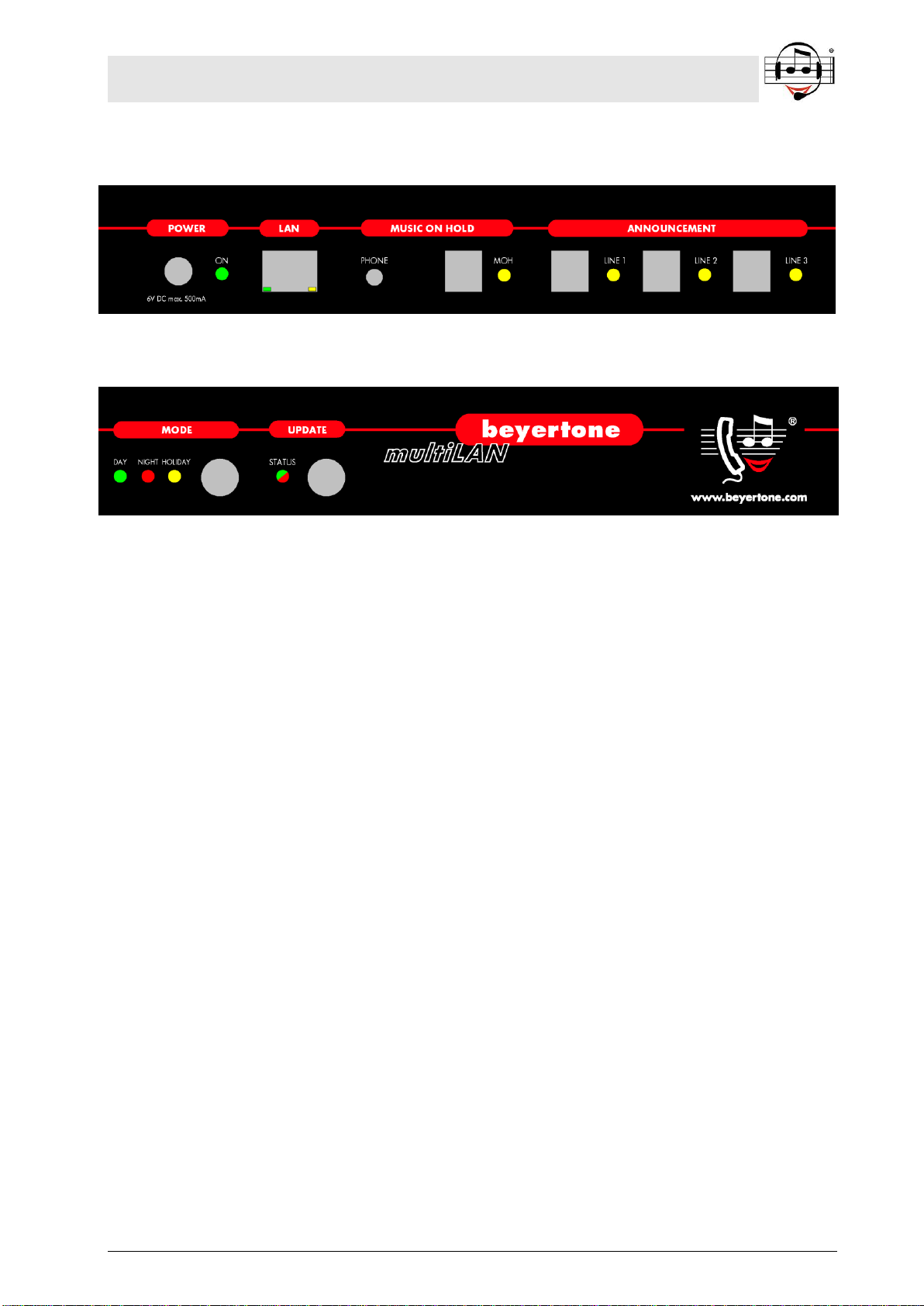
BEYERTONE®
www.beyertone.com
© IV-2022 BEYERTONE GmbH Installation guide - beyertone®multiLAN Ver. 3 9/40
Front view left part beyertone®multiLAN
Front view right part beyertone®multiLAN

BEYERTONE®
www.beyertone.com
© IV-2022 BEYERTONE GmbH Installation guide - beyertone®multiLAN Ver. 3 10/40
3. Basic Setup
The beyertone®multiLAN is set up using a web browser on a PC with access to the
network to which the multiLAN appliance is attached. This is done by entering the IP
address or the device name of the beyertone®multiLAN in the address bar of a suitable
internet browser in order to access the device configuration and mp3 upload pages.
DHCP is activated by default on shipment. If no DHCP server is found on power up (e.g.
if the appliance is being configured straight from a PC/laptop using a LAN crossover
cable), after a delay of about ten seconds the appliance will use a default IP address
and subnet mask (see Section 10). The DHCP function remains active, however, and
continues to make DHCP requests. Please see Section 9.1 for additional access
options, e.g. via fixed default service ip.
NOTE: The default password for entering the web configuration menu is 'multilan'.
Unless a custom device name has been entered, the default device name (required for
entering the menu if an IP address was assigned automatically by DHCP and a DNS is
available) is the same as the appliance device id (‘Ser.-No.’), which is to be found on
the rear of the appliance, e.g. '2014-1802-10001'.
3.1 General
On entering the correct password for administration in the browser login screen, you will
be taken to the main configuration screen. Here you can access the various
configuration sections for the beyertone®multiLAN via the left-hand menu bar.
The main appliance data and settings, e.g. the device id, the device name (relevant for
DHCP), the firmware and hardware versions, any optional licences that have been acti-
vated, and the current network settings, are listed under the menu item 'System / Info'.
The ‘System / Status‘ section shows the current operation mode of the unit, which ports
are active at the time and the status of the network and result of the latest download.
NOTE: In general, settings are being stored by clicking the disk symbol (‘save’) in the
corresponding headline.
3.2 Network
In the 'Settings / Network' section (see screenshot on following page), you can edit the
IP addresses to be used by the appliance, the name of the appliance, and its location.
The name of the appliance is used for the DHCP function, if this is active. If no name
has been allocated (empty field), the device id indicated on the 'System / Info' screen is
used for DHCP.
The entry of a DNS server (and optionally a proxy server) is required in order to access
the URL entered in the 'Download' settings for the server to be used for downloading
audio data. The use of an NTP server also permits automatic setting of the appliance's
internal clock, which is e.g. used to perform automatic switching of operation modes.
Activating the NTP function or alternatively setting the internal clock manually is done in
the 'Settings / System' section.
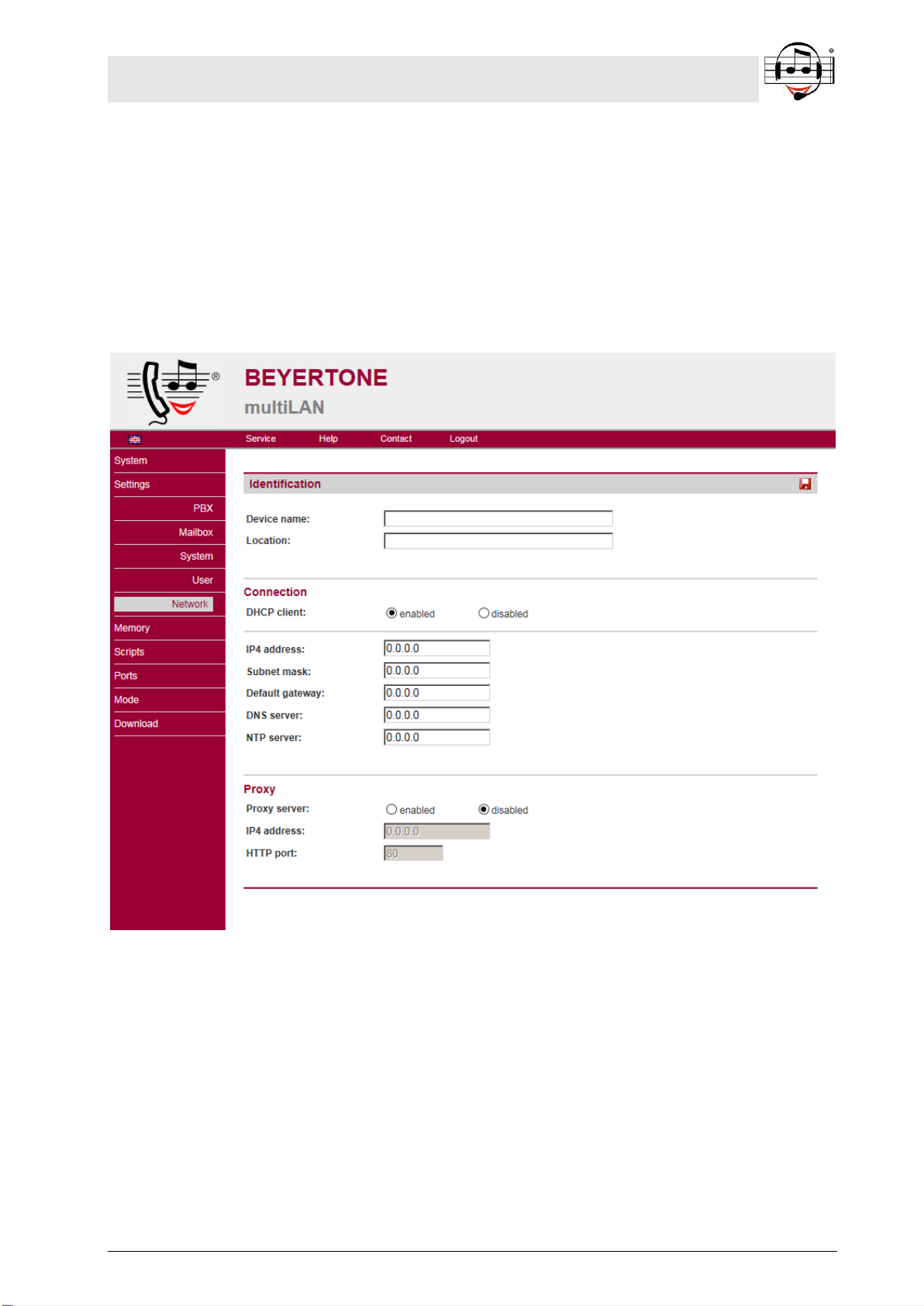
BEYERTONE®
www.beyertone.com
© IV-2022 BEYERTONE GmbH Installation guide - beyertone®multiLAN Ver. 3 11/40
IMPORTANT: Changes made to settings in the 'Network' section do not become
effective until the system has been rebooted. To do so, use the menu item 'System /
Restart' and then log in again, using a different IP address if necessary.
NOTE: Network settings for the optional email forwarding of mailbox messages are
done in the ‘mailbox‘ section– see also chapter 6.1.
Settings / Network configuration screen

BEYERTONE®
www.beyertone.com
© IV-2022 BEYERTONE GmbH Installation guide - beyertone®multiLAN Ver. 3 12/40
3.3 Settings
In the 'Settings' menu you can enter various settings for the appliance, such as the flash
time and busytone recognition on LINE ports when connected to analogue PBX ports,
the internal clock time and date setting or the activation of the NTP functionality, a new
password for the browser configuration, the language of the browser configuration and
dial-in menus, and the time after which an automatic logout from the browser
configuration is performed without the need for further user intervention.
IMPORTANT: Please note that changes to settings do not become effective until the
save symbol for the relevant item has been clicked.
PBX (see screenshot on next page)
For the connection of LINE ports to analogue PBX extensions you can configure
here, through which codes call transfer and taking a call back from busy shall be
initiated. The following commands are allowed:
Code
Meaning
&
Flash pulse (duration can be set under ‘Flash time’)
P
Pause approx. 2 seconds (for each ‘P’)
H
On-hook approx. 3 seconds
0,1,2, ... 9,,#
corresponding DTMF-signal
NOTE: The default setting for call transfer is ‘&’, and for taking back on busy ‘&P’.
IMPORTANT: To ensure that LINE ports on analogue PBX extensions are being
released, when the caller hangs up early during an announcement, and that the
busytone is detected on supervised transfers, the parameters of the busytone
recognition have to be set correctly corresponding to the PBX type. Under ‘Call
progress tones’you can either select one of the templates, or you can apply
individual values for both on- and off-time of the busytone cadence to be detected.
The ‘Pseudo direct dial’settings are being used for the corresponding function of
the Auto Attendant feature within the Script programming, see chapter 5.3.
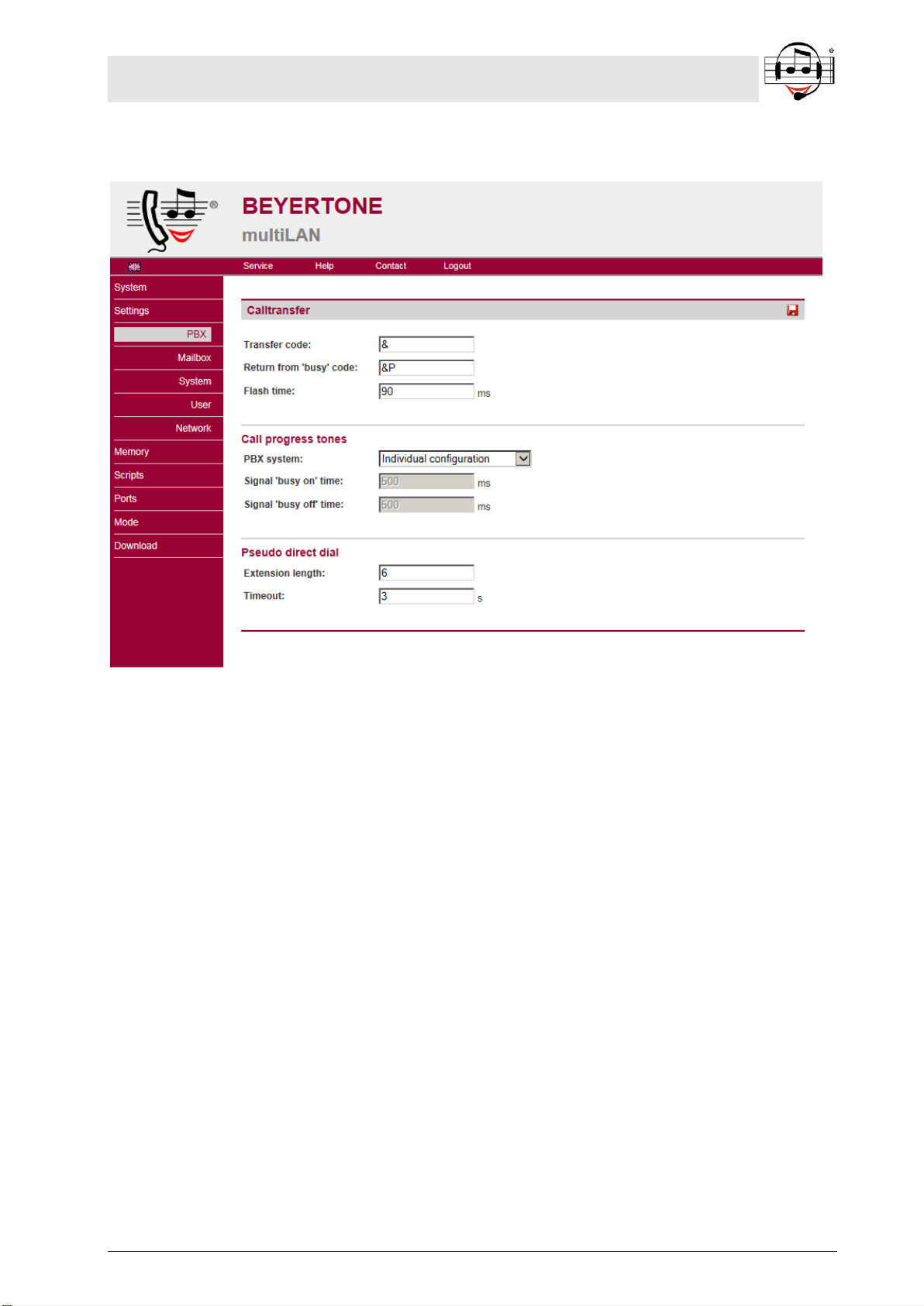
BEYERTONE®
www.beyertone.com
© IV-2022 BEYERTONE GmbH Installation guide - beyertone®multiLAN Ver. 3 13/40
Settings / PBX configuration screen
Mailbox
In this menu, settings for the message recording, playback and forwarding of the
Mailbox feature can be done. For details, please refer to chapter 6.1.
System
Here you can set the system’s date and time. If a valid NTP server is given in the
network settings, time synchronization can be carried out automatically every 24
hours at the point of time given. Please note that the unit is equipped with a power
reserve of 24 hours for the internal clock in case of a power failure.
In the ‘Memory’section you can specify, how much memory capacity shall be
reserved for audio files (announcements and music). This means, that the reserved
memory will not be used by the system for recording messages when operating the
mailbox function. Settings under ‘Recording’ will affect callers’ messages as well as
own announcement recordings (see chapter 4.2). For details, please refer to
chapter 6.1.
Moreover, the system’s language can be changed here. This setting affects the web
interface as well as the system prompts used in the dial-in menus for administration
und messages retrieving.

BEYERTONE®
www.beyertone.com
© IV-2022 BEYERTONE GmbH Installation guide - beyertone®multiLAN Ver. 3 14/40
User
Here, the password for the browser configuration and the PIN code for the dial-in
menu can be set separately for each the administration and messages area. The
PIN code may consist of four up to eight digits from ‘0’to ‘9’.
In addition, the timeout for the automatic logout from the browser configuration can
be changed. You can also log out manually at any time using the 'Logout' link in the
top menu bar.
Please note, that for the messages area the password and PIN can only be reset to
the default settings (see chapter 10) here. To do so, tick the corresponding check-
box and click on the save symbol.
An individual password and PIN for the messages area can only be set via the
browser configuration of the messages area itself (see chapter 6.3).
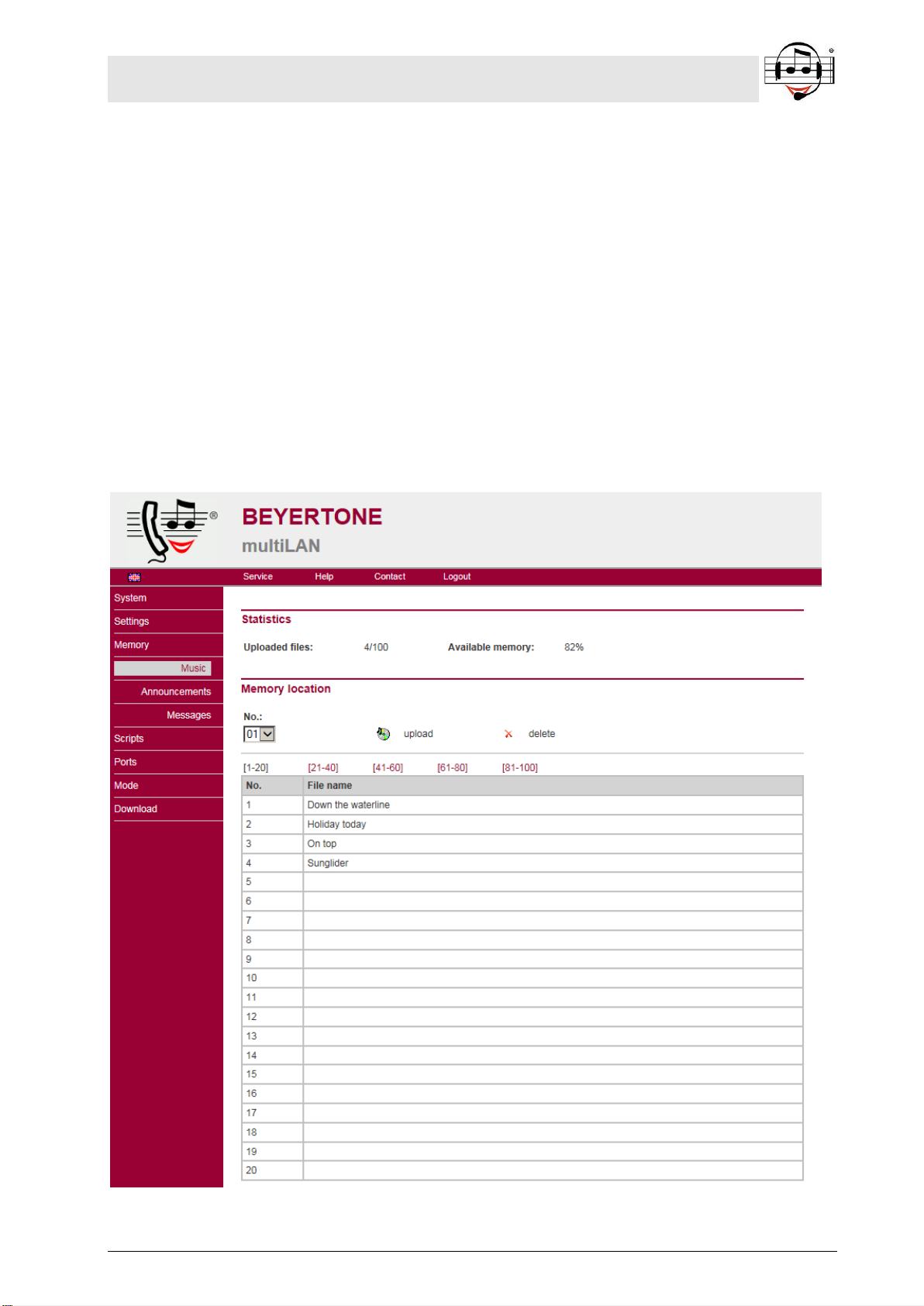
BEYERTONE®
www.beyertone.com
© IV-2022 BEYERTONE GmbH Installation guide - beyertone®multiLAN Ver. 3 15/40
4. Managing audio memory
4.1 Loading mp3 audio data
Once you have entered the basic configuration settings, you can start loading your own
mp3 audio files for music and announcements into the system. This can be done
straight from a browser or via automatic download from a URL (from a subfolder on a
web server, see Section 8).
Audio data upload using a browser is done via the 'Memory / Music' respectively
'Memory / Announcements' menu (see screenshot for ‘Music’).
Memory Music configuration screen (Announcements similar)

BEYERTONE®
www.beyertone.com
© IV-2022 BEYERTONE GmbH Installation guide - beyertone®multiLAN Ver. 3 16/40
Of its total capacity the appliance has 100 memory locations that can be used for music
on hold and another 100 memory locations for announcements. Twenty memory
locations are displayed per configuration screen. Files that have been loaded onto the
appliance can also be disabled and then reactivated later. For details regarding music
configuration see Section 5.1, for announcement configuration see 5.2 and 5.3.
To upload an audio file, select the number of the memory location to be used and then
transfer the desired mp3 file. On completion of the transfer the current memory location
list is redisplayed automatically. To delete a memory location, select the number of the
relevant location first.
NOTE: The appliance supports mp3 data rates from 96 to 192 Kbps, stereo or mono, at
sampling rates up to 44.1 kHz. For optimum playback quality we recommend a data rate
of 128 or 160 Kbps.
The beyertone®multiLAN can also play back encoded audio files with the extension
'mpm' or 'MPM'. These may be created only by authorised service providers. mpm files
are transferred to the appliance in the same way as mp3 files (see description above).
NOTE: Should you add any non-royalty-free tracks of your own, please note any
charges that may apply.
4.2 Recording personal announcements
With this beyertone®multiLAN device, announcement memory locations can be self-
recorded by telephone dial-in, if at least one LINE port is connected to an analogue
extension of the PBX. Please proceed as follows:
1. Call the device by dialing the number of the corresponding extension.
2. When the announcement starts to play, first press the ’#’ and then the ‘’key. If the
announcement doesn’t stop, try again by repeating the entry. Please take care, that
the telephone used is able to send out DTMF tones (dial tones) during the
connection.
3. When the announcement has stopped, enter the PIN code without any additional
confirmation and wait, until the main menu starts to be read out.
4. Now you can enter the required commands as listed in the table below. The entries
will be confirmed by voice prompts.
5. After all settings and recordings have been done, close the menu by pressing the ‘‘
and then the ‘#’ key (the device will go on-hook and terminate the call).
NOTES:
The menu can be called up by dialing in to any of the LINE ports set up for analogue
connection, however only via one port at the same time.
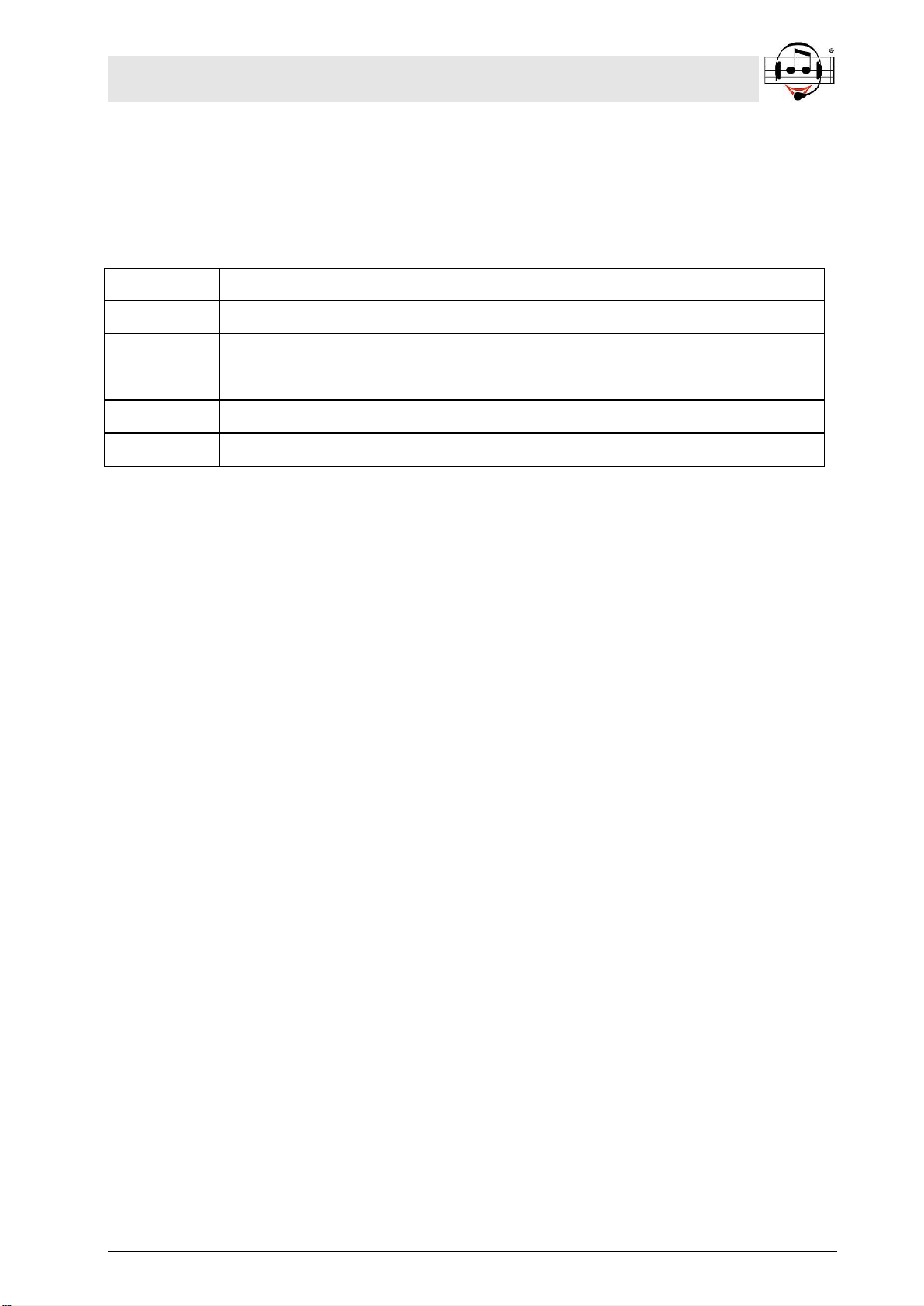
BEYERTONE®
www.beyertone.com
© IV-2022 BEYERTONE GmbH Installation guide - beyertone®multiLAN Ver. 3 17/40
The default PIN code on delivery is ‘1234’. Via the web configuration, a new PIN code
can be set (see chapter 3.3 / ‘User’).
The following table gives an overview of possible commands of the administration menu
for recording of personal announcements. Using this menu, the announcement memory
locations of the multiLAN can be played back, deleted and recorded.
Entry
Function
# + PIN
Enters the menu (PIN = 4 to 8 digits, default ‘1234’)
3 + nnn
Records memory location nnn, end recording by pressing ‘#’
4 + nnn
Plays back memory location nnn
5 + nnn
Deletes memory location nnn
#
Closes the menu (call will be terminated)
IMPORTANT: Please note, that the number for the memory location has to be entered
as a 3-digit number (‘nnn’) The numbering of the announcement memory locations is
given from 101 to 200 in the menu, e.g. you have to enter ‘101’ for announcement
memory location 1 etc.
Playback
Enter ‘4 nnn‘to listen to memory location nnn. Playback ends prematurely, when
another command is started by the ‘‘ key.
Delete
Enter ‘5 nnn‘to delete memory location nnn. When deletion has finished, an
appropriate voice prompt is played for confirmation. If the memory location is already
empty, an error message will be played.
Recording
Enter ’3 nnn‘to record an announcement via telephone on memory location nnn. After
the command, a voice prompt and a signal tone will be heard. Recording begins after
the signal tone and has to be terminated by pressing the ‘#’ key.
NOTE: The memory location must be empty before recording. If not, an error message
can be heard. In this case, delete the memory location by entering ‘5 nnn’.
Recording should be done from a quiet and damped room. Speak in a normal volume
directly into the mouthpiece of the handset.
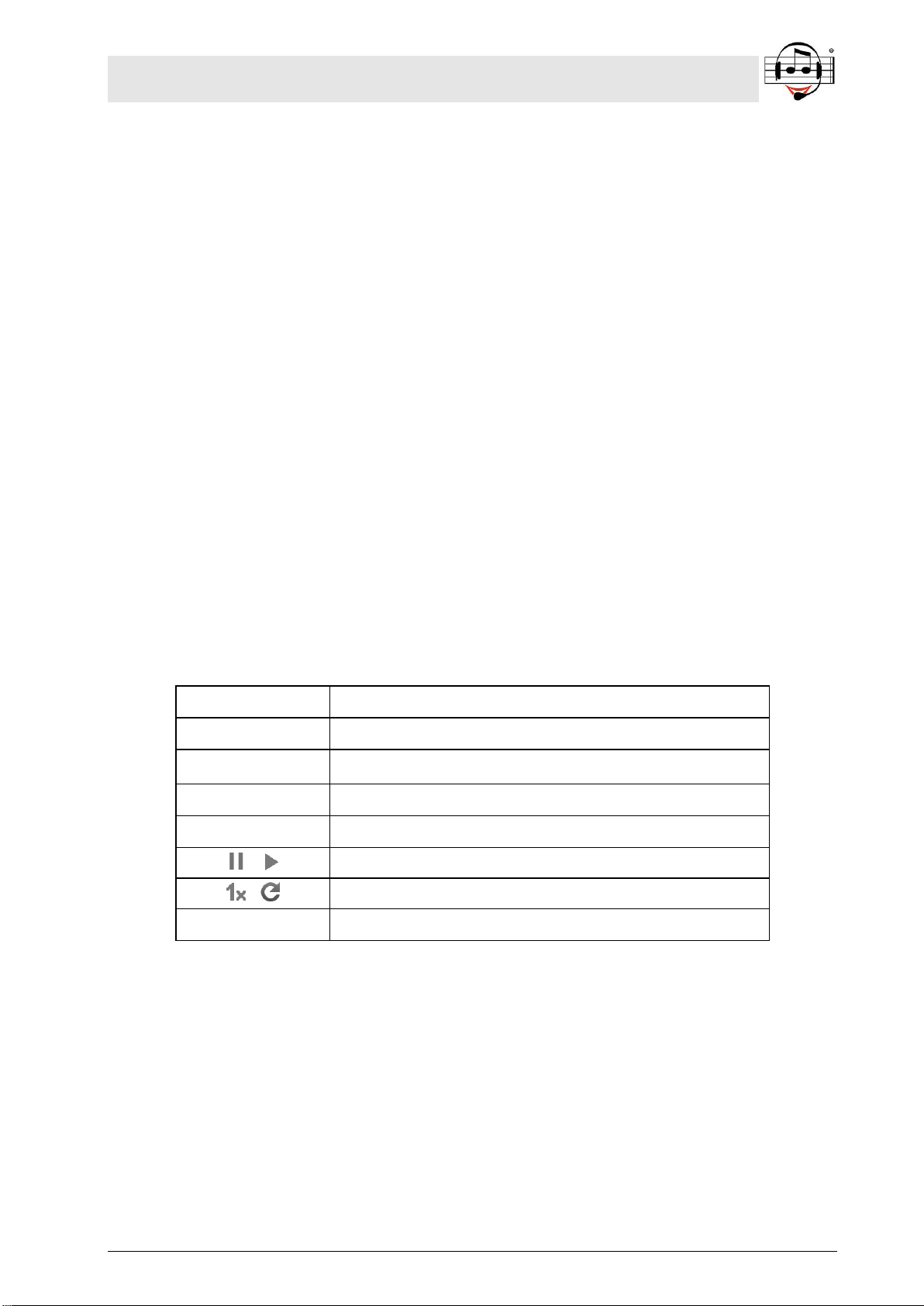
BEYERTONE®
www.beyertone.com
© IV-2022 BEYERTONE GmbH Installation guide - beyertone®multiLAN Ver. 3 18/40
5. Configuring music and announcements
After recording the memory locations of the system with announcements and music,
you have to configure the playback as described below.
Doing so, you can independently set up a music programme for the MOH port and
operation mode dependant announcements for each announcement (“LINE”) port.
5.1 Configuring music playback (MOH port)
In the top area of the „Ports / MOH“ screen (see screenshot below) you can set the
playback volume level of the MOH port. In addition, you can take notes about the name
you give to this port and to which analogue port extension number of the PBX (if so) it is
being connected. Name and number are only for your information.
In the list on the bottom part of this screen you finally can determine, if the max. 100
mp3 files uploaded to the music memory locations of the beyertone multiLAN shall run
permanently in a loop or shall only be played back at certain dates and times. By this,
you can e.g. set up a basic music programme and additionally have special music pro-
grams only running at certain times.
Moreover, this list view shows how the memory locations are currently being configured,
which memory locations are being in the actual playlist and which memory location is
running right now:
Symbol
Meaning
green
memory location in actual playlist
. yellow
memory location playing right now
red
playback scheduled for future point of time
grey
playback scheduled in the past / disabled
/
interrupt current playback yes / no
/
playback single / as long as interval valid
(none)
memory location empty
To configure the memory locations, please select the location number first and then
click on “edit“. You now have the following options for each of the memory locations:
mode „deactivated“ ► this memory location will not be played back (but the mp3
data is being kept in the device)
mode „activated“ ► this memory location will be played back as long as no other
memory location being in the “interval” mode is currently active
mode „interval“ ► this memory location will only be played back at certain times:
- determine, if you wish to playback this memory location on certain weekdays or
at a certain date or range of dates
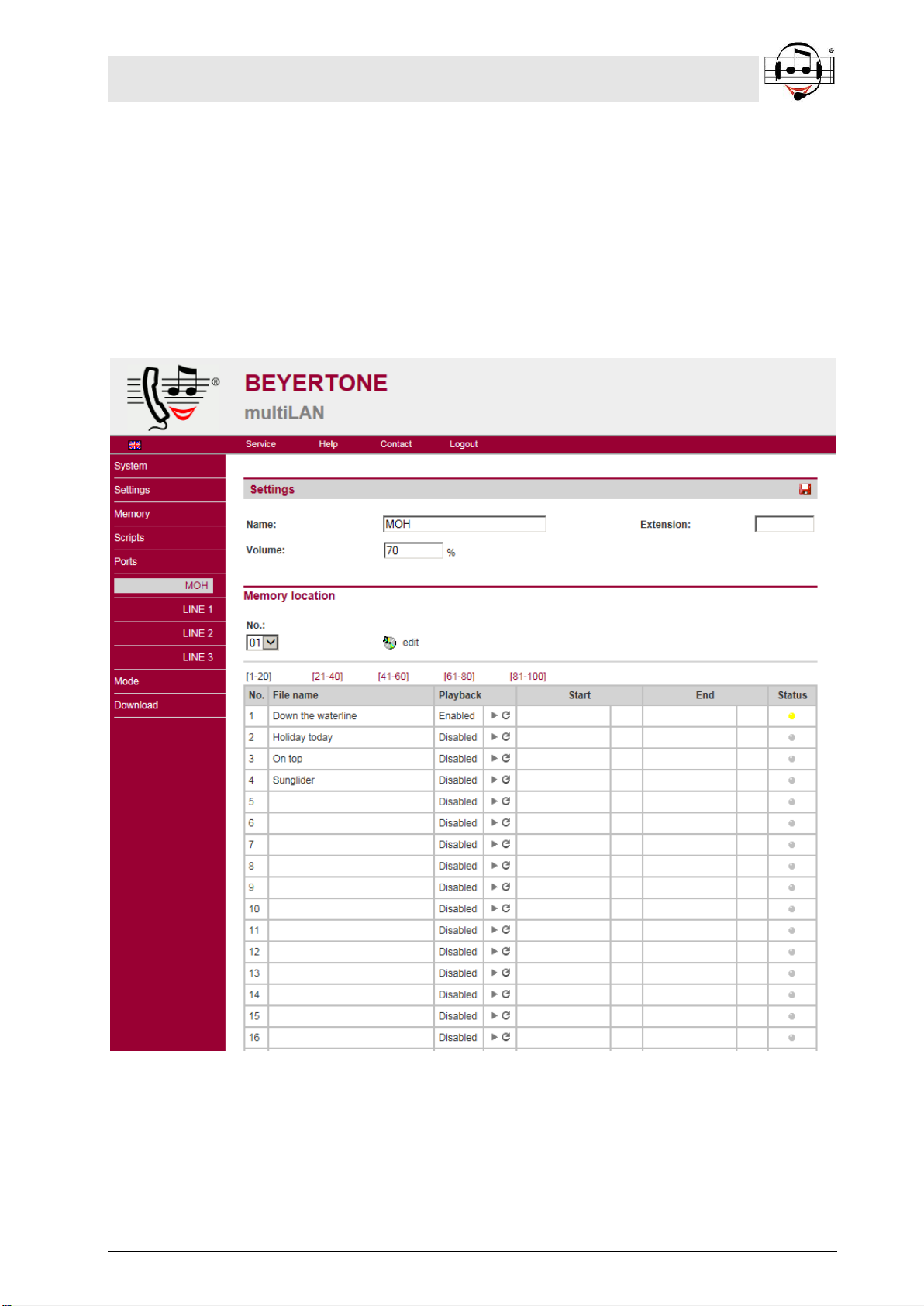
BEYERTONE®
www.beyertone.com
© IV-2022 BEYERTONE GmbH Installation guide - beyertone®multiLAN Ver. 3 19/40
- in addition, select options and determine the start/end time
- you can omit either start or end date/time, if you wish to playback this memory
location from a certain or until a certain point of time
- determine, if you wish to playback this memory location only once at the certain
point of time and if it shall stop other memories immediately from playing then
After saving the settings you will automatically be taken back to the memory
configuration list.
Configuration Ports MOH screen
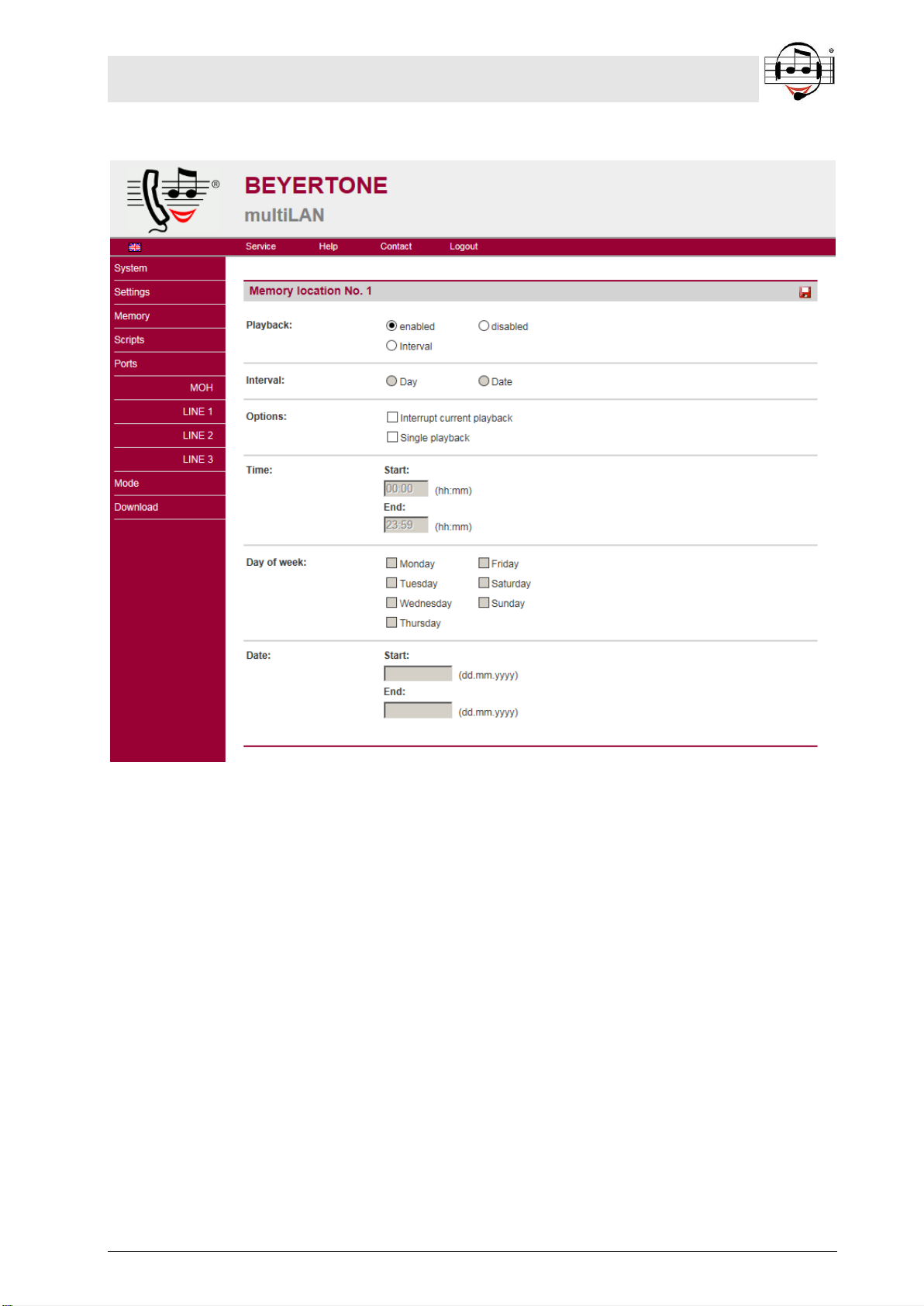
BEYERTONE®
www.beyertone.com
© IV-2022 BEYERTONE GmbH Installation guide - beyertone®multiLAN Ver. 3 20/40
Configuration Memory Location MOH screen
NOTE: The playback works as follows: As soon as there’s at least one memory location
in “interval” mode and the interval is currently active, only memory locations set to the
“interval” mode and their interval being valid at this time will be played back. All other
“activated” memory locations will not be played back for this time. If no interval is pro-
grammed or valid any longer, all “activated“ memory locations will be played again.
By this, you can define a standard music programme and at the same time pre-configu-
re a different programme e.g. for holidays, campaigns etc., which will be running auto-
matically in the determined time range and replace the standard programme for this
time range.
When loading mp3 audio data to the music memory locations (see Section 4.1), the
mode of the locations will be set to “activated” by default.
Table of contents