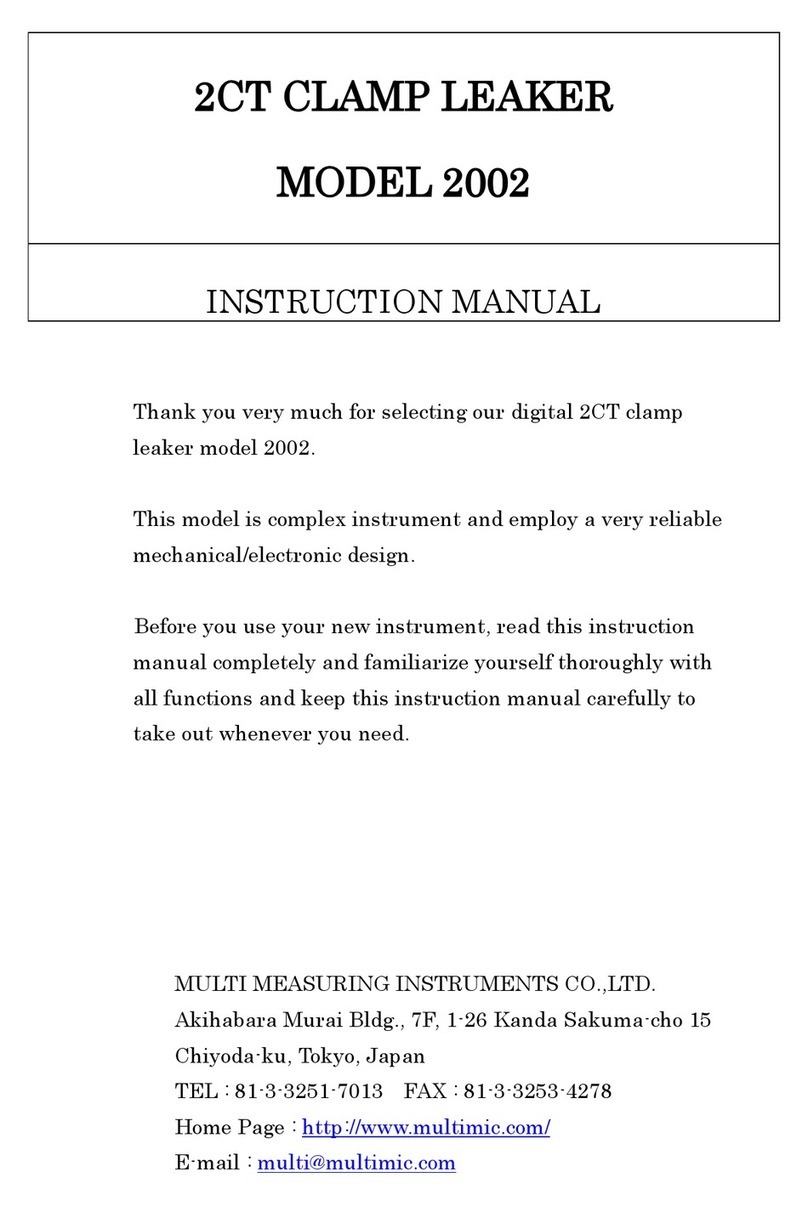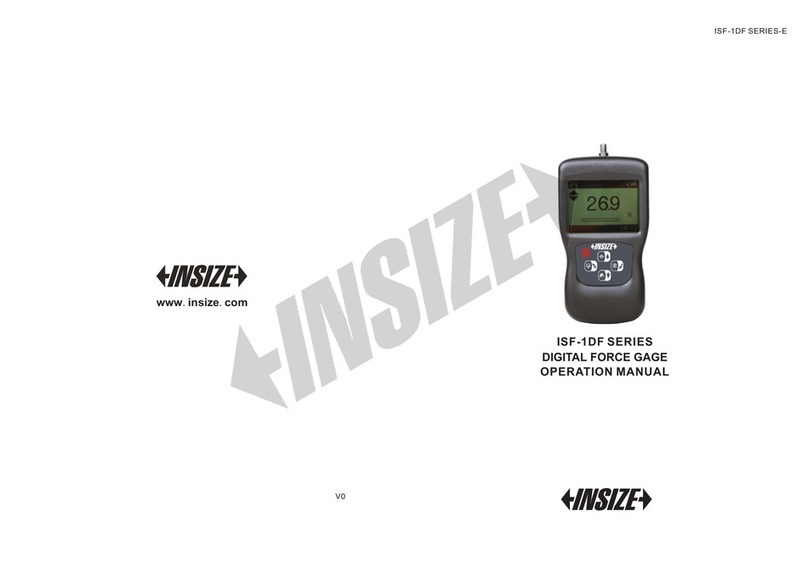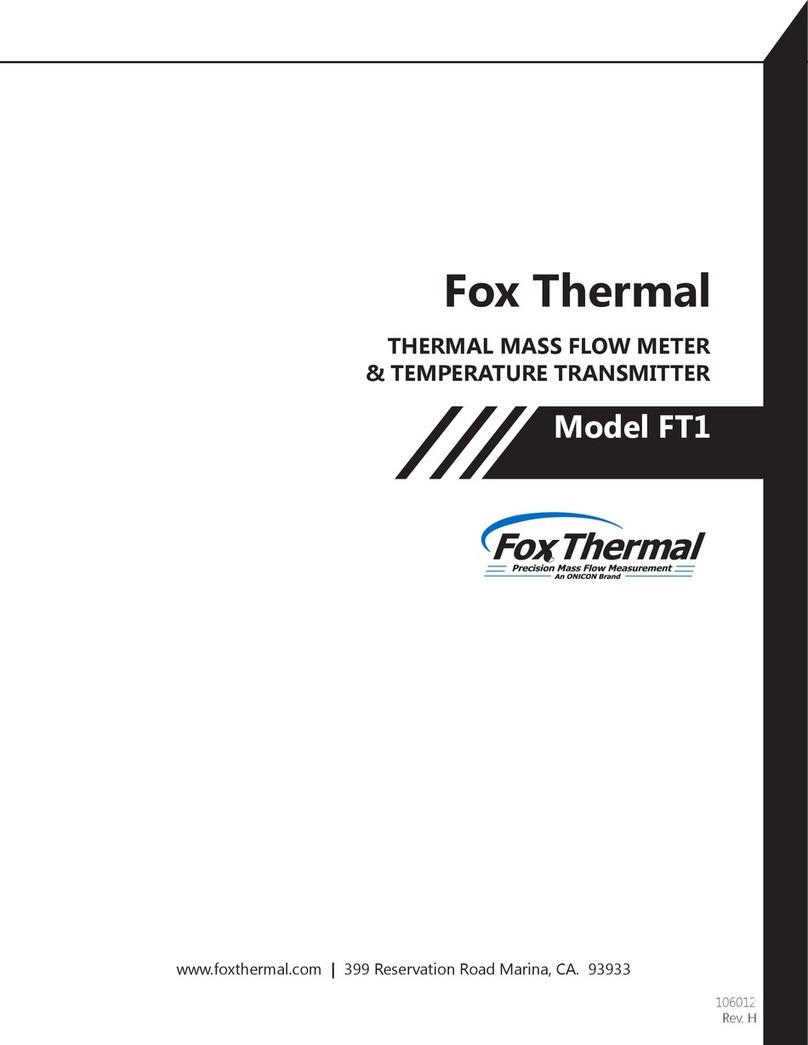Bibo CLW-3 User manual

User’s Manual of CLW-3/3A Intelligent Ultrasonic Level Meter
CLW-3/3A INTELLIGENT ULTRASONIC LEVEL METER
TECHNICAL MANUAL
ISO9001: 2000 Quality Management System Certificate No.:
02006Q10334R0S
WUXI BIBO ELECTRONIC EQUIPMENT PLANT

User’s Manual of CLW-3/3A Intelligent Ultrasonic Level Meter
Preface
Wuxi Bibo Electronic Equipment Plant situated at the foot of Huishan Hill near the bank of
Taihu Lake is an enterprise specialized in research, design and manufacture of hi-tech
products.
For many years the plant has engaged in development and production of electronic
instruments for ultrasonic measurements etc. It has a team of middle-level and senior
technical personnel with strong theoretical knowledge, rich design experiences and
excellent management capabilities in this field and a force of well-trained staff members.
With this vigorous manpower the plant has successfully applied the military-use sonar
technique to ultrasonic measuring scope.
CLW series intelligent ultrasonic level meter is a computerized measuring instrument
integrating optical, acoustic, electronic and microelectronic techniques. The products are
mainly used for measuring level of material in bin in the fields of metallurgy, coal mines,
power generation, cements, fertile, etc. CLW series is capable of measuring level of solids
like raw coal, sintered materials, green stock, finished materials, etc; powdery materials like
coal powder, lime, fertile, cement, etc; water level of water treatment system in water supply
plant and levels of corrosive liquids. For their strong adaptability to various deteriorate
environments and great significance in energy saving, reduction of consumption,
enhancing product quality and lessening operator’s labor intensity the products become the
essential equipment in industrial automation.
Ultrasonic sensor (transducer) as the core element in level meter firstly adopts in design the
high-strength and high-reliable longitudinal vibrator as its drive source in the country and
uses broad-band round radiating plate with high-order bending vibration mode as its
radiating surface. The features of lower quality factor, sharp directivity, even low lobes,
higher electroacoustic transformation, higher adaptability to deteriorate environment and
the like make the ultrasonic level meters hold the leading position in China. In order to
follow expansion of applications and meet different customer requirements the plant
pushes different-sized air horning transducers of high-temperature, anticorrosion and short
blind area versions.
Its technical personnel have developed and designed the system by digesting and
absorbing advanced technique of foreign products of the same kind and according to
China’s actual conditions. Digital filter, optoelectronic isolation, statistical analysis, analysis
of curves, range gate tracking techniques, etc are employed to effectively suppress

User’s Manual of CLW-3/3A Intelligent Ultrasonic Level Meter
influences of electrical and external noises and improve anti-interference capacity. Thereby,
the products are capable of satisfy the requirements of level measurement under severe
conditions of high temperature, high humidity, high-density dust, strong vibration, etc in the
trades of metallurgy, mines, power generation, cements, fertile and so on.
Particularly, intensity of echo waves and their locations on the time axis can be observed
directly on LCD display. This feature is peculiar among the foreign and home-made
products of the same kind.
CLW series intelligent ultrasonic level meters conform to the enterprise standard
Q/320212DD01-94 put on file by Jiangsu Provincial Standard Bureau with the
registered number of Jiangsu Wuxi Standard Record & Registration 1835#-94-5.
The series products were granted the license No. Jiangsu Manufacturing 02000182 of
production of measuring apparatus in1995
The products were awarded “Silver Medal of China Hi-tech New Product Fair”.
In 1996 the products passed appraisal of Scientific and Technological Achievements
sponsored by Jiangsu Provincial Science and Technology Commission and formerly the
Ministry of Metallurgy to accept the certificate of Jiangsu Science Approved No. [96]-149.
They were appraised as “The main performances of the instrument lead in the
domestic products of the same kind and reach 1990s international advanced level
among the same kind of products”.
The enterprise has been awarded as “Lay Stress on Contract and Be Trustworthy”
Enterprise and got the certificate of Copper prize since 1994.
Many design institutes have selected our product in their design projects.
A great amount of large-size and middle-size enterprises have been using our products for
many years.
According to quality tracking MTBF value of our products exceeded 10000 hours.
In the time of introduction of a great number of foreign products into our country the reason
why we can obtain a share in domestic market is that we overcame the disadvantages of
expensive imported product, strict operating conditions, poor time efficiency of after-sale
service, unsmooth supply of spare parts and components and so on.
One of our consistent targets is to gradually substitute for imported product.
In order to thank for trust of new and old clients to our products we’ll make our efforts to
pursue better.

User’s Manual of CLW-3/3A Intelligent Ultrasonic Level Meter
Content
1. General ················································································································1
2. Principle of operating ···························································································2
3. Installation and debugging ···················································································3
4. Start up ················································································································7
5. Functions of keys·································································································8
6. Parameter enquire and setting·············································································9
7. Maintenance ······································································································16
8. Failure analysis··································································································17
Appendix A
Appendix B

User’s Manual of CLW-3/3A Intelligent Ultrasonic Level Meter
1
1. General
Firstly thank you for selection of BIBO brand CLW-3/3A intelligent ultrasonic level meter
developed and produced by our plant. It is a measuring instrument integrating optics,
electronics and acoustics. CLW-3 is inquired and set by using buttons; CLW-3A is
inquired and set with a manual controller and has a LCD display. Please carefully read
the manual before operation and keep it well. That will offer you an aid.
1.1 Purpose
CLW-3/3A intelligent ultrasonic level meter combines features and requirements of
ultrasonic technique applied in the fields of metallurgy, mining, cement, fertile, etc. For
its great significance in energy saving, reduction of power consumption and enhance of
product quality it is an essential apparatus for industrial automation. It can not only
measure level of solid materials such as raw coal, green stock, finished material, lime,
et al, but also measure liquid level. Fitted with underwater transducer the apparatus can
also detect water depth or measure thickness of sediment in water channel. It is easy to
operate and high in reliability. When multiple apparatuses are combined to be used in a
region of network, they can be individually numbered so as to respectively display each
corresponding level signal.
1.2 Composition
CLW-3 consists of two main units—ultrasonic sensor (transducer) and display control
box.
Ultrasonic sensor (transducer) 1 pc
Displaycontrolbox 1pc
CLW-3A consists of three units—ultrasonic sensor (transducer), display control box and
manual controller.
Ultrasonic sensor (transducer) 1 pc
Displaycontrolbox 1pc
Manual controller 1 pc
1.3 Operating and storing conditions
Humidity: 30% - 80% Atmospheric pressure: 86 – 106kPa
Power supply: 220V±10% 50Hz
1.4 Main parameters
Range (varied with different ultrasonic sensor (transducer) being selected):0.8 – 30m
Blind area (varied with different ultrasonic sensor (transducer) being selected):
< 0.8m
Measurementaccuracy: Fullscale ±1%
Displayform: LCDdisplay
Output interface: Analog DC signal 4 – 20mA (0 - 510Ω) 0 – 10V
RS485 interface top/bottom alarm switch signal
Contact capacity ~220V 2A

User’s Manual of CLW-3/3A Intelligent Ultrasonic Level Meter
2
2. Principle of operation
2.1 System block diagram
Fig.1 System block diagram
2.2 Basic configuration
CLW-3 consists of two main units.
Fig2.1
CLW-3A consists of three main units.
Fig2.2
Ultrasonic sensor
(Transducer)
Display control
box
Manual controller
Ultrasonic sensor
(Transducer)
Display control
box
Output
Controller
Amplifier
Emitter
Oscillator
Receiving & sending
Transmitter
Control interfaceOptoelectronic isolator
Ultrasonic sensor
A/D switching Processing unit
LCD display
Optoelectronic isolator
Relay unit

User’s Manual of CLW-3/3A Intelligent Ultrasonic Level Meter
3
3. Installation and debugging
3. 1 Installation
3.1.1 Preparation for installation
Overall dimensions of ultrasonic sensor (transducer) and display control box are shown
in Appendix A.
Mounting frame is shown in Appendix B.
Before installation start the apparatus for inspection. Aim the sensor at a wall or plate
positioned several meters away (within the set range) and start the apparatus to
observe two minutes. At that time the indicated value should be close to the actual
measured value, which means the apparatus is kept well during transportation and
storage.
Prepare mounting frame of ultrasonic sensor (transducer) according to Appendix B.
Position the retaining screws on the wall according to mounting dimensions of display
control box in Appendix A. Use iron pipe of I.D. 25 – 30mm as cable duct.
3.1.2 Fixing the sensor
According to Appendix B make a flange with a centering hole for fixing the sensor and a
slot for laying cable. When the sensor is fixed on the flange, mount the flange on other
frame.
Fig.3 Installation diagram in an enclosed bin
In order to avoid ultrasonic wave generated by the sensor to radiate the edge of bin wall,
assuming that D is diameter of the centering hole, H is height of frame, relationship
between D and H must follow Table 1 and width W of frame be in correspondence to D.
For enclosed bin the frame can be a cylinder fitted with a flange without slot as
illustrated in Appendix B and diameter D of the cylinder and height H should conform to
Table 1.
Table 1 (unit: mm)
D 270 300 380 450 500 550 600
H 100 300 500 700 1000 1500 2000

User’s Manual of CLW-3/3A Intelligent Ultrasonic Level Meter
4
Fig.4 Fig.5
Ultrasonic sensor (transducer) emits 1) Ultrasonic sensor (transducer)
sonic pulse in a 7°conical beam. In should avoid lateral welded
the acoustic passage echo wave will seam on slotted wall, structural
be produced when the pulse meets member and crude slotted
any object. For avoiding echo waves wall;
reflected by real level to be shielded 2) Aim the ultrasonic sensor
by those from bin walls, crud, frame (transducer) at discharge port
and material flow the sensor should as shown in Fig.5.
be arranged as shown in Fig.4. Location 1 wrong
Location 1 as the best one; locations Location 2 correct
2,3 as the second to select.
The lowest measuring point:
Location 1 at point d;
Location 2 at point b;
Location 3 at point c.
Fig.6 Fig.7
Ultrasonic sensor (transducer) can’t In order to effectively measuring
be too close to the feeding hole, higher level, the sensor should
otherwise dropping materials will be placed at the nearest
interfere ultrasonic measurement as distance of >0.8m from level.
shown in Fig.6. Height of frame should be
Location 1 wrong, While feeding determined based on this
materials, measurement principle as shown in Fig.7.

User’s Manual of CLW-3/3A Intelligent Ultrasonic Level Meter
5
will be influenced; Location 1 wrong;
Location2 correct. Location2 correct.
In liquid bin since liquid level is evener, the
sensor must be positioned in parallel to the
level as shown in Fig.8.
Location 1 wrong; No wave received
Location2 correct.
Fig.8
3.1.3 Fixing display control box
Display control box can be hung on wall. When hanging it, pay attention to the 25m long
cable connecting with the sensor and try to select a drier, cleaner place without rain
penetration and corrosion to electrical components for access to maintenance.
3.1.4 Wiring
During wiring do the best to reduce length of cable. According to the shortest distance
(lateral and vertical) lay the iron duct, remove aviation plug and make connection.
Notice: When removing aviation plug, record it for recovering later. Clear off the
remaining sections and refit the aviation plug.
3.1.5 Cabling diagram
Fig.9.1 CLW-3 cabling diagram F ig.9.2 CLW -3A cabling diagram

User’s Manual of CLW-3/3A Intelligent Ultrasonic Level Meter
6
Table 2 Cable allocation
Cable No. Type/specification Description
1 YZ3×0.5 220VAC power lead 5m
2 SBPH2×0.5 Ultrasonic sensor (transducer) special cable, 25m
3 AVV-7-3P7×0.15 Output signal cable 5m
4 4×0.2 Upper/lower alarm cable, user-prepared
5 Manual controller interface (for CLW-3A only)
3.1.5.1 Cable 1
Used as power cable. Its connecting terminal is Φ14 4-pin aviation plug (P14K11-4).
Table 3 Cable 1
1 L (220VAC)
2 N
3 Grounded
4 No use
3.1.5.2 Cable 2
Used to connect ultrasonic sensor (transducer) and display control box. Connection
between the sensor and cable is available and disassembled; cable is connected with
display control box via the Φ14 3-pin aviation plug (P14K11-3).
Table 4 Cable 2
1 White
2 Black
3 Shielded
3.1.5.3 Cable 3
Used as output signal cable. Its terminal is Φ14 7-pin aviation plug (P14K11-7). Pins 1, 2
are 485 outputs; Pins 3, 4, 5 are outputs of analog DC & voltage control signals (4-20mA
and 0-10V); Pins 6, 7 are buzzer outputs.

User’s Manual of CLW-3/3A Intelligent Ultrasonic Level Meter
7
Table 5 Cable 3
Pin Color Function
1 Yellow 485 +
2 White 485 –
3 Red 20mA
4 Blue 10V
5 Black GND-1
6 Purple Buzzer +
7 Grey Buzzer –
3.1.5.4 Cable 4
It is used as control cable for upper/lower alarm. User-prepared.
Table 6 Cable 4
1 Upper alarm
2 Lower alarm
3 Upper alarm
4 Lower alarm
3.1.5.5 Interface 5
It is used for connecting manual controller, only for CLW-3A. Manual controller is
supplied on demand.
4. Start up
4.1 Display control box
Open the display control box as shown in Fig.10. Turn on Power switch and the power
LED on power card is lit. That means the box is energized.
Fig. 10.1 CLW-3 display control box Fig. 10.2 CLW-3A display control box

User’s Manual of CLW-3/3A Intelligent Ultrasonic Level Meter
8
4.2 Outside view of display control box
Fig. 11.1 Outside view of CLW-3 Fig.11.2 Outside view of CLW-3A
When the display control box is powered on, interface of Fig.12 will appear on the LCD
display. Several seconds later Interface of Fig.13 will be presented. Range value or
percentage is displayed with variation of parameter setting. In case communication is
improper, the interface as Fig.14 will come out.
Fig.12 Fig.13
Fig.14
5. Functions of keys
For CLW-3 model keys are located on the panel of display control box; for CLW-3A keys
are positioned on the manual controller, but their definitions and functions are identical.
On-line…
■■■■■■
★Each time the apparatus is stopped, it must be
restarted 10 sec later. Starting it immediately will cause
abnormal o
p
eration.
★The apparatus has power-off protection function and
all the set parameters can be permanently preserved.
On-line…
■■■■■■
Communication is
abnormal.
Level
7.20m
Range 2.80m

User’s Manual of CLW-3/3A Intelligent Ultrasonic Level Meter
9
5.1 P Setting key
By pressing the key the system enters into setting state.
5.2 S Shifting key for leftward cycling
The key is used for cyclically moving the cursor from right to left.
5.3 + Increment key/ backward scroll
The key is used for increasing digit by 1 or reversely scrolling menu or selecting
function.
5.4 – Decrement key/ Forward scroll
The key is used for decreasing digit by 1 or forward scrolling menu or selecting function.
6 Parameter enquiry and setting
6.1 Sketch of bin parameters
Fig.15 Sketch of bin parameters
6.2 Parameter enquiry
In the interface as Fig.13, by pressing P key the Fig.16 will appear. When it is required
to enquire the state of the set parameter, use the +, - keys to move the cursor to the
“Parameter Enquiry” item. Then press P key and the system enters Parameter enquiry
interface. At that time setting states of all system parameters can be enquired, but not
modified. In any interface of enquiring system parameters, only when pressing the P, S
keys simultaneously, the system can automatically exit from the state and the interface
as Fig.13 will be recovered. The second group of parameters has already been set at ex
factory delivery and won’t be changed unless stated otherwise.

User’s Manual of CLW-3/3A Intelligent Ultrasonic Level Meter
10
Fig.16
6.3 Parameter setting
In the interface as Fig.13, by pressing P key the
interface as Fig.16 will appear. Use the +, - keys to
move the cursor to the “Parameter Enquiry” item.
Then press P key and the interface as Fig.17, i. e.
system command inputting interface is presented.
The interface is specially set for avoiding system
commands to be arbitrarily altered. Only with the
correct input command the system can enter the
parameter modifying state. The command is 3 here.
When correct command is inputted, press the P key
and the system enters the modifying state of the 1st
group system parameter. See the interface in
Fig.18.
6.3.1 Setting Upper Alarm
When entering the interface as Fig.18, use the S
key to select the required position and then the +, -
key to change digit till the right one. Finally press
the P key to confirm the parameter is modified and
next parameter setting is begun simultaneously.
6.3.2 Setting Lower Alarm
When entering the interface as Fig.19, use the S
key to select the required position and then the +, -
key to change digit till the right one. Finally press
the P key to confirm the parameter is modified and
next parameter setting is begun simultaneously.
Parameter Enquiry
1st Group parameter setting
2nd Group parameter setting

User’s Manual of CLW-3/3A Intelligent Ultrasonic Level Meter
11
6.3.3 How to set buzzer
Enter into the interface as Fig.20. Then select the
digit by using the S key and set the number by key +
or —. Press key P to confirm and start next setting.
The buzzer, when selecting 0000, will howl all the
time if you set the howl mode. If time is set for howl
mode, the buzzer will stop howling
when time is up. At this time the indicator light will
glitter to hint that level is within the warning zone.
6.3.4 How to set time for screen protection
Enter into the interface as Fig. 21. Then select the
digit by using the S key and set the number by using
key + or —. Press key P to confirm and start next
setting. If you set 0000 for screen protection, the
background light of screen will shine all the time. If
time is set, the background light will shut off when
time is up.
6.3.5 How to set temperature sensor
Enter into the interface as Fig. 22. Then select the
digit by using key S and set the number by using
key + or —. Press key P to confirm and start next
setting. You can choose yes or no to set this
parameter. If the temperature meter is not
connected, the parameter shall be set as NO.

User’s Manual of CLW-3/3A Intelligent Ultrasonic Level Meter
12
6.3.6 How to set temperature
Enter into the interface as Fig. 23. Then select the
digit by using key S and set the number by using
key + or —. Press key P to confirm and start
next setting. This parameter shall be set as per
the temperature surrounding the ultrasonic sensor
(transducer).
6.3.7 How to set gain control mode
Enter into the interface as Fig. 24. Then select
the digit by using key S and set the number by
using key + or —. Press key P to confirm and
start next setting. You can choose “manual” or
“automatic” for this parameter.
6.3.8 How to set manual gain
Enter into the interface as Fig. 25. Then select the
digit by using key S and set the number by using
key + or —. Press key P to confirm and start
next setting. You can choose 0-7 for this
parameter to ensure detection according to the
amplitude of echo. The min value is 0 and the max
value is 7.

User’s Manual of CLW-3/3A Intelligent Ultrasonic Level Meter
13
6.3.9 How to set zero distance
Enter into the interface as Fig. 26. Then select the
digit by key S and set the number by using key +
or —. Press key P to confirm and start next
setting. This parameter has been set before
ex-factory. It shows the position of full range
(20mA) on the radiation plate of the ultrasonic
sensor (transducer). If 00.50 is set for this
parameter, it means 20mA is 50cm away in front
of the ultrasonic sensor (transducer).
6.3.10 How to set blind sector
Enter into the interface as Fig. 27. Then select the
digit by using key S and set the number by using
key + or —. Press key P to confirm and start
next setting. This parameter has been set before
ex-factory according to the equipped ultrasonic
sensor (transducer).
6.3.11 How to set range
Enter into the interface as Fig. 28. Then select the
digit by key S and set the number by using key +
or —. Press key P to confirm and start next
setting. If 20.00 is set for the range, the meter will
show 4mA for empty bin when the lowest level is
20m away from the ultrasonic sensor (transducer).

User’s Manual of CLW-3/3A Intelligent Ultrasonic Level Meter
14
6.3.12 How to set detection mode
Enter into the interface as Fig. 29. Then select
the digit by using key S and set the number by
using key + or —. Press key P to confirm and
start next setting. You can choose Max or
Electrical level for this parameter.
6.3.13 How to set electrical level
Enter into the interface as Fig. 30. Then select the
digit by using key S and set the number by using
key + or —. Press key P to confirm and start next
setting.
6.3.14 How to set tracking gate of distance
Enter into the interface as Fig. 31. Then select the
digit by using key S and set the number by using
key + or —. Press key P to confirm and start next
setting. You can choose Yes or No for this
parameter. The interface is shown as “∩”

User’s Manual of CLW-3/3A Intelligent Ultrasonic Level Meter
15
6.3.15 How to set times of average
Enter into the interface as Fig. 32. Then select the
digit by using key S and set the number by using
key + or —. Press key P to confirm and start next
setting.
6.3.16 How to set display mode of level
Enter into the interface as Fig. 33. Then select the
digit by using key S and set the number by using
key + or —. Press key P to confirm and start
next setting. You can choose meter, % or range
for this parameter. “Meter” shows the actual height
of material. “%” shows the percentage of
material to bin capacity. “Range” shows the actual
distance from the radiation plate of ultrasonic
sensor (transducer) to the level. The longer
distance, the more material can be
accommodated. A histogram will be shown on the
interface.

User’s Manual of CLW-3/3A Intelligent Ultrasonic Level Meter
16
7. Maintenance
7.1
Follow problems are not apparatus’s failure
7.1.1
In the apparatus, ultrasonic sensor has different transmitting cycles, so as to avoid
some periodical interference.
7.1.2
When the detection range <1.90m in lab, if you move the ultrasonic sensor away to
change the detection distance suddenly ( move more than 0.8m per second), the
display value will not change because of function of “ blind area processing”. To resolve
this problem, please move the ultrasonic sensor near to the former place and remove it
slowly.
7.1.3
If the detection distance change suddenly in lab, the display value will not change
because the apparatus needs several seconds to confirm the sudden change. Then the
apparatus shows the value or sets the parameter of echo to 7. Thus the apparatus can
process the moved distance of ultrasonic sensor (transducer) in time.
7.1.4
The relay does not work when alarm sounds. It is because the interval of two alarms is
too short. If you wait a few seconds, the relay will continue to work. It is specially set to
avoid any damage to the units under control caused by quick action of the relay.
7.1.5
The relay remains in alarm station when alarm does not sound, which can avoid the
relay to jump ceaselessly on the alarm point, The alarm modes of relay and LED are
different. LED’s alarm line is one point and relay’s alarm line is a range of 0.30m. Please
refer to Fig. 34.
Fig. 34
This manual suits for next models
1
Table of contents
Popular Measuring Instrument manuals by other brands
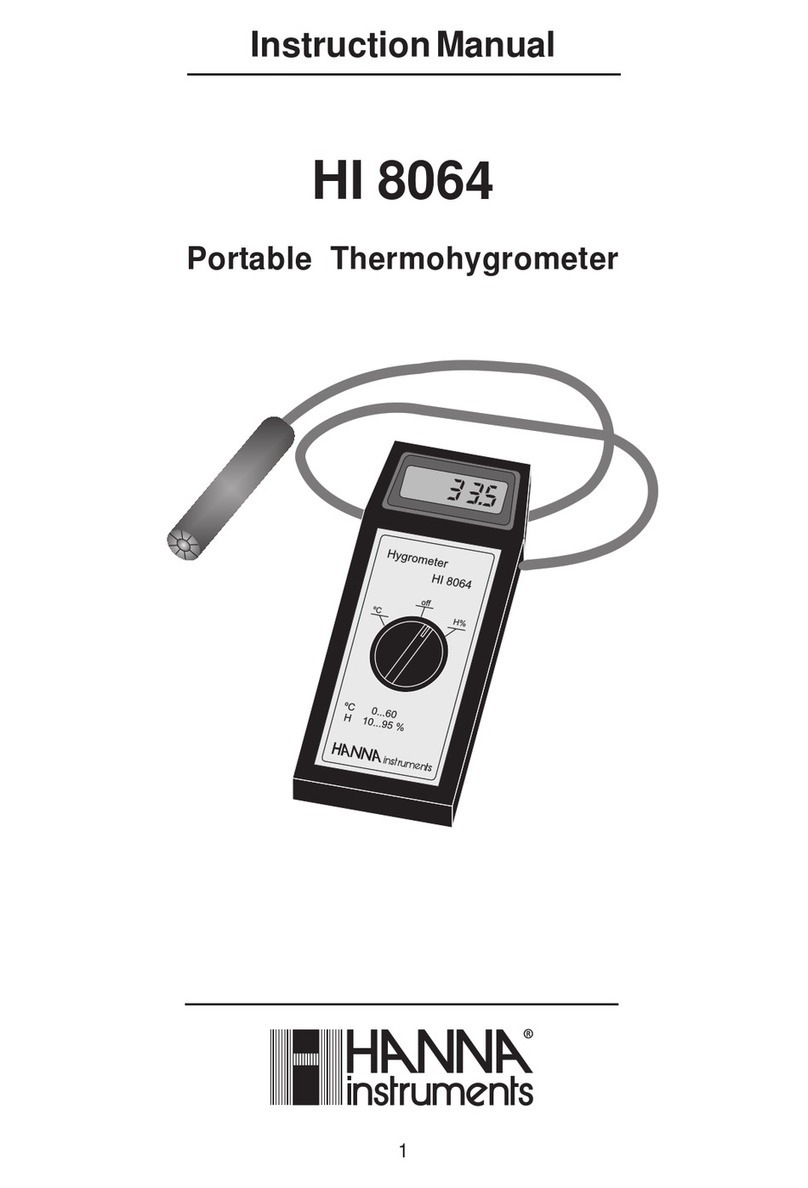
Hanna Instruments
Hanna Instruments HI 8064 instruction manual
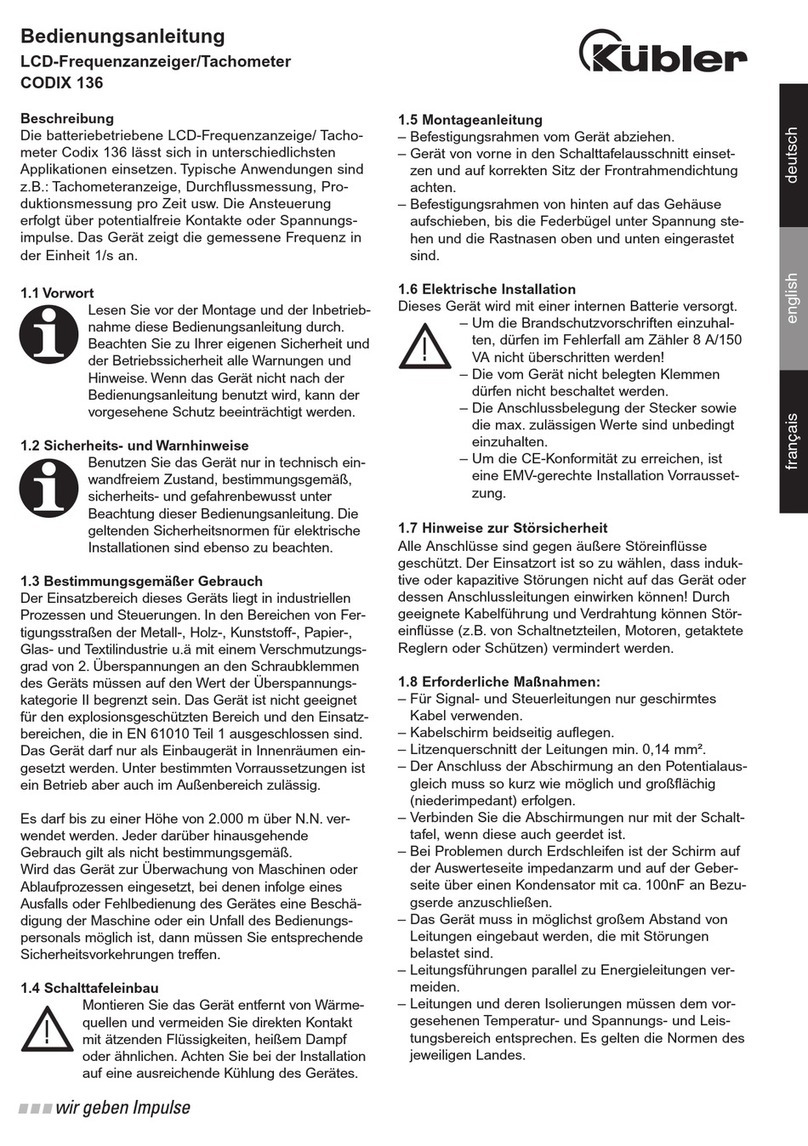
Kübler
Kübler CODIX 136 operating instructions
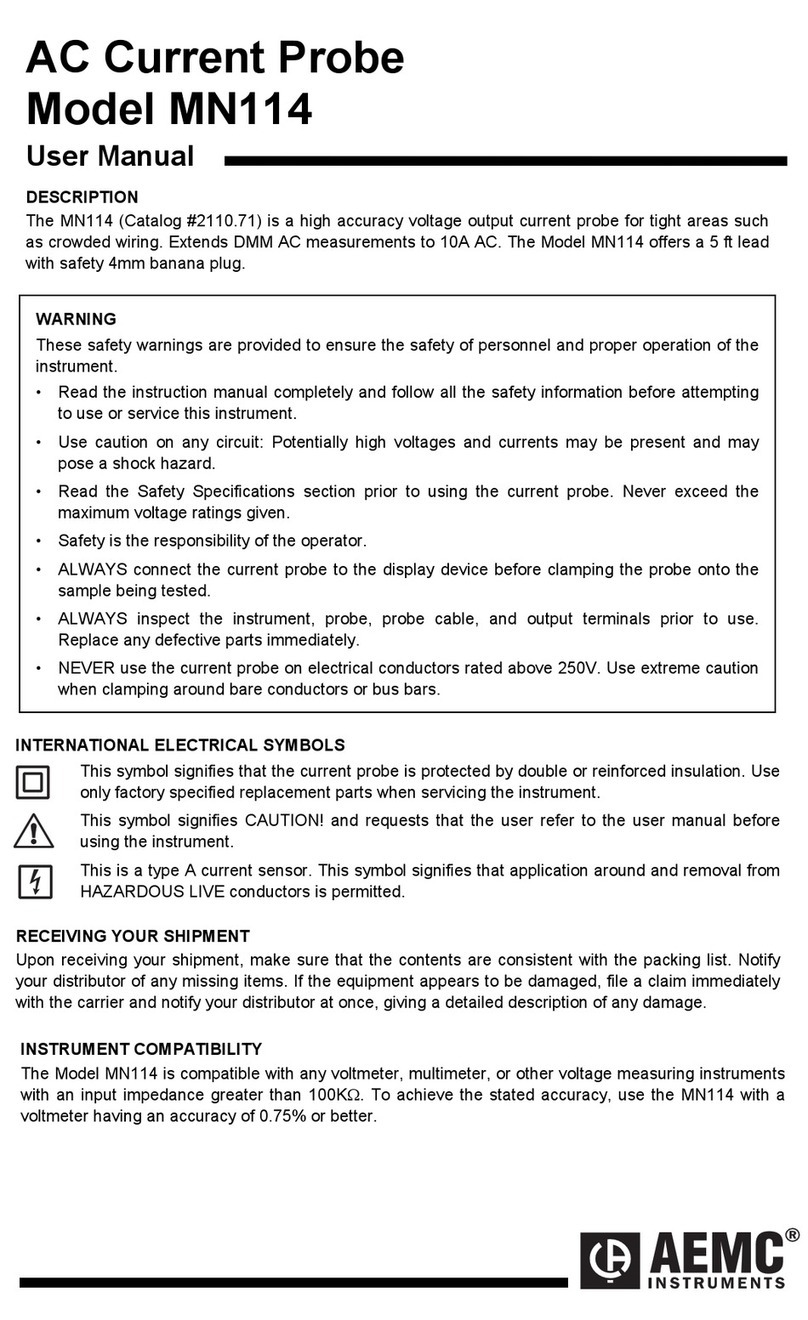
AEMC
AEMC MN114 user manual

Leupold
Leupold RX-FullDraw 3 user manual

Martindale Electric
Martindale Electric CM100 instruction manual

Amptec Research
Amptec Research 720A Operation and maintenance manual