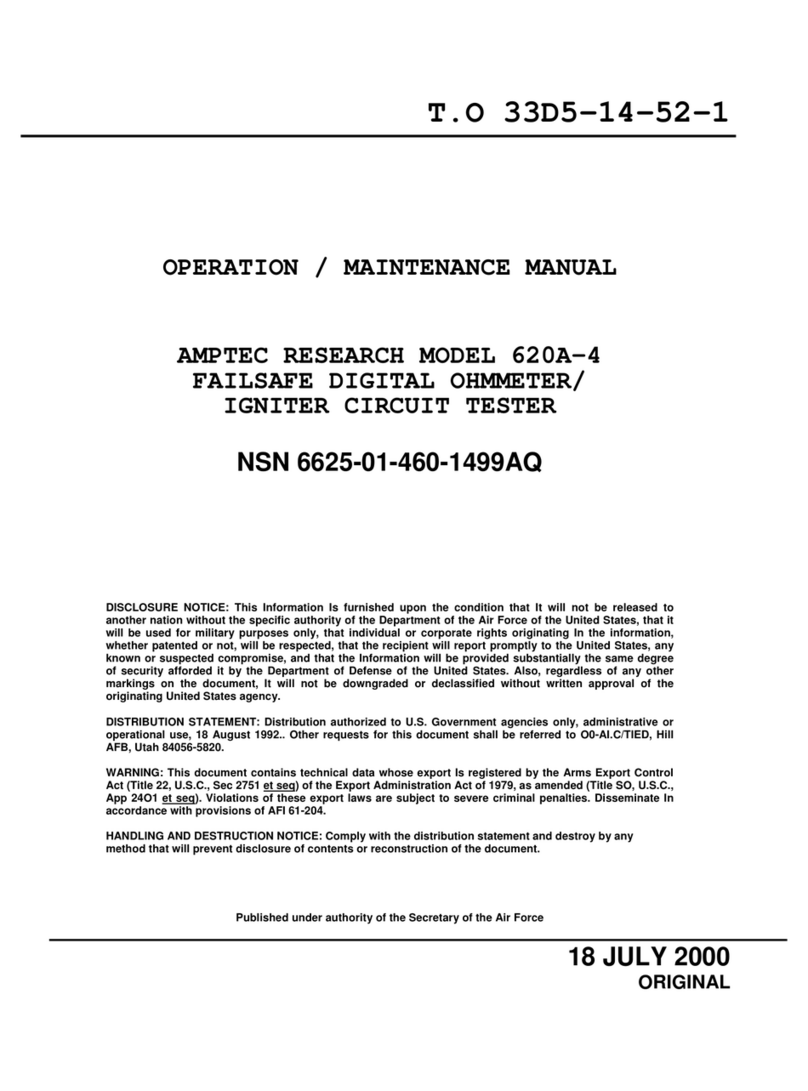720A Operation and Maintenance Manual – Rev S – January 25, 2019
Page 3
13231 Rooster Springs Rd.,
Austin, TX 78737
T: (512) 858-4045 E: info@amptec.com
SECTION A: RECEIVING AND INITIAL INSPECTION
A-1 Introduction to AMPTEC 720A Digital Micro-Ohmmeter
The AMPTEC 720A Digital Micro-Ohmmeter is a seven (7) range product with 4 Wire
Kelvin output, capable of making resistance measurements from 200 mΩ
to 200 KΩ. The unit's high contrast LED display is readable in direct sunlight
environments and displays your measurements with 4 ½ digit resolution. For automated
resistance measurements, the AMPTEC 720A Digital Micro-Ohmmeter can be equipped
with an optional analog output and/or RS-232C interface.
The AMPTEC 720A Digital Micro-Ohmmeter can make measurements on a variety of
devices, including (but not limited to) the following:
Winding resistance and shorted turns of: small motors, alternators, transformers,
generators, coils, solenoids, relays, wire spools, chokes, and ballasts
Contact resistance of: switches, resistive trimmers, mating connectors, relay
con-tacts, and circuit breakers
Bonding or connection resistance measurement: any metal lo metal connection,
crimp lug connections for cables, weld joints, PCB to switch or connector integrity
testing, bolted joint resistance of cable connections, and earth ground testing
Component testing, matching, and sorting: resistors (all types), pots,
strain gouges, shunts, I.C. substrates, thick film circuits, small motors and small
transformers, chokes, thermistors, fuses. extruded copper wire, Nichrome wire, all
alloys of wire, healing elements, printed circuit board clad resistance, plated through
holes, and plating thicknesses
This meter has been specifically designed to keep reliability and ease of use in mind.
Due to its integrity of measurement, ease of use, and accuracy, the AMPTEC 720A
Digital Micro-Ohmmeter has become the standard for general purpose component
resistance evaluation and testing. We’re extremely proud of the engineering and quality
that goes into each and every one of our products we’ve created over the past 20 years.
We hope you enjoy working with your 720A meter and encourage you to contact us if
you have any questions or comments. Thank you for your business!
A-2 Unpacking and Inspection
Should the box you receive your product in be damaged upon its arrival, notify AMPTEC
and the shipping carrier immediately. If your 720A meter appears damaged, the carrier’s
agent should authorize repairs before the unit is returned to our facility.
If the unit fails to operate or meet performance specifications (see section B) notify the
carrier’s agent and AMPTEC immediately. Retain the shipping container for the carrier’s
inspection.