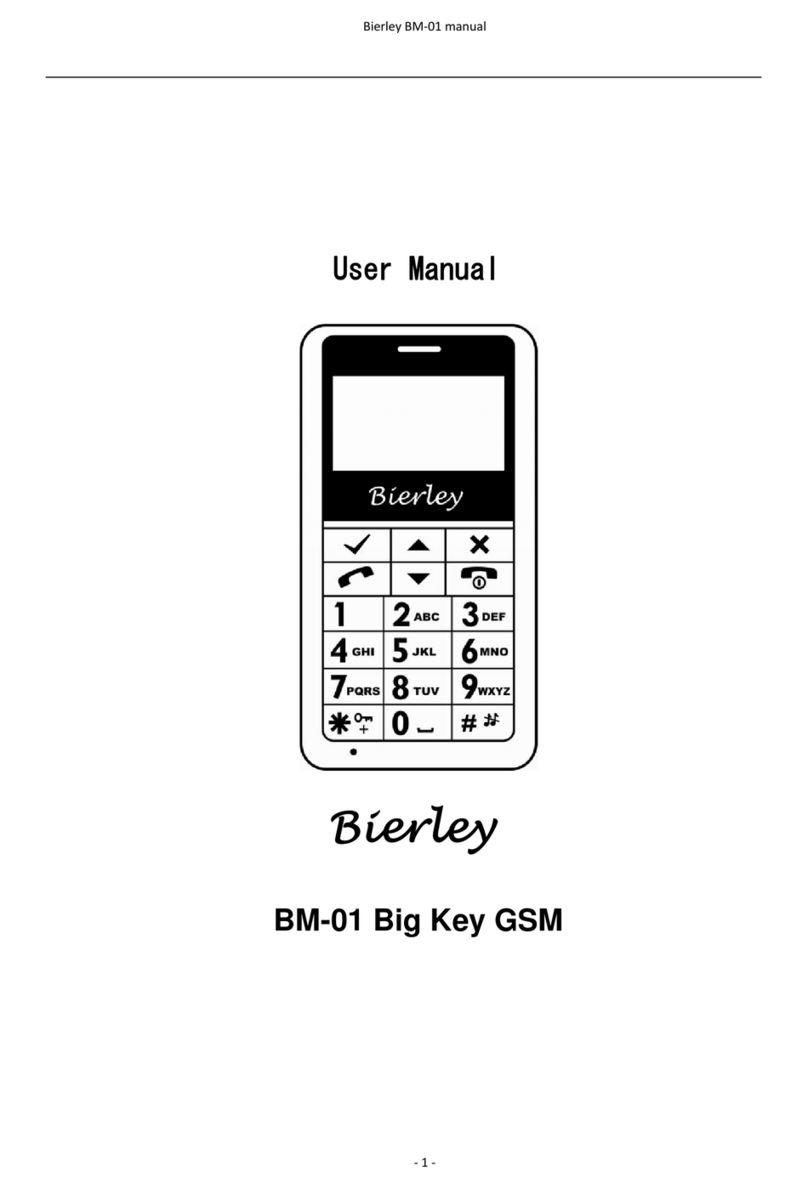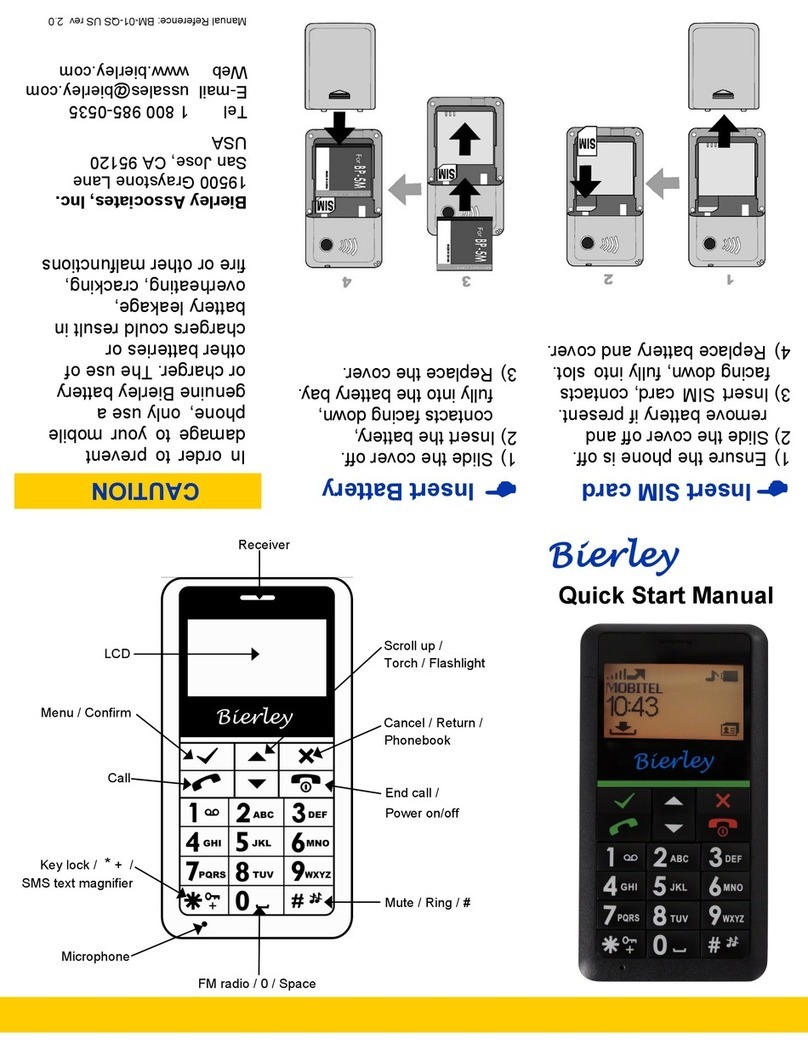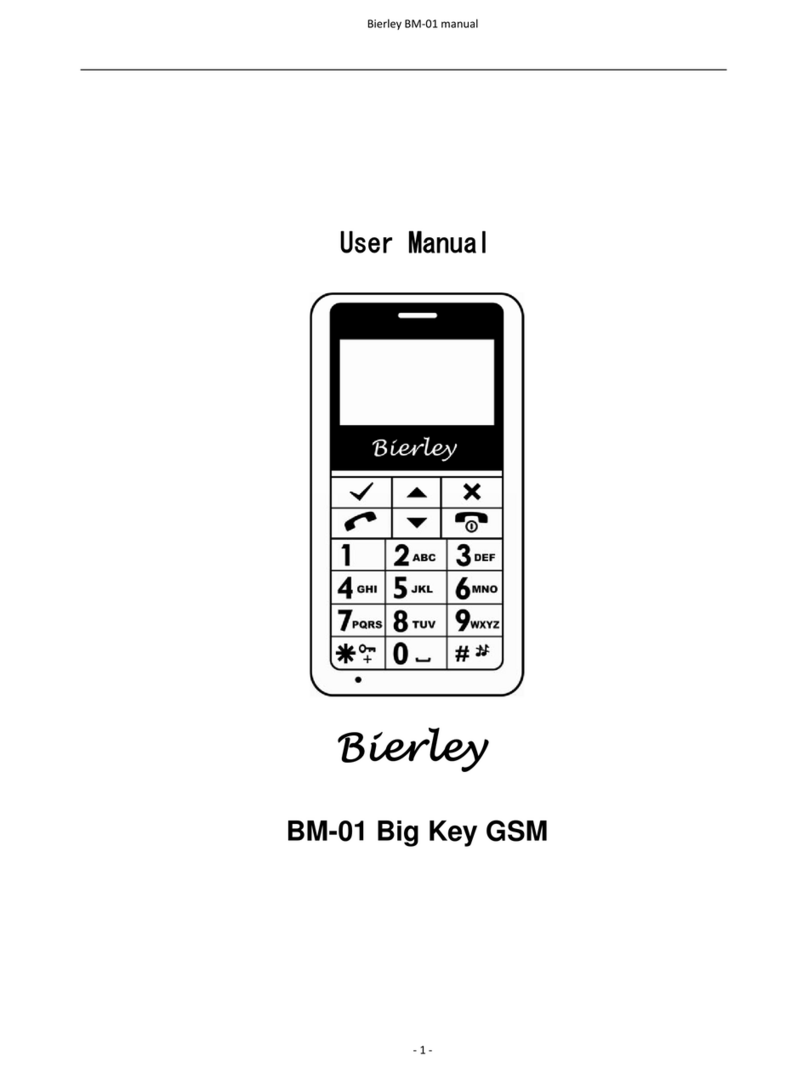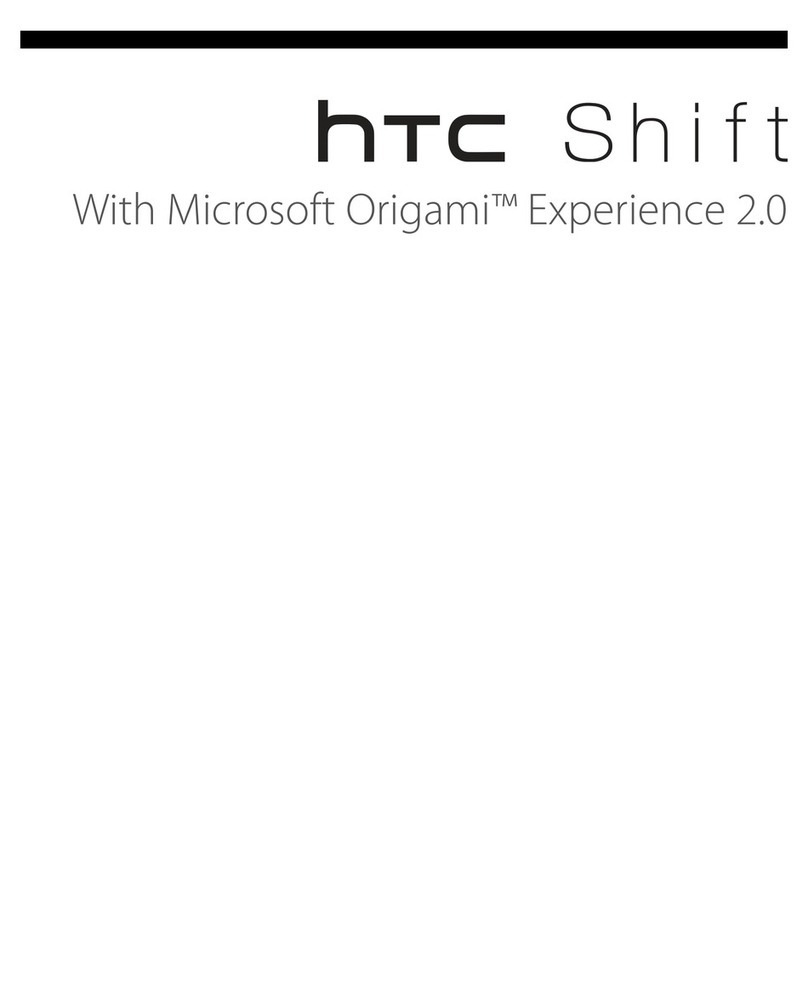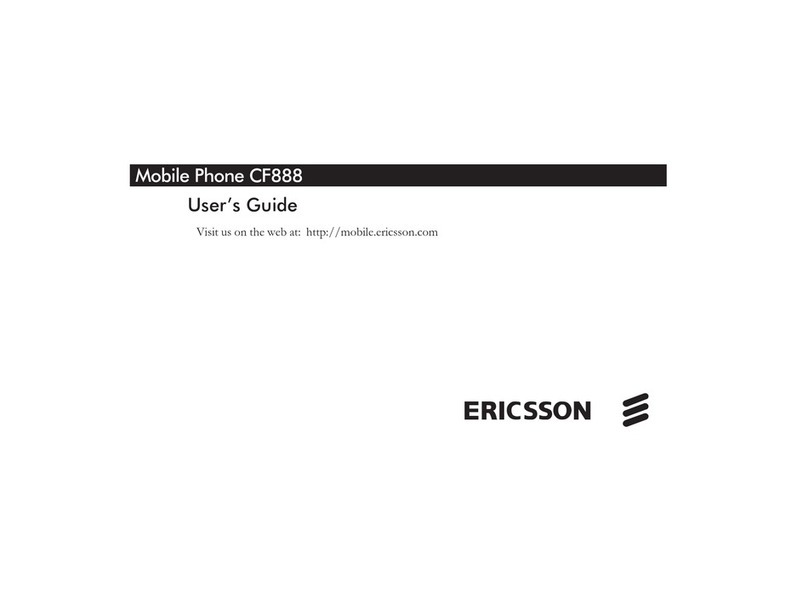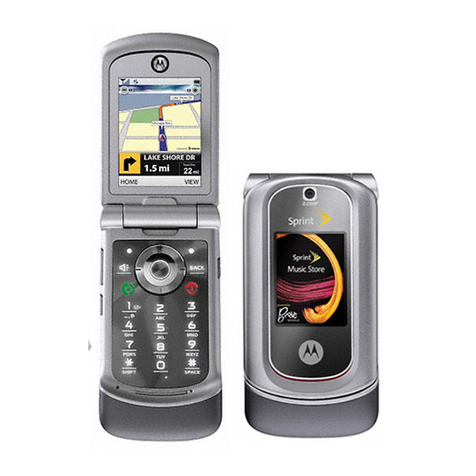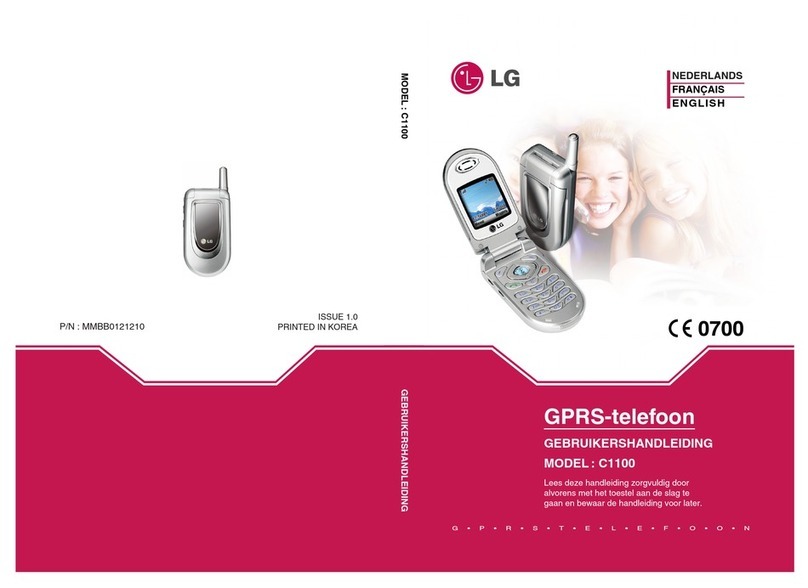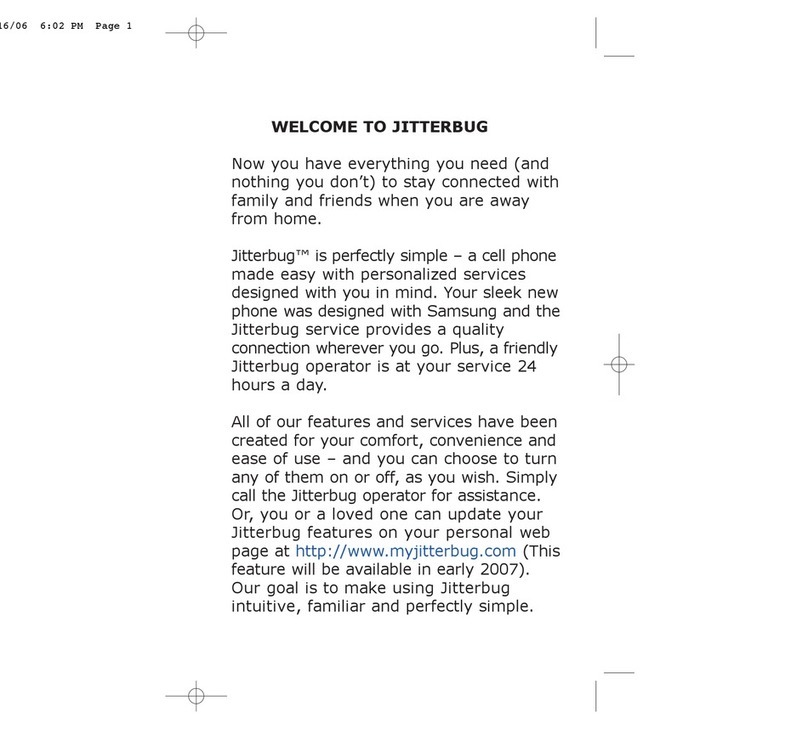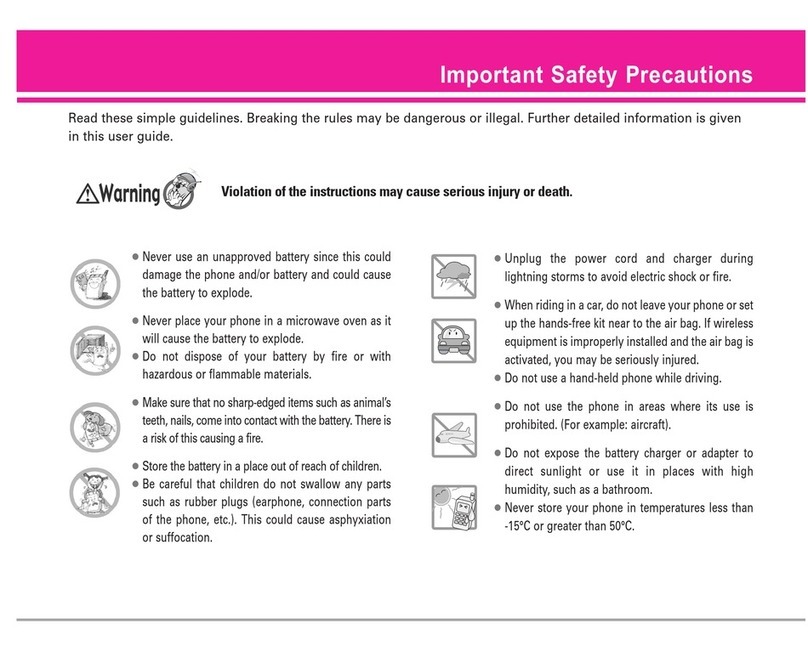Bierley BM-01 User manual
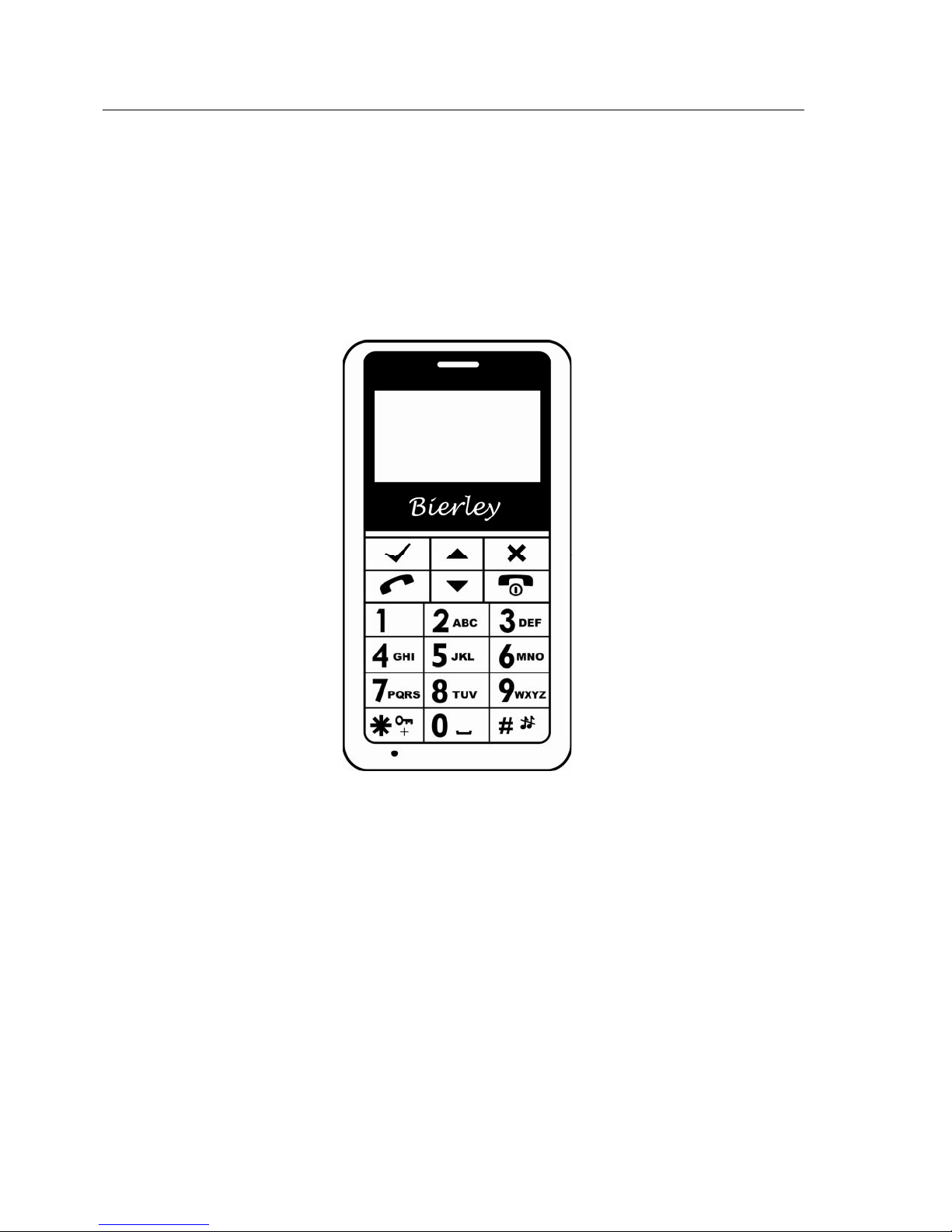
Bierley BM-01 manual
- 1 -
User Manual
Bierley
BM-01 Big Key GSM

Bierley BM-01 manual
- 2 -
User Manual for BM-01
1 For your safety .......................................................................................................... 4
2 Specifications ............................................................................................................ 5
3 Phone layout and keypad .......................................................................................... 6
3.1 Layout ................................................................................................................. 6
3.2 Keypad ................................................................................................................ 7
4 Icons ........................................................................................................................... 8
5 Before use .................................................................................................................. 9
5.1 Battery and SIM card ............................................................................................. 9
5.2 Charging ............................................................................................................... 9
6 Basic operation ............................................................................................................. 10
6.1 Turn your device On / Off ..................................................................................... 10
6.2 Making a call ........................................................................................................ 10
7 Menu tree ................................................................................................................... 12
8 Phonebook .................................................................................................................. 13
9 Calls ............................................................................................................................ 13
9.1 Calls ...................................................................................................................... 13
9.2 Call duration .......................................................................................................... 13
10 Text message …............................................................................................................ 13
10.1 Read a message ................................................................................................. 13
10.2 Write a message ................................................................................................. 14
10.3 Outbox ................................................................................................................ 14
10.4 Draftbox ............................................................................................................. 14
10.5 Voice mail ........................................................................................................... 14
10.6 Message setup .................................................................................................... 14
10.7 Delete .................................................................................................................... 14
11 Alarm …....................................................................................................................... 15
12 Profiles ........................................................................................................................ 15
13 Calculator .................................................................................................................... 15
14 FM radio …................................................................................................................... 15
15 Settings ....................................................................................................................... 16

Bierley BM-01 manual
- 3 -
15.1Phone ......................................................................................................................... 16
15.1.1 Display ............................................................................................................. 16
15.1.2 Clock ............................................................................................................... 16
15.1.3 Own number .................................................................................................... 16
15.1.4 Keylock ........................................................................................................... 16
15.1.4 Factory default ......................................................................................... …… 16
15.1.6 Torch / Flashlight setting ................................................................................... 16
15. 2 Emergency call setting ..................................................................................... 16
15. 3 Call .................................................................................................................... 17
15. 4 Network ............................................................................................................ 17
15.4.1 Call waiting ............................................................................................. 17
15.4.2 Call forwarding ......................................................................................... 17
15.4.3 Restrict calls ............................................................................................ 17
15.4.4 Network select mode ............................................................................... 17
15.4.5 SIM tools ................................................................................................... 17
15. 5 Security .............................................................................................................. 18
16 Input method ................................................................................................................. 18
17 Appendix ....................................................................................................................... 19
17.1 Battery safety ..................................................................................................... 19
17.2 Use, safety, cleaning and maintenance .............................................................. 19
17.3 Trouble shooting ................................................................................................. 20
CE Declaration of Conformity ............................................................................................ 21
E&OE
Due to possible revisions, updates or amendments a newer version of this instruction manual
may be available on our web site.
A simplified version is available on our web site only.
Large Print Manual available upon request.
www.bierley.com
www.bierley.pro

Bierley BM-01 manual
- 4 -
1 For your safety
Please read these safety guidelines before using your mobile phone.
Vehicles
While driving, obey local laws and regulations with regard to mobile phone use. Under very
rare circumstances, using the mobile phone in certain vehicles may negatively effect the
vehicle’s electronic equipment. If the vehicle in which you are travelling is equipped with an
airbag, do not place your phone on top of or within the contact area of the airbag in order to
avoid potential serious injury or death in the event of airbag inflation.
Airlines
Turn off your mobile phone when advised by a member of the crew.
Chemicals
Turn off your mobile phone before entering areas with volatile fuels or chemicals.
Hospitals
Turn off your mobile phone in hospitals, especially near electronic medical instruments. Radio
wave interference may cause a malfunction of such electronic equipment.
Interference
Do not use your mobile phone near low signal or precision electronic equipment. Radio wave
interference may cause a malfunction of such electronic equipment.
Repair
Do not attempt to open the main housing or perform any repairs to your mobile phone. There
are no user serviceable parts inside and the phone should be sent to an authorised repair
facility.
Battery and accessories
In order to prevent damage to your mobile phone, only use a genuine Bierley battery or
charger. The use of other batteries or chargers could result in battery leakage, overheating,
cracking, fire or other malfunctions.
Use
Avoid subjecting your mobile phone to high temperatures (over 60°C) such as in direct
sunlight, high humidity or dusty environments. Do not use alcohol, thinner, benzene or other
solvents for cleaning. Only use a soft, dry cloth or anti-static cloth to clean the mobile phone
and charger.
Disposal
Dispose of old batteries, charger and phone only in accordance with local law.
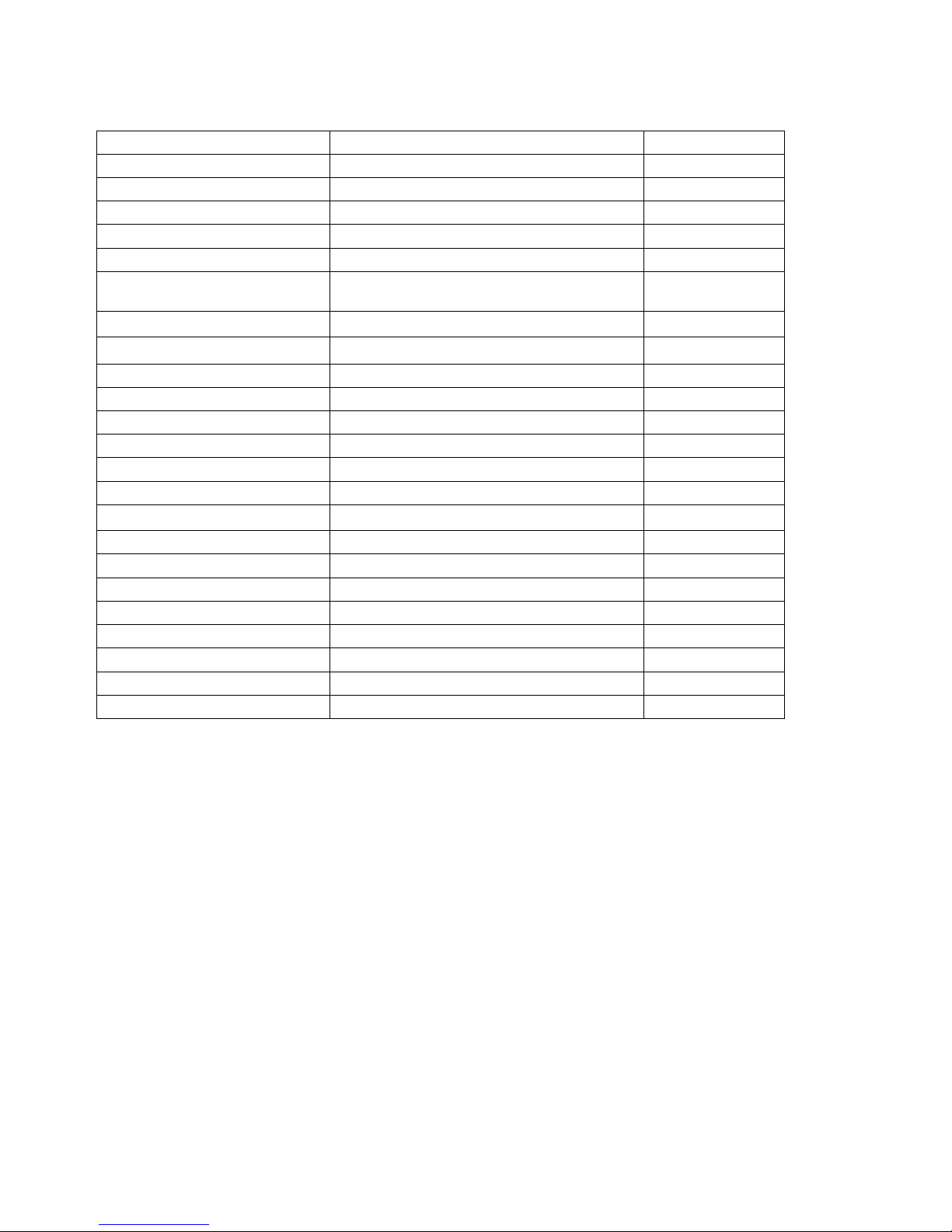
Bierley BM-01 manual
- 5 -
2 Specifications
Function Description Remarks
Dimensions 106 * 56 * 14mm
Display 46mm FTN 128 * 64 pixels
Weight 70g Without battery
SIM Card 3V small card *
Phonebook capacity 100 in phone + SIM capacity *
Frequency GSM 900/1800 (UK EU model)
850/1900 (US model)
*
Vibrate, backlight, ring tone Supported
Call divert, barring Supported *
Call waiting Supported *
Alarm Supported
Phonebook Supported *
Auto redial Supported *
Speed Dial 8 speed dial, keys 2 ~ 9
Standby Time 100-140 hours depending on network
Talk Time 120-180 minutes depending on network
Multiple languages Supported
Voltage Rating 5V
Current Rating 700mAh
Charger Rating 100-240V, 50/60 Hz, 150 mAh
Maximum charging voltage 4.2V
Standard Li-ion voltage 3.7V
Normal Li-ion current 140mAh
Standard Li-ion capacit
y
700mAh
Note: * indicates phone support, subject to network or SIM support
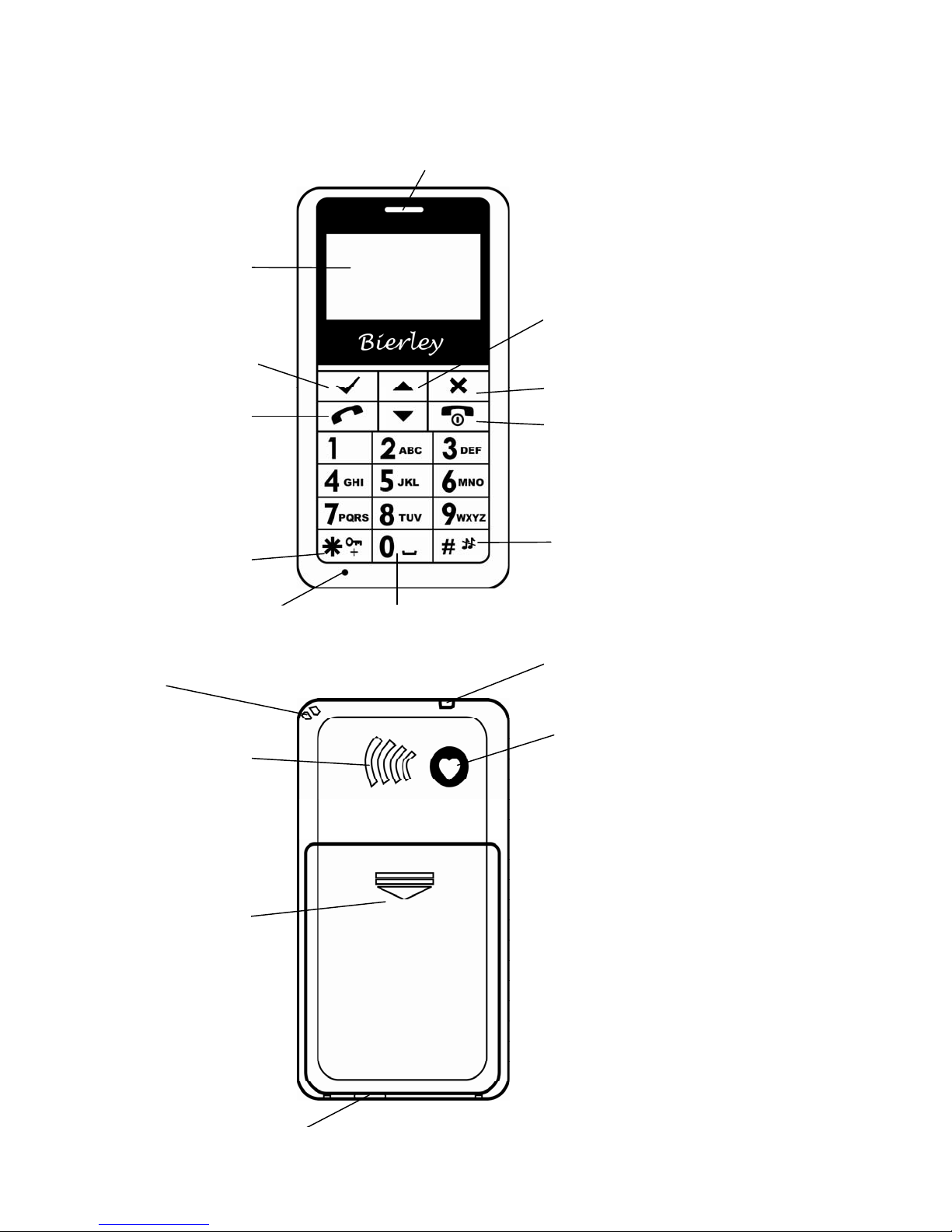
Bierley BM-01 manual
- 6 -
3 Phone layout and keypad
3.1 Layout
Scroll up /
Torch / Flashlight on-off
LCD
Call
Cancel / Return / Phonebook
End call / Power on-off
Mute / Ring / #
Microphone FM radio / 0 / Space
Wrist stra
p
/ Knick-knacks
Torch (UK EU)
Flashlight (USA)
Emergenc
y
Charger / Data port
Battery cover
Speaker
Receiver
Key lock / *+ /
SMS text magnifier
Menu / Confirm

Bierley BM-01 manual
- 7 -
3.2 Keypad
Left / Right Soft key:
- The Left / Right soft keys carry out the function indicated at the bottom of the screen.
- In the main screen, press to enter the main menu press to enter phonebook.
Call key:
1) Initiate dial after entering a number manually or from the phone book.
2) Answer a call.
3) In standby mode, display call lists.
End key:
1) End or reject a call.
2) Return to standby mode.
3) Press and hold for 3 seconds to turn the phone on / off.
Navigation key and Function key:
/ key:
1) Move cursor up / down and select settings or options.
2) Turn the volume up / down for the FM radio or ring tone.
3) Turn the volume up / down when talking on the phone.
Emergency key:
1) First pre-set your chosen emergency number, a relative for example.
2) When the Emergency Key is pressed the phone will call automatically.
Number keys:
1) 0~9 alphanumerical entry keys.
2) and
#
multi function keys, e.g. Press two times for the international dial +
symbol.
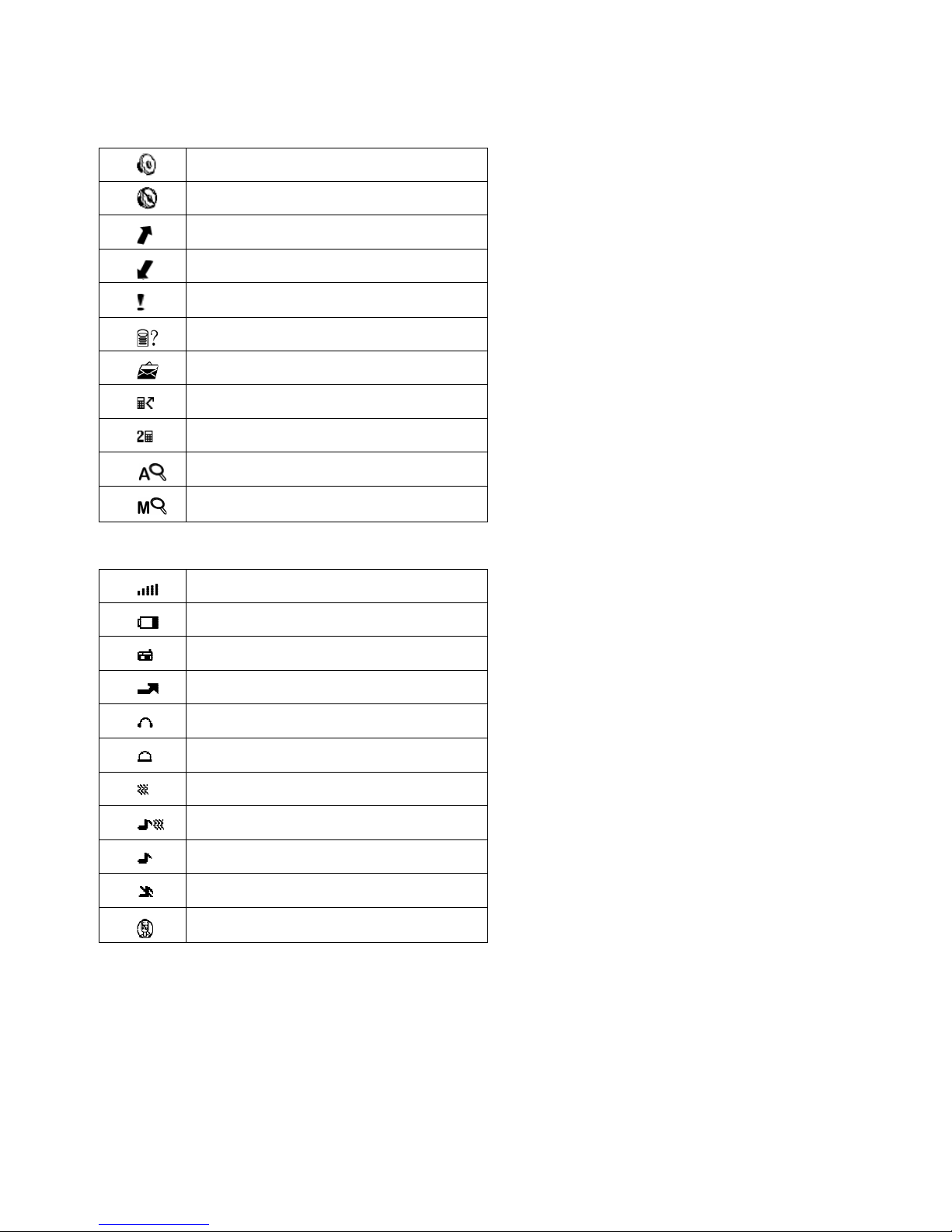
Bierley BM-01 manual
- 8 -
4 Icons
Speaker on
Speaker off
Dialled call list
Incoming call list
Missed call list
Recent missed call
Recent missed SMS
Call forward
Line 2
FM auto search
FM manual search
Signal strength
Battery level
FM radio
Roaming
Headset
Alarm clock is active
Vibration only mode
Vibrate and ring mode
Ring only mode
Ring off
Mute

Bierley BM-01 manual
- 9 -
5 Before use
5.1 Battery and SIM card
Insert SIM card:
1) Ensure phone is switched off.
2) Slide the battery cover off and remove battery if present.
3) Insert SIM card, contacts facing down, fully into card slot. Replace battery and cover.
Insert battery:
1) Slide the battery cover off.
2) Insert the battery, contacts facing down, fully into the battery bay.
3) Replace the battery cover.
5.2 Charging:
There are two options for charging the BM-01 mobile phone. First connect the charger to a
suitable wall outlet and ensure it is switched on.
1) Connect the micro USB charger plug to the back of the charge cradle then stand the mobile
phone on the charge cradle and charging will start automatically. The power supply and
cradle can be left connected, there is no need to switch them off or disconnect them during
general daily use.
2) Directly connect the micro USB charger plug to the bottom of the mobile phone. Note that it
is very important to not force the connector. If it doesn’t connect smoothly and easily,
something is wrong. Check orientation and angle of insertion. The plug should be inserted
square to the phone.

Bierley BM-01 manual
- 10 -
6 Basic operation
6.1 Turn your device On / Off
Press and hold for about 3 seconds to turn the phone on / off.
If you turn the phone on without inserting a SIM card, the phone will indicate “No SIM Card”.
After a SIM is inserted, the phone will check automatically whether the card can be used or not.
The display will then show the following indication if the SIM can be used:
Enter Password - If you have set Phone Lock. Default is 0000.
Enter PIN - If you have set SIM Lock. If you do not know the PIN, contact your service
provider.
6.2 Making a call
When a network operator’s name appears on the display, you can dial a number. The signal
strength indicator on the top left corner will show the signal strength. (Five bars being the
strongest signal).
Domestic calls
Use the key pad to enter a telephone number, use the key to delete any errors, then press
call . To cancel or end the call, press .
International calls
When making international calls you can press the key two times to enter the international
phone prefix “+”. Then enter the country code, area code and phone number that you
wish to reach. When making international calls, you should omit the initial 0 of area codes.
Example: + country code area code telephone number call key
Dialling from call records
All the calls you make, receive or miss on your phone are saved in the call records. Once the
storage capacity is reached, the oldest records will automatically be erased to make space for
new records.
On standby, press the call key to see recent numbers, scroll to the number you wish to call
and press the call key again to dial.
Alternatively, scroll to the number that you want, then press the key to perform one of the
following: Call, Edit, Send message, Delete, Save, or Show.
Calling from the phone book
Press to access the phone book, then scroll to the number that you wish to call. Press the call
key to complete the action.
Emergency calls
If you are located within a network area (you can see this by referring to the signal strength
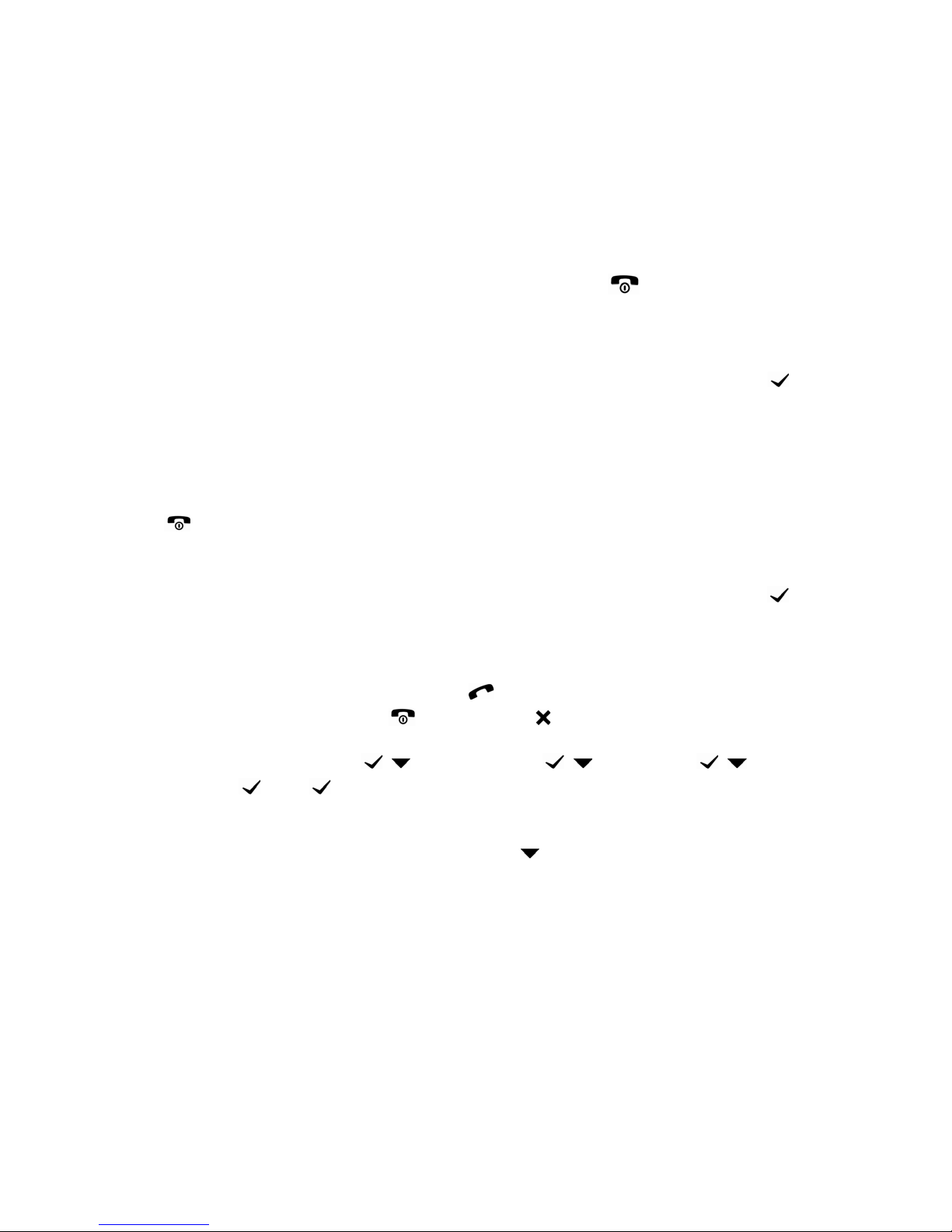
Bierley BM-01 manual
- 11 -
indicator) you should be able to make emergency calls. If your network operator does not
provide roaming where you are, Emergency only will appear on the screen. If you are located
within a network area, even if you do not have a SIM card, you will be able to transmit
emergency calls. However, you will need the operator’s support to use this function and it will
not work in all countries or on all networks.
In standby mode:
Press and hold the Emergency key for 3 seconds. The phone will count down the delay time so
that you can cancel the call if you wish to by pressing the end key . The phone will then dial
out. If the number is busy it will try again automatically and will switch to the next emergency
number if one has been preset.
All emergency calls are handled on speaker mode. To return to normal mode, press then
“Speaker off”.
In power off mode:
Press and hold the Emergency key for 3 seconds. The phone will automatically power on and
count down the delay time so that you can cancel the call if you wish to by pressing the end
key . The phone will then dial out. If the number is busy it will try again automatically and will
switch to the next emergency number if one has been preset.
All emergency calls are handled on speaker mode. To return to normal mode, press then
“Speaker off”.
Receiving Calls
You can answer a call by pressing the call key or you can set the phone to allow answering by
pressing any key except the end key the right soft key , or the emergency key.
To set any key answer: press , to settings, press , to call, press , to any key
answer press , press again to enable.
Changing settings while calling:
When there’s an incoming call, you can press the key to cancel the ringing or vibration
and press up or down keys to set the volume.
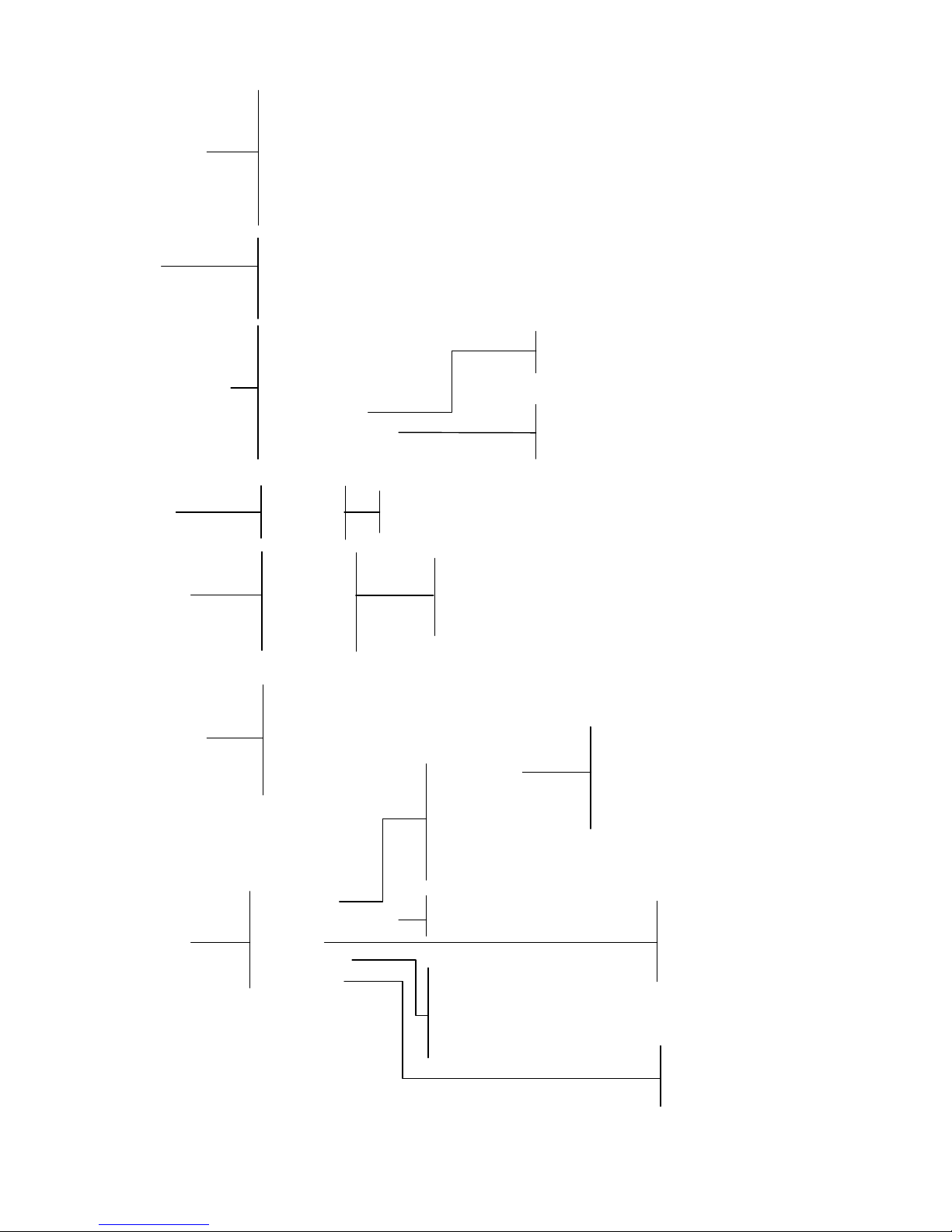
Bierley BM-01 manual
- 12 -
7 Menu tree
12.1 General
12.2 Meeting
12.3 Outdoor
12.4 Silent
12.5 Custom
8. Phonebook
8.1 Browse
8.2 Create
8.3 Storage status
8.4 Speed dial (abbreviated dial)
8.5 Enable FDN
8.6 Copy
8.7 Delete all entries
8.8 SDN Phonebook
9. Calls
9.1 Incoming Call
9.2 Outgoing Call
9.3 Missed Call
9.4 Call Duration
10. Text Message
10.1 Read message
10.2 Write message
10.3 Outbox
10.4 Draftbox
10.5 Voice mail
10.6 Message setup
10.7 Delete all
10.5.1 Listen to voice mail messages
10.5.2 Voice mailbox number
10.6.1 Service Center
10.6.2 Storage media
10.6.3 Stora
g
e status
11. Alarm
11.1 Alarm1
11.2 Alarm2
11.3 Alarm3
On
Of
f
13. Calculator
12. Profiles
14. FM Radio
14.1 OFF
14.2 Automatic search
14.3 Manual search
14.4 Adjust volume
14.5 HandsFree off
14.6 Save Channel
15. Settings
15.1 Phone
15.2 Emergency Call
15.3 Call
15.4 Network
15.5 Security
15.1.1 Display
15.1.2 Clock
15.1.3 Own number
15.1.4 Keylock
15.1.5 Factory Default
15.1.6 Flashlight setting
15.1.1.1 Back light
15.1.1.2 LCD contrast
15.1.1.3 Greeting message
15.1.1.4 Language
15.1.1.5 Date/Time display
15.2.1 Emergency number
15.2.2 Delay Setting
15.4.1 Call waiting
15.4.2 Call forwarding
15.4.3 Restrict calls
15.4.4 Network select mode
15.4.5 SIM Tools
15.3.1 CLIR
15.3.2 Auto redial
15.3.3 Any key answer
15.3.4 Select Line
15.5.1 Power on PIN1
15.5.2 Change PIN2
15.5.3 Phone code
1 Set as default
2 Personalize
3 Reset
4 Title
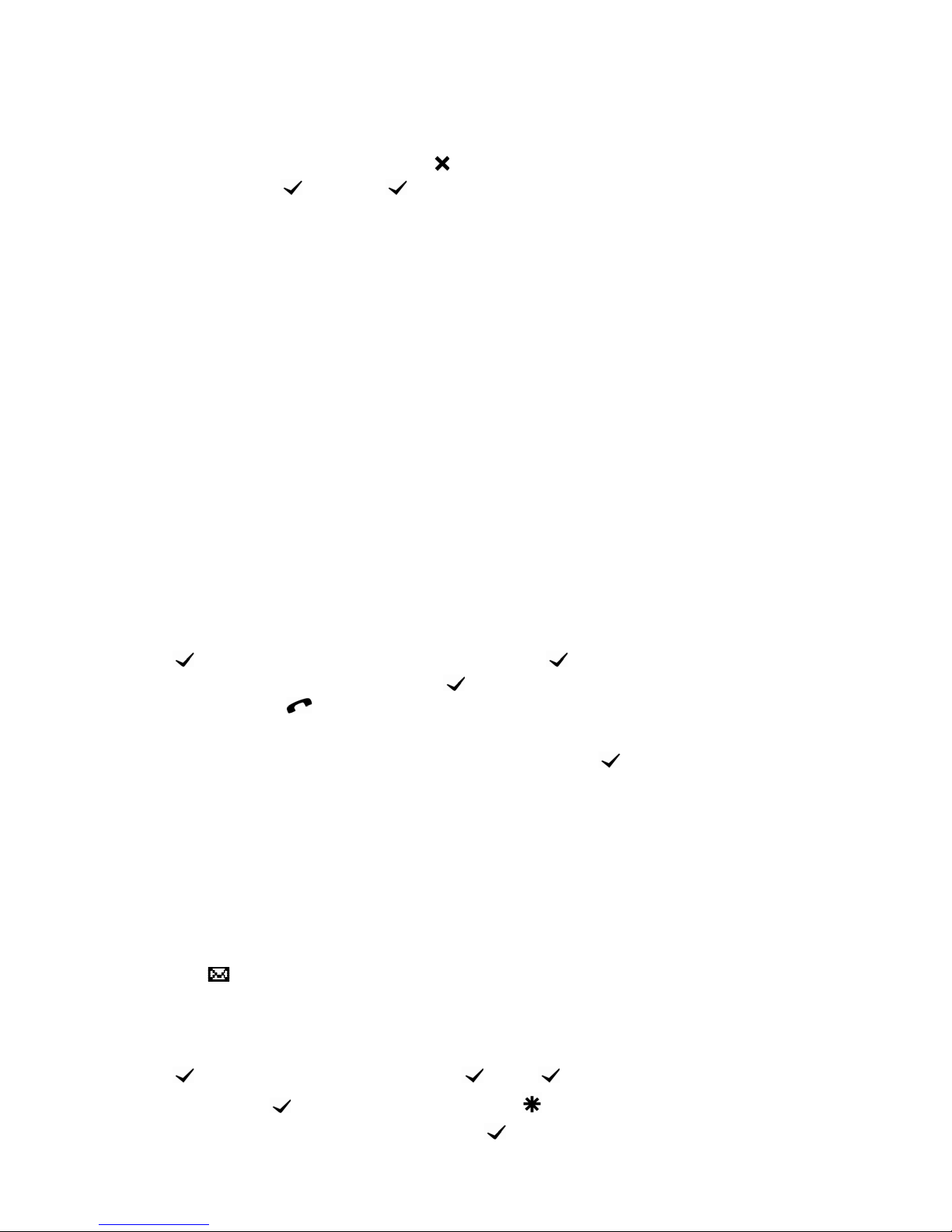
Bierley BM-01 manual
- 13 -
8 Phonebook
Note: The phone can store up to 100 entries. Your SIM card may be able to store more.
For quick access to the Phonebook, press
For full access Press then press again to enter the Phonebook, here you will see:
1) Browse Browse the phonebook.
2) Create Add a new entry to the Phonebook or SIM card.
3) Storage status Shows the storage status of both the phone and SIM card.
4) Speed dial Single key dial for pre-programmed numbers stored on your phone.
5) Copy Copy from SIM to phone or phone to SIM.
6) Delete all entries Delete all entries from SIM, phone or both.
7) SDN phonebook Dial pre-programmed numbers stored on your SIM card.
9 Calls
9.1 Calls
The phone keeps lists of the numbers you recently received or dialled, even if the calls did not
connect. Ten of each Missed, Dialled and Received calls are retained and sorted from newest
to oldest. The oldest entries are deleted as new ones are added. Each entry tells you the
person’s number (or name, if available), date and time. You can call, store, or delete the
numbers on these lists.
To make a call from a recent calls list
Press to enter the main menu, scroll to Calls and press again to enter the calls sub menu.
Scroll to the menu that you want and press again. Scroll to the number that you wish to call
and press the call key to dial.
Alternatively, scroll to the number that you want, then press the key to perform one of the
following: Call, Edit, Send message, Delete, Save, Delete all or Show.
9.2 Call Duration
Call duration can be seen in option 4 of the Calls menu.
10 Text Messages
You can send and receive SMS (short message service) text messages. If there is a new
SMS, the i c on will appear at the top of the screen. If the inbox is full, the icon will flash
and you should delete some of your messages to make space for new ones.
10.1 Read a message
Press , scroll down to Text message, press , press again and select the message you
wish to read. Press to open the message and press key if you wish to magnify the text for
easier reading. To Forward, Edit, or Delete press and choose the action you wish to perform.
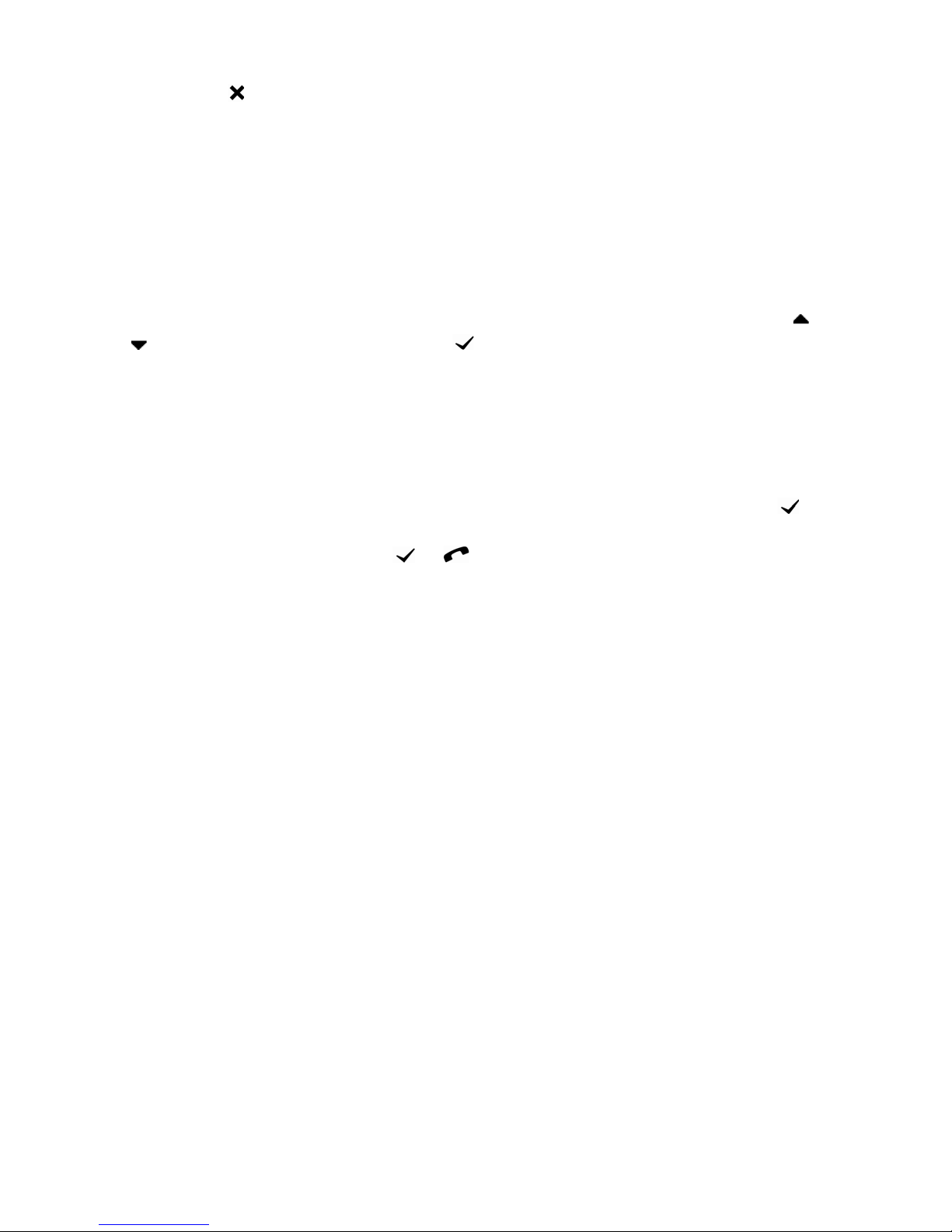
Bierley BM-01 manual
- 14 -
To exit, press
Forward Forward the current message.
Edit Edit the message.
Delete Delete the message.
10.2 Write a message
Use the alphanumeric keypad (2~9) and the space bar (0) for creating a text message. You can
then send or save it. When sending, a copy can be saved to the Outbox if desired.
10.3 Outbox
Access the Outbox to view messages that you saved in the SIM or phone. You can press /
Key to scroll through messages, press to read the details, and then press Option to
access the following:
Forward Forward the current message.
Edit Edit the message.
Delete Delete the message.
10.4 Draft box
The Draft box is used to save unfinished SMS which can be revised and sent later. Press to
access the Draft box submenu and the phone will show any stored draft SMS. Scroll up or
down to view a message and press “ “or key to do the following:
Forward Forward the current message.
Edit Edit the message.
Delete Delete the message.
10.5 Voice mail
You can listen to your voicemail messages by calling your network voicemail phone number.
Voicemail messages are stored on the network, not on your phone. Contact your service
provider for more details. Store your voicemail number in your phone to make it faster and
easier to use voicemail. Your voicemail number is provided by your service provider.
10.6 Message Setup
Before using SMS, you must enter certain settings as provided by your service provider:
Service Center Edit and save the SMS centre number (this number can be obtained from
the network operator). Messages can then be sent successfully.
Storage media Your preference of storing on the SIM or phone can be selected.
Storage status Displays the memory status of th e SIM card and phone.
10.7 Delete
You can delete all or any of the SMS in the inbox, draftbox, and outbox.
11 Alarm
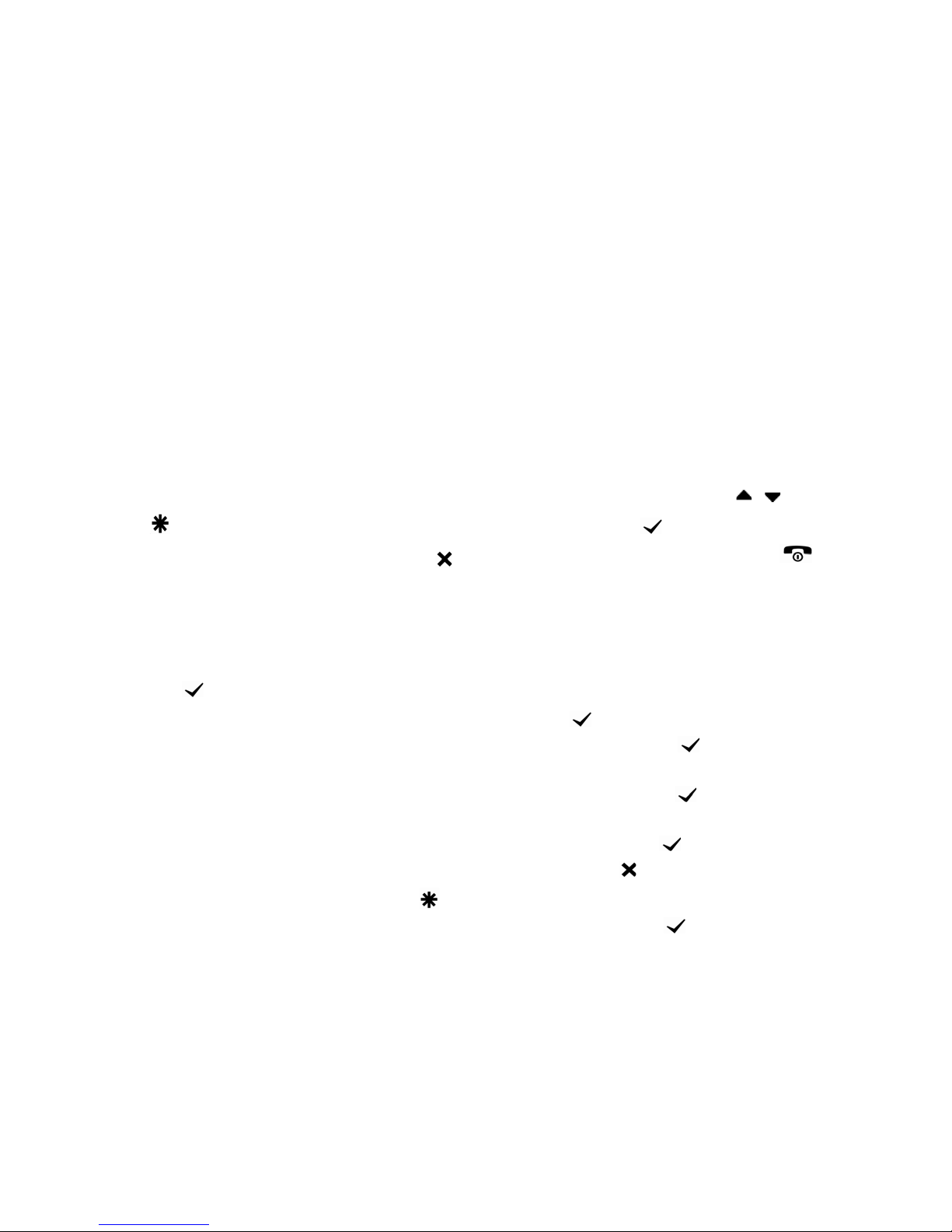
Bierley BM-01 manual
- 15 -
You can set up to three individual alarms and they will activate one time or repeatedly as
desired.
Note :If an alarm is set, it will activate even when the phone is switched off. Keep this in
mind when travelling on an aircraft and disable alarms before your flight.
12 Profiles
Your phone rings or vibrates to notify you of an incoming call, message or other event. This ring
or vibration is called an alert. Your phone has the following user definable profiles:
General Available for general use.
Meeting Can be set for silent use, e.g. Vibration alert only.
Outdoor For outdoor activities where you may require a high volume ringing alert
Silent Alerts, key operation etc. may be set with no sound.
Custom You can set your own profile including your name or an ID of your choice.
13 Calculator
Your mobile phone provides a calculator with basic functions to facilitate simple calculations.
Use the keys from 0to 9to enter numbers, the # key to enter a decimal point and / key
or key to change the mathematical operators +, –, x, ÷ then press to confirm the action
followed by the next number. By pressing you can delete the last entry or result. Press
to exit the calculator.
14 FM Radio
The integrated FM radio plays via the speaker on the back of the phone.
Press key, enter the FM Radio submenu:
Turn OFF When the channel is displayed, Press twice to turn OFF.
Automatic search Scroll to Automatic search or press key 2, then press . The display
will show “A”. Use the up or down keys to jump to the next channel.
Manual search Scroll to Manual search or press key 3, then press . The display
will show “M”. Use the up or down keys to change frequency.
Volume Scroll to Adjust volume or press key 4, then press . Use the up or
down keys to change the volume, then press .
Alternatively use key to decrease or # key to increase the volume.
Save Channel Scroll to Save Channel or press key 6, then press . A location for
the specific channel can be set by allocating a key (1~9).

Bierley BM-01 manual
- 16 -
15 Settings
Here you can adjust various settings, including: Phone, Alarm, Calls, Network and Security.
15.1 Phone
15.1.1 Display
Backlight Choose: Always on, 15 seconds or 30 seconds automatic off.
LCD contrast Adjust the screen contrast.
Greeting message Set and display your own greeting message.
Language Change the language used on your phone.
Date/Time display Enable or disable the time display on the main screen.
15.1.2 Clock
Date & Time Settings Input the current time and date.
Date display format Set your preferred date format.
Date separator Set your preferred date separator format.
Time display format Set your preferred format of 12 or 24 hour clock.
15.1.3 Own number
Enter your own phone number here.
15.1.4 Keylock
The key lock prevents accidental activation of keys or accidental calling when the phone is
pressed, for example, in a pocket or bag. Options include, Disable, 30 seconds, 60 seconds
auto-lock. After setting the lock feature, you will need to press key and key to unlock the
key pad.
15.1.5 Factory Default
To return the phone to the original factory settings enter the password 0000, power off and then
power on again.
15.1.6 Flashlight setting
A torch or flashlight is featured on the top of phone. Do not look directly into the light when it is
switched on. Setting options include, 15 seconds on, Always on, Always off. To turn the light
on or off at any time, press the key and hold for 3 seconds.
15. 2 Emergency Call Setting
Emergency Number First input your emergency number(s) in the main phonebook, then
select one and allocate it to Emergency 1 via the settings emergency
menu. You may enter up to 3 individual numbers.
Delay Setting This option allows a 3, 5 or 8 second delay to help avoid accidentally dialling
emergency numbers. During the delay period the call may be cancelled.
If no action is taken the number will be automatically dialled.

Bierley BM-01 manual
- 17 -
15. 3 Call
CLIR This number cloaking service is subject to your service provider’s support.
Auto redial Select ON for auto redial of a busy number.
Any key answer Select to allow any key to be pressed to answer an incoming call
excluding the end key, Right Soft key and Emergency key.
Line Select Subject to your service provider’s support.
15. 4 Network
15.4.1 Call Waiting
If you subscribe to call waiting, an alert tone sounds while you are on a call to indicate that
you have received a second call.
Interrogate Query Status of this function
Activate Activate the mode
Deactivate Deactivate the mode
15.4.2 Call forwarding
Call Divert A network service which allows call diversion handling, subject to your
service provider’s support.
15.4.3 Restrict calls
In the “Restrict calls” submenu; you can set various call barring combinations for increased
phone security subject to your service provider’s support. In the event of someone else
obtaining access to your mobile phone, for example by stealing it, they would be unable to
make outgoing calls without a password, except for emergency numbers. Contact your
service provider for details.
All Outgoing Calls Activate, Deactivate, or Interrogate all outgoing calls.
All Int’l call Restrict dialling international numbers.
Int’l except to home Restrict dialling international numbers except your home number.
All incoming calls Restrict all the incoming calls.
Inc’ while roaming Restrict incoming calls while roaming.
15.4.4 Network Select Mode
Automatic Automatically select the service operator according to SIM information.
Manual Select a network service manually.
15.4.5 SIM Tools
May be supported by your service provider.
15. 5 Security
You can set security options for the phone and SIM card.
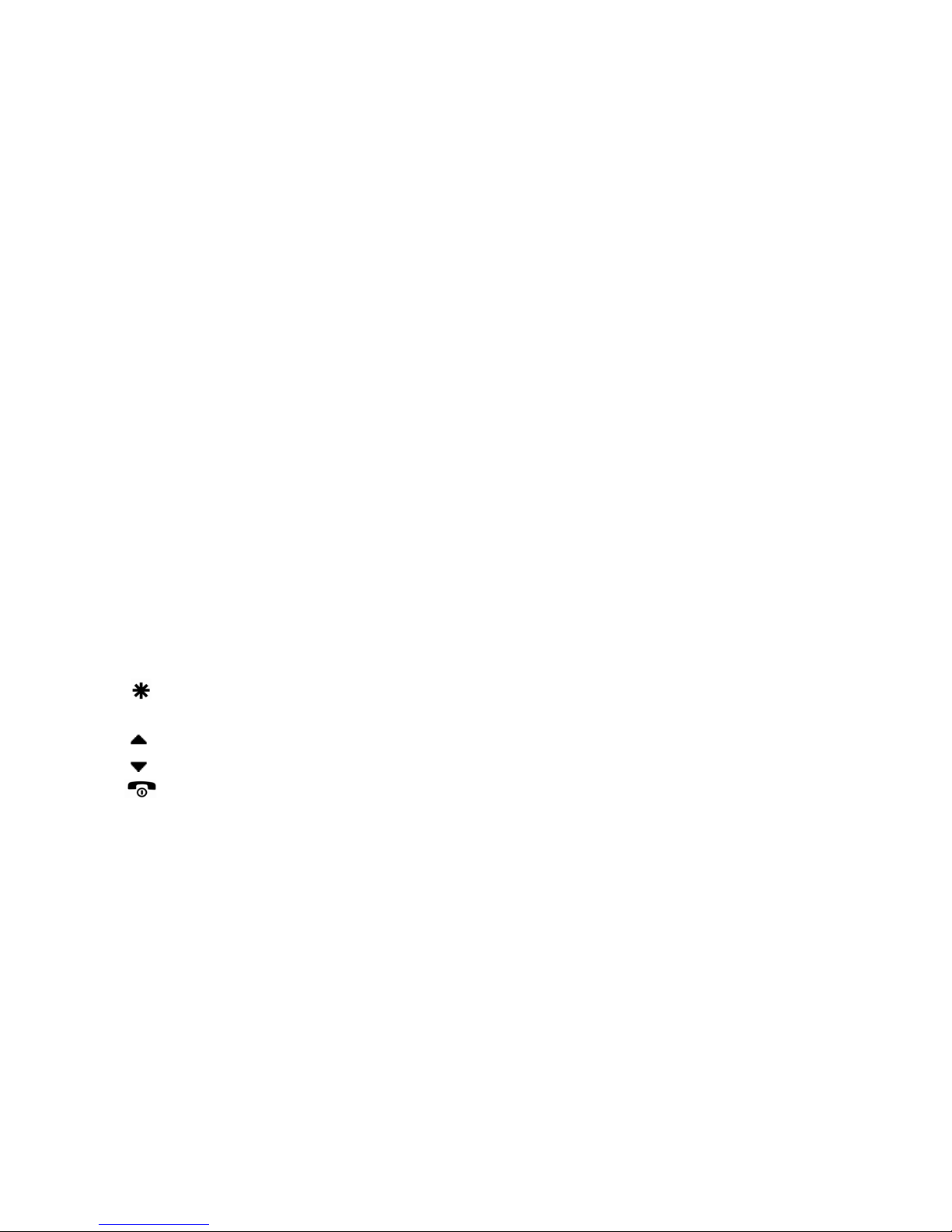
Bierley BM-01 manual
- 18 -
Power on PIN1 A PIN1 code can protect your SIM card and prevent it from being used.
On If the PIN1 code is set off, select on. Input the correct PIN1 code and
the function will be enabled. Next time you power on the phone, you
will need to input the correct PIN1 code.
Off If the PIN1 code is set on, select off. Input the correct PIN1 code and
the feature will be deactivated.
Change PIN1 If you want to change the PIN1 code, Select Change PIN1, then input
the current PIN1 code. The phone will prompt for a new PIN1 code two
times.
Note: If you input a wrong PIN1 code three times in succession the
SIM card will be locked. You will then need a PUK code to unlock the
SIM card. The PUK code is normally provided with the SIM card. If you
do not have the PUK code, contact your service provider.
Change PIN2 Input the current PIN2 code and you can then set a new PIN2 code.
Phone Code Your phone may be locked for additional security. The default phone
lock code, which can be changed, is 0000.
16 Input method
Alphanumeric input and a large selection of characters is achieved by directly pressing various
keys either single or multiple times.
1~9 Numbers 1~9, A~Z, a~z, various other characters
0 Space or 0 (zero)
key Various symbols
# key Switch between upper case, lower case and numbers
key Cursor left and move up the page
key Cursor right and move down the page
end key Cancel and return to main standby screen

Bierley BM-01 manual
- 19 -
17 Appendix
17.1 Battery Safety
-
Do not disassemble or modify the battery, it may leak, overheat, crack or catch fire.
-
Only dispose of batteries in accordance with local law.
- Do not subject the battery to extreme high temperature such as a fire, it might explode.
- Do not subject the battery to high temperature such as direct sunlight, it may lead to
premature deterioration, weakening of the battery case, leak or fire.
- When installing the battery do not use excessive force, it could break the battery case, cause
a leak, overheat or catch fire.
- Do not allow any metal to contact or short circuit the battery, it may overheat or catch fire.
- If any defect with the battery is seen or suspected, immediately disconnect any charger and
remove the battery to a safe location. Do not allow the battery terminals to contact metal
objects.
- Avoid getting the battery wet.
17.2 Use, Safety, Cleaning and Maintenance
- Keep the mobile phone in a safe or secure location and away from children.
- Only use original Bierley branded or supplied accessories, chargers and batteries. The use
of other batteries or chargers could result in battery leakage, overheating, cracking, fire or
cause other malfunctions.
- Do not use your mobile phone near low signal or precision electronic equipment such
hearing aids, pacemakers and other electronic medical equipment, smoke detectors,
automatic doors and other automatic control installations.
- This mobile phone is equipped with an auto power on function. Please refer to the
mobile phone’s clock setting to ensure that the mobile phone will not automatically turn on
during a flight onboard a commercial airliner.
- Avoid impact or shock to your mobile phone. Especially, do not drop it onto a hard surface.
- Avoid areas with volatile or flammable gases, fuels or chemicals.
- Avoid areas of very extra humidity, such as a steam sauna, and avoid dusty environments.
- Do not use your mobile phone in a bath, shower or while swimming. Water ingress may
cause a malfunction and will void any product warranty.
- Do not disassemble or modify the mobile phone.
- Avoid impact, especially to the LCD screen.
- Above all, use common sense to avoid damage and risk of danger.
- To clean, use a soft, dry cloth. Do not use solvents, thinners or other harsh chemicals.

Bierley BM-01 manual
- 20 -
17.3 Trouble shooting
If anything unusual occurs while using your mobile phone, please refer to the following table.
Problem Possible Cause Solution
Weak Signal Weak service coverage by provider or in
a remote area with low signal strength
Move to a location with a stronger
signal
Echo Bad network relay Hang up and try redial
Standby time can be significantly
reduced when searching for a signal
Turn off the phone when in an
area with a weak signal
Standby time too
short
Battery not fully charged, old or defective Use a new or fully charged battery
Won’t switch on The battery is not charged Use a new or fully charged battery
SIM card is damaged Contact your service providerSIM card error
SIM is installed incorrectly Check and install correctly
Invalid SIM card Contact your service provider
Outside of GSM coverage area Move to a location with coverage
Failure to
connect to the
network Weak signal Move to a location with a stronger
signal
Can not call Call barring function enabled Disable call barring function
Wrong PIN Three consecutive attempts to enter PIN
using a wrong number
Contact your service provider
Can not add to
phone book
Phone book memory is full Delete some records
Can not set
some functions
Not available from your service provider
under your current agreement
Contact your current service
provider or check with other service
providers
Battery or charger is damaged Contact Bierley for a replacement
Battery will not
charge Charging in a very low or very high
temperature environment.
Charge in an environment ideally
between 10 and 55 degrees C.
Other manuals for BM-01
2
Table of contents
Other Bierley Cell Phone manuals