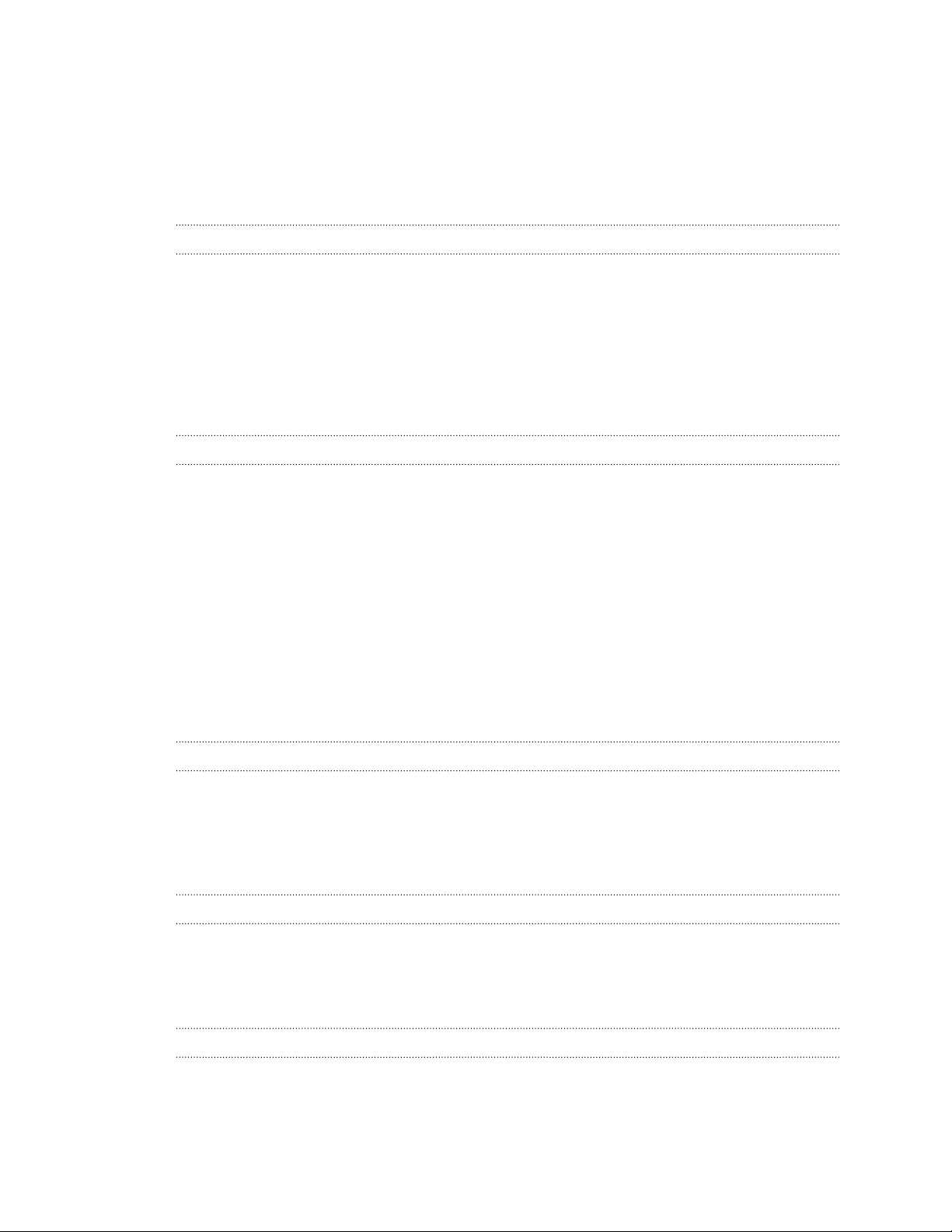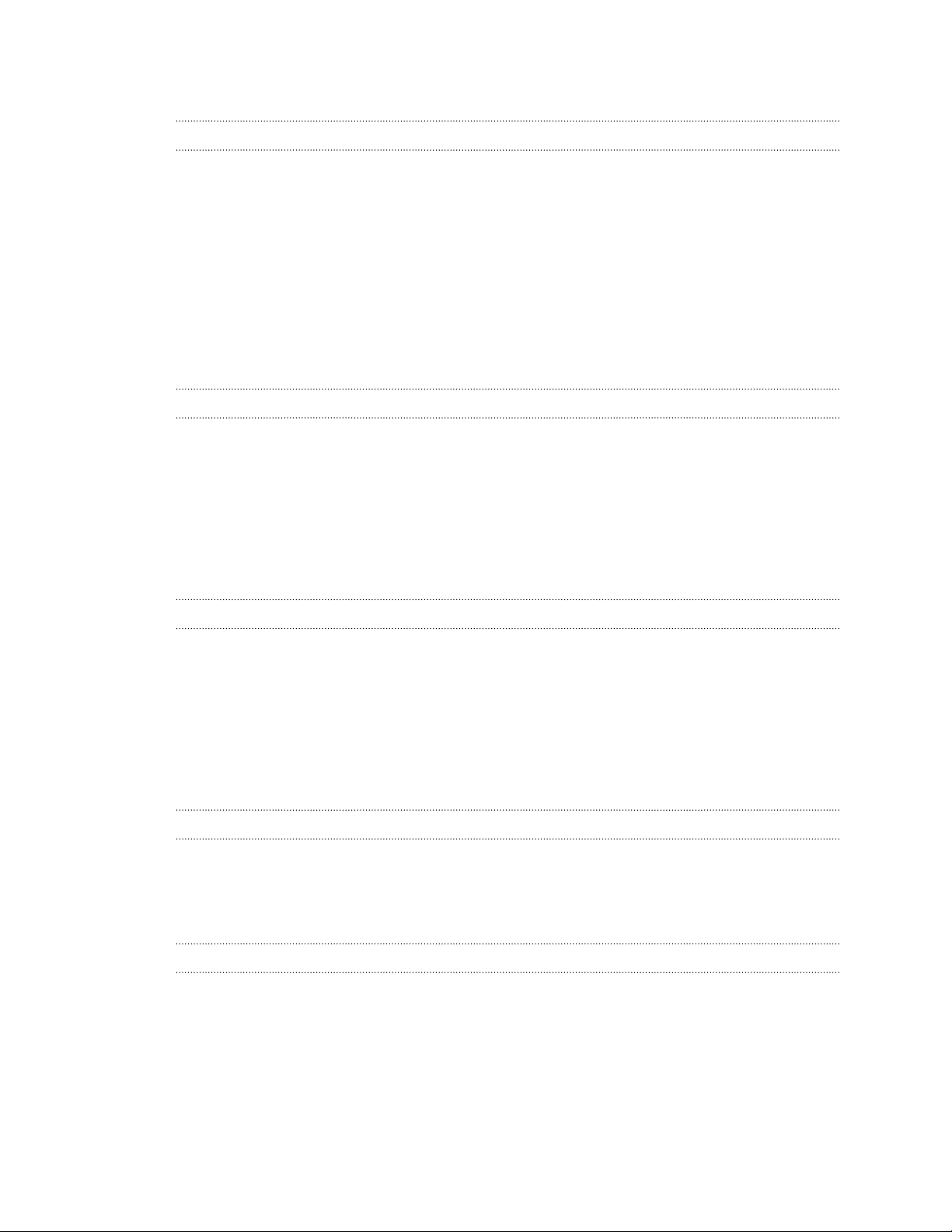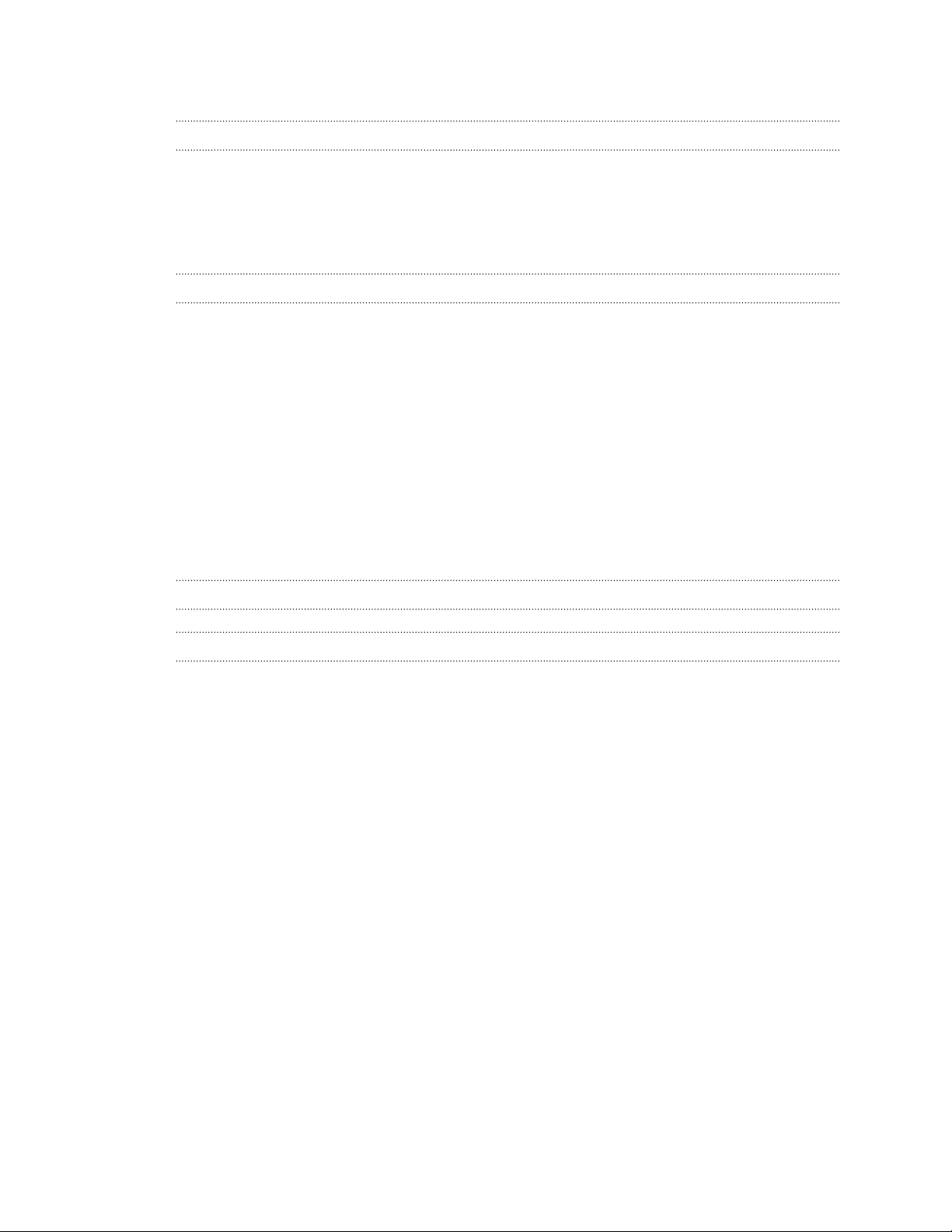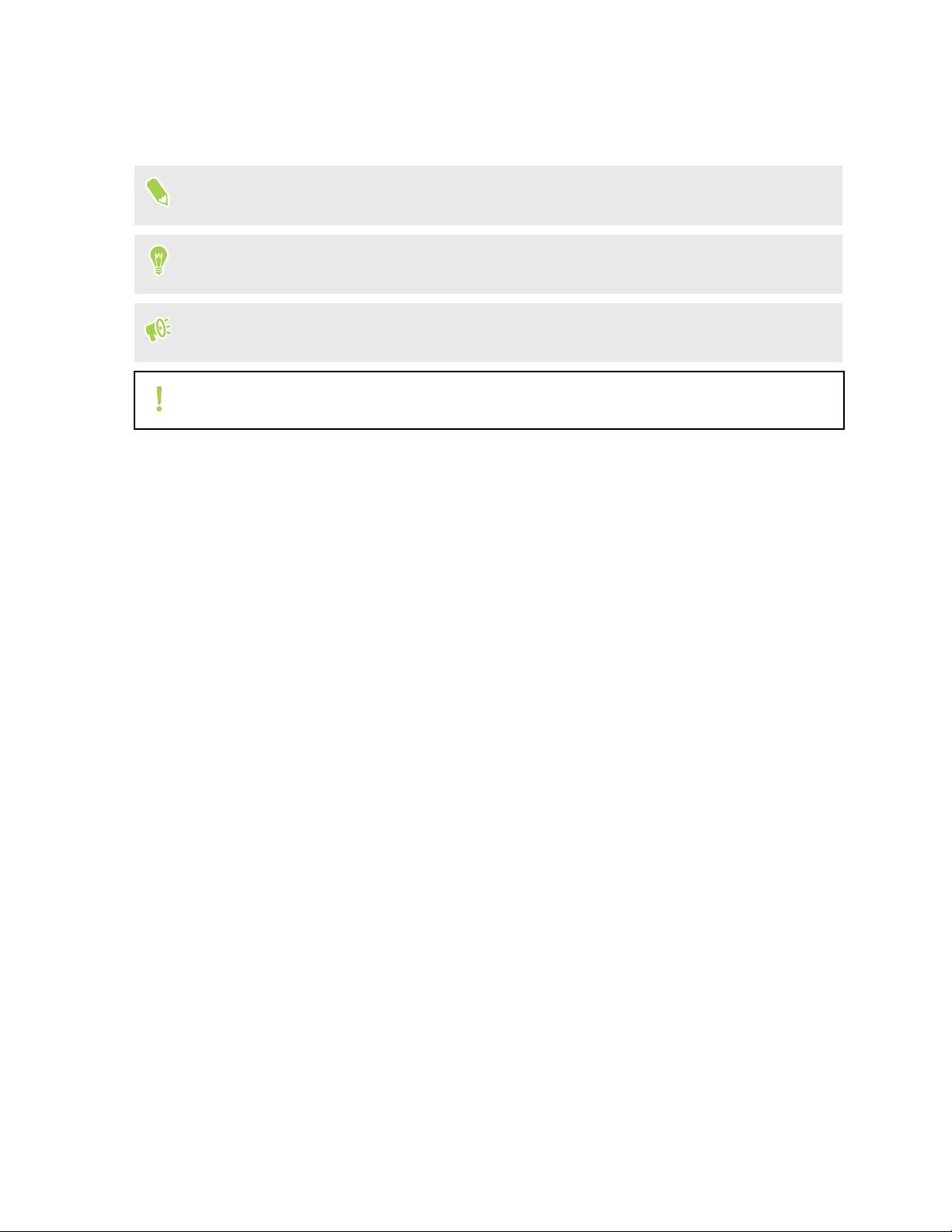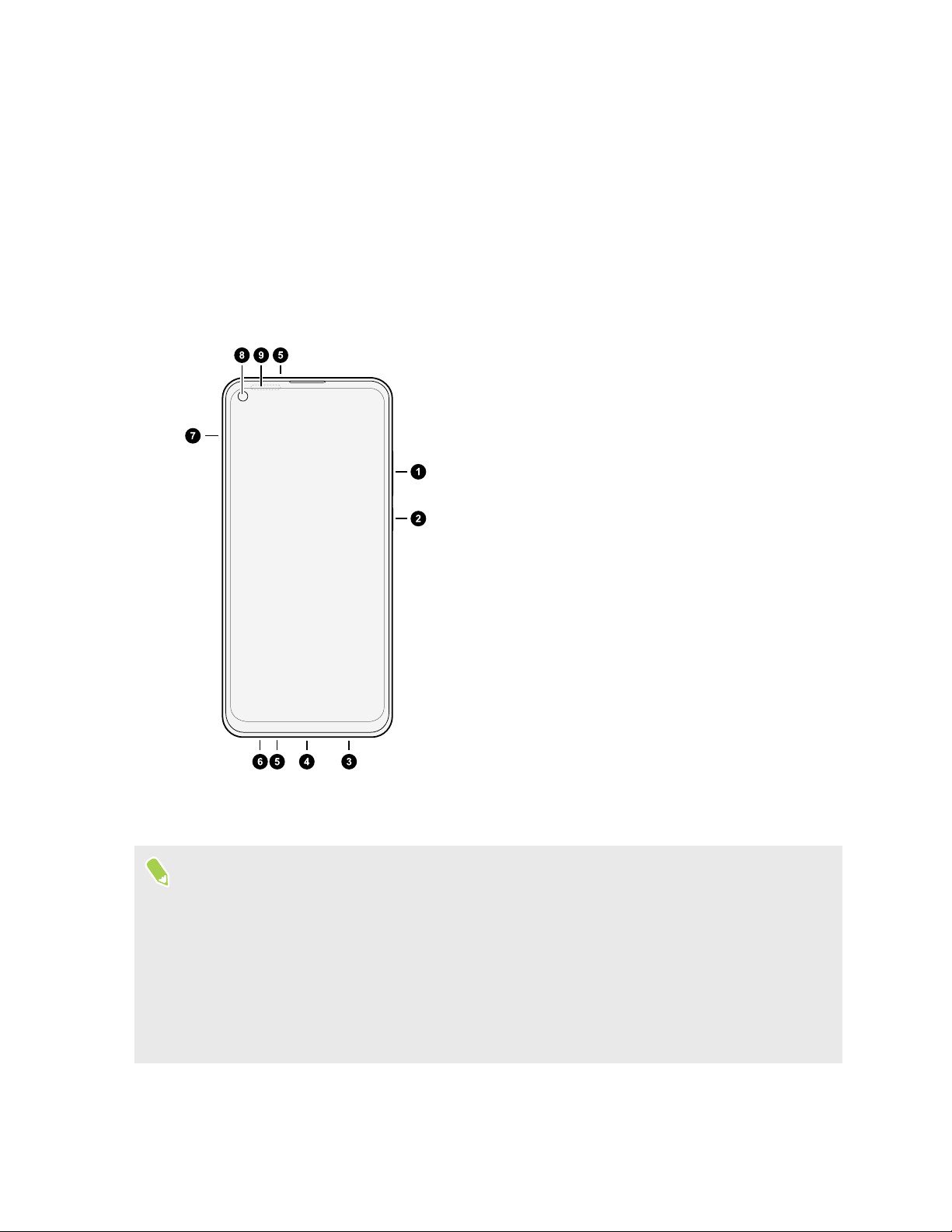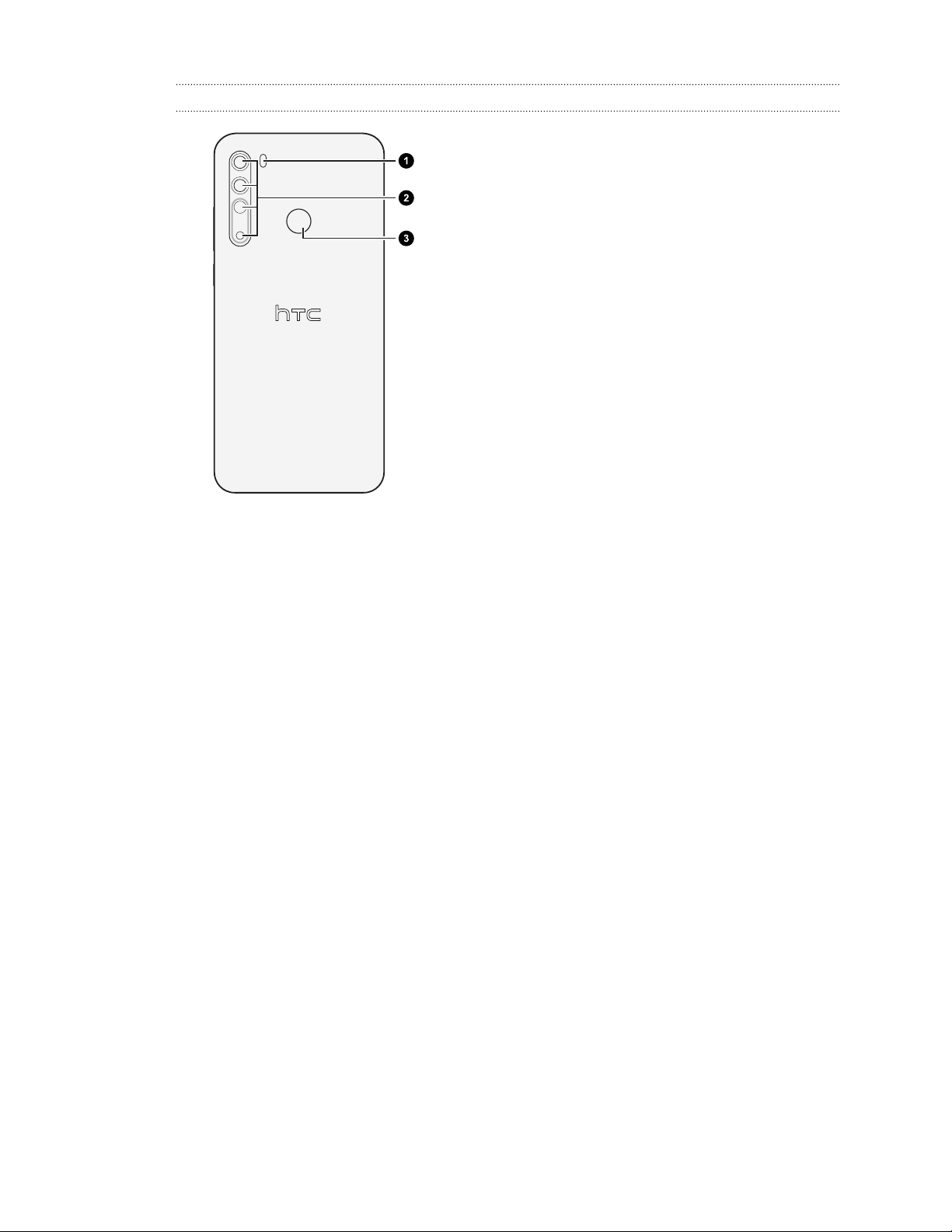Adding or removing a Home screen panel 38
Taking photos and videos
Quad cameras 39
Getting started with the Camera app 39
Focusing and zooming 42
Taking a photo 43
Taking burst shots 43
Taking portraits or selfies 44
Recording video 45
Taking an ultra-wide photo 46
Taking a close-up photo 46
Taking a panoramic photo 46
Scanning a QR code 47
Phone calls
What you can do with the Phone app 48
Making a call 49
Returning a missed call 49
Answering or rejecting a call 50
What can I do during a call? 50
Setting up a conference call 51
Call history 52
Blocking a phone number 52
SMS and MMS
About the Messages app 54
Sending a text message (SMS) 54
Sending a multimedia message (MMS) 55
Sending a group message (SMS) 56
Replying to a message 56
Forwarding a message 56
Blocking messages from unwanted contacts 57
Deleting messages and conversations 57
Contacts
Your contact list 58
Adding a new contact 59
Editing contact information 59
Grouping contacts into labels 59
Battery
Tips for extending battery life 61
Using Battery Saver mode 63
Displaying the battery percentage 63
Checking battery usage 63
Battery optimization for apps 64
Enabling background restriction in apps 64
3 Contents