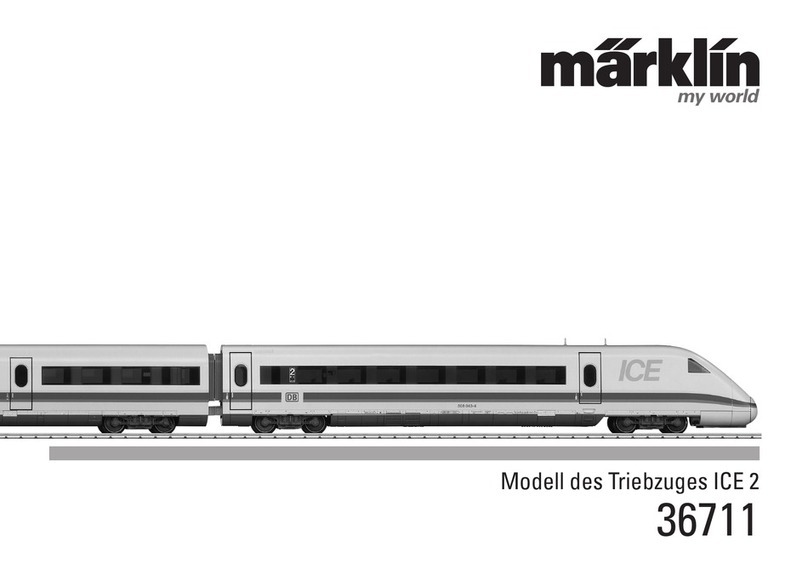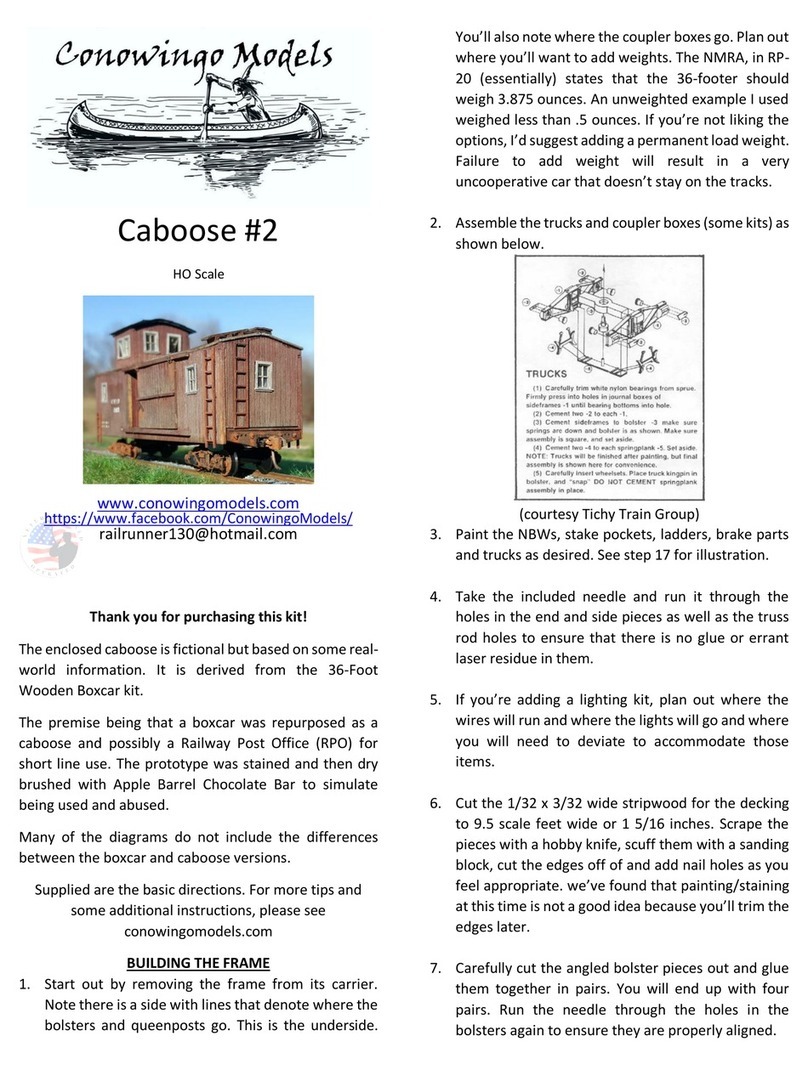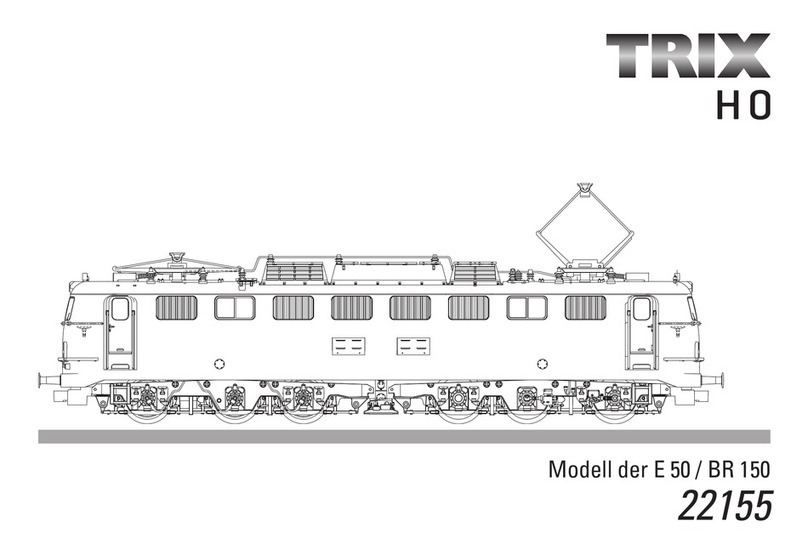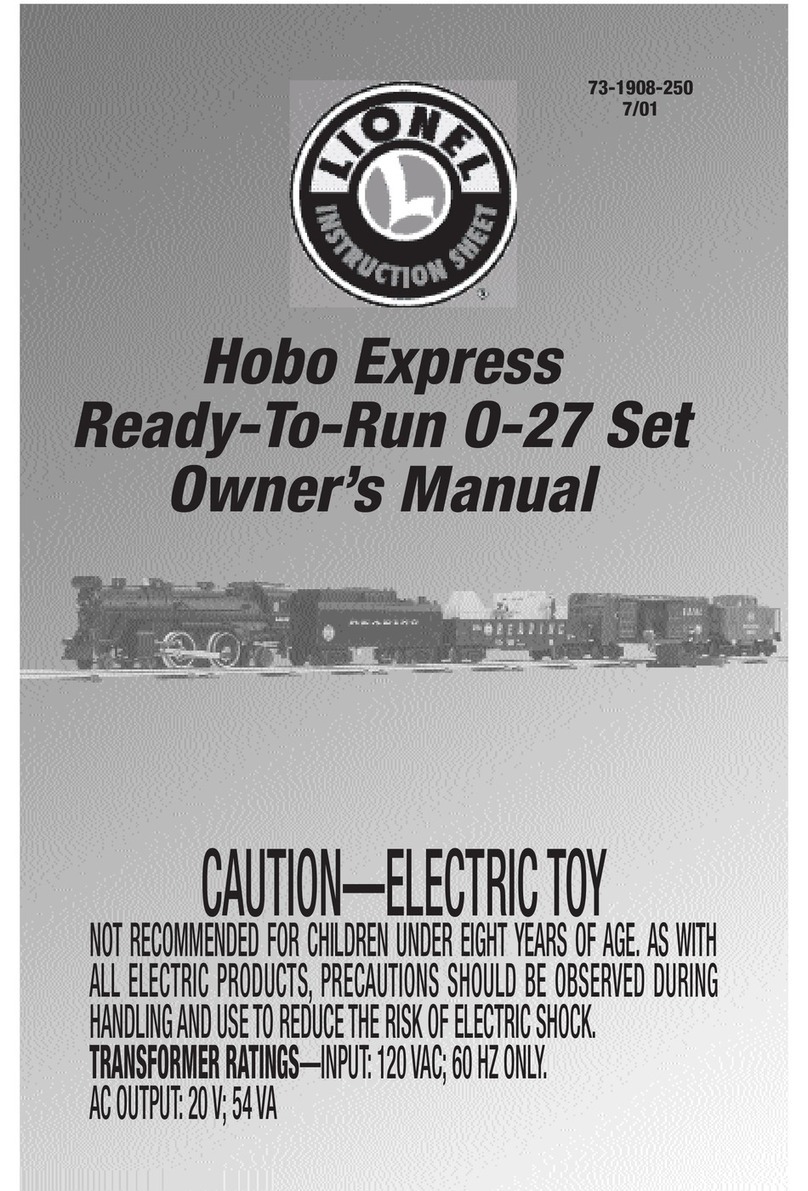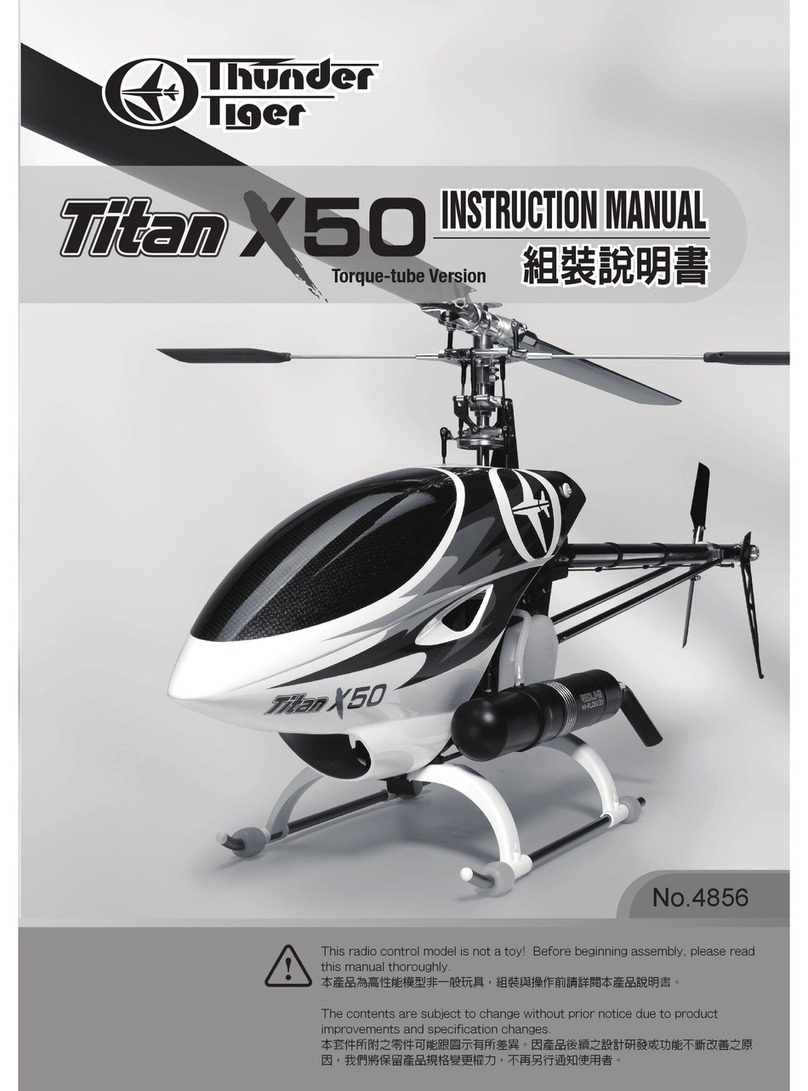BIG EASY MODELLING SOLUTIONS 1701-E SOVERIGN COMMANDER Series User manual

Big Easy Modeling Solutions Presents:
THE 1701-E SOVERIGN COMMANDER
SERIES BOARD
™

INTRODUCTION
Welcome to Big Easy Modeling’s lighting kit for the Sovereign 1:1400 Scale
Starship model kit! In purchasing this kit and the effects board it is designed for, it can
be assumed you’re building a very serious model requiring countless hours of work and
planning and building and, most of all, FUN! And you’re likely looking for a very accurate
representation of the beautiful Enterprise as she appeared on the original television
show or, in some cases, your own version of the Grand Lady! We’re here to help you in
the process so you can hopefully have less aggravation and more “WOW!” as you
assemble this wonderful model.
This model kit is one of the most challenging and involved kits a modeler can
face, especially when it comes to lighting, so make sure to follow all steps carefully and
test all connections as you go.
The manual that follows is designed to help you easily install and connect all the
lighting you need to make your model stand out. We’ve taken great consideration to
make this kit as easy to install as possible, though some soldering will be necessary to
get the results you want. Basic soldering skills are assumed with this kit, but if you need
help or are not as experienced, feel free to contact us at Big Easy and we’ll do our best
to assist you! We are confident that anyone can learn the skills necessary to make this
lighting kit work for your build and we’ll help you in any way we can!
This manual is intended to be a usable reference for how the lighting kit is
designed to work with the JAZZ MINI 2 Sovereign Commander Series effects board. It is
not the ONLY way to do things and you, as the builder, are perfectly welcome to deviate
and experiment with your own version of lighting the Big E. (ONLY recommended for
experienced builders) However, we do caution against using other materials (such as
LED’s, wires, resistors, etc) not included with this kit as you may damage the lights
you’re using or, worse, the board itself. Big Easy Modeling Solutions claims NO
RESPONSIBILITY for any damage caused by incorrectly using the supplied products or
any damage caused by using materials other than those included in this kit.
*Note: using materials or components other than those included in this kit may void
your warranty on your product!

HOW TO USE THIS GUIDE
This guide is presented in a format intended to be easy to decipher for the
intermediate to advanced model builder who is passably familiar, at least, with lighting
diagrams and electrical current flow. For the beginner, this kit is certainly usable! But
you might want to take some time to gather some information and familiarize yourself
with basic terminology and knowledge on electrical diagrams and current. This is
especially true if you intend to deviate at all from the instructions for this kit.
The guide is presented in an “easy-to-read” format where the builder can simply
solder the string of lights, as marked, and connect them to the color-coded terminal
points, as marked. However, to ensure better connections, it is HIGHLY RECOMMENDED
that the model builder solder the connecting wires together whenever possible!
Terminal connections may not always be absolutely secure. Twisting the ends of wires
together may also create some issues getting good connections. It is much more
preferable to solder the end connections together whenever possible before inserting
the wires into the corresponding terminal points. If connecting only a single wire,
particularly wire wrapping wire (thin shielded wire) or magnet wire (thin coated wire),
we recommend making a tiny “hook” by carefully curving the end of the wire back on
itself to fit into the terminal. This helps to hold the wire in place so it doesn’t slip out of
the screw lock.
Ultimately, it’s up to you, the builder, to choose how best to secure your wiring.
We’ve made every possible attempt to make this process as simple as possible for
builders of all levels. But you must choose the most secure method you prefer for your
building style to ensure the best, lasting connection. We will make suggestions in the
guide to help whenever possible/necessary.
There may be some times when a group of wires do not easily fit into a terminal,
particularly on the main board. You may choose to make a “ponytail” by bringing
together all the wires for that terminal and soldering them together or using a wire nut
with a single short additional wire leading out which will connect to the terminal and
supply current to all the connected wires. Instead of, say, 4 wires going into one
terminal, you now have only the one.
A note on magnet wire and/or wire wrapping wire: Many of the solutions used for wiring LED’s in this kit
involve the use of magnet wire or wire wrapping wire, both a form a thin, highly conductive wire used to
reduce the visible profile of standard 24-28 gauge wire inside the model. Magnet wire is wonderful stuff!
But, it’s also thin and potentially fragile. Pieces prewired with magnet wire (red and green in this kit)
should be handled delicately so as not to damage the connections. Also note that, while all magnet wire
pieces included have been prepared for connection, magnet wire can be a bit challenging to “strip” to
prepare for proper connection. If your prewired LED’s with magnet wire don’t seem to be functioning,
please double check to make sure the colored wire shielding has been stripped away at its connecting
point and, if not, carefully use a #11 hobby blade to scrape away any shielding to expose wires as
necessary.

Getting Started
So you’re ready to embark on your mission? Ok, the first step is to check the
contents of the kit to make sure you have all included parts. There may be some
modifications necessary to the model kit to accommodate lighting and wires you will
need to make before completing installation. If so, you will need different tools to
complete the various modifications. We recommend using a rotary tool such as a
Dremel for the majority of them, but you should also need a drill or pin vise and a
jeweler’s file.
Here is a useful chart for non-metric drill bit sizes to accommodate standard size
LED’s if you need to change any mounting hole sizes:
1.8mm/2mm LED = 3/32” Drill bit
3mm LED = 1/8” Drill bit
5mm LED = 13/64” Drill bit
WE ALSO RECOMMEND MARKING THE INSIDE OF THE MODEL DESIGNATING
WHERE YOU WILL BE INSTALLING LED’S.
Tools Needed:
-Jeweler’s standard (flat head) screwdriver.
-Low Temp hot glue gun. (optional to secure wires
-Wire snips and wire stripper
-Soldering iron with 60/40 rosin core solder

Soldering an LED
We realize not everyone has experience with electronics and, in particular, using
a soldering iron. So the Big Easy team thought it would be a good idea to include a little
basic tutorial here to make this process simple for you. With just a little bit of practice,
you can solder an LED like the pros! Let’s check it out… (if you’re familiar with this
technique, feel free to skip to the next section)
Obviously, the first thing you’ll need is an LED and a resistor. For this example,
we’re using a 5mm Cool White LED and a standard 470 ohm resistor, like most of the
resistors included in your kit. These resistors are designed for a 9V or 12V power source.
Use a resistor calculator (or “Ohm’s Law”) for help in finding out which ohm rating you
need for your power source if using something different. Your kit comes with
appropriate resistors for the included power source. (Deflector/Impulse resistors may
be different as those effects connect to a 5V terminal instead of the higher 9V or 12V)
Notice on your LED that each has a long metal lead and a shorter one. In almost
all cases, the longer leg is positive and the shorter leg is negative. Also, on 3mm and
5mm LED’s, there is a noticeable indentation on the very low ring around the base of
the bulb on the negative side. These will help you know which lead is which.
The first step is to wrap one metal lead (leg) of the resistor around one lead (leg)
of the LED. NOTE: It does not matter which leg of the resistor goes on the LED leg as
resistors are not polarized. Also NOTE: The resistor can be put onto EITHER leg of the
LED. However, we strongly recommend always choosing the same one. (we tend to
choose positive, as shown, because that’s how we were each taught, but it doesn’t
matter) The reason to always use the same leg is so that, once you clip off any excess
metal on the leg of the LED, you’ll still know positive from negative.

Soldering an LED (pg2)
Next, slide the coiled resistor up the LED leg a bit and apply the solder by
touching the iron and the tip of the solder coil to the wrapped resistor. For most LED’s,
you should keep your soldering iron from 335˚C to 400˚C. Leave just enough solder to
secure the two wire leads together. Then trim the excess wire from the LED leg and the
resistor leg, making sure not to cut into the solder itself and separate the two again.
Next, repeat the same process with the wire by coiling about a cm of exposed
(stripped) wire around the other end of the resistor and adding solder the same way.
Then repeat this step for the negative wire and LED leg. (NOTE: you only need a resistor
on one LED leg) Again, trim off any excess LED leg metal.
Finally, twist your attached wires tightly for a tidy finish, strip off a little shielding
at the end of the wire, and you should be done! Test your LED by connecting the
negative wire to negative on your power source and positive to the positive. (in this
case, 9V-12V) If you see light, you’ve got it right!

Soldering an LED STRIP
LED strips are convenient for several lighting needs! They are prewired with
resistors to operate at 9V –12V and may be cut every third LED into smaller strips.
However, when cutting the LED strip, you must add solder to the connection points on
the strip. This process is actually fairly simple and, since you don’t need a resistor for the
strips themselves, it is a fast and easy process.
Notice that at the connection points, there is a positive side and a negative side.
This is where we will add some solder before attaching the wire. (called “tinning” the
solder point) Again, touch the solder coil and soldering tip together to the copper solder
points, not just the iron tip with solder on it. “Drag” the melting solder from the solder
coil onto the copper pads. You should have a small bead of solder at the point when
finished.
Next, strip off only about a half a millimeter of wire to attach to the points.
Simply touch the iron tip to the solder point to re-melt the solder and slip the exposed
wire into it and remove the iron, holding the wire still a second or two until the solder
hardens. Repeat the process for both positive and negative contact points. That’s it! It’s
wired!

Wiring tips and tricks
“How do those pro and advanced builders get such tidy wires without a rat’s
nest?” We hear this question a lot. The trick is learning to be efficient with your wiring.
It’s also important to understand current, voltage, and terms such as “common ground,”
“common positive (hot),” and other terms and concepts such as voltage drop. For our
purposes, we’ll focus on “common” connections. This concept basically uses the idea
that you can connect either a positive or negative leg of one LED (with proper resistors)
to another one on the same wire and terminal and they’ll share the terminal’s function.
For the Tier2V2/Tier2V2 SFX B kit, most of the effects terminals are negative. (you’ll
connect the negative wire of the LED’s to this terminal to get the effect and the positive
to the 12V terminal) This means that, while different LED’s in one section may all be on
separate effects, they can share one common 12V positive wire. This means, if you plan
out your wiring carefully, almost all the LED’s in, say, your saucer section can have one
positive wire spliced from each LED and strip to the next with only a single positive wire
having to go back into the 12V terminal instead of all of the positive wires from each
LED. Talk about a space saver!
The negative wires will each go to their respective effects terminal. But you can
share the wires from each effect as well if multiple LED’s have the same effect. (for
example, each NAV light can share one negative wire) Then you can do the same for
shared strobe (STR) lights, for instance.
To achieve this “common” wiring, you will need to learn how to make a “splice”
and a “pigtail” with your wires. A splice is simply twisting two exposed sections of wire
together and soldering them together. You can also twist the two wires together, then
around an LED or resistor leg to have two wires attached to that leg, one that can go
back to the terminal and the other to the next LED or strip. (NOTE: Each LED will still get
its own resistor!) That basically makes it where the two wires are joined together to
become one common wire. You’d simply connect the positives of each splice to the next
LED positive leg and splice another there to go to the next.

A “pigtail” is similar to a splice except, in this case, we’ll twist multiple (common
positive, for example) wires together from several LED’s with one additional wire
attached to go back to the terminal. That way, instead of trying to fit 10 wires into one
terminal, you can simply have one. You will likely want to cover up the splice point of
the pigtail with electrical tape or shrink tubing to avoid any possibility of crossing other
wires and causing a short.
One more trick is using LED strips as a contact point for other LED’s. (as long as
either the positive or negative wires or both connect to the same voltage and effects
terminal) In the picture below, you can see where an LED has been attached to the LED
strip on the contact points opposite of the wire end. The attached LED will behave with
the same effect and button functions as the LED strip it’s attached to.
We hope some of these tricks make sense and help you with your wiring to keep
things neat and tidy! Feel free to practice with spare LED’s and strips, if you have some.
The more you do these steps, the easier it gets!

Board Layout
To begin, let’s have a look at the board layout. The diagram below should line up with
your BEMS Commander Series Sovereign Effects Board. The terminals each have an
effect assigned to them and your LED’s will and switches will connect using the screw
terminals by simply inserting the stripped wire into the terminal and then tightening the
screw down in place to secure the wire in the terminal. You may find it best to make a
hook with the end of the wire when inserting it into the terminal so that it’s “double
thick.” That will help the terminal have more to secure to. Also note that the polarity of
the output terminal will be different for some effects.
SOVEREIGN Commander Series Terminals
TERMINAL
EFFECT
POLARITY/CONNECTION
1(RX)
NAVIGATION LIGHT
(Alternate version)
POSITVE to LED
2
SWITCH INTERIOR DIMMER
UP
SWITCH WIRE 1 HERE
SWITCH WIRE 2 to GR
3
IMPULSE ENGINE
POSITVE to LED
4
SAUCER NAVIGATION
POSITIVE to LED
5
BUSSARD 1
NEGATIVE to LED
6
BUSSARD 2
NEGATIVE to LED
7
BRIDGE/NACELLE/BELLY
STROBE
NEGATIVE to LED
8
SWITCH –INTERIOR
DIMMER DOWN
9
BUSSARD 3
NEGATIVE to LED
10
INTERIOR STRIP LIGHTING
NEGATIVE to LED STRIPS

Board Layout Description
2 - SWITCH INTERIOR DIMMER DOWN –This terminal controls the switch for the
interior strip brightness down. If you are using a double rocker switch, connect the
down arrow pole to this terminal and the ground (center) pole to the GR terminal. If you
are using a single switch, connect one pole on the switch to this terminal and the other
to GR.
3 - IMPULSE ENGINE –(do not use if using the Captain Series Upgrade) This terminal
controls the basic impulse engine effect. Connect the POSITIVE leg of your impulse LED’s
(with proper resistor) to this terminal. The NEGATIVE leg of the impulse LED’s will
connect to GR. NOTE: If you are using the Captain Series Upgrade, you will use the
Impulse Engine terminal on that board INSTEAD of this terminal.
4 - SAUCER NAVIGATION –This terminal controls the starboard (green) and port (red)
navigation lights on the saucer. Connect the POSITIVE leg of your navigation LED’s (with
proper resistor) to this terminal. The NEGATIVE leg of the navigation LED’s will connect
to GR.
5 - BUSSARD 1 –This terminal (along with terminals 6 and 9) controls one of the three
LED’s used in the bussards for the “lava” effect. All three LED’s work in conjunction to
make the effect work. Just arrange them in a triangle inside the front of the nacelle,
adjusting them until you are satisfied with the look. The NEGATIVE leg of your bussard
LED 1 will connect here. The POSITIVE leg (with proper resistor) will connect to 9V.
6 - BUSSARD 2 - This terminal (along with terminals 5 and 9) controls one of the three
LED’s used in the bussards for the “lava” effect. All three LED’s work in conjunction to
make the effect work. Just arrange them in a triangle inside the front of the nacelle,
adjusting them until you are satisfied with the look. The NEGATIVE leg of your bussard
LED 1 will connect here. The POSITIVE leg (with proper resistor) will connect to 9V.
7 - BRIDGE/NACELLE/BELLY STROBE - This terminal controls the faster strobe lights on
the saucer behind the bridge, on the belly, and on the rear of the nacelles. Connect the
NEGATIVE leg of your strobe LED’s to this terminal. The POSITIVE (with proper resistor)
leg of the LED’s will connect to 9V.
8 - SWITCH INTERIOR DIMMER UP - This terminal controls the switch for the interior
strip brightness up. If you are using a double rocker switch, connect the up arrow pole
to this terminal and the ground (center) pole to the GR terminal. If you are using a single
switch, connect one pole on the switch to this terminal and the other to GR.

9 - BUSSARD 3 - This terminal (along with terminals 5 and 6) controls one of the three
LED’s used in the bussards for the “lava” effect. All three LED’s work in conjunction to
make the effect work. Just arrange them in a triangle inside the front of the nacelle,
adjusting them until you are satisfied with the look. The NEGATIVE leg of your bussard
LED 1 will connect here. The POSITIVE leg (with proper resistor) will connect to 9V.
10 - INTERIOR STRIPS –This terminal controls the interior LED lighting, most commonly
done with LED strip lighting. Connect the NEGATIVE wire from your LED strips or LED’s
to this terminal. The POSITIVE wire will connect to the 9V terminal. (If you are using
standard LED’s instead of strips, you will need to use proper resistors. LED strips don’t
require any more resistance.) The brightness is controlled with the Dimmer
Switch/Switches. Press and hold the DIMMER UP switch to increase the brightness.
Once maximum brightness is reached, the interior LED’s will flash rapidly. Press and hold
the DIMMER DOWN switch to reduce the brightness.
Table of contents
Popular Toy manuals by other brands
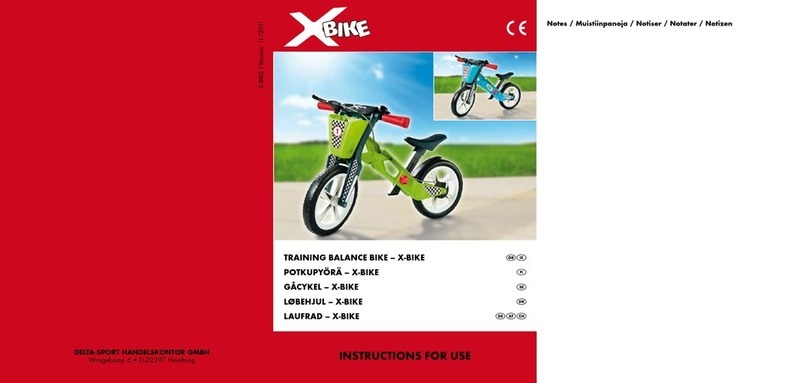
X-BIKE
X-BIKE 66951 Instructions for use

THE WORLD MODELS
THE WORLD MODELS Jeff Troy's TAMEcat Trainer 40 ARF instruction manual

Hasbro
Hasbro Baby Alive All Dolled Up manual

Hasbro
Hasbro Playskool Netflix Super Monsters quick start guide

GREAT PLANES
GREAT PLANES Ultimate Biplane EP ARF instruction manual

LEGO
LEGO Friends 41028 manual
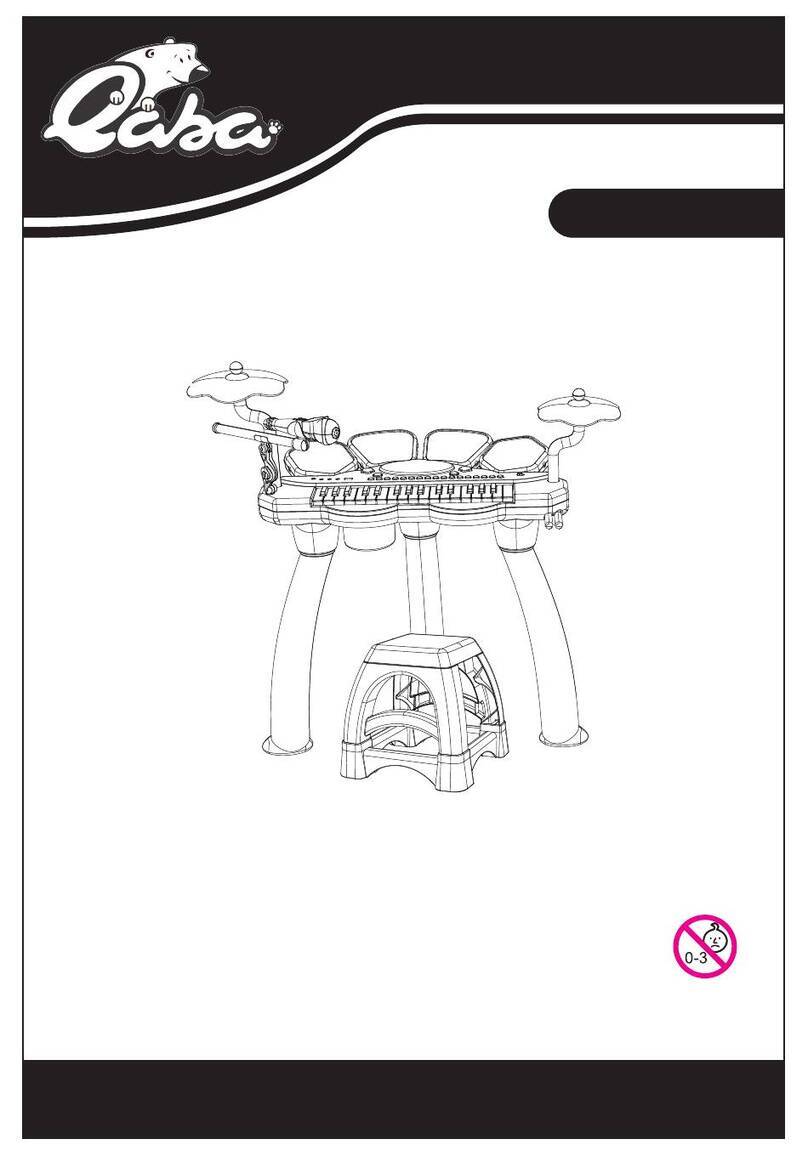
QABA
QABA 390-024V00 manual

LeapFrog
LeapFrog 100 Things That Go instruction manual
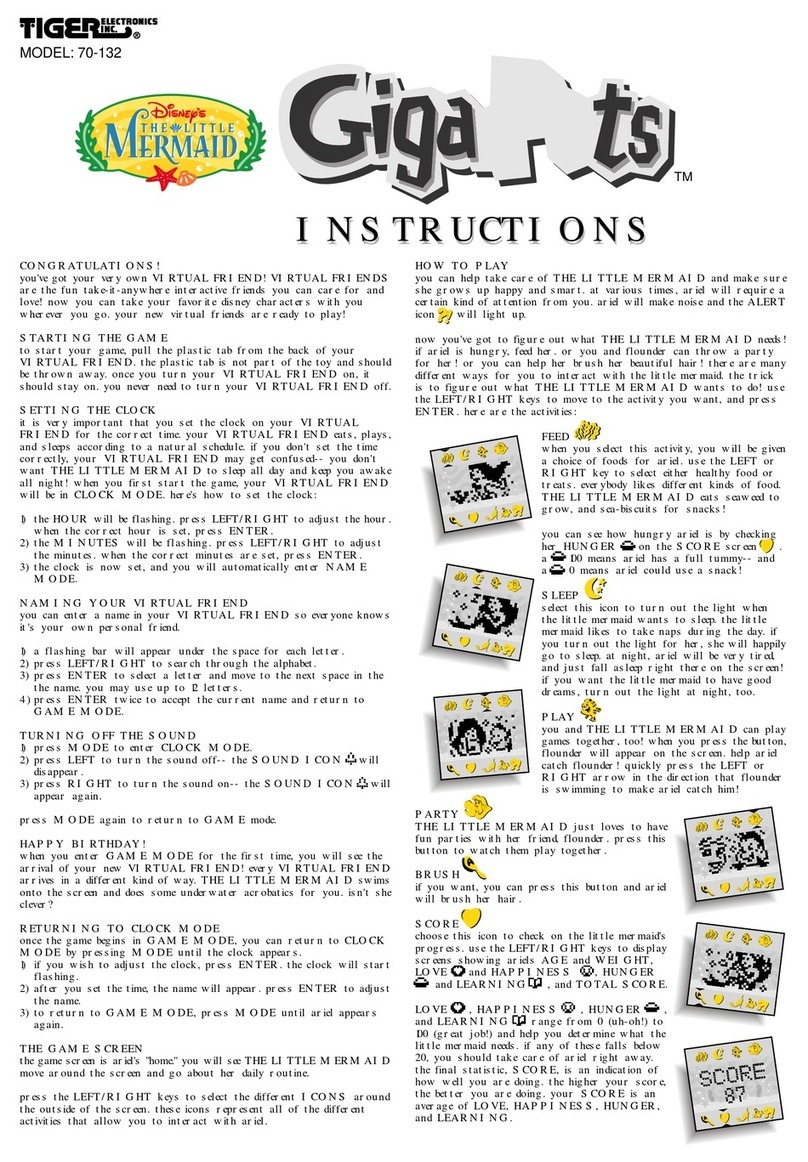
Tiger Electronics
Tiger Electronics Disney's Little Mermaid Gigapets 70-132 instructions

Garden Games
Garden Games Wigwam instructions

The Learning Journey
The Learning Journey Techno Tiles TT Robot instruction manual
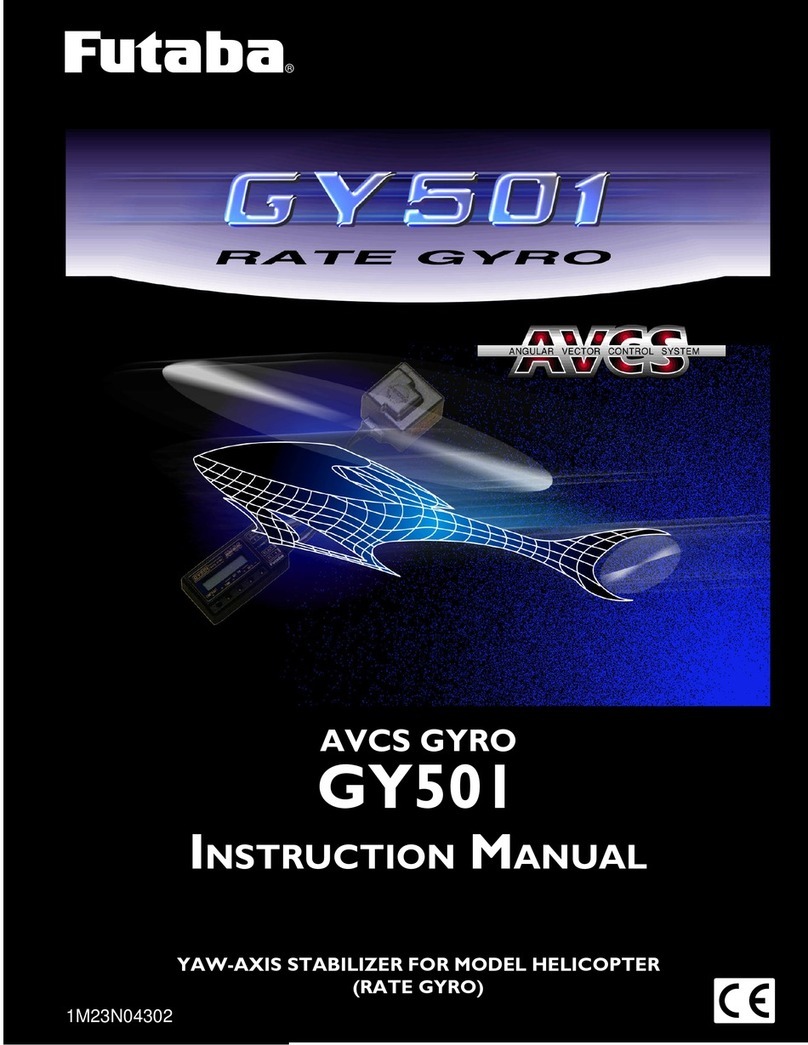
FUTABA
FUTABA GY501 instruction manual