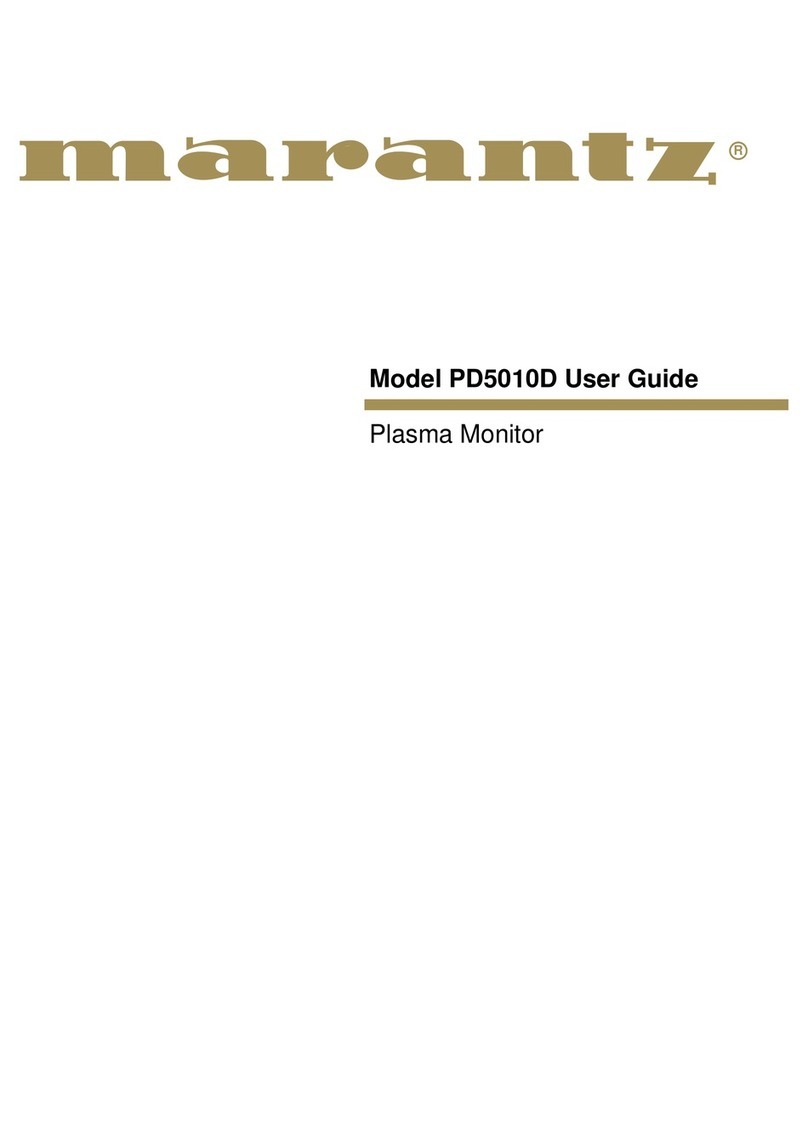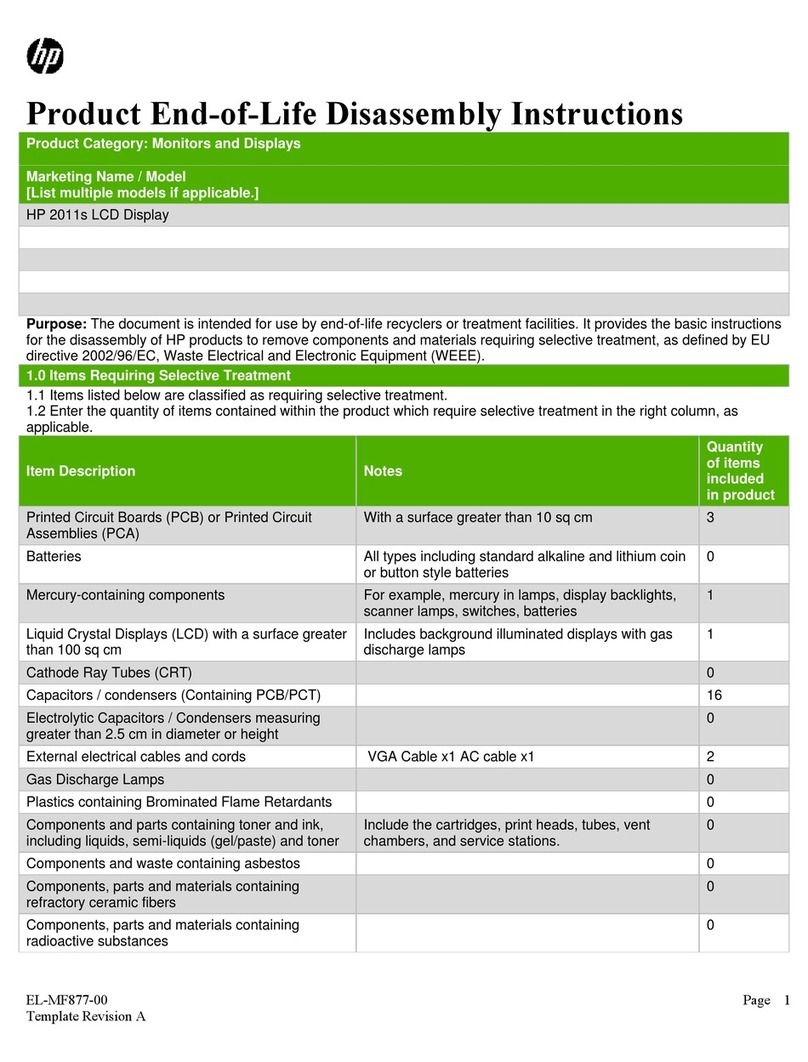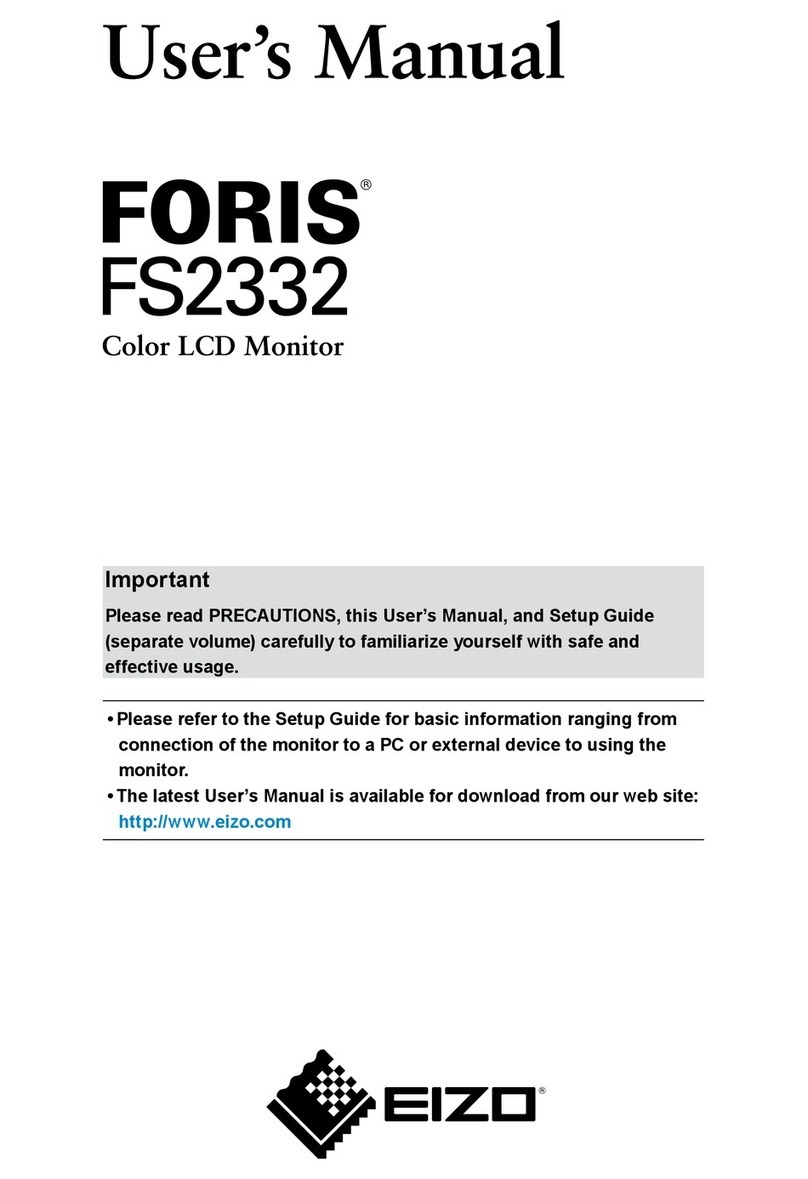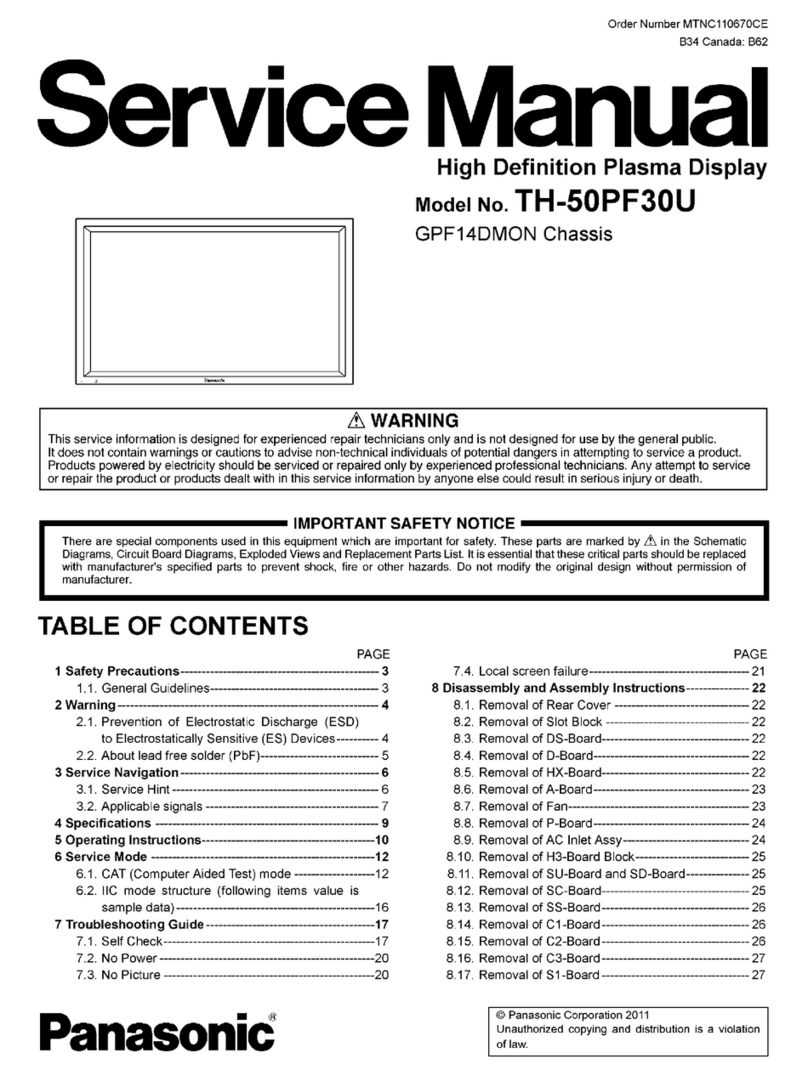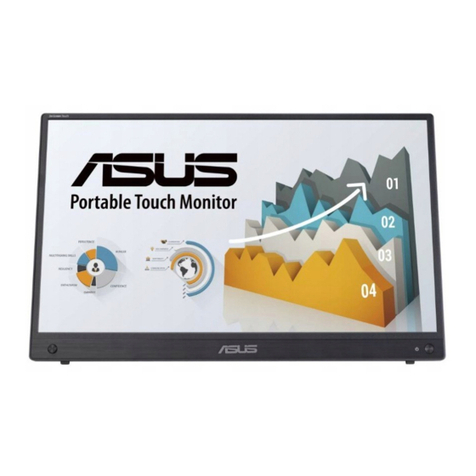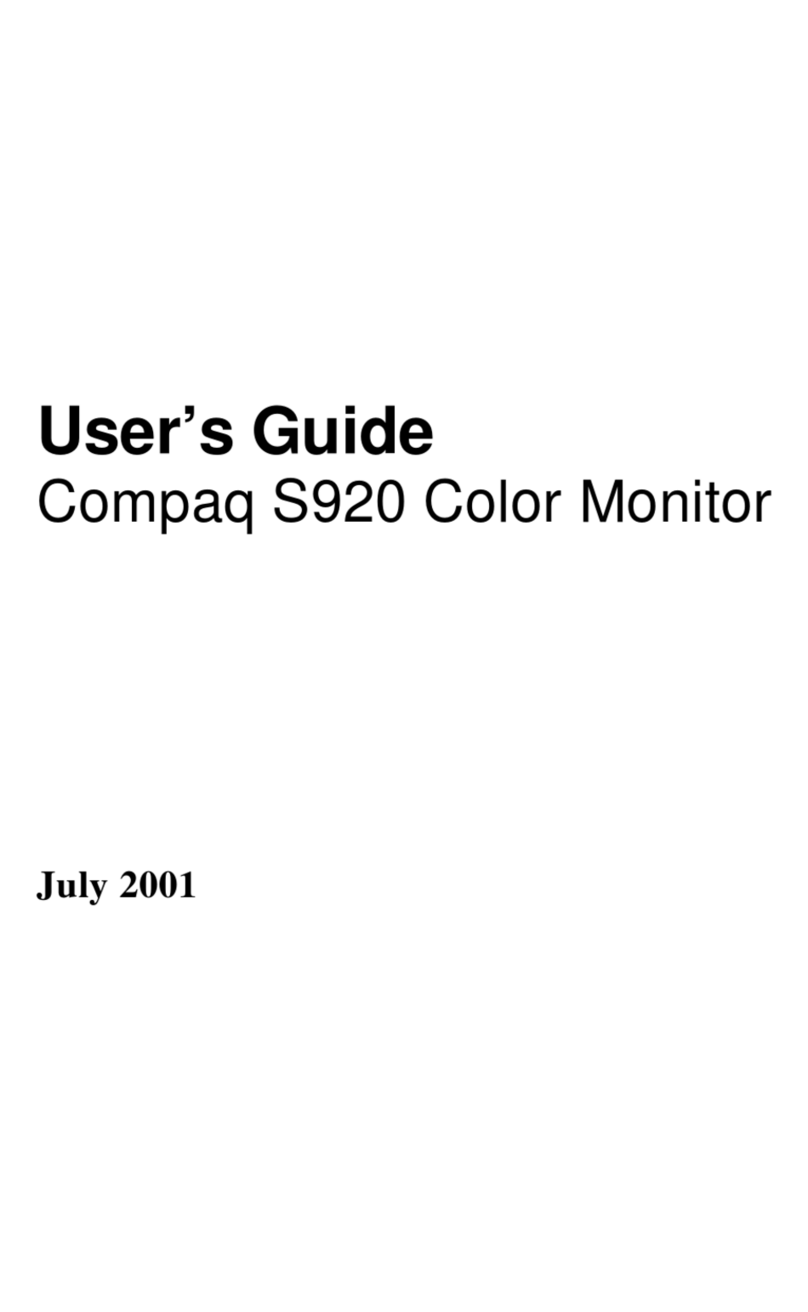BIG TREE TECH KNOMI 2 User manual

KNOMI 2
VERSION 2024-01-05

WWW.BIGTREE-TECH.COM
REVISION LOG
2023.11
Version
v1.0
2024.01v1.2
Date
Original
Corrected: The direction of antenna pasting.
Revisions
The printed part for the StealthBurner Main Body for KNOMI 2 has been
updated to version 1.1. The gap has been increased to accommodate
the Orbiter V2.0 and prevent issues caused by printing tolerances.
Updated:

WWW.BIGTREE-TECH.COM
TABLE OF CONTENTS
Specifications
Performance Comparison Test
Install KNOMI 2 to StealthBurner 6
Adding Relevant Macros 13
Updating Firmware 16
KNOMI UI 19
3
Configuring WI-FI
Thanks for providing guidance on Voron's official style build guide.
TABLE OF CONTENTS
To Extrude and Retract Filament 20
To ABL/QGL/Homing 22
Nozzle/Bed Temperature Adjustment 23
Settings 26
Adjust KNOMI UI Colors 27
Adjust Backlight Brightness 29
Get Online Manual 29
Packing List 1
Overview 2
FAQ 31
KNOMI UI Status Icons 30

WWW.BIGTREE-TECH.COM
Specifications
Screen
Display Size
Display Area
Resolution
Viewing Angle
Backlight Brightness
Backlight Lifespan
Chip
Power Supply
Input
Logic Voltage
Rated Power
Communication & Memory
Communication
Screen Communication
Wireless Connectivity
Flash
PSRAM
Operating & Storage Conditions
Firmware Support
Operating Temperature
1.28 inches
32.4(H)mm x 32.4(V)mm
240 RGB × 240 dots
178°
400 Cd/m²
>20,000 hours
GC9A01
DC 5V 1A
DC 3.3V
5W
ESP32-WIFI 802.11 b/g/n (802.11n, up to 150 Mbps), operating center frequency range: 2412 - 2484 MHz
SPI
Onboard 2.4GHz Wi-Fi + Bluetooth Low Energy (BLE) SoC IEEE 802.11 b/g/n (2.4GHz Wi-Fi) and Bluetooth 5 (LE)
16MB
8MB
Klipper
-20°C to 70°C
-30°C to 80°CStorage Temperature

MOUNTING PLATE
Before you start the assembly, we recommend preparing these two
printed parts in advance. The Mounting Plate is designed with a
snap-on feature due to size limitations and considerations for the air
duct design. This may cause some wear and tear through repeated
disassembling and reassembling. Hence, we suggest printing several
extra copies of this part for future use.
DOWNLOAD THE PRINTED PARTS
https://github.com/bigtreetech/KNOMI
PERFORMANCE COMPARISON TEST
DOES USING KNOMI 2 IMPACT YOUR STEALTHBURNER'S PERFORMANCE?
We have customized installation print parts for KNOMI 2, facilitating its easy installation into your Voron StealthBurner. In particular,
our StealthBurner Main Body not only retains the original fan positions but also incorporates a circular ventilation opening at the top,
enhancing compatibility and optimizing heat dissipation.
Mounting Plate
WWW.BIGTREE-TECH.COM
StealthBurner Main Body for KNOMI 2 v1.1

Wind Speed
Wind Speed
Wind Speed
Wind Speed
Wind Speed
Wind Speed
Acoustic Energy Level [dB]
Acoustic Energy Level
Streamlines 3
Acoustic Energy Level [dB]
Acoustic Energy Level
Streamlines 3
PERFORMANCE COMPARISON TEST
We conducted a comparative analysis measuring wind speed and acoustic energy levels between the original StealthBurner and our customized
version featuring vents and KNOMI 2 add-on. The results showed that both versions performed similarly, indicating that adding KNOMI 2 will not
compromise the performance of the StealthBurner.
WWW.BIGTREE-TECH.COM
Using our customized printed parts with KNOMI 2.
Using our customized printed parts with KNOMI 2.
Using the original version without KNOMI 2.
Using the original version without KNOMI 2.

1
PACKING LIST
KNOMI 2 1pc
CABLE ( ZH1.25 2-Pin to Dual DuPont 2.54 1-Pin )
1pc
WWW.BIGTREE-TECH.COM
ANTENNA 1pc

2
OVERVIEW
WWW.BIGTREE-TECH.COM
+
POWER IN
DC 5V
-
USB-C(UART TO USB)
DC 5V IN
BOOT
35.65mm
38.48mm
38.42mm
41.12mm

3
KNOMI 2 STARTUP
Power KNOMI 2 via the USB-C or ZH1.25 connector. On power up, KNOMI 2 will display the HELLO
interface indicating readiness for network configuration.
This interface appears in three cases: first boot, after factory reset, or if unable to connect to the
previously set Wi-Fi within 15 seconds of boot.
If KNOMI 2 is already installed in the StealthBurner but you need to switch
Wi-Fi networks, you can also press the BOOT button using a thin tool like a
hex key.
CONFIGURING WI-FI
WWW.BIGTREE-TECH.COM
Before initial setup and powering on, ensure the external antenna is connected.
After successful configuration, the antenna can be removed for installing in the
StealthBurner. Note that the antenna will need to be reattached per this manual's
instructions after final assembly.

4
WWW.BIGTREE-TECH.COM
CONNECTING TO KNOMI 2
Use a device that supports Wi-Fi to find and connect to
the “BTT-KNOMI” network.
Your browser will automatically open up the configuration page. If it does not
redirect automatically, you can manually enter "http://knomi.local" in your
browser to access it.
Enter the printer‘s IP address, and then
click the Submit button.
In the SSID box, select the Wi-Fi name that
the printer is connected to. After entering
the password in the pop-up dialogue box,
click the Connect button.
Once you see the word "connected"
appear under STATUS, this indicates
a successful network connection.
Approximately 10 seconds later, KNOMI 2 will switch to the main interface.
1
2
3
CONFIGURING WI-FI

5
WWW.BIGTREE-TECH.COM
ROUTER ENCRYPTION MODE
Due to device compatibility issues, KNOMI 2 cannot configure networks with WPA PSK encryption mode. If you're having trouble getting your
network to configure successfully with KNOMI 2, please check the encryption mode of your router. You may need to switch your router's
encryption to a mode like WPA/WPA2 PSK mixed mode, or another mode.
CONNECTION LOST
This status on KNOMI 2 indicates it has lost connection to the WiFi hotspot. Potential causes:
1. You changed the WiFi name or password, requiring a long press of the BOOT button to get
to the HELLO interface and reconfigure KNOMI 2's network connection.
2. KNOMI 2 is too far from the WiFi hotspot, resulting in poor signal quality.
KNOMI has lost touch with the
WiFi, please try to restart
KNOMI or check the
WiFi condition.
CONFIGURING WI-FI

6
INSTALL KNOMI 2 TO STEALTHBURNER
WWW.BIGTREE-TECH.COM
CABLE LAYOUT
Before starting the assembly, thread the wires through
the holes on the printed parts as shown. This step is
crucial because it will be difficult to thread the wires
through the holes after the other components have
been installed.
Cable and Antenna
StealthBurner Main Body for KNOMI 2 v1.1

7
WWW.BIGTREE-TECH.COM
CONNECT POWER AND ANTENNA
Connect the ZH1.25 connector of the power cable and the antenna to
their respective ports on KNOMI 2.
v
G
INSTALL KNOMI 2 TO STEALTHBURNER

8
WWW.BIGTREE-TECH.COM
TIPS
To insert KNOMI 2, first, tilt KNOMI 2, aligning its
bottom with the corresponding position on the
StealthBurner Main Body for KNOMI 2 v1.1 and
position it. Then, carefully integrate the entire
KNOMI 2 into the StealthBurner Main Body for
KNOMI 2 v1.1 until it is completely flush with the
surface.
Mounting Plate
INSTALL KNOMI 2 TO STEALTHBURNER

9
WWW.BIGTREE-TECH.COM
TURBINE FAN
Install the turbine fan using the
same steps as without KNOMI 2.
ANTENNA INSTALLATION
After removing the backing paper
from the antenna, stick it on the
back of the turbine fan.
INSTALL KNOMI 2 TO STEALTHBURNER

10
WWW.BIGTREE-TECH.COM
EBB SB0000 CAN
Install the EBB SB0000 CAN or a similar tool board
(you can skip this step if you are not using the
EBB SB0000 CAN or a similar tool board).
INSTALL KNOMI 2 TO STEALTHBURNER

11
WWW.BIGTREE-TECH.COM
POWER CABLE ROUTING
As shown, guide KNOMI 2's power cable through
the hole in the printed part, and then direct it
towards the rear of the EBB SB0000 CAN.
Power Supply
If you are not using the EBB SB0000 CAN or a similar
tool board, after routing the power cable as shown
in the diagram, connect it to your motherboard or
other power source.
INSTALL KNOMI 2 TO STEALTHBURNER
GND
5V

12
WWW.BIGTREE-TECH.COM
Great job getting KNOMI 2 installed on your StealthBurner!
Now just keep following the regular StealthBurner instructions to get the LED, axial fan, and other parts put together.
Before you power it on, be sure to check carefully for any problems like shorts or reversed polarity.

13
ADDING RELEVANT MACROS
WWW.BIGTREE-TECH.COM
[gcode_macro _KNOMI_STATUS]
variable_homing: False
variable_probing: False
variable_qgling: False
variable_heating_nozzle: False
variable_heating_bed: False
gcode:
[gcode_macro M109]
rename_existing: M109.1
gcode:
SET_GCODE_VARIABLE MACRO=_KNOMI_STATUS VARIABLE=heating_nozzle VALUE=True
M109.1 {rawparams}
SET_GCODE_VARIABLE MACRO=_KNOMI_STATUS VARIABLE=heating_nozzle VALUE=False
[gcode_macro M190]
rename_existing: M190.1
gcode:
SET_GCODE_VARIABLE MACRO=_KNOMI_STATUS VARIABLE=heating_bed VALUE=True
M190.1 {rawparams}
SET_GCODE_VARIABLE MACRO=_KNOMI_STATUS VARIABLE=heating_bed VALUE=False
[gcode_macro G28]
rename_existing: G28.1
gcode:
SET_GCODE_VARIABLE MACRO=_KNOMI_STATUS VARIABLE=homing VALUE=True
G28.1 {rawparams}
SET_GCODE_VARIABLE MACRO=_KNOMI_STATUS VARIABLE=homing VALUE=False
[gcode_macro BED_MESH_CALIBRATE]
rename_existing: BTT_BED_MESH_CALIBRATE
gcode:
SET_GCODE_VARIABLE MACRO=_KNOMI_STATUS VARIABLE=probing VALUE=True
BTT_BED_MESH_CALIBRATE
SET_GCODE_VARIABLE MACRO=_KNOMI_STATUS VARIABLE=probing VALUE=False
001
002
003
004
005
006
007
008
009
010
011
012
013
014
015
016
017
018
019
020
021
022
023
024
025
026
027
028
029
030
031
032
033
034
035

14
WWW.BIGTREE-TECH.COM
If the printer has a QGL feature :
[gcode_macro QUAD_GANTRY_LEVEL]
rename_existing: BTT_QUAD_GANTRY_LEVEL
gcode:
SET_GCODE_VARIABLE MACRO=_KNOMI_STATUS VARIABLE=qgling VALUE=True
BTT_QUAD_GANTRY_LEVEL
SET_GCODE_VARIABLE MACRO=_KNOMI_STATUS VARIABLE=qgling VALUE=False
001
002
003
004
005
006
ADDING RELEVANT MACROS
Table of contents
Other BIG TREE TECH Monitor manuals
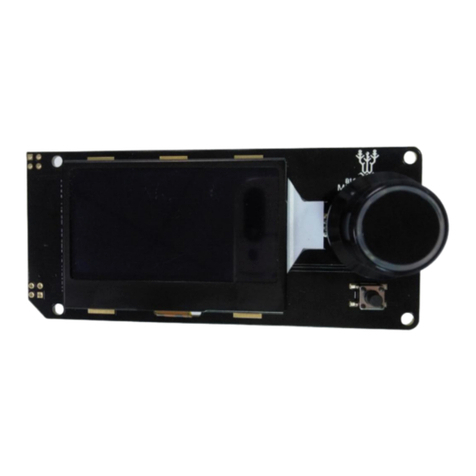
BIG TREE TECH
BIG TREE TECH MINI12864 User manual

BIG TREE TECH
BIG TREE TECH TFT70 V3.0 User manual

BIG TREE TECH
BIG TREE TECH TFT35 E3 V3.0 User manual

BIG TREE TECH
BIG TREE TECH TFT35 User manual

BIG TREE TECH
BIG TREE TECH TFT35 V3.0 User manual

BIG TREE TECH
BIG TREE TECH TFT24-V1.1 User manual
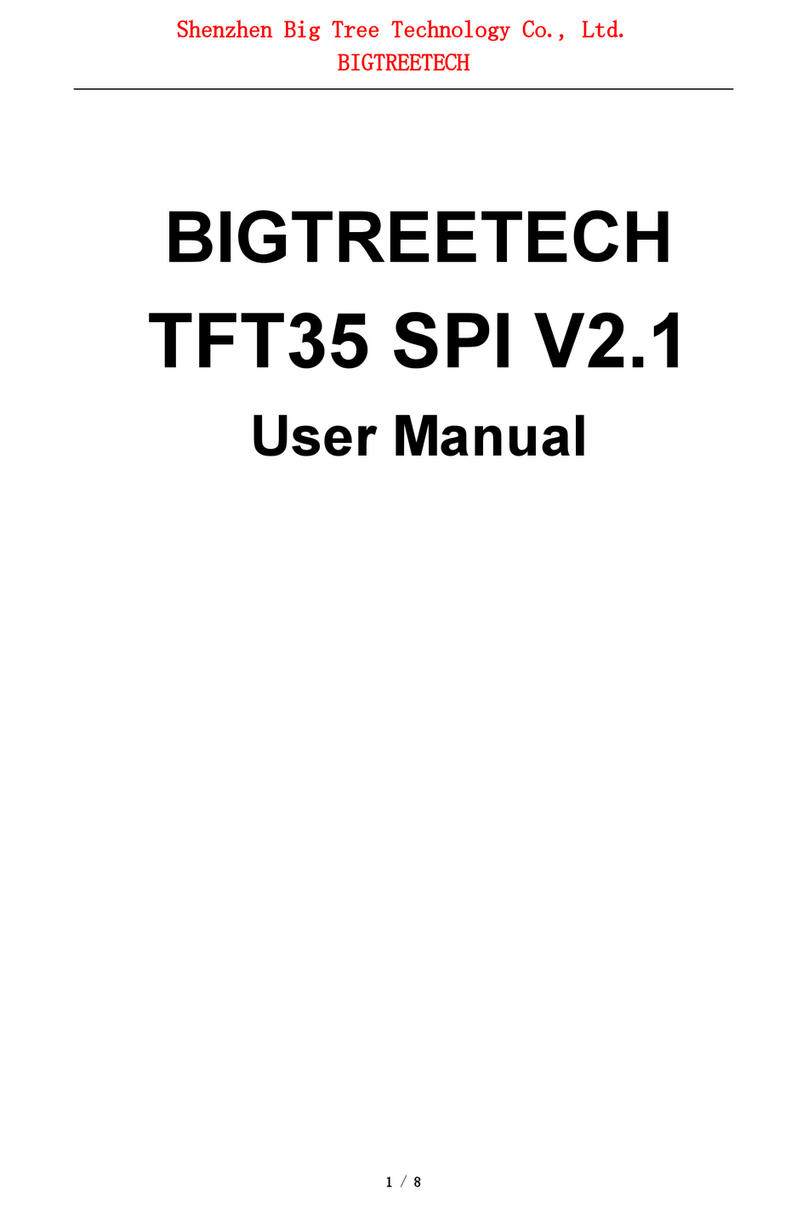
BIG TREE TECH
BIG TREE TECH TFT35 SPI V2.1 User manual