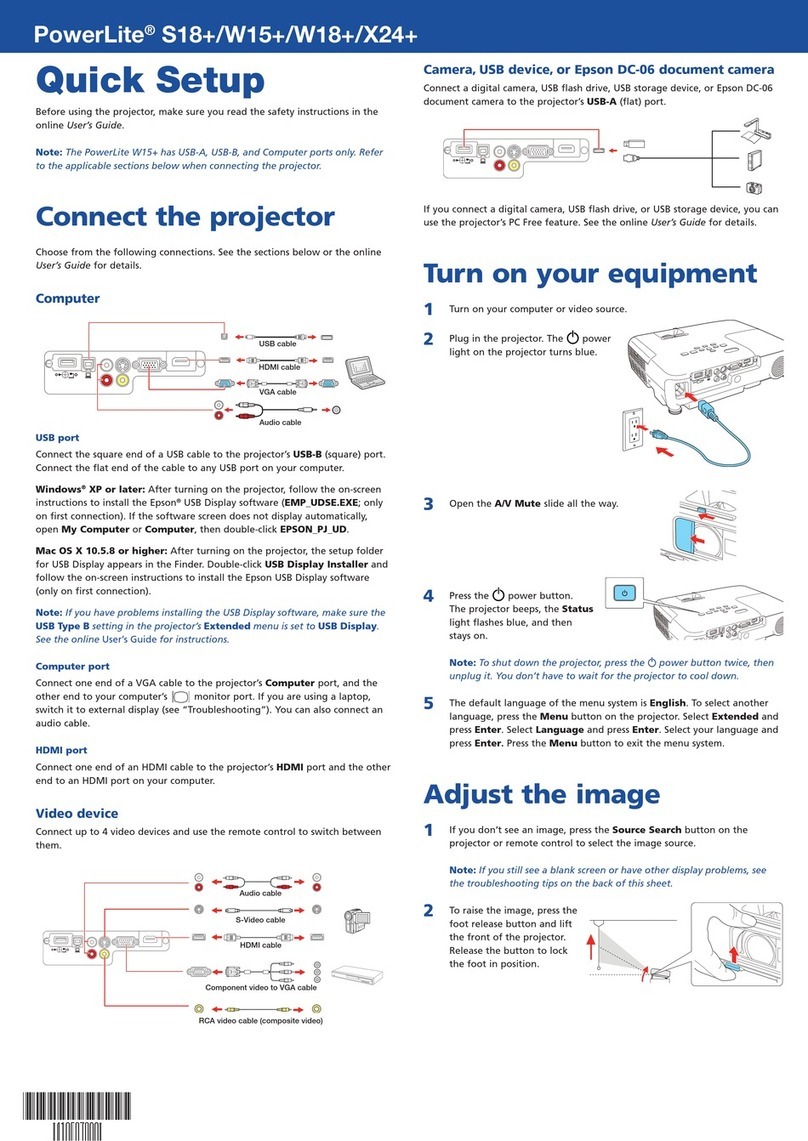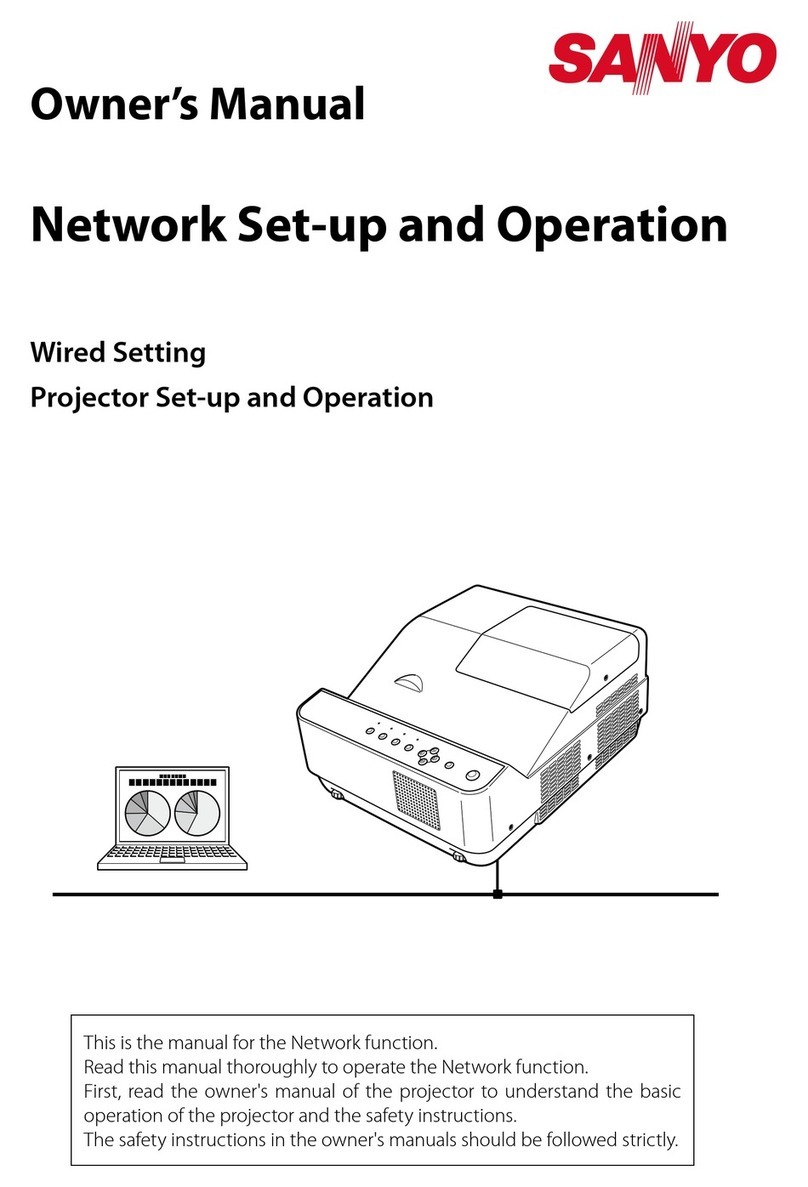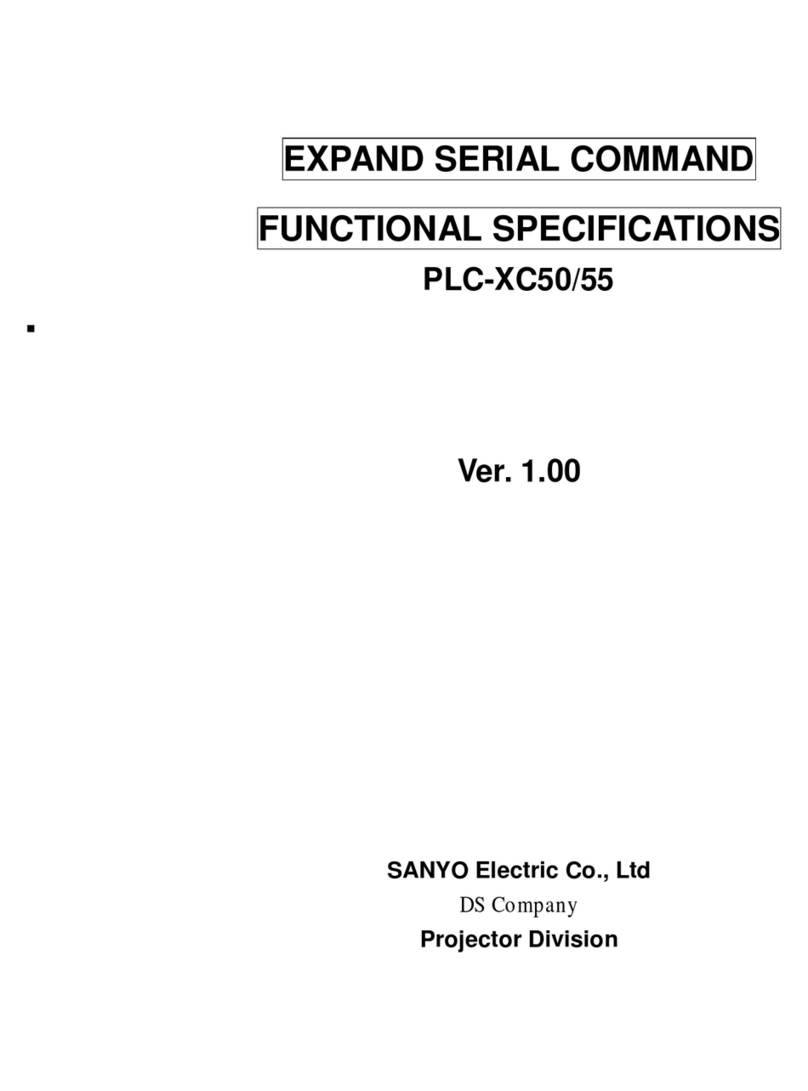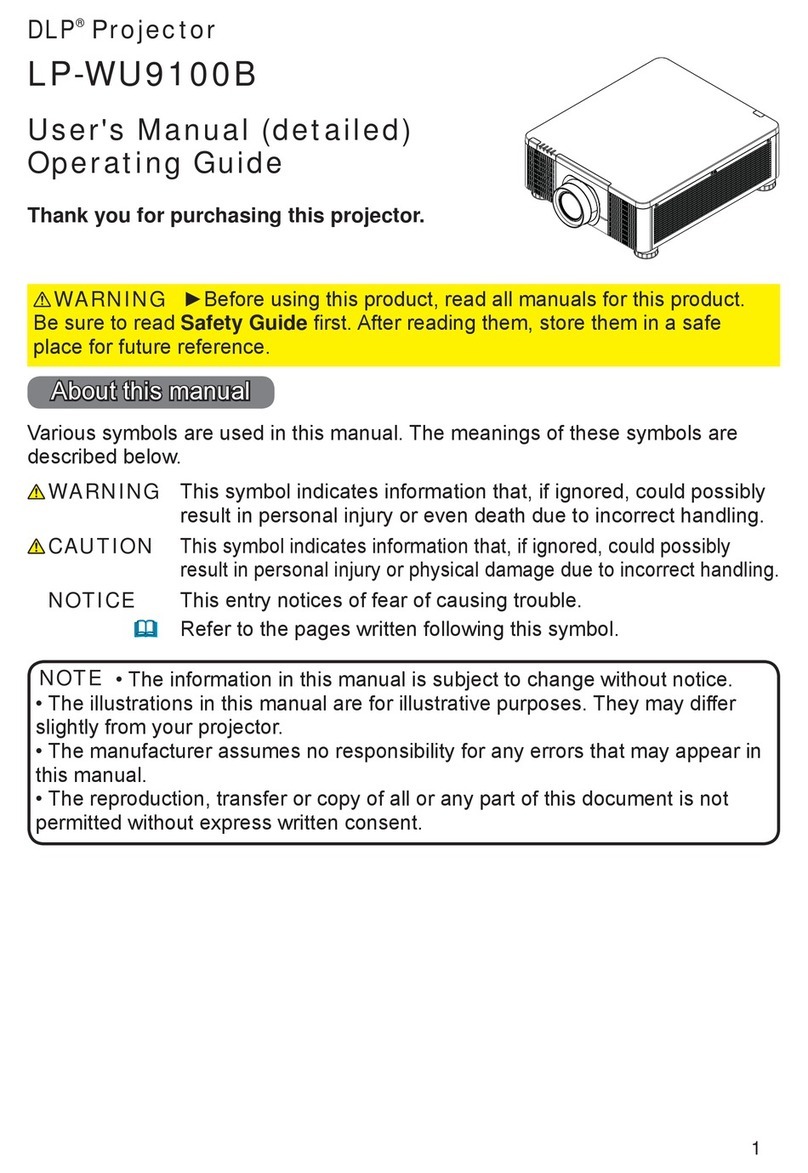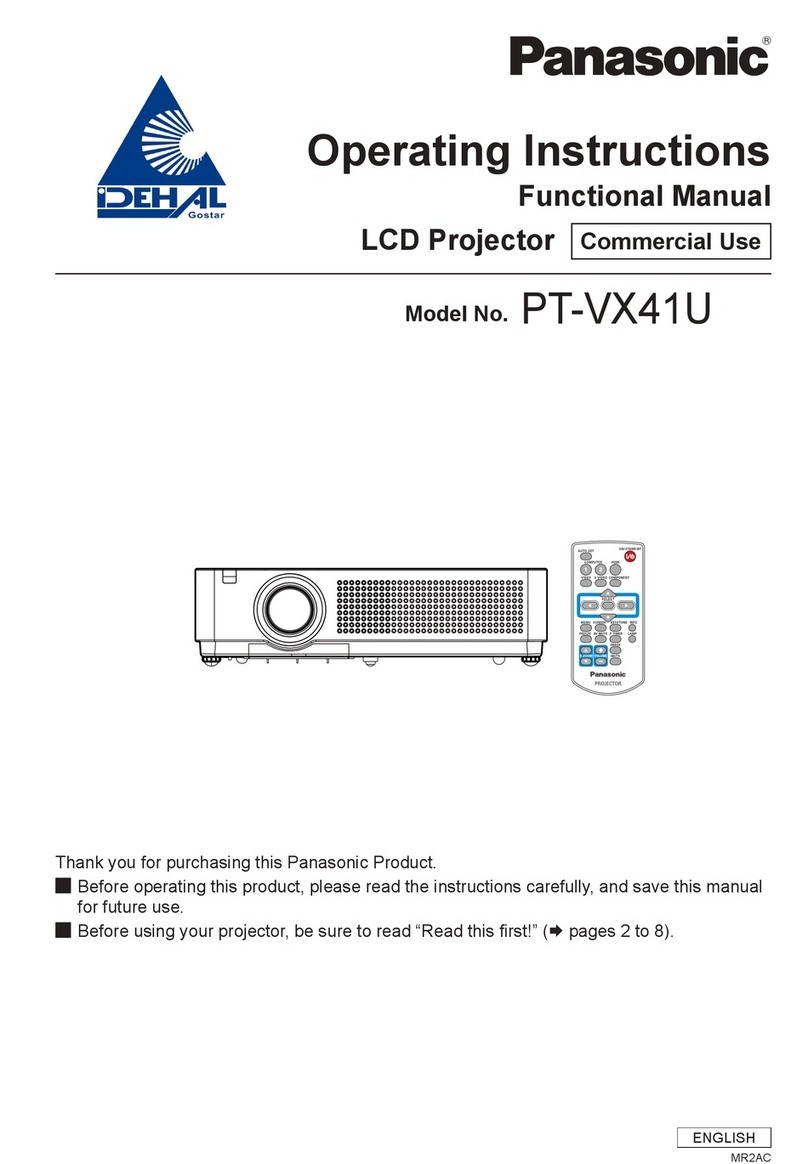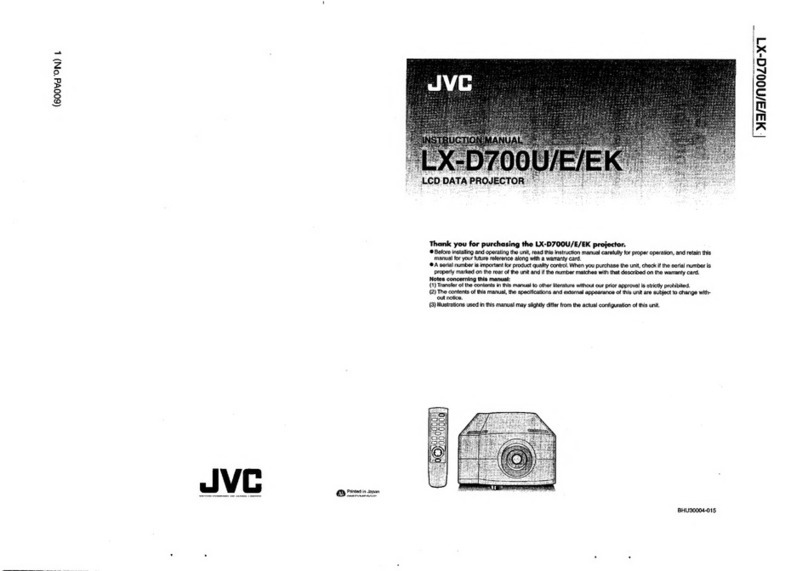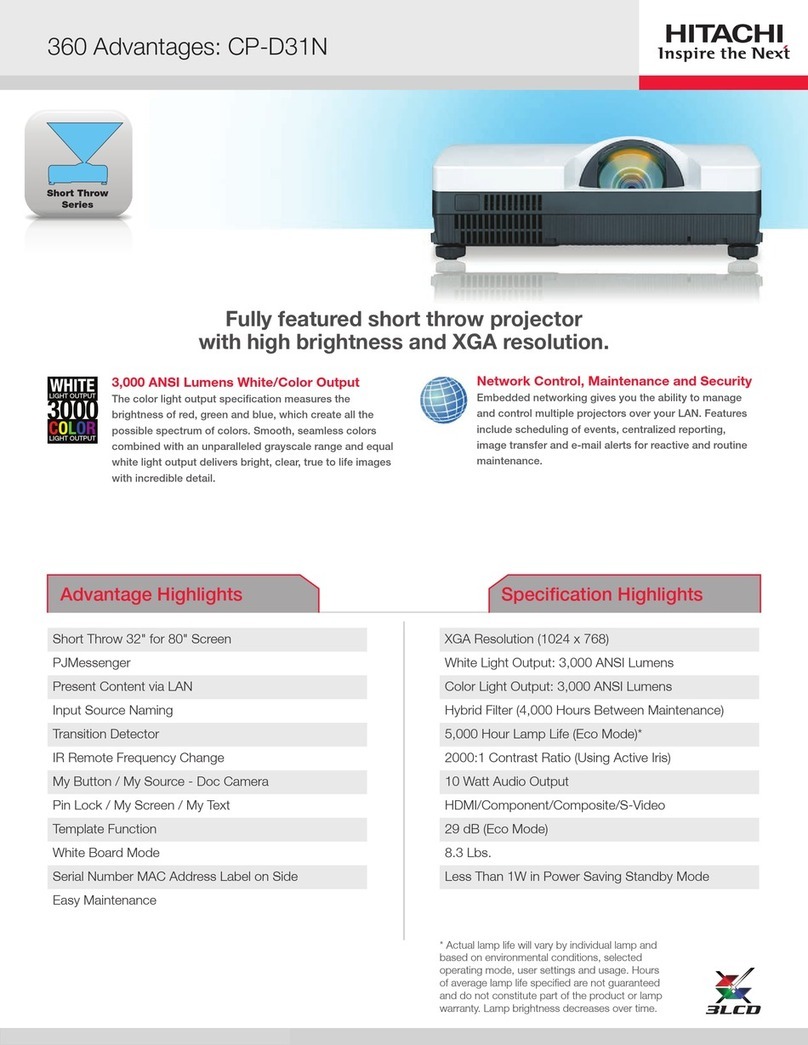BIGASUO V511 User manual




TURN ON THE PROJECTOR
TURN OFF THE PROJECTOR
�\
I,\ )/
�\.
♦ or
/·
Tipps:

PACKING LISTING
Notice
Recommended
NOT Recommended
E

QUICK SRT
Source Buon
input source
image perrmance.
remote control
f
f
o

PROJECTOR OVERVIEW
Down
IR
;(
BlASUO

0
Note:

PROJECTION DISTANCE & SIZE
100"
80"
150"
200"
250"

PROJECTION MODE
FRONTRABLE FRONT CEILING REAR BLE REAR CEILING
Ceiling mount
FIXED HANGER HOLE

PROJECTOR CONNECTION INSTRUCTION
•·
D
e

C. Audio devices Connection
D. USB Connection
-

0 0
107 3:34
§
0Previous

-
00 01:07 �0022 07
11
Adjust Volume @ Previous Fast forward
Backward Next Play Mode
Repeat A-B
-Playlist Multimedia Menu

PICTURE AND SOUND SETTINGS
8
<
B. Sound Seings:
Sound
<
<
0-100
0-100
0-100
0-100
0-100
0-100
0-100
0-100
0-100
0-100

BLUETOOTH SETTING
..
Bluetooth -
Cond©
NE:
w '•
0

Wifi Connection
Geomative
Password
D
Advanced options
CANCEL CONNECT
0

Screen Mirroring
! ) Tipps:
In Eshare App:
♦

Projector Image Setting
1. Keystone Settings
B

Setting] > [ Image Setting] > [Keystone j > [ Four Corner j
Direction Buttons OK button
■
we,
y
Table of contents
Other BIGASUO Projector manuals