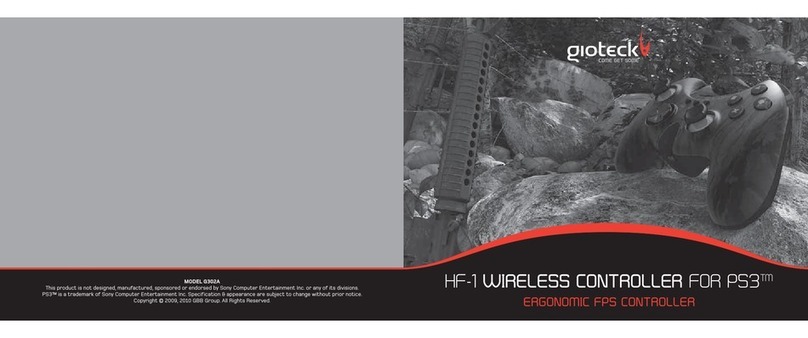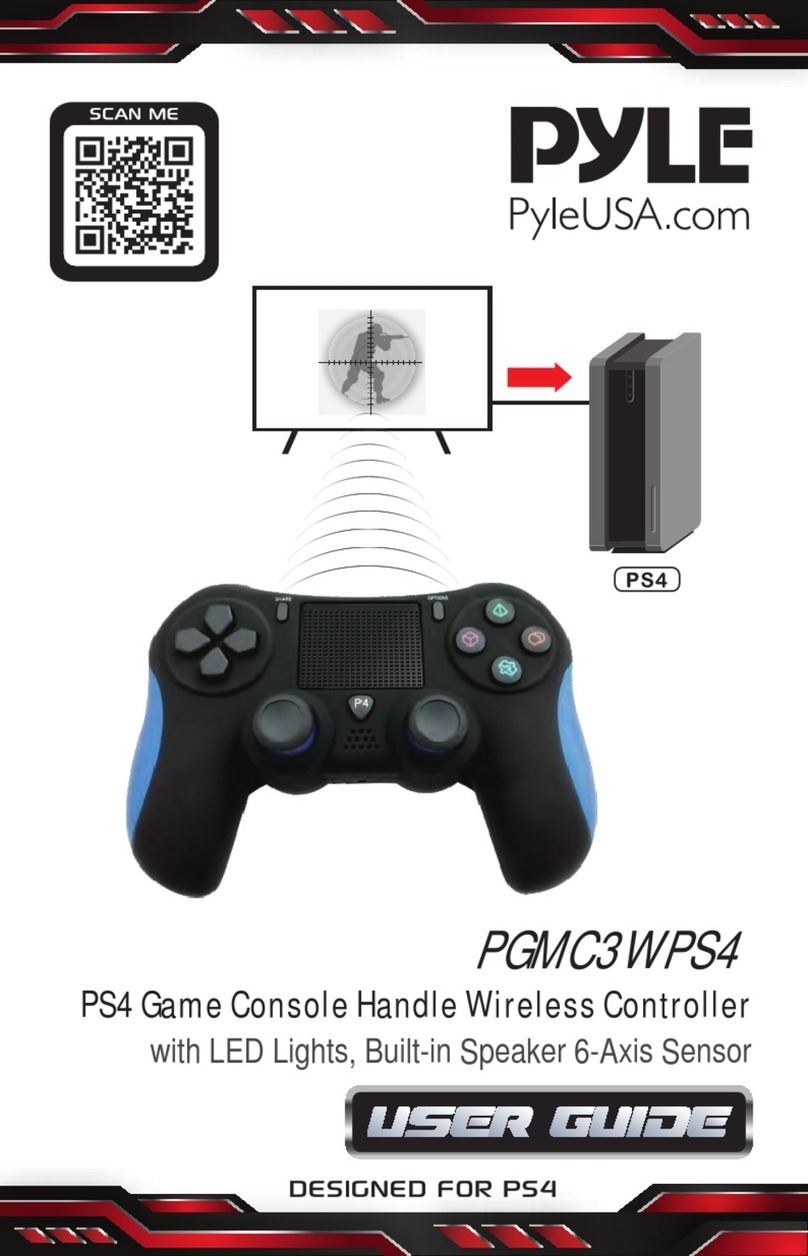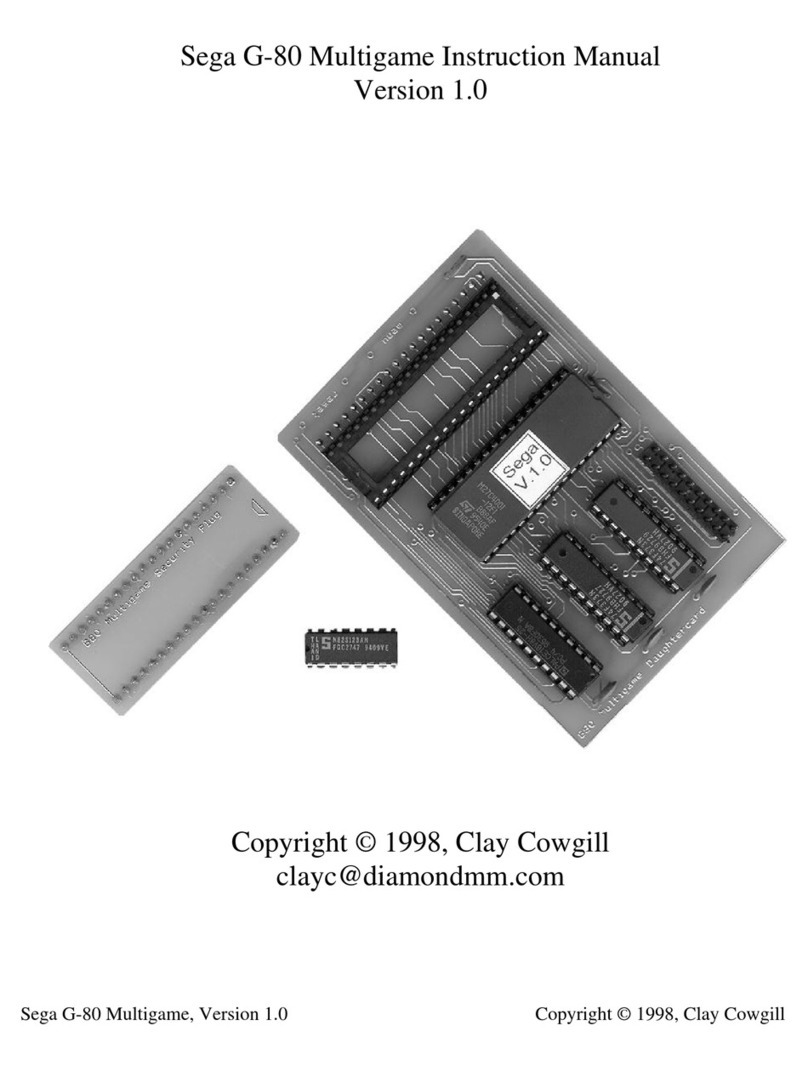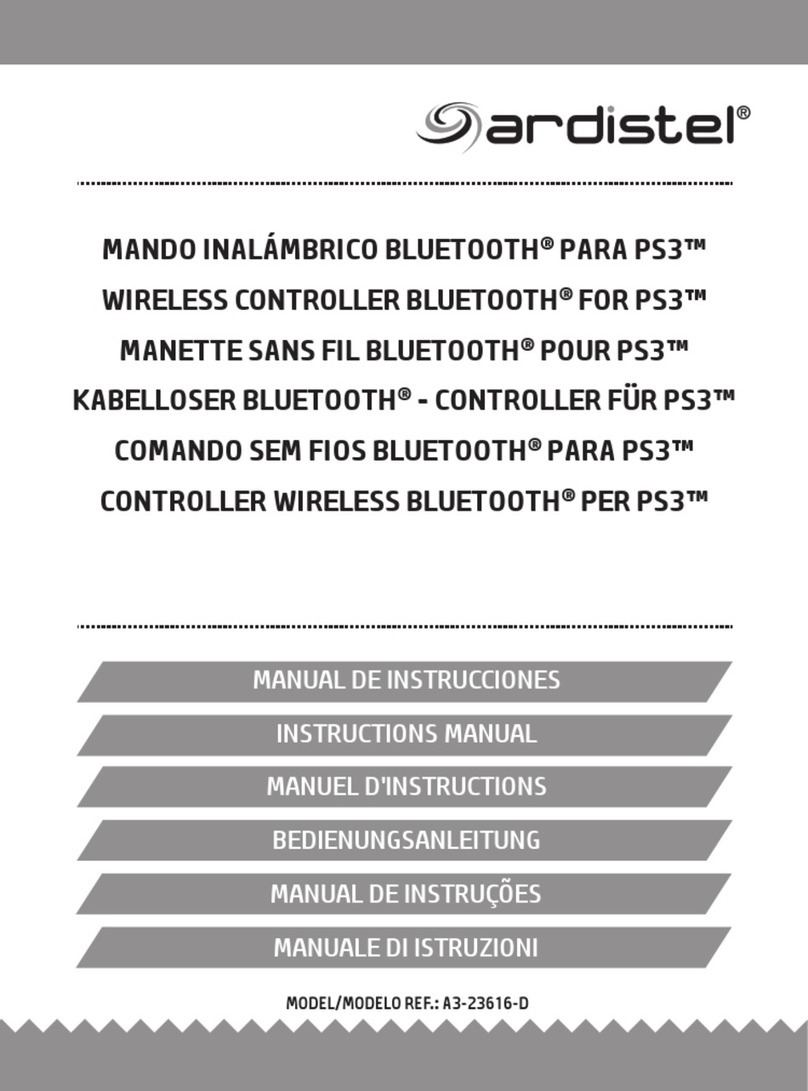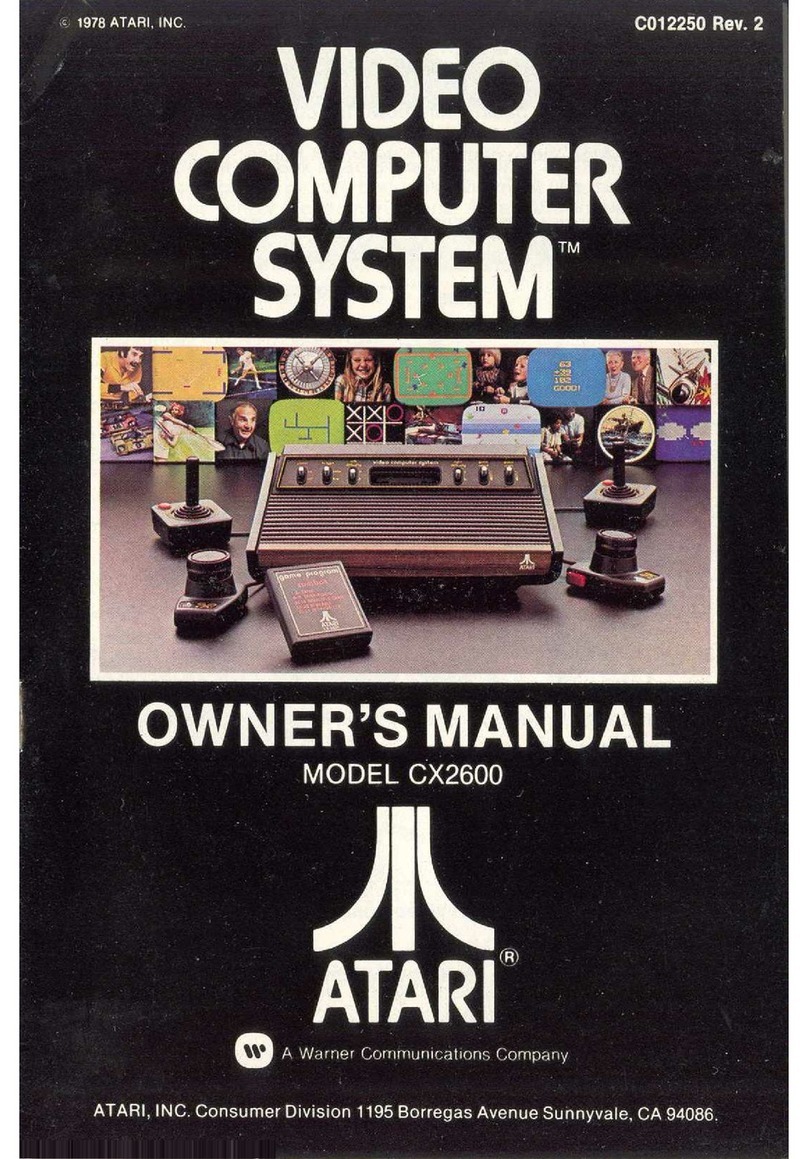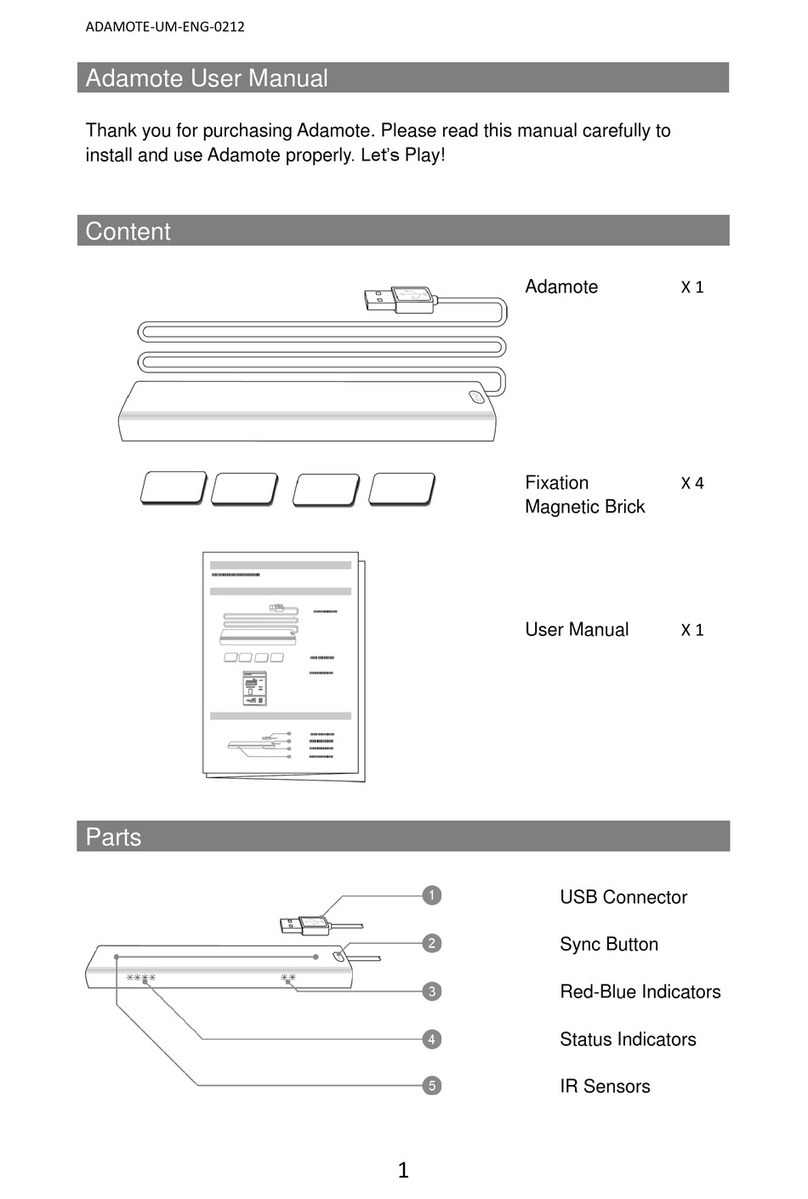Bigben BB5023 User manual

GAMEPHONE CONTROLLER
USER MANUAL
BB5023

Thank you for buying the Bigben Interactive controller for smart phones and tablets.
This product has been designed to improve your game experience.
Please keep this instruction manual for future reference. If you require any assistance or help please contact the
Helpline.
Warranty
This product bearing the Bigben Interactive trademark, is guaranteed by the manufacturer for a period of 1
year from the date of purchase, and will, during this period be replaced with the same or a similar model, at our
option, free of charge, if there is a defect due to faulty material, or workmanship. This guarantee does not cover
defects arising from accidental damage, misuse or wear and tear, and is available only to the original purchaser
of the product. This does not affect your statutory rights.
Product features
• 4 compatibility modes - IOS, Android*, Keyboard and HID mode
• 6 action buttons
• D-pad and dual analogue stick control
• Bluetooth® connection
• Built in rechargeable battery
- 550 mAh Li-on
-16 hours playing game
- 2-3 hours to charge
• Removable phone holder
*Compatible with Android 3.2 and above.
Product contents
• Gamephone controller
• Phone holder
• USB charging cable
CONTROLLER SET-UP AND USE
Before using the Gamephone controller, please ensure that the internal battery is fully charged.
01. Connect the supplied USB cable to the micro USB connection on the front of the controller.
02. Connect the larger USB connection to any compatible USB power source, i.e. a PC or USB AC adaptor.
03. The charge LED will now light to indicate that it is charging. Allow to charge for 2 – 3hours
04. When charging is complete, the charge light will switch off. Your controller is now ready for use.

Connecting to your Device
01. Firstly, ensure that you have switched on the Bluetooth setting on your device. Please check your device
instructions to see how to do this as it the differs from product to product.
02. Select the correct mode for your device, using the selection switch on the front edge of the controller. The
available modes are:
1. IOS \ icade mode for Apple devices
2. Android mode for Android devices
3. Keyboard mode (for some Android games)
4. HID mode for PC and some Android games)
03. Switch the controller on by pressing the ‘Home’ button for 5 seconds.
LED INDICATOR
The Power LED and indicator LEDs will light up to show you what mode you are in.
- IOS \ icade mode = Power LED + LED1 & 2
- Android mode = Power LED +LED 2
- Keyboard mode = Power LED + LED 1
- HID mode = Power LED only
04. Press and hold the Home button and then press the start button.
05. The Power LED will then flash to indicate that it is in search mode.
06. Check your Bluetooth settings on your device and select the Bigben Gamephone M from the list.
07. The controller will now connect to your device.
Note: For Android mode, you must first download the driver app and install it. For full details visit
www.bigben.eu/support and select the Gamephone from the product list. You can then select
the driver and the full instruction manual for step by step instructions. Please follow the
sequence correctly.
Keyboard mode (3) and HID mode (4) can also be used on Android devices without the Android driver, but
compatibility depends on the game. When attempting to pair your device with the Gamephone, you may need to
select the ‘Search for Devices’ option to find the Gamephone first.
For HID mode on Windows PC, follow the installation instructions from the online manual mentioned above.
The online manual also includes a comprehensive troubleshooting guide, in case you experience any set up
problems.
Also, check our website for extensive list of compatible games on IOS and Android.
DISPOSAL OF OLD ELECTRICAL & ELECTRONIC EQUIPMENT
This symbol on the product or on its packaging indicates that this product shall not be treated as
household waste. Instead it should be taken to an applicable collection point for the recycling of electrical
and electronic equipment. By ensuring that this equipment is disposed of correctly you will help prevent
potential negative consequences for the environment and human health, which could otherwise be caused by
inappropriate waste handling of this product. The recycling of materials will help to conserve natural resources.
For more information please contact your local council or waste disposal service
IMPORTANT SAFEGUARDS & PRECAUTIONS
01. This Unit is for indoor use only.
02. Do not expose to dust, direct sunlight, wet weather conditions, high humidity, high temperatures or
mechanical shock.

03. Do not expose the unit, to splashing, dripping rain or moisture. Do not immerse in liquid.
04. Do not disassemble; there are no serviceable parts inside.
05. Do not use if the equipment is damaged.
06. Never carry the unit by its cables.
07. For external cleaning, use a soft, clean, damp cloth only.
08. Use of detergents may damage the cabinet finish.
09. Only use the cables that are supplied with this equipment.
10. The socket-outlet shall be installed near the equipment and shall be easily accessible.
11. If the power cable is damaged, it must be replaced by the manufacturer, its after-sales service or by a
similarly qualified person in order to avoid any dangers.
12. This device is not designed to be used by anyone (including children) with impaired physical, sensory or
mental capacity, or by anyone without appropriate experience or knowledge unless they have received prior
guidance or instructions related to the use of this device from someone who is responsible for their safety.
Children should be supervised to ensure that they do not play with the device.
IMPORTANT SAFEGUARDS & PRECAUTIONS
Environmental information (Applicable in the European Union and other European countries
with separate collection systems).
Disposal of waste batteries. This product may contain batteries. If so, this symbol on the batteries
means that they shall not be disposed with other household waste. Instead they shall be handed over to
the appropriate collection point for the recycling of batteries.The batteries do not contain either Mercury,
Cadmium or lead above the levels defined by the battery directive 2006/66/EC. For your safety, please view
the product manual how to remove the batteries from the product safely.
For integrated battery
This product contains a Lithium ion/polymer battery that should only be removed by an authorised recycling
centre. By recycling this product at your local authorised recycling centre, or the place of purchase, the
battery will be removed and recycled separately.
RTTE
Hereby, Bigben Interactive SA, declares that the GAMEPHONE CONTROLLER device complies with the
essential requirements of the directive 1995/5/EC of the European Parliament and of the Council of 9 March
1999 on radio equipment and telecommunications terminal equipment and the mutual recognition of their
conformity.
To download the full statement, please visit our website: http://www.bigben.eu/support and the section
`declaration of conformity’.
TECHNICAL HELPLINE INFORMATION
The Technical Helpline is a live one-to-one service
UK: 0905 710 0015
Hours: 10:00am till 5:00pm, Monday to Friday
(All calls are charged at 30 pence per minute. All callers must be over 16 years of age. Permission must be
obtained from the person paying the bill. Parental supervision is recommended).
Eire: 154 056 3001
Hours: 10:00am till 5:00pm, Monday to Friday
(All calls are charged at 60 euro cents per minute. All callers must be over 16 years of age. Permission must be
obtained from the person paying the bill. Parental supervision is recommended).
To ensure that your call is handled quickly and effectively please ensure that you have the model number and
any other relevant information regarding your product.
Calls may be recorded for training purposes.

• The bluetooth name and Bluetooth registered trademarks are owned by Bluetooth SIG, Inc.
• Apple, the Apple logo, Mac, Mac OS, ipod, iphone, ipad and Macintosh, are trademarks of Apple. Other
company and product names may be trademarks of their respective owners.
• Windows is a registered trademark of Microsoft Corporation.
• Android is a registered trademark of GOOGLE Inc.

www.bigben.eu
Table of contents
Other Bigben Video Game Controllers manuals

Bigben
Bigben Gamephone controller PRO User manual
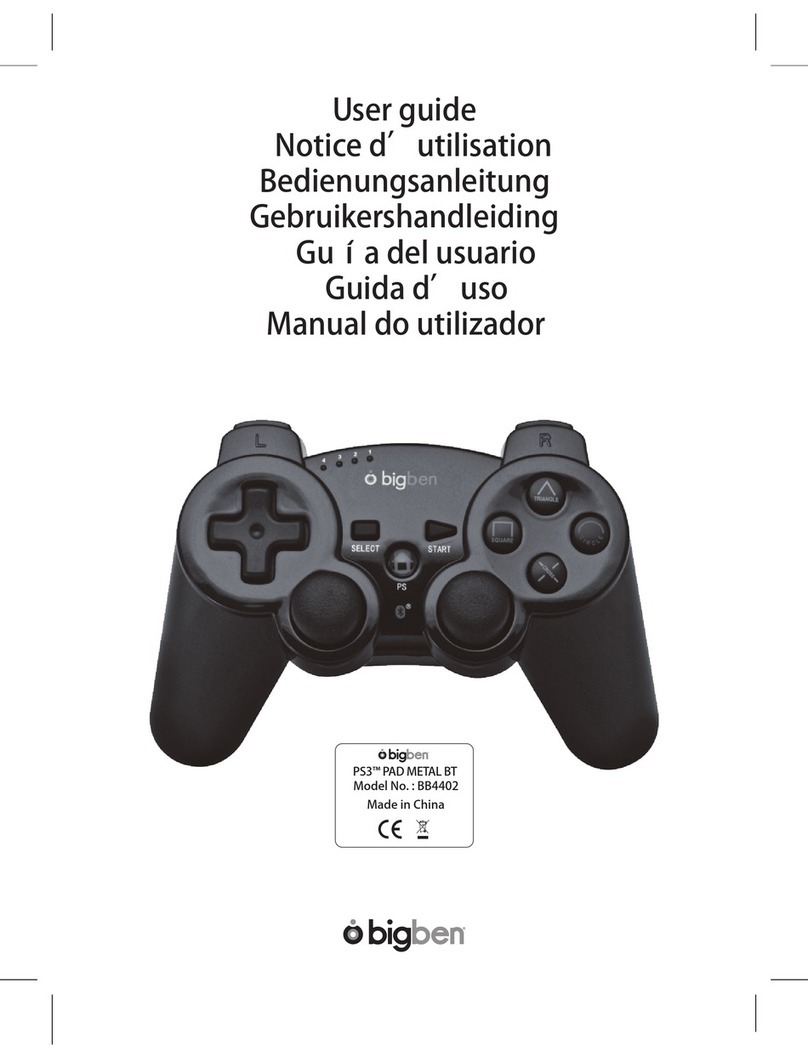
Bigben
Bigben PS3 PAD BT User manual
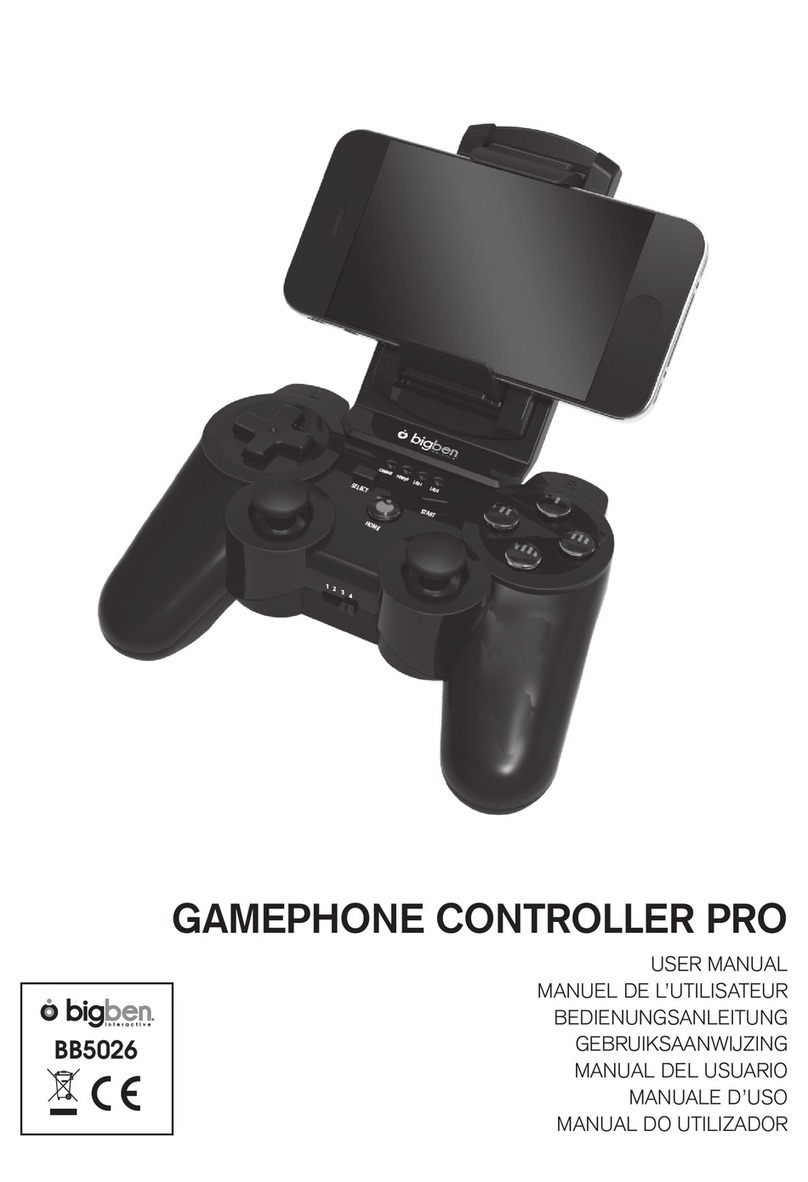
Bigben
Bigben Gamephone controller PRO User manual

Bigben
Bigben QuickFire II User manual

Bigben
Bigben PS3 QUICKFIRE CONTROLLER User manual
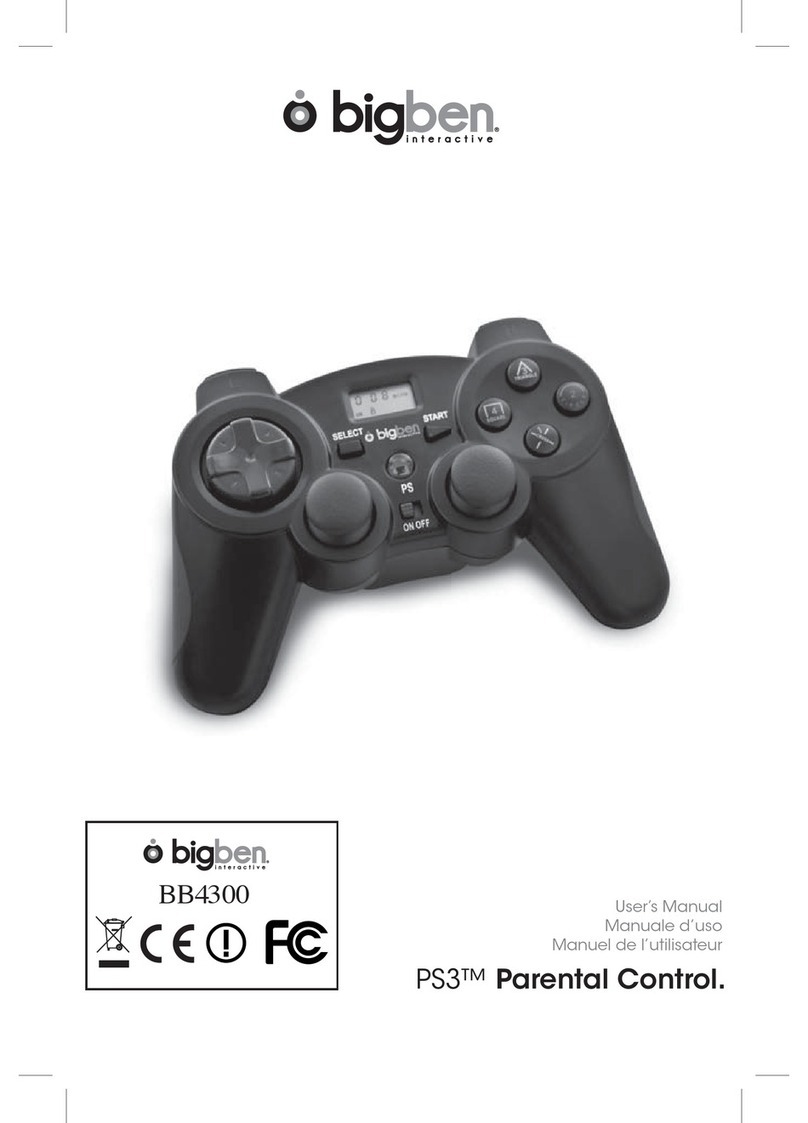
Bigben
Bigben PS3 Parental Control User manual

Bigben
Bigben Racing Wheel Deluxe User manual