Binching RF20-10 Setup guide


















This manual suits for next models
6
Table of contents
Popular Control Unit manuals by other brands

Huawei
Huawei EM770U manual

Danfoss
Danfoss VLT HVAC Drive FC 102 operating instructions
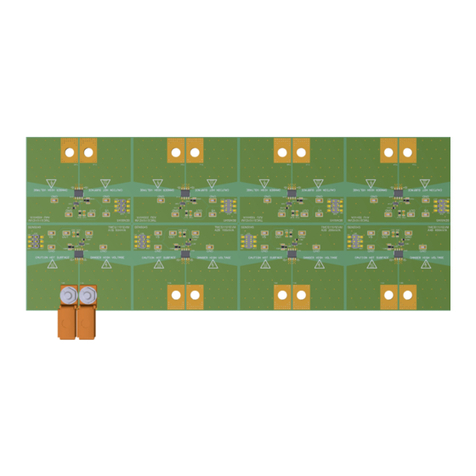
Texas Instruments
Texas Instruments TMCS1101EVM user guide

Profort
Profort multiGuard Master IO Start-up

Sun Microsystems
Sun Microsystems Sun Cobalt Control Station Maintaining and Upgrading the Hardware
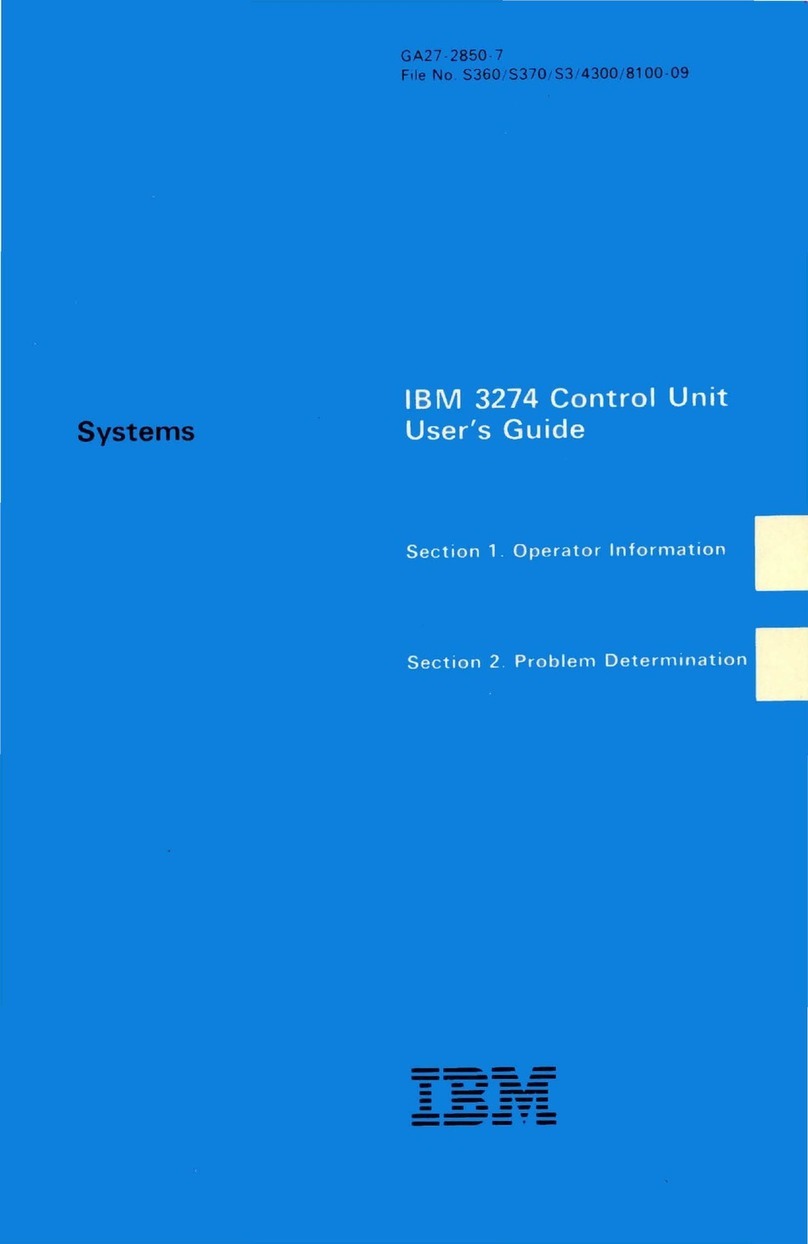
IBM
IBM 3274 user guide

Lawler
Lawler 802 Installation & maintenance manual

HYDAC FILTER SYSTEMS
HYDAC FILTER SYSTEMS CTM-EF 3 3 Series Operating and maintenance instructions
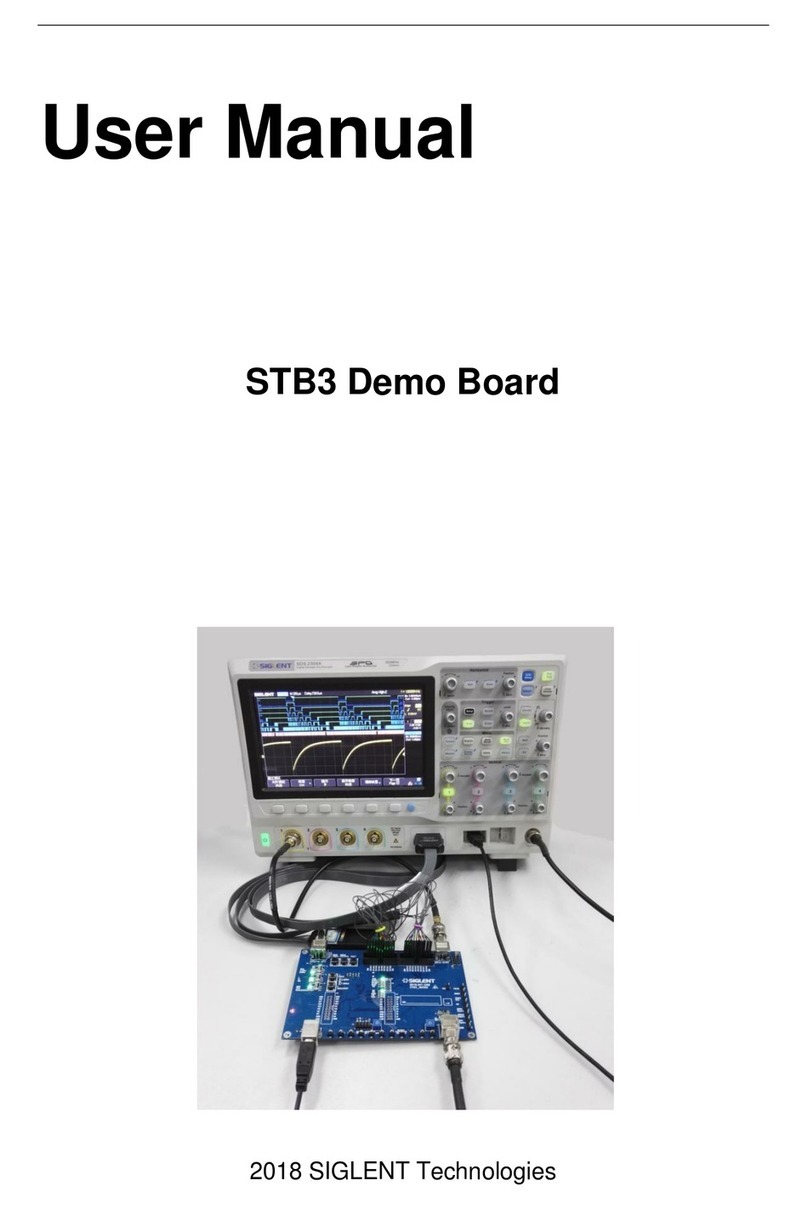
SIGLENT
SIGLENT STB3 user manual
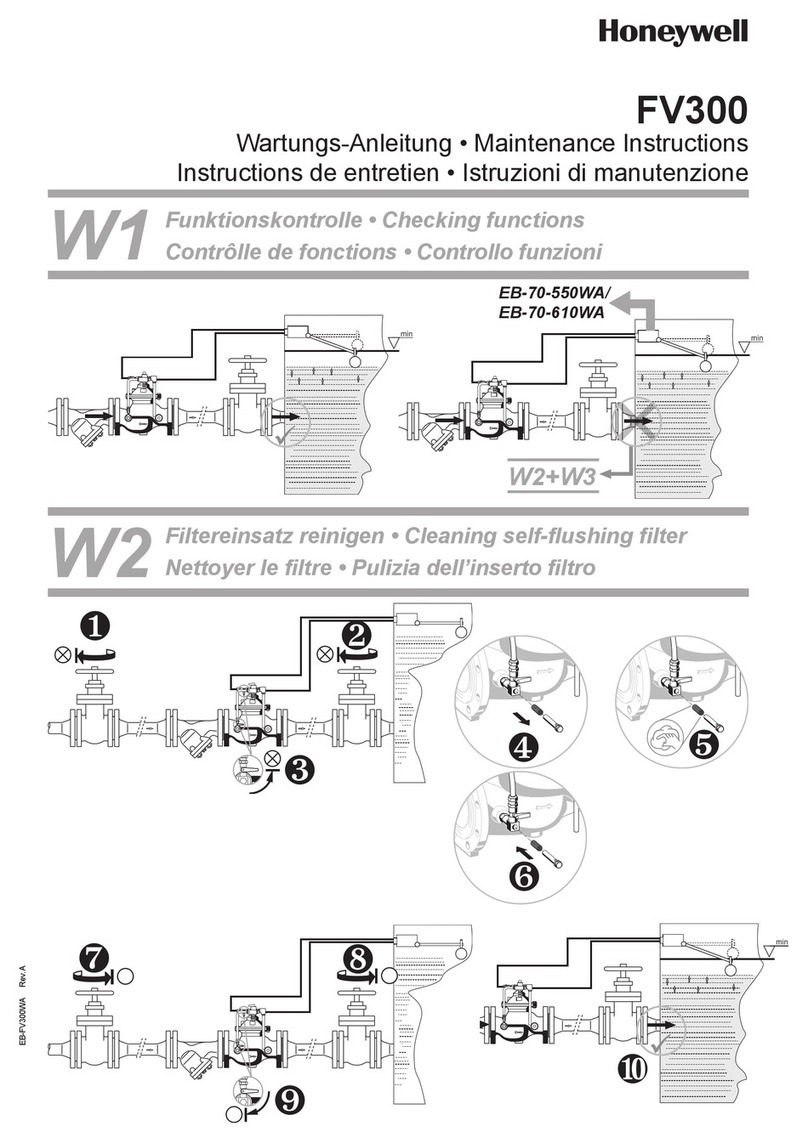
Honeywell
Honeywell FV300 Maintenance instructions
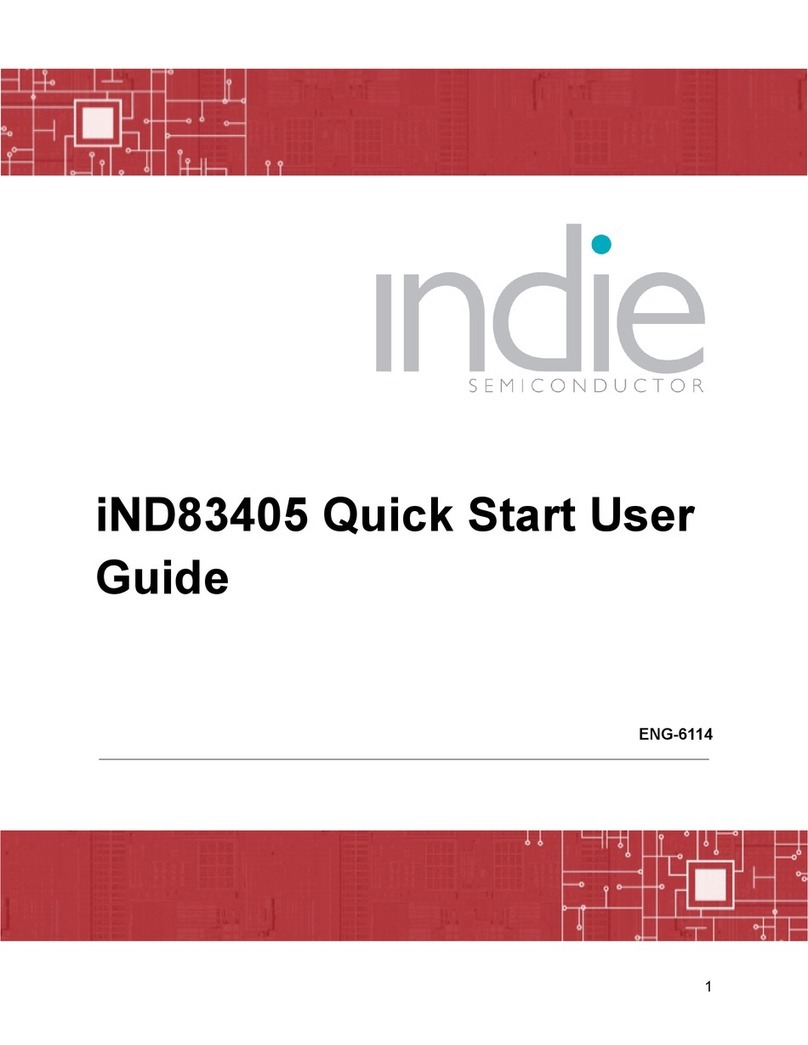
indie
indie iND83405 Quick start user guide

HP
HP Synergy 480 Gen9 Maintenance and service guide

NimbeLink
NimbeLink Skywire NL-SW-LTE-GELS3 manual

Ogden
Ogden ETR-9040 instruction manual
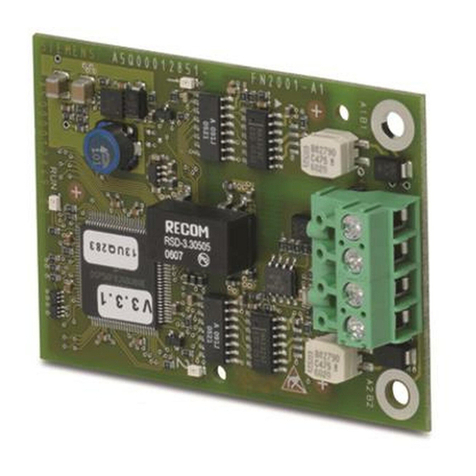
Siemens
Siemens SAFEDLINK Mounting & installation

Videx
Videx 4830 Installation instruction

Espressif Systems
Espressif Systems ESP32-WROVER-E user manual

Spirax Sarco
Spirax Sarco HM Series Installation and maintenance instructions