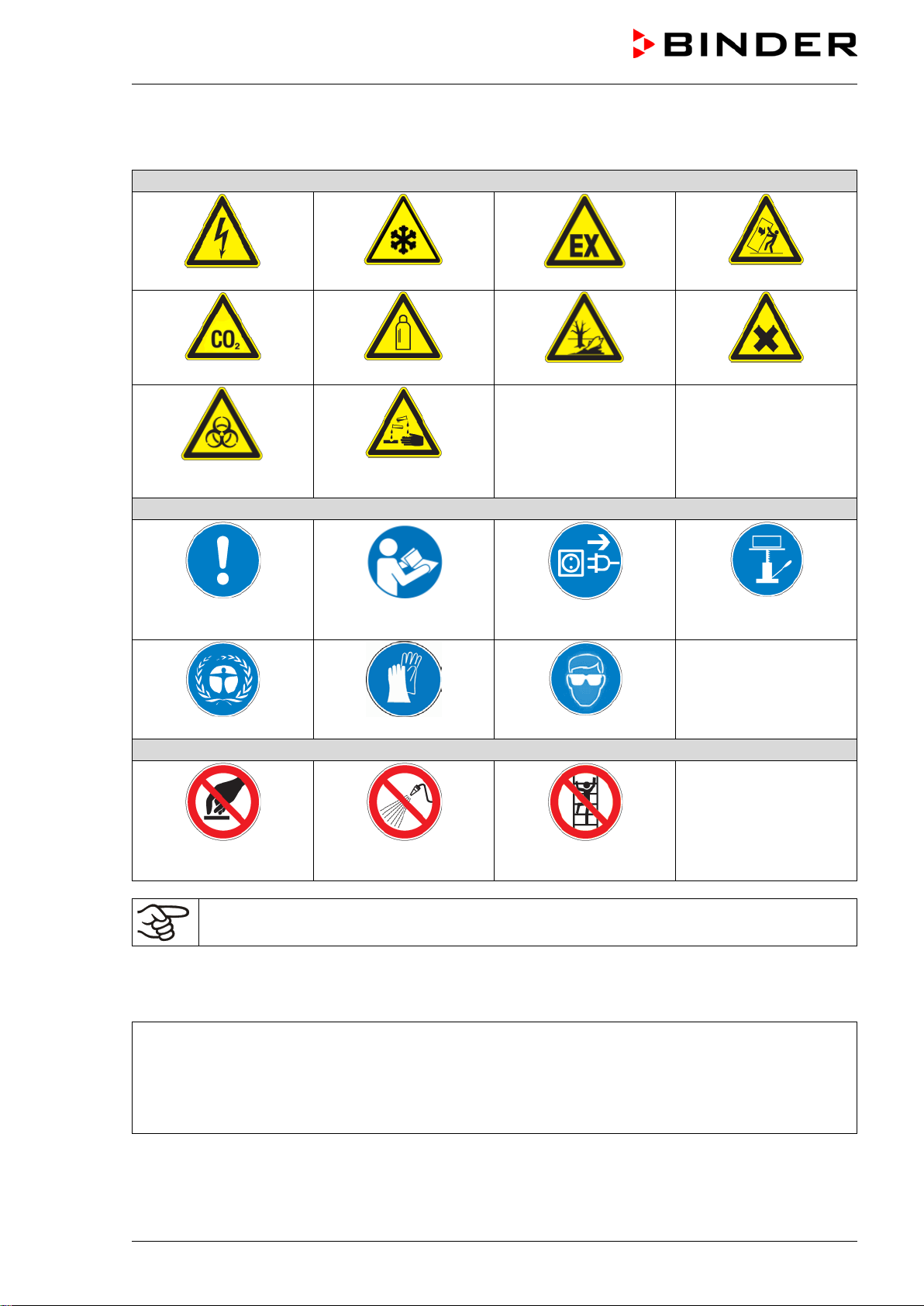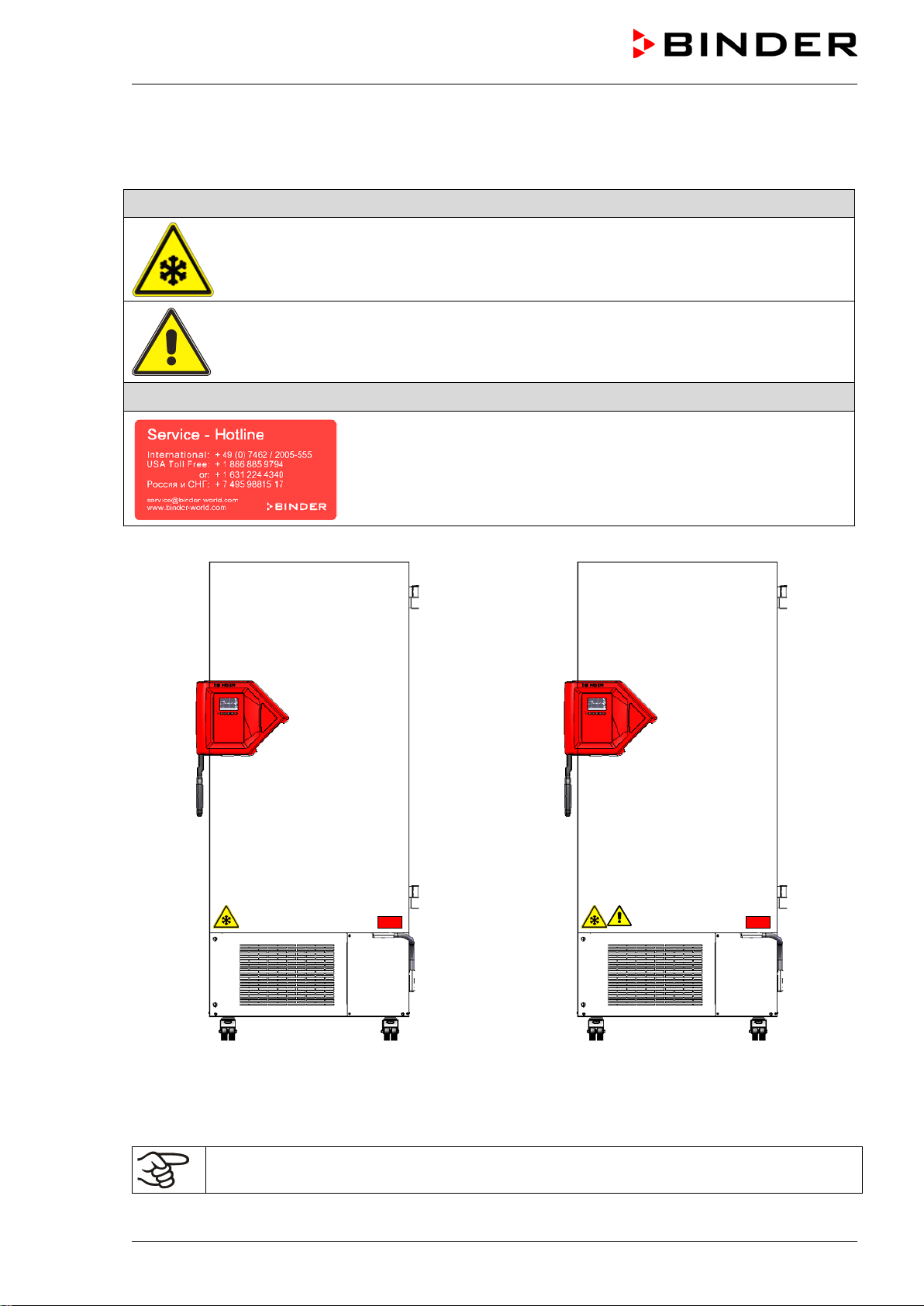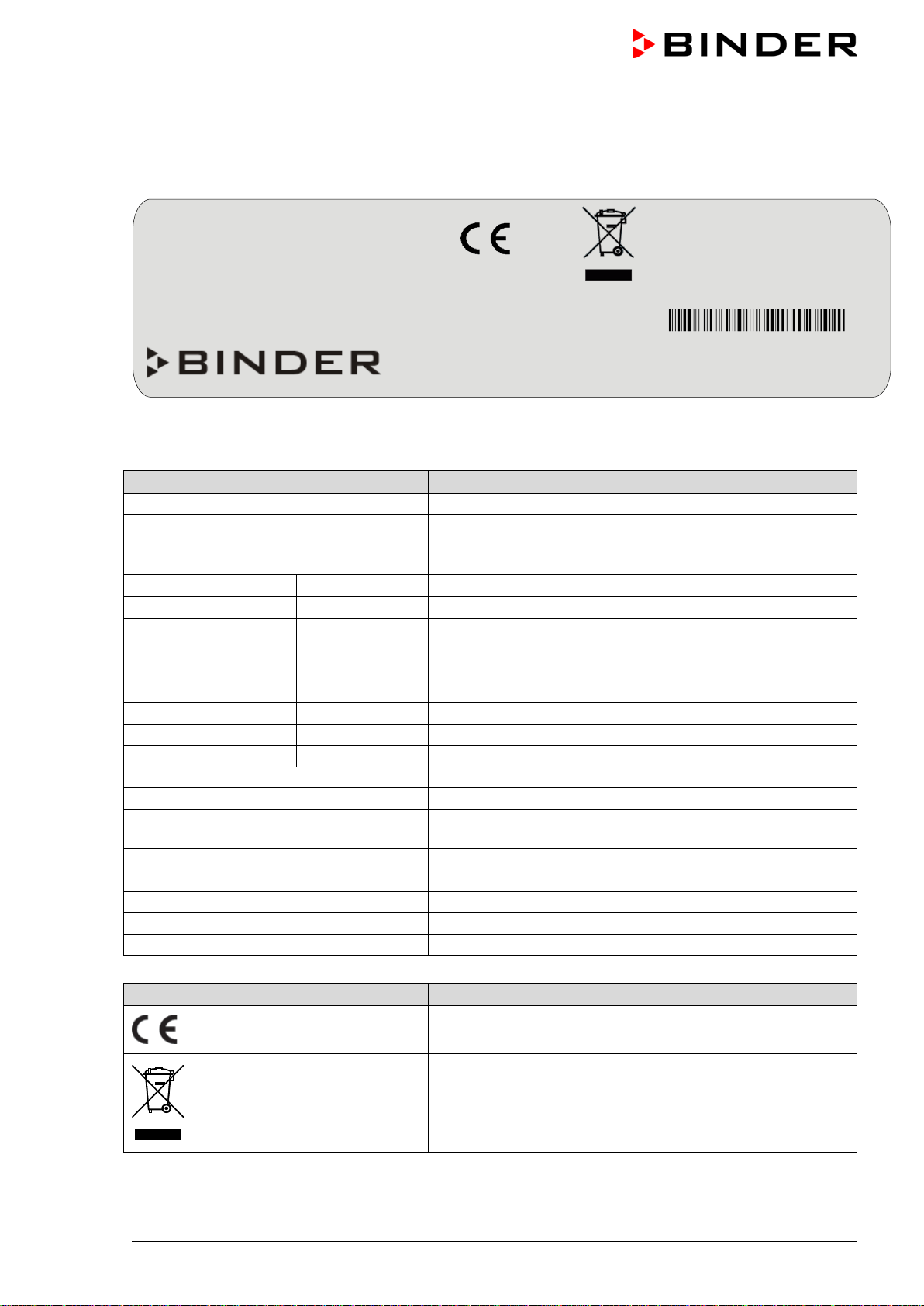UF V (E3) 09/2018 Page 3/116
8. PLACING SAMPLES IN STORAGE IN THE FREEZER......................................41
9. SETTING SPECIAL CONTROLLER FUNCTIONS ..............................................42
10. PASSWORD.........................................................................................................43
10.1 Password request..............................................................................................................................43
10.2 Assign and modify a password..........................................................................................................43
10.2.1 Assign and modify the User password ....................................................................................44
10.2.2 Assign and modify the Admin password..................................................................................44
10.3 Performance during and after power failure and shut down .............................................................45
11. SAFETY CONTROLLER (TEMPERATURE SAFETY DEVICE) ..........................45
11.1 Setting the safety controller mode.....................................................................................................46
11.2 Setting the safety controller value .....................................................................................................46
11.3 Message and measures in the state of alarm...................................................................................47
11.4 Function check..................................................................................................................................47
12. GENERAL CONTROLLER SETTINGS................................................................48
12.1 Selecting the controller’s menu language .........................................................................................48
12.2 Selecting the temperature unit ..........................................................................................................48
12.3 Setting the current date.....................................................................................................................49
12.4 Setting the current time.....................................................................................................................50
12.5 Function “Language selection at restart”...........................................................................................50
12.6 Setting the chamber address ............................................................................................................51
12.7 Display brightness.............................................................................................................................51
13. TOLERANCE RANGE AND ALARM DELAY SETTINGS....................................52
13.1 Setting the delay time for door open alarm .......................................................................................52
13.2 Setting the delay time for tolerance range alarm...............................................................................52
13.3 Setting the temperature tolerance range...........................................................................................53
14. ALARM FUNCTIONS ...........................................................................................54
14.1 Alarm messages ...............................................................................................................................54
14.2 Information messages.......................................................................................................................56
14.3 Activating / deactivating the audible alarm (alarm buzzer)................................................................56
14.4 Required actions in case of an alarm................................................................................................57
14.4.1 Safety controller temperature alarm ........................................................................................57
14.4.2 Temperature tolerance range alarm (too high and too low temperature)................................57
14.4.3 Door open alarm......................................................................................................................58
14.4.4 Power failure alarm (chamber with option “battery-buffered alarm system”)...........................58
14.4.5 Messages on the battery management system (chamber with option “battery-buffered alarm
system”)..................................................................................................................................59
14.4.6 Messages referring to temperature sensor failure...................................................................60
14.4.7 Messages referring to CO2emergency cooling (option CO2emergency cooling)...................61
14.5 Zero-voltage relay alarm output ........................................................................................................62
15. ETHERNET NETWORK SETTINGS....................................................................63
15.1 Showing the network settings............................................................................................................63
15.1.1 Showing the chamber‘s MAC address ....................................................................................63
15.1.2 Showing the IP address...........................................................................................................64
15.1.3 Showing the subnet mask .......................................................................................................64
15.1.4 Showing the standard gateway................................................................................................64
15.1.5 Showing the DNS server address............................................................................................65
15.1.6 Showing the DNS chamber name ...........................................................................................65
15.2 Changing the configuration of the network settings ..........................................................................65
15.2.1 Selecting the type of IP address assignment (automatic / manual) ........................................66
15.2.2 Selecting the type of assignment of the DNS server address (automatic / manual)...............66