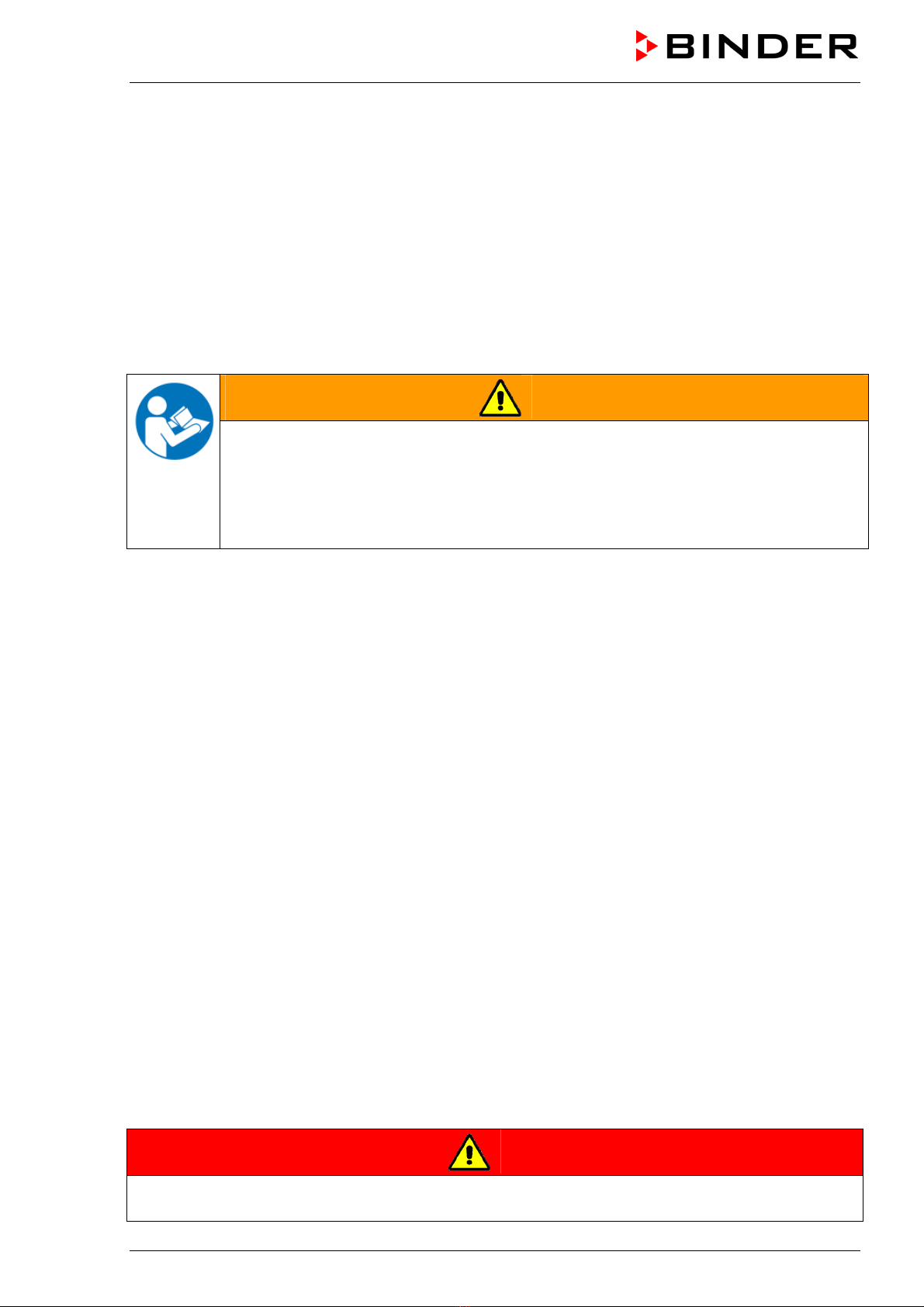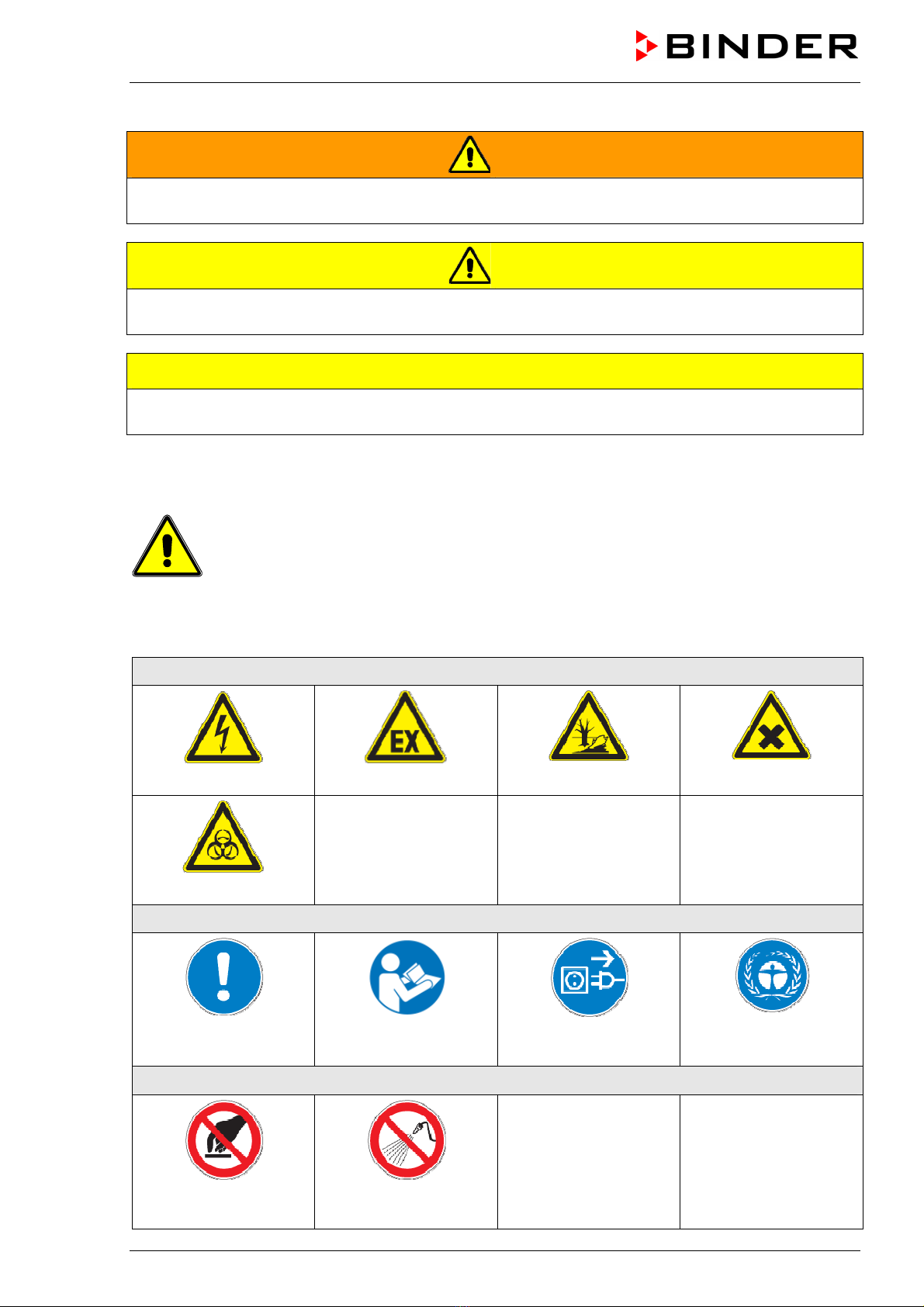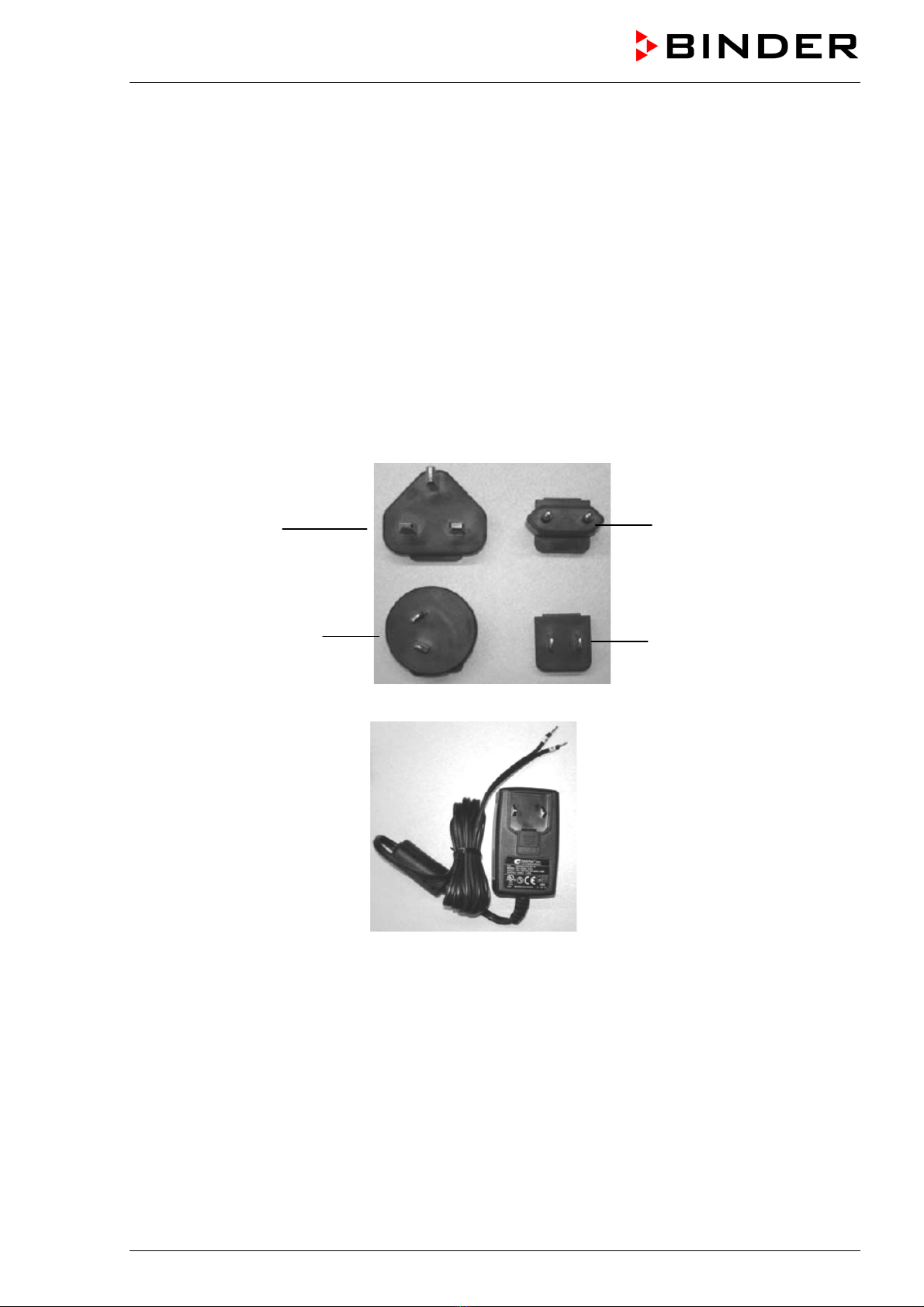TWG 01 01/2011 page 2/39
Content
1. SAFETY..................................................................................................................4
1.1 Legal considerations ...........................................................................................................................4
1.2 Structure of the safety instructions......................................................................................................4
1.2.1 Signal word panel .....................................................................................................................4
1.2.2 Safety alert symbol ...................................................................................................................5
1.2.3 Pictograms................................................................................................................................5
1.2.4 Word message panel structure.................................................................................................6
1.3 General safety instructions on installing and operating the telephone dialing device TWG 01 .........6
1.4 Intended use .......................................................................................................................................7
2. UNIT DESCRIPTION..............................................................................................7
2.1 Possibilities of connection...................................................................................................................7
2.2 Call groups ..........................................................................................................................................7
2.3 Telephone numbers ............................................................................................................................7
2.4 Call confirmation .................................................................................................................................7
2.5 Alarm messages .................................................................................................................................8
2.6 Electric power supply ..........................................................................................................................8
2.7 Power failure .......................................................................................................................................8
2.8 False alarms........................................................................................................................................8
3. OPERATING ELEMENTS......................................................................................9
3.1 Connection sockets for power connection and alarm.........................................................................9
4. COMPLETENESS OF DELIVERY, TRANSPORTATION, STORAGE, AND
INSTALLATION....................................................................................................10
4.1 Unpacking, and checking equipment and completeness of delivery................................................10
4.2 Storage..............................................................................................................................................10
4.3 Location of installation and ambient conditions ................................................................................11
5. INSTALLATION AND CONNECTIONS................................................................11
5.1 Wall installation .................................................................................................................................11
5.2 Opening the unit................................................................................................................................12
5.3 Electrical connection .........................................................................................................................12
5.3.1 Operation with the power supply unit (state of delivery).........................................................12
5.3.2 Other possibilities of electrical connection..............................................................................12
5.3.3 Putting in / changing the interchangeable plug adapters of the power supply unit ................13
5.4 Connection to the telephone line ......................................................................................................14
5.5 Keyboard...........................................................................................................................................15
5.5.1 Function of LED symbols........................................................................................................15
5.5.2 Overview command keys........................................................................................................16
6. PROGRAMMING..................................................................................................16
6.1 General information...........................................................................................................................16
6.1.1 Situation following connection (chap. 5).................................................................................16
6.1.2 Basic entry principle................................................................................................................17
6.2 Selection of the connection type for the Alarm Box AB 01 and setting the alarm delay time...........17
6.3 Recording of voice message.............................................................................................................18
6.4 Entry of telephone numbers..............................................................................................................20
6.4.1 Standard entry ........................................................................................................................20
6.4.2 Special case: Occupied and impossibility to distinctly recognize the dialing tone .................21
6.4.3 Calling a mobile phone or using a provider prefix ..................................................................21
6.4.4 Entry of a pager message.......................................................................................................22
6.4.5 Entry in case of a personal branch extension with local loop.................................................23
6.4.6 Number of call repeats............................................................................................................24