Bio Compression Systems SC-2004-DL User manual




















This manual suits for next models
1
Table of contents
Popular Fan manuals by other brands
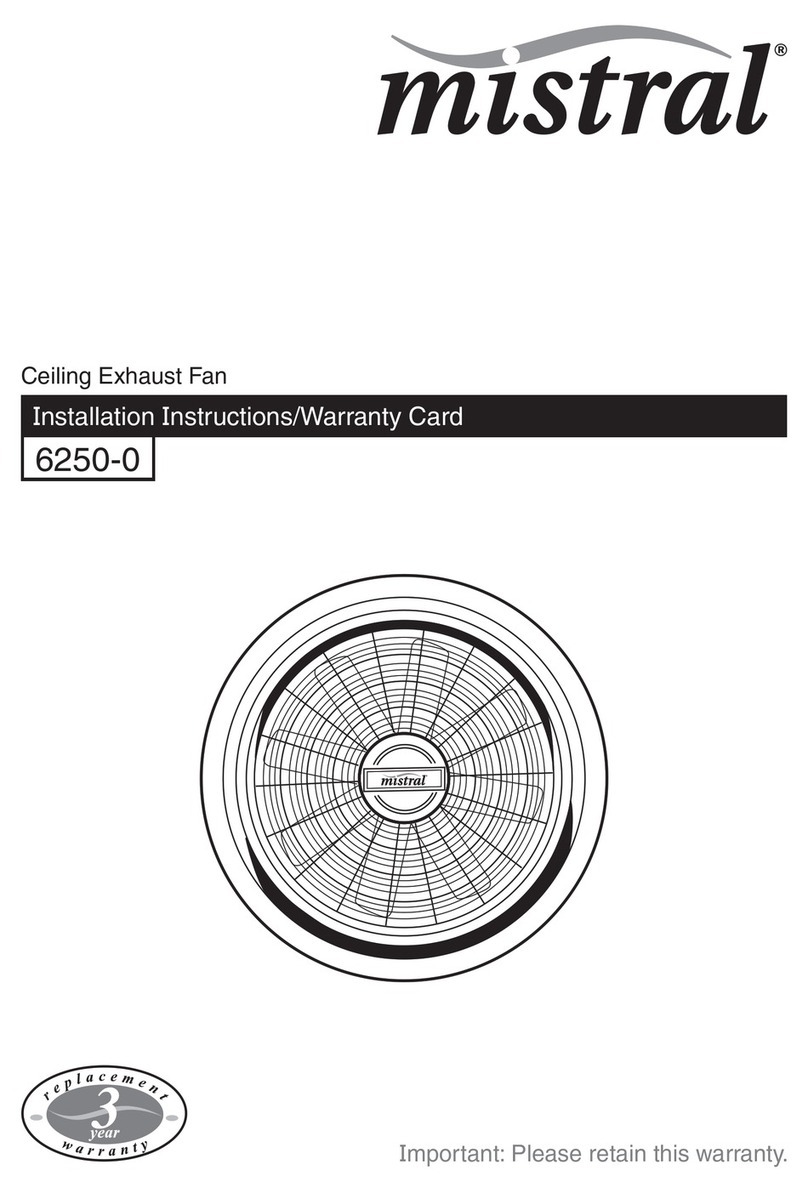
Mistral
Mistral 6250-0 Installation instructions/warranty card
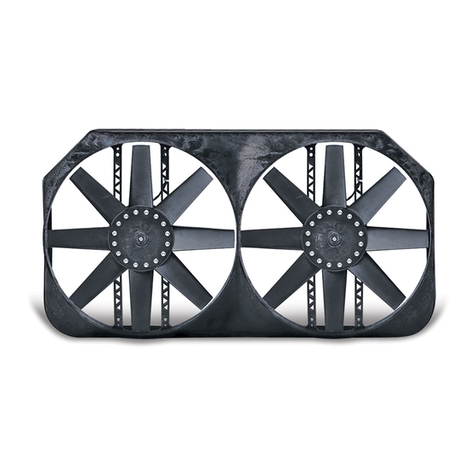
Flex-a-Lite
Flex-a-Lite 282 installation instructions

Fanimation
Fanimation distinction C1 series owner's manual

AIRONN
AIRONN AIR-J-U Series Operation manual
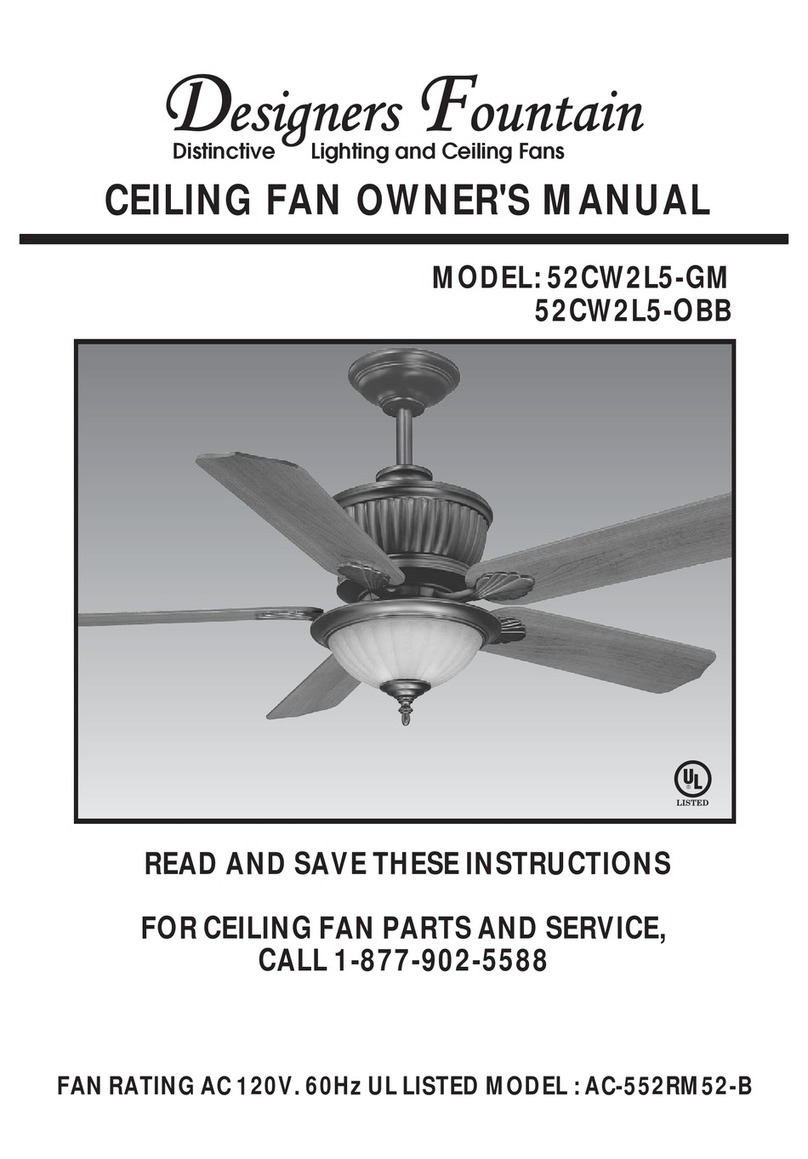
Designers Fountain
Designers Fountain 52CW2L5-GM owner's manual

UFO
UFO ATTFI-02 user manual

Clarke
Clarke CAM5002 Operating & maintenance instructions
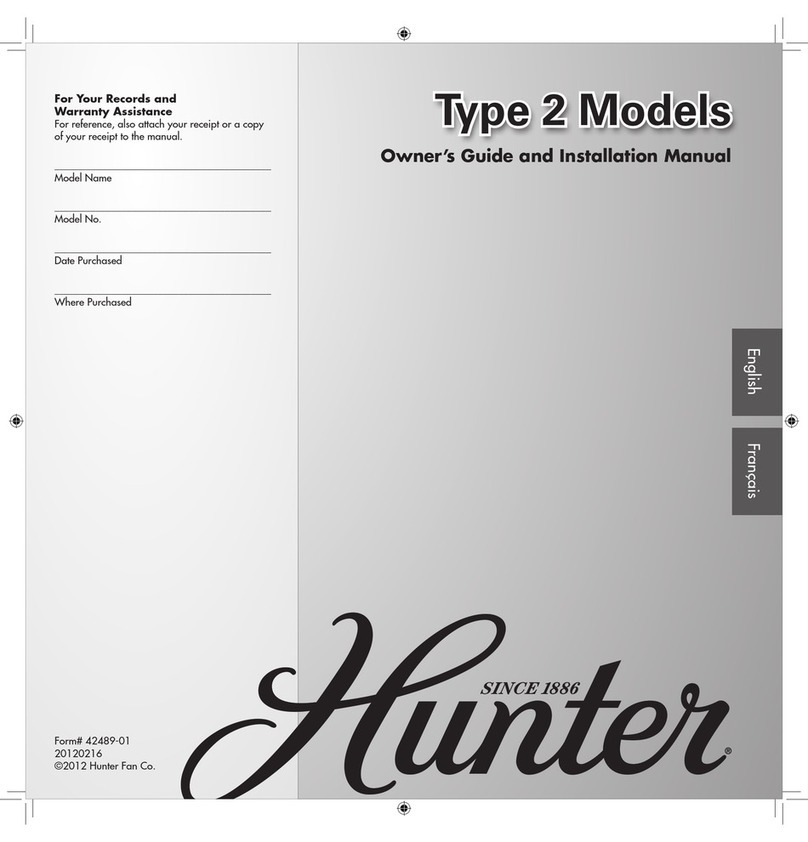
Hunter
Hunter Type 2 Series Owner's guide and installation manual
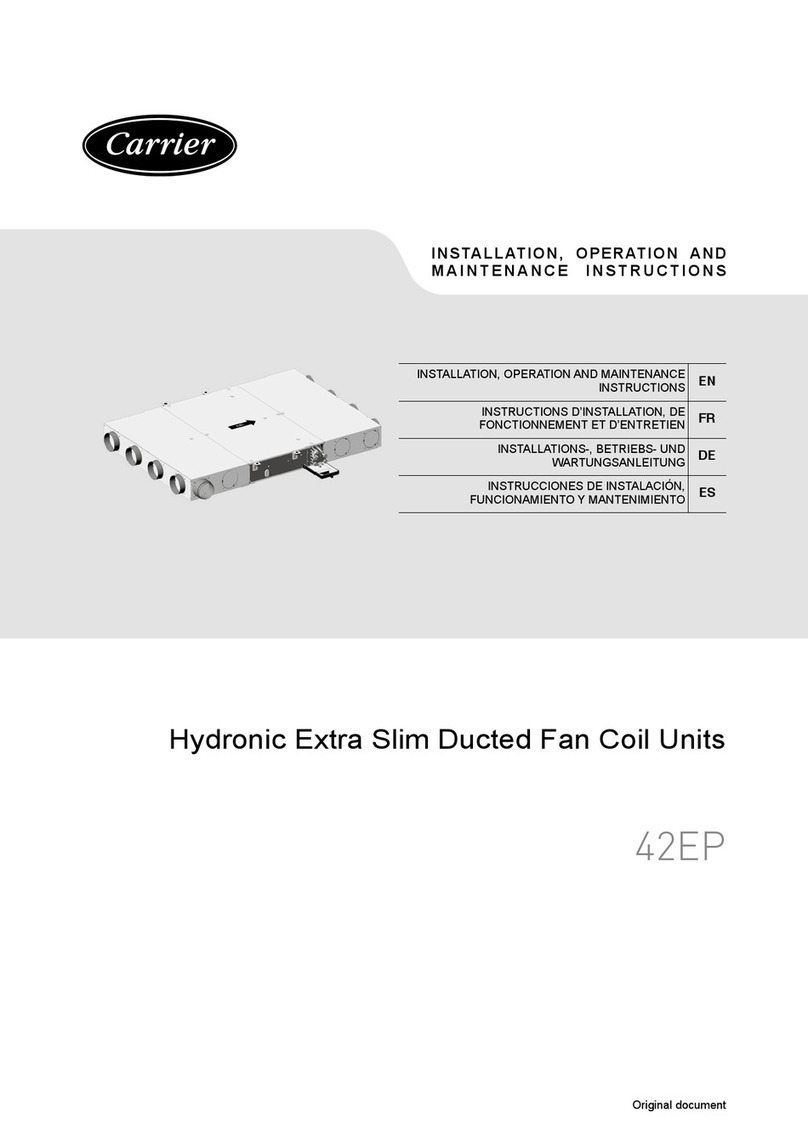
Carrier
Carrier 42EP Installation, operation and maintenance instructions

Vitek
Vitek VT-1913 Manual instruction

Hinkley
Hinkley HIGHLAND instruction manual

Fanimation
Fanimation Belize FP2920 Series owner's manual
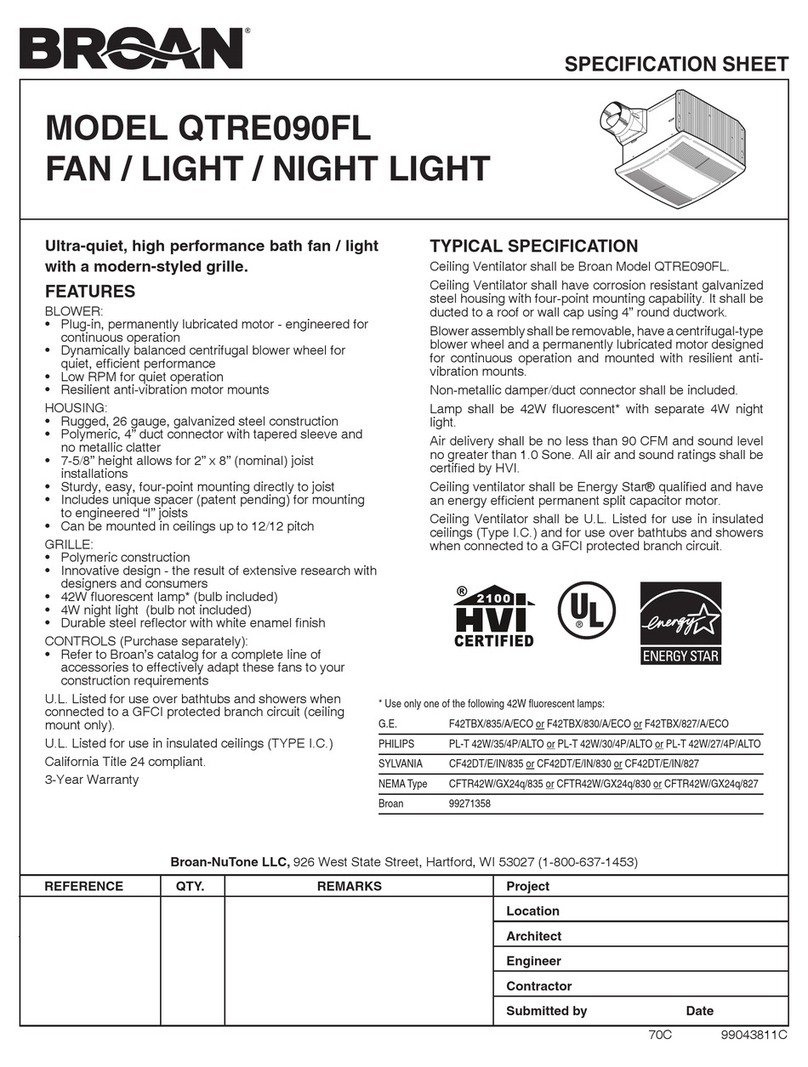
NuTone
NuTone QTRE090FL Specification sheet

Vortice
Vortice ARIANTE TOWER Instruction booklet
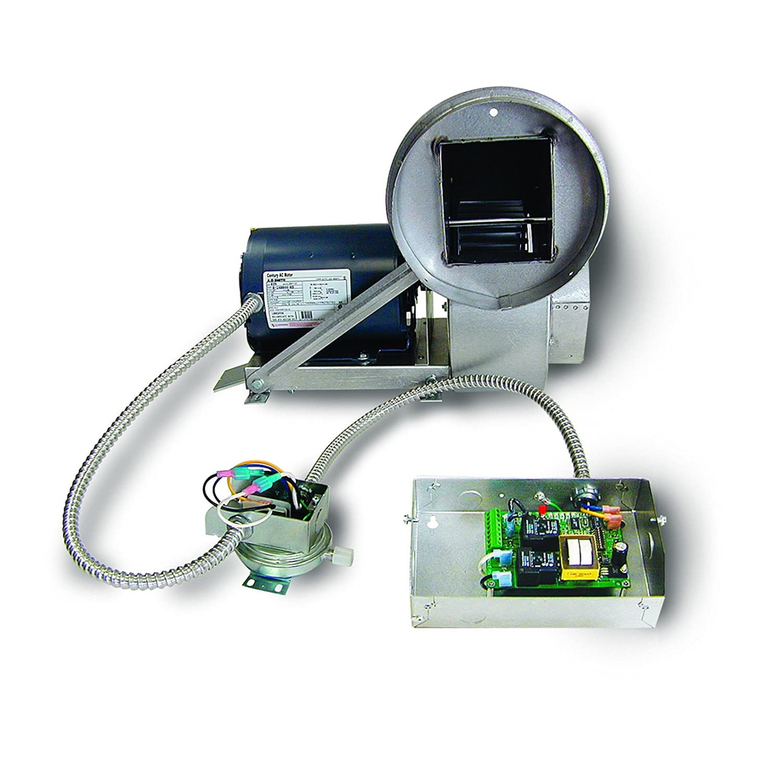
TJERNLUND
TJERNLUND HS-3 manual
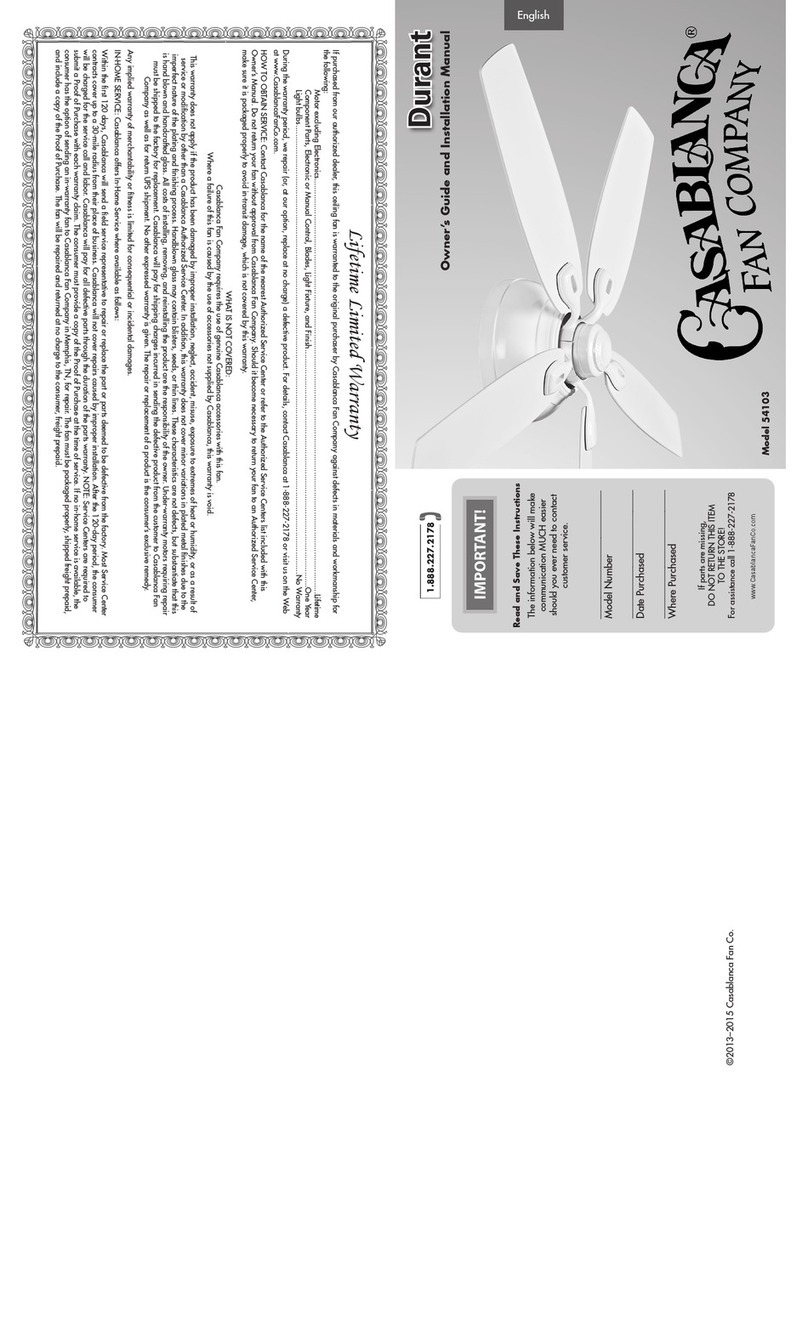
Casablanca
Casablanca Durant 54103 owner's guide

EuroFans
EuroFans Atom Owner's instruction manual

Monte Carlo Fan Company
Monte Carlo Fan Company 5DI52XXD-L Series Owner's guide and installation manual