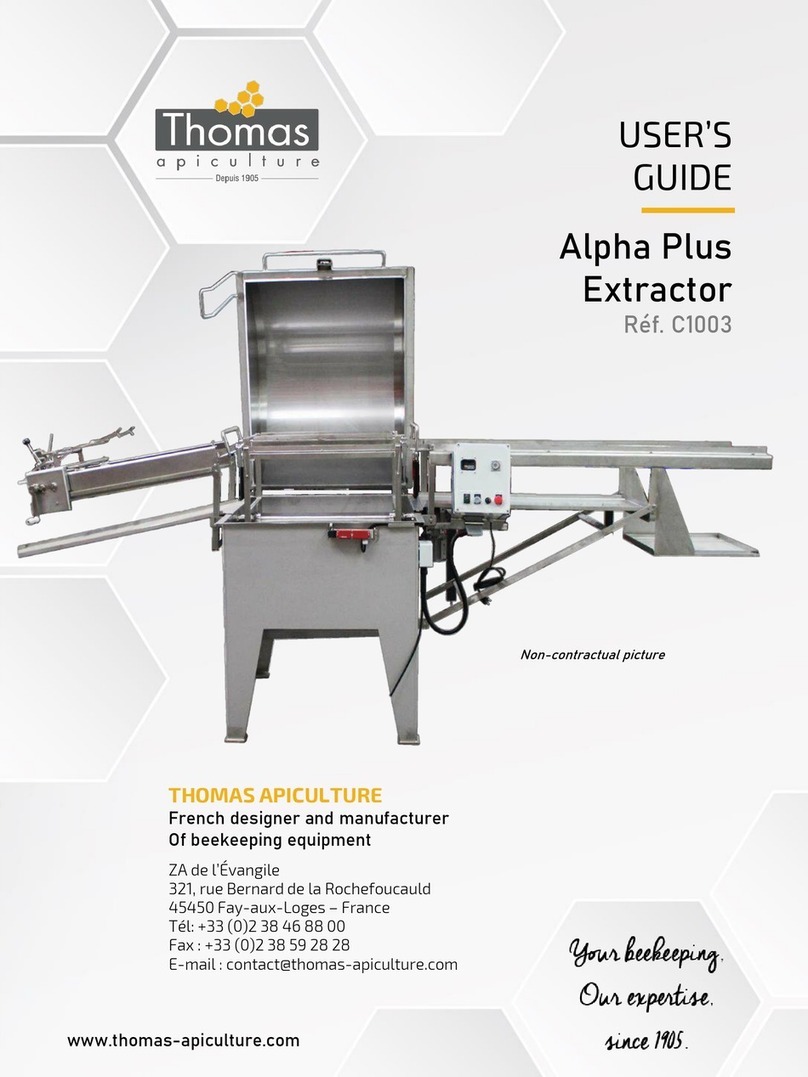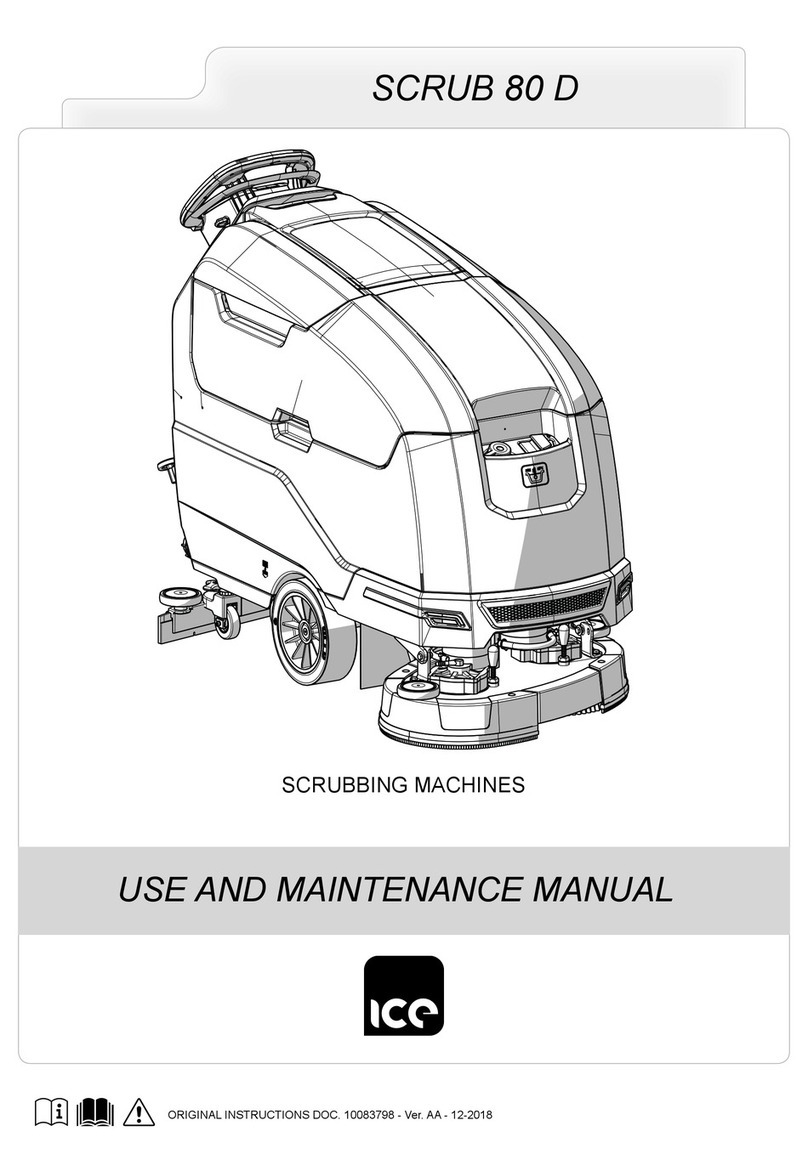Biobase BK-HS96 User manual

Automatic Nucleic Acid Extractor
BK-HS96
User Manual
BIOBASE GROUP
Version 2020.08

1
Content
1. Description......................................................................................................................................... 2
1.1 Intellectual property.................................................................................................................. 2
1.2 Manufacturer statement.............................................................................................................2
1.3 Warranty and maintenance services.......................................................................................... 2
1.4 User qualification...................................................................................................................... 3
1.5 About this operation manual......................................................................................................3
2. Foreword............................................................................................................................................ 4
2.1 Signs, labels and symbols..........................................................................................................4
2.2 Security considerations..............................................................................................................5
2.3 Work environment requirements............................................................................................... 5
2.4 Electricity safety........................................................................................................................5
2.5 Electrical danger........................................................................................................................6
2.6 Mechanical danger.................................................................................................................... 6
2.7 Electromagnetic interference prevention...................................................................................6
2.8 Biohazard prevention................................................................................................................ 7
2.9 Other precautions................................................................................................................... 7
2.10 Accessories list:....................................................................................................................... 7
2.11 Consumable service life:...................................................................................................... 7
3. Operational guidelines for school official cites use........................................................................... 8
3.1 Boot........................................................................................................................................... 8
3.2 Program run...............................................................................................................................8
3.3 Program manage......................................................................................................................10
3.4InstrumentManage....................................................................................................................14
3.5 UV Operator............................................................................................................................ 16
3.6About........................................................................................................................................17
4. Product maintenance and maintenance methods..............................................................................18

2
1. Description
Thank you for purchasing Fully Automated Nucleic Acid Extraction (BK-HS96).
Before using the instrument, please read the contents of this operation manual carefully to ensure
proper operation.
Please keep this manual well for reference when needed.
Product name:Automatic nucleic acid extractor
Model:BK-HS96
Scope of application:Used for the extraction and purification of nucleic acids in clinical samples.
Registrant/Manufacturer: Biobase Biodustry(Shandong) Co., Ltd.
Address / Production Address: 2 / F, Bding 1, Accelerator, Science town, Qilu High-tech
Development Zone, Qihe County, Dezhou City, Shandong Province
The date of production:See the nameplate
The service life of the:5 years
Tel.:0531-82373123
Fax.:0531-81219880
1.1 Intellectual property
The intellectual property rights of this operation manual and its corresponding instrument belong to
Biobase Biodustry(Shandong) Co., Ltd.
Without the written consent of Biobase Biodustry(Shandong) Co., Ltd. no individual or organization
may copy, modify or translate any part of this manual.
1.2 Manufacturer statement
The contents of this operation manual are consistent with the situation of this product.
Biobase Biodustry(Shandong) Co., Ltd. reserves the final right to interpret this operation manual.
Biobase Biodustry(Shandong) Co., Ltd. assumes responsibility for the safety and reliability of the
product only if it meets all of the following requirements:
Assembly, commissioning and maintenance of the instrument are performed by Biobase
Biodustry(Shandong) Co., Ltd. after-sales service engineers or other authorized professionals by
Biobase Biodustry(Shandong) Co., Ltd.;
All the parts and consumables used for replacement and maintenance are provided or accepted by
Biobase Biodustry(Shandong) Co., Ltd.;
Relevant electrical equipment complies with national standards and the requirements of this
operation manual;
The operation of this instrument is in accordance with this operation manual.
1.3 Warranty and maintenance services
The standard warranty period of this product is 1 year. Within this warranty period, the products are
entitled to receive free after-sales service; however, the product needs to be repaired due to the
following reasons, which does not fall into the free after-sales range. You need to pay for
maintenance and accessories:

3
Improper use and man-made damage.
Grid voltage or electromagnetic interference does not conform to the product specified range.
Irresistible natural disasters.
Replace or use non-Biobase Biodustry(Shandong) Co., Ltd. original (original) or non-Biobase
Biodustry(Shandong) Co., Ltd. approved parts, accessories, consumables or repairied by
non-Biobase Biodustry(Shandong) Co., Ltd. authorized personnel.
After the warranty period expires, Biobase Biodustry(Shandong) Co., Ltd. can continue to
provide repair services for fees.
Disassemble the instrument by yourself.
Failures caused by other than the product itself.
1.4 User qualification
This system should only be operated by professionals, doctors, or experimenters trained by Biobase
Biodustry(Shandong) Co., Ltd. or agents of Biobase Biodustry(Shandong) Co., Ltd., and the operater
must be systematically trained in Automatic nucleic acid extractor (BK-HS96)to meet the
corresponding requirements, and have the following qualifications:
You must have read and understood this operation manual.
You must know computer operation to a certain level,and have a good command of the
instrument and software system operation .
You must be familiar with corresponding laboratory requirements and local laws and regulations.
1.5 About this operation manual
This manual provides description about main structure, function, performance, installation, use,
operation, maintenance, repair, storage and safety practices to protect the operator and the instrument
related with the BK-HS96, please see the corresponding chapter for details. Before using this
instrument, users should read this manual carefully for better understanding and command of the
operation knowledge.
Note:
The readers of this Operation Manual are the following professionals:
daily operation personnel;
Maintenance and troubleshooting personnel;
People who learn to operate.
The "extractors, instruments, and systems" mentioned in this article all refer to
"BK-HS96Automatic nucleic acid extractor".
Caveat:
Personnel without professional training are forbidden to operate this
instrument.

4
2. Foreword
2.1 Signs, labels and symbols
You may encounter these signs, labels and symbols used with text on the BK-AutoHS96 to remind
operators of the warnings and potential dangers, please understand the meaning of the symbols
before use.
Picture/Symbol
Directions
Biological risk:
This mark appears on the instrument as a warning of
the risk of contamination associated with biological
or chemical materials.
Heat warning label.
When this mark appears on the instrument, it is a
warning for high temperature parts, be careful of hot
hands.
Anti-squeeze sign.
When this mark appears on the instrument, it is a
warning for moving parts. Be careful of squeezing
hands.
Pay attention to security signs.
When this mark appears on the instrument, attention
should be paid to safety to prevent collision or
entrainment!
Electric shock proof sign.
When this mark appears on the instrument, it is to
warn the user of the presence of high voltage.
The power supply label
Backboard device name identification
The company logo

5
Prompt text description in the manual
Word
Content description
Notice
Used to illustrate important information in the action steps or other
things that need to be brought to the user's attention.
Warning
Remind the user to follow the instructions, otherwise it may result in
personal injury.
2.2 Security considerations
In order to use the system safely and effectively, please read the following safety precautions
carefully. Any operation that violates the following safety precautions may result in system damage
or personal injury. If the user does not follow the instructions to use the system, the protective
measures provided by the system may fail.
2.3 Work environment requirements
Considering the safety and performance of the instrument, the environment in which the automatic
nucleic acid extractor is installed and the working environment of the instrument shall satisfy the
following scientific conditions:
environmental temperature:10℃~40℃;
Relative humidity:≤80%;
Atmospheric pressure:76kPa~106.0kPa;
No strong magnetic field interference and mechanical vibration, no corrosive gas.
With the surrounding walls or other electrical equipment to keep a distance of 50 cm or more.
The power supply AC 220V 50HZ
only applies elevation 2000 meters below the safe use
2.4 Electricity safety
In order to use electricity safely and prevent electric shock and damage to the instrument, please
observe the following precautions.
WARNING:
This instrument is only suitable for non-domestic use and cannot be directly connected to the
residential low-voltage power supply network.
If there are external switches or fuses or protection devices for over current , these switches or
circuit breakers should be installed near the equipment.
Do not place the instrument where it is difficult to operate the disconnection device. If the plug
of the power supply cannot be disconnected immediately in an emergency, make sure that the
wall socket connected to the instrument's power supply can be touched by hand at all times.
After the installation is completed, customers are not allowed to move the instrument without
authorization. If the instrument must be moved, please contact the installation engineer for
on-site service.
This system is connected to the ground via ground wire. The power ground wire must be
grounded to avoid electric shock.

6
The AC power supply must be stable. It is forbidden to share the power supply with high-power
appliances.
When the user runs or maintains the instrument, do not touch the power connector on the back of
the system, otherwise there may be danger of electric shock.
When the main power of the instrument is turned on, non-authorized maintenance personnel
must not disassemble the cover of the instrument.
Spilling the solution into the instrument may cause the instrument to malfunction and cause
electric shock. Do not place objects on the instrument. In the event of a spill, immediately turn
off the power and contact Biobase Biodustry(Shandong) Co., Ltd. Customer Service or your
local service representative.
Do not plug or unplug the power supply with wet hands.
Disconnect it from all power sources before opening the instrument for any maintenance or
repair which should only be performed by a person who is skilled and understands the hazards.
Make sure that the replaced power supply meets the requirements of this instrument.
If the instrument may be damaged, disconnect it from the power outlet and do not operate it
again.
the machine is equipped with uninterruptible power supply (UPS), power ≥ 1500 va.
2.5 Electrical danger
To prevent electrical hazards, please observe the following precautions.
WARNING:
The operator must always observe the electrical safety operation regulations. Only professional
personnel can perform electrical repairs. Please wear static-free wrist straps or gloves during
maintenance to protect the sensitive components on the instrument from electrostatic damage.
2.6 Mechanical danger
To prevent mechanical hazards, please observe the following precautions.
WARNING:
The moving parts of the system may cause injury to personnel during operation. During the
experiment, the door of the instrument compartment must be closed. It is strictly prohibited to
extend body parts into the working area of the machine, otherwise it may cause injury to
operators and damage to the instrument.
2.7 Electromagnetic interference prevention
To prevent electromagnetic interference, please observe the following precautions.
WARNING:
In order to ensure the normal operation, the user has the responsibility to ensure that the
instrument operates in an environment of electromagnetic compatibility
Electromagnetic interference may affect the normal operation of the device. Do not install the
device in an environment with strong electromagnetic field interference.
Do not use other medicaldevices that may generate electromagnetic interference around the
instrument, otherwise it may affect the normal operation of the instrument.

7
2.8 Biohazard prevention
To prevent biohazard effectively, please observe the following precautions.
Biohazard:
All liquids and solids in the laboratory are considered to be biological hazards and the user must
take general laboratory precautions.
All clinical samples are considered to be potentially infectious. Improper use may result in
infection. Do not touch the samples directly with your hands. Always wear gloves and overalls
to prevent infection during operation. Wear protective glasses when necessary.
If the sample accidentally comes into contact with the skin, please immediately follow the work
standards for users to handle it and consult a doctor.
2.9 Other precautions
To use the instrument correctly, please observe the following precautions:
WARNING:
Do not smoke or eat near the instrument.
Avoid direct sunlight when the instrument is in operation..
Please use the software installation package provided by Sansure when install the user software
During user software startup or running, it is prohibited to change the date and time of the host.
Do not run other applications while the user software is running.
2.10 Accessories list:
2.11 Consumable service life:
In order to ensure the stability and efficiency of the internal pollution discharge system, it is
necessary to replace the consumables in the instrument on time.
Ultraviolet lamp: service life 1000 hours.
Hepa filter: service life 500 hours.
The serial
number
Name
Specifications
Number
Note
1
The fuse
F3AL250V
2

8
3. Operational guidelines for school official cites use
3.1 Boot
Open the automatic nucleic acid extractor switch, start the instrument, the instrument into the system,
boot the system reset, reset successfully into the main menu interface.
The main operation interface contains five main menus, such as "Program run", "Program manage",
"Instrument manage", "UVoperator" and "About", as shown in Figure 3-1.
Figure 3-1
3.2 Program run
The program run main menu contains two function buttons of "Run" and "Select", and all programs
in the system are listed in the list of programs on the left.
Run:Click the program to run, and then click the "Run" key to run the selected program directly.
Select:Click the program name, and then click View to see the details of the selected program.
Figure 3-2

9
3.2.1 Select the runtime
After selecting the program in the program list, click " Select " under the menu of "Program Run" to
enter the program view interface as shown in Figure 3-3. Shows the detailed steps of the current
program, including the name of the step and the time of each run.
Figure 3-3
3.2.2 Program Run
After selecting the program in the program list, select "Run" under "Program Menu" to enter the
operation interface, as shown in Figure 3-4.
Figure 3-4
After clicking "Start", the program will start to run, the board temperature will be displayed as the
current temperature, the remaining time of the step will be displayed as the remaining time of the
current running step, and the total remaining time will be displayed as the remaining time of the

10
program as a whole.
After the program starts, the pause and Stop keys change from gray-on state to clickable state. Click
"Pause" to suspend the program, and the "Pause" button will be changed to "Continue"; click
"Terminate", and the program will be terminated and automatically reset.
Click "Return" to return to the previous interface.
Note:
1. Do not open the front safety door during the program operation or during the test. If the safety
door is opened, test
The exercise will stop immediately until the safety door is closed and the running procedure or test
continues.
2. When the program file is not running, the "pause" button and the "stop" button are displayed in
gray state.
3. During the operation of the program file, all the buttons except "pause" button and "stop" button
will be in gray display state until the program is completed.
4. When the running program is in the suspended state, all the buttons except "Continue" and "stop"
are in the gray display state.
3.3 Program manage
Select "Program Manage" in the main interface as shown in Figure 3-5. All programs will be
displayed in the main interface. You can select add program, edit program, delete program, and
return.
Add: Create a new program.
Edit: Select a program and click edit to edit the program.
Delete: Select a program and click "Delete" to delete the program.
Return: Returns the previous section.
Figure 3-5

11
3.3.1 Add
Select "program manage" menu in the main interface, click the "Add" into the following interface, as
shown in figure 3-6, click the "add" after the "name" can begin to set the program name, at the same
time "add" button is replaced with "cancel", set up after the program name, the back of the "save"
button by grey state into clickable, click save, the program name that is set.
Figure 3-6
3.3.2 Edit
Select the "Program manage" menu in the main operation interface, click the program name you
want to change, and then click "Edit" to enter the program editing interface, as shown in Figure 3-7,
listing each step of the program. Click on any step to edit the step.
Figure 3-7
Index: The sequence in which the program is run. (Automatic generation)
Name: It is recommended to set the step name according to the requirements of the reagent
specification, which can be set freely.

12
PlateNum: The running position of this step is optional for 1-6 boards.
Wait Time(min): This step stands time, unit minutes, the upper limit is set 99.
Blend time(min): the oscillation time of this step is set per unit minute with an upper limit of 99.
Blendmode: Vertical ,Horizontal/Vertical modes are optional.
BlendGear: low, medium and high three are optional.
Temp(℃): You can choose whether this step needs heating or not. The heating temperature can be
set freely.
MagneticTime: the number of magnetic magnets used with an upper limit of 99.
Volume(ul): corresponding to the volume of liquid in the corresponding hole of the 96-well deep
hole plate, according to which the stirring sleeve will adjust the mixing distance of shock or
magnetic shock, and at the same time calculate the time of magnetic absorption at this position once.
Preheat:Heat in advance to ensure that the heating step can be carried out directly into the preset
temperature.
Top: Moves the selected step to the first step of the program.
Up: Moves the selected step to the top run position.
Downl: Moves the selected step to the next run location.
Bottom: Moves the selected step to the last step of the program.
Add: Add a run step below the selected step.
Edit: Make the above steps editable.
Save: normally, it is in grey display state. Click modify and change the running steps to clickable
state. Click to save the latest modification.
Delete: Deletes the selected step.
Return: Returns the previous section.
3.3.3 Introduction of built-in programs
Figure 3-8
Open "Program Run", select the first program "Nucleic Acid Extract", click "Select", and enter the
interface as shown in Figure 3-9.

13
Figure 3-9
No.1: Step name: "Add Beads" run in the fourth plate. The waiting time is zero and the blend time is
1min. The blend mode is vertical shock. The blendgear is of grade 3 (high grade), with no heating
requirement and magnetic absorption times of once. The experimental treatment volume of this step
is 600ul.
No.2: Step Name: "Lysis", running board at the first board, no waiting time, BlendTime 1min,The
BlendMode is horizontal/vertical vibration, and the BlendGear is at grade 3 (high grade). Heating is
required to 90℃. The number of magnetic induction times is 1 time,Must click Preheat.
No.3: Step Name: "Wash1". The operating plate is on the second plate with no waiting time and
1min BlendTime. The BlendMode is vertical shock and the BlendGear is in grade 3 (high grade).
There is no heating requirement, magnetic absorption times is 1, the experimental treatment volume
of this step is 600ul.
No.4: Step Name: "Wash2". The operating plate is on the third board, with a waiting time of 1min
and a BlendTime of 1min. The BlendMode is vertical shock and the BlendGear is in grade 3 (high
grade). There is no heating requirement, magnetic absorption times is 1, the experimental treatment
volume of this step is 500ul.
No.5: Step Name: "Elution". The running plate position is on the sixth plate, the waiting time is zero,
the BlendTime is 1min, the BlendMode is horizontal/vertical oscillation, the BlendGear is in the
second (middle) level, it needs to be heated to 85℃, and the number of magnetic absorption is twice.
Must click Preheat.
No.6: Step Name: "Abandon Beads". The running plate is in the fourth board. The waiting time is
zero and the BlendTime is 1min. The BlendMode is vertical shock, the BlendGear is 2 (middle),
there is no heating demand, no magnetic absorption, and the experimental treatment volume of this
step is 500ul.

14
3.4InstrumentManage
The main menu of instrument management includes functions of InstrumentDebug, Import/Export,
Software Upgrade and LanguageSetting. The interface is shown in Figure 3-10.
Figure 3-10
3.4.1LanguageSetting
Language Settings can change the internal language display of the software. Click to switch between
Chinese and English. Figure 3-11
Figure 3-11
3.4.2 InstrumentDebug
The instrument debugging interface can set the motion parameters and position parameters of the
instrument without setting for general users.
3.4.3 Import/Export
Insert the U disk into the USB interface of the instrument to import the existing program of the

15
system into the U disk for saving; At the same time, after the program is edited in the computer, the
program can be imported into the instrument through U disk. The interface is shown in Figure 3-12.
Figure 3-12
3.4.4 Software Upgrade
Insert the U disk into the USB interface of the instrument, and click software Upgrade, as shown in
Figure 3-13 and Figure 3-14 . Click the circuit board module to be upgraded, then select the. Bin file
to be updated, and click Upgrade to complete the module upgrade.
Figure 3-13

16
Figure 3-14
3.5 UV Operator
Select "UV Operator" in the main operation interface, as shown in Figure 3-15. Ultraviolet
disinfection time can be set on the left side, and click "Start" to countdown to start disinfection. At
the end of the time, the UV lamp will automatically turn off. You can also take the initiative to stop
the disinfection process and turn off the UV lamp.
Figure 3-15
Note:
1) During the disinfection of the ULTRAVIOLET lamp, please do not open the front safety door. If
the experimenter opens the safety door at this time, the ULTRAVIOLET lamp will automatically shut
down and the time will stop counting down. After closing the safety door, the timing will continue
until the end of the timing.
2) When the disinfection time is up, the system will automatically turn off the UV lamp, or the

17
experimenter will turn off the UV lamp by himself or herself according to the actual situation.
3) In the process of disinfection, the UV lamp icon is not allowed to be used except for the UV lamp
icon. Other ICONS can only be used when the UV lamp is turned off.
Warning: In order to avoid accidents, do not look directly at the UV light when the UV light is on!
3.6About
The About interface shows the current software version number, Mechine code, Communication
version.DriveModule and LncubationModule. See Figure 3-16.
Figure 3-16

18
4. Product maintenance and maintenance methods
1) Please carefully check the instruction before using the instrument;
2) After the experiment, turn off the power supply of the instrument and use 75% ethanol to clean the
laboratory. When in use, Do not pour the ethanol into the laboratory chamber. Wipe it with absorbent
cotton. After the ethanol is dried, turn on the UV lamp
Disinfection by irradiation for more than 30 minutes;
3) Clean the surface of the instrument and the laboratory regularly, avoid the use of strong alkali,
strong alcohol and organic solvent solutions;
4) Keep the environment in the laboratory chamber dry and free of water stains;
5) Do not place the instrument in a dusty environment;
6) Ensure the ventilation around the instrument when it is in use;
7) Please do not use the instrument when the voltage is unstable, too high or too low;
8) If the instrument is not in use for a long time, please unplug it and cover the instrument with soft
cloth or plastic bag to prevent dust from entering;
9) When the instrument is out of use, in order to ensure stable performance of the instrument, it is
recommended to turn the instrument on for empty operation once every 30 days.
10) If the magnetic rod is contaminated due to wear of the magnetic rod sleeve during use, wipe the
magnetic rod promptly with absorbent cotton glued to anhydrous ethanol. After the anhydrous
ethanol evaporates, turn on the ULTRAVIOLET lamp for disinfection for 30 minutes.
Prohibition: It is forbidden to clean the laboratory cabin or the surface of the instrument while the
instrument is working.

BIOBASE GROUP
2# building, No.9 Gangxing Road, High-tech Zone, Jinan City, Shandong Province,
China
Tel: +86-531-81219803/01
Fax: +86-531-81219804
Inquiry: expo[email protected]
Complaints: customer_support@biobase.cc
After-sales service: service_sd@biobase.cc; service_ivd@biobase.cc
Web: www.biobase.cc/www.meihuatrade.com / www.biobase.com
Table of contents
Popular Scrubber manuals by other brands

Windsor
Windsor chariot iScrub 20 CS20 operating instructions

Kärcher
Kärcher BD 40/12 C Bp Pack Service manual
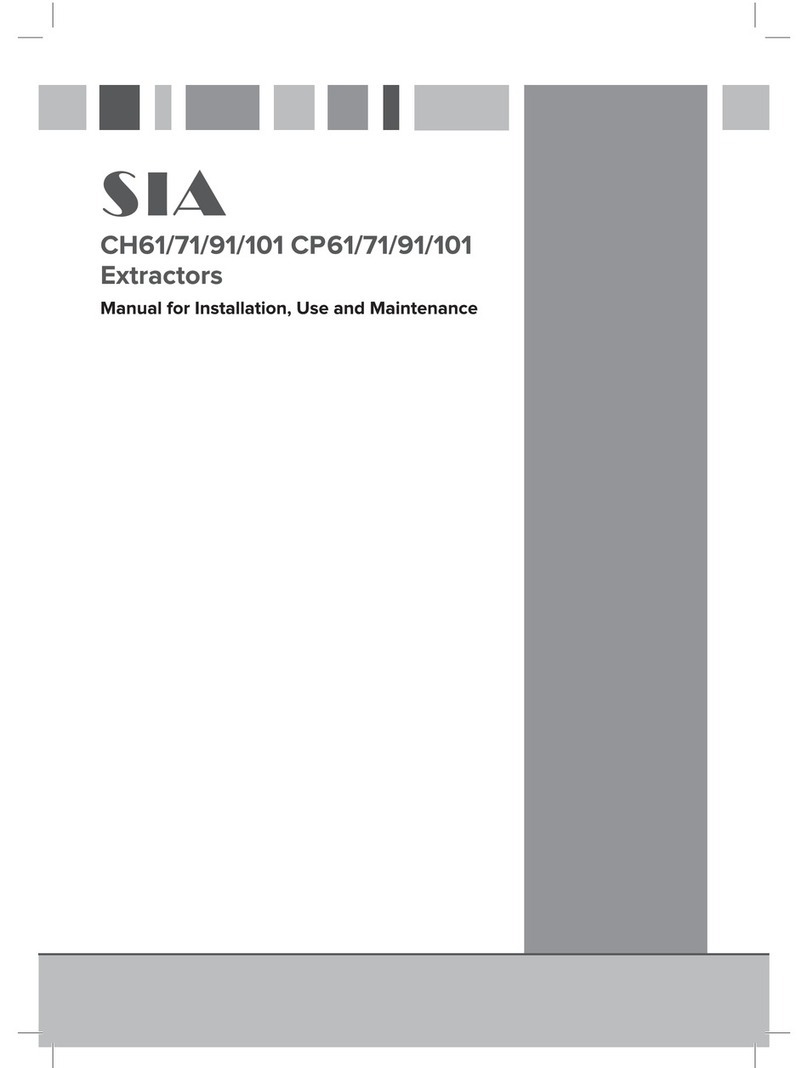
SIA
SIA CH61 Installation, use and maintenance manual
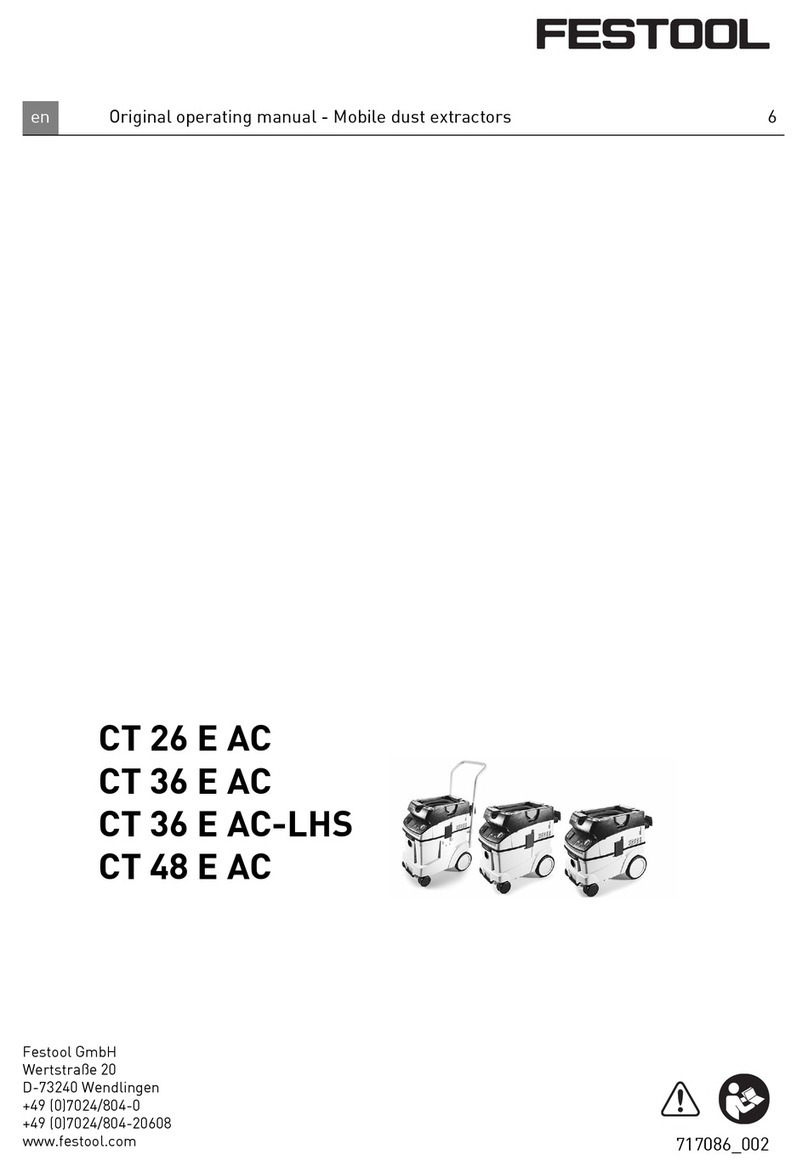
Festool
Festool CT 26 E AC Original operating manual

Windsor
Windsor chariot iScrub cs20 Operator instructions

Nilfisk-Advance
Nilfisk-Advance Advance SC5000 Instructions for use
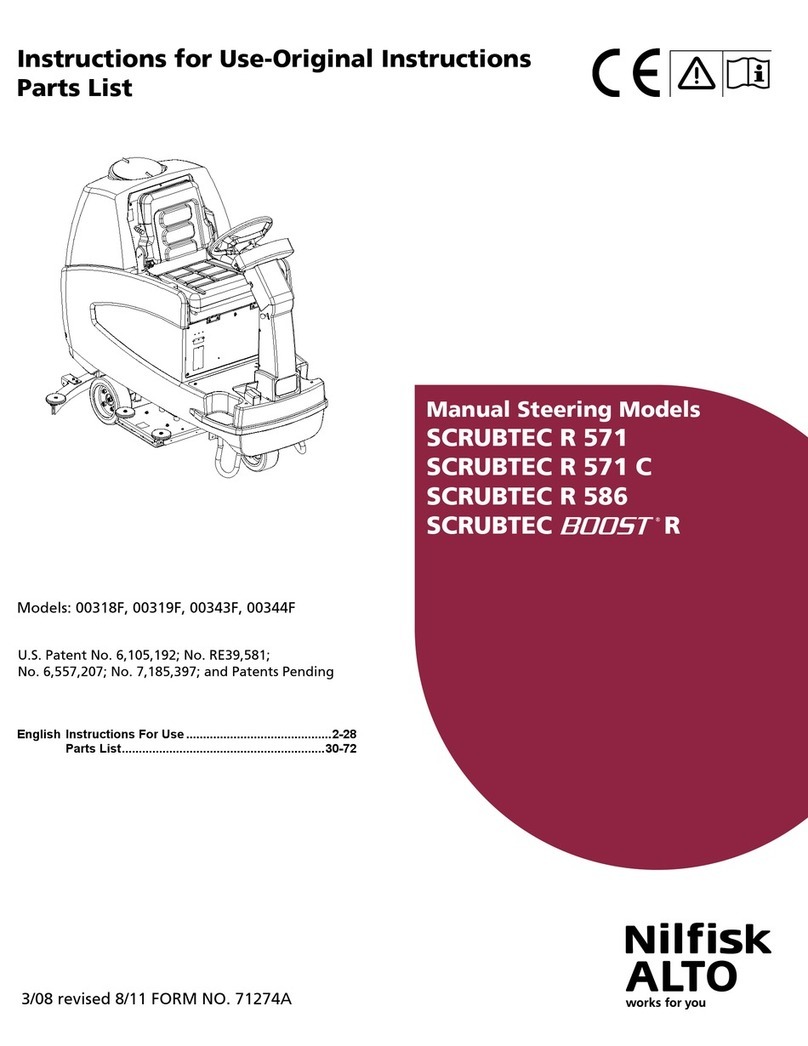
Nilfisk-ALTO
Nilfisk-ALTO 571 Instructions for use

DIVAR
DIVAR AH-101CAT INSTALLATION & SPECIFICATIONS

Tornado
Tornado 99772 Operation & maintenance manual
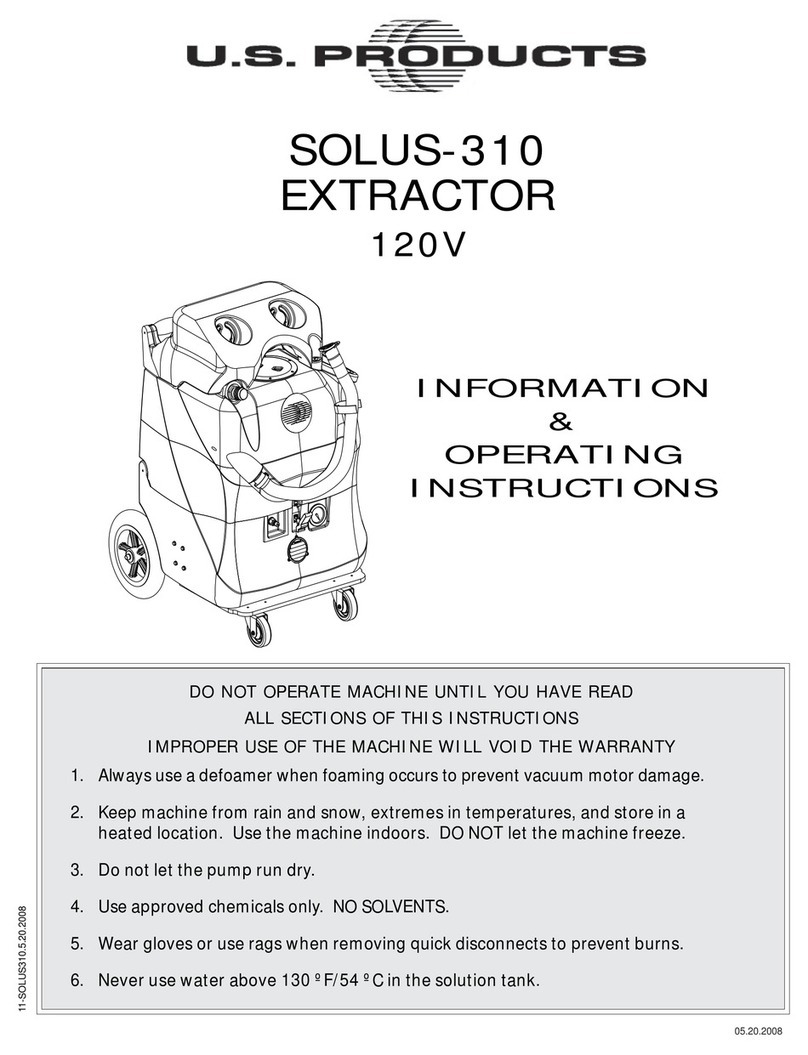
U.S. Products
U.S. Products SOLUS-310 Information & operating instructions

Bulldog Scrubbers
Bulldog Scrubbers SS20 user manual
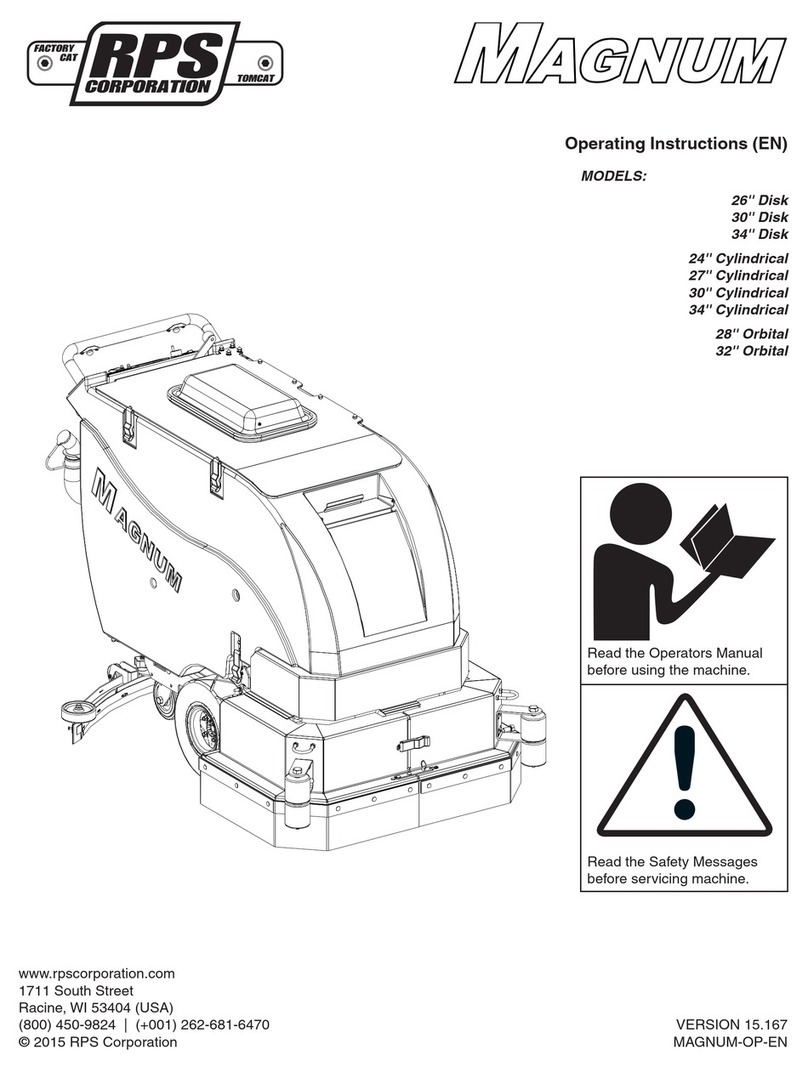
RPS
RPS Magnum 26" Disk operating instructions