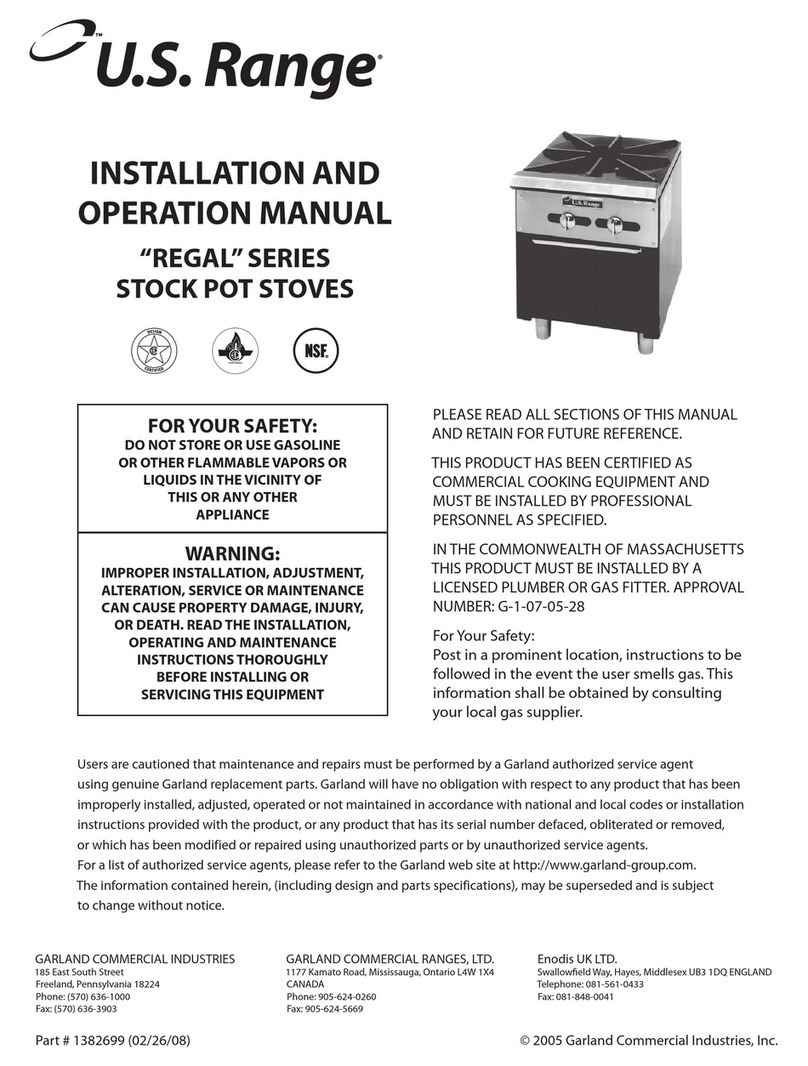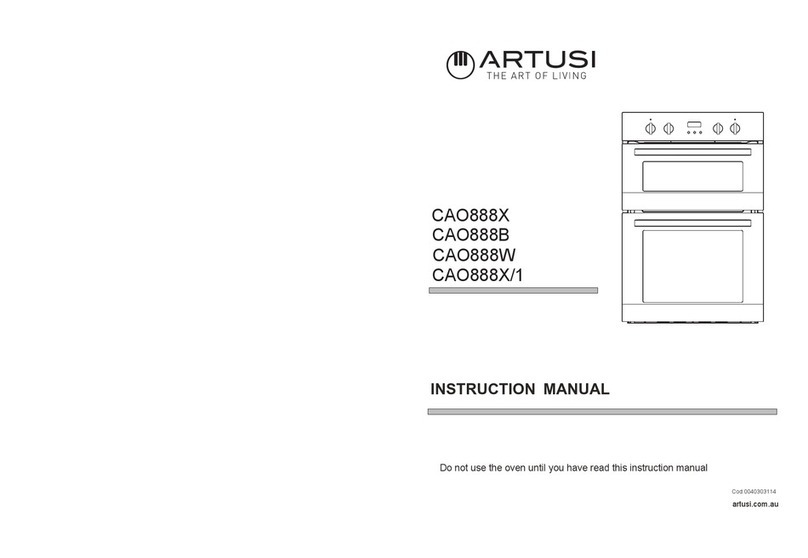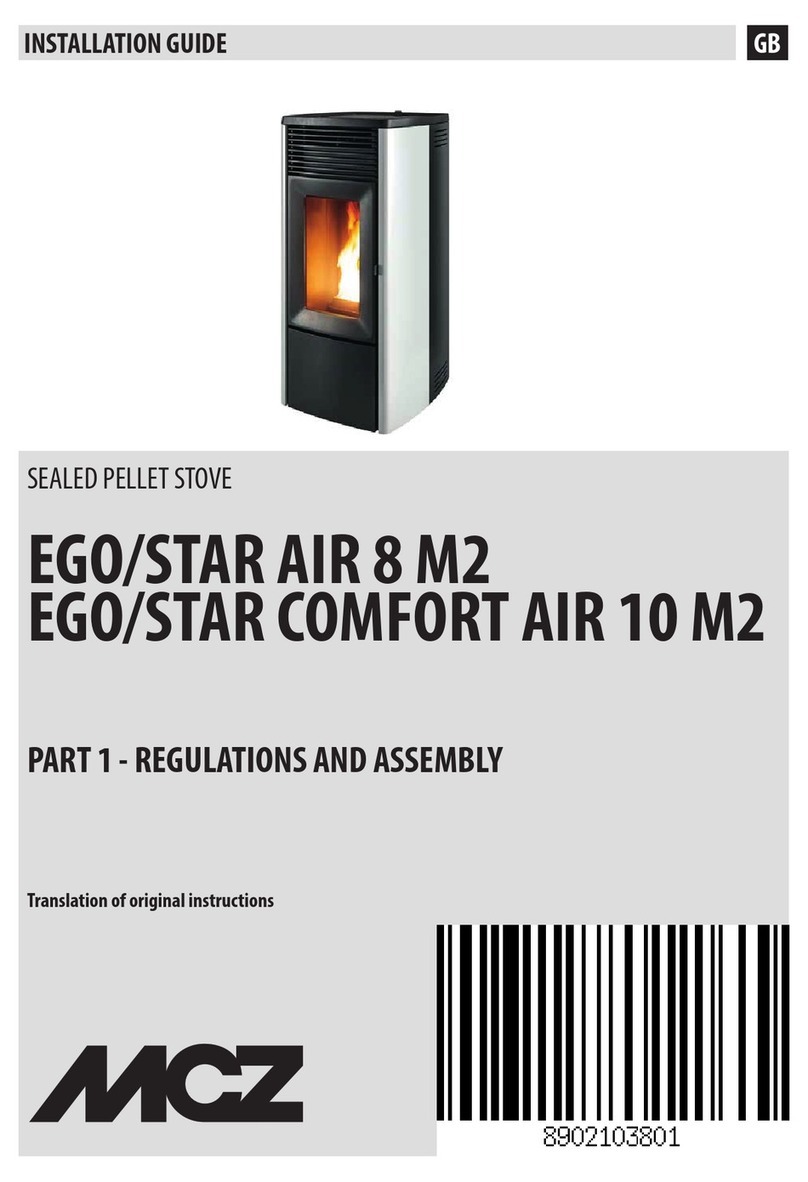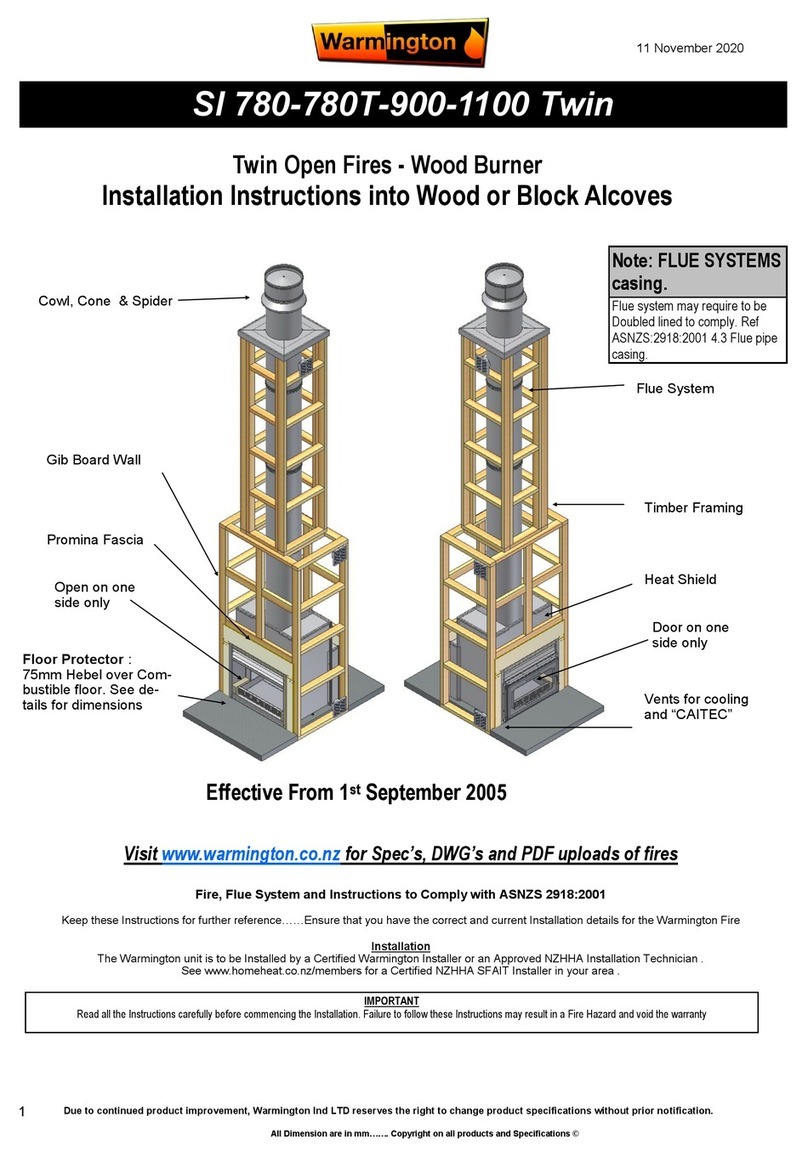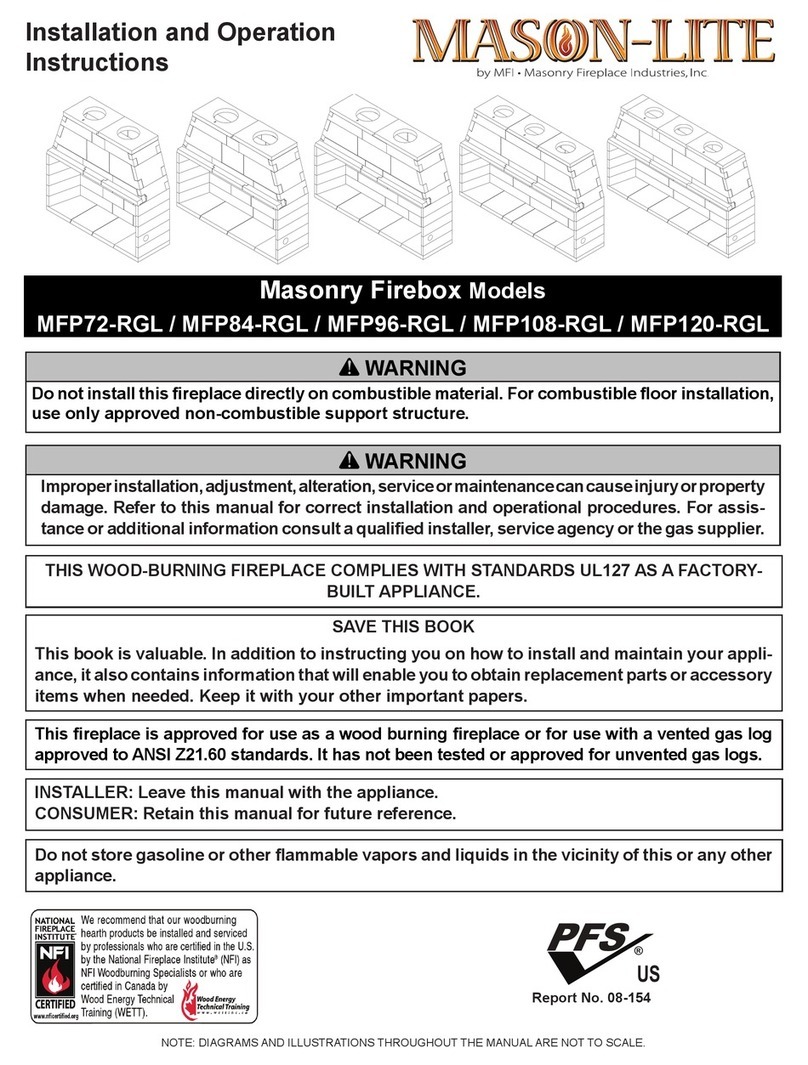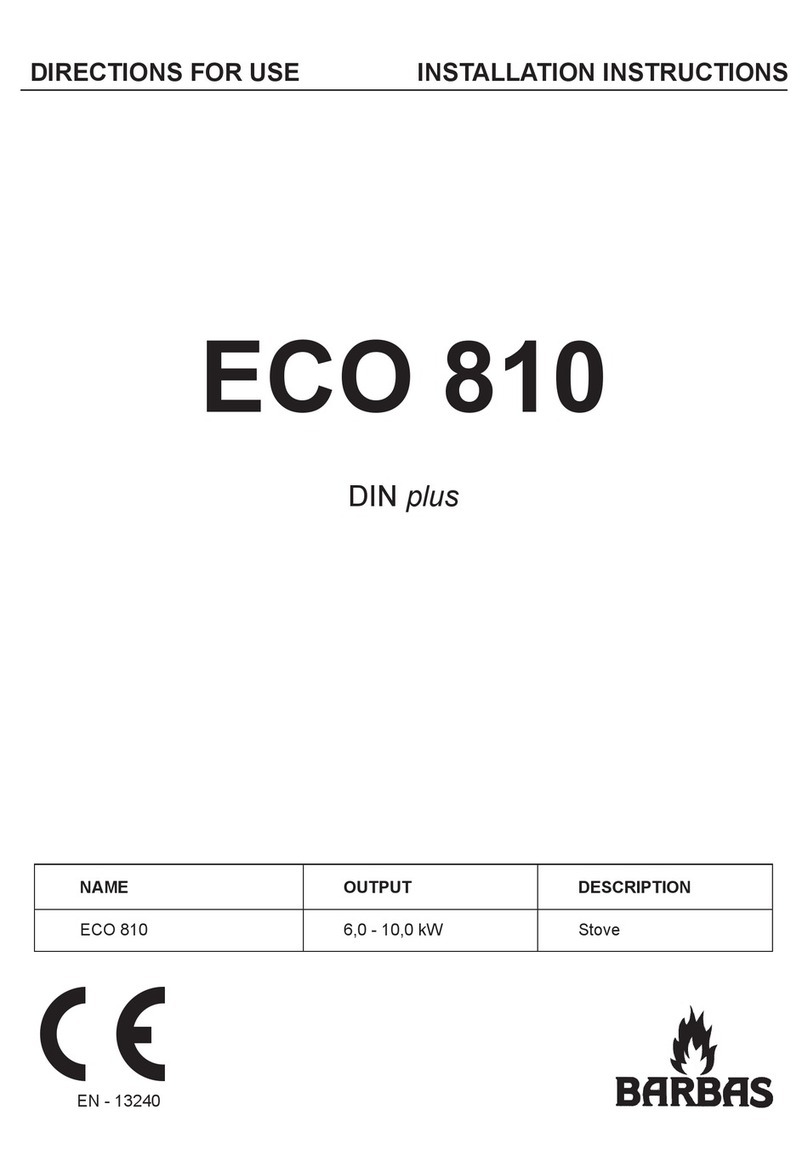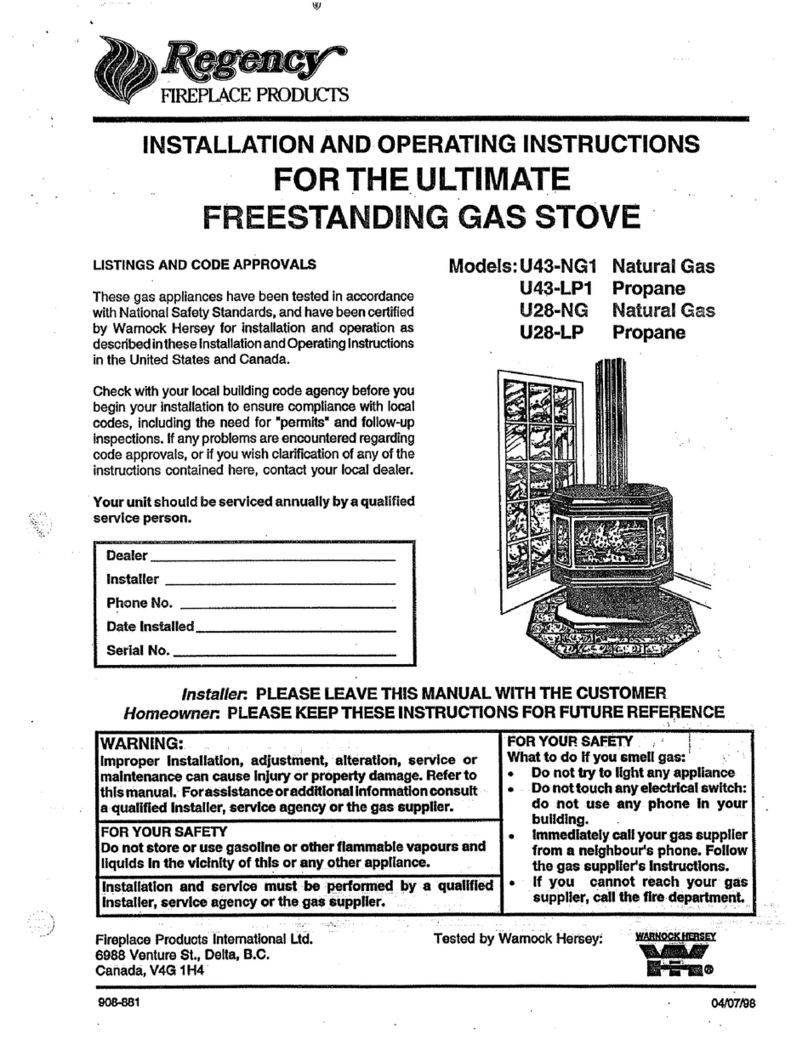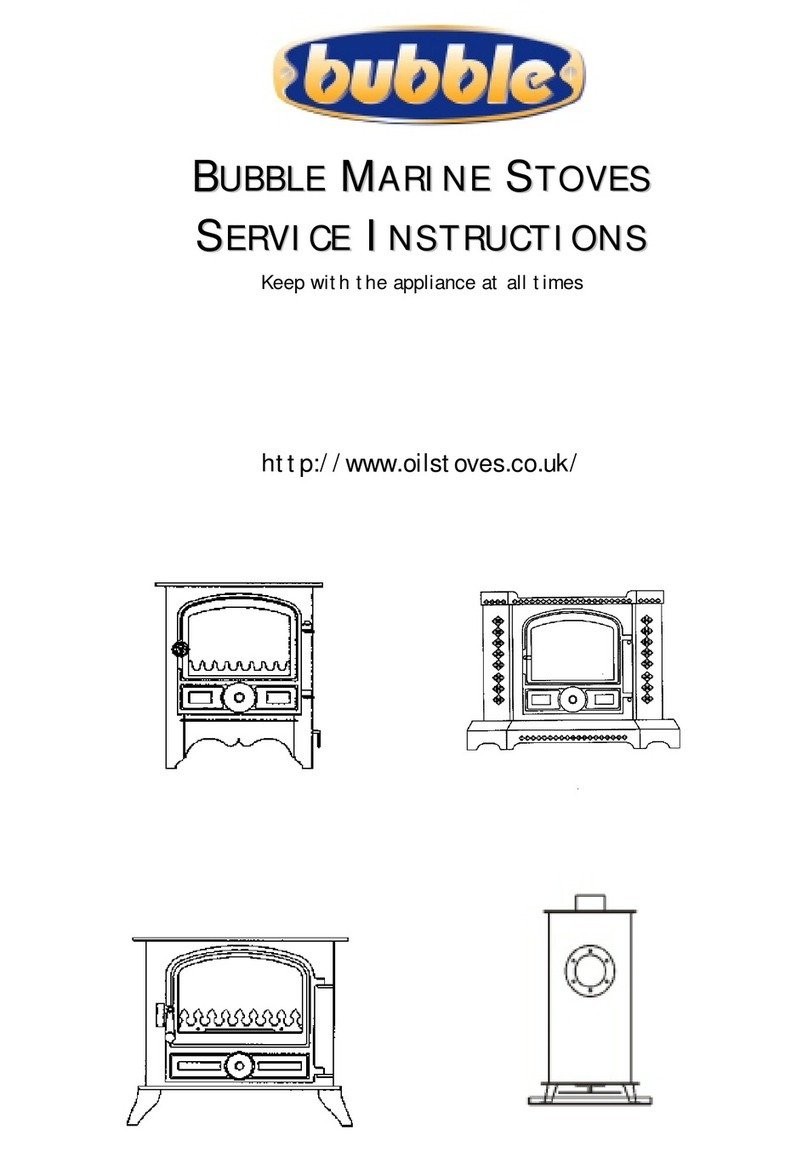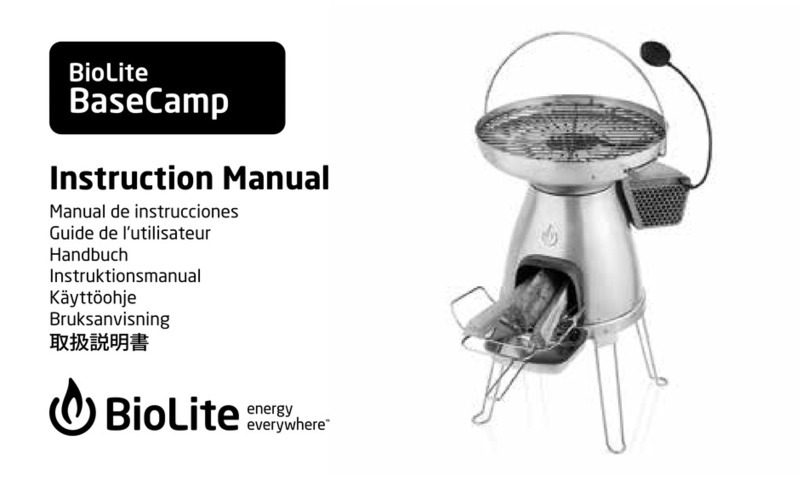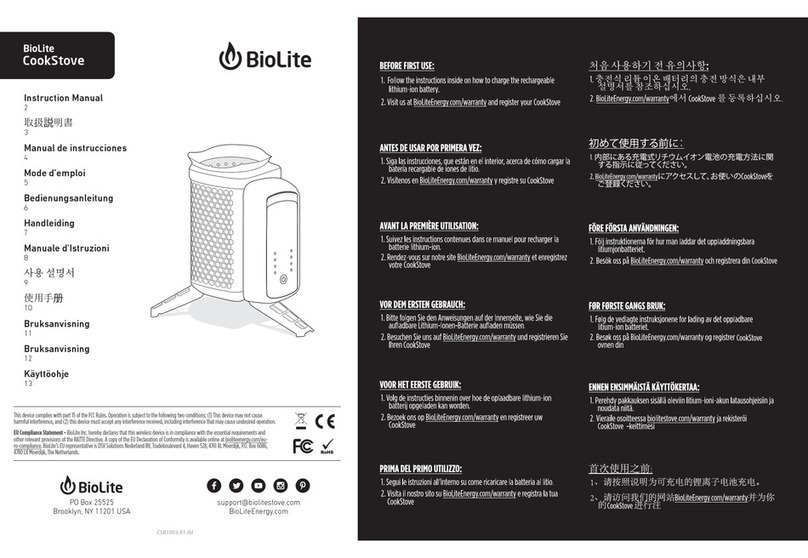operating instructions
10 start upat home
3
cook 4
charge 5
2
shut down
run
&
tips+troubleshooting
1
1. Slide Power Module probe into stove
body side. There will be a gap between
the Power module and the body. This
gap is intentional and is not meant to
be sealed.
2. Fully extend all legs to lock Power
Module in place.
3. Place on level ground away from any
overhanging branches. Clear away
dry brush on the ground around the
stove. Have water handy in case of
accident.
4. Place small, loose, and dry fuel in Fuel
Chamber. See right for suggestions on
fi restarting.
5. Light the fuel. Use a long match or
the included fi relighters to aid in safe
fi relighting.
6. After ten seconds, push Power Button
to start fan. (This sets fan to LO to start
oxygen fl ow.) If fan turns off, push
Power Button again.
1. As fi re builds, add larger dry fuel. At this point, you
can push Power Button to HI. (This sets fan to HI to
increase oxygen fl ow.)
2. Use Power Button to toggle between LO and HI
to optimize fi re. The fan indicator light will glow
green when set to HI, and orange when set to LO.
While the fan has the ability to greatly increase
fi re effi ciency, the high setting can blow out a
weak fl ame. When starting the fi re or restarting
the fi re from embers, use the LO fan setting. As the
fi re grows to a roar, use the HI fan setting. To cool
down fi re to simmer, use the LO fan setting.
3. At peak operation, the stove can be packed to
the top with fuel.
BEFORE FIRST USE OF THIS PRODUCT, please follow
the instructions below on how to charge the
rechargeable lithium-ion battery.
1. Using the included double ended USB cable,
connect the USB port on the CampStove’s Power
Module to a USB charging port (on a computer,
laptop, USB wall charger, etc).
2. The light around the USB port
on the Power Module will fl ash
orange while charging.
3. The light will stop fl ashing and
become solid orange when
the battery is ready for fi rst use.
(May take up to 2 hours.)
Like a car, your BioLite CampStove contains a
battery to aid in easy startup. Before fi rst use, it is
recommended that you charge the battery with
an external power source. If the stove is unused for
more than six months, repeat these steps to ensure
your stove’s battery is properly charged.
• Exercise extreme caution when moving pot
or adding fuel as pot and its contents are hot.
• As the pot is placed on the stove, fl ames may
bend around the pot and present a burn
hazard.
WARNING
WARNING
!
!
NOTE
Avoid using wet or damp
wood or leaves. These
will smoke excessively
and burn poorly.
1. Charging capability is ready when the bar light
around the USB port glows green. The bar light
above the USB will glow orange when USB is not
ready, and green when USB is ready.
2. Attach your device’s charging cable to the USB
port. Power output varies with the strength of your
fi re. For maximum output, maintain a well-fueled
fi re with fan set to HI. Some devices charge
continuously. Other devices, like smartphones,
will charge in regular
intervals of boosted
power output.
1. Allow fi re to burn down to cold ash. For live
embers, pour into a dugout hole, extinguish with
water, and cover with dirt.
2. The Power Module will turn off automatically as the
stove cools. To manually power
off, hold Power Button for three
seconds. After a manual turn
off, the fan may automatically
turn back on to keep the Power
Module cool and protected from
the residual heat.
3. To store the stove after the Fuel
Chamber is cool,
A. Fold legs down.
B. Remove Power Module.
C. Slide Power Module into
Fuel Chamber.
1. Use dry fuel whenever possible.
2. For hottest and most effi cient fi re, make sure that
there is space between the pieces of wood,
the holes on the side of the Fuel Chamber are
not blocked, and all wood is entirely inside Fuel
Chamber.
3. To avoid excessive smoking, use small twigs to
restart a fi re from embers.
• To protect the stove’s components, never
pour water into the stove.
• When dumping embers, remember to
extinguish and bury embers because live
embers can start fi res!
WARNING
!
When plugging and unplugging devices, do
so carefully and without touching any metal
surfaces as they can burn you. Keep devices
away from fl ames and protected from spills.
Problem Cause Solution
USB not
charging
(orange bar
light)
Insuffi cient fi re Add more fuel to fi re.
Battery not
charged
Add more fuel to fi re to charge
battery.
USB not
charging
(green bar
light)
Check cable connection. Unplug
cable on both ends and try again.
Unplug cable on both ends. Hold
power button for 3 seconds and wait
for the Power Module to automatically
turn back on. When charging
capability restores, replug cable.
If problem persists, contact BioLite.
Fan not
running when
button pressed
Battery not
charged (if
fl ashing light)
Charge battery by plugging Power
Module USB connection to computer.
(if no fl ashing
light) Contact BioLite.
for more troubleshooting, please visit www.biolitestove.com
3A
3B
3C
2
Note: “fuel” refers to solid biomass, e.g. wood, pine
cones, etc., never use liquid fuels or charcoal.
1. Place pot directly onto stove Pot
Stand. The pot should be placed so
the pot handle is aligned with a Pot
Stand support so fl ames do not heat
the handle.
2. During cooking, remove pot carefully
and add dry fuel as needed.
3. To simmer, let fi re burn down. Push
Power Button to return fan to LO.
2
Fire-building suggestions
example of
start up fuel
arrangement
Recommended fuels for best fi res:
• Tinder: dried twig shavings, birch bark
• Kindling: dry twigs (e.g. evergreen)
• Use fi relighters to aid in fi restarting
• Dry, dense fuels will burn hottest and
longest (e.g. oak, maple, fi r, birch)
Arrangement
• Break twigs to fi t. Crisscross dry twigs
above the tinder and kindling.
• Loosely fi ll Stove Chamber. Avoid
blocking the jets on the side of the
chamber.
tinder kindling small
dry
twigs
larger
twigs
fuel
sizing
guide
✓
X
NOTE
NOTE
The CampStove supports
charging the following:*
Cell phones
Smartphones
MP3 Players
LED Flashlights
Headlamps
Rechargable Batteries
*Not all manufacturer’s products
may be supported.
Metal Surfaces will be
hot. While stove is hot
or running, only touch
plastic parts.
CAUTION
touch here not here
To avoid
damage to the
Power Module,
ensure that it is
never downwind
of the fl ame.