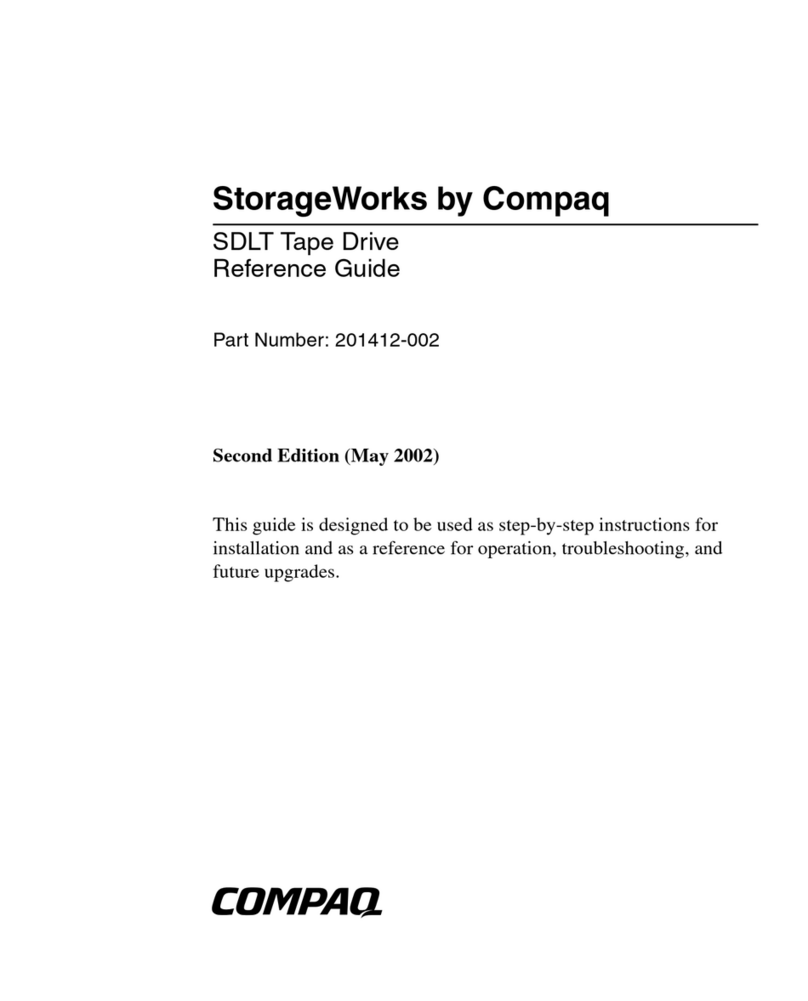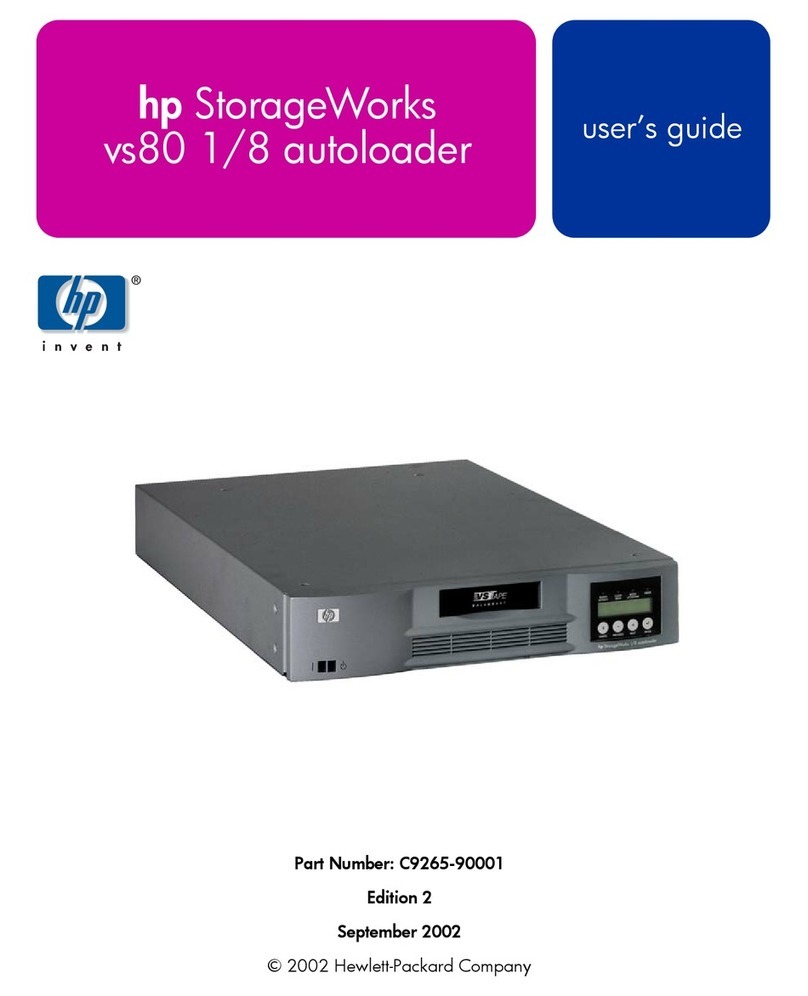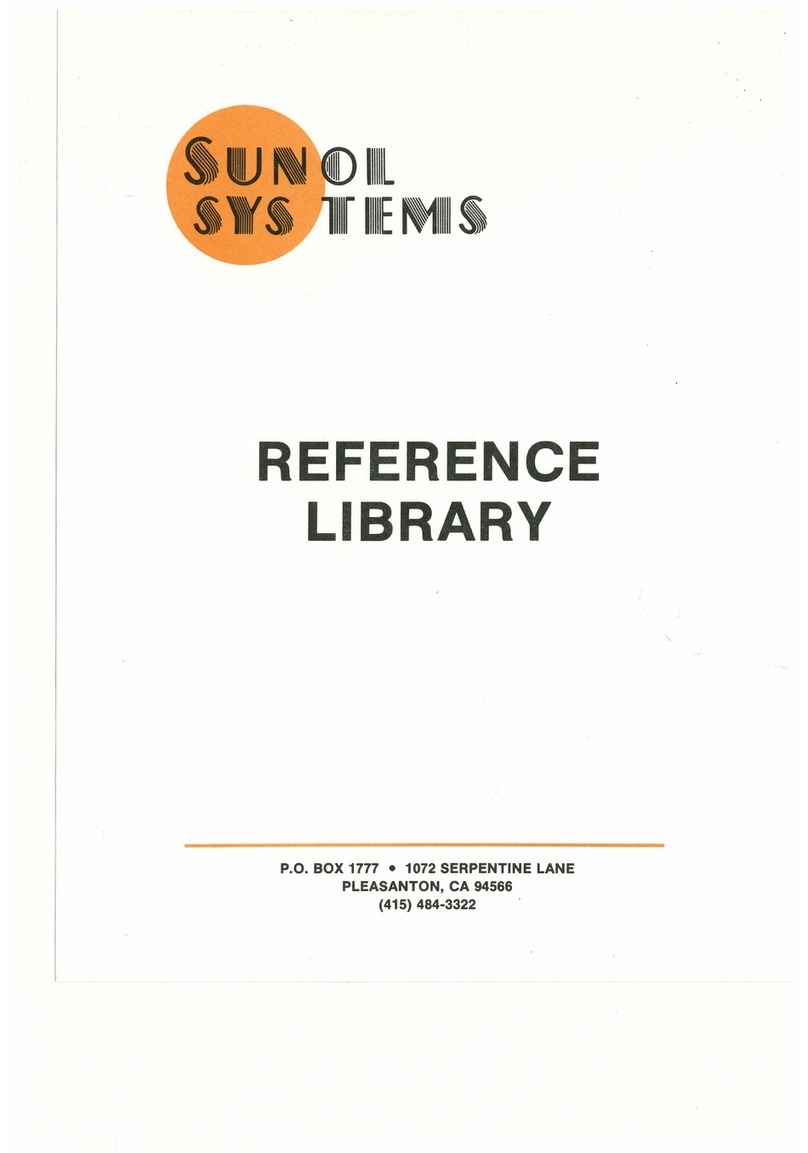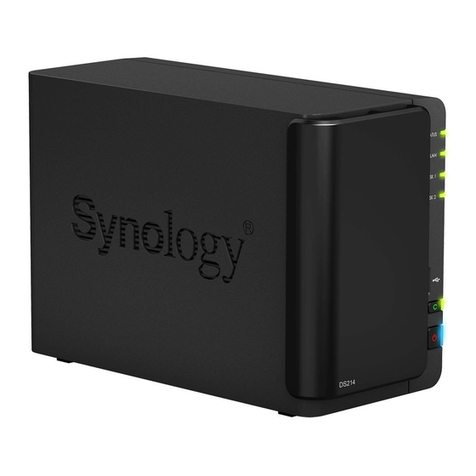biolog id SST-R User manual

Smart Storage for fridge : user manual Backup date 12/05/2017 17:14:00
Version 0.10
Author Loïc Marouteau
Manual validation date: 19/04/2017 1 sur 29
USER MANUAL
SMART STORAGE FOR FRIDGE
SST-R
Headquarters:
1, rue du Commandant Robert Malrait
ZA des Granges BP 30303
27303 Bernay cedex France
Tel.: +33 (0)2 32 47 83 40
Fax: +33 (0)2 32 47 83 50
Website: www.biolog-id.com

Smart Storage for fridge : user manual Backup date 12/05/2017 17:14:00
Version 0.10
Author Loïc Marouteau
Manual validation date: 19/04/2017 2 sur 29
Table of Contents
1 General user information. ...........................................................................................................4
1.1 Purpose...............................................................................................................................4
1.2 Intended audience...............................................................................................................4
1.3 Structure. ............................................................................................................................4
1.4 Advice. ................................................................................................................................4
1.5 Accompanying documents...................................................................................................5
2 Overview of the Smart Storage Fridge (SST-R). ............................................................................5
2.1 SST-R intended use. .............................................................................................................5
2.2 Required environmental characteristics for SST-R operation................................................6
2.3 Description of the SST-R. .....................................................................................................8
2.3.1 Processor and power supply. .......................................................................................9
2.3.2 Wiring harness.............................................................................................................9
2.3.3 Drawer.......................................................................................................................10
2.3.4 Satellite......................................................................................................................10
2.3.5 Temperature probe....................................................................................................11
2.4 Hardware and software compatibility................................................................................12
2.4.1 Refrigerator. ..............................................................................................................12
2.4.2 Cold room..................................................................................................................12
2.4.3 RFID label...................................................................................................................13
2.4.4 Third party software. .................................................................................................14
3 Using the Smart Storage Fridge (SST-R). ....................................................................................15
3.1 How to place the RBC bags in the SST-R:............................................................................15
3.2 Using the processor:..........................................................................................................16
4 Safety instructions.....................................................................................................................17
4.1 General safety instructions. ...............................................................................................17
4.2 RF radiation hazards. .........................................................................................................19
4.3 Contraindications ..............................................................................................................23
4.4 Warning for users in United States ....................................................................................23
5 Cleaning instructions.................................................................................................................24
6 First level maintenance. ............................................................................................................26
7 Warranty...................................................................................................................................27
8 Transport ..................................................................................................................................28

Smart Storage for fridge : user manual Backup date 12/05/2017 17:14:00
Version 0.10
Author Loïc Marouteau
Manual validation date: 19/04/2017 3 sur 29
9 Manufacturer liability................................................................................................................28
10 Service life.................................................................................................................................28
11 Disposal and recycling...............................................................................................................28
12 Product identification................................................................................................................29

Smart Storage for fridge : user manual Backup date 12/05/2017 17:14:00
Version 0.10
Author Loïc Marouteau
Manual validation date: 19/04/2017 4 sur 29
1General user information.
1.1 Purpose.
Please read this user manual meticulously and in its entirety before using the equipment.
This manual clearly and extensively sets out how to use the SST-R and service it correctly and
safely.
The illustrations and images contained in this manual represent all the SST-R models.
This also applies to all the actions, comments and explanations contained in this manual.
Please keep all the SST-R documentation for the service life of your equipment.
1.2 Intended audience.
This manual is intended for all users likely to carry out operations on the SST-R during its
usage cycle. It covers all the main fields and topics for the various user groups.
1.3 Structure.
The chapters are arranged chronologically in SST-R usage phase order, making it quick and
easy to find answers to specific questions by selectively reading the contents of the relevant
topics.
One of the chapters is devoted to the general safety instructions. Please read it meticulously.
1.4 Advice.
If you cannot find answers to questions arising from SST-R operation or general questions
concerning the work done by the SST-R in this manual, please do not hesitate to contact us
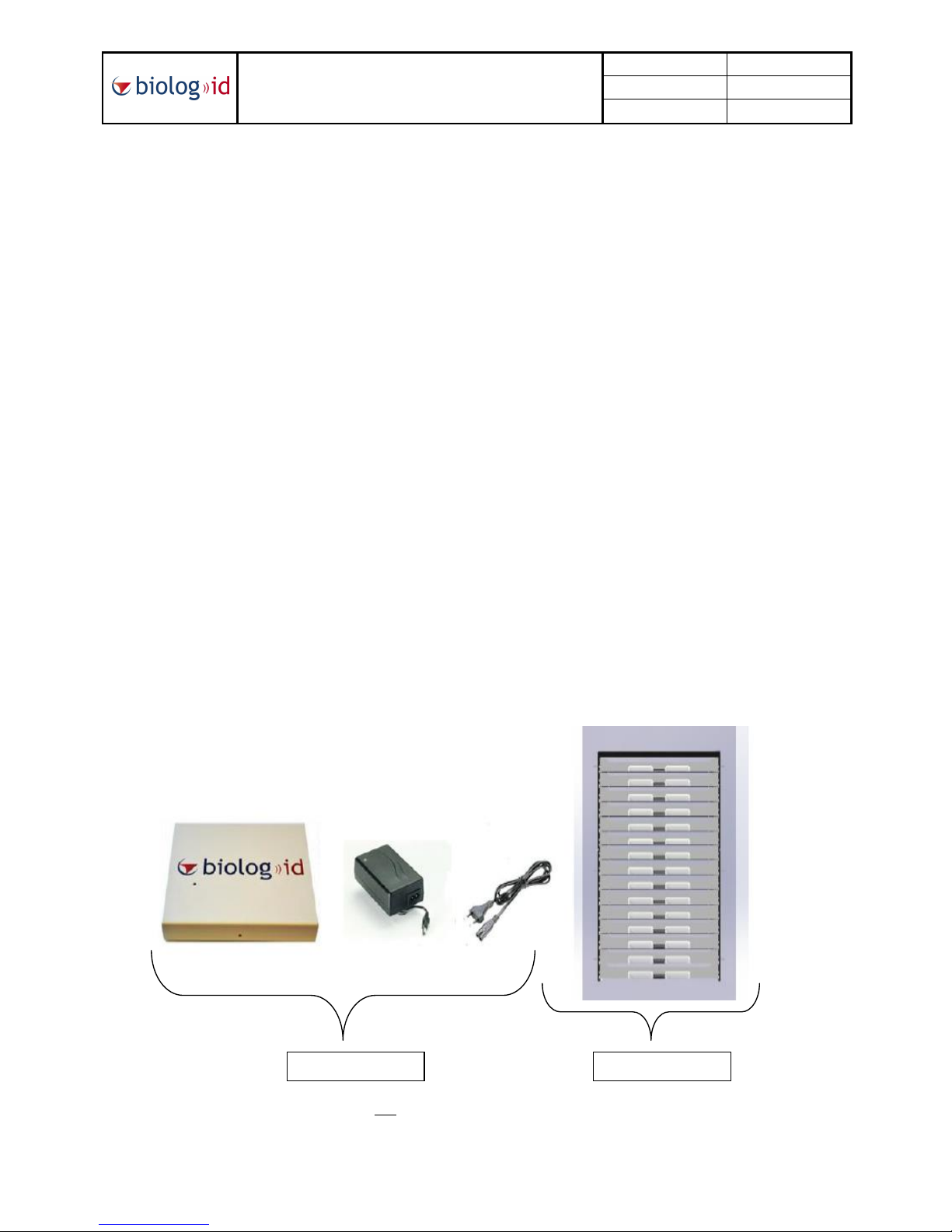
Smart Storage for fridge : user manual Backup date 12/05/2017 17:14:00
Version 0.10
Author Loïc Marouteau
Manual validation date: 19/04/2017 5 sur 29
1.5 Accompanying documents
The following are provided in addition to this user manual:
-General installation and maintenance instructions
-A manual on using the HMI (Human Machine Interface)
-Information on spare parts
-Certificates
All manuals are available in hard copy only.
The SST-R must be installed by Biolog-id trained and authorised personnel.
2Overview of the Smart Storage Fridge (SST-R).
2.1 SST-R intended use.
The SST-R is a class I medical device used as a blood bank refrigerator/cold room accessory.
It is a fixed device that can only be used inside buildings.
The SST-R is a Radio-Frequency Identification (RFID) product used to track packed red blood
cell (RBC) bags. It improves blood bag storage safety by recording the history of each bag
and making it available to the user. This system tracks all bag movements into and out of the
refrigerator or cold room.
The SST-R is in permanent communication with the RFID tags affixed to the RBC bags so that
it can display the stock status.
Fig.Example of an SST-R Kit
PROCESSOR
DRAWERS

Smart Storage for fridge : user manual Backup date 12/05/2017 17:14:00
Version 0.10
Author Loïc Marouteau
Manual validation date: 19/04/2017 6 sur 29
The SST-R can also exchange and write data by communicating with a third party program
linked to the SST-R that displays bag data (expiry date, movements, etc.).
2.2 Required environmental characteristics for SST-R operation.
The SST-R is designed to be used in a hospital environment by laboratory technicians who
have been specially trained to handle RBC bags.
The SST-R is used inside a blood bank refrigerator/cold room that has been specifically
qualified to work with this medical device. (cf Chapter 2.4, Hardware and software
compatibility).
Fig.Installing the drawer modules in a refrigerator
Fig. SST-R drawer assembly
The SST-R-compatible blood bank refrigerator/cold room controls the climate-related
aspects (temperature and hygrometry) of labile blood product storage. The SST-R does not
impact the performance of the refrigerator/cold room.
The required environmental characteristics for SST-R operation are specified in the table
below. It is important that these are followed in order for the SST-R to operate correctly

Smart Storage for fridge : user manual Backup date 12/05/2017 17:14:00
Version 0.10
Author Loïc Marouteau
Manual validation date: 19/04/2017 7 sur 29
Operating temperature
0 to 40°C
(Power supply: -25°C to +40°C)
Storage temperature
SST
-
R Kit:
-
10°C to 40°C
Special recommendations must be followed when
storing the following two components:
Battery:
1 year: -20°C to 25°C
3 months: -20°C to 45°C
1 month: -20°C to 60°C
Button cell: CR2032
Recommendation: +10°C to +25°C
(do not exceed 30°C)
Operating humidity
40% RH to 95% RH
Maximum storage humidity
40% RH to 95% RH
(CR2032 button cell Recommendation: 40% RH to 95%
RH)
Atmospheric pressure
Min / Max
700hPa
1060hPa

Smart Storage for fridge : user manual Backup date 12/05/2017 17:14:00
Version 0.10
Author Loïc Marouteau
Manual validation date: 19/04/2017 8 sur 29
2.3 Description of the SST-R.
This chapter details the component parts of the SST-R kit and their functions.
Fig. SST-R kit

Smart Storage for fridge : user manual Backup date 12/05/2017 17:14:00
Version 0.10
Author Loïc Marouteau
Manual validation date: 19/04/2017 9 sur 29
2.3.1 Processor and power supply.
Fig.Processor and power supply
The middleware referred to as the processor in the SST-R system manages the data, queries
and transfers to higher level applications such as third party programs.
2.3.2 Wiring harness.
Fig. wiring harness
The wiring harness supplies power to the individual drawers and carries the data between
the processor and the RFID antennas.
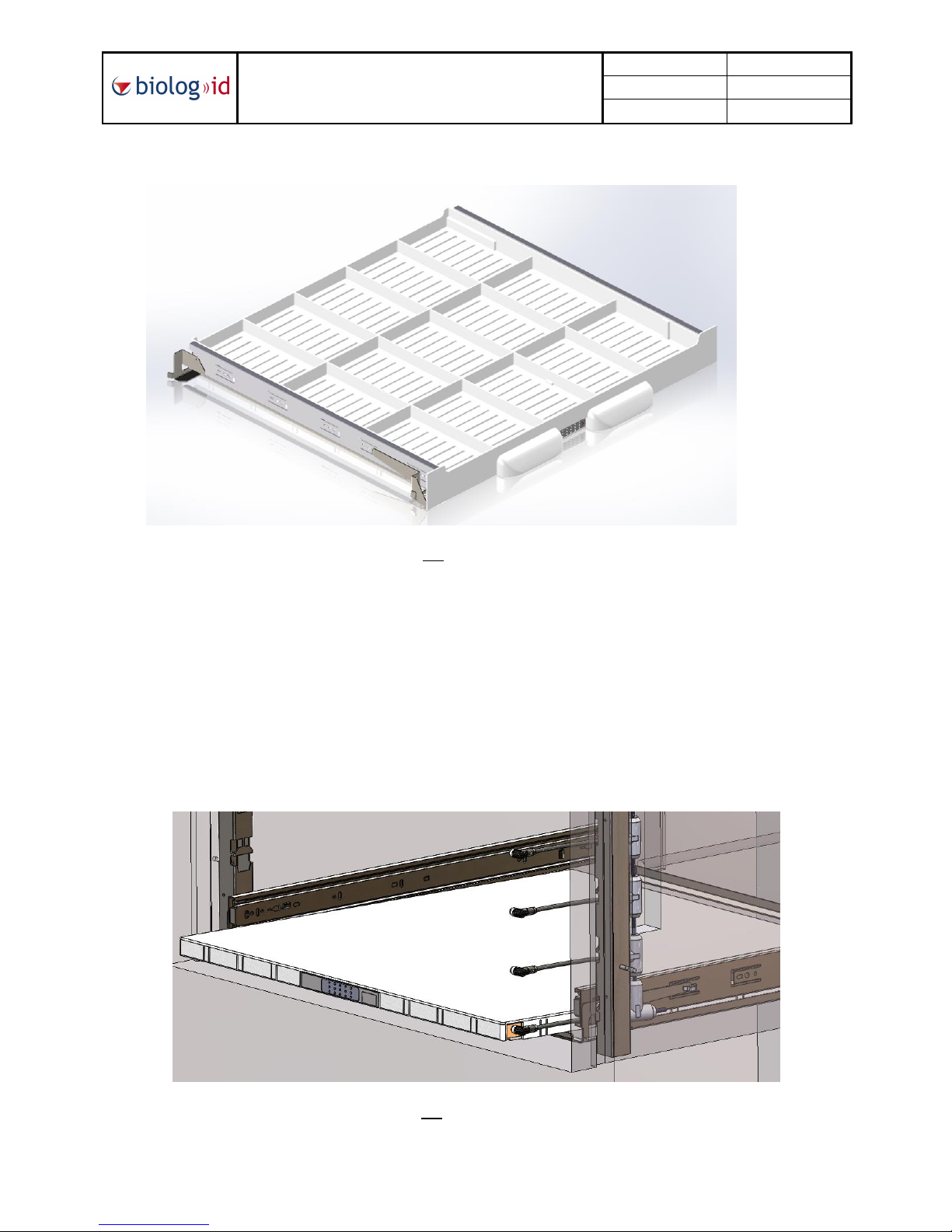
Smart Storage for fridge : user manual Backup date 12/05/2017 17:14:00
Version 0.10
Author Loïc Marouteau
Manual validation date: 19/04/2017 10 sur 29
2.3.3 Drawer.
Fig. drawer unit
The drawer is the module used to store the RBC bags.
There are 3 ranges of drawers with different storage arrangements:
-8 spaces (2 rows of 4 spaces).
-12 spaces (3 rows of 4 spaces).
-15 spaces (3 rows of 5 spaces).
2.3.4 Satellite.
Fig. satellite box

Smart Storage for fridge : user manual Backup date 12/05/2017 17:14:00
Version 0.10
Author Loïc Marouteau
Manual validation date: 19/04/2017 11 sur 29
Drawer satellites provide RBC bag location.
A satellite is installed beneath each drawer. Satellites consist of a sub-assembly of RFID
antennas that communicate with the RFID (Tag) in the RBC bag label.
The RFID system operates on the principle of a transponder (tags, RFID labels, etc.) and an
interrogator (coupler). The interrogator is an active radiofrequency emitter which activates
the RFID labels located in the space by supplying them with the energy they need to operate.
In addition to supplying the energy, the interrogator also sends specific commands to which
the tag responds. A simple command might involve returning the number of donations
corresponding to a unique identifier.
2.3.5 Temperature probe.
The temperature probe integrated into the SST-R is a sealed unit. It is used to measure zone
temperatures.
Fig. temperature probe
The only reference temperature is that provided by the controlled climate chamber. The
SST-R makes no claims as to temperature-related performance.
The SST-R temperature reading is for information only. This function is unrelated to cold
chain maintenance security.

Smart Storage for fridge : user manual Backup date 12/05/2017 17:14:00
Version 0.10
Author Loïc Marouteau
Manual validation date: 19/04/2017 12 sur 29
2.4 Hardware and software compatibility
This chapter details the third party hardware and software that is compatible with the SST-R.
2.4.1 Refrigerator.
The SST-R is compatible with the refrigerators listed in the table below:
Refrigerator SST-R range Number of
drawers
Maximum
number of bags
Angelantoni BBR 700 4 x 3 15 180
B Medical System BR 750 5 x 3 15 225
B Medical System BR 490 4 x 2 14 112
B Medical System BR 410 4 x 2 11 88
B Medical System BR 250 4 x 2 5 40
Depending on which type of refrigerator is used, three drawer combination ranges may be
available:
ü2 rows of 4 spaces (8 spaces / 4x2)
ü3 rows of 4 spaces (12 spaces / 4x3)
ü3 rows of 5 spaces (15 spaces / 5x3)
The system is designed to provide 1 to 15 drawers.
The device must not be overloaded.
2.4.2 Cold room.
The SST-R is compatible with all RBC bag storage cold rooms. When used in this way, the
SST-R is installed using the specific cold room fixing kit.
(Demonstrate whether or not cold room testing is required)

Smart Storage for fridge : user manual Backup date 12/05/2017 17:14:00
Version 0.10
Author Loïc Marouteau
Manual validation date: 19/04/2017 13 sur 29
2.4.3 RFID label.
Fig. RBC bag and RFID tag
Fig.RFID label and blood bag
The RFID label stores the product and patient data and RBC bag tracking data.
The following passive RFID labels are compatible with the SST-R:
TBC + DIMENSIONS + supplier reference (PARAGON, etc.)
Supplier ref
Dimensions
TAG_HF_100E1PS140_1R_75SLIS45
TAG_HF_102E1AI102_R5_31SLIS16
TAG_HF_102E1AI102_R5_50LRI2K50
TAG_HF_102E1PI102_R5_31SLIS16
TAG_HF_ETI4"X4"_RW_SLI_S
TAG_HF_INA47X47_RW_SLI_S
TAG_HF_INA52X52_RW_LRI2K
TAG_HF_INA55X55_RW_LRI2K
TAG_HF_INA55X55_RW_SLI_S
TAG_HF_INI34X20_RW_SLI_S
TAG_HF_INI45X20_RW_LRI2K
TAG_HF_INW34X20_RW_SLI_S
TAG_HF_PA43X34X20_RW_LRI2K
TAG_HFIN34X20_RWBS_SLI_S

Smart Storage for fridge : user manual Backup date 12/05/2017 17:14:00
Version 0.10
Author Loïc Marouteau
Manual validation date: 19/04/2017 14 sur 29
2.4.4 Third party software.
The SST-R can link to third party programs and communicate over their web service to
share/exchange RBC bag tracking data (using a standard communication protocol). The third
party program can therefore ask the SST-R to write data to the RFID label memory.
Before this type of software is used, its compatibility will be validated.
The third party system is responsible for interpreting the data received by the SST-R.

Smart Storage for fridge : user manual Backup date 12/05/2017 17:14:00
Version 0.10
Author Loïc Marouteau
Manual validation date: 19/04/2017 15 sur 29
3Using the Smart Storage Fridge (SST-R).
The purpose of this chapter is to show how the SST-R works.
3.1 How to place the RBC bags in the SST-R:
*For better visibility, we recommend
putting the bag label on top.
*In this SST-R model, this function is only applicable if a third party system is linked to the web
service.
Please note: In diagnostic mode (RFID and LED operation verification), the front of the
drawer flashes
1 - Open a drawer
2 - Place the RBC bag in the drawer with the tube folded
beneath it*
3 - LEDs showing blue*: indicates which spaces are
available in a drawer.
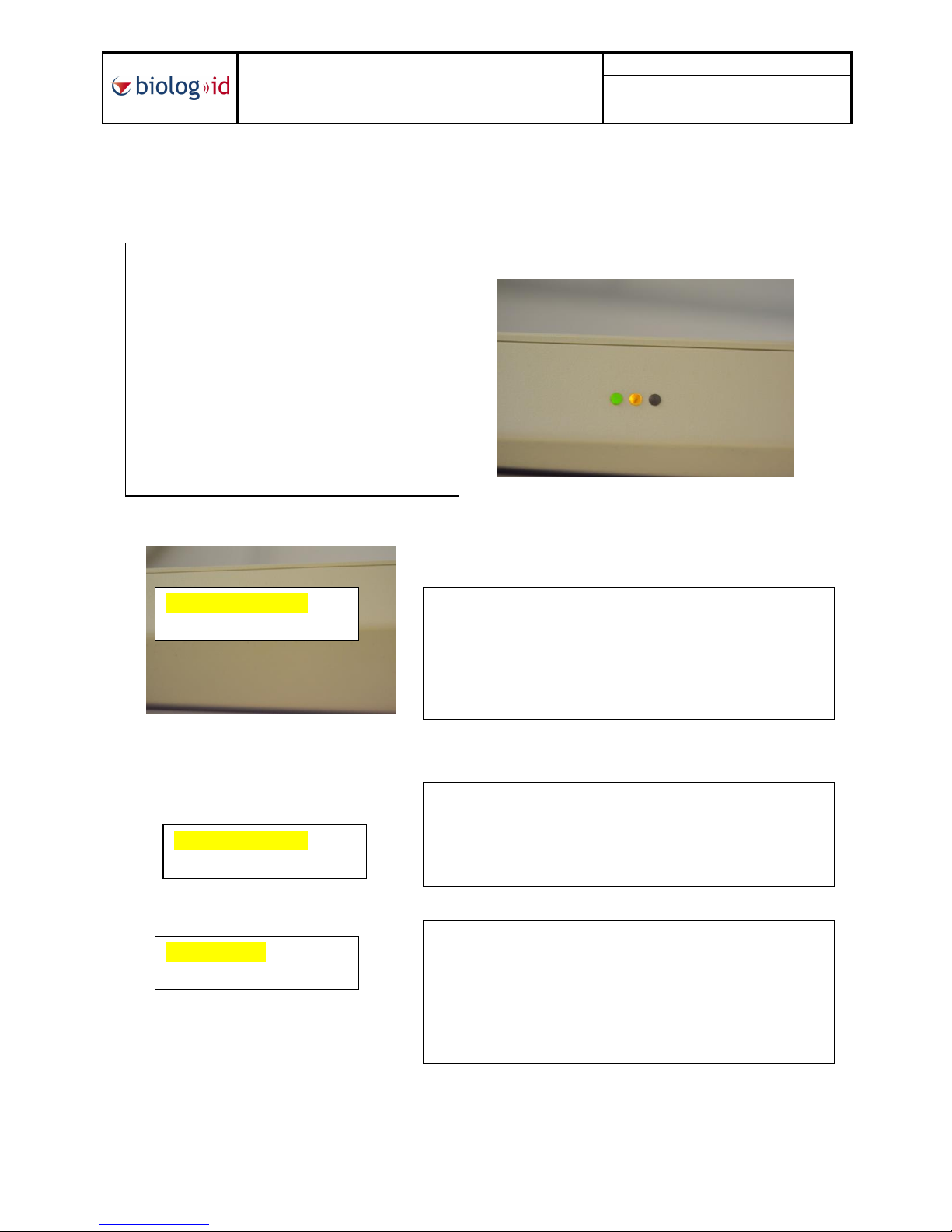
Smart Storage for fridge : user manual Backup date 12/05/2017 17:14:00
Version 0.10
Author Loïc Marouteau
Manual validation date: 19/04/2017 16 sur 29
3.2 Using the processor:
The processor is located outside the refrigerated chamber. There are three types of LED on
the front of the processor and their meanings are explained in this chapter.
Steady green LED: The processor is in normal
operating mode and is functioning normally.
Flashing green LED: The processor is in
maintenance operating mode and is
functioning normally.
Steady orange LED: The battery is fully charged
Flashing orange LED: The battery is charging.
Steady red LED: The processor is either in non-functional
mode (faulty) or it is disconnected from the network.
Please refer to Chapter 6 - 1st level maintenance in this
manual
Steady green and red LED: Network disconnected.
Please refer to Chapter 6 - 1st level maintenance in this
manual
Orange LED + red LED
Green LED + red LED
Green LED only
Green LED only: the battery is no longer charging and may
be discharged. Make sure that the mains cable is plugged
in.
Please refer to Chapter 6 - 1st level maintenance in this
manual

Smart Storage for fridge : user manual Backup date 12/05/2017 17:14:00
Version 0.10
Author Loïc Marouteau
Manual validation date: 19/04/2017 17 sur 29
A battery integrated into the processor box provides backup power to keep the RFID
electronic surveillance functions working for less than 2 hours.
4Safety instructions.
This chapter provides a detailed description of the safety instructions to apply when using
the SST-R.
Please pay special attention to these instructions
4.1 General safety instructions.
•Ensure that the installation and settings work is carried out by qualified
personnel. Operations carried out by personnel lacking the requisite skills
could impact the performance of the device and cause personal injury or
equipment damage.
•Only qualified customer service technicians are authorised to carry out
maintenance operations and repairs.
•Make sure that the connecting cable is not trapped or kinked during
installation or when moving the device.
•The SST-R must be positioned in such a way that the disconnection
mechanism is difficult to use.
•Never dismantle or modify any of the system components after the
installation has been validated
•Never place any objects other than blood bags in a drawer
•Never lean on a drawer
•The SST-R must not be stored or used outside the temperature and
atmospheric pressure ranges specified in this manual (Chapter 2.2)
•Never cover the SST-R drawers and/or obstruct the air vents.
•The SST-R must be fixed in such a way as to prevent it from being
dismantled without tools (for maintenance purposes).
•To prevent short-circuiting or oxidisation of the metal parts, never allow
water or any other liquid to penetrate into the device
•Use of the SST-R is restricted to trained personnel who are qualified to work
in a medical environment.
•Unless carrying out maintenance (see the installation and maintenance
manual), never unplug the electrical power supply (220V AC/12V DC), never
disconnect the connecting cables between the drawers and never disconnect
the Ethernet network cable.
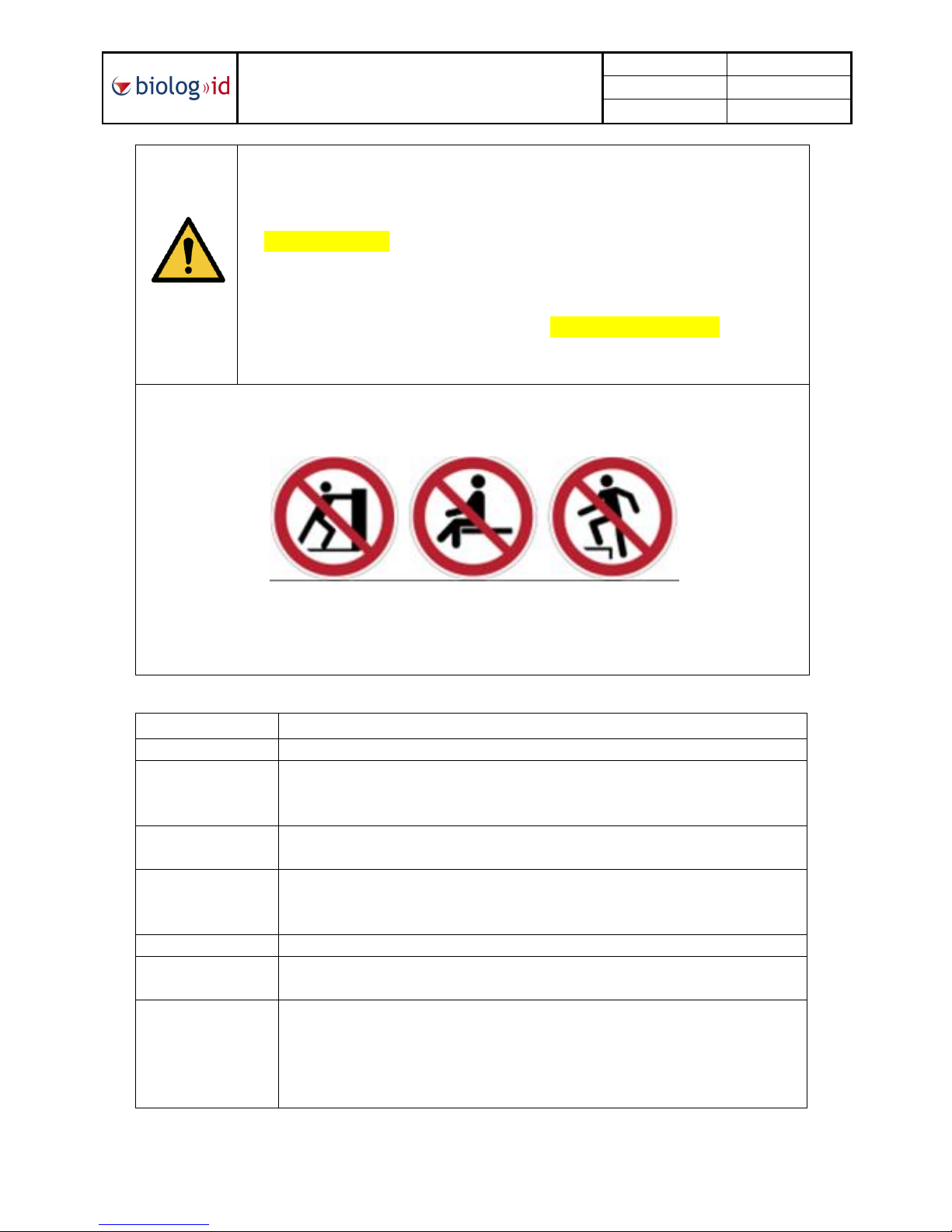
Smart Storage for fridge : user manual Backup date 12/05/2017 17:14:00
Version 0.10
Author Loïc Marouteau
Manual validation date: 19/04/2017 18 sur 29
•The SST-R must only be used with original accessories and spare parts
because these are the only accessories/spare parts whose reliability, safety
and compatibility with our medical device are controlled
•Always follow the instructions shown on the safety labels affixed to the SST-
R (see Chapter XXXX).
•The safety instructions affixed to the SST-R or beside it must remain legible
and complete throughout the period the product is in use. If the safety labels
become discoloured or are damaged during the service life of the SST-R,
please inform Biolog-id customer support (support@biolog-id.com).
•The SST-R must be installed in a refrigerator which is stable and equipped with an anti-
tipping system (this generally requires it to be fixed to a wall).
•Never push the SST-R.
•Never sit on a drawer.
•Never climb onto or walk on a drawer.
RISK SAFETY INSTRUCTIONS
Contamination Follow the cleaning instructions.
Handling
Operators must undergo authorised Biolog-id training so that they
know how the product works, are familiar with the documentation and
in particular, are aware of the safety instructions.
Electrical The electrical supply connecting cables must be installed in accordance
with applicable national regulations.
Electrical
The machine-specific electrical voltages must be noted and the voltages
on the data plates must be compared with the voltages available at the
installation location before the installation is connected.
Electrical The machine wiring diagrams must be followed.
Electrical The device must be connected to a socket with a Circuit Protective
Conductor*
Electrical
To prevent the system from developing a fault due to problems with
other electrical devices, it must be connected to a separate electrical
circuit.
Under no circumstances should it be connected to a multi-socket along
with other electrical devices.
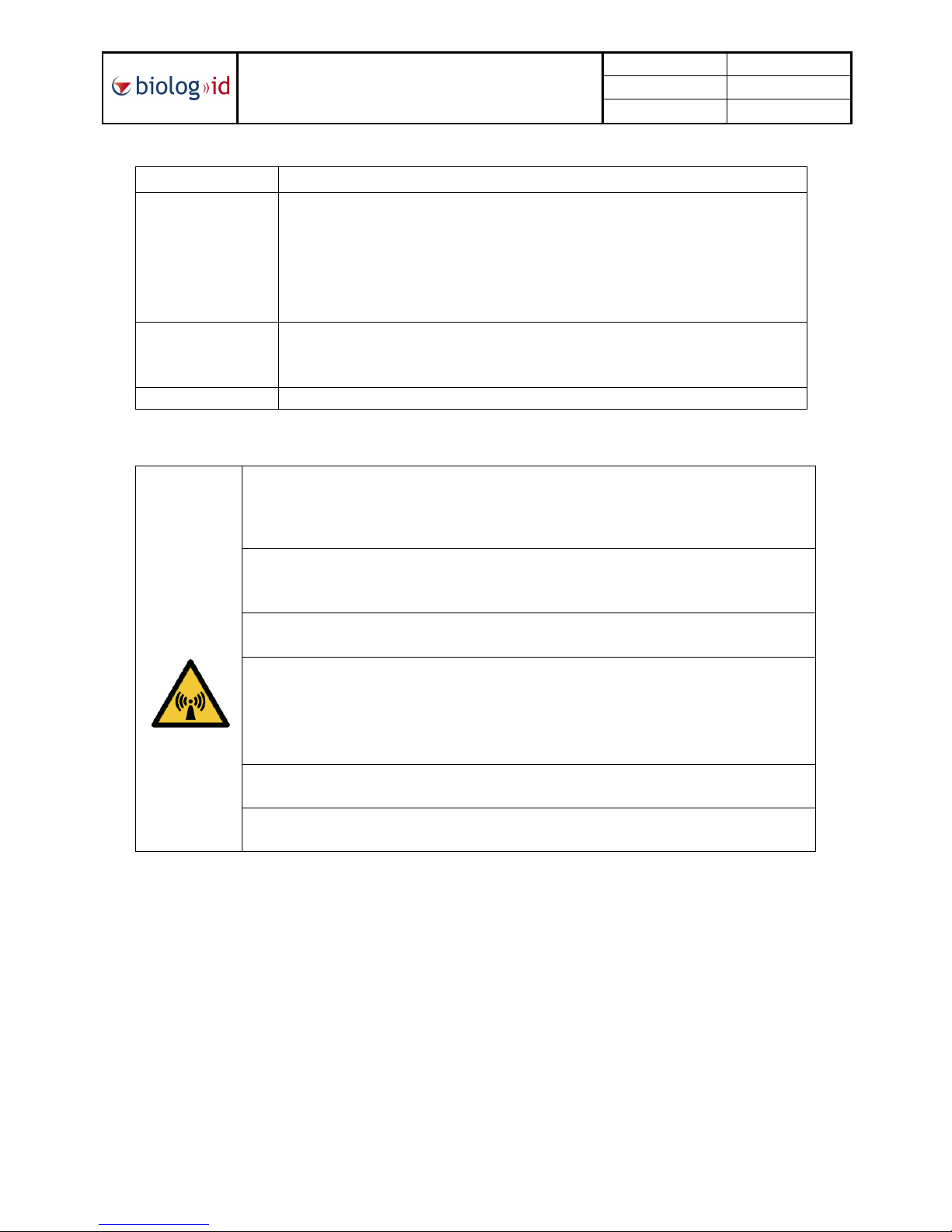
Smart Storage for fridge : user manual Backup date 12/05/2017 17:14:00
Version 0.10
Author Loïc Marouteau
Manual validation date: 19/04/2017 19 sur 29
RISK SAFETY INSTRUCTIONS
Electrical
Before connecting and commissioning the machine, check that the
power supply is connected correctly.
Ensure that the device connecting plug is readily accessible so that it
can be pulled out easily when necessary, without having to push other
devices out of the way.
The power plug serves as a network disconnection device.
Mechanical
Regularly check the fixings.
Make sure that only trained operators who are familiar with the safety
measures use the SST-R
Mechanical Only pull out the drawers using the handles provided
4.2 RF radiation hazards.
The SST-R electronic system antennas each emit a frequency of 13.56 MHz
with a power output of 200 mW (the law applicable to the design of RFID
readers prohibits a power output over 2 W).
MEDICAL ELECTRICAL DEVICES require special EMC precautions. The SST-R
must be installed and commissioned in accordance with the EMC data
supplied in the ACCOMPANYING DOCUMENTS.
Portable or mobile RF communication devices can affect MEDICAL
ELECTRICAL DEVICES
Using ACCESSORIES, transducers or cables other than those specified can
increase EMISSIONS or reduce the IMMUNITY of the DEVICE or EM SYSTEM.
This does not include transducers and cables sold by the MANUFACTURER of
the DEVICE or the EM SYSTEM and used as spare parts to replace internal
components.
The DEVICE or EM SYSTEM must not be used beside other devices or stacked
on top of them.
The DEVICE or EM SYSTEMS can be affected by interference caused by other
devices even if they comply with CISPR EMISSION requirements.
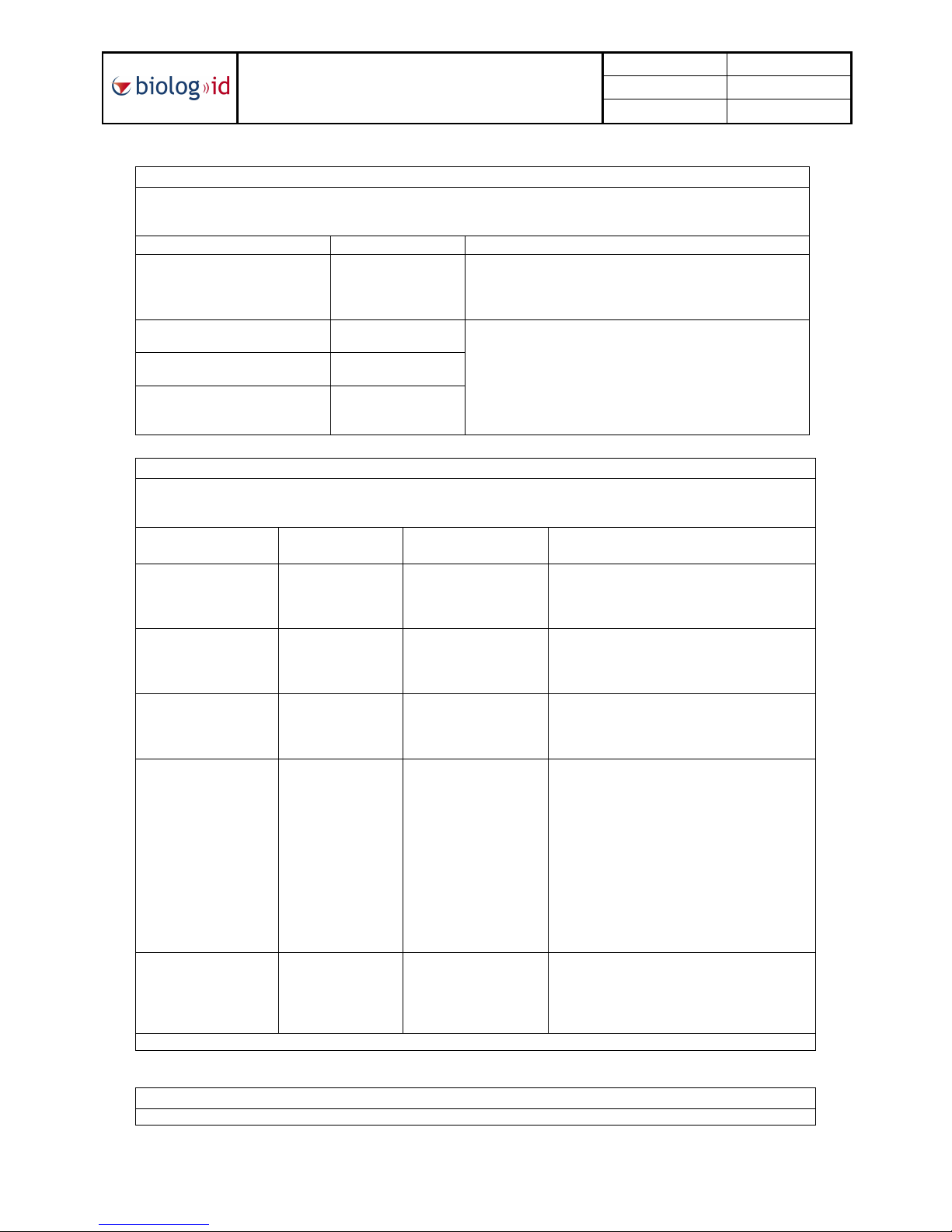
Smart Storage for fridge : user manual Backup date 12/05/2017 17:14:00
Version 0.10
Author Loïc Marouteau
Manual validation date: 19/04/2017 20 sur 29
Directives and manufacturer
declaration
-
electromagnetic emissions
The PRD
-
7130100C, PRD
-
7130110C, PRD
-
7130120C and PRD
-
7130130C models are designed to be used in the
electromagnetic environment specified below. PRD-7130100C, PRD-7130110C, PRD-7130120C and PRD-7130130C
customers or users must ensure that their devices are used in such an environment.
Emissions test
Compliance
Electromagnetic environment
-
directives
RF emissions
CISPR11 Group 1
The PRD
-
7130100C, PRD
-
7130110C, PRD
-
7130120C and PRD
-
7130130C models only use RF energy for internal functions.
As a result, RF emissions are extremely low and are unlikely
to cause interference in nearby electronic devices.
RF emissions
CISPR11 Class B
The PRD
-
7130100C, PRD
-
7130110C, PRD
-
7130120C and PRD
-
7130130C models are suitable for use in all buildings,
including domestic and those connected directly to the
public low-voltage electrical power supply network that
supplies power to domestic dwellings.
Harmonic emissions
CEI 61000-3-2 Class B
Voltage fluctuations/
Flicker
CEI 61000-3-3
Compliant
Directives and manufacturer declaration
-
electromagnetic immunity
The PRD
-
7130100C, PRD
-
7130110C, PRD
-
7130120C and PRD
-
7130130C models are designed to be used in the
electromagnetic environment specified below. PRD-7130100C, PRD-7130110C, PRD-7130120C and PRD-7130130C
customers or users must ensure that their devices are used in such an environment.
Immunity test
Test level
CEI 60601
Level of
compliance
Electromagnetic environment
-
directives
Electrostatic
discharges
(ESD)
CEI 61000-4-2
± 6 kV on contact
± 8 kV into the air
± 6 kV on contact
± 8 kV into the air
The floors must be made of wood, concrete or
ceramic tiles. If the floors are covered with
synthetic material, relative humidity must be
at least 30%.
Fast
transient bursts
CEI 61000-4-4
± 2 kV for electrical
supply lines
± 1 kV for
input/output lines
± 2 kV for electrical
supply lines
± 1 kV for input/output
lines
The quality of the electrical power supply
network must equate to that in a typical
commercial or hospital environment.
Transient
overvoltages
CEI 61000-4-5
± 1 kV between
phases
± 2 kV between
phase and earth
± 1 kV between phases
± 2 kV between phase
and earth
The quality of the electrical power supply
network must equate to that in a typical
commercial or hospital environment.
Voltage dips, short
outages and voltage
fluctuations in the
electrical power supply
input lines
CEI 61000-4-11
<5%
U
V
(>95% UV dip) for
0.5 cycles
<40 % UV
(60 % UV dip) for 5
cycles
<70% UV
(30% UV dip) for 25
cycles
<5% UV
(>95% UV dip) for 5
seconds
<5%
U
V
(>95% UV dip) for 0.5
cycles
<40 % UV
(60 % UV dip) for 5
cycles
<70% UV
(30% UV dip) for 25
cycles
<5% UV
(>95% UV dip) for 5
seconds
The quality of the electrical power supply
network must equate to that in a typical
commercial or hospital environment. If a PRD-
7130100C, PRD-7130110C, PRD-7130120C or
PRD-7130130C user requires continuous
operation during electrical power supply
network outages, we recommend connecting
the PRD-7130100C, PRD-7130110C, PRD-
7130120C or PRD-7130130C to an
uninterruptible power supply or battery.
Magnetic field at the
electrical network
frequency (50/60 Hz)
CEI 61000-4-8
3 A/m 3 A/m
Magnetic fields at the electrical network
frequency must be at levels that are
characteristic of a typical commercial or
hospital environment.
NOTE
U
V is the voltage of the AC network before application of the test level.
Directives and manufacturer declaration
-
electromagnetic immunity
The PRD
-
7130100C, PRD
-
7130110C, PRD
-
7130120C and PRD
-
7130130C models are designed to be used in the
Table of contents
Popular Storage manuals by other brands

HP
HP XP20000/XP24000 reference guide

Exabyte
Exabyte VXA-2 AUTOPAK1X7 product manual
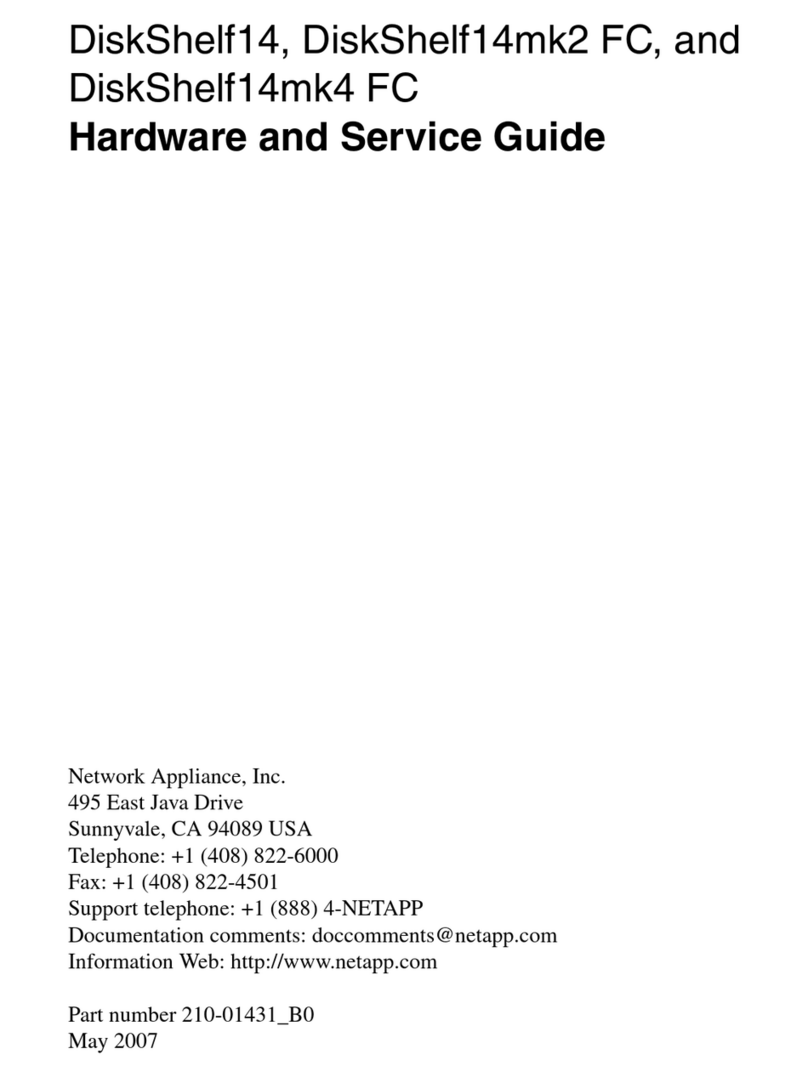
Network Appliance
Network Appliance DiskShelf14 Hardware and service guide

Imation
Imation Apollo Expert 1.5TB Specifications
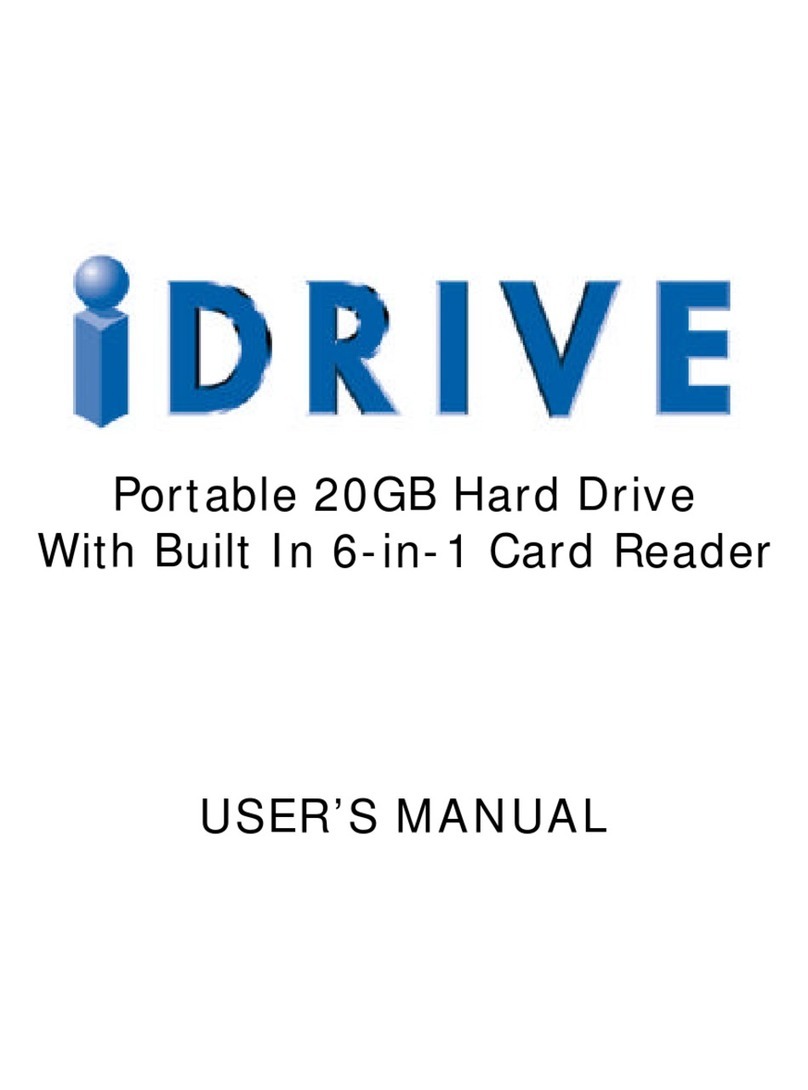
IDrive
IDrive Portable 20GB HDD user manual

Western Digital
Western Digital My Book Pro Quick install guide
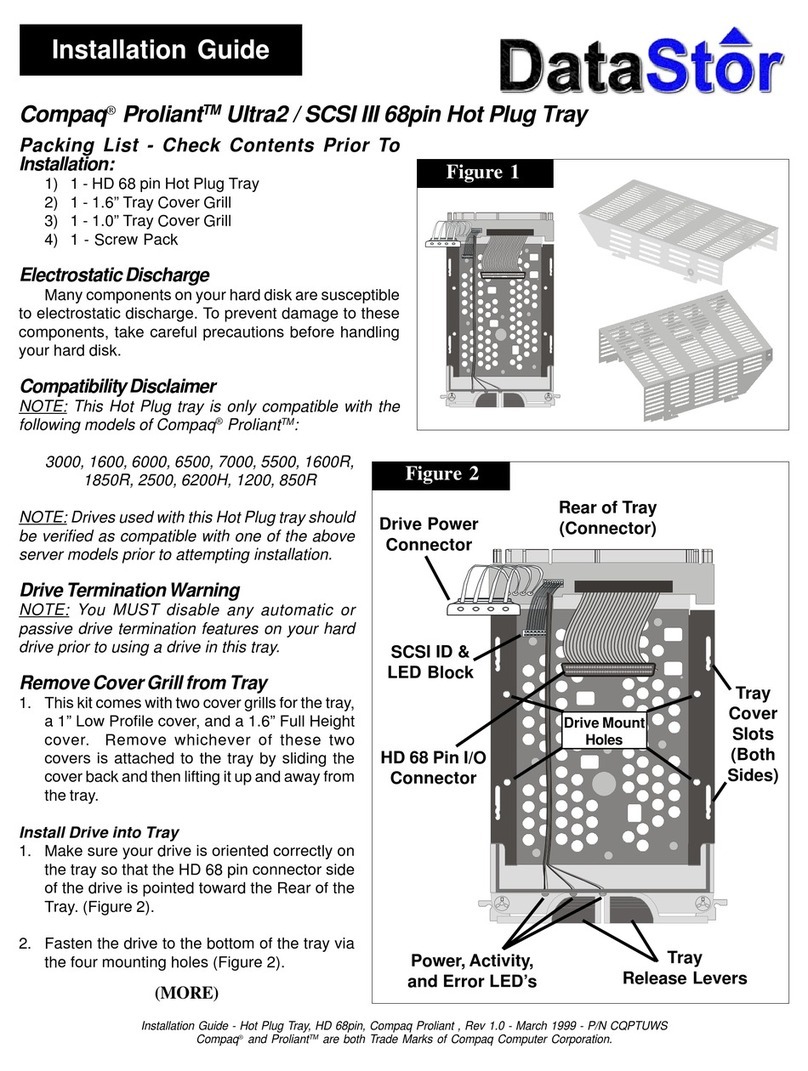
DataStor
DataStor Compaq Proliant Ultra2 SCSI III installation guide
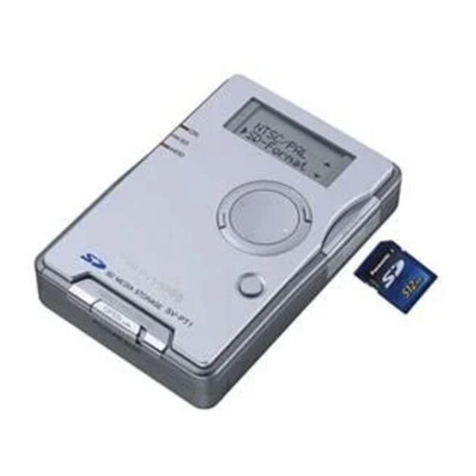
Panasonic
Panasonic SV-PT1 operating instructions
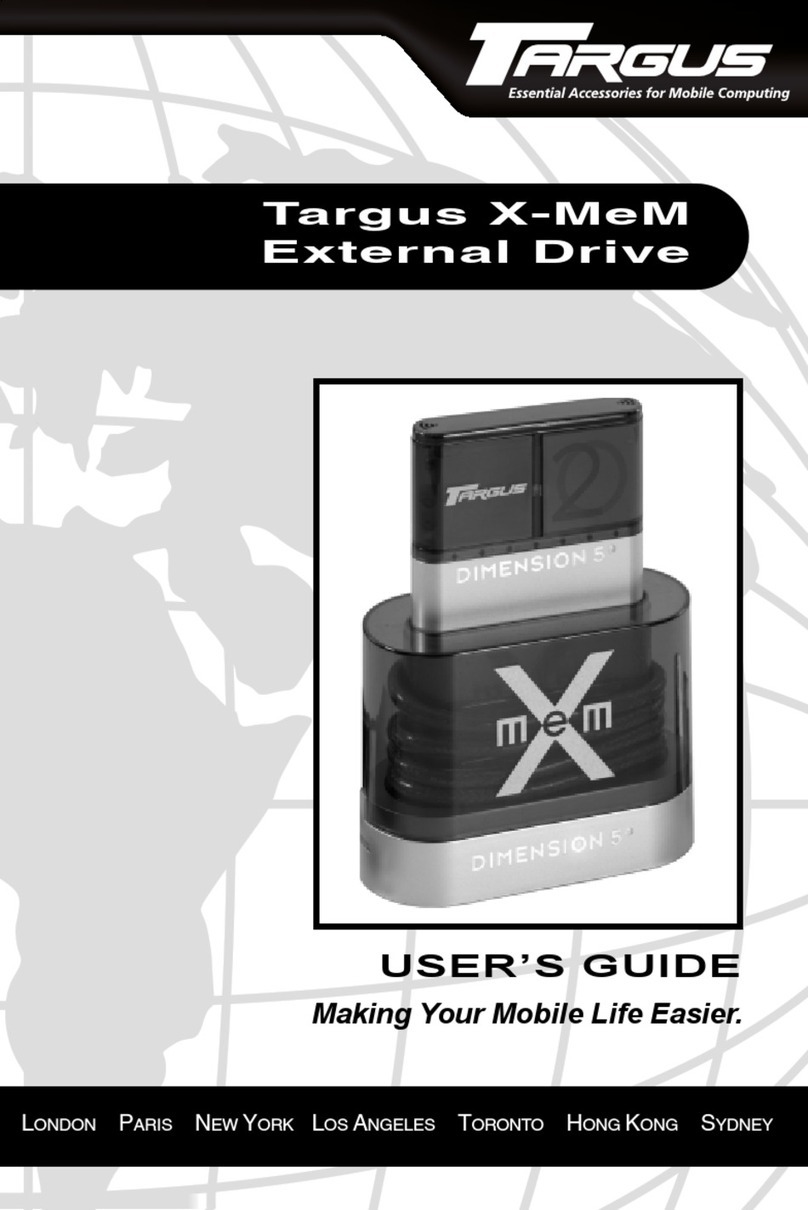
Targus
Targus X-MeM user manual

Sans Digital
Sans Digital ACCUNAS AN104LS Quick installation guide
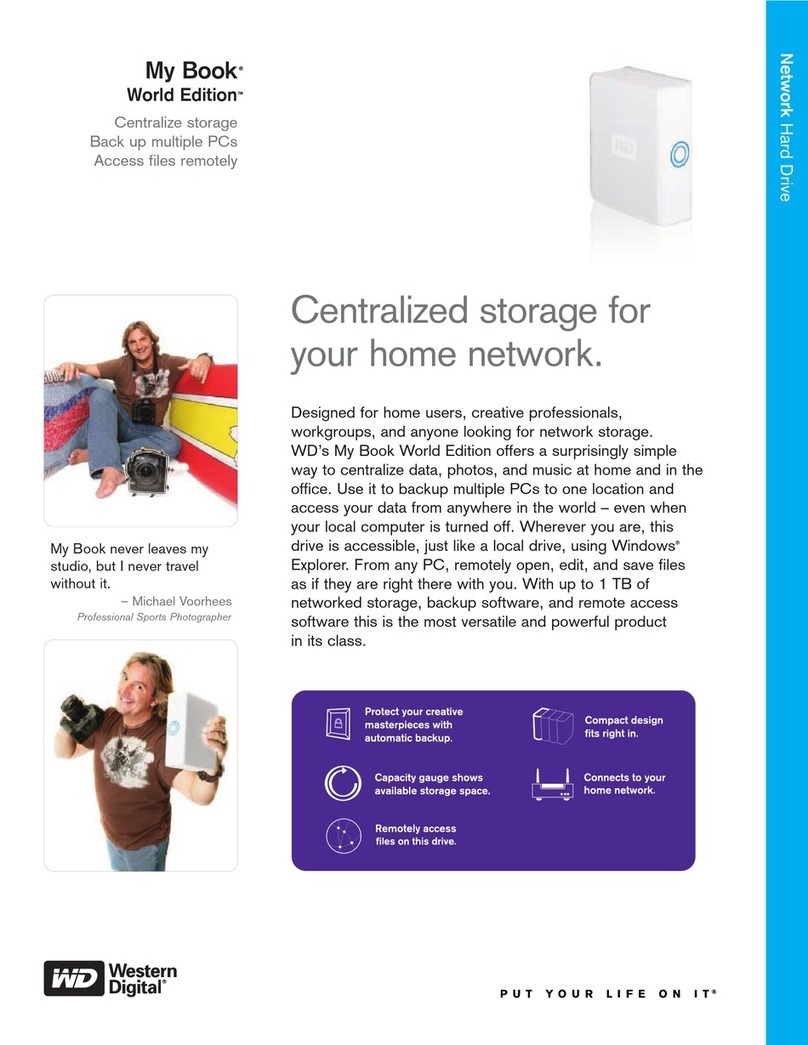
Western Digital
Western Digital My Book WDG1NC10000 Specifications

Glyph
Glyph GT0621F-1000 quick start guide