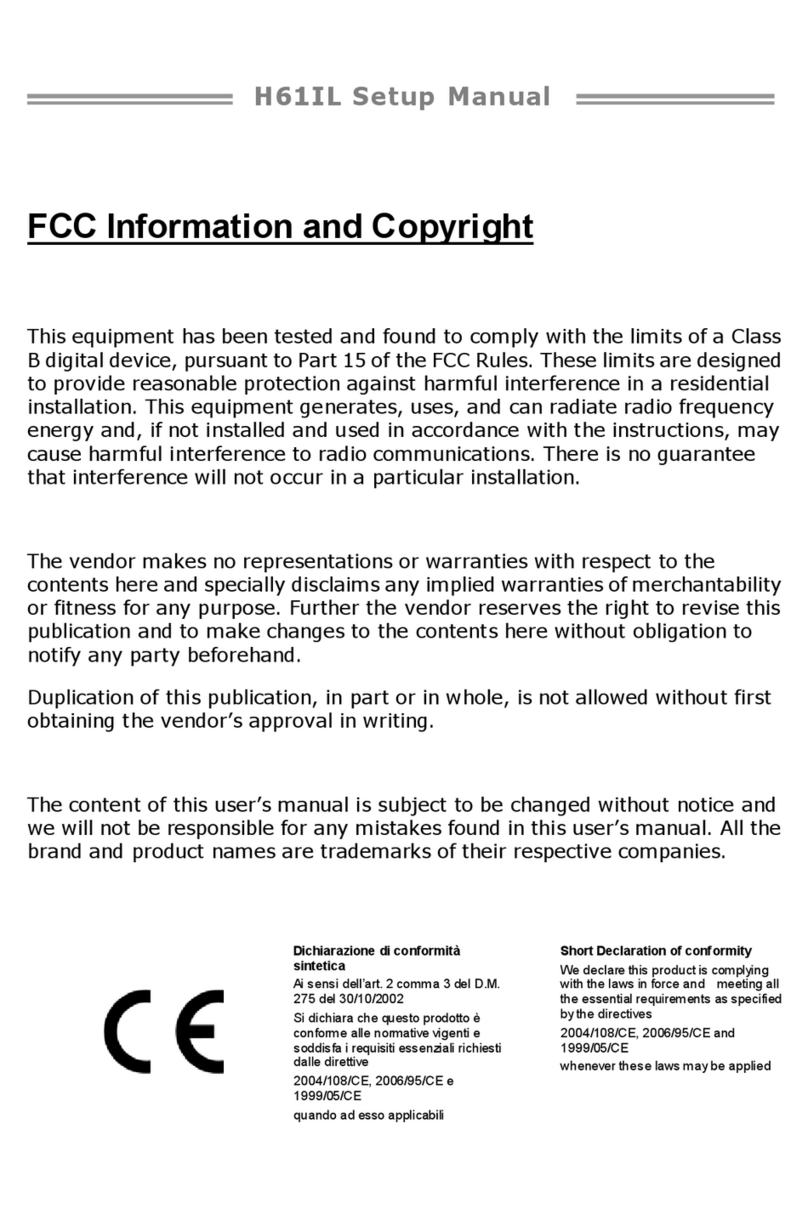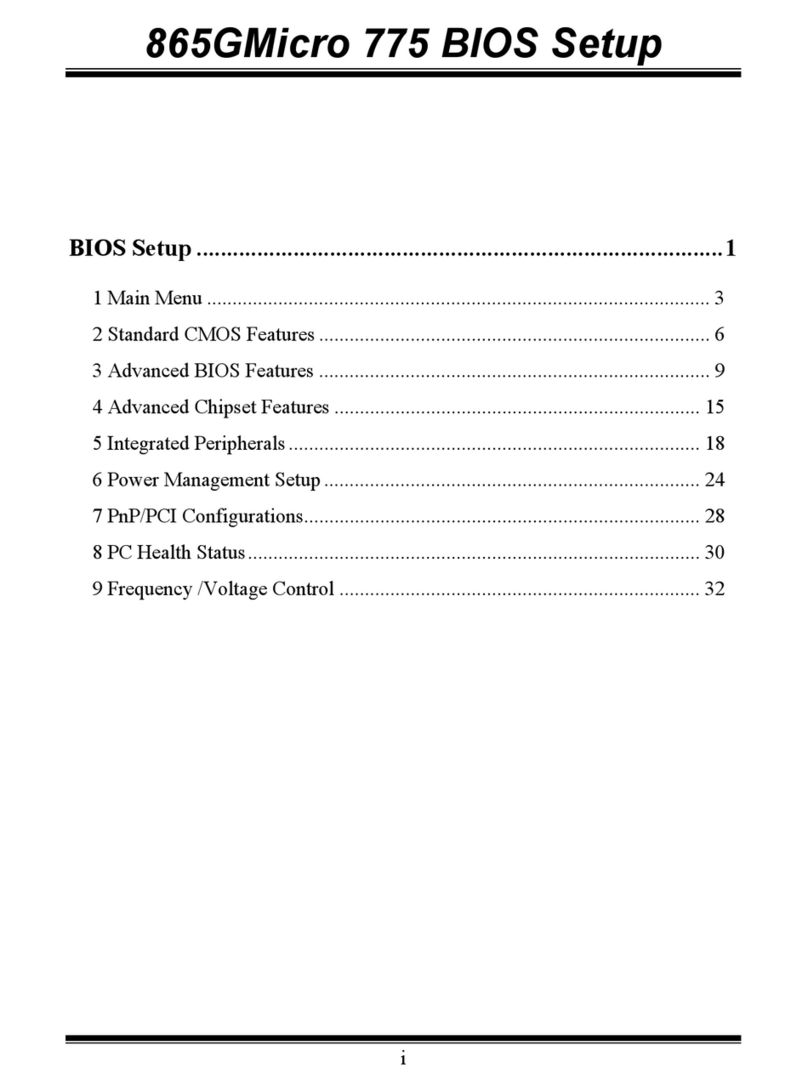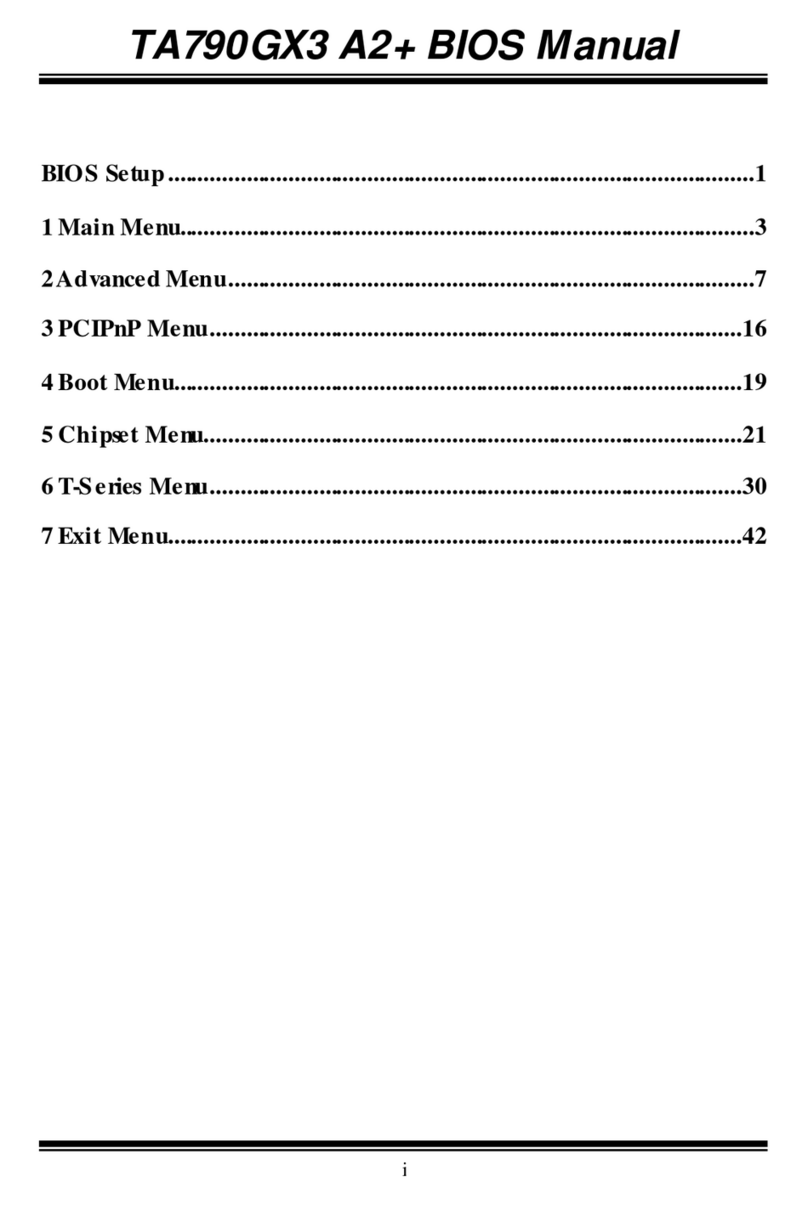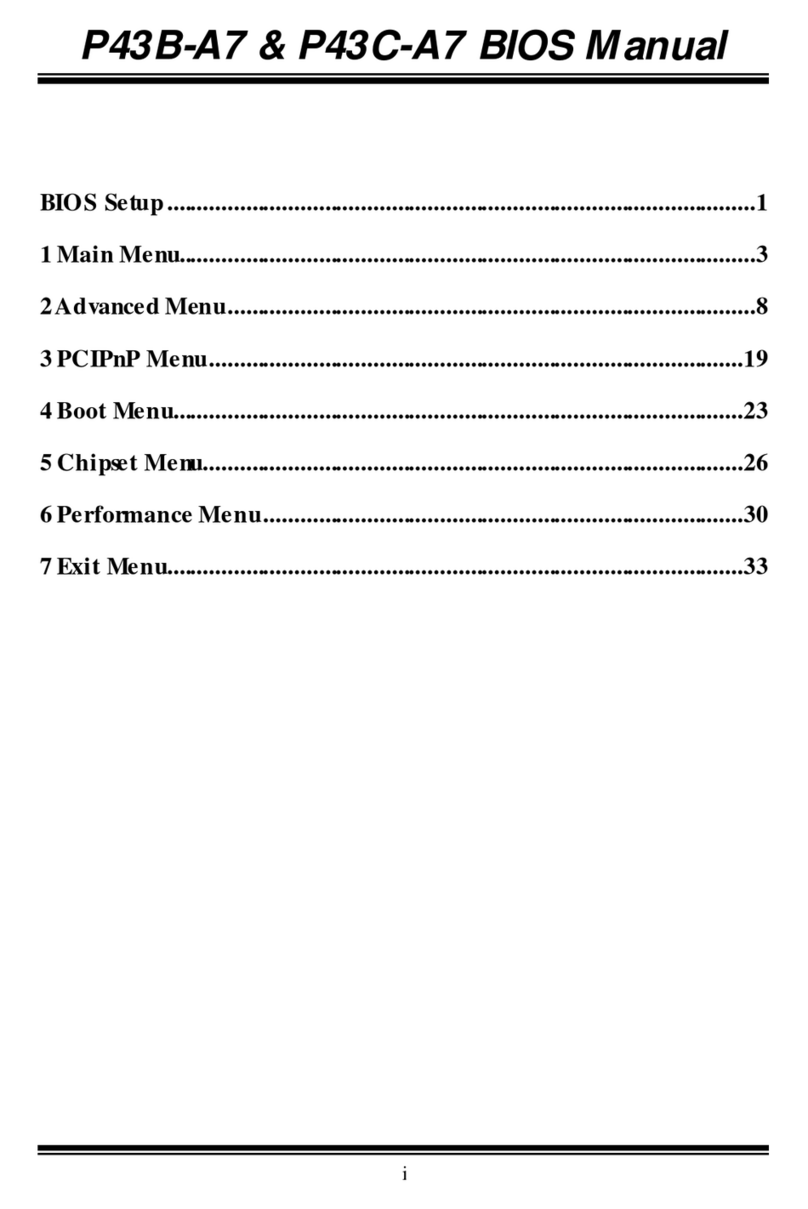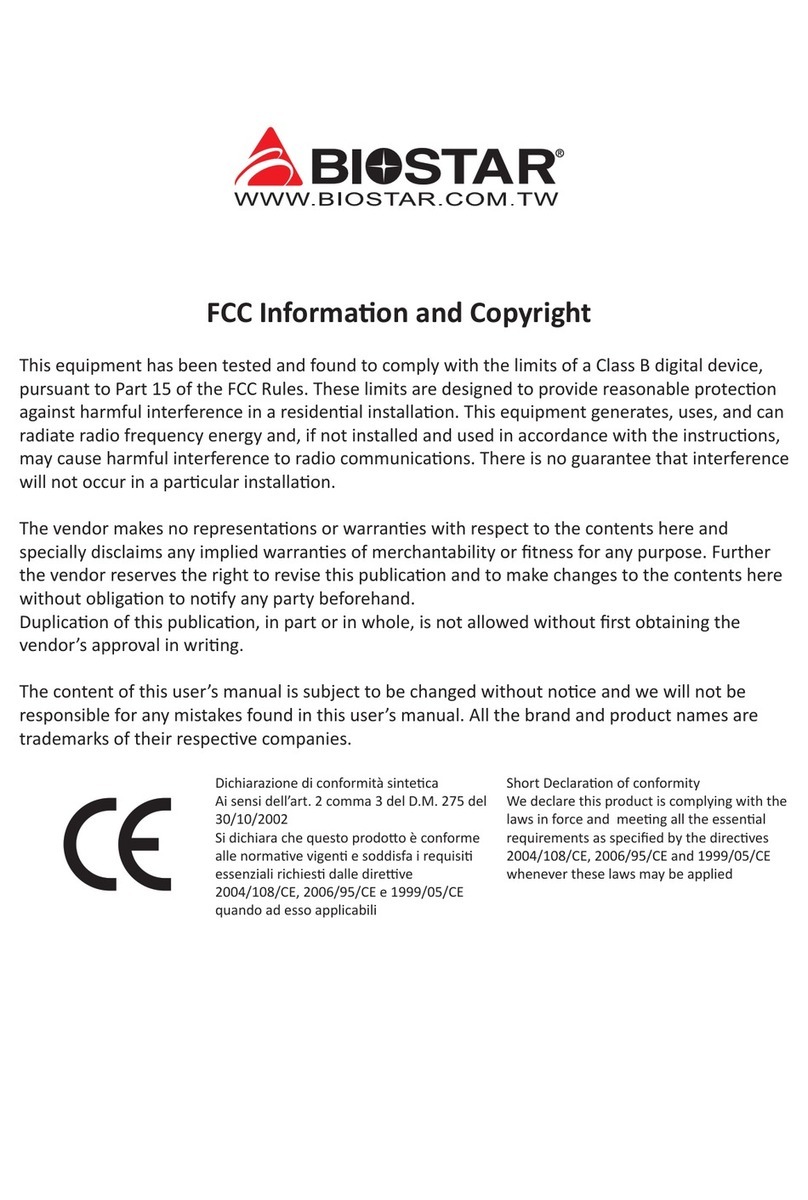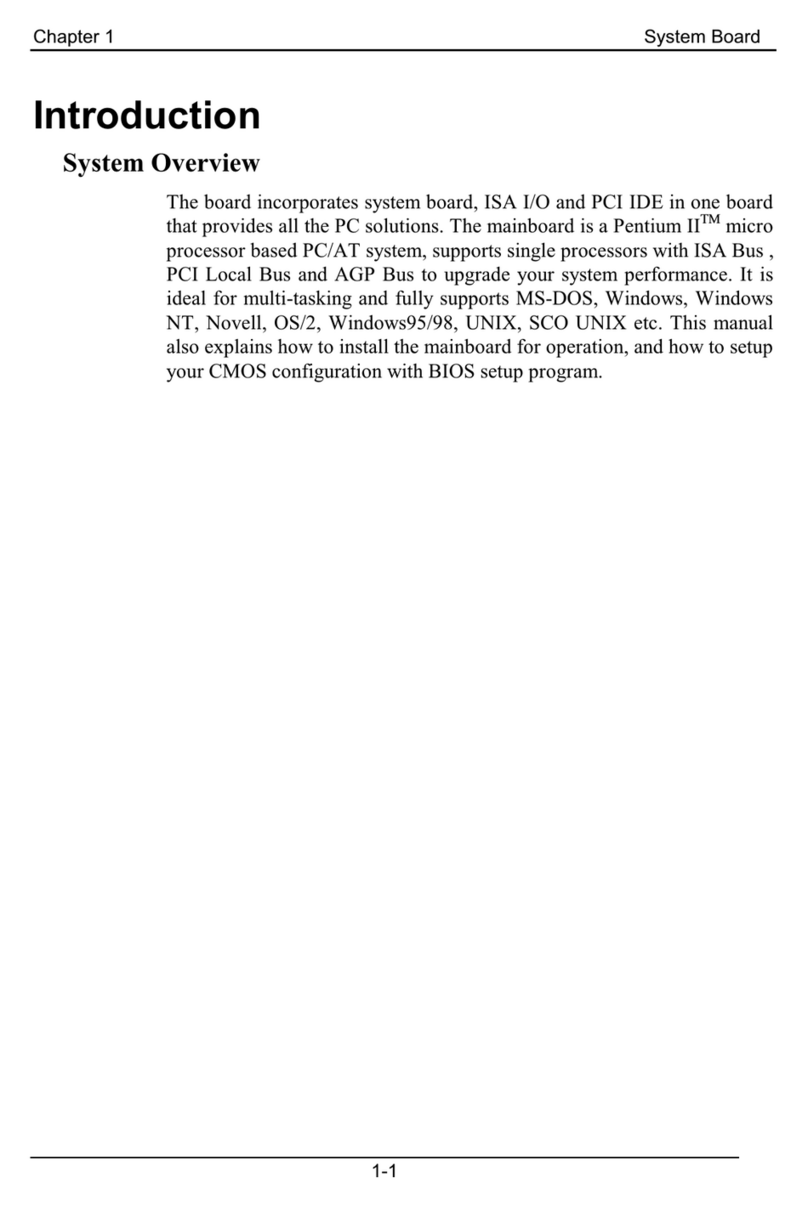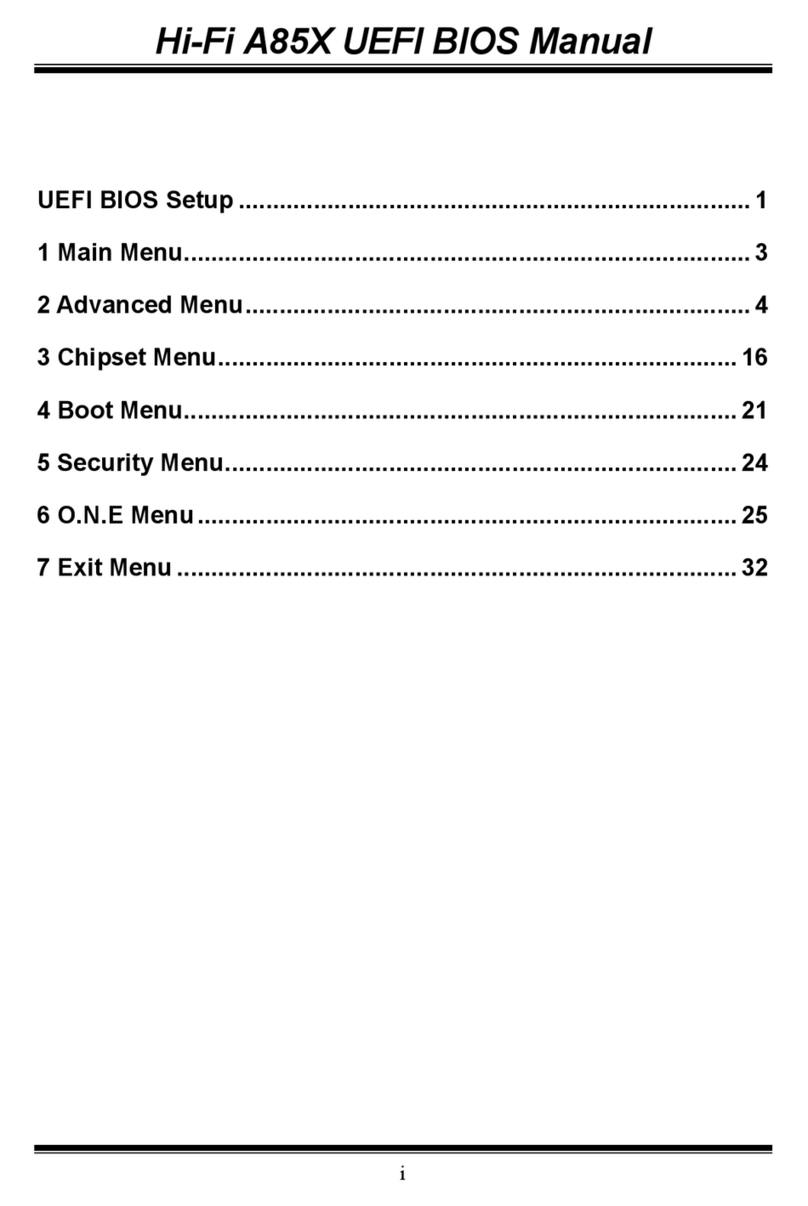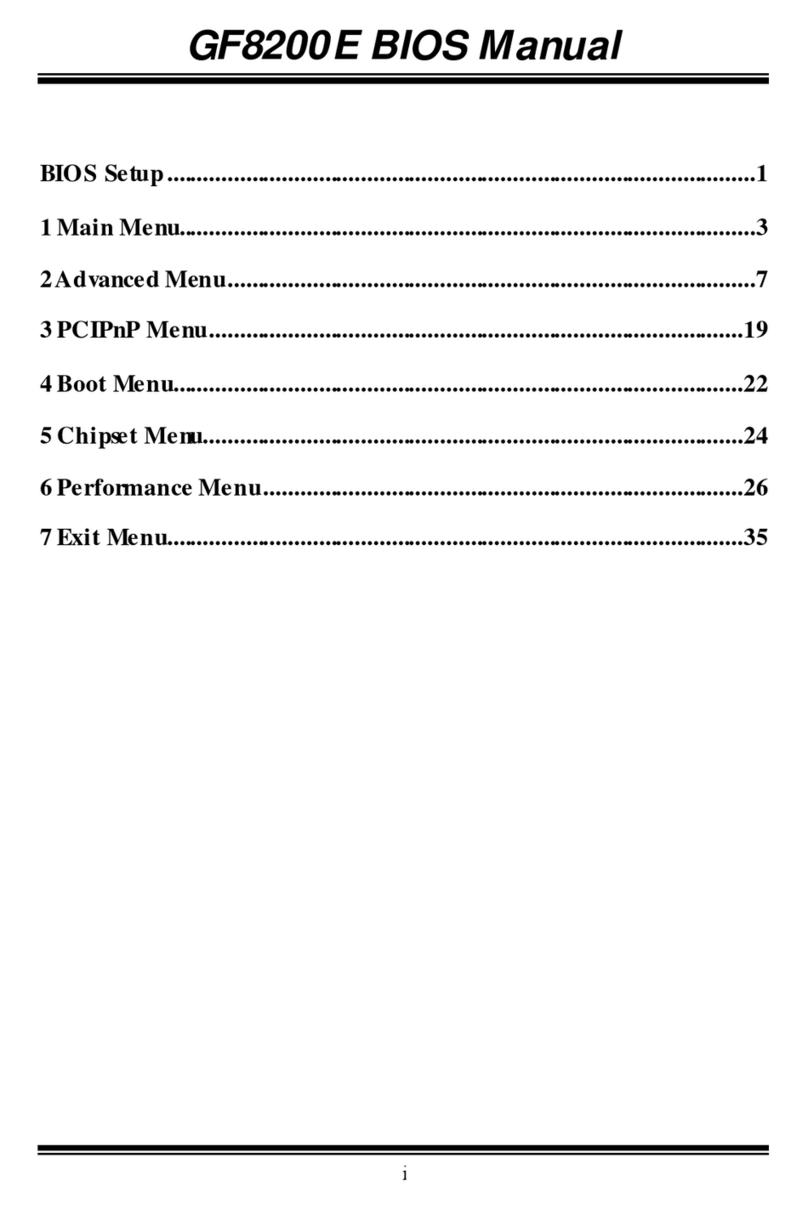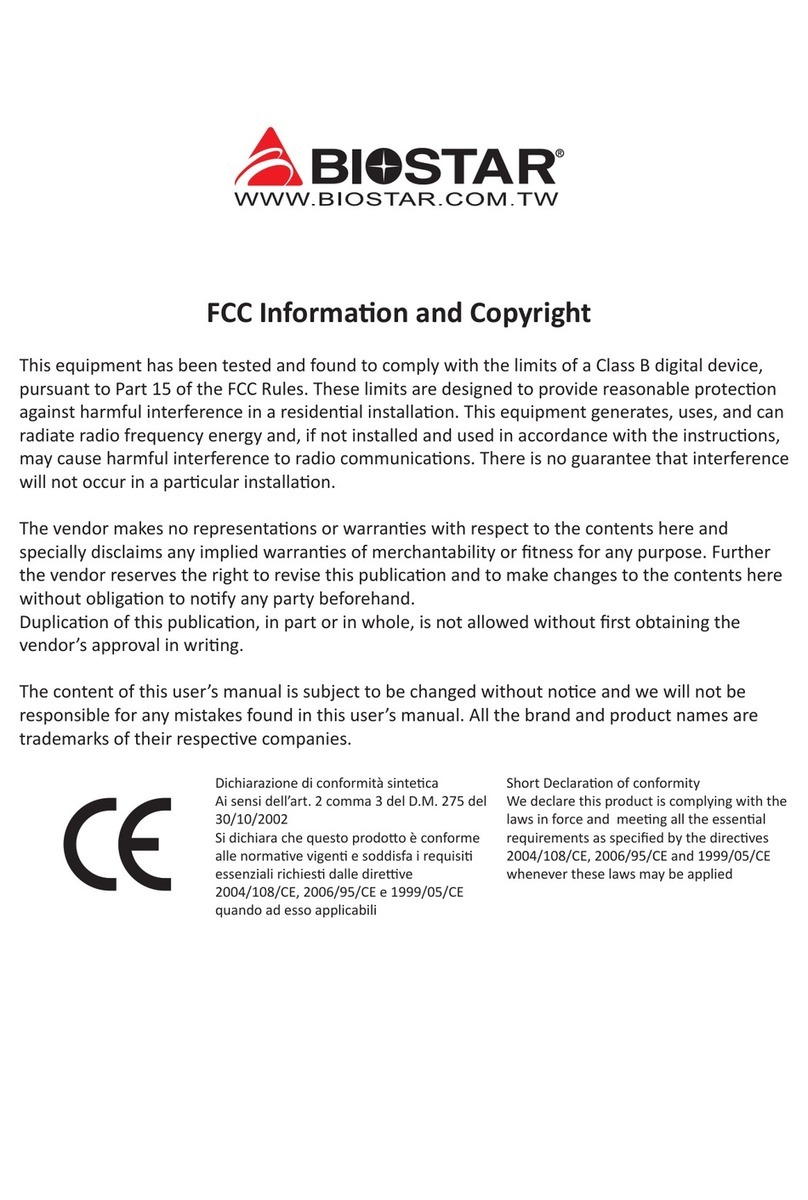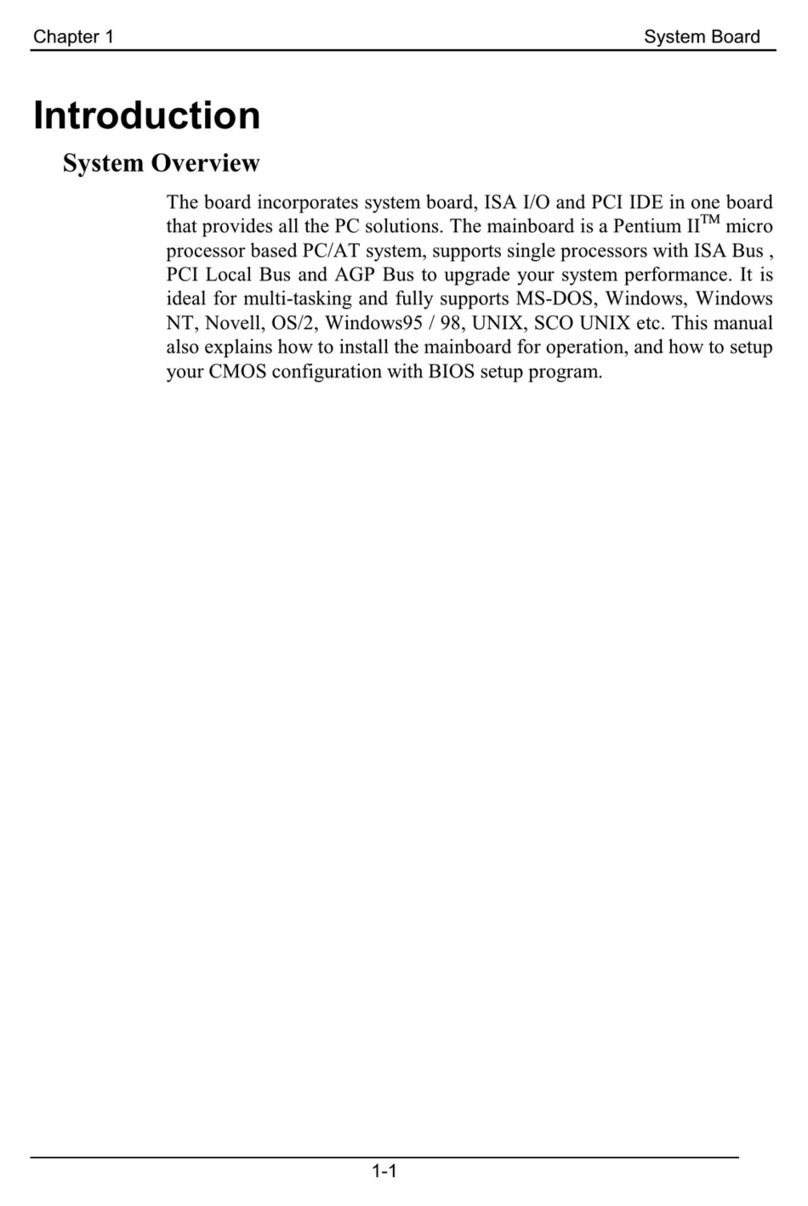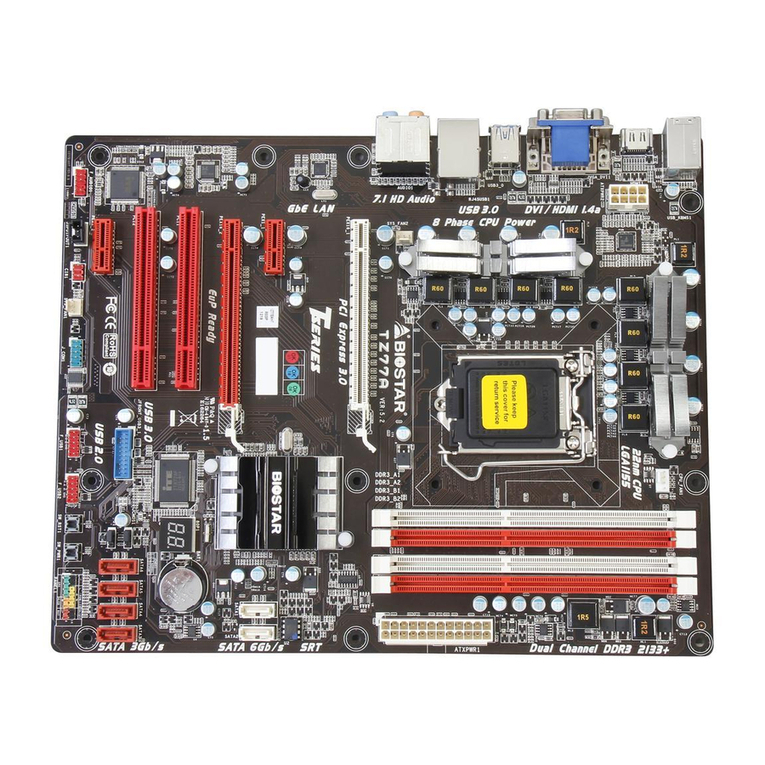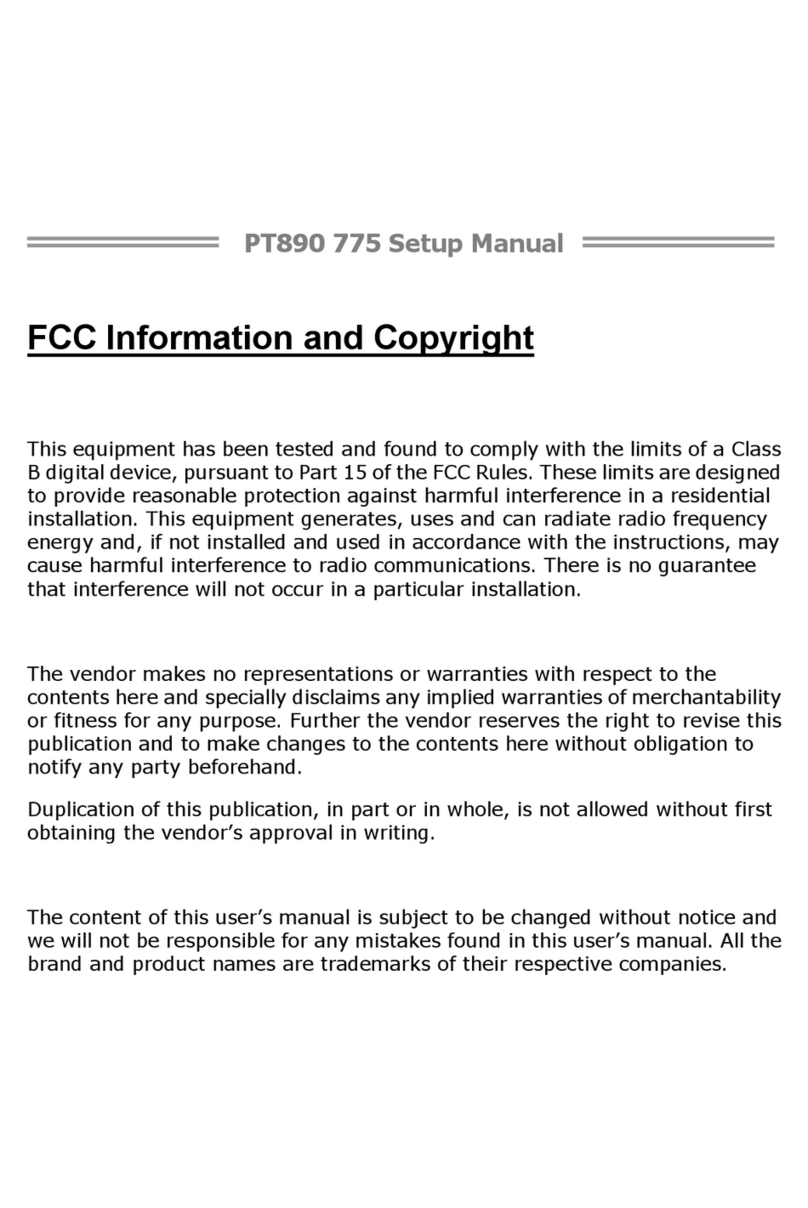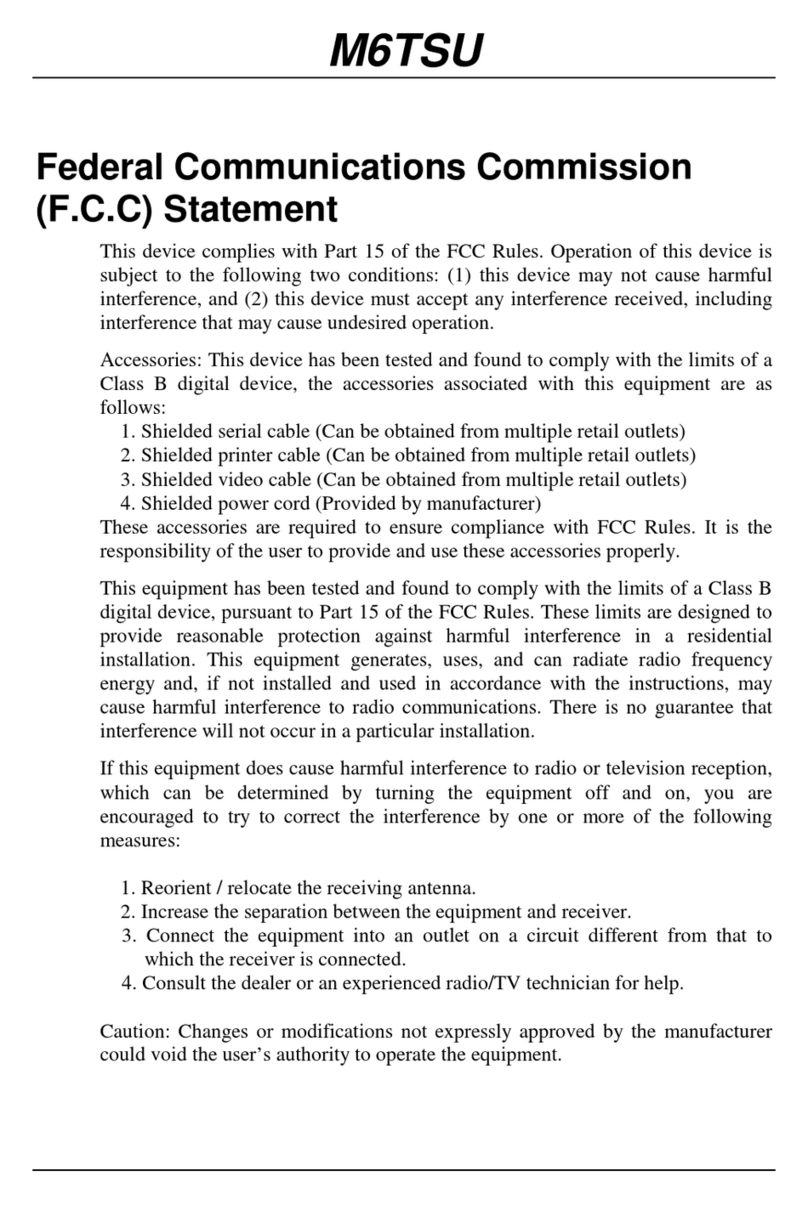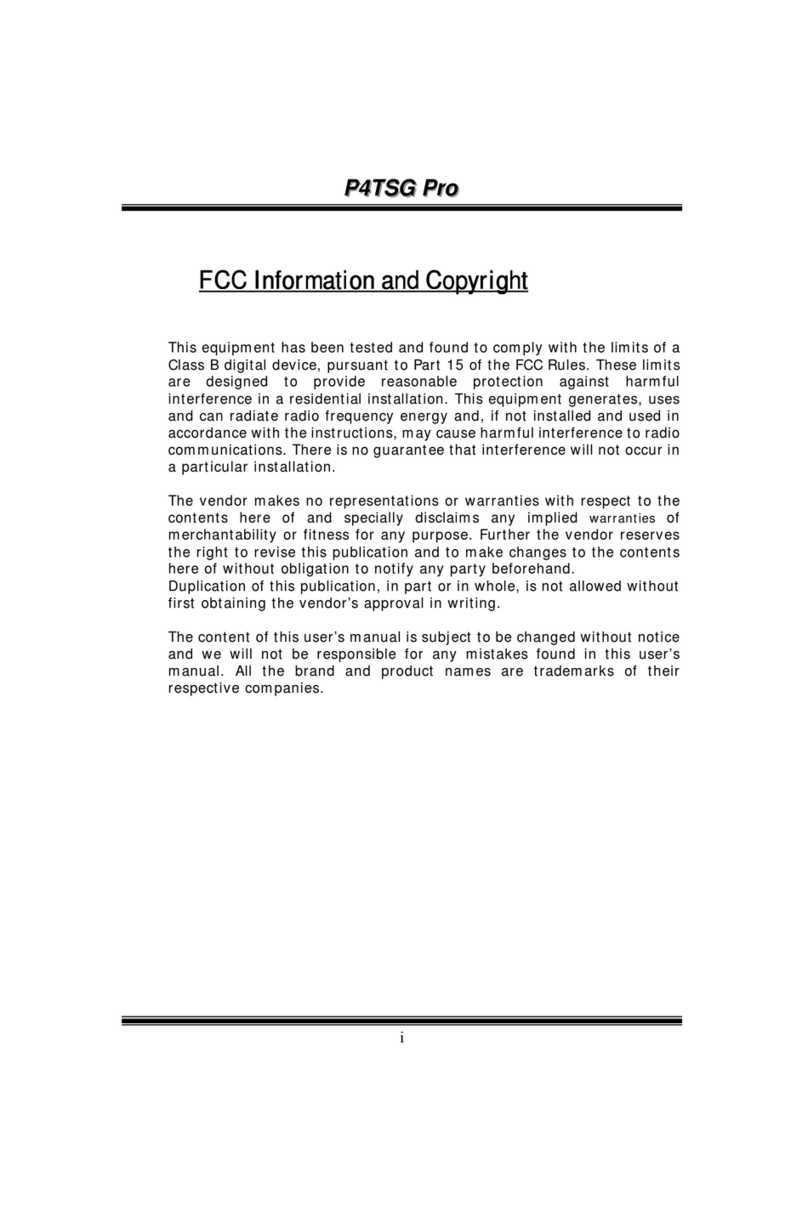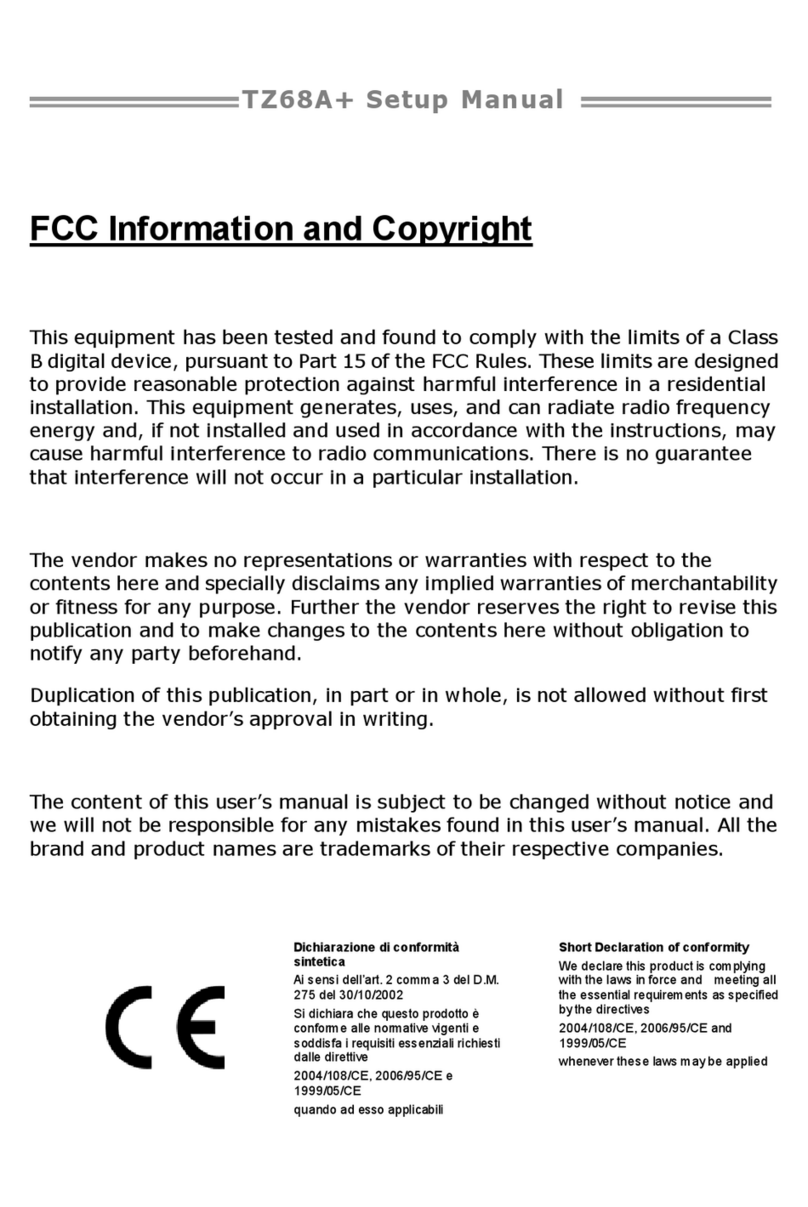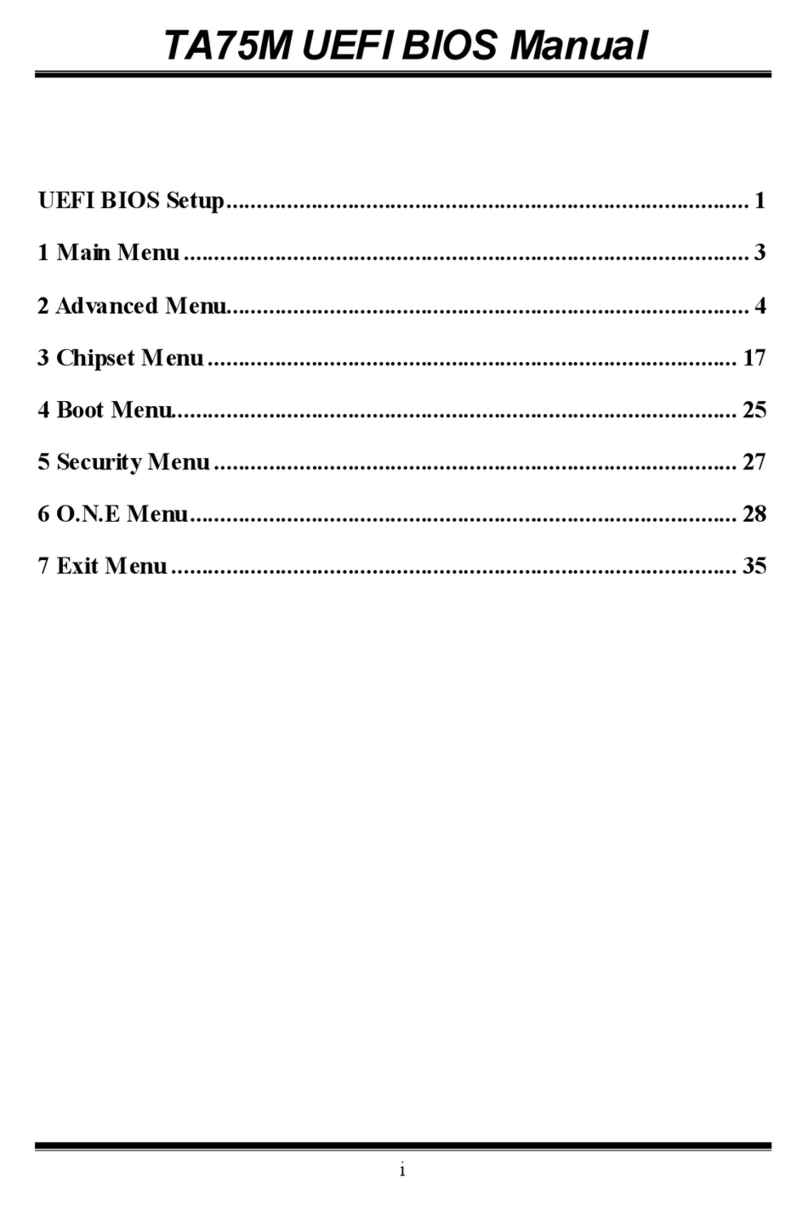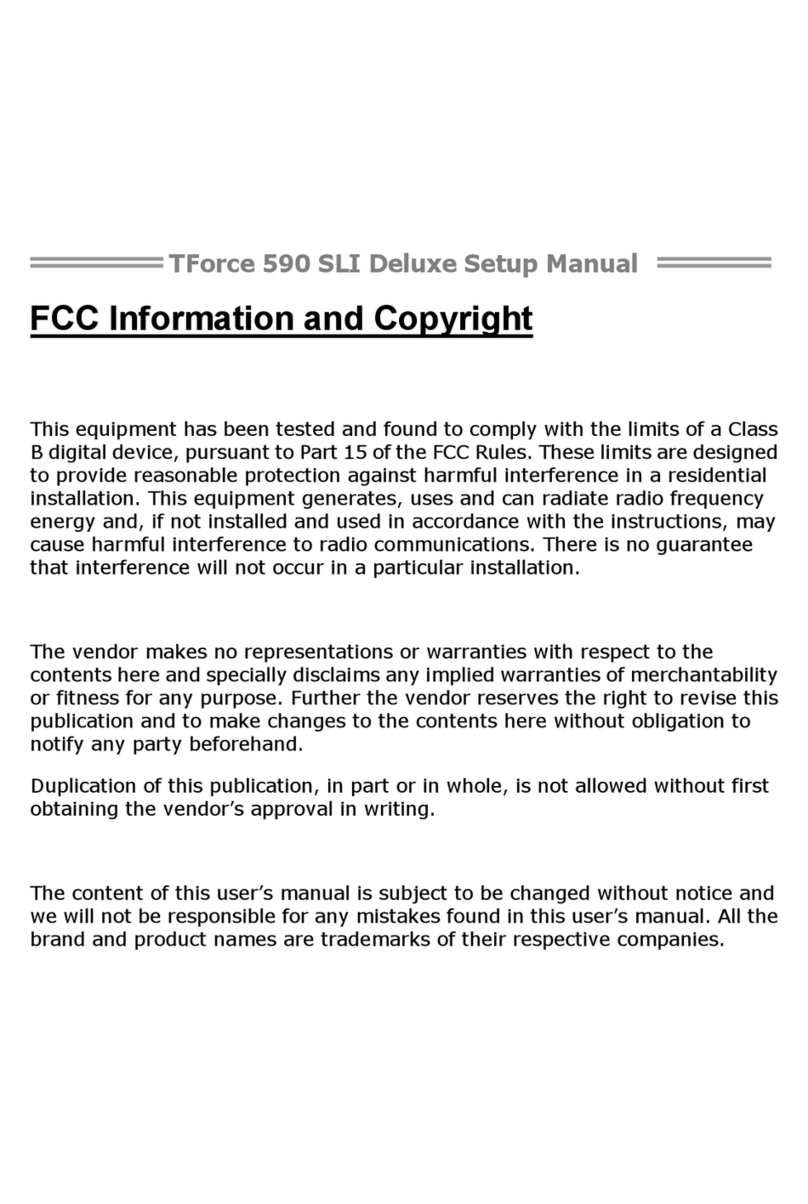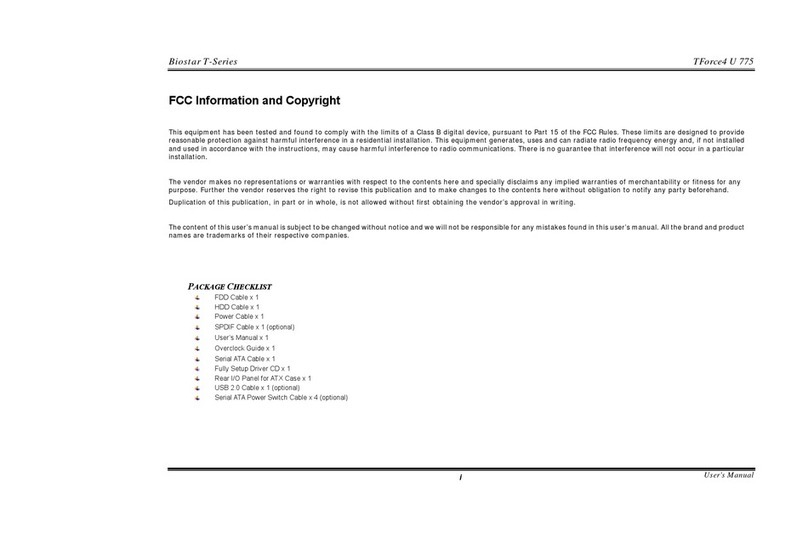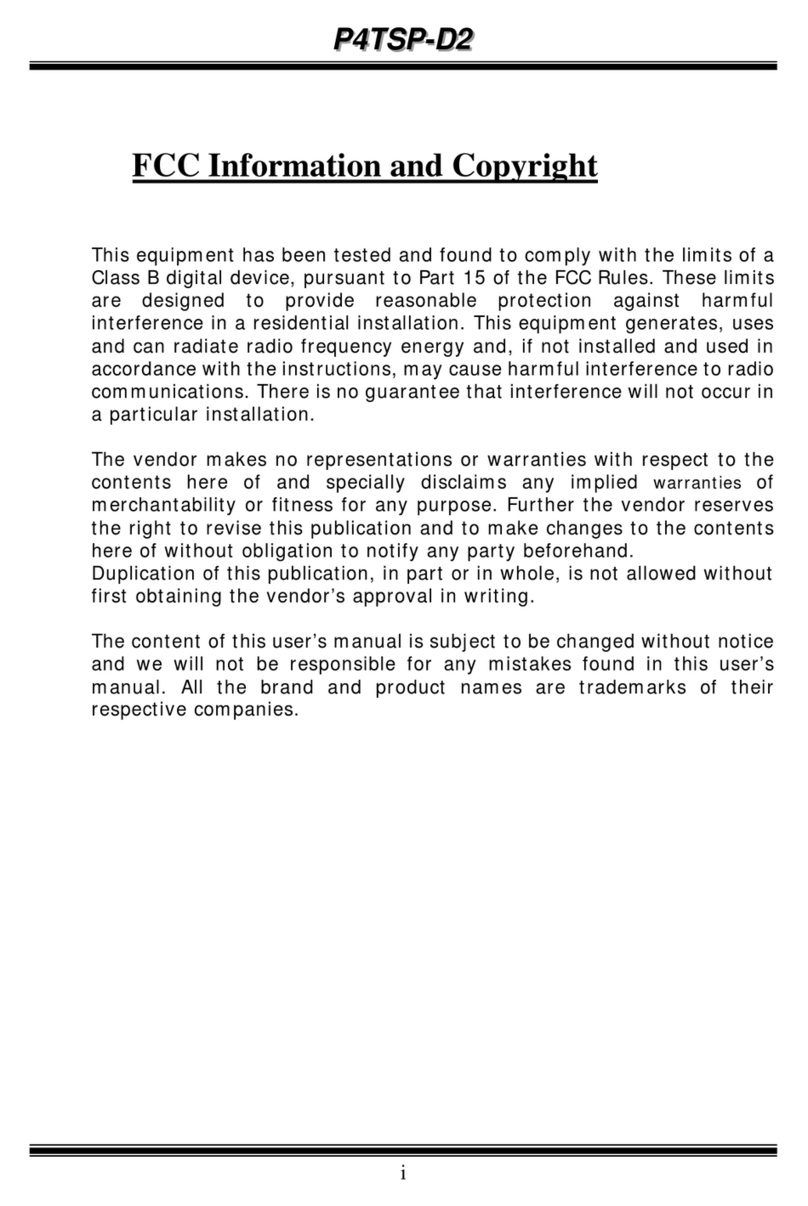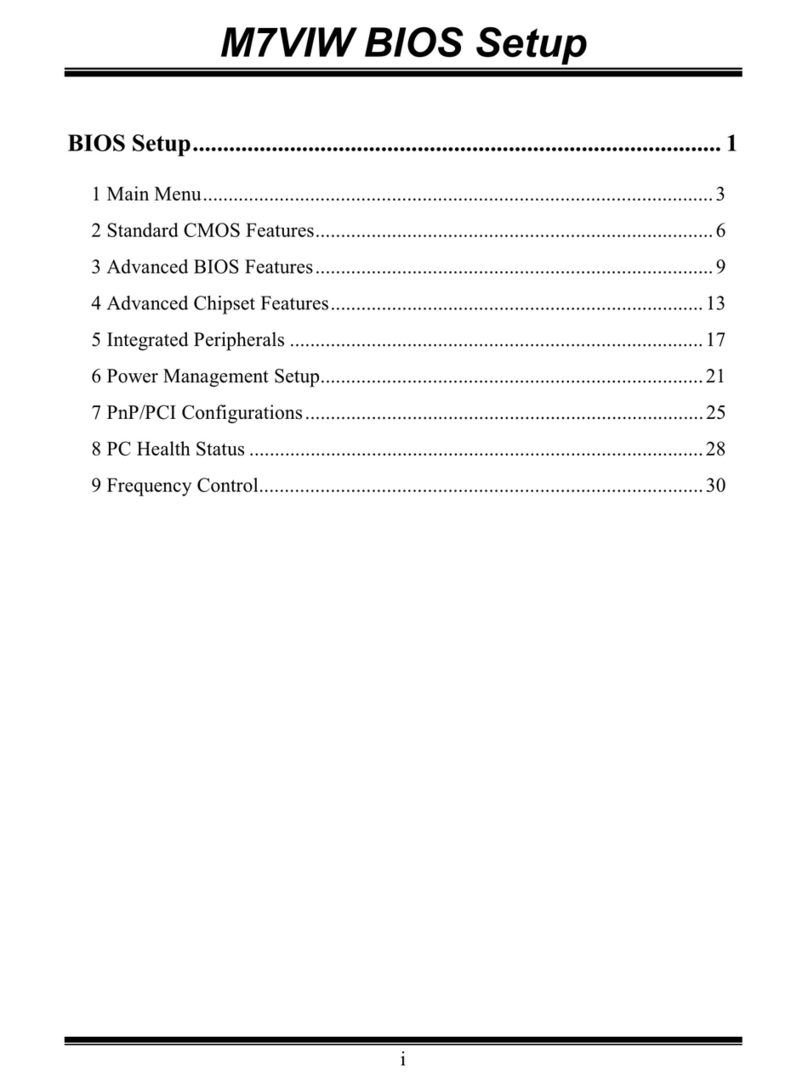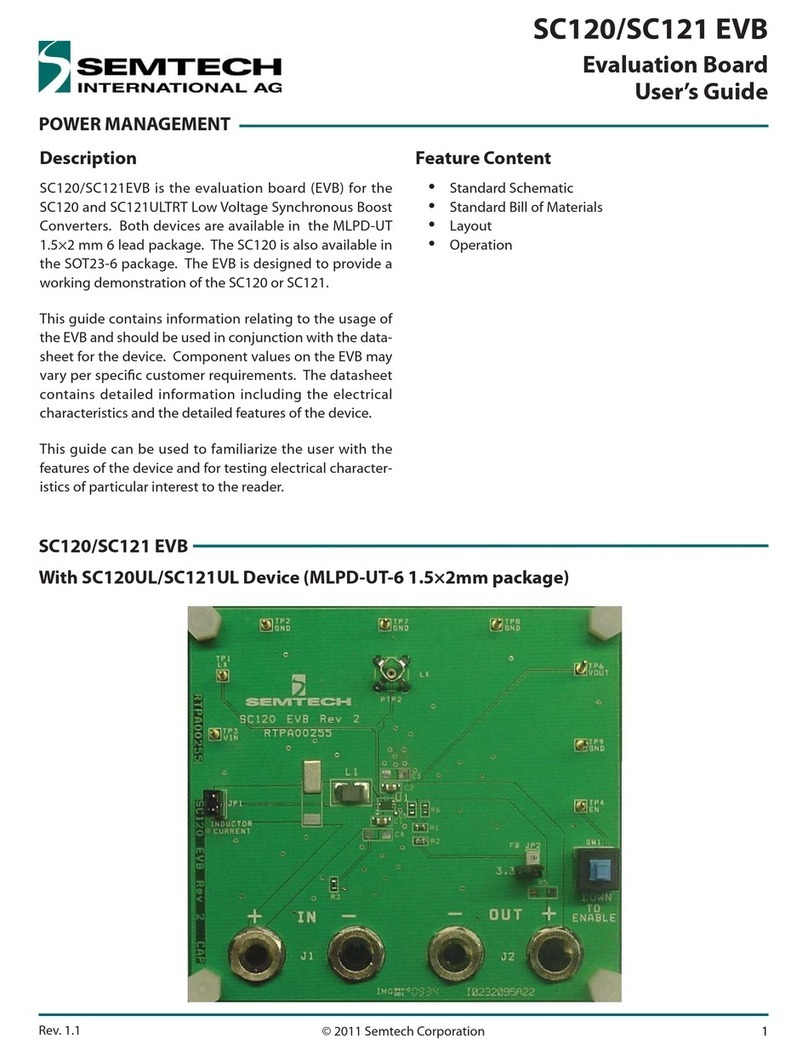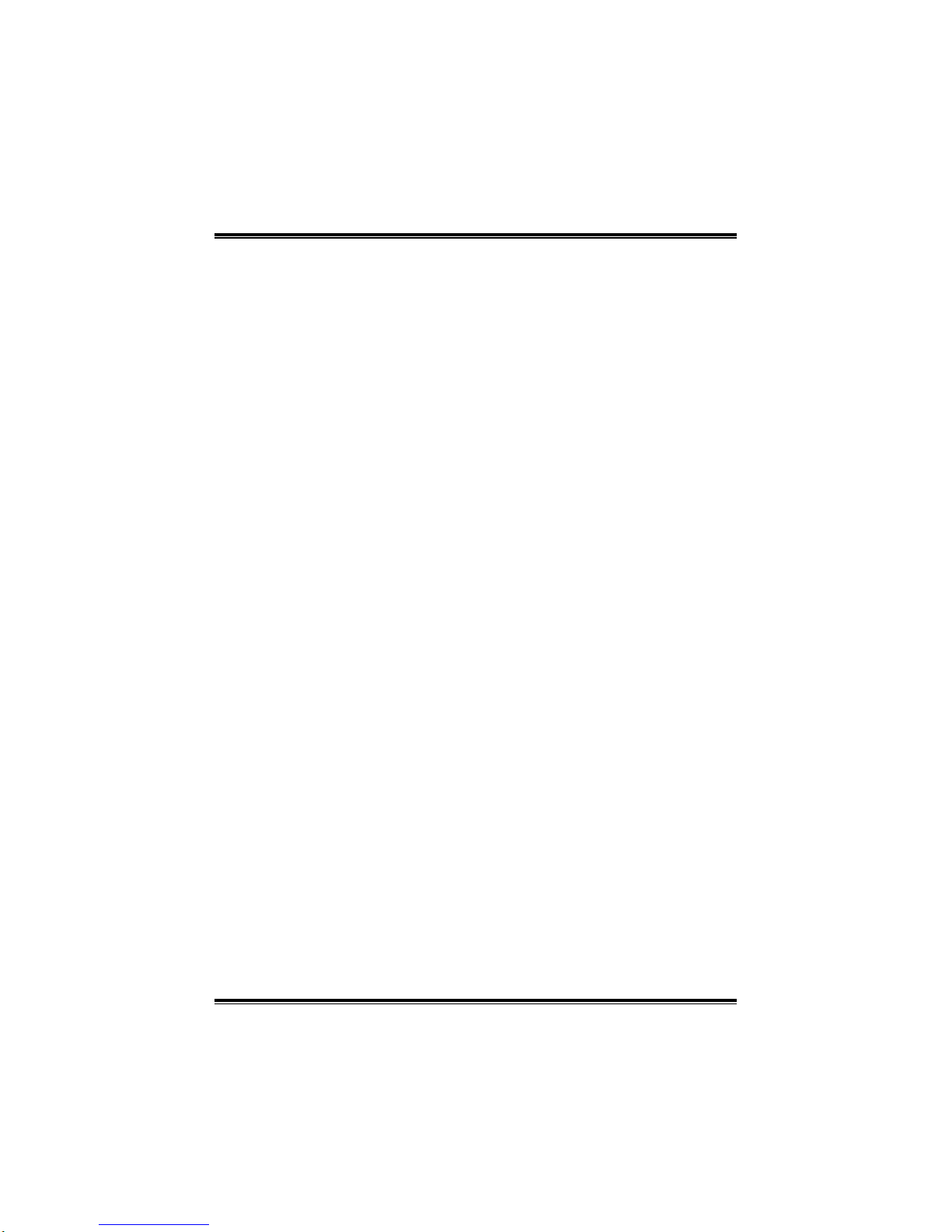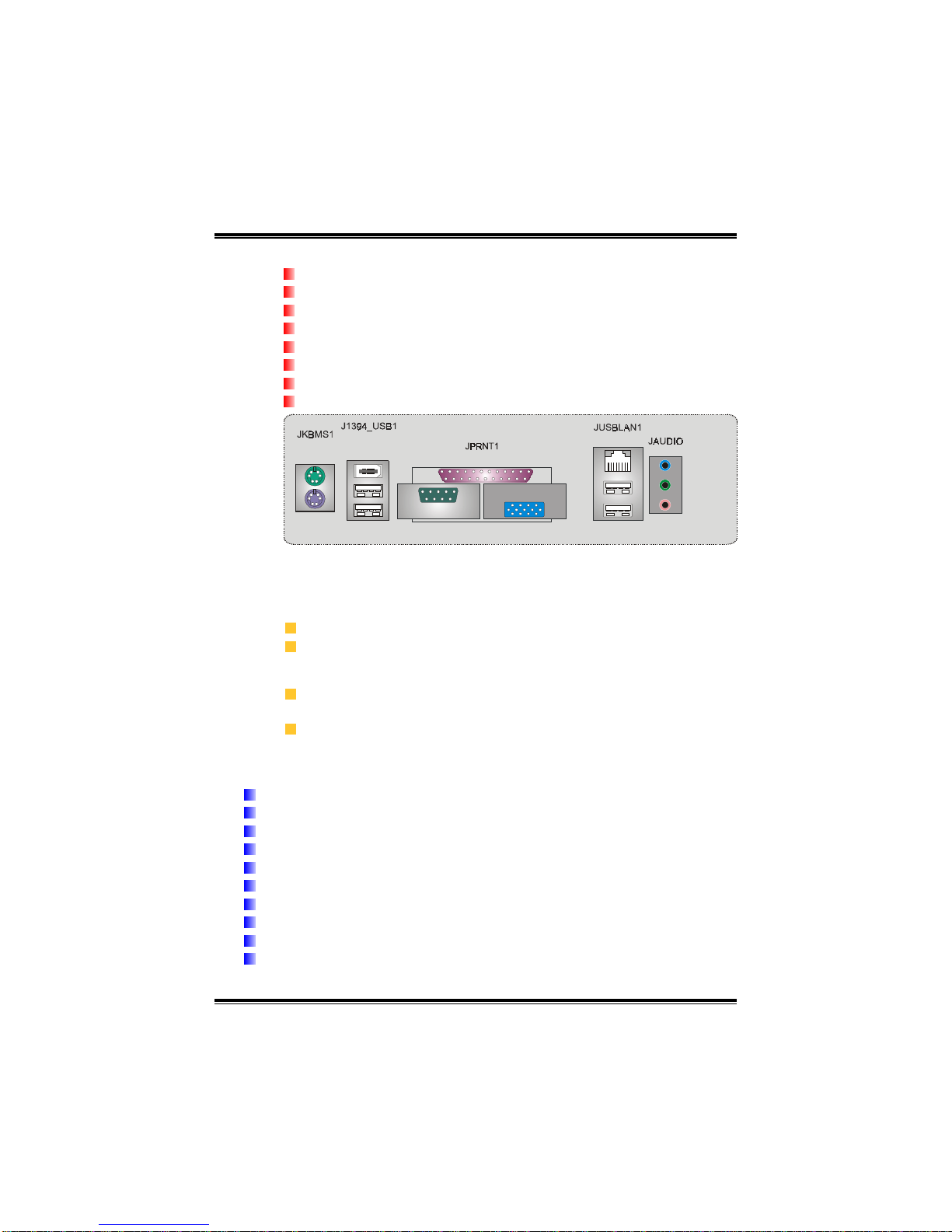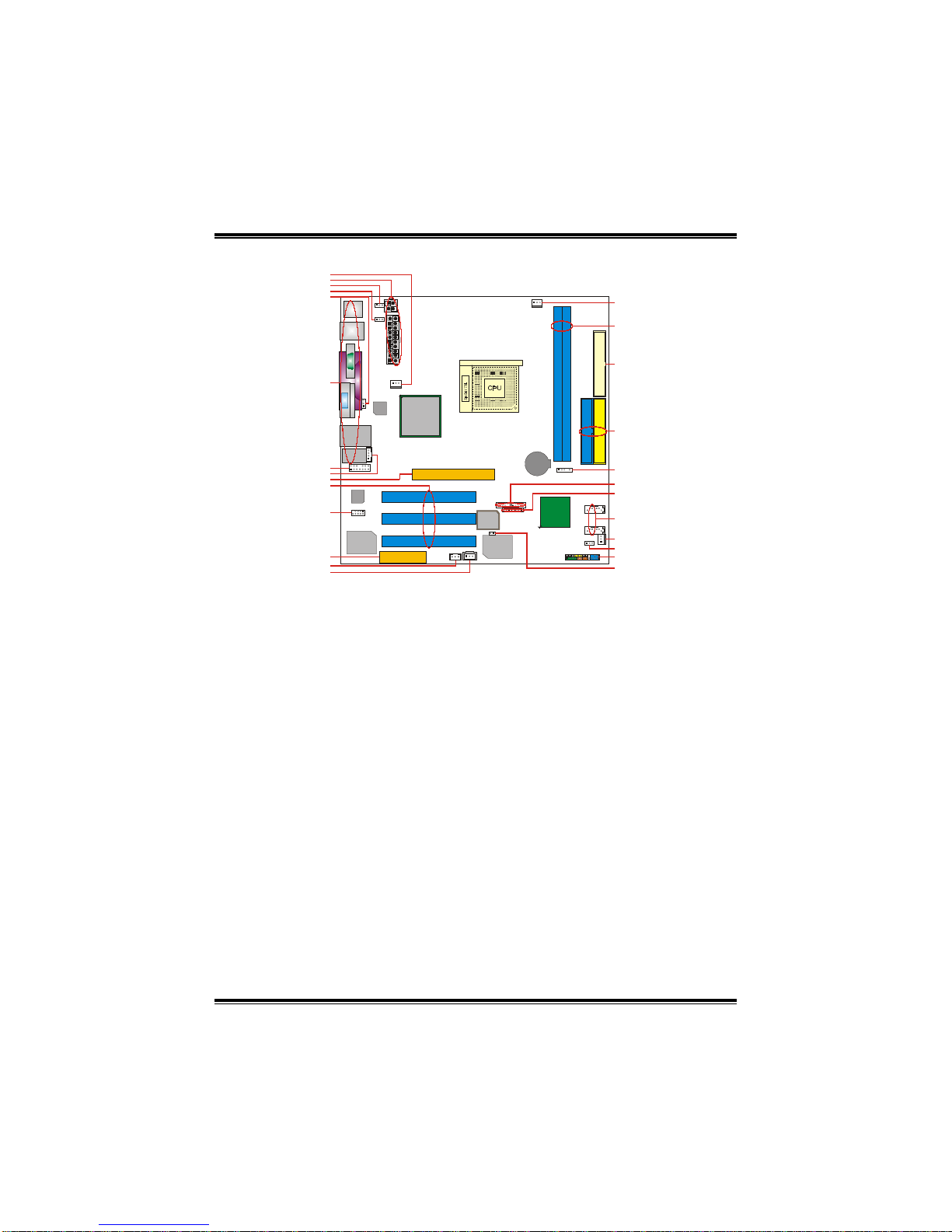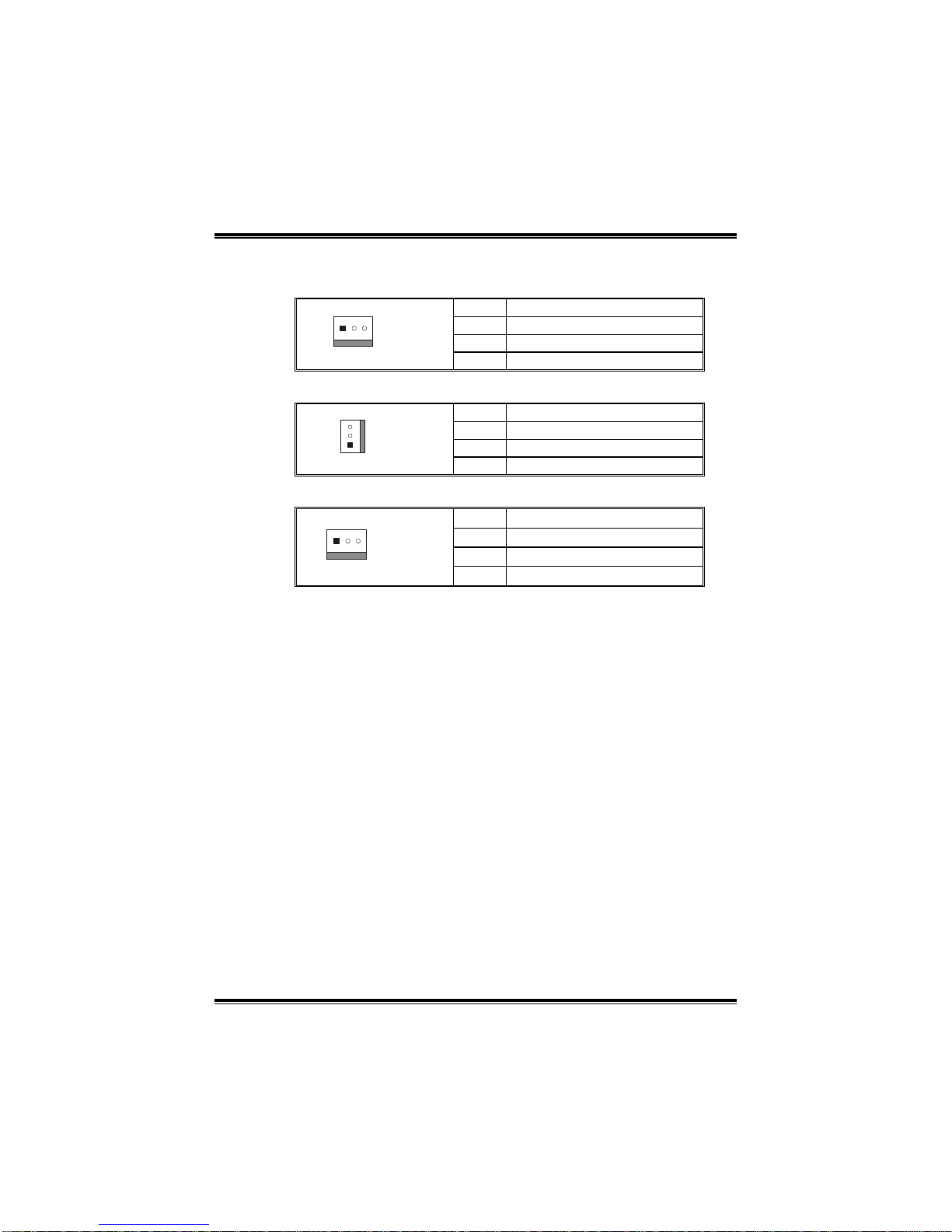Table of Contents
ii
Chapter 1: Introduction...............................................................1
1.1 K8VGA-M Features..........................................................................1
A. Hardware..........................................................................................................1
B. BIOS & Software.............................................................................................3
1.2 Package Checklist .............................................................................3
1.3 Layout of K8VGA-M........................................................................4
1.4 Components of K8VGA-M..............................................................5
Chapter 2: Hardware Installation................................................6
2.1 Central Processing Unit (CPU)........................................................6
2.2 Fan Headers.......................................................................................8
2.3 Memory Modules Installation.........................................................9
2.4 Connectors, & Slots.........................................................................10
Chapter 3: Headers & Jumpers Setup......................................11
3.1 How to setup Jumpers....................................................................11
3.2 Detail Settings..................................................................................11
Chapter 4: Useful Help ..............................................................16
4.1 Award BIOS Beep Code.................................................................16
4.2 Extra Information............................................................................16
A. BIOS Update..................................................................................................16
B. CPU Overheated............................................................................................17
4.3 Troubleshooting..............................................................................18
Chapter 5: WarpSpeeder™...............................................19
5.1 Introduction.....................................................................................19
5.2 System Requirement.......................................................................19
5.3 Installation.......................................................................................20
5.4 [WarpSpeeder™] includes 1 tray icon and 5 panels..................21