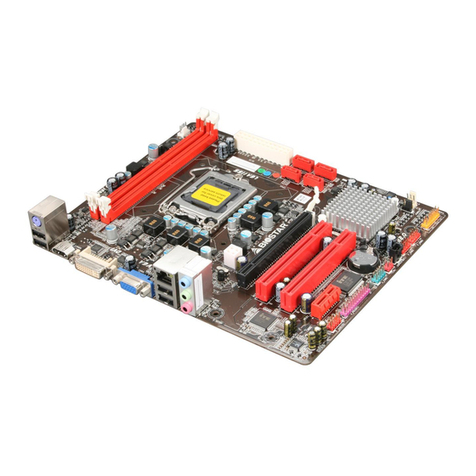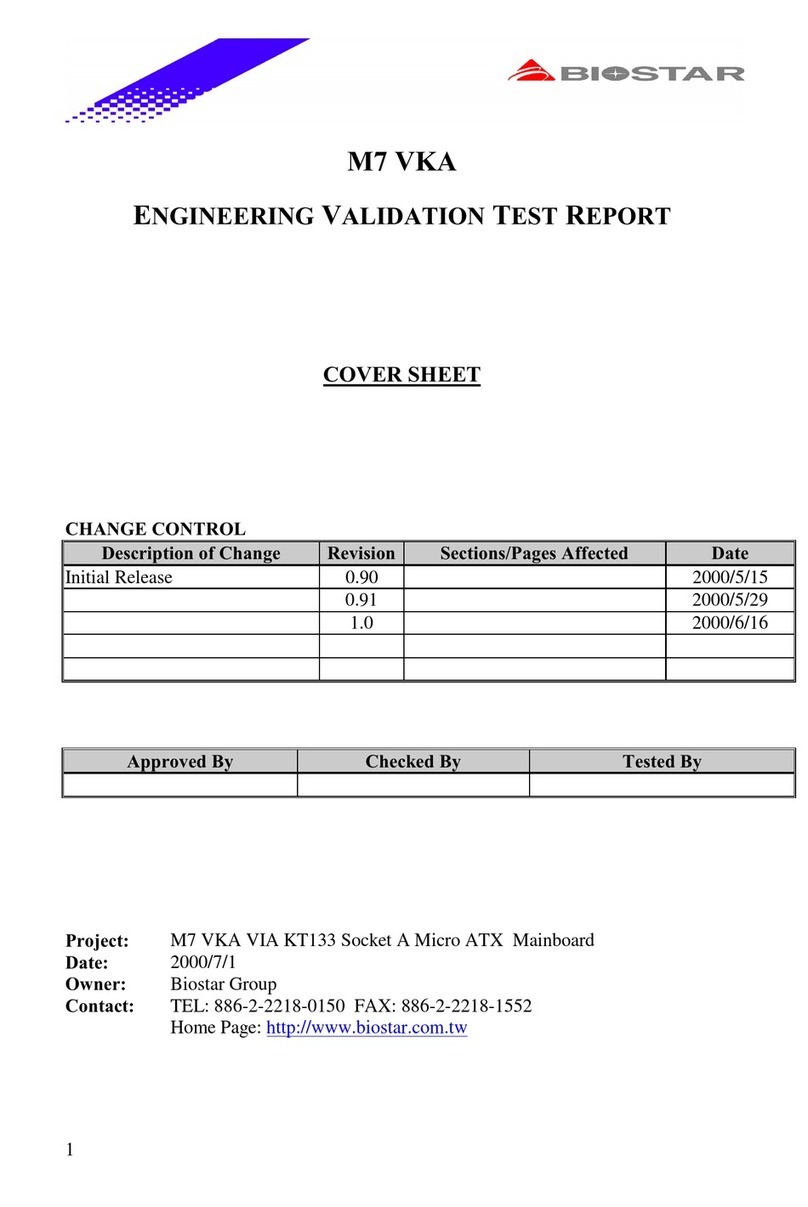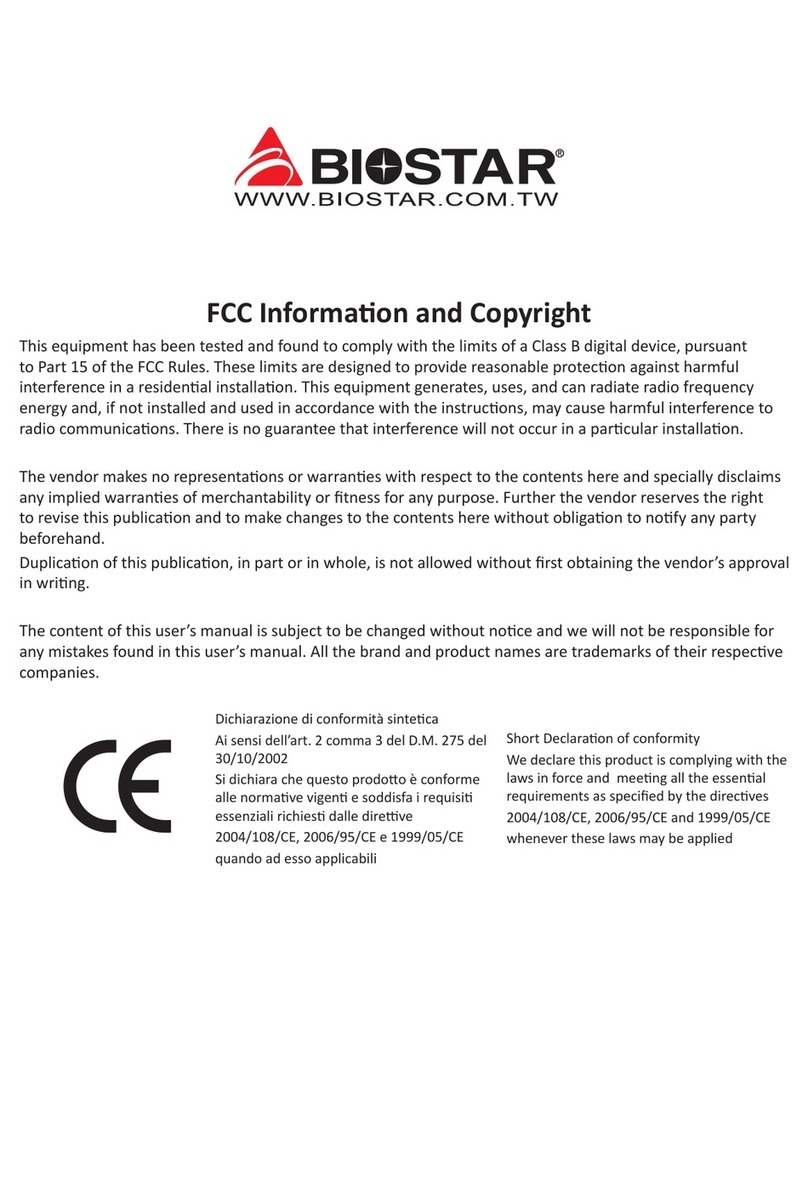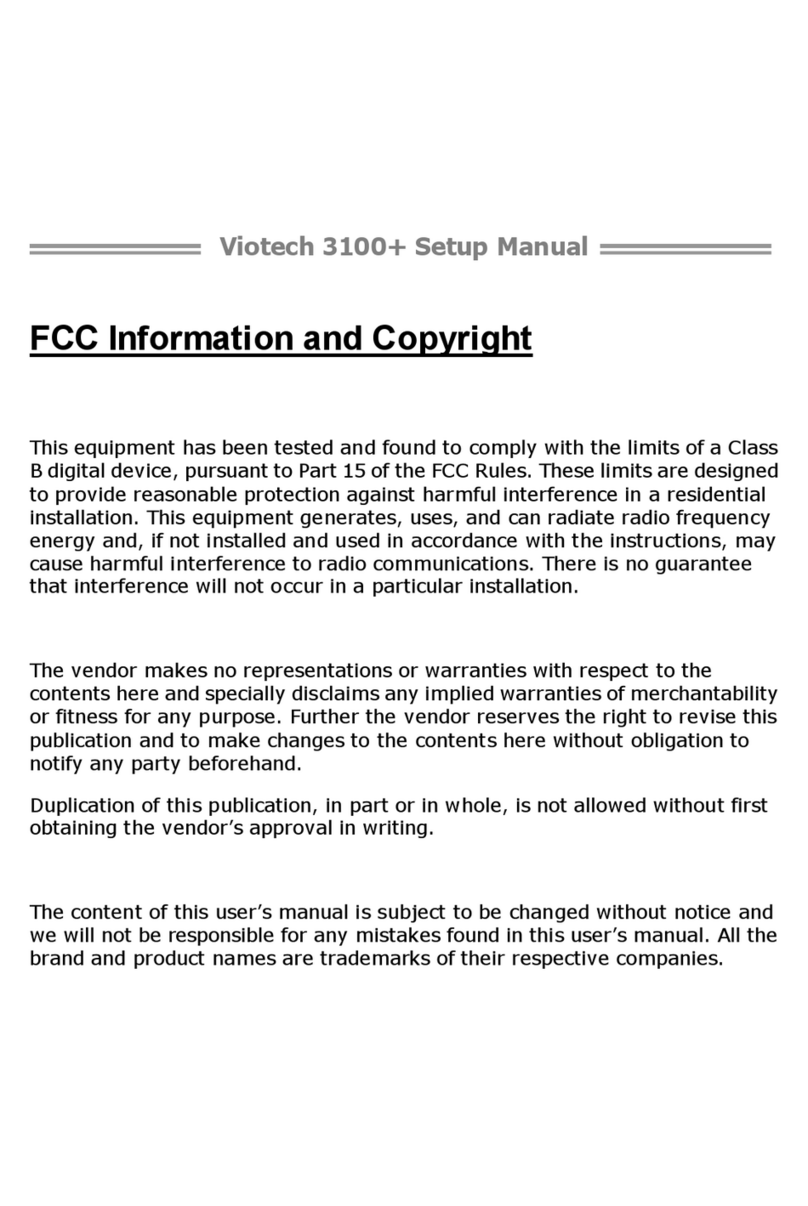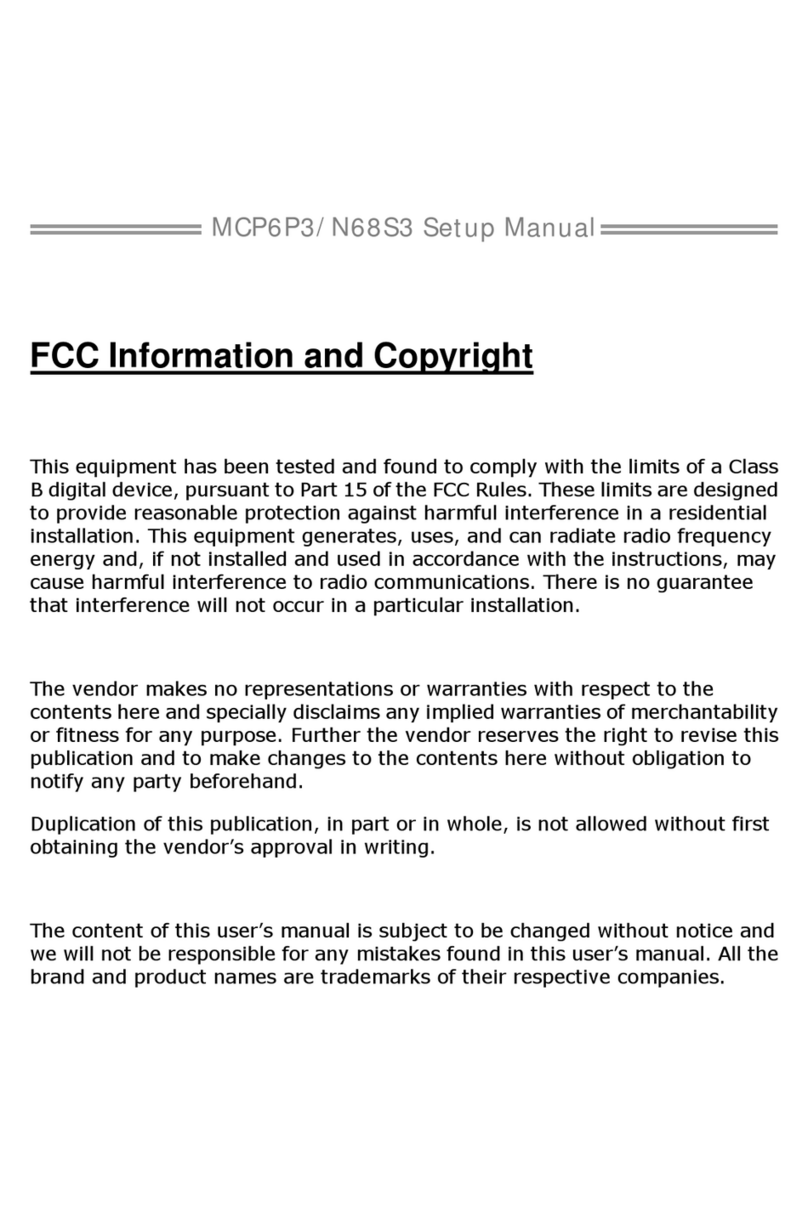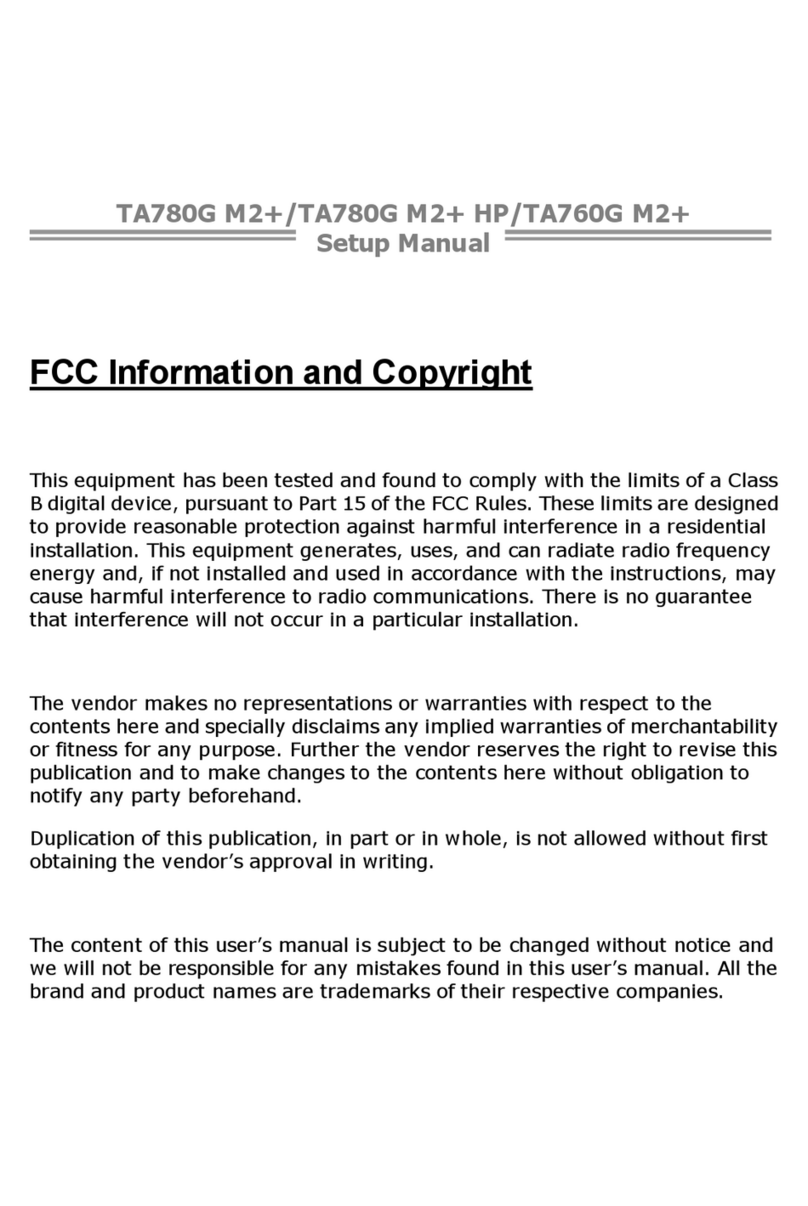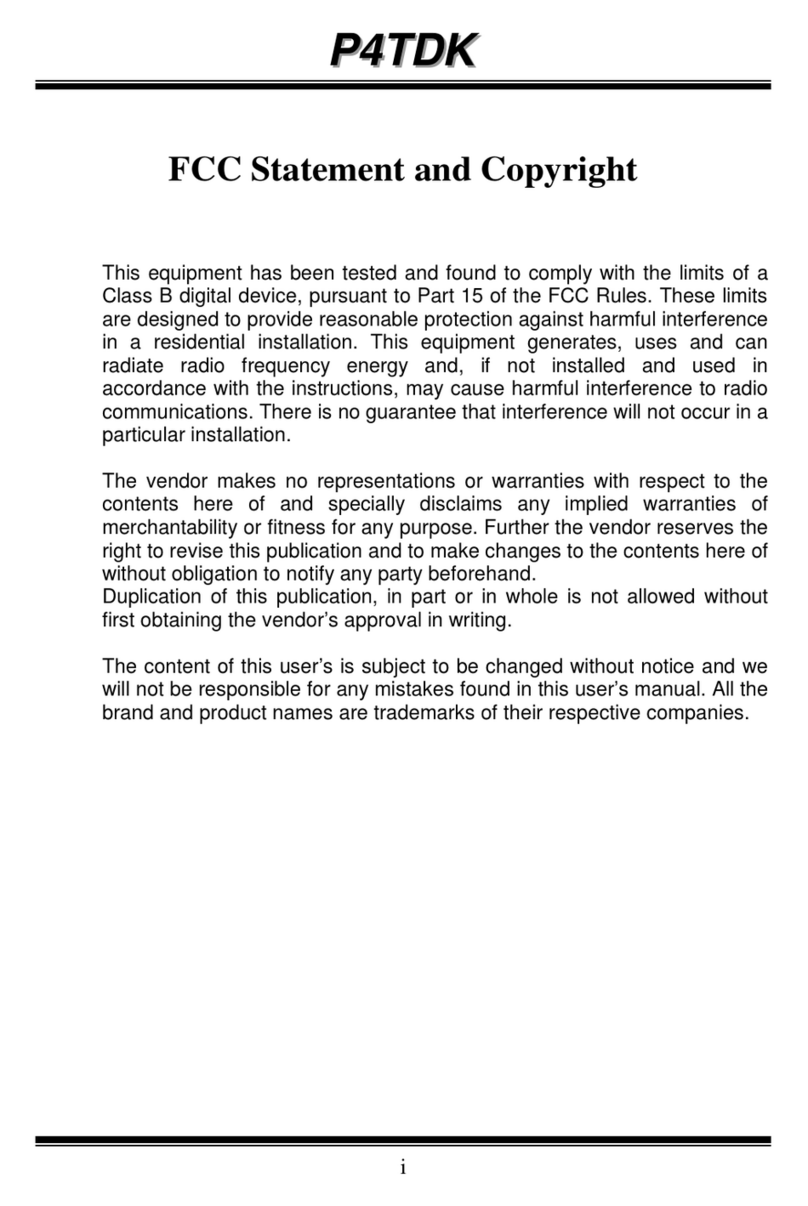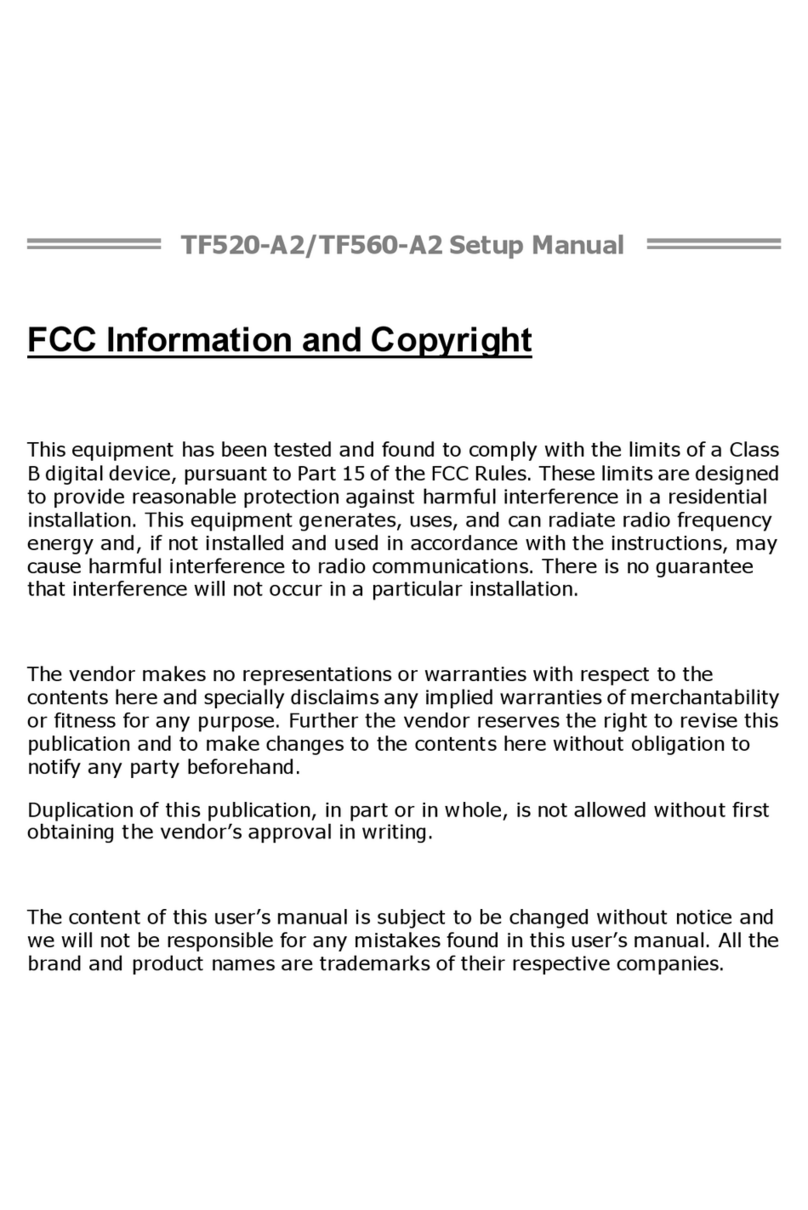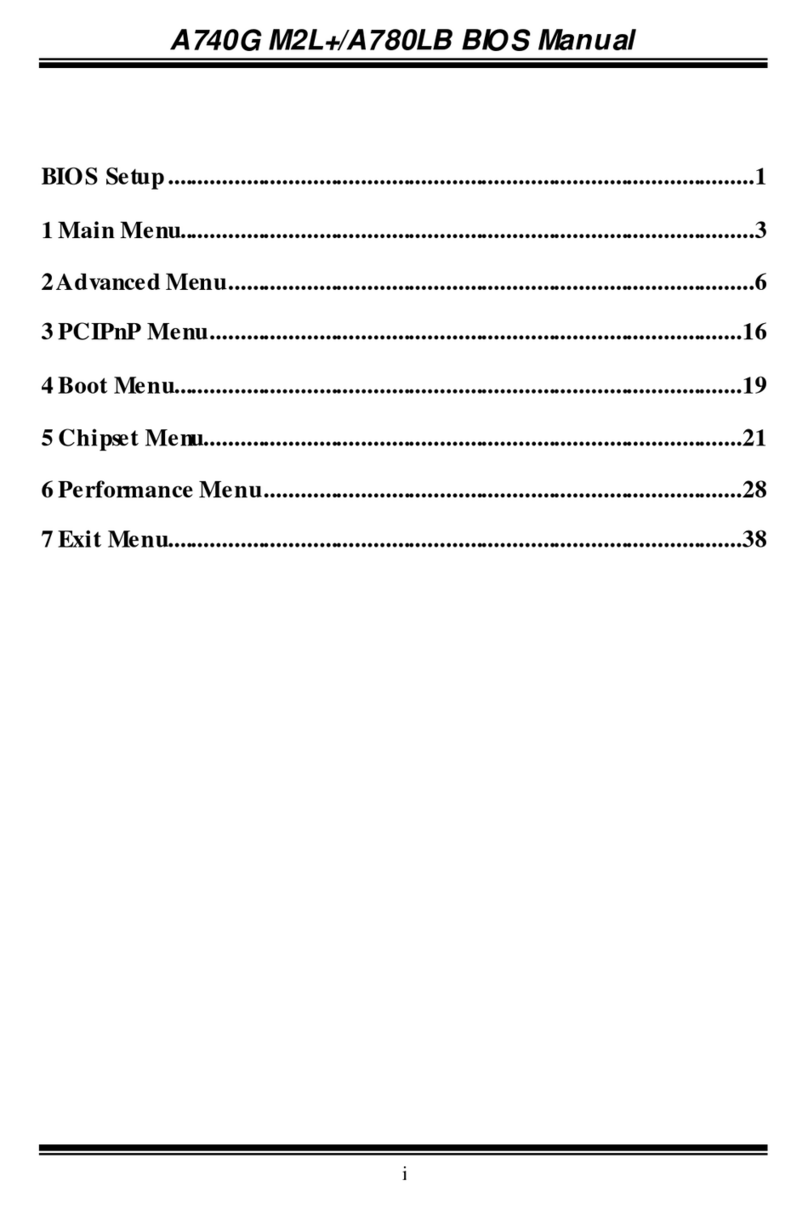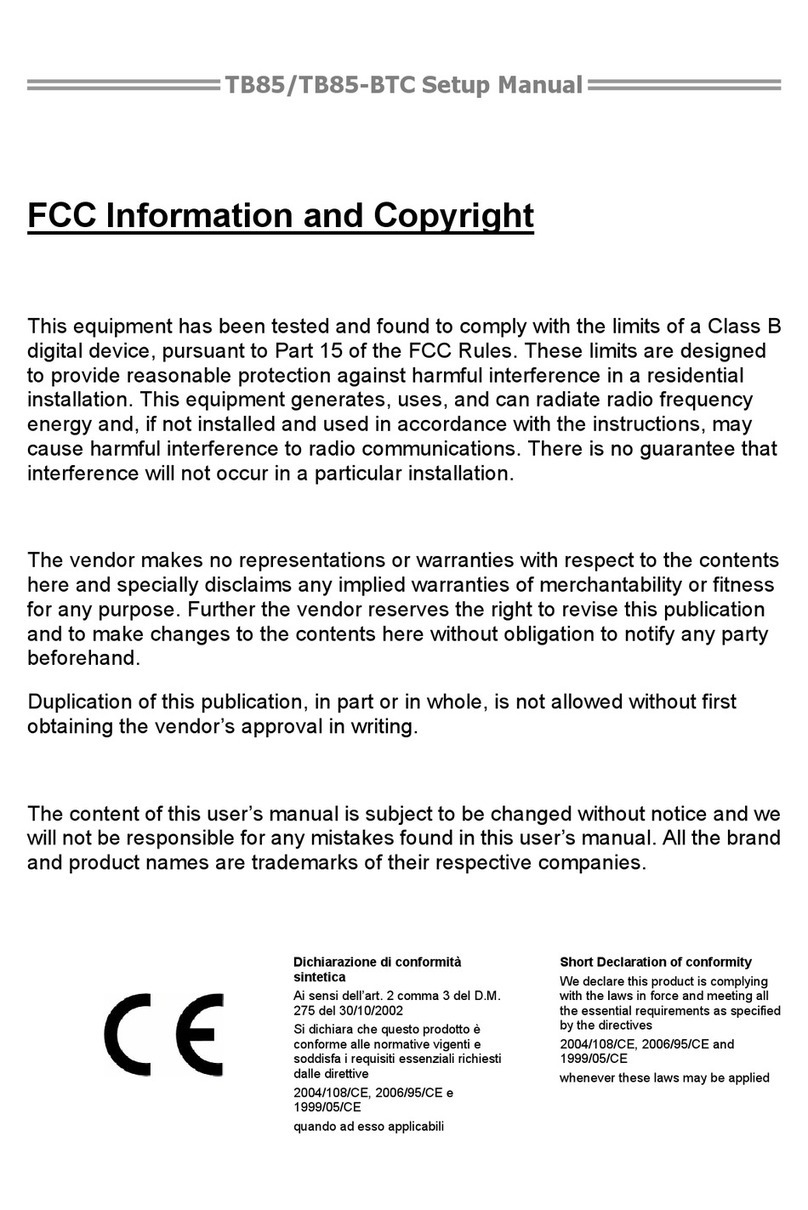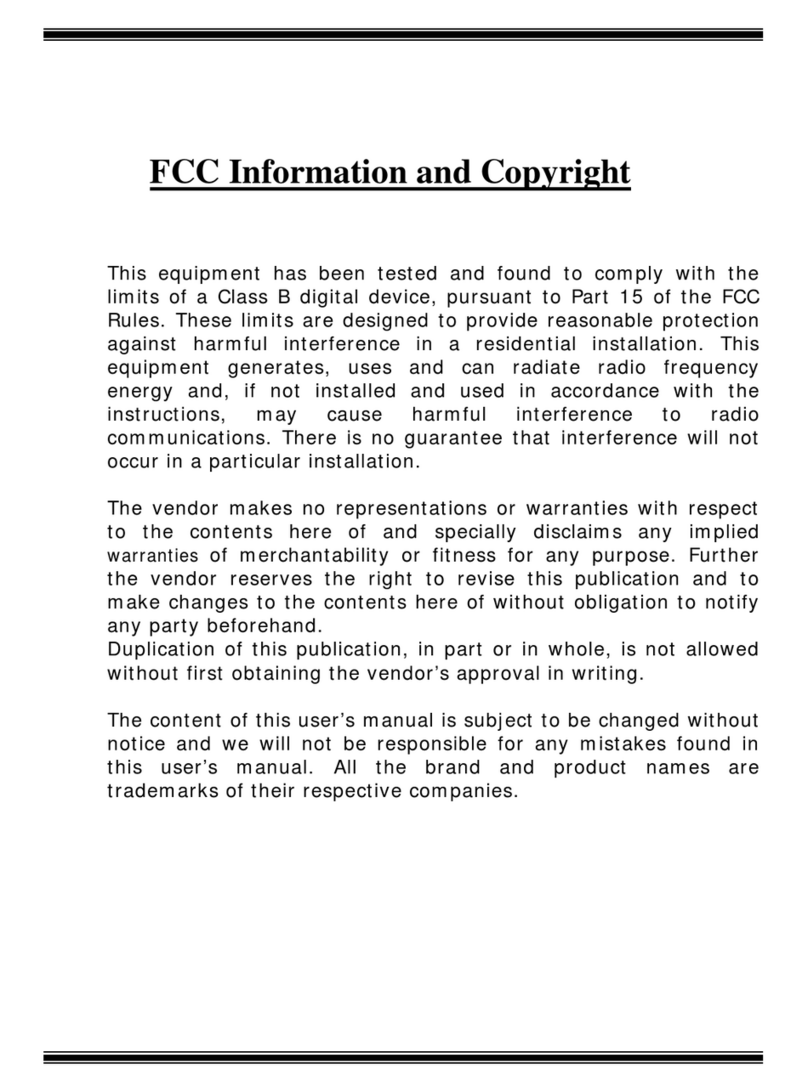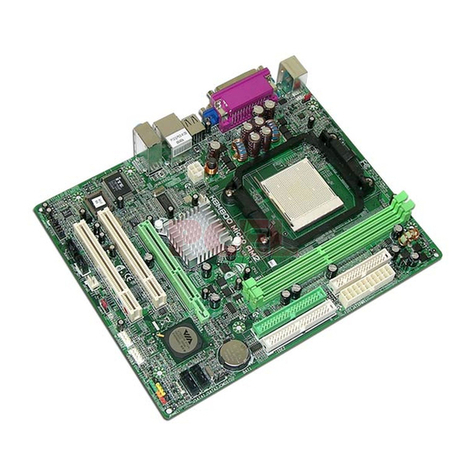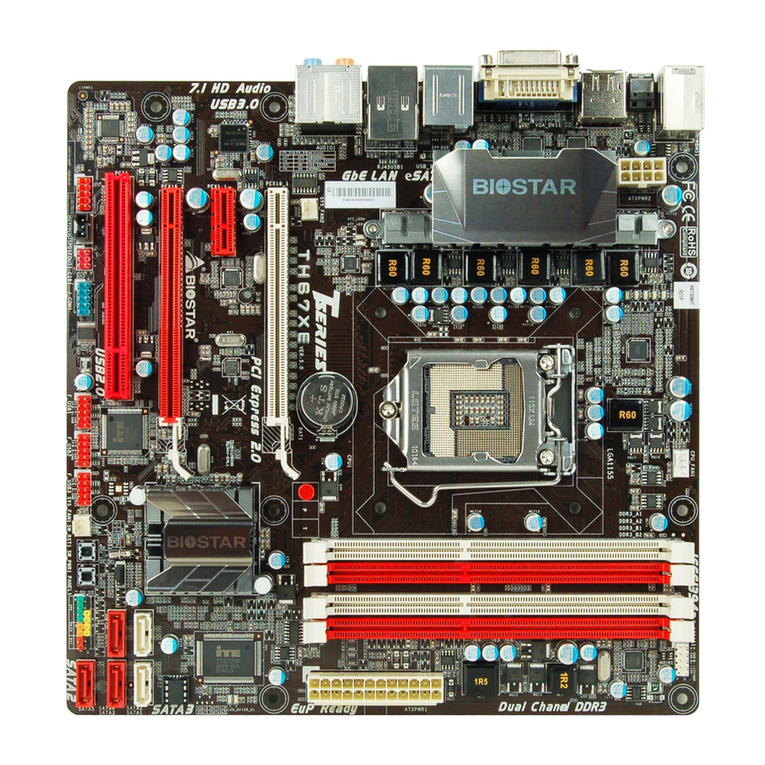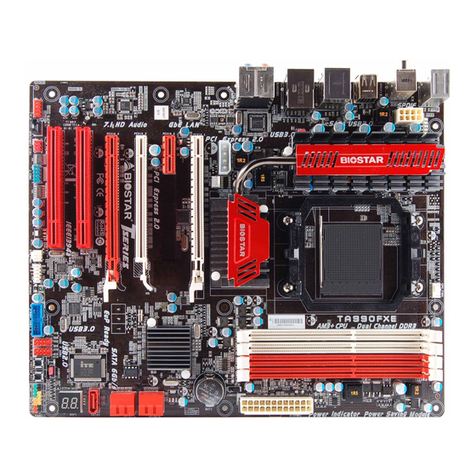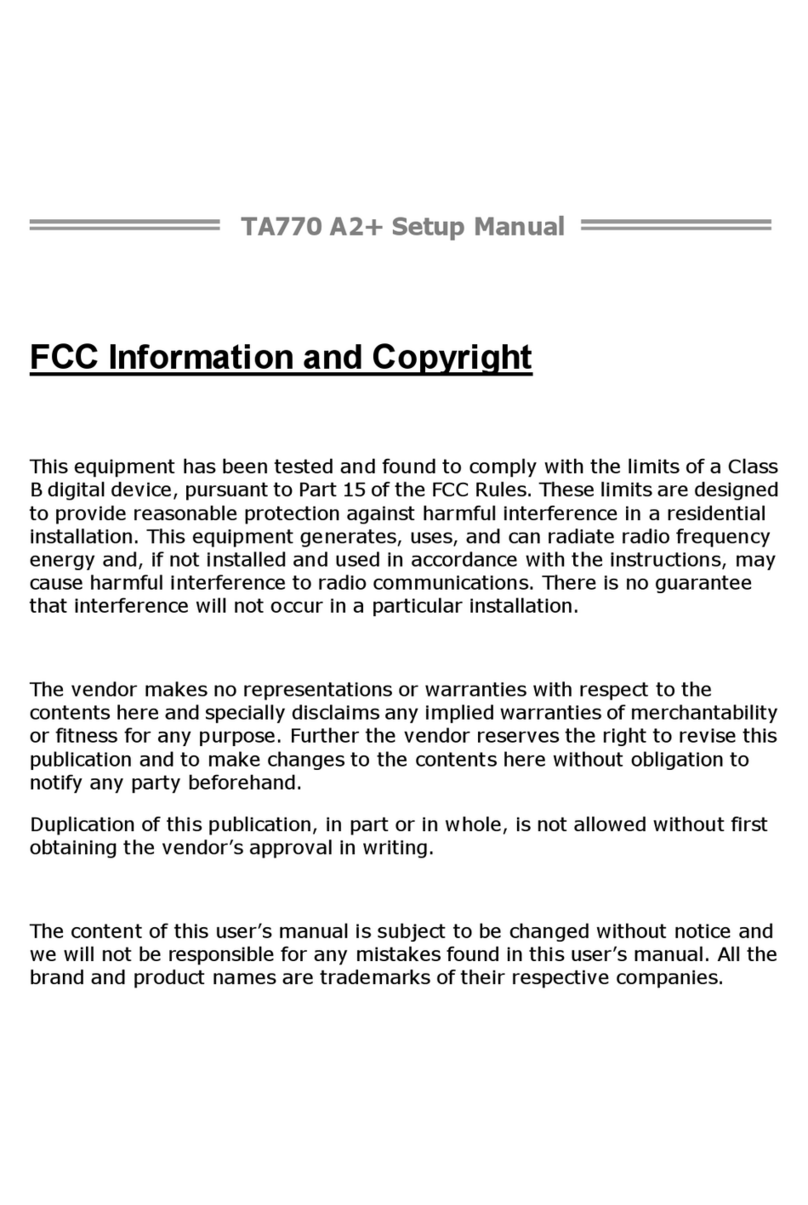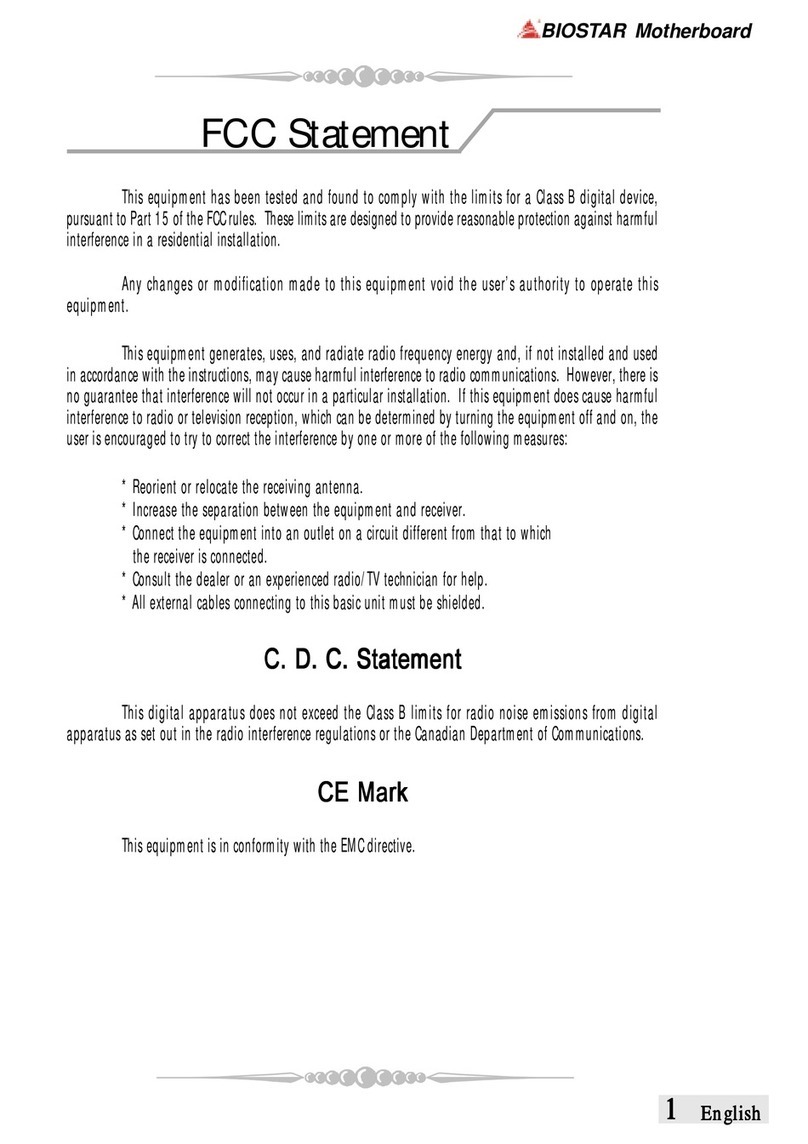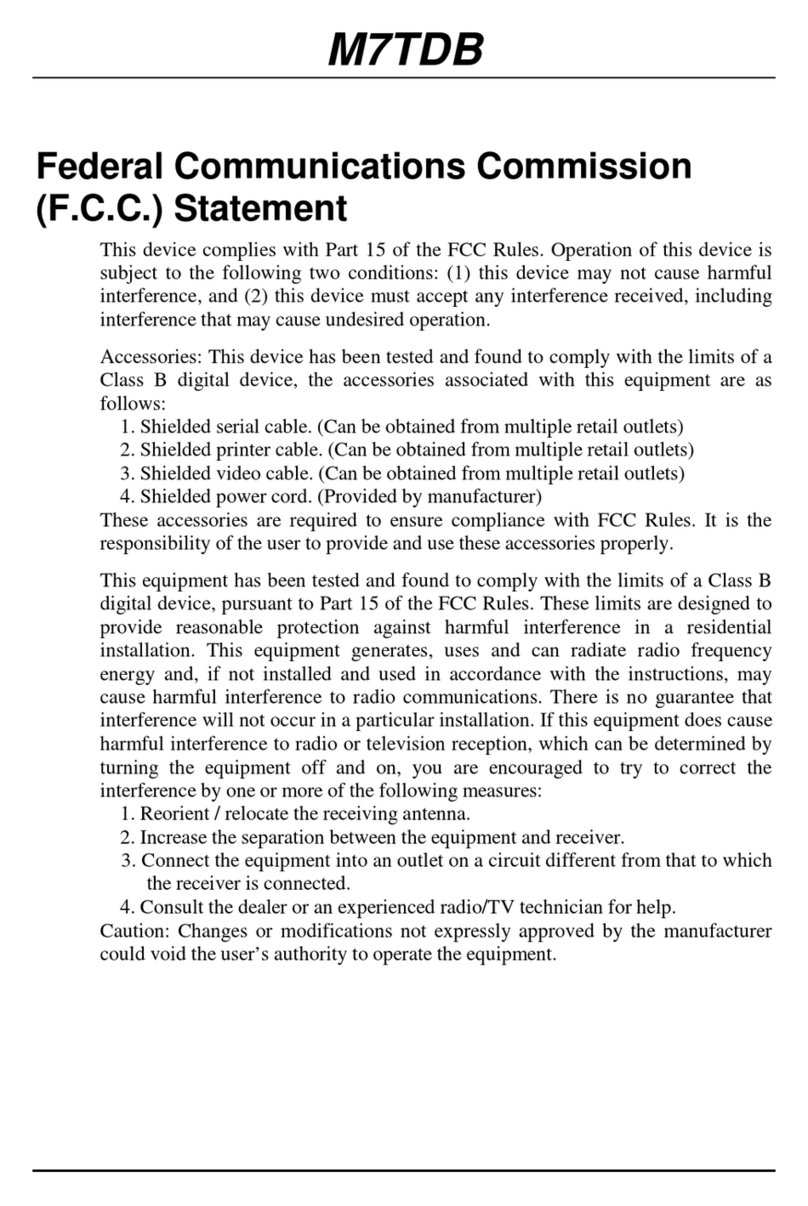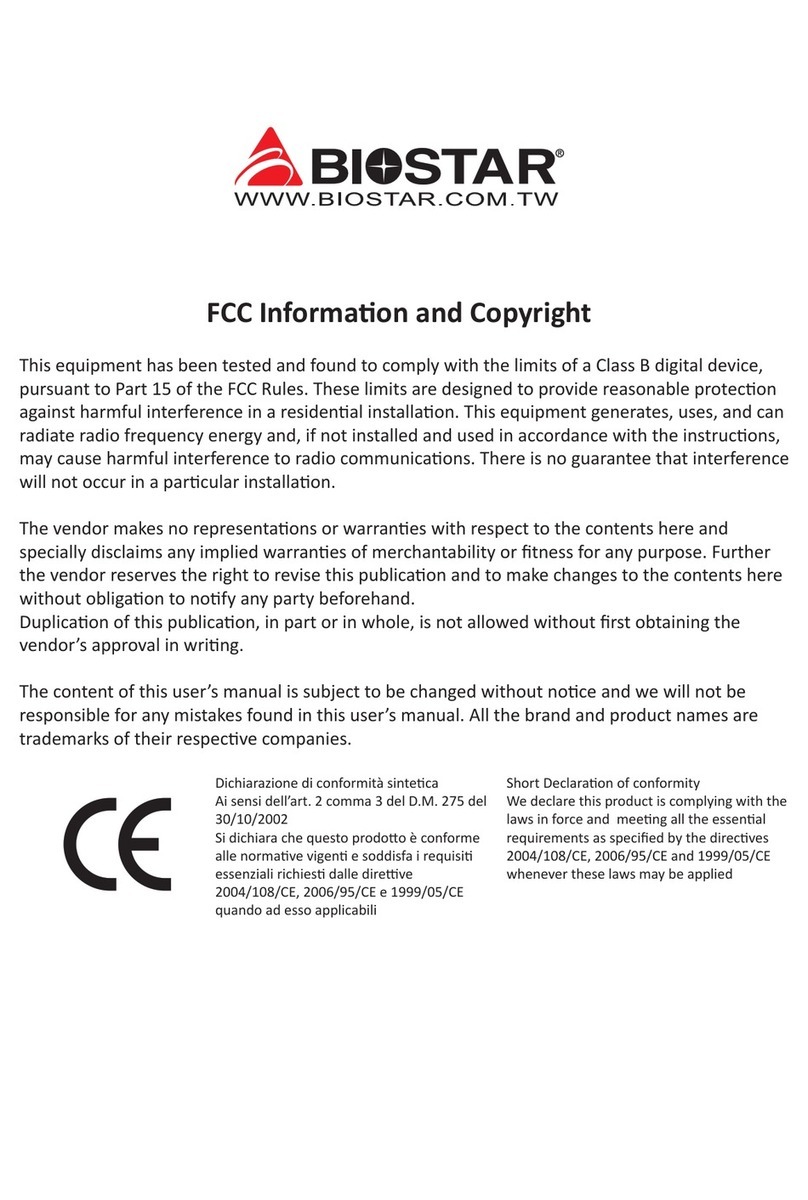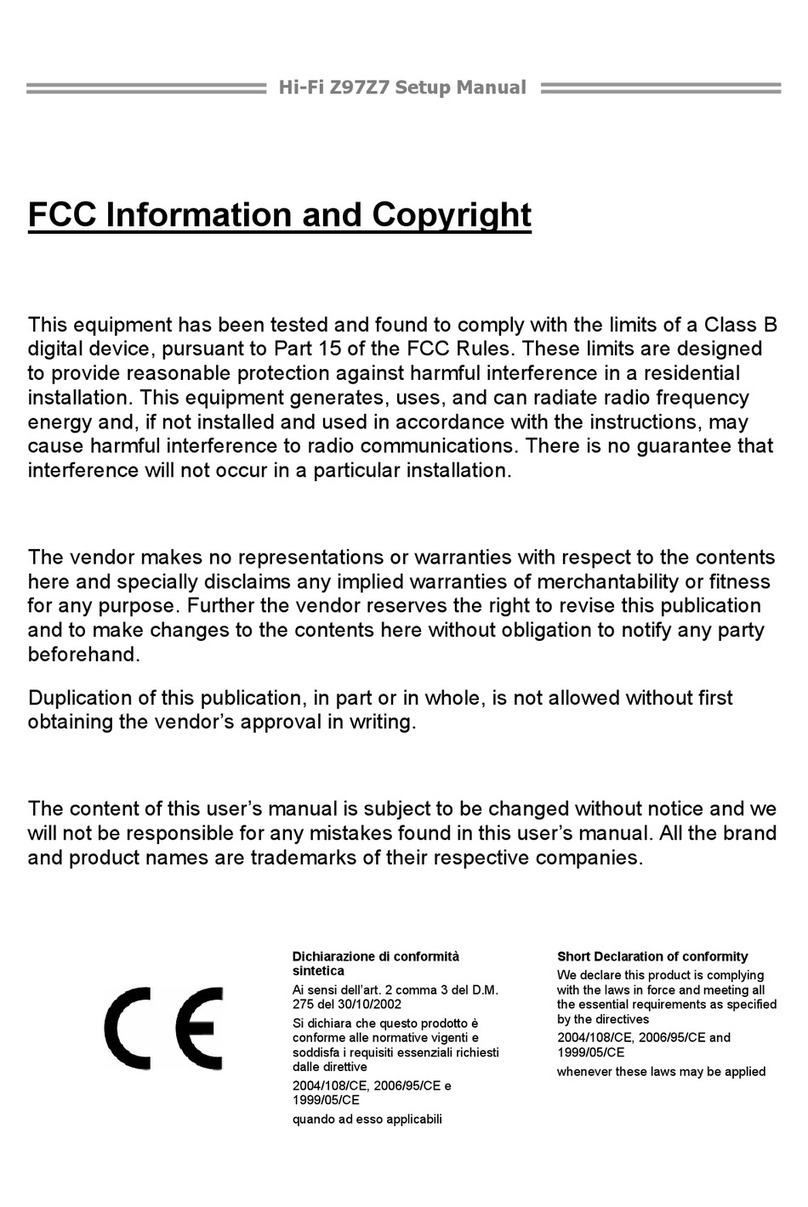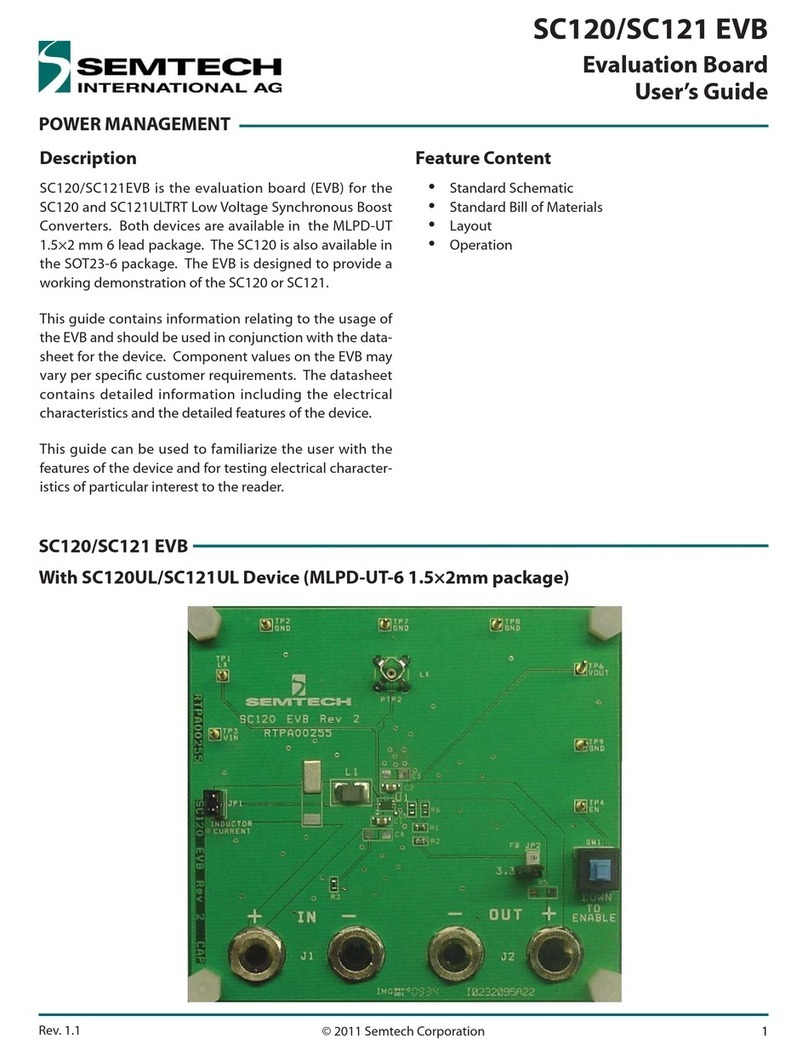Table of Contents
ii
Chapter 1: Introduction.....................................................1
1.1 Motherboard Features..............................................................1
1.2 Package Checklist...................................................................... 6
1.3 Layout & Components.............................................................7
Chapter 2: Hardware Installation.....................................8
2.1 Central Processing Unit (CPU)................................................ 8
2.2 Fan Headers............................................................................... 9
2.3 Memory Modules Installation...............................................10
2.4 Connectors & Slots..................................................................11
Chapter 3: Headers & Jumpers Setup...........................13
3.1 How to setup Jumpers............................................................13
3.2 Detail Settings..........................................................................13
Chapter 4: Useful Help....................................................20
4.1 Award BIOS Beep Code......................................................... 20
4.2 Extra Information....................................................................20
4.3 Troubleshooting......................................................................22
Chapter 5: NVIDIA SLI Function.....................................23
5.1 Requirements........................................................................... 23
5.2 Placing the SLI-NF4 Selector Card........................................23
5.3 Things to Notice......................................................................25
5.4 Installing SLI-Ready Graphics Cards................................... 25
5.5 Enabling Multi-GPU Feature in Windows ..........................27
Chapter 6: NVIDIA RAID Functions................................29
6.1 Operation System.................................................................... 29
6.2 Raid Arrays.............................................................................. 29
6.3 How RAID Works...................................................................29
Chapter 7: WarpSpeeder™.............................................32
7.1 Introduction.............................................................................32
7.2 System Requirement...............................................................32
7.3 Installation................................................................................33
7.4 [WarpSpeeder™] includes 1 tray icon and 5 panels ..........34